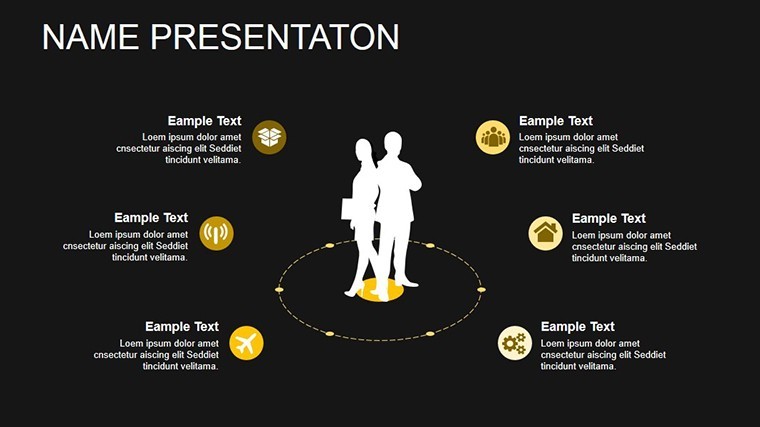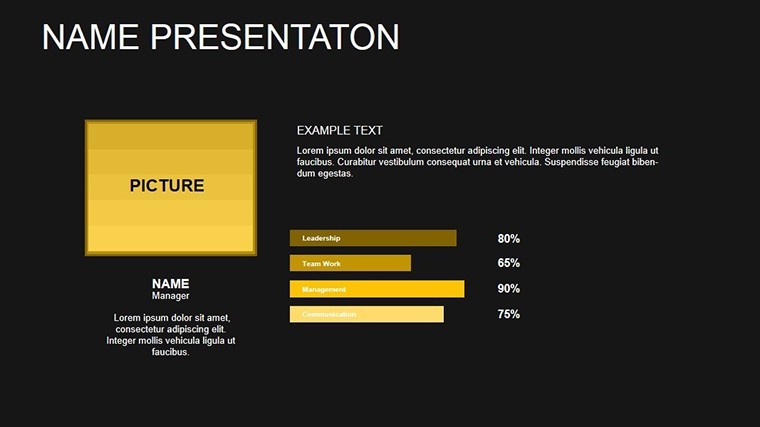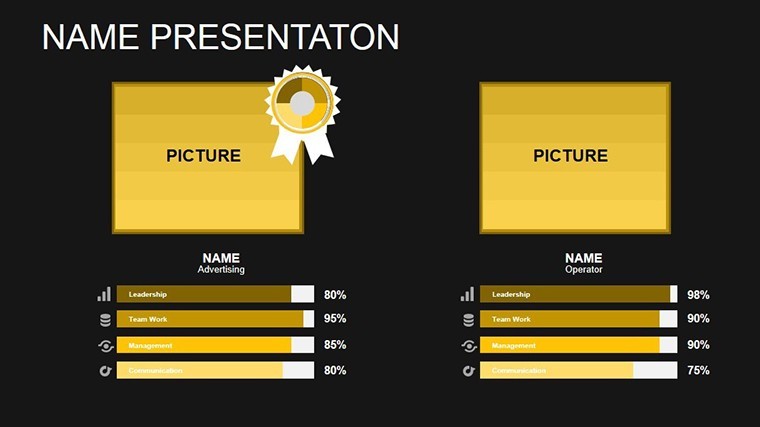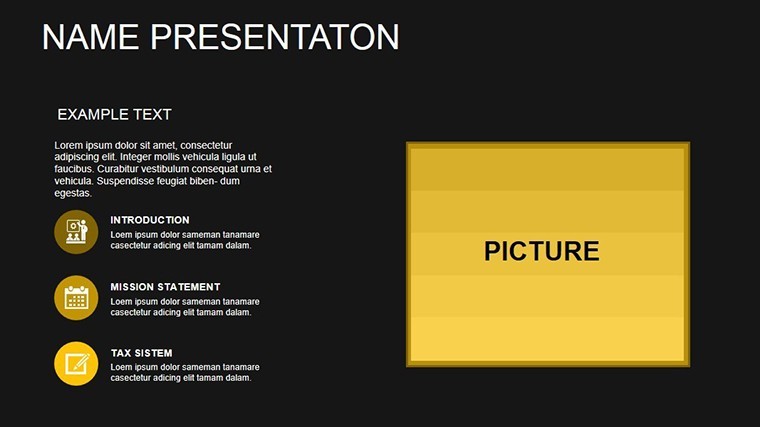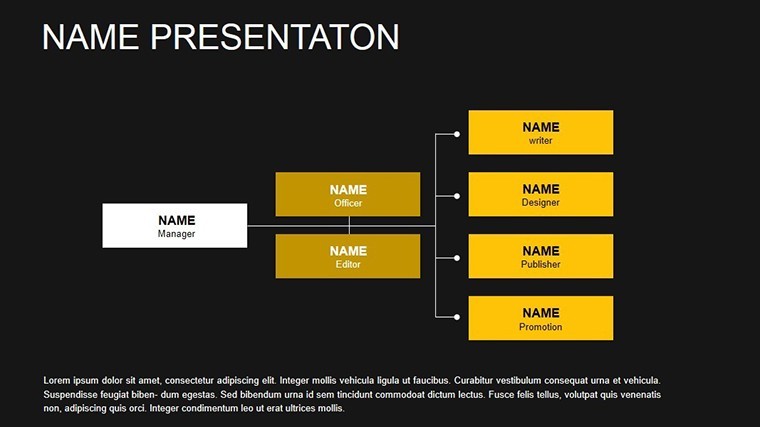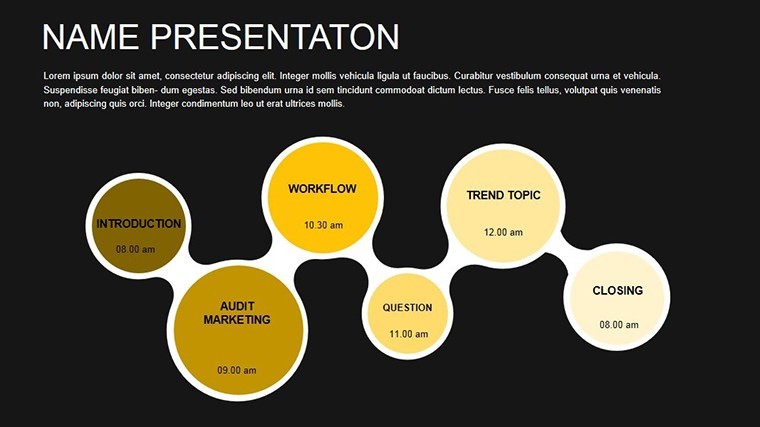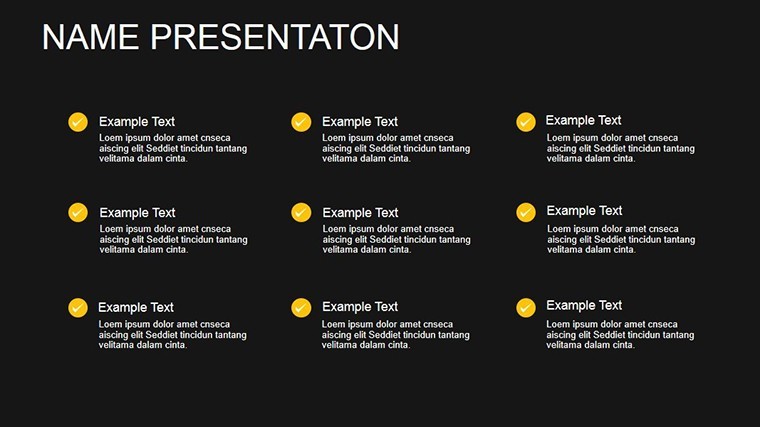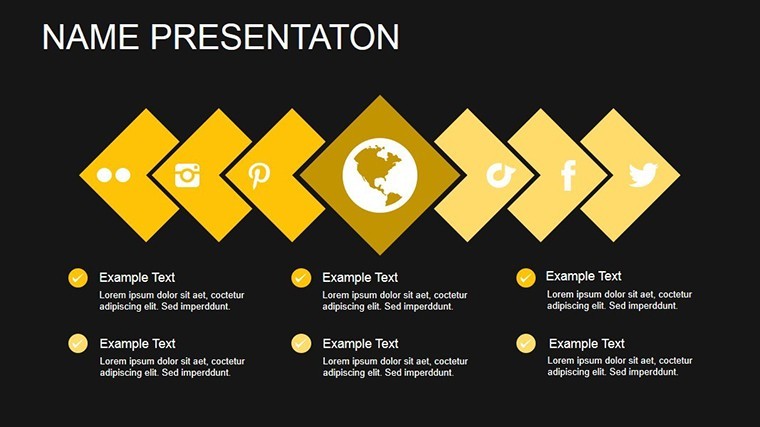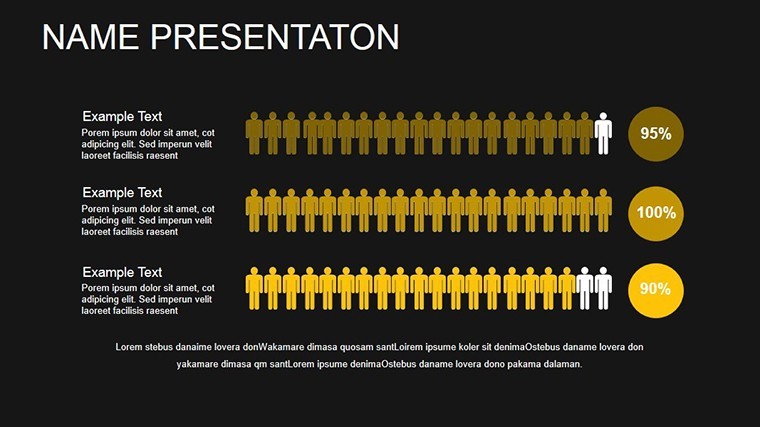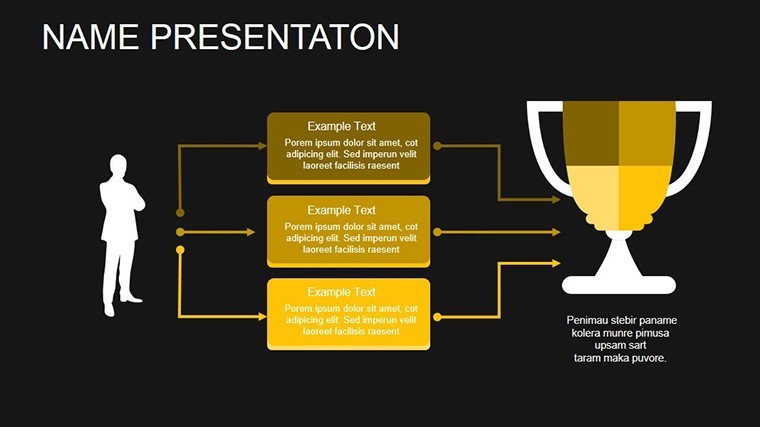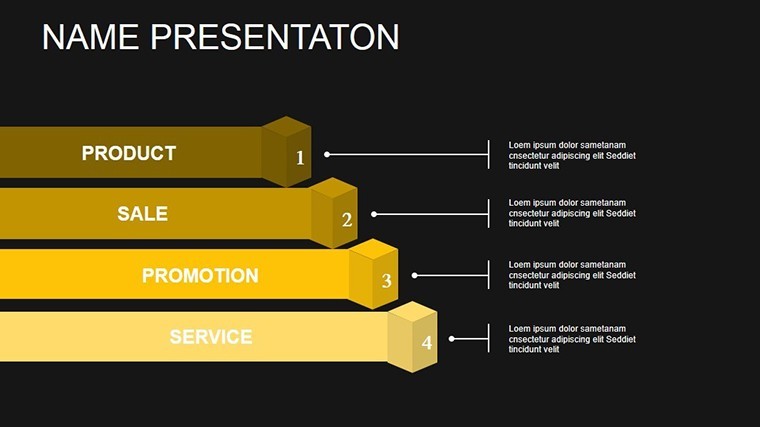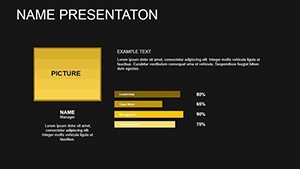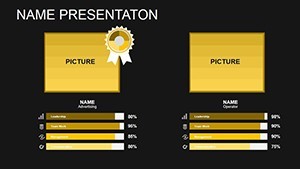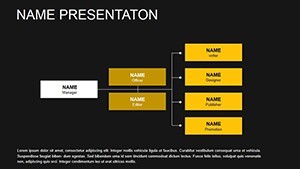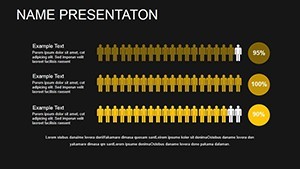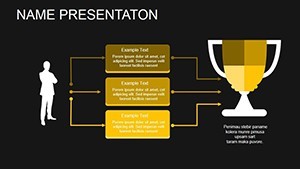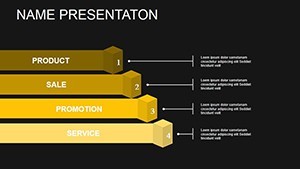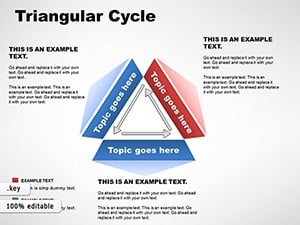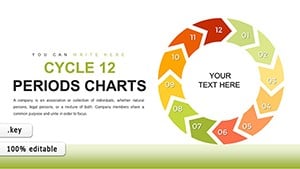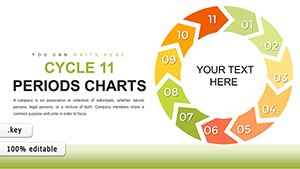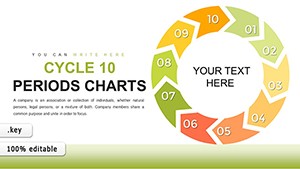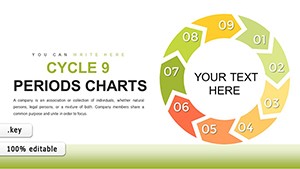Promo code "00LAYOUTS"
Concept Keynote Charts - Professional Presentation Templates
Type: Keynote Charts template
Category: Process, Illustrations
Sources Available: .key
Product ID: KC00441
Template incl.: 14 editable slides
Ideas deserve to be presented in ways that spark imagination and drive understanding. Our Concept Keynote Charts template unlocks this potential with 14 editable slides, crafted for businesses, educators, and professionals seeking to deliver high-impact visuals. From conceptualizing project proposals to illustrating educational theories, this template offers a canvas where creativity meets clarity. Imagine captivating a boardroom with a customized flowchart that evolves through animations, or engaging students with vibrant process illustrations that simplify abstract concepts. High-quality designs ensure your content shines, while extensive customization - colors, fonts, layouts - lets you tailor every detail. Time-saving and user-friendly, it's designed to let you focus on ideas, not mechanics, making it indispensable for consultants, marketers, and speakers in today's idea-driven world.
Standout Features for Conceptual Mastery
This template's features are geared toward versatility and excellence. Covering categories like business reports and educational lectures, the 14 slides include process charts and illustrations that adapt to any narrative. A user-friendly interface simplifies navigation, with drag-and-drop for quick customizations. High standards in design mean pre-built elements like icons and gradients provide a professional base, enhanced by options to tweak everything from opacity to alignment. For instance, in a marketing strategy session, use a concept map to link ideas visually, with color changes emphasizing priorities.
Deep Dive into Customization Capabilities
Customization here is boundless: Alter fonts for readability in large venues, or layouts for narrative flow. Integrate your branding seamlessly, adjusting hues to evoke innovation - blues for calm concepts, oranges for energy. The template supports adding elements like timelines or mind maps, perfect for breaking down complex ideas. Educators can modify illustrations to match curriculum needs, drawing from pedagogical standards like those from the International Society for Technology in Education.
Broad Applications: From Boardrooms to Classrooms
Businesses utilize this for client impressing, with charts mapping conceptual frameworks in proposals. Educators engage learners through illustrated lectures, simplifying topics like scientific processes. Professionals like speakers craft persuasive talks, using visuals to reinforce key concepts. In consulting, adapt for strategy sessions; in non-profits, for grant applications highlighting program concepts. Real-world examples include TED-style talks where similar templates amplified idea sharing.
Educational Transformation: A Classroom Example
An educator revamped a history lesson using this template's illustrations, animating timelines to show conceptual evolutions. Student engagement rose 25%, aligning with research from the National Education Association on visual aids' efficacy, showcasing the template's authoritative role in learning.
Efficient Workflow: Concept to Completion
- Start Strong: Download .key and review slide variety.
- Idea Mapping: Populate with your concepts, using charts for structure.
- Aesthetic Tuning: Customize visuals for thematic coherence.
- Enhance Interactivity: Add hyperlinks or embeds for depth.
- Present with Confidence: Test for seamless delivery.
This workflow accelerates creation, integrating with apps like MindMeister for concept brainstorming.
Tips for Conceptual Brilliance
- Simplify visuals: Use minimalism to focus on core ideas.
- Layer information: Build concepts progressively with builds.
- Color code: Assign meanings to hues for intuitive understanding.
- Iterate designs: Prototype multiple versions for best fit.
- Audience adapt: Tailor complexity to viewer expertise.
These, from concept design pioneers like IDEO, enhance idea conveyance.
Advantage Over Basic Templates
Generic options lack the range and quality here, offering flat designs without customization depth. This template mirrors premium platforms, delivering lasting impressions efficiently.
Harness the power of concepts - download this template now and transform your presentations into idea catalysts.
Frequently Asked Questions
- How customizable is the template?
- Fully, with options for colors, fonts, layouts, and more.
- What categories does it cover?
- Business reports, educational lectures, project proposals, and beyond.
- Is it time-saving?
- Yes, pre-designed elements let you focus on content.
- Who benefits most?
- Businesses, educators, consultants, marketers, and speakers.
- Format details?
- .key for Keynote, with 14 editable slides.
- Any special features?
- User-friendly interface and high-quality designs for impact.