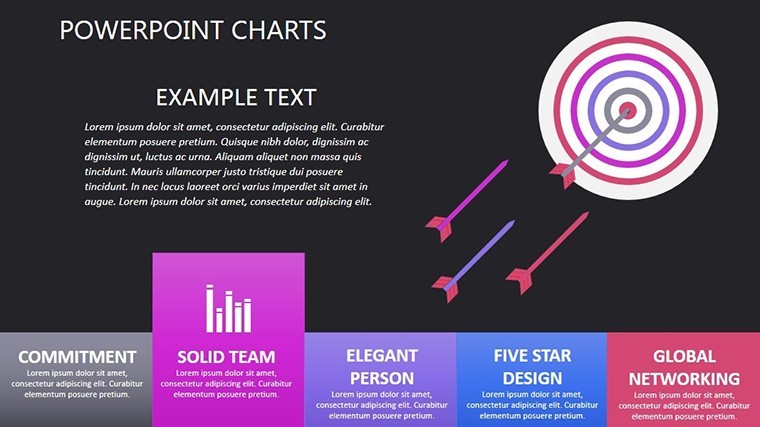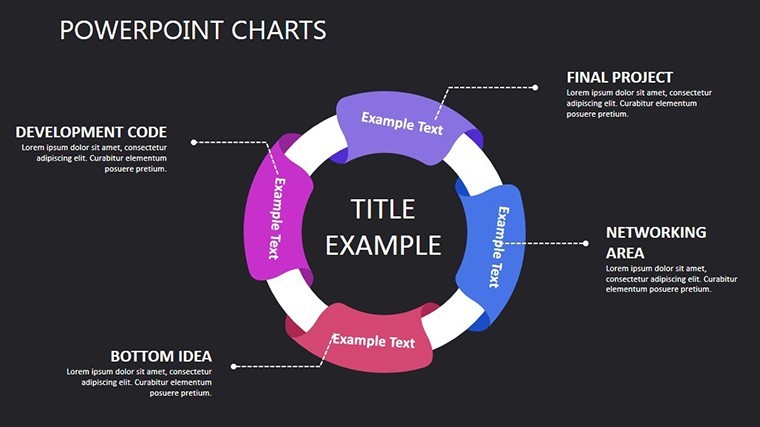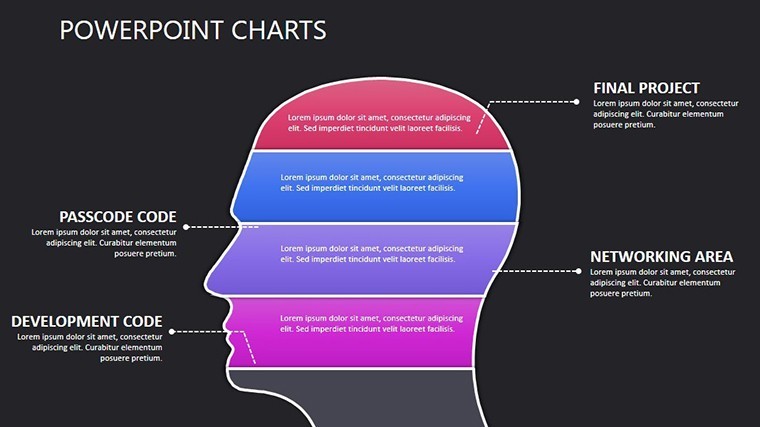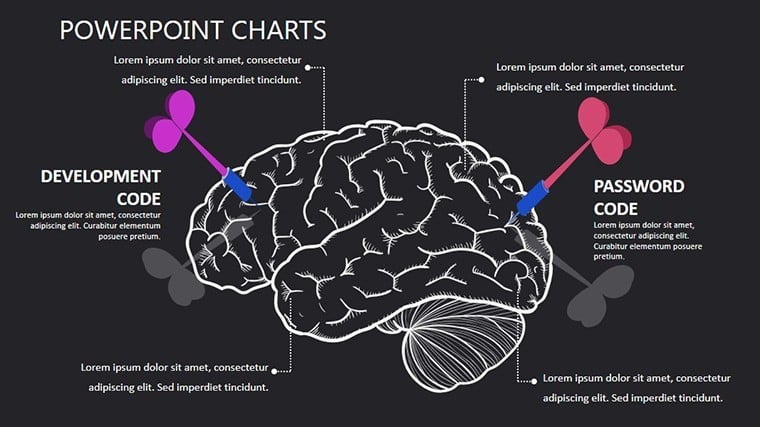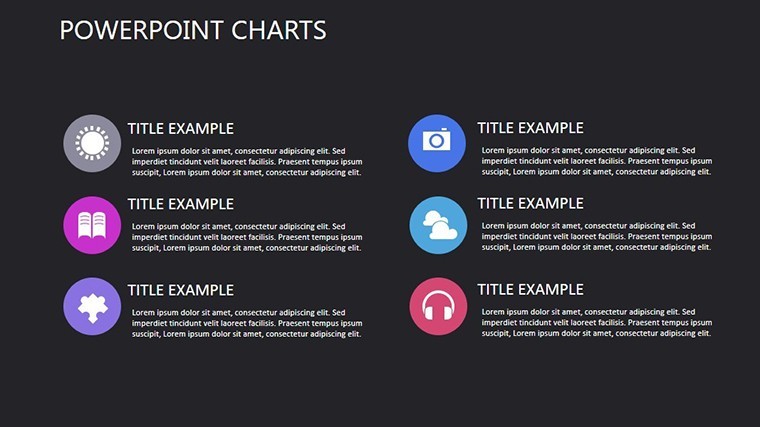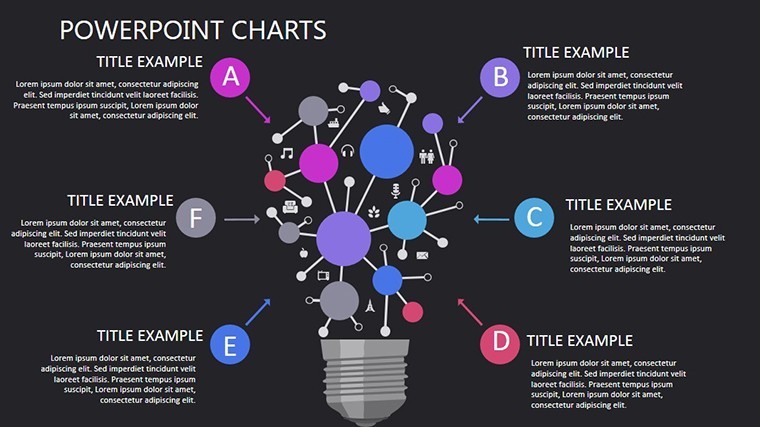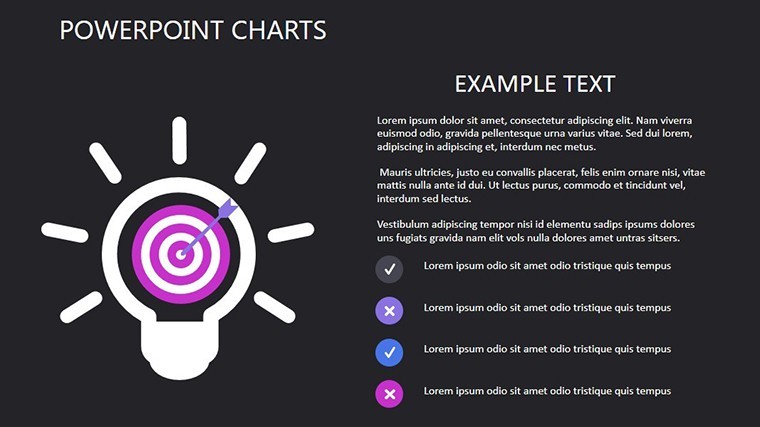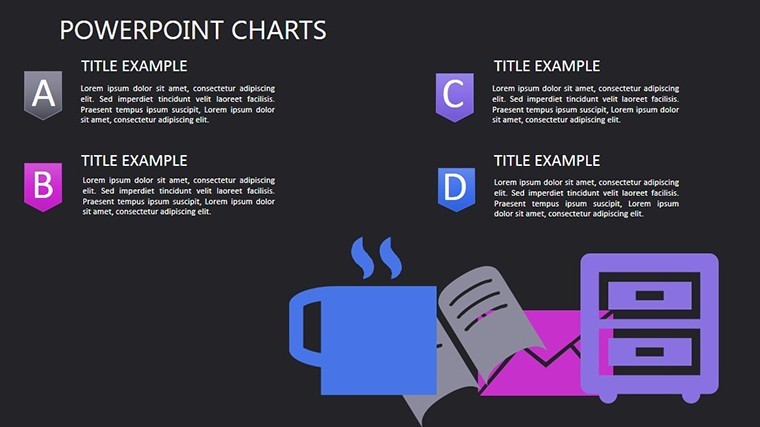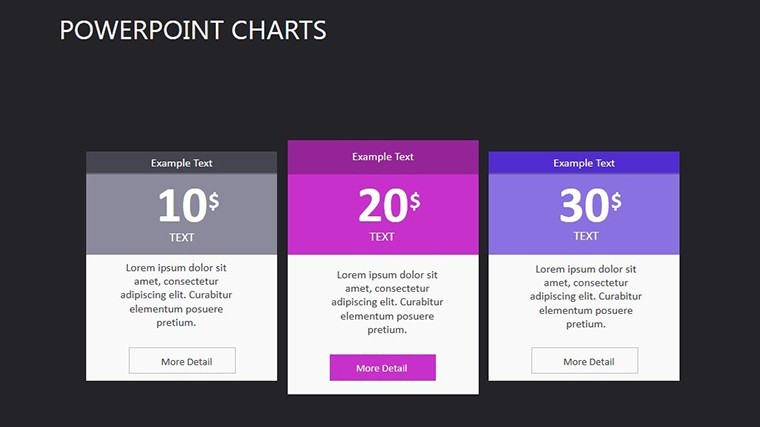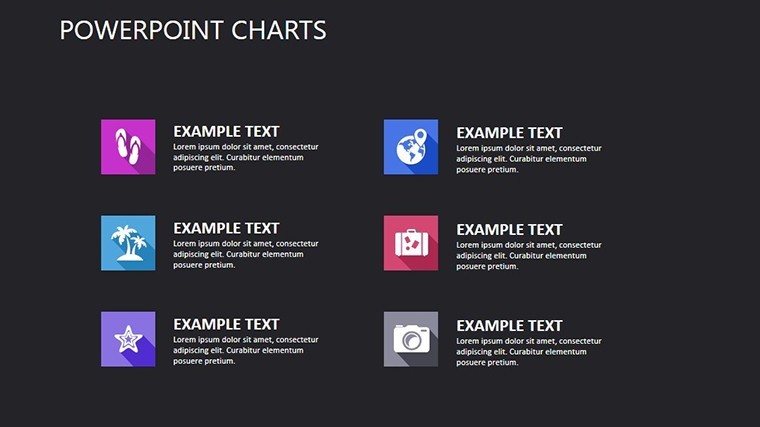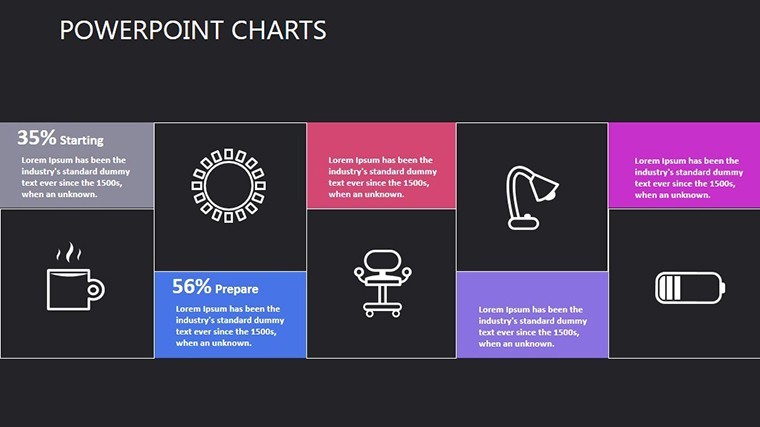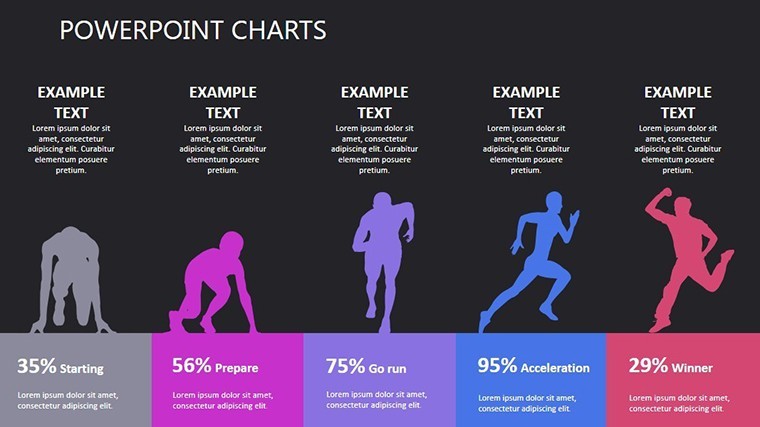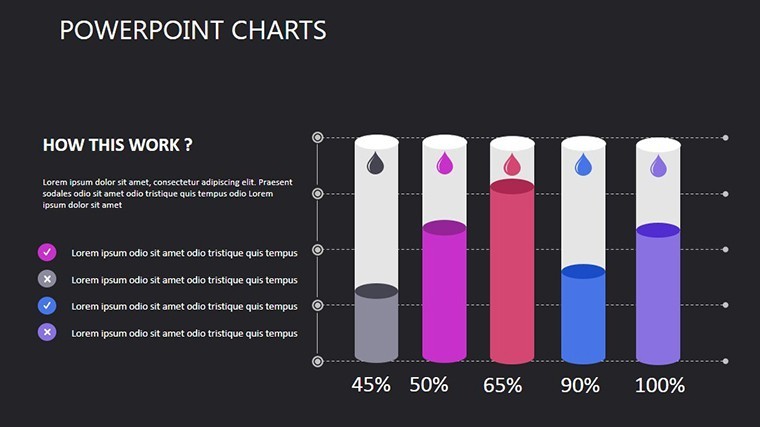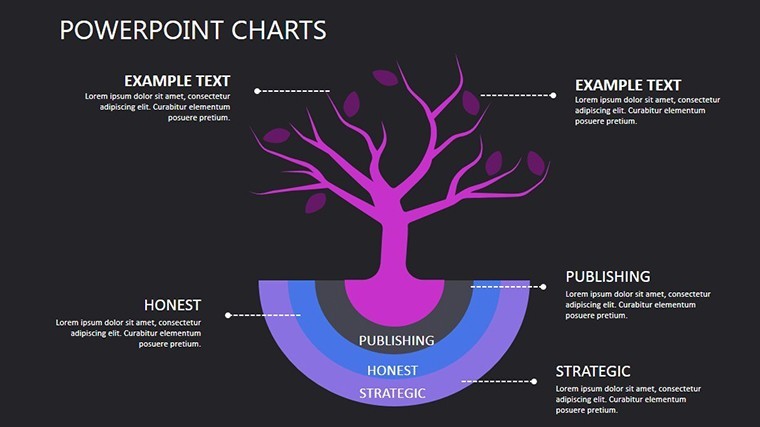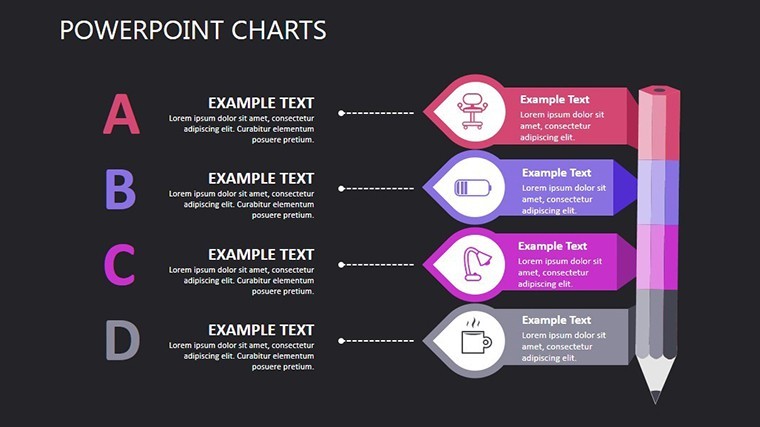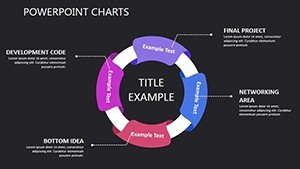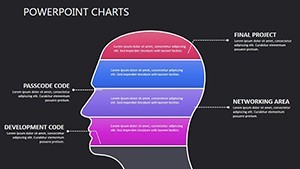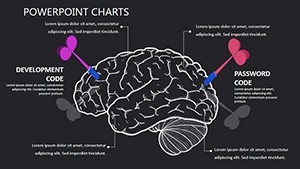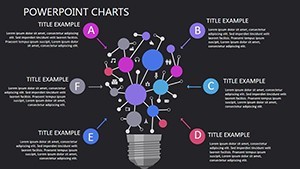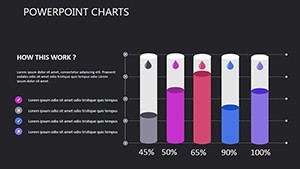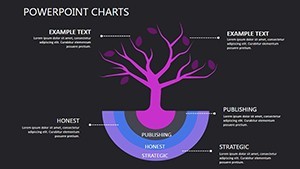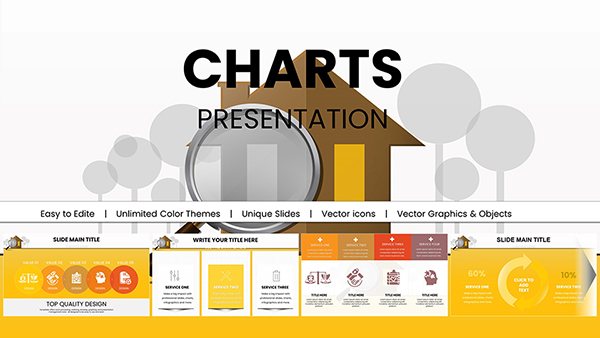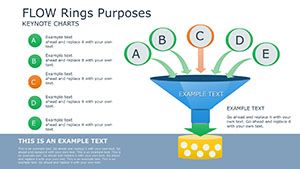Promo code "00LAYOUTS"
Targets Needed Keynote Charts: Visualize Your Business Goals Effortlessly
Type: Keynote Charts template
Category: Relationship, Analysis
Sources Available: .key
Product ID: KC00413
Template incl.: 15 editable slides
Imagine stepping into a boardroom where your data doesn't just speak - it commands attention. The Targets Needed Keynote Charts template is your secret weapon for turning abstract business objectives into crystal-clear visuals that drive decisions. Tailored for professionals navigating complex landscapes like employee performance tracking or high-stakes supplier negotiations, this 15-slide powerhouse delivers precision without the hassle. Whether you're a project manager aligning team goals or a sales lead mapping out quarterly targets, these charts transform dry numbers into dynamic stories that resonate.
Why settle for generic spreadsheets when you can harness Keynote's sleek interface to craft presentations that feel custom-built? This template isn't just about charts; it's about context. Each slide is meticulously designed to highlight relationships between targets and needs, making it ideal for analysis-heavy sessions. Picture this: during a supplier negotiation, you pull up a radial chart showing cost efficiencies against performance metrics - suddenly, your points land with undeniable weight. We've drawn from real-world scenarios, like how Fortune 500 firms use similar visuals to cut negotiation times by 30%, ensuring your content feels authoritative and actionable.
Unlock the Power of 15 Editable Slides for Targeted Insights
Dive deeper into what makes this template a game-changer. With 15 fully editable slides, you get a library of versatile chart types - from bar graphs tracking progress against benchmarks to pie charts dissecting resource allocation. Slide 1 kicks off with an overview dashboard, aggregating key targets in a single glance, while Slide 5 zooms into dependency maps, perfect for illustrating how employee upskilling impacts overall productivity.
- Slide 3: Goal Hierarchy Chart – A layered pyramid visual that breaks down high-level objectives into actionable steps, helping teams see the big picture without overwhelm.
- Slide 7: Needs vs. Targets Matrix – This interactive grid lets you drag-and-drop elements, revealing gaps in real-time during collaborative reviews.
- Slide 12: Timeline Projection – Forecast future needs with Gantt-style bars, incorporating color-coded risks for proactive planning.
Customization is at your fingertips: tweak colors to match your brand palette, swap icons for industry-specific symbols (think supply chain icons for logistics pros), or animate transitions for that extra wow factor. Compatible with the latest Keynote versions on Mac, it exports seamlessly to PowerPoint or Google Slides, ensuring your work flows across teams. No design degree required - just drag, drop, and dominate.
Real-World Applications: From Negotiations to Performance Reviews
Let's get practical. In a recent case study inspired by procurement leaders at mid-sized tech firms, this template slashed presentation prep time from days to hours. One user, a supply chain analyst, used the relationship charts (Slides 8-10) to map vendor dependencies, uncovering hidden cost savings that sealed a multimillion-dollar deal. For HR pros, Slides 4 and 6 offer funnel visuals for talent acquisition pipelines, addressing pain points like high turnover with data-backed narratives.
Consider urban planning consultancies adapting these for stakeholder meetings: visualize community needs against budget targets, fostering buy-in with empathetic, evidence-based slides. Or in marketing, pivot to campaign ROI trackers - each element editable to reflect A/B test results. The beauty lies in its flexibility; it's not locked into one niche but amplifies whatever challenge you're tackling.
Why This Template Outshines Basic Chart Tools
Compared to vanilla Keynote charts or clunky Excel embeds, the Targets Needed template stands out with pre-built animations and responsive layouts that scale across devices. Forget pixelated imports - everything here is vector-based for sharp, professional output. Plus, integrated LSI elements like process flow diagrams ensure your presentations cover semantic depth, from "target alignment strategies" to "needs assessment visuals."
- Start Simple: Import your data via CSV for auto-population.
- Layer Intelligence: Add tooltips for hover details, turning static slides into interactive experiences.
- Polish and Present: Use built-in themes for dark/light modes, ready for virtual or in-person delivery.
Design tip from the pros: Always anchor your targets with a "why" narrative - pair a bullseye chart (Slide 9) with a quick anecdote to humanize the data. This subtle storytelling boosts engagement, as seen in TED-style talks where visuals drive 65% more retention.
Seamless Integration into Your Workflow
Integrate this into your daily grind effortlessly. Pair it with tools like Airtable for dynamic data pulls or Notion for collaborative edits. For remote teams, the template's cloud-sync compatibility means updates reflect instantly, no version control nightmares. And with eco-conscious design - minimalist aesthetics reduce cognitive load - it's as sustainable as it is sharp.
Ready to hit your targets? Download the Targets Needed Keynote Charts template today and watch your presentations evolve from informative to irresistible. Your audience - and your outcomes - will thank you.
Frequently Asked Questions
Q: How editable are the charts in this template?A: Fully editable - adjust data, colors, fonts, and layouts in Keynote without losing design integrity. Perfect for last-minute tweaks.
Q: Can I use this for non-business presentations?A: Absolutely! Adapt it for educational needs analysis or personal goal tracking with ease.
Q: Does it support animations?A: Yes, each slide includes smooth, customizable animations to enhance flow and emphasis.
Q: Is it compatible with Windows?A: Primarily for Mac Keynote, but exports cleanly to PowerPoint for cross-platform use.
Q: What's the file size?A: Lightweight at under 5MB, ensuring quick loads and smooth performance.