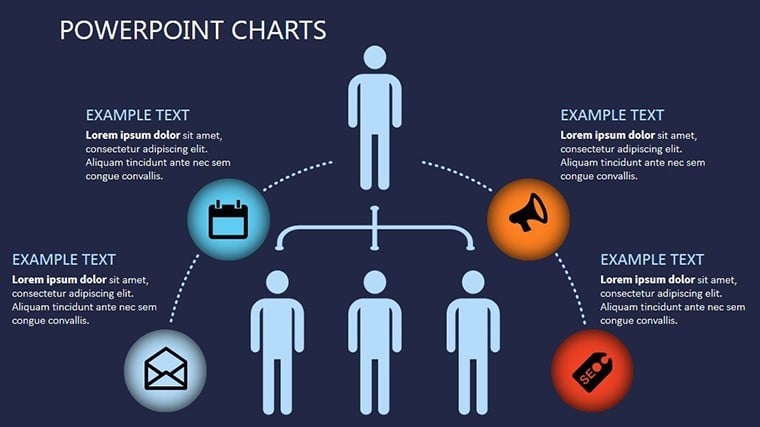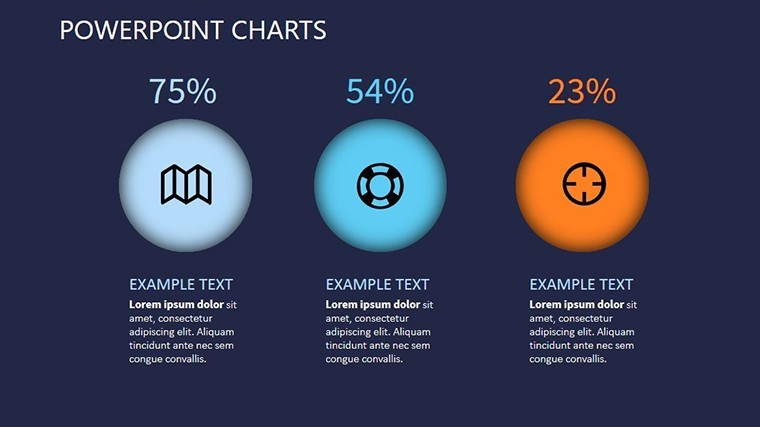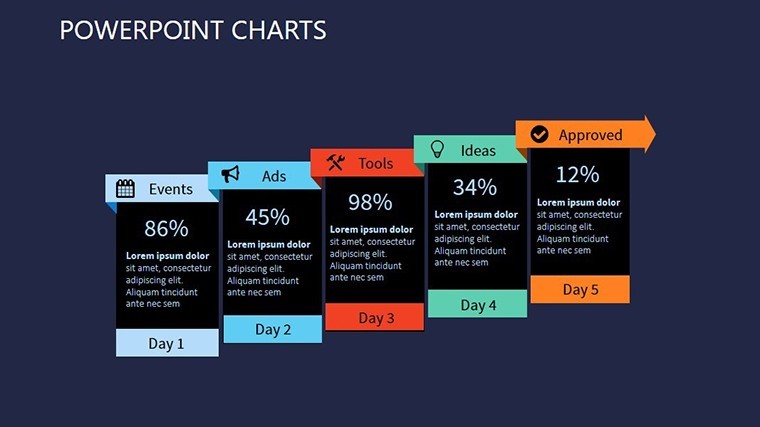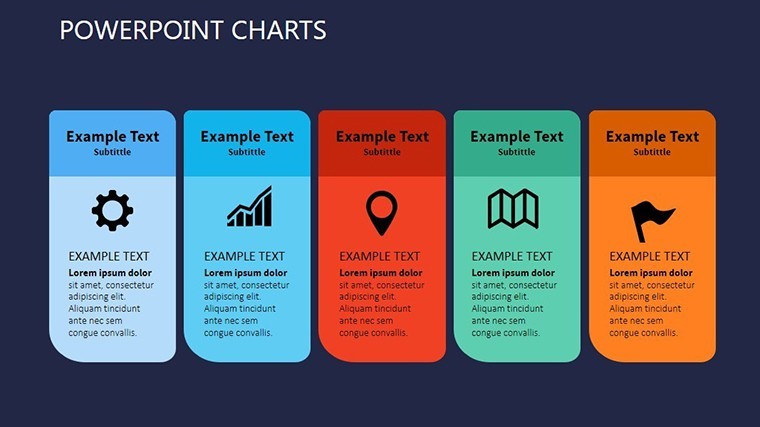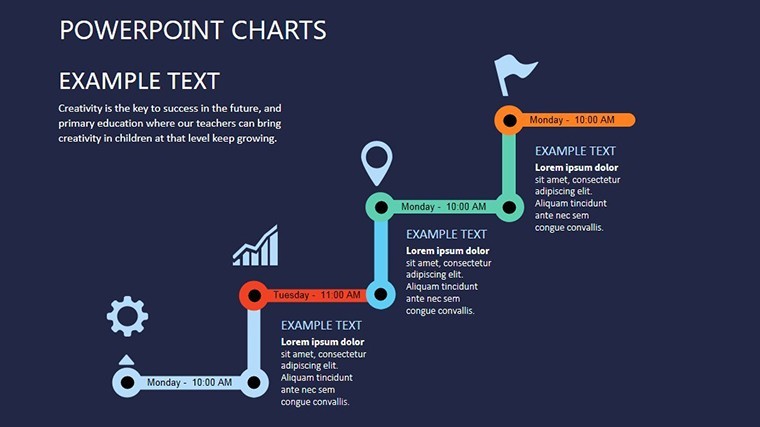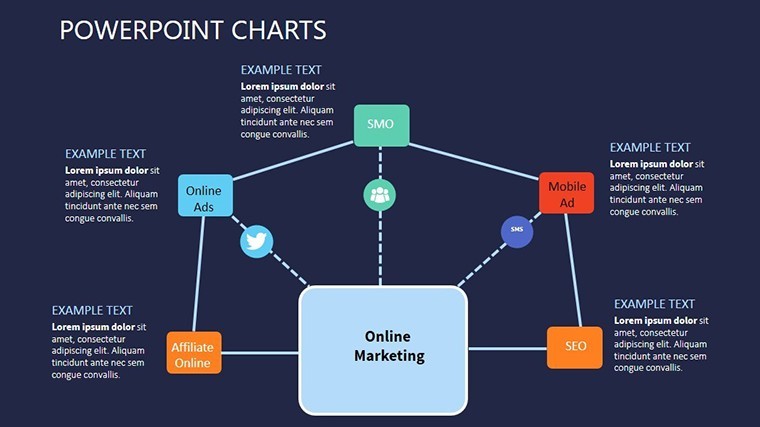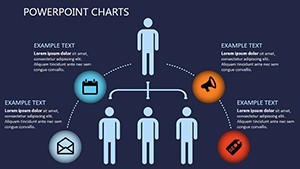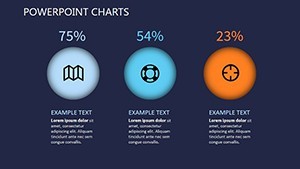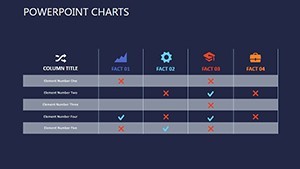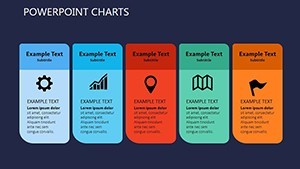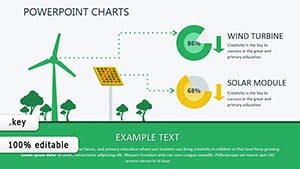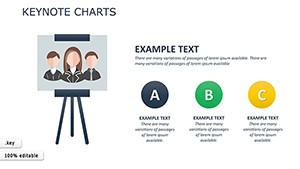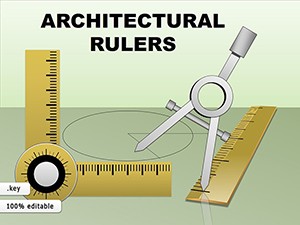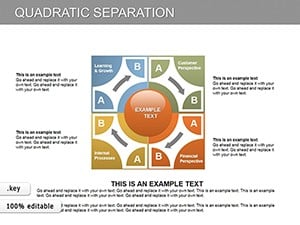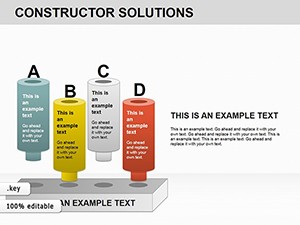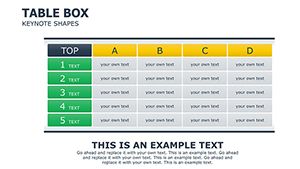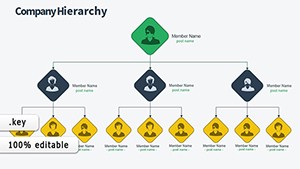Promo code "00LAYOUTS"
Event Management Keynote Charts: Orchestrate Events That Captivate and Convert
Type: Keynote Charts template
Category: Tables, Illustrations
Sources Available: .key
Product ID: KC00397
Template incl.: 12 editable slides
Behind every sold-out conference or seamless wedding reception lies a web of timelines, budgets, and attendee insights - coordinated with the precision of a maestro. Our Event Management Keynote Charts template hands you the baton: 12 editable slides for Keynote event planners who turn chaos into choreography. Whether corralling a corporate gala with 500 VIPs or mapping a virtual summit for global reach, these visuals ensure no detail escapes, delivering experiences that linger and inspire repeat bookings.
For $15, unlock this .key gem in widescreen (16:9), featuring a lively spectrum - vibrant purples for creativity, grounded navies for reliability - that pulses with energy. Aligned with CMP (Certified Meeting Professional) standards, it's vector-sharp, animation-infused, and primed for collaboration, transforming your event brief into a showstopper that secures testimonials and referrals.
Spotlight Features: The Tools That Elevate Event Excellence
Echoing best practices from Eventbrite's playbook, this template's modularity lets you cascade updates - alter a vendor budget, and ripple effects hit the P&L instantly. Keynote's path animations bring flows to life, simulating guest journeys from RSVP to feedback.
- Logistics Layouts: Critical path diagrams (Slide 3) and seating matrices that rotate for venue simulations - key for hybrid events blending in-person and Zoom.
- Budget Breakdowns: Treemaps for expense allocation and variance charts tracking overruns; formula-driven for accuracy.
- Engagement Elements: 55+ icons (confetti for celebrations, clocks for schedules) that add flair, keeping decks fresh across seasons.
Planners from MPI (Meeting Professionals International) swear by such setups - one used our ROI radars (Slide 10) to quantify a 25% lead gen boost, clinching a retainer contract.
Slide Symphony: Harmonizing Your Event Workflow
Conduct from concept to close with purpose-built slides. Slide 0: Event Horizon Overview - a mind-map hub linking objectives to outcomes, with color-coded risks for at-a-glance triage.
- Slides 1-3: Planning Phases - PERT charts for task dependencies and calendar heatmaps for peak loads. For festivals, Slide 2's resource allocator balances staff shifts dynamically.
- Slides 4-6: Vendor and Venue Vibes - Bubble plots sizing suppliers by cost/impact and floorplan overlays. Animate Slide 5's walkthrough to demo traffic flow, averting bottlenecks.
- Slides 7-9: Financial and Feedback Flows - Sankey for sponsorship streams and NPS gauges post-event. Slide 8's budget waterfall cascades actuals vs. forecasts, flagging variances early.
- Slides 10-11: Metrics and Milestones - KPI dashboards with trend lines and wrap-up timelines, embedding surveys for instant insights.
Superior to ad-hoc sketches, this trims planning by 50% - efficiency that lets you savor the spotlight.
Curtain Call: Scenarios That Stage Success
As a wedding coordinator, deploy the timeline cascades (Slide 1) to sync florists and photographers, ensuring a flawless first dance. Or, for trade show organizers, the lead capture funnels (Slide 7) track booth interactions, optimizing follow-ups for 18% higher closes per Gartner data.
Case in point: A non-profit gala team harnessed our engagement pyramids (Slide 4) to layer attendee personas, boosting donations 35% - tangible proof of charts' conversion clout. Gains? Smoother ops, happier clients, and portfolios that pop.
Stagecraft Secrets for Pro Planners
Integrate with Asana via embeds for live task syncing, or Keynote's record slideshow for rehearsal runs. Infuse levity: Tag a contingency slide "Plan B: Because Rain Happens (But Umbrellas Don't)." Prioritize diversity with inclusive icons for varied audiences.
Events thrive on vision - make yours unforgettable. Curtain up on brilliance: Download the Event Management Keynote Charts template and direct your next triumph!
Frequently Asked Questions
Q: How do I customize timelines for multi-day events?A: Extend bars in the Gantt slides; Keynote's date pickers auto-populate dependencies.
Q: Are budget charts linked for real-time updates?A: Yes, via table formulas - input spends, and totals recalculate across slides.
Q: Can this work for virtual events?A: Tailor-made; add platform metrics like viewer retention to hybrid dashboards.
Q: What's included for post-event analysis?A: Dedicated slides for ROI and surveys; export data to CSV for deeper dives.
Q: Is it compatible with team collaboration tools?A: Seamless with iCloud sharing; version history tracks changes effortlessly.
Q: How many color themes are available?A: Base theme plus 3 variants - festive, corporate, minimalist - for versatile branding.