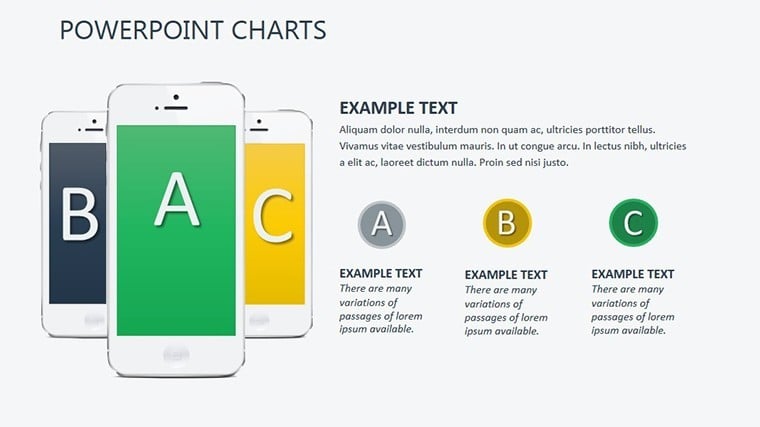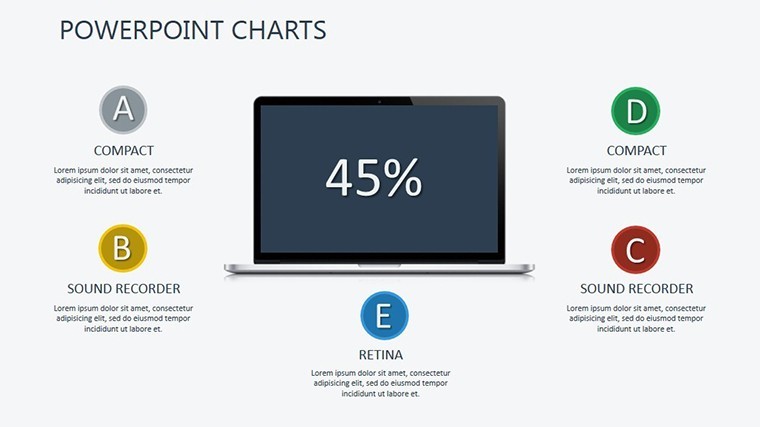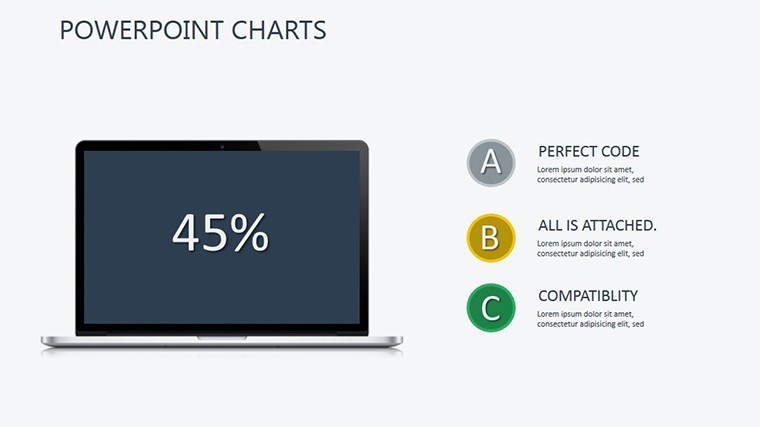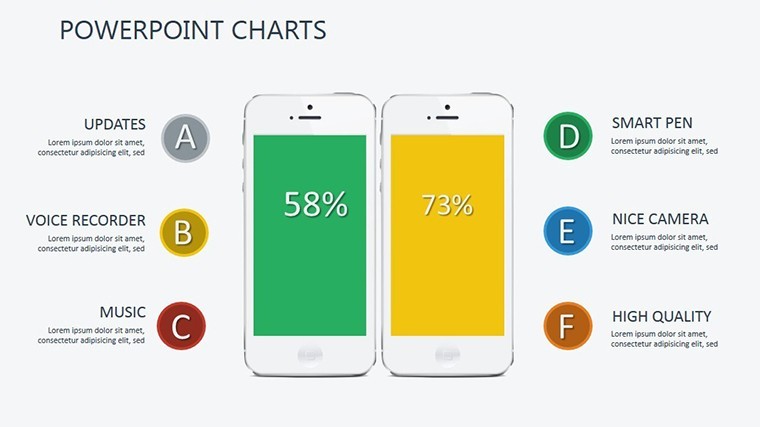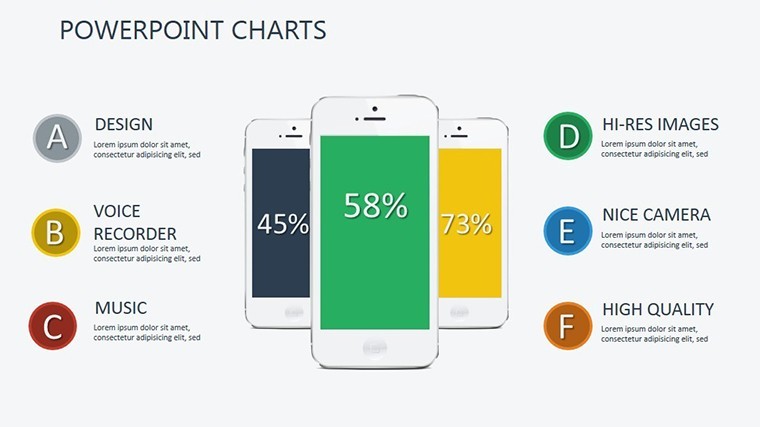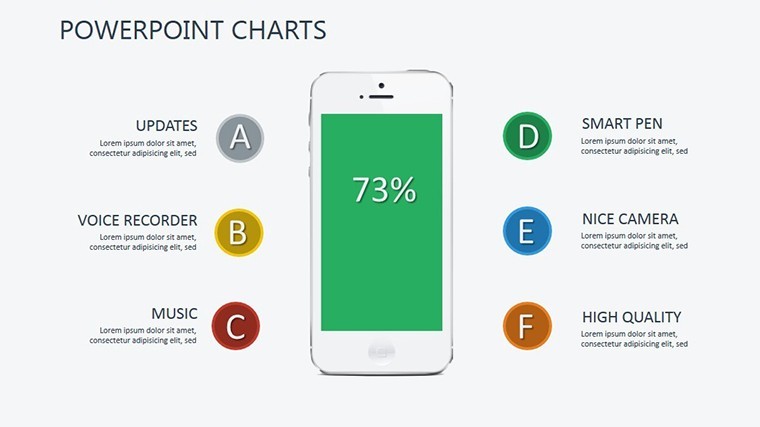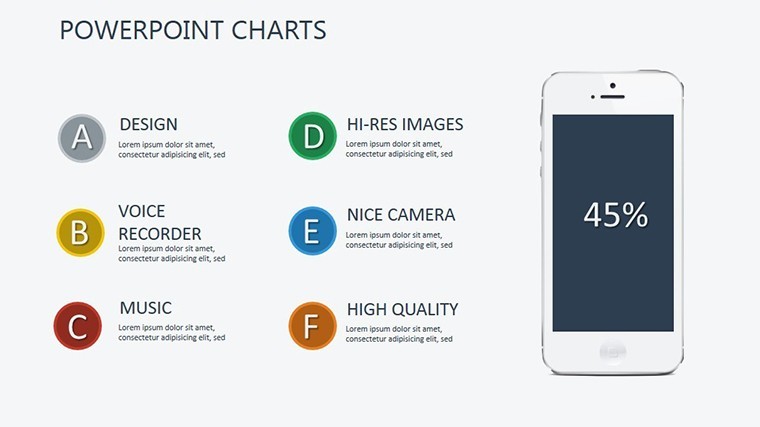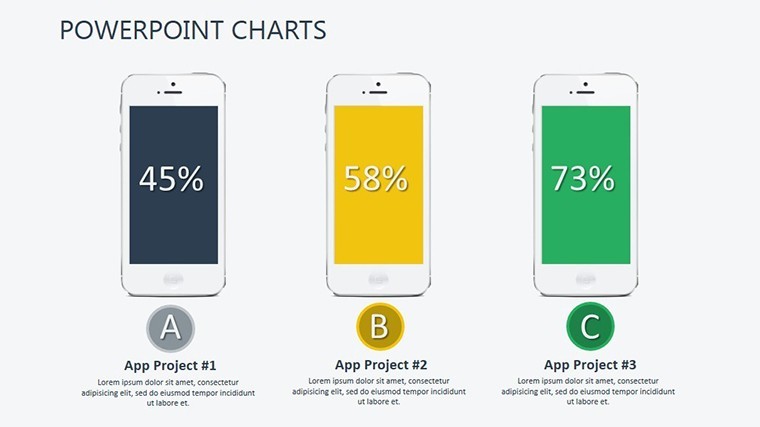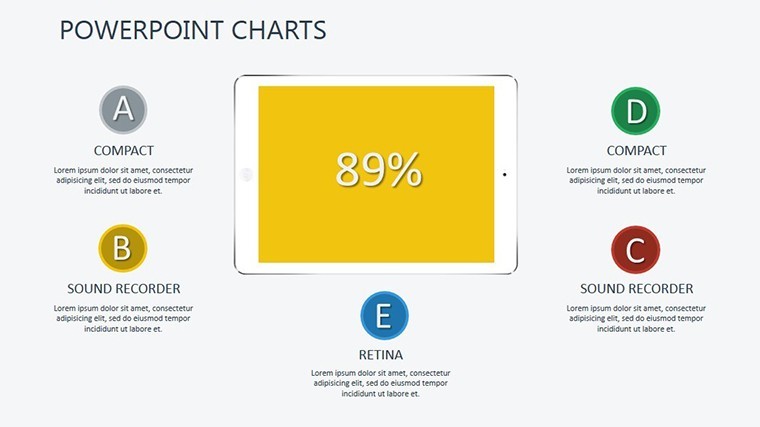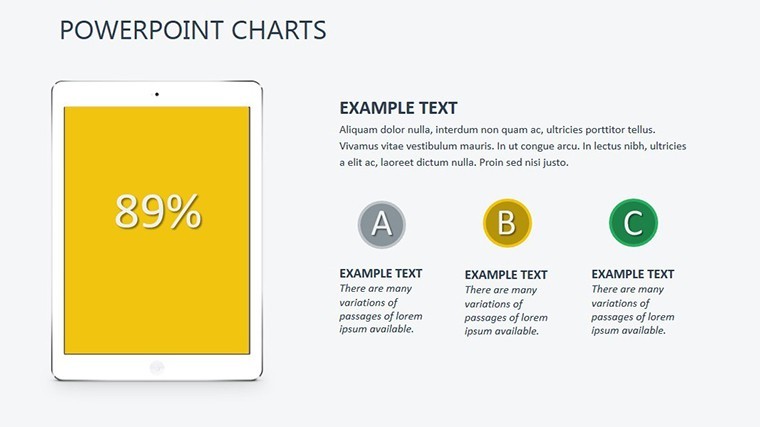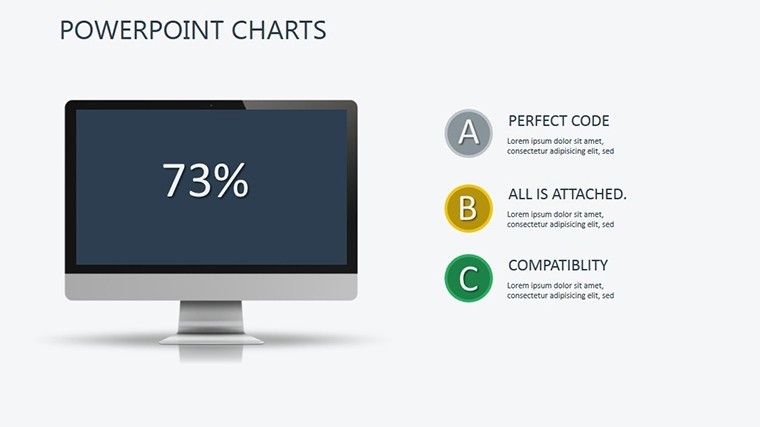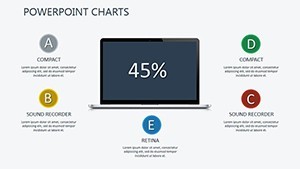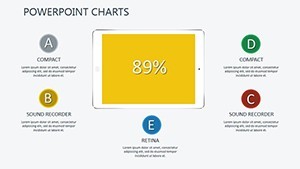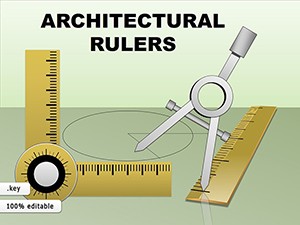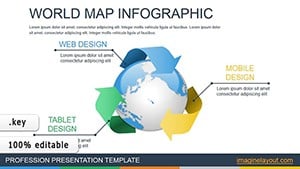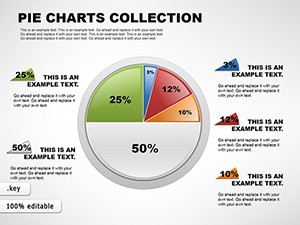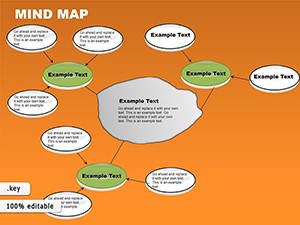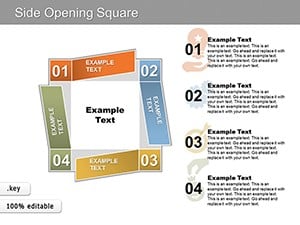Promo code "00LAYOUTS"
Infographic Gadget Keynote Template: Data Viz That Dazzles and Delivers
Type: Keynote Charts template
Category: Illustrations
Sources Available: .key
Product ID: KC00392
Template incl.: 12 editable slides
Stuck with spreadsheets that put your audience to sleep? Enter our Infographic Gadget Keynote Template, a 12-slide marvel that gadget-izes your data into interactive, eye-catching infographics ready to wow at any presentation. Geared toward educators, marketers, and conference speakers who crave clarity amid chaos, this pack turns raw numbers into narrative gems that stick.
In an era where attention spans rival goldfish, effective data presentation isn't optional - it's essential. This Keynote-native template, with PowerPoint-friendly exports, employs a vibrant 16:9 canvas to house gadgets like progress rings, metric dials, and flowchart widgets. Each element is plug-and-play, drawing from UX principles championed by Nielsen Norman Group to ensure scannability and engagement. Forget pixelated clipart; these are polished, animation-rich components that evolve with your story.
Spotlight slide #4: A gadget cluster maps customer journey touchpoints, with hover-reveal stats for deeper insights. Slide #8 flips to educational mode, using timeline gadgets to chronicle historical trends - ideal for lectures that land. Informed by data viz experts like Edward Tufte, this template minimizes chart junk, maximizing message retention in high-stakes settings.
Gadget-Packed Features for Visual Victory
Engineered for impact, these are the gadgets in your arsenal:
- 12 Interactive Slides: Gadget varieties from radial meters to stacked icons, all resolution-independent.
- Effortless Theming: Color-code by dataset, infuse brand fonts, and layer custom images for personal touch.
- Animation Arsenal: Built-in transitions like spin-ins for metrics, syncing to voiceover pacing.
- Share-Ready Outputs: Export to video, GIF, or social formats, preserving interactivity where possible.
Beyond basics, interactivity fosters exploration - think clickable gadgets that drill down, a feature absent in static rivals. A edtech firm harnessed this for webinar series, boosting viewer dwell time by 35% through gadget-driven polls.
Gadget Guide: Unpacking the Slides
- Dashboard Dash (Slides 1-2): Aggregate key metrics with live-updating gauges for at-a-glance overviews.
- Journey Junctions (Slides 3-5): Flowchart gadgets trace processes, with branch animations for decision trees.
- Trend Trackers (Slides 6-8): Line gadgets with forecast extensions, color-shifting for anomalies.
- Impact Icons (Slides 9-10): Pictorial gadgets quantify stories, like icon arrays for population scales.
- Recap Reactor (Slides 11-12): Synthesizing gadget mosaic that pulses on key takeaways.
Quick win: Pair gadgets with Keynote's hyperlinks to external dashboards, creating hybrid presentations that bridge static and dynamic worlds.
Dynamic Applications: From Boardrooms to Breakouts
Versatility is key. In business meetings, gadget-ify sales funnels to spotlight bottlenecks, accelerating fixes. Educators love timeline gadgets for lesson arcs, making history tangible and memorable.
Conference pros: One speaker at TechCrunch Disrupt used our pack to infographic-ize AI ethics debates, with debate gadgets flipping pros/cons - sparking viral post-event buzz. In healthcare, visualize patient flow with queue gadgets, optimizing wait times per AHRQ guidelines.
Outpacing plain charts, our gadgets add tactility - swipeable on iPads for interactive demos. Link to Tableau exports for pro-level depth without leaving Keynote.
Why Gadgets Trump Generic Graphics
Rooted in infographic psychology from Cole Nussbaumer Knaflic's works, our gadgets encode data intuitively. Competitors offer flat icons; we deliver dimensional tools that query and respond, at a steal compared to custom dev costs.
Unleash the gadget genius - snag your Infographic Gadget Keynote Template today and data-dance your way to acclaim. Complement with our map packs for geo-infused narratives.
Infographic Insider Tips
Calibrate gadget scales to human perception - avoid overload with 5:1 ratios. Preview in dark mode for versatility. For remote audiences, embed QR codes in gadgets linking to full datasets.
Don't display data - dialogue with it. This template turns viewers into voyagers.
Frequently Asked Questions
Are the gadgets touch-responsive?
Yes, optimized for iPad presentations with swipe and tap interactions.
How do I add my own data?
Simply paste CSV or link sheets; gadgets auto-reformat for consistency.
Suitable for large audiences?
Perfectly - high-contrast designs ensure readability from afar.
Export limitations?
None; full fidelity to MP4 or interactive PDF.
Customization time estimate?
Under 30 minutes for basics, scaling with complexity.
Gadget up your game - download now and infographic your influence.