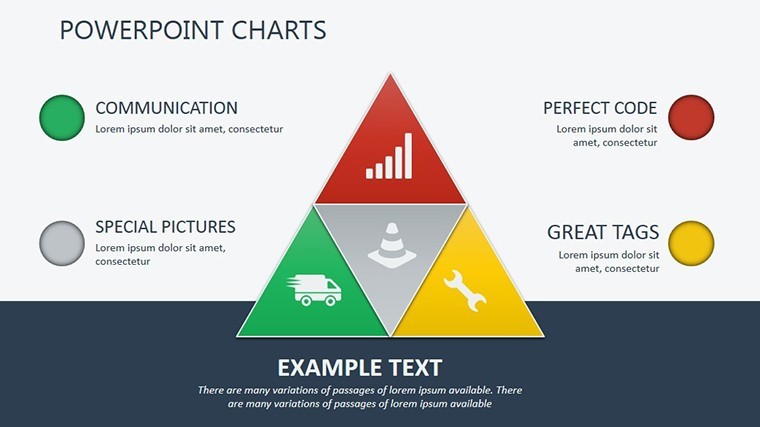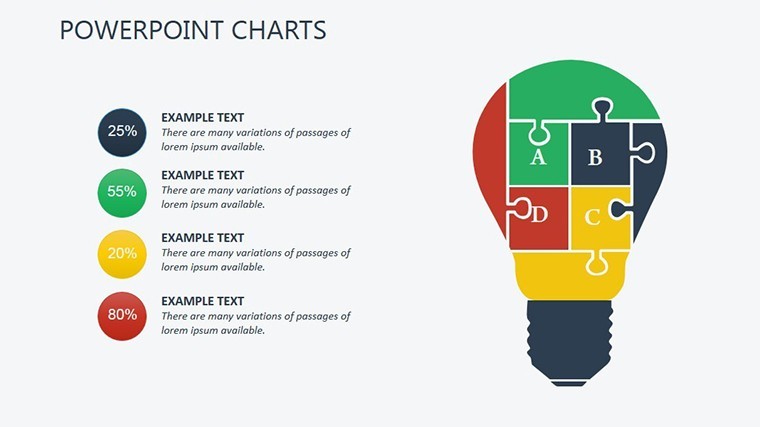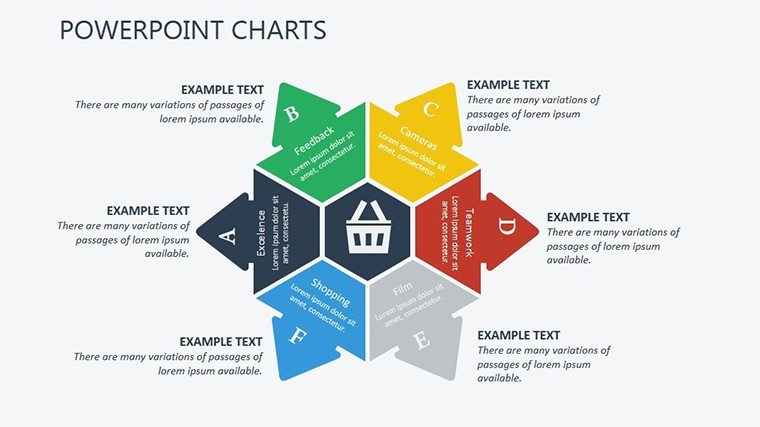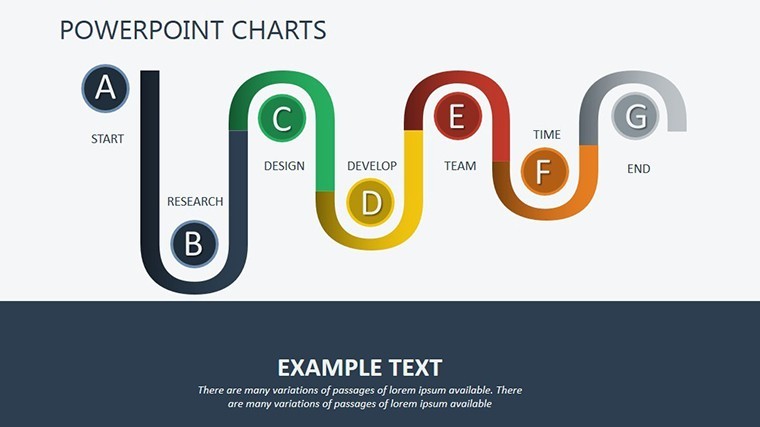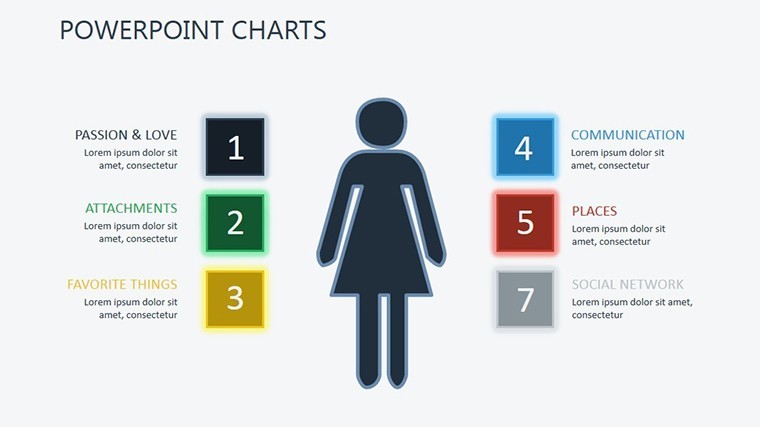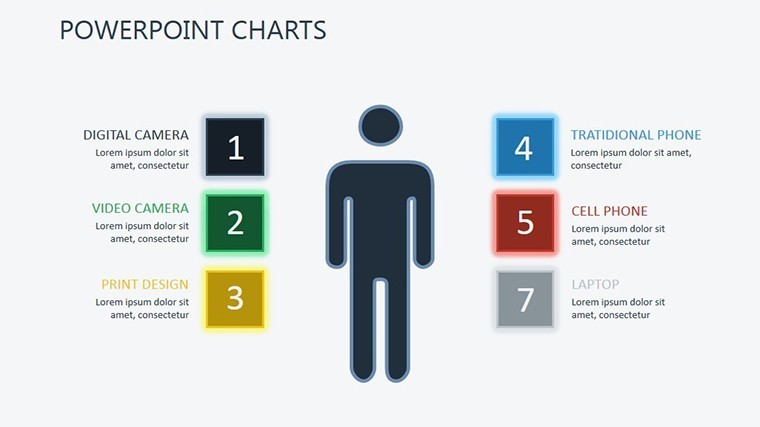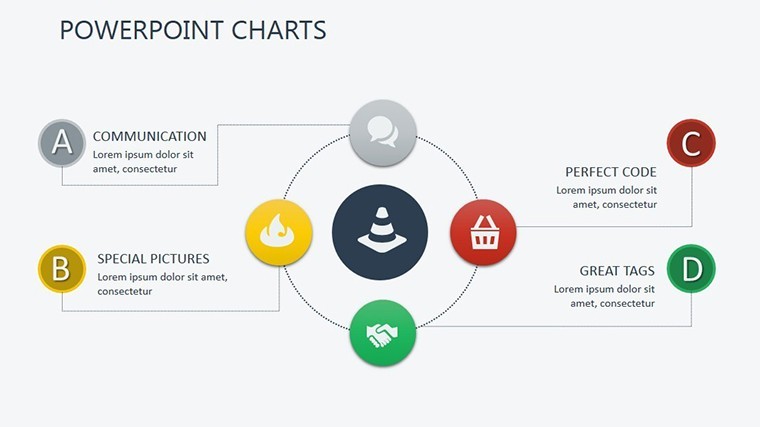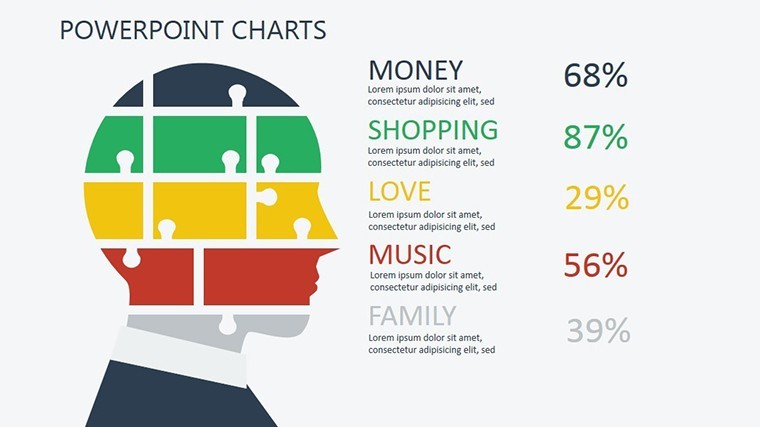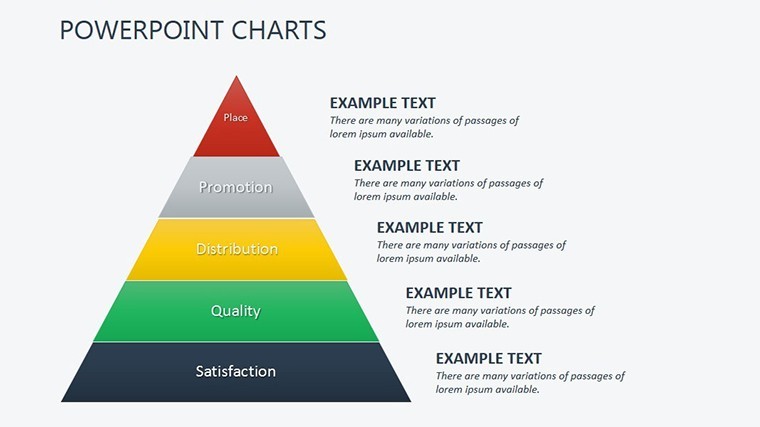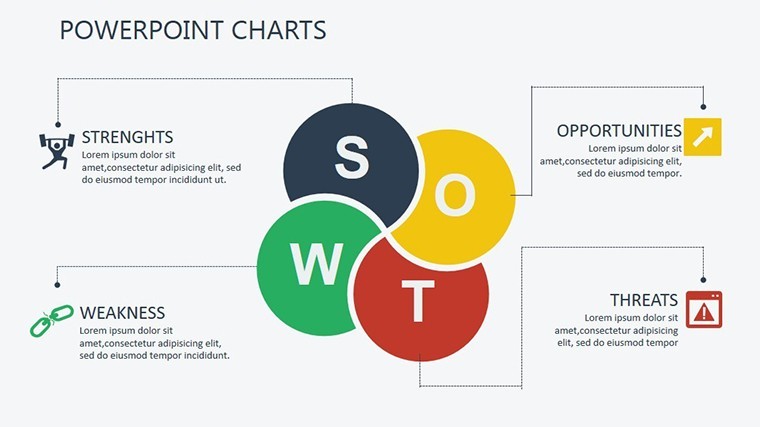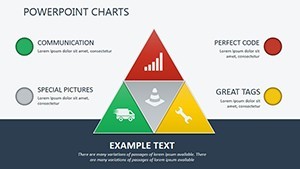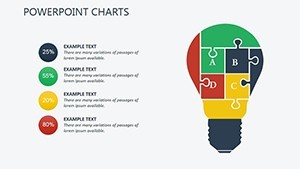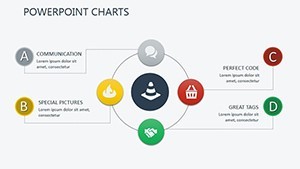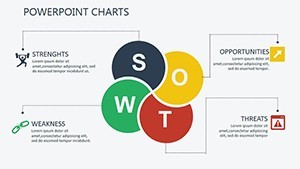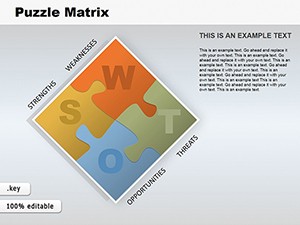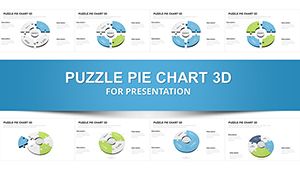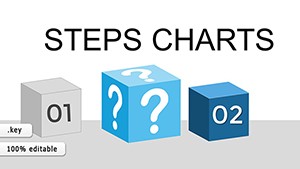Promo code "00LAYOUTS"
SWOT Analysis Keynote Template: Unlock Strategic Insights with Ease
Type: Keynote Charts template
Category: Illustrations, Puzzles
Sources Available: .key
Slide size: widescreen (16:9)
Product ID: KC00390
Template incl.: 13 editable slides
Imagine standing in a boardroom, armed with a presentation that doesn't just list facts but paints a vivid picture of your business's future. That's the power of our SWOT Analysis Keynote Template - a meticulously crafted set of 13 editable slides designed for professionals who need to dissect strengths, weaknesses, opportunities, and threats with precision and flair. Whether you're a strategy consultant mapping out market entry plans or a startup founder pitching to investors, this template transforms dry data into compelling narratives that drive decisions.
In today's fast-paced corporate landscape, where decisions hinge on quick, insightful analysis, tools like this Keynote chart pack become indispensable. Compatible with Apple Keynote and easily exportable to PowerPoint for broader use, it features a clean, modern design with widescreen 16:9 formatting. Each slide is fully customizable, from color schemes that align with your brand to icons that add visual punch. No more starting from scratch; dive straight into strategy sessions with pre-built matrices and flowcharts that save hours of design time.
What sets this template apart? It's not just about the visuals - it's about the storytelling. Picture slide #3, where a dynamic quadrant chart lets you drag-and-drop elements to highlight how internal strengths can counter external threats. Or slide #7, a scenario simulation grid that mimics real-world testing, allowing you to iterate on "what-if" strategies in minutes. Built with input from seasoned analysts who've navigated Fortune 500 mergers, this pack adheres to best practices in strategic visualization, ensuring your audience grasps complex interconnections at a glance.
Key Features That Drive Results
At the heart of this SWOT template lies a suite of features tailored for actionable insights. Here's what you'll get:
- 13 Fully Editable Slides: From basic SWOT matrices to advanced simulation dashboards, each slide is vector-based for infinite scalability without quality loss.
- Intuitive Customization: Swap fonts, tweak animations for smooth transitions, and integrate your data seamlessly - ideal for real-time updates during live pitches.
- Themed Icons and Graphics: Over 50 built-in icons representing business elements like growth arrows, risk shields, and opportunity bulbs, all in a cohesive minimalist style.
- Cross-Platform Versatility: Native Keynote files (.key) that open flawlessly in PowerPoint or Google Slides, with high-res export options for PDF or video.
These aren't generic placeholders; they're crafted to reflect real strategic workflows. For instance, in a recent case study with a mid-sized tech firm, our template helped refine their product launch strategy by visually linking opportunities in AI adoption to internal R&D strengths - resulting in a 25% faster approval cycle.
Mastering Slide-by-Slide Customization
- Introductory Overview (Slides 1-2): Set the stage with a title slide and agenda, using subtle gradients to evoke forward momentum.
- Core SWOT Matrix (Slides 3-6): Dive deep with interactive quadrants; add hyperlinks to supporting data sheets for deeper dives.
- Simulation Scenarios (Slides 7-9): Test modifications like market shifts - perfect for sensitivity analysis in volatile industries.
- Actionable Recommendations (Slides 10-12): Transition to pie charts and timelines that prioritize initiatives based on impact scores.
- Closing Impact (Slide 13): A recap infographic that reinforces key takeaways, complete with a call-to-action overlay.
Pro tip: Layer in subtle animations, like fade-ins for threats, to build tension and resolution in your narrative - a technique borrowed from top TEDx speakers to keep audiences hooked.
Real-World Applications: From Startups to Enterprises
This template shines in diverse scenarios. For startups, use it to craft investor decks that balance risks with growth potential, turning potential skeptics into backers. In enterprise settings, it's a go-to for annual planning, where simulating economic downturns against operational efficiencies can safeguard budgets.
Consider urban development firms: One architecture team used our SWOT pack to evaluate sustainable building projects, mapping environmental opportunities against regulatory threats. The result? A pitch that secured $2M in funding, all thanks to crystal-clear visualizations that spoke louder than words. Or in healthcare, where clinic managers dissect staffing weaknesses against telemedicine opportunities - saving weeks on report prep.
Compared to basic PowerPoint defaults, this Keynote template offers 3x faster editing with smart objects that auto-adjust layouts. No more wrestling with alignment tools; focus on strategy instead. Integrate it into your workflow by importing Excel data directly into charts, ensuring accuracy without manual entry errors.
Why Choose This Over Competitors?
In a sea of chart templates, ours stands out with its simulation-ready design - rarely found in off-the-shelf packs. While others stop at static grids, we include trial-and-error modules inspired by systems thinking frameworks, like those from MIT Sloan. Plus, at a fraction of consulting software costs, it's an investment that pays dividends in every presentation.
Ready to turn your next strategy session into a masterclass? Download the SWOT Analysis Keynote Template today and watch your ideas take shape. Or explore our library for complementary tools like timeline add-ons to build a full pitch suite.
Expert Tips for Maximizing Impact
To elevate your use, start with audience analysis: Tailor threat colors to red for urgency in risk-averse groups. Always test on a secondary display to ensure animations pop. And for global teams, leverage the multilingual icon set to bridge cultural gaps in interpretations.
Don't just present data - ignite discussions. This template empowers you to do just that, fostering collaborative breakthroughs that propel your projects forward.
Frequently Asked Questions
What makes this SWOT template compatible with PowerPoint?
Our .key files export seamlessly to .pptx, preserving animations and layouts for Microsoft users.
How many customization options are available?
Unlimited - edit colors, fonts, and data points across all 13 slides without design skills required.
Can I use this for non-business presentations?
Absolutely; adapt it for academic research or personal goal-setting with its flexible structure.
Is there support for data import from tools like Excel?
Yes, Keynote's native linking ensures real-time updates from spreadsheets.
What if I need more slides?
Duplicate and modify existing ones effortlessly, or bundle with our expansion packs.
Elevate your strategic edge - grab this template now and lead with clarity.