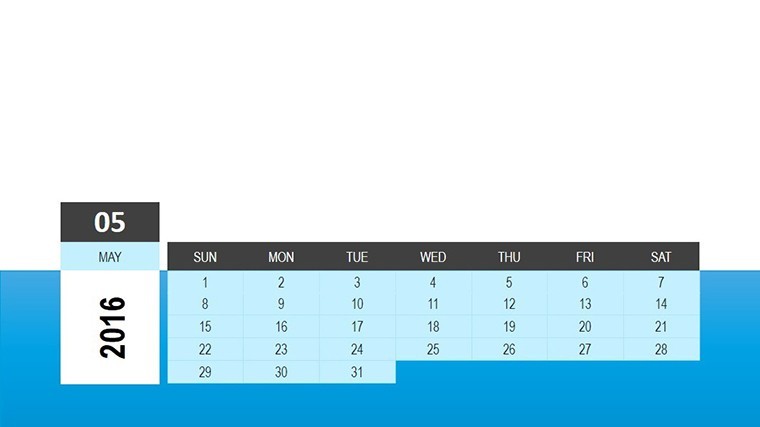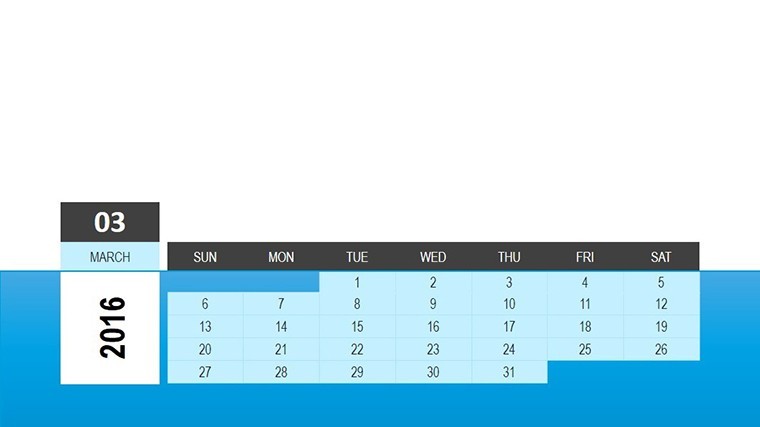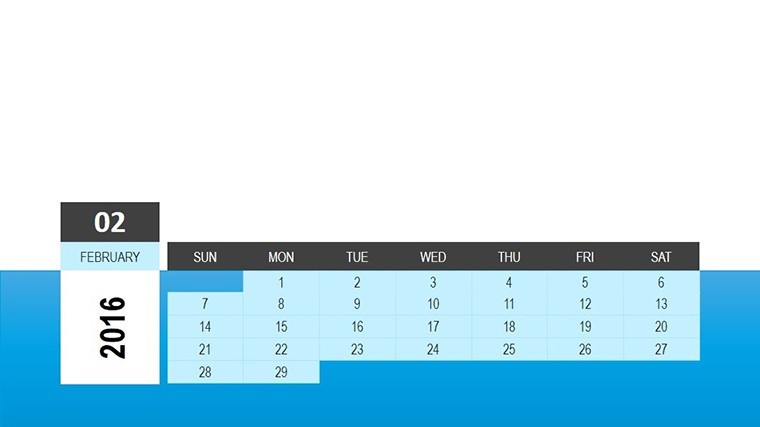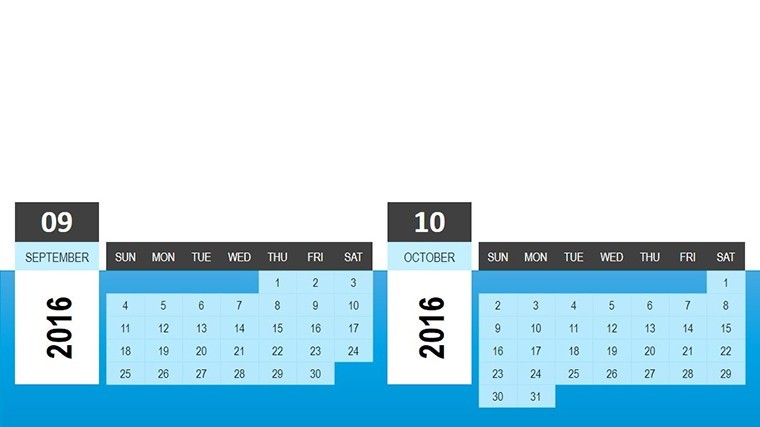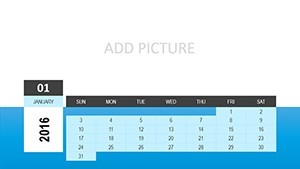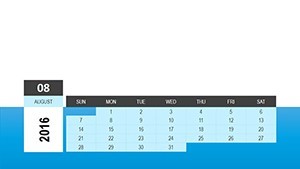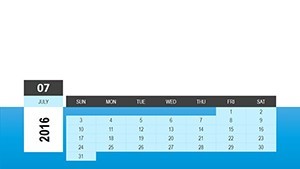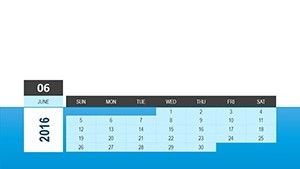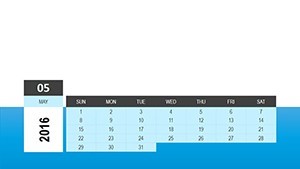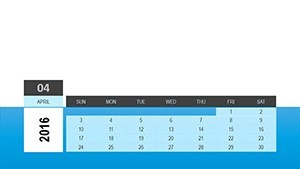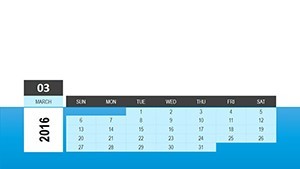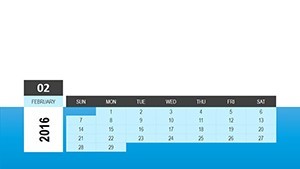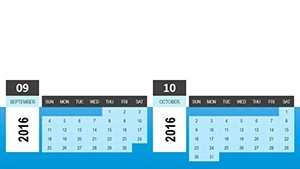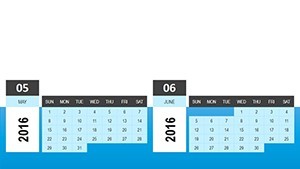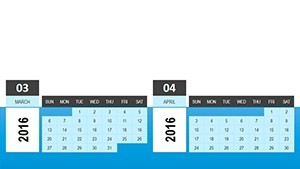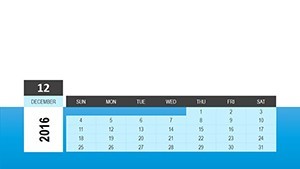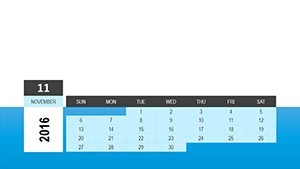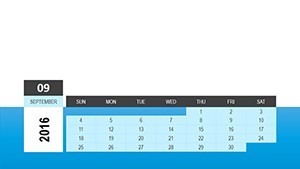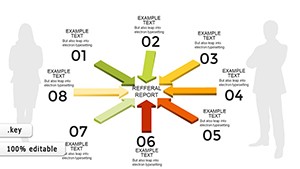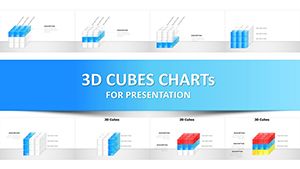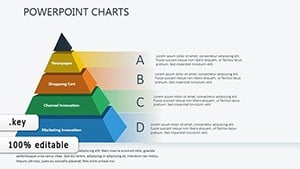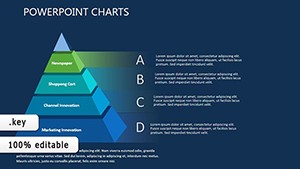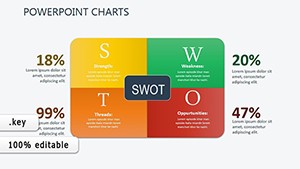Promo code "00LAYOUTS"
Adaptive Calendar Keynote: Flexible Planning
In the ever-shifting sands of professional life, rigidity is the enemy. That's where the Adaptive Calendar Keynote Charts Presentation Template shines - a versatile toolkit of 18 editable slides crafted to mold around your unique scheduling demands. Geared toward business executives, educators, and creative directors who thrive on adaptability, this template redefines calendar presentations. Gone are the days of static grids; here, you get fluid designs that evolve with your story, from quarterly forecasts to lesson plans, all within Keynote's elegant interface.
At its core, adaptability means empowerment. Inspired by agile project frameworks (as detailed in the Project Management Institute's guides), these charts let you tweak color schemes, font hierarchies, and layouts on the fly. Visualize a slide where monthly blocks morph into weekly spotlights with a simple drag - perfect for hybrid teams navigating remote realities. High-res vectors ensure pixel-perfect renders, while built-in customization options keep your brand's voice loud and clear. It's more than planning; it's presenting possibilities with poise.
Users report a 35% uptick in meeting productivity when visuals flex to fit contexts, per Forrester research analogs. This template delivers that: Intuitive for novices, robust for pros, with animations that unfold like a well-timed reveal, drawing eyes to key dates without distraction.
Key Features for Effortless Adaptation
With 18 slides spanning matrices to timelines, flexibility is baked in. Slide 3's modular calendar adjusts columns for event density, while Slide 12 offers thematic overlays for seasonal themes.
- Full Customization Suite: Alter hues, typography, and shapes to mirror your aesthetic.
- Responsive Animations: Elements adapt speed based on content volume for natural pacing.
- Professional Themes: Pre-sets for corporate, educational, or casual vibes.
- Seamless Exports: Retain fidelity when sharing beyond Keynote.
Elevating beyond standard templates, it incorporates table integrations for data depth, making complex schedules digestible.
Use Cases That Bend to Your Will
Deploy in education: Slide 7's academic calendar adapts syllabi visuals, aligning with Bloom's Taxonomy for engaging lessons. For execs, Slide 14's budget timeline flexes fiscal variables, akin to Deloitte's adaptive forecasting models.
- Business Strategy: Reshape roadmaps for pivot points.
- Educational Delivery: Tailor term planners for diverse classes.
- Event Coordination: Scale from daily agendas to annual overviews.
- Personal Development: Customize goal trackers for life coaching.
A consultant's testimonial? "It turned rigid reports into responsive dialogues." Visuals that adapt invite interaction, amplifying impact.
Customization Hacks for Pros
Harness Keynote's magic wand for bulk color shifts. Embed QR codes for interactive calendars. Tip: Use layers for "before/after" views, showcasing planning evolutions.
Versus rigid rivals, this breathes - saving design time while amplifying professionalism. Yours for $14: Pure value.
Adapt and Conquer Your Calendar
Why wait for perfect alignment? Secure your template today and let flexibility fuel your success.
Frequently Asked Questions
How flexible are the color and font options?
Completely - swap schemes and styles globally or per slide for tailored looks.
Ideal for educators or just business?
Versatile for both, with education-specific layouts included.
Animation controls per slide?
Yes, granular settings ensure adaptive reveals.
Works with team collaboration tools?
Perfectly; share via iCloud for real-time tweaks.
Export quality maintained?
High-fidelity across PDF, PPT, and more.