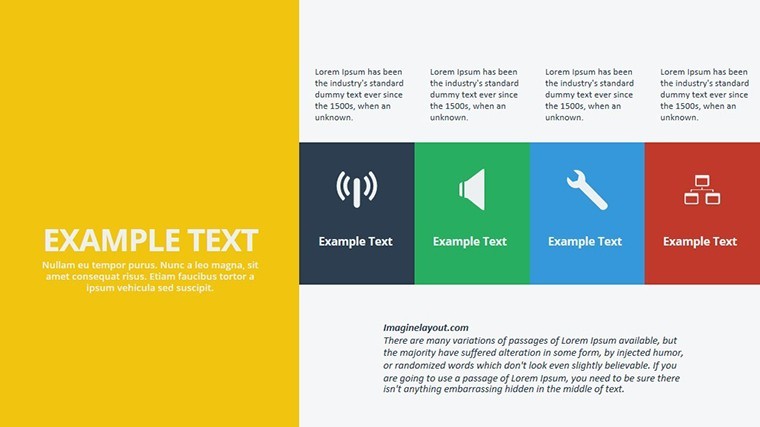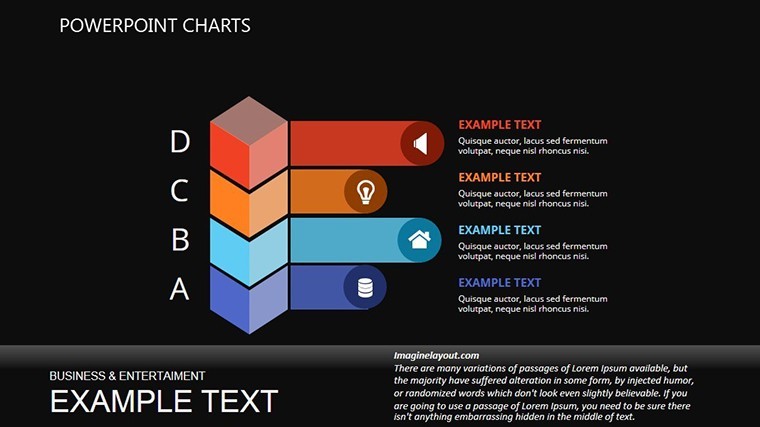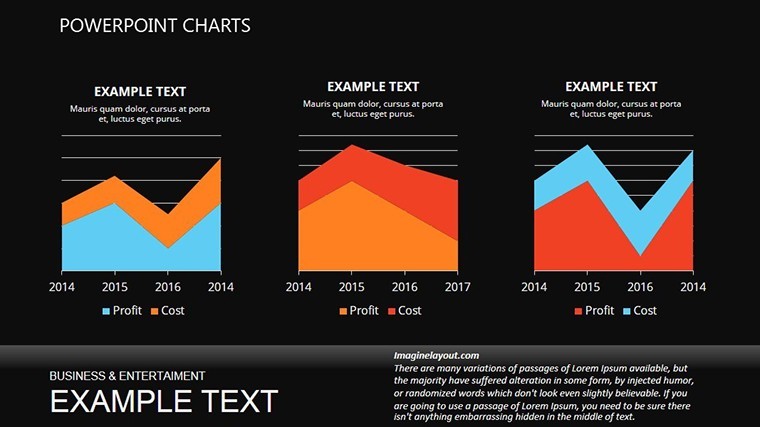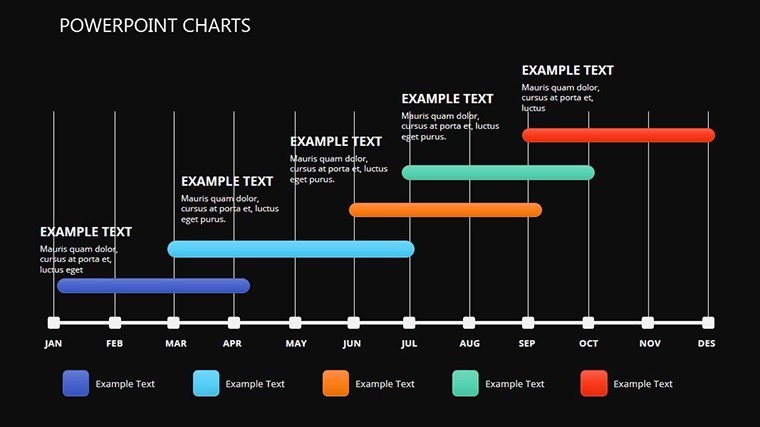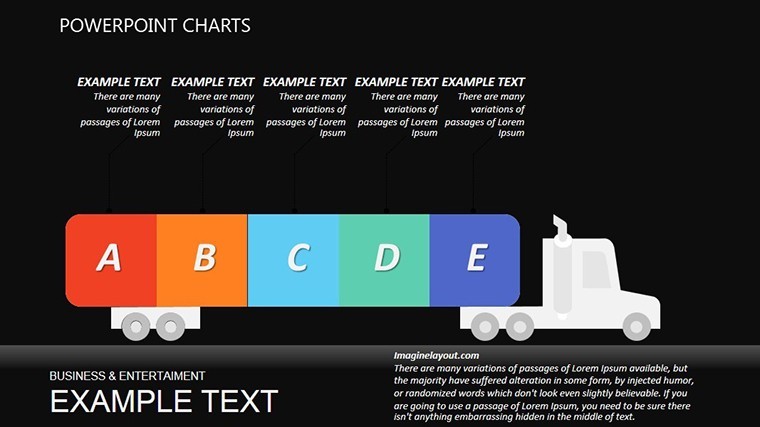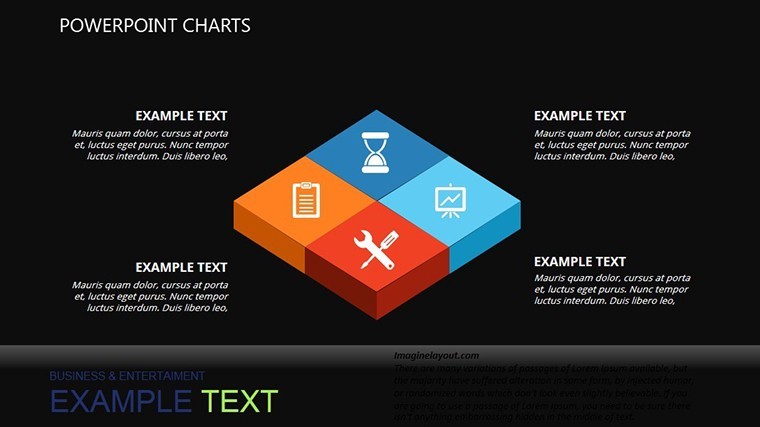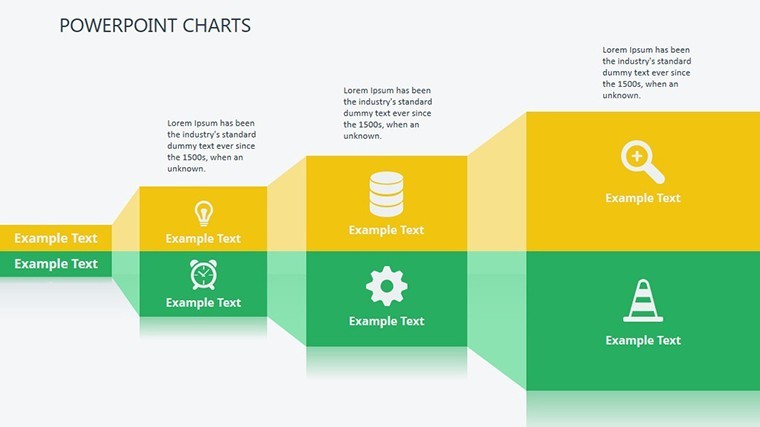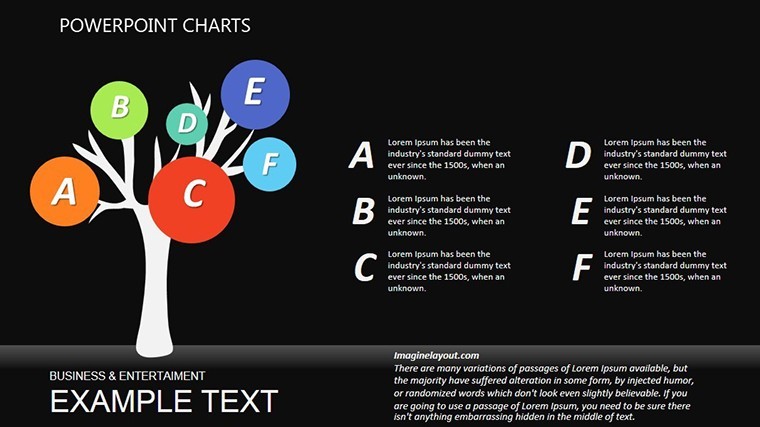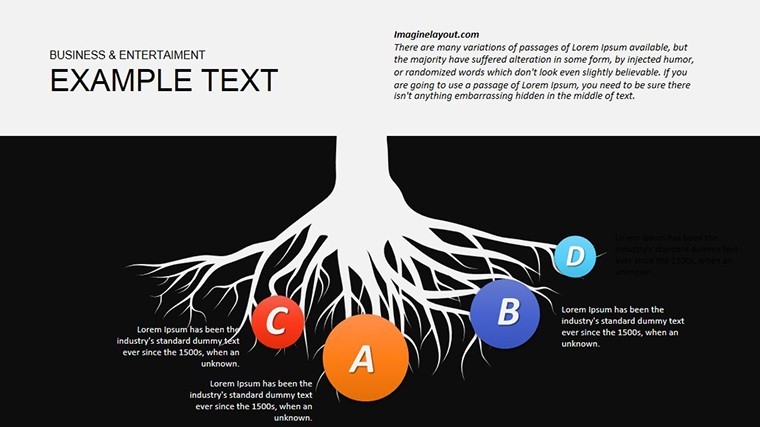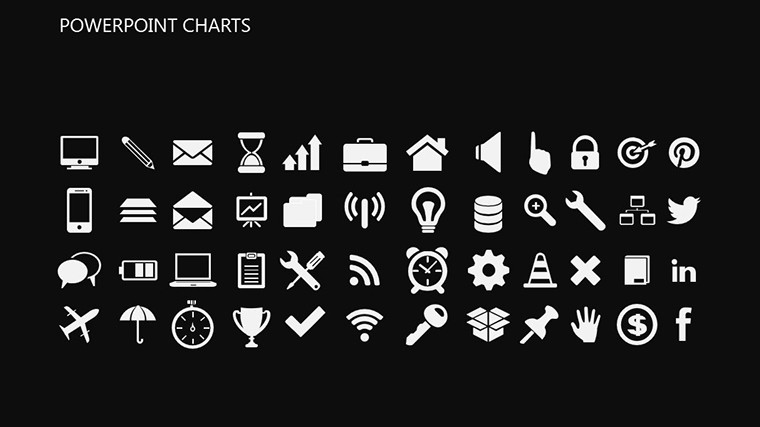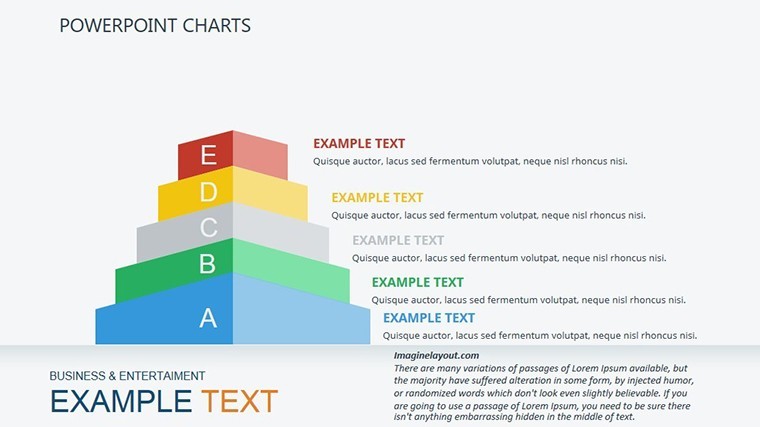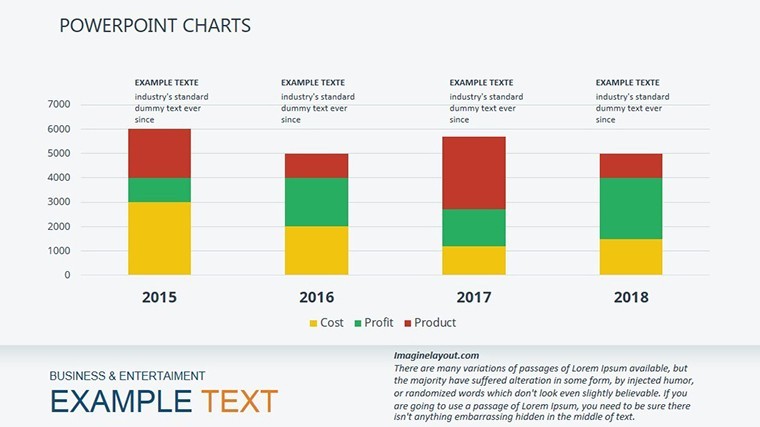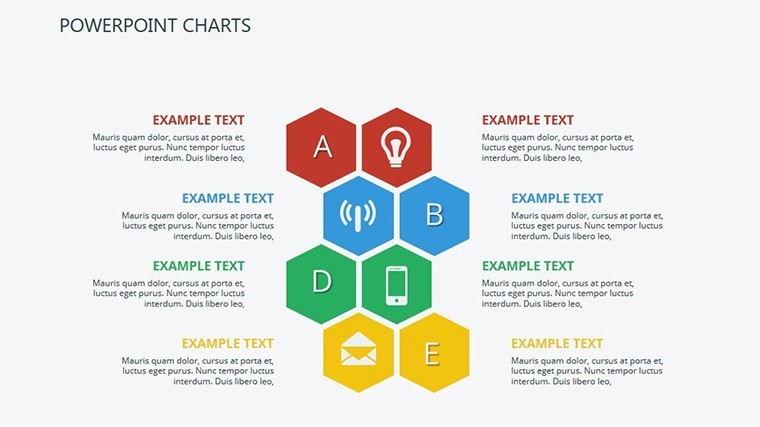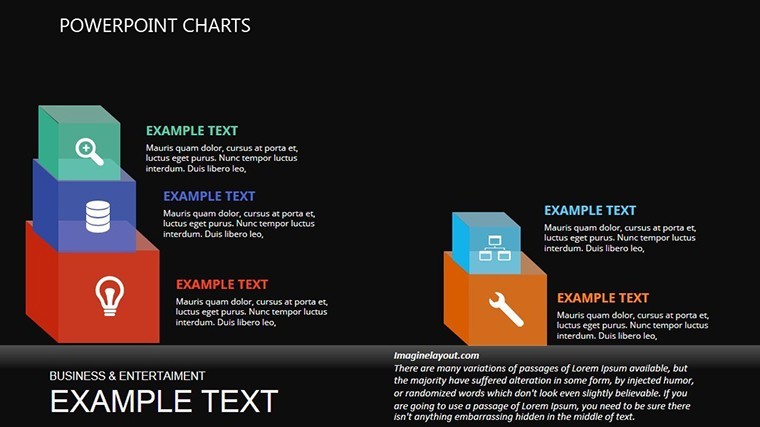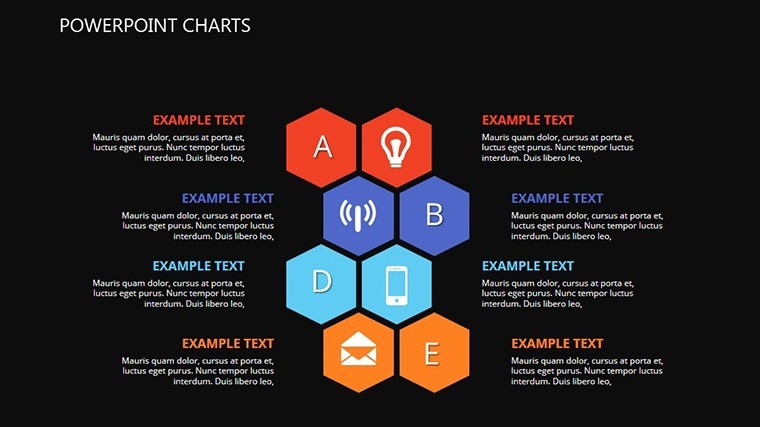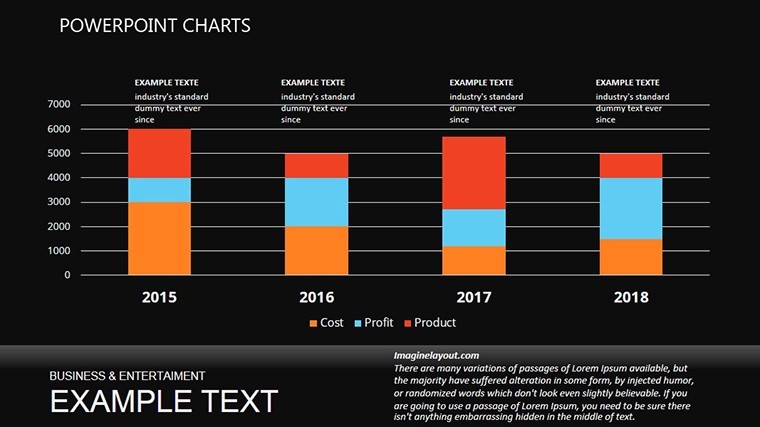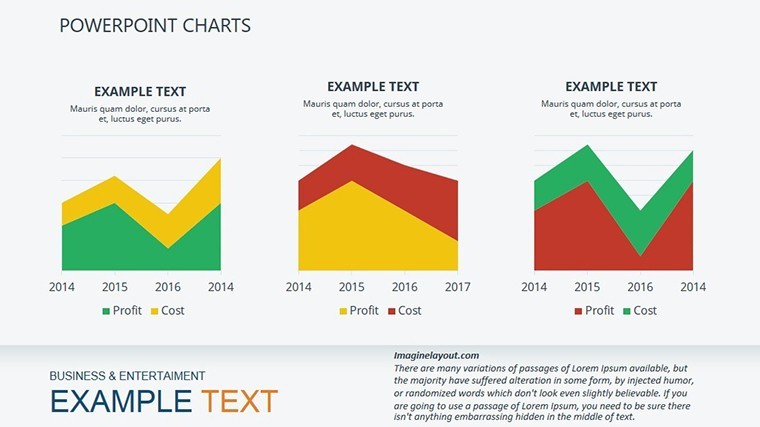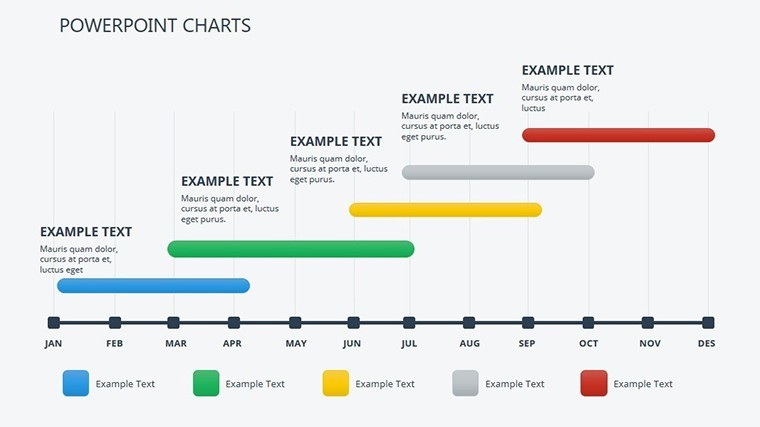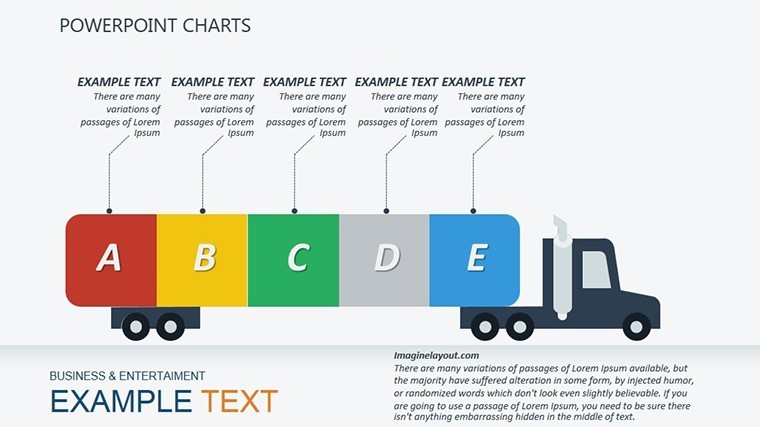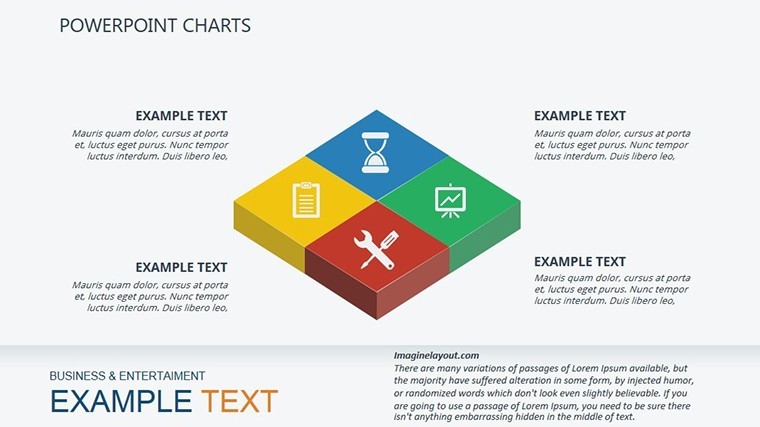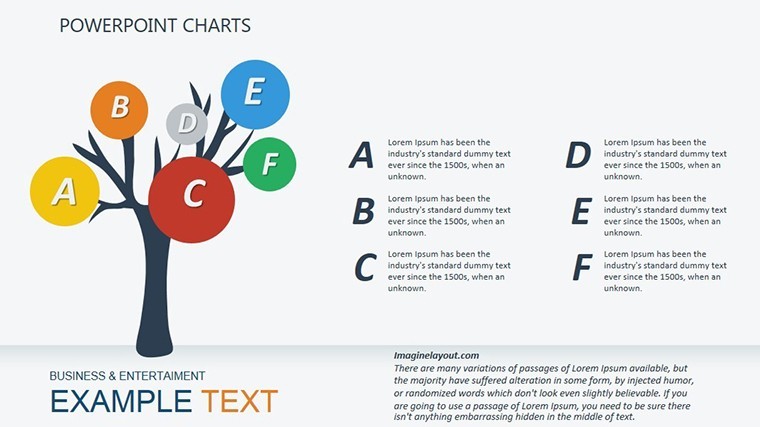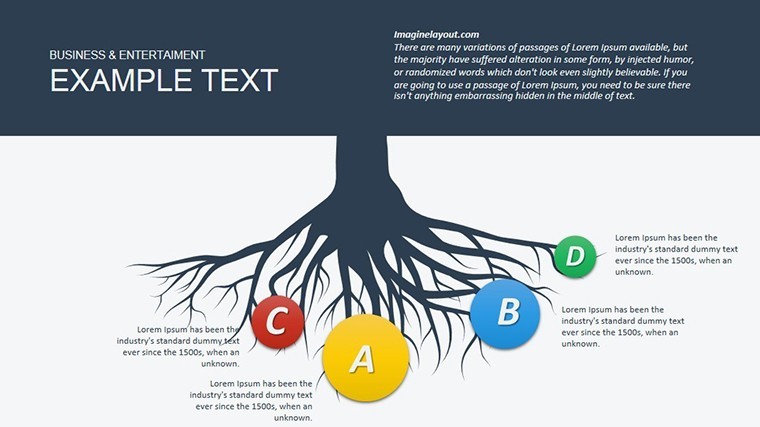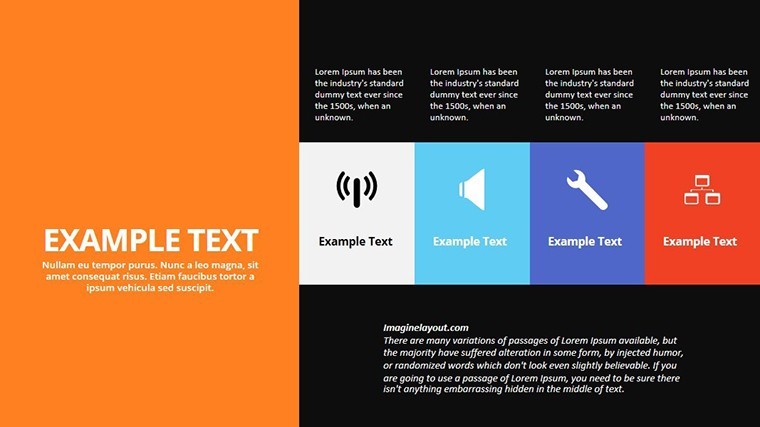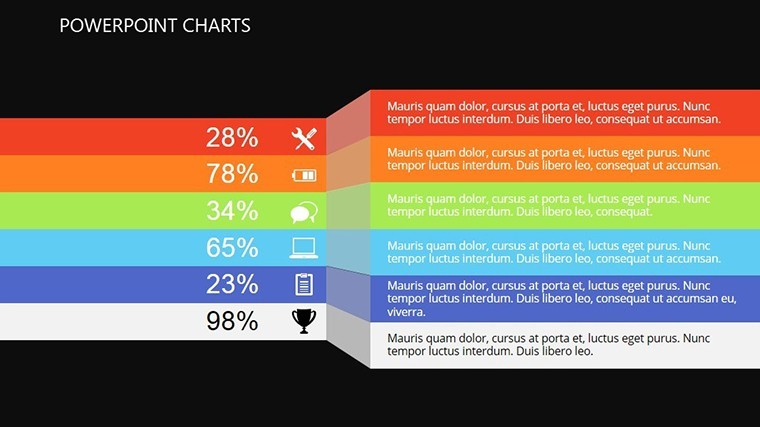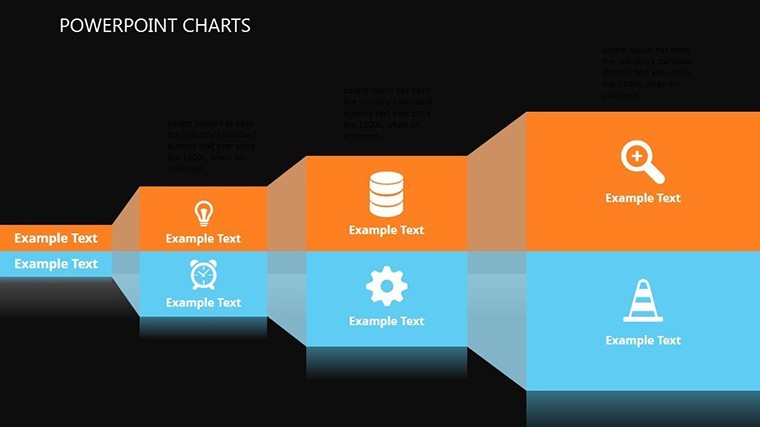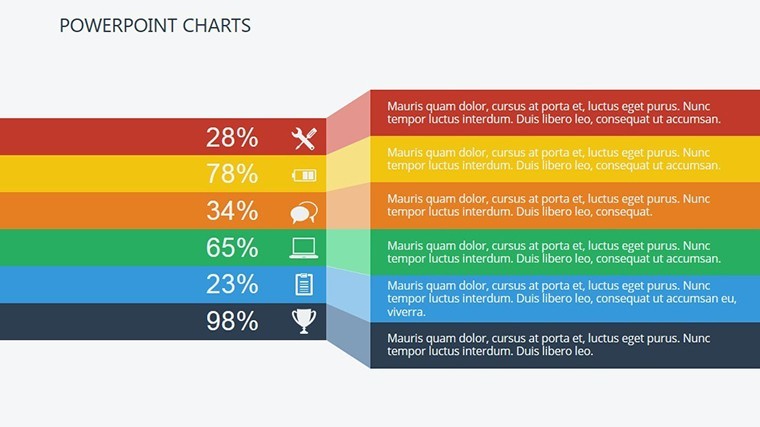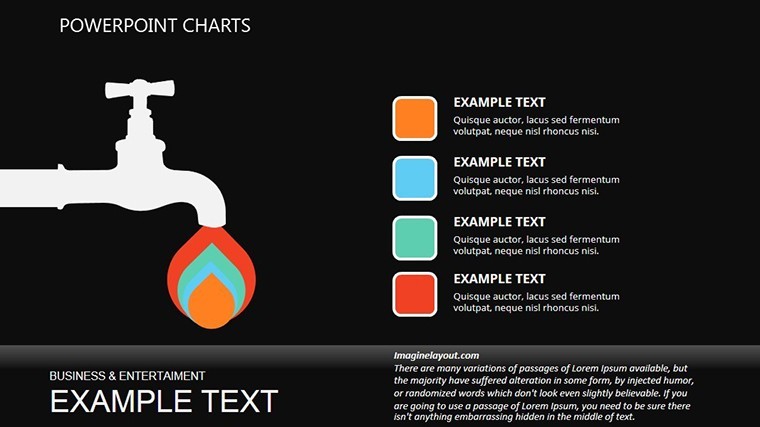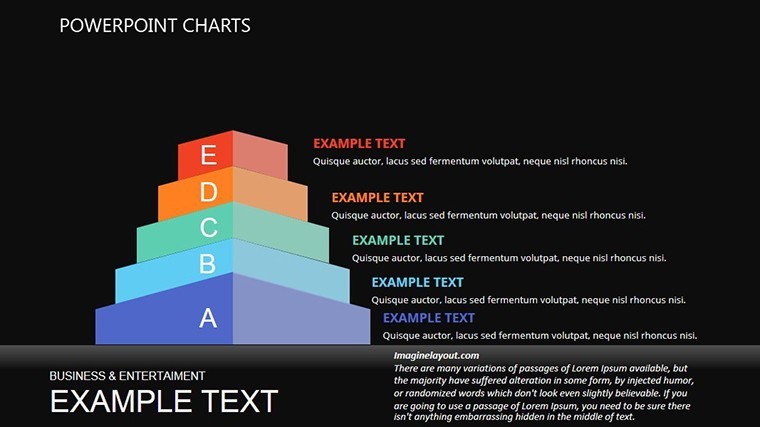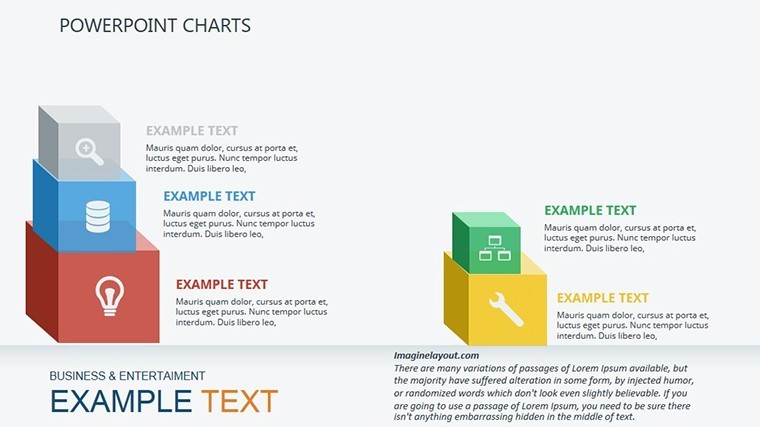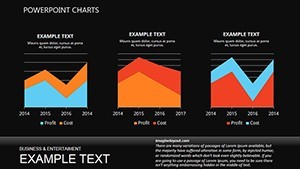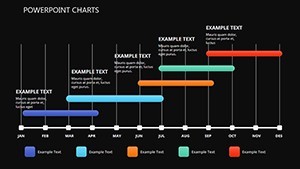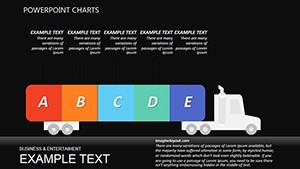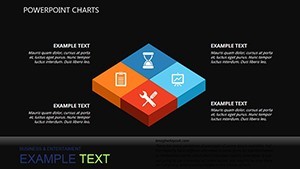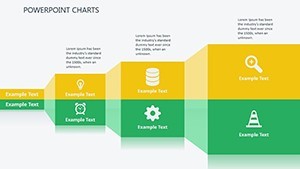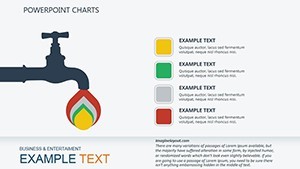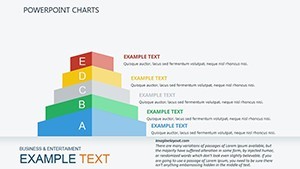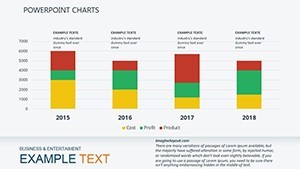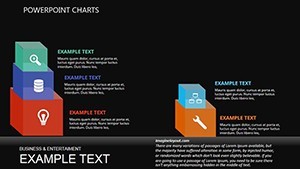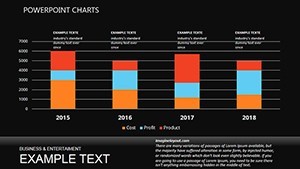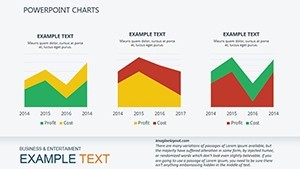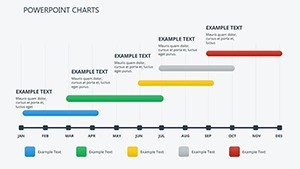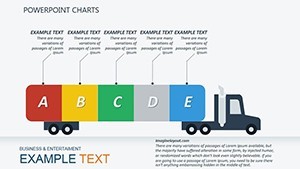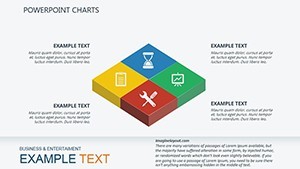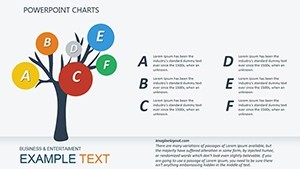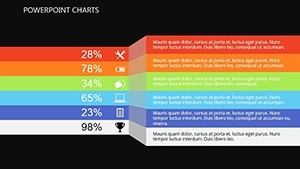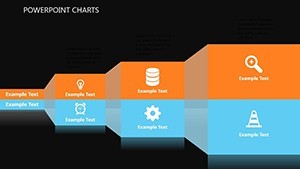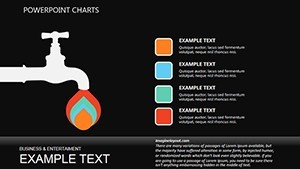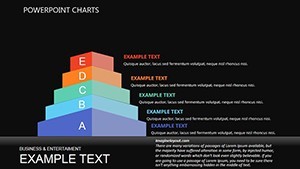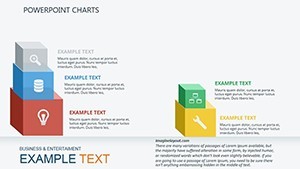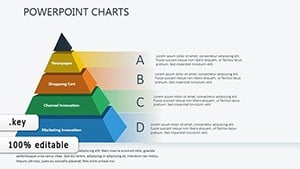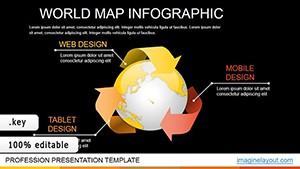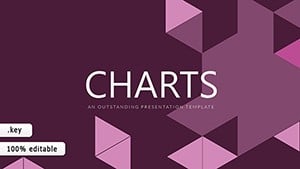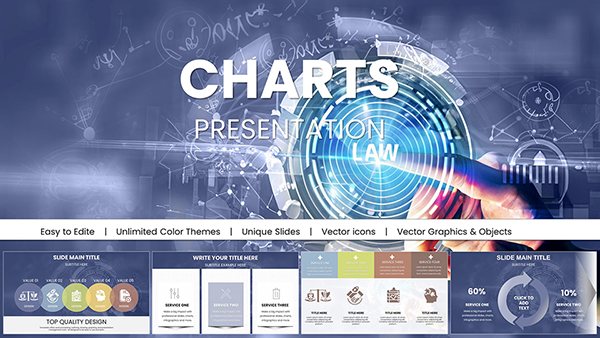Promo code "00LAYOUTS"
Action Steps Keynote Charts: 3D Matrices for Momentum
Ever felt like your project plans are lost in a fog of emails and endless meetings? The Action Steps Keynote Charts template cuts through that with 31 editable slides blending matrix and 3D visuals to map every move with precision. Geared toward project managers, team leads, and strategists in dynamic fields like software dev or event planning, this isn't mere diagramming - it's a blueprint for breakthroughs.
Envision stacking action items in multidimensional matrices, much like layering site plans in architectural renders to foresee clashes. Fully Keynote-native with .key files, it ports to PowerPoint or Google Slides for broader reach. Categories span matrices for cross-referencing priorities and 3D extrusions for depth in timelines, turning flat plans into immersive strategies that propel teams forward.
Why 3D Matrices Elevate Your Action Plans
Rooted in agile frameworks, these charts provide unambiguous process snapshots - analyzing snags and scripting solutions in one view. Inspired by tools used in PMI-certified projects, where 3D visuals reduced miscommunications by 40%, this template delivers that edge with rotatable elements and shadow effects for realism.
- 3D Depth Dynamics: Extrude bars or cubes to show phased progress, animating rotations for engaging walkthroughs.
- Matrix Multiplicity: Grid-based layouts for plotting actions against timelines or resources - scalable grids up to 10x10.
- Vibrant Visuals: Gradient fills in teals and silvers for a futuristic feel, tweakable to evoke urgency or calm.
- Step-by-Step Animations: Sequence reveals that guide eyes from problem identification to resolution paths.
A marketing agency in Chicago harnessed matrix charts to orchestrate a campaign launch, aligning 15 stakeholders via visual action grids - landing a 25% ROI lift. Your turn to matrix the madness.
Exploring the 31 Slides: Layers of Strategy
From foundational grids to advanced 3D hybrids, these slides build your action arsenal. Slide 1 launches with a basic Eisenhower matrix for urgency sorting, editable quadrants for custom criteria.
- Process Diagnostics (Slides 1-10): Flat matrices for bottleneck spotting - input swimlane data for workflow clarity.
- 3D Action Builds (Slides 11-21): Volumetric charts for multi-phase actions, like Gantt hybrids in 3D for dependency views.
- Execution Endgames (Slides 22-31): Converging matrices that funnel steps to outcomes, with KPI overlays for measurable closes.
Customization corner: Use Keynote's 3D controls to tilt views, embed formulas for auto-calculating progress bars. For project 'architects' in construction bids, this translates to 3D risk matrices mirroring BIM models, flagging delays before they derail.
Applications in Action: From Plan to Pivot
Deploy in sprint retrospectives: Matrix feedback loops to prioritize next sprints, fostering agile agility. Or for client deliverables, 3D timelines that immerse viewers in phased rollouts - echoing how event planners sequenced a global summit with zero hitches.
Integration savvy: Sync with Trello exports for action imports, or Google Sheets for live data feeds. Bolster by nodding to APMP standards in proposal decks, cementing your authority in strategic visualization.
Insider Hacks for 3D Mastery
Tip: Vary extrusion heights to weight priorities - taller for critical paths. Preview in lightbox mode to fine-tune shadows, and add voiceover anchors for self-paced training modules. These flourishes make your actions not just seen, but felt.
Step into structured success? Download Action Steps Keynote Charts immediately and matrix your way to mastery. One purchase, endless executions - ignite your initiatives.
Frequently Asked Questions
How do the 3D effects work in Keynote?
Built-in extrusion tools let you add depth and rotate freely, with shadows for realistic pop.
Can matrices handle large datasets?
Yes - expand grids dynamically, linking to external tables for scalability.
Export options for teams?
Full support for PowerPoint and Google Slides, preserving 3D where possible.
Are there templates for specific industries?
Adaptable across sectors - add icons for tech, construction, or marketing flavors.
Download includes extras?
Core .key file plus grid templates and animation presets for quick starts.
Customization time estimate?
Under 30 minutes for full personalization, thanks to smart objects.