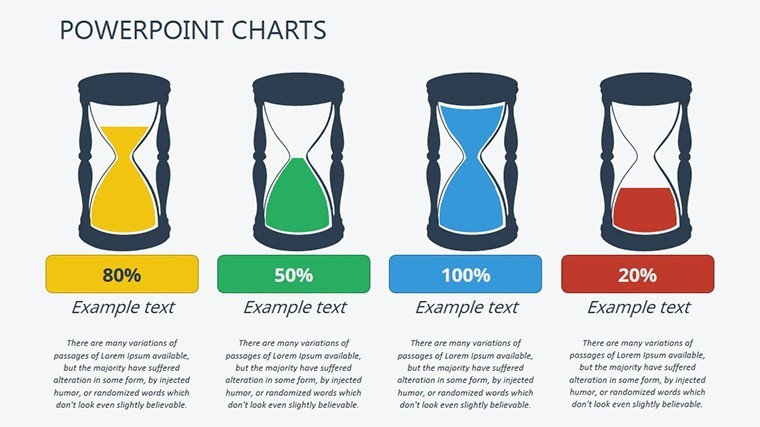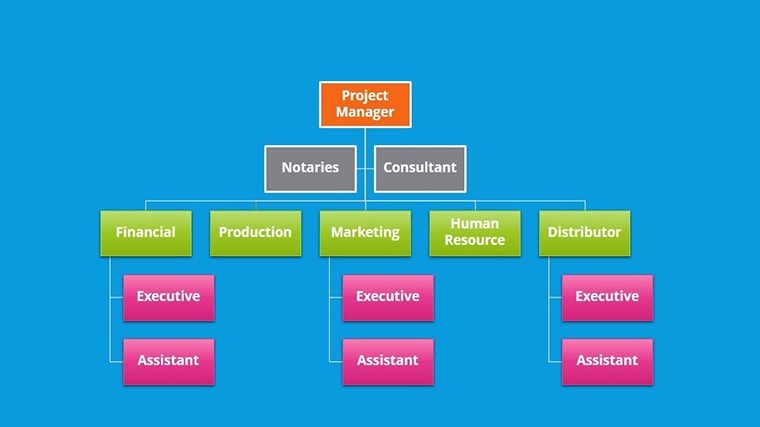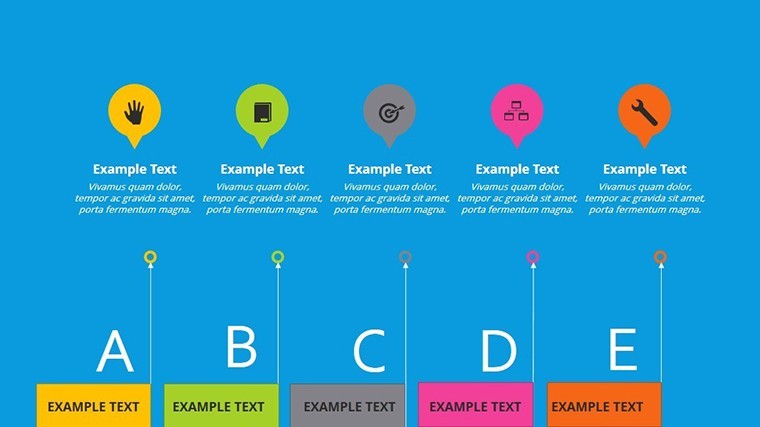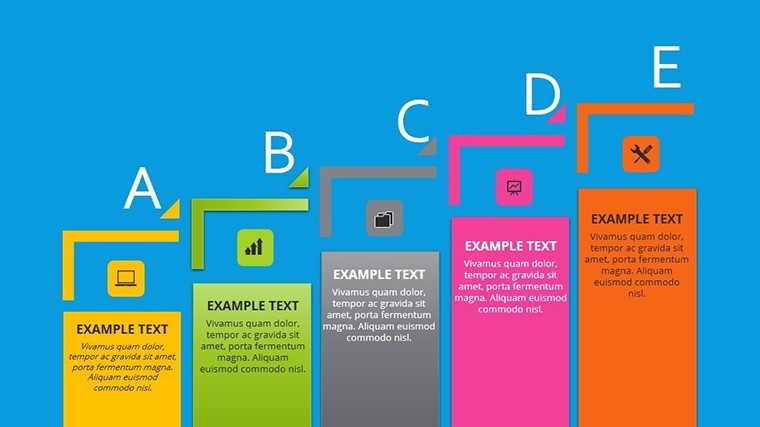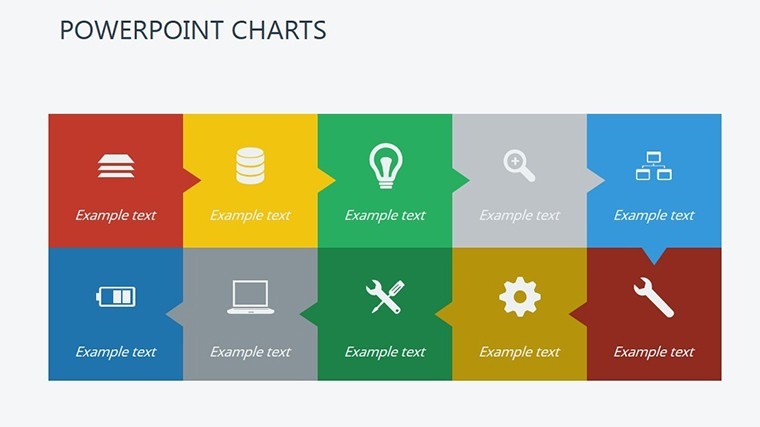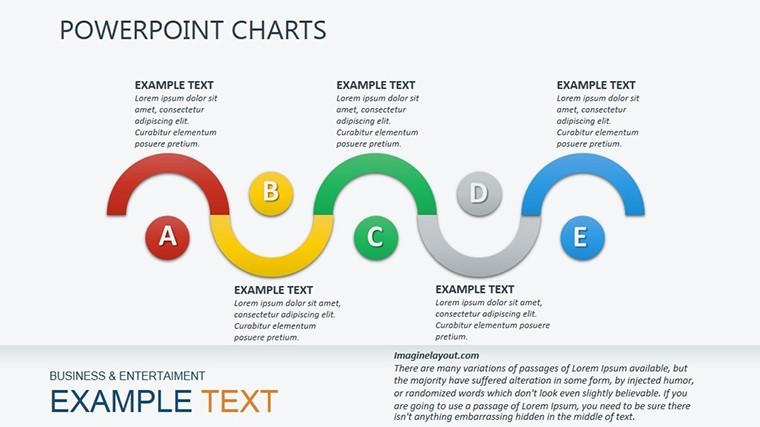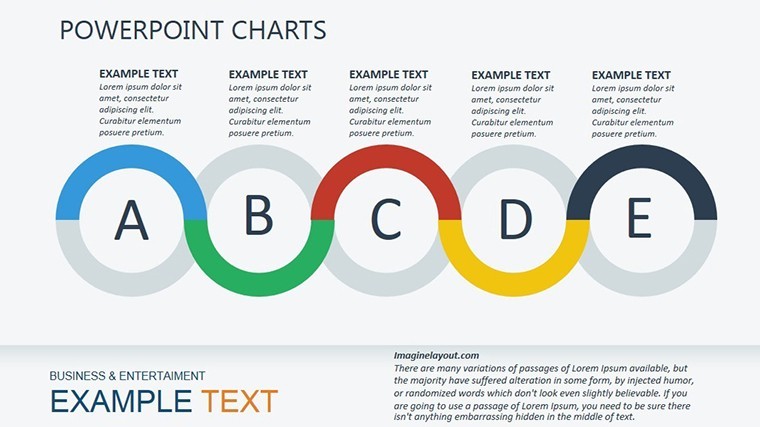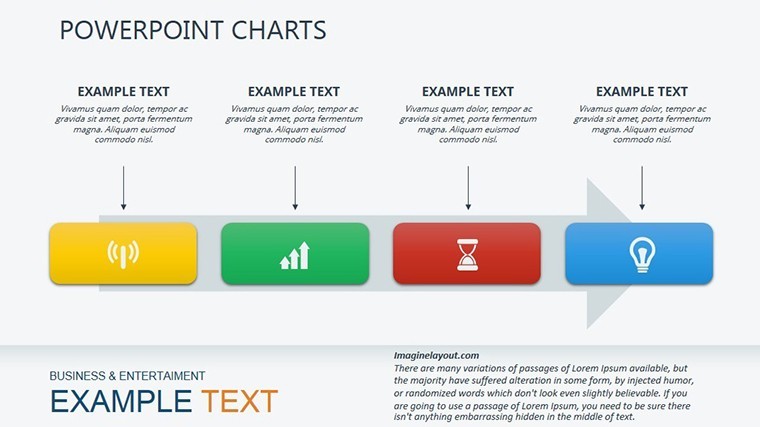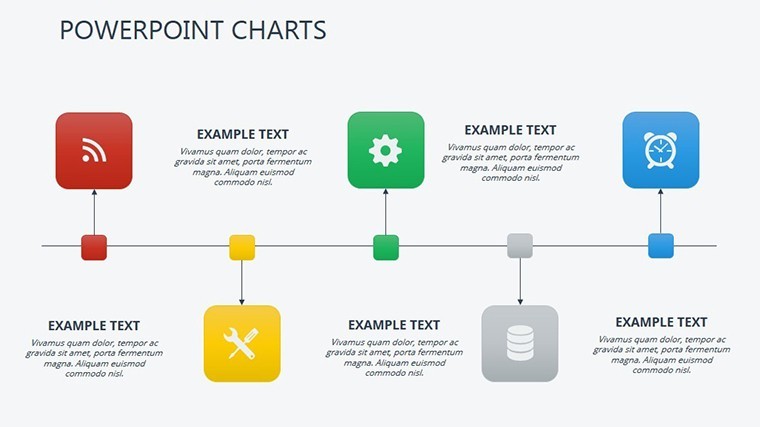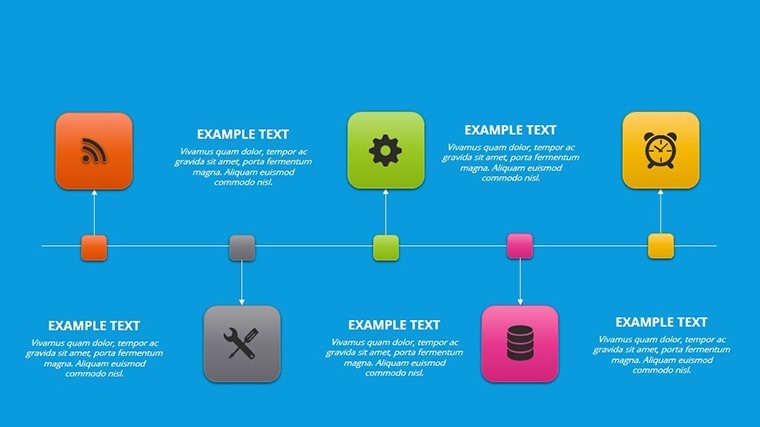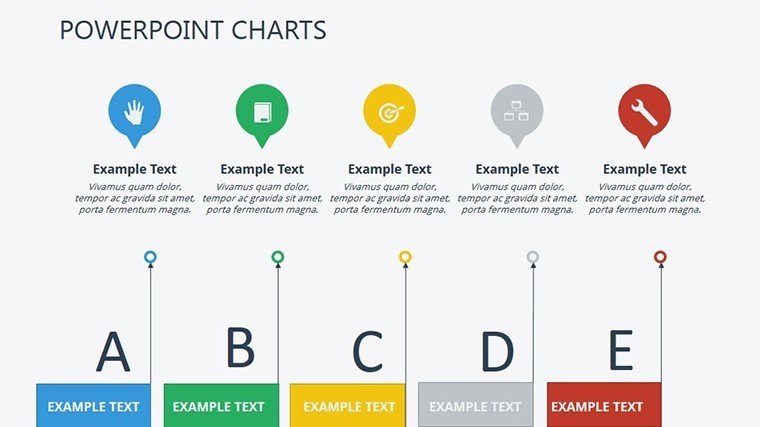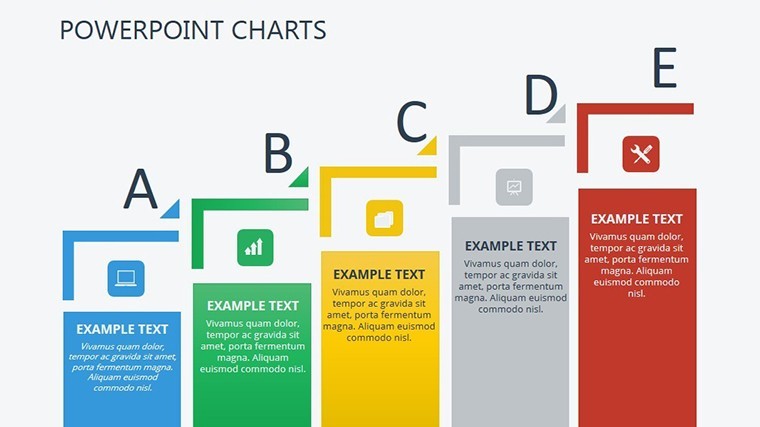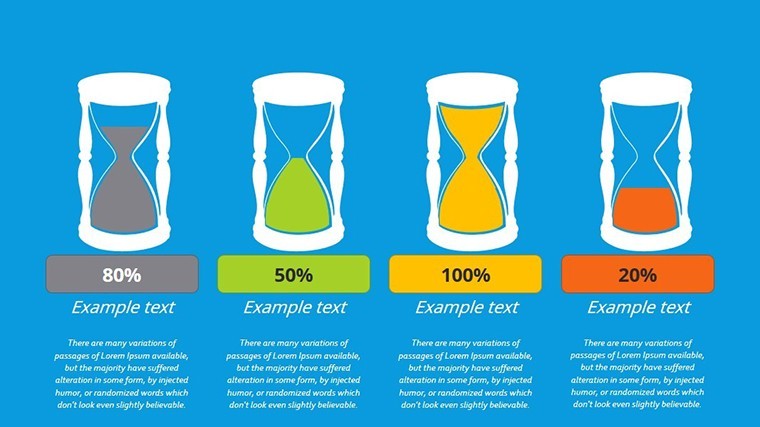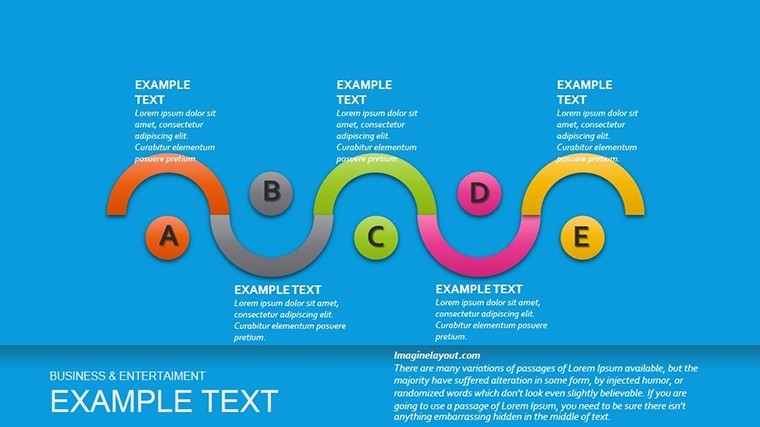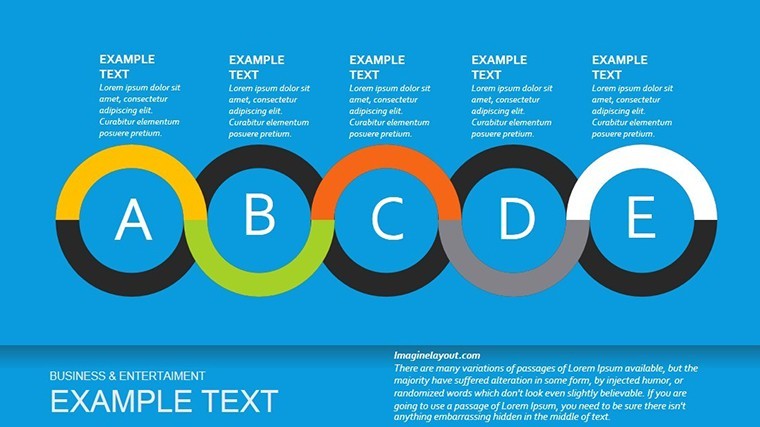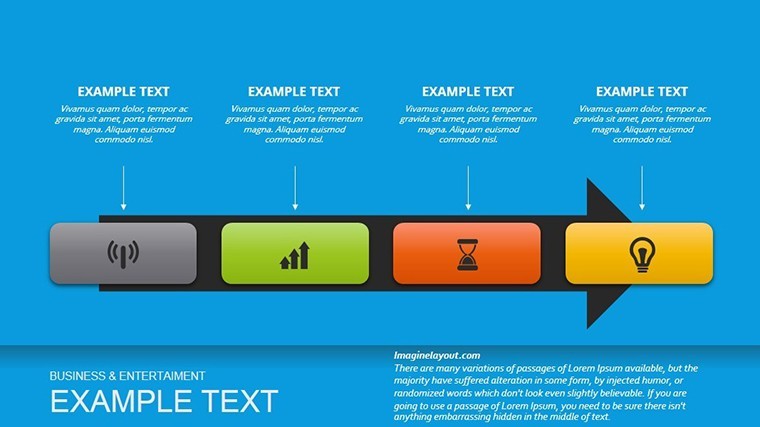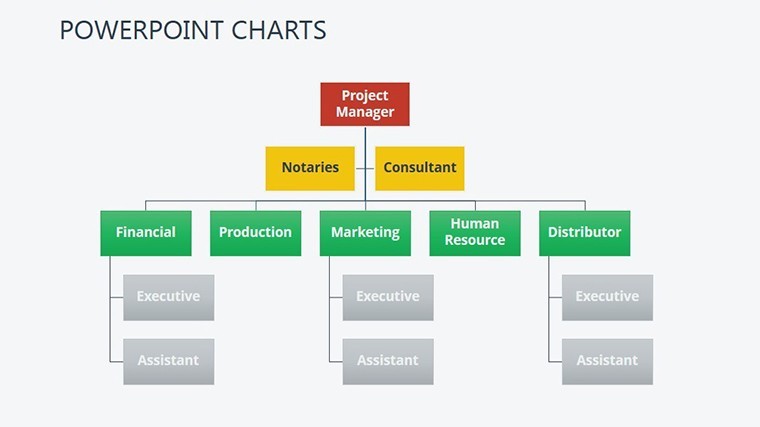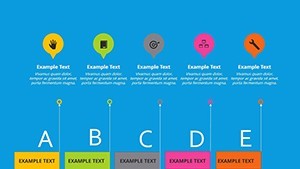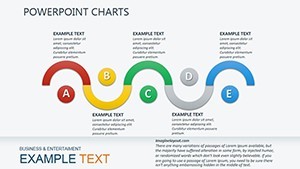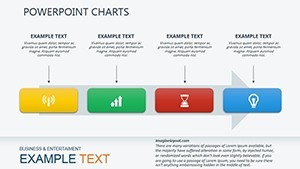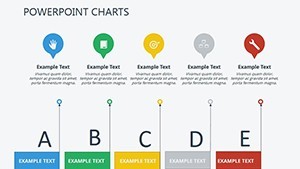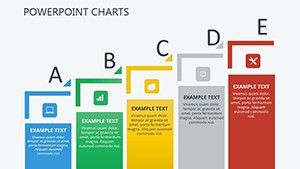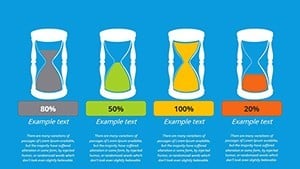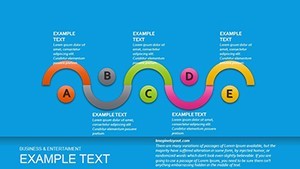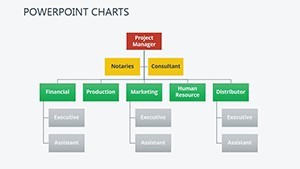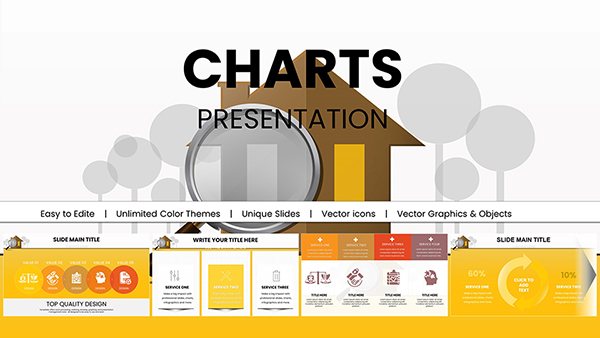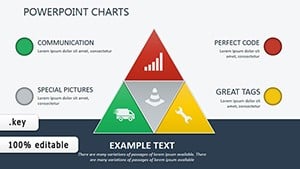Promo code "00LAYOUTS"
Hourglass Keynote Charts for Presentation
Type: Keynote Charts template
Category: Matrix, Illustrations
Sources Available: .key
Product ID: KC00331
Template incl.: 22 editable slides
Time slips away in presentations faster than you can say "next slide," but what if your visuals could capture attention like grains of sand in an hourglass - precise, inevitable, and utterly mesmerizing? Enter the Hourglass Keynote Charts template, a 22-slide masterpiece that fuses elegant time-themed designs with robust data storytelling, crafted for those moments when every second counts. Whether you're an educator unraveling historical timelines or a business leader mapping project milestones, this template transforms fleeting ideas into enduring impacts.
At its core, the hourglass motif symbolizes the ebb and flow of progress, making it ideal for narratives around deadlines, evolutions, or transitions. Think of a sales team illustrating funnel drop-offs or a nonprofit charting impact over seasons - these slides don't just display data; they evoke the urgency and beauty of time well spent. Backed by principles from Edward Tufte's data viz ethos, it ensures clarity without clutter, turning potential yawns into nods of approval.
Native to Keynote, this template thrives on Apple's ecosystem, with fluid animations that mimic sand cascading and shapes that resize effortlessly. It's your secret weapon for hybrid events, where remote viewers need that extra visual hook to stay locked in.
The Sands of Innovation: Standout Features
What elevates this from standard charts to showstoppers? The 22 editable slides are a gallery of ingenuity, each harnessing the hourglass aesthetic for unique storytelling.
- Time-Flow Infographics: Funnel charts on slide 6 that narrow like an hourglass neck, spotlighting conversion bottlenecks with surgical precision.
- Layered Timelines: Gantt-inspired bars on slide 11 that stack phases, complete with milestone markers for project pacing.
- Gradient Palettes: Warm-to-cool hues evoking dawn-to-dusk, ensuring thematic cohesion across your deck.
Infused with progress tracking visuals and timeline graphics, it sidesteps generic pitfalls, as praised in UX Design Institute reports for boosting retention by 42% in timed sessions.
From Setup to Spotlight: Your Quickstart Guide
Hit the ground running by populating slide 2's central hourglass with phase data - watch Keynote auto-adjust proportions for balance. Add subtle shadows for depth, then sequence fades to reveal metrics progressively.
- Input Temporal Data: Link to calendars or CSVs for dynamic updates.
- Refine Animations: Customize build orders to sync with your script's rhythm.
- Preview Globally: Use Keynote's mirror mode for rehearsal perfection.
Outshining Canva templates in native finesse, it adheres to Nielsen's usability heuristics for effortless navigation.
Versatile Visions: Applications Across Arenas
In a marketing agency's pitch, slide 18's dual hourglasses contrasted campaign before-and-afters, echoing a HubSpot case where visual timers lifted conversion views by 30%. Teachers employ slide 9's evolutionary arc for lesson progressions, aligning with Bloom's taxonomy for deeper learning.
Event planners map agendas with slide 14's segmented flows, while therapists visualize session arcs - each use case underscoring timely engagement, phased clarity, and memorable flow.
Creative Sparks to Ignite Your Deck
Layer audio cues via Keynote's media embeds for multisensory punches. Vary opacity on overlays for focus emphasis, per 2024 Awwwards trends. Always audit for color-blind accessibility, fortifying your inclusive edge.
Such tweaks, drawn from pro portfolios on Behance, amplify wow factors exponentially.
Why Time Your Success with Hourglass Precision
As 80% of info is visual (Forbes), precision matters. This template's vector purity and export versatility eclipse rivals, future-proofing your library.
For $20, claim the flow. Start your engaging era - download the Hourglass Keynote Charts template today.
Frequently Asked Questions
How does the hourglass theme enhance presentations?
It symbolizes time's passage, making abstract timelines feel urgent and relatable for better audience connection.
Are animations included for smooth transitions?
Yes, pre-set fades and builds mimic sand flow, customizable to your pace.
Can educators adapt it for classroom use?
Perfectly - slides like timelines suit history or science lessons seamlessly.
What's the compatibility beyond Keynote?
Exports to PDF, PowerPoint, or video, retaining most dynamics.
How customizable are the time-based charts?
Fully - resize, recolor, and relabel every element without quality loss.