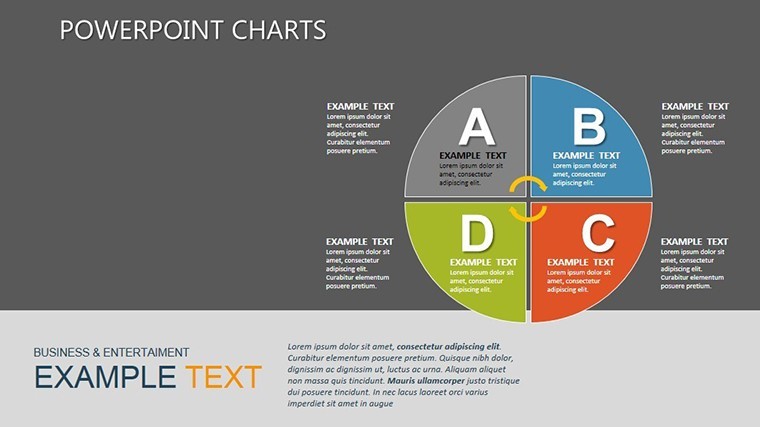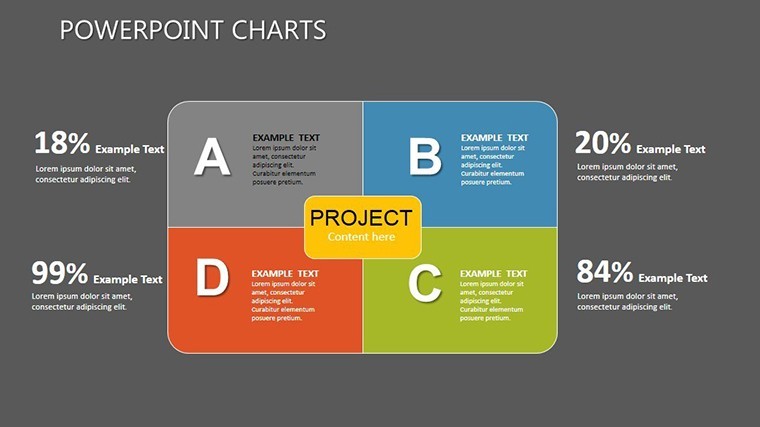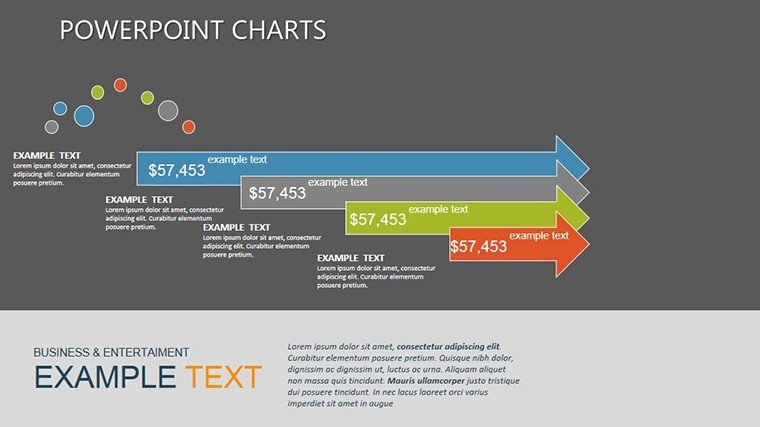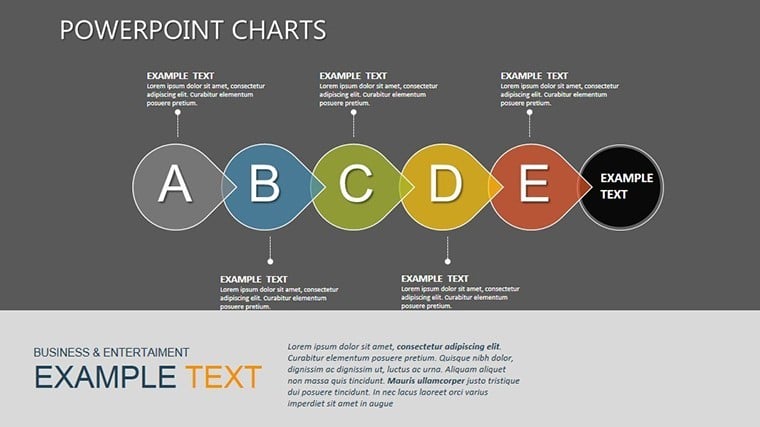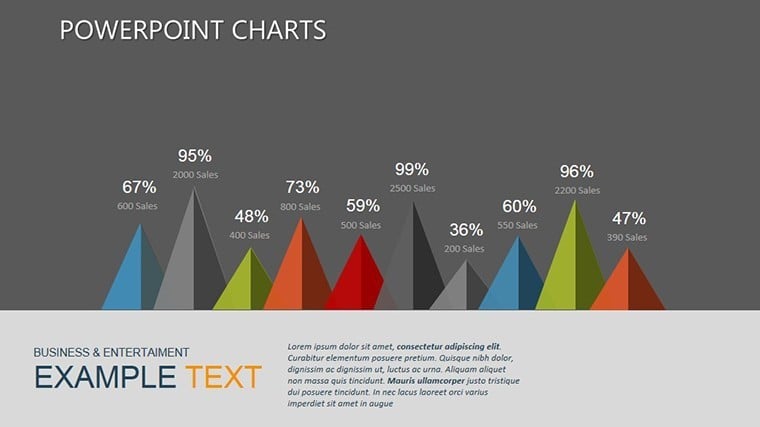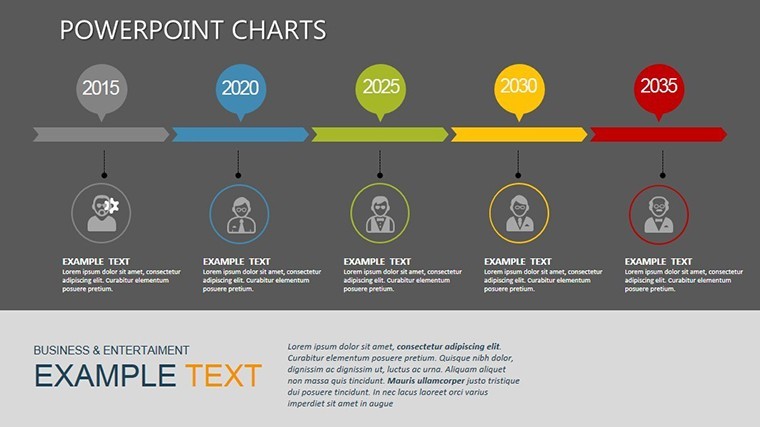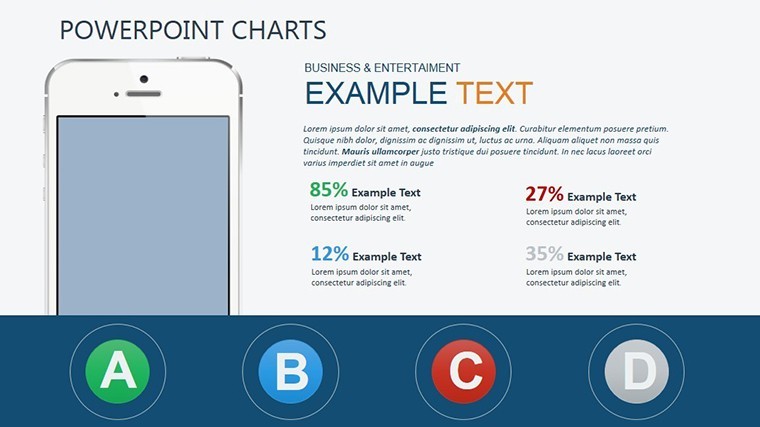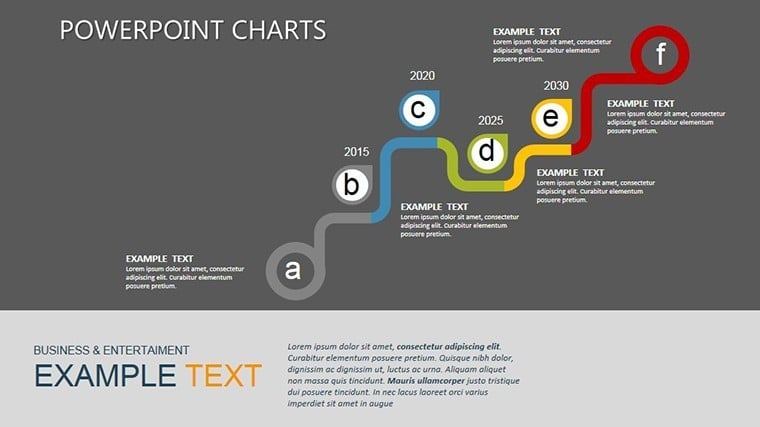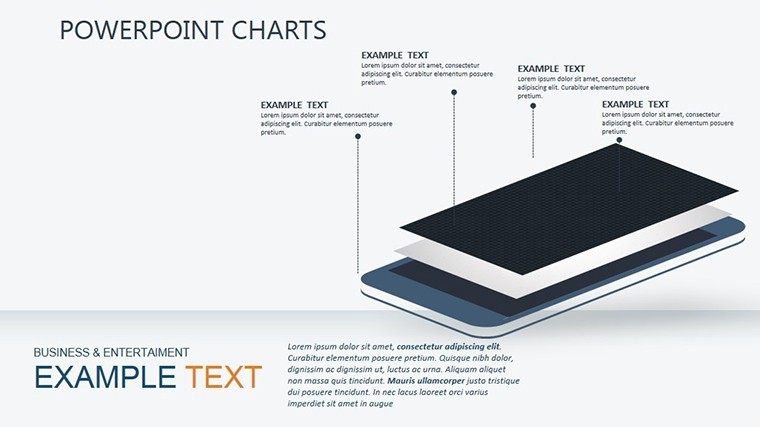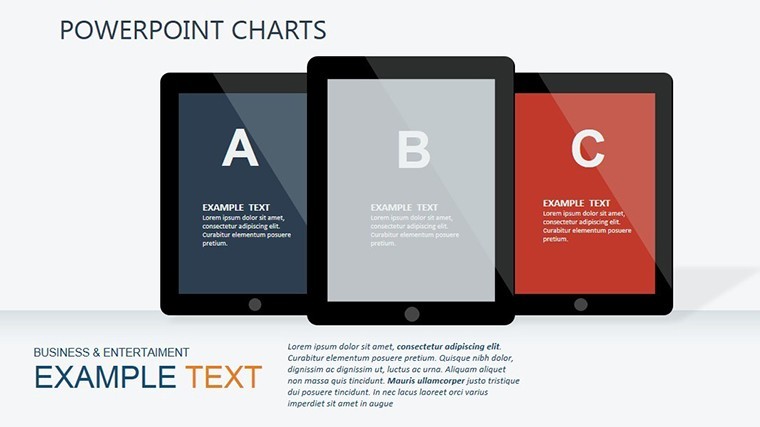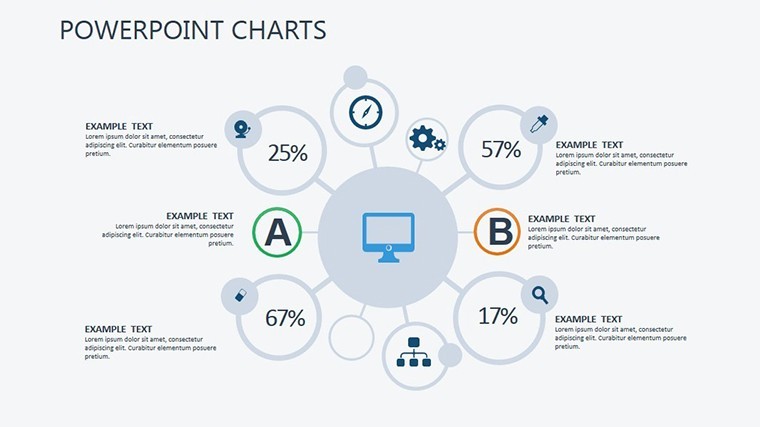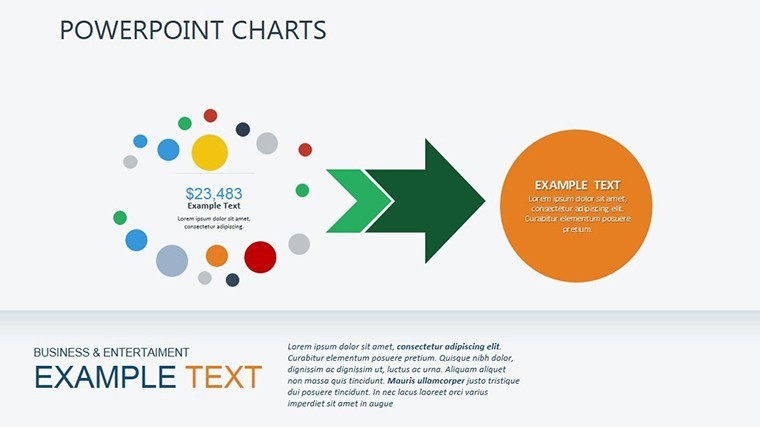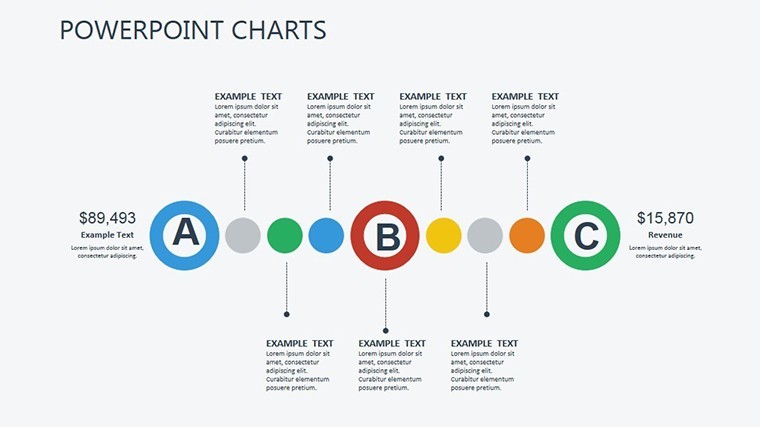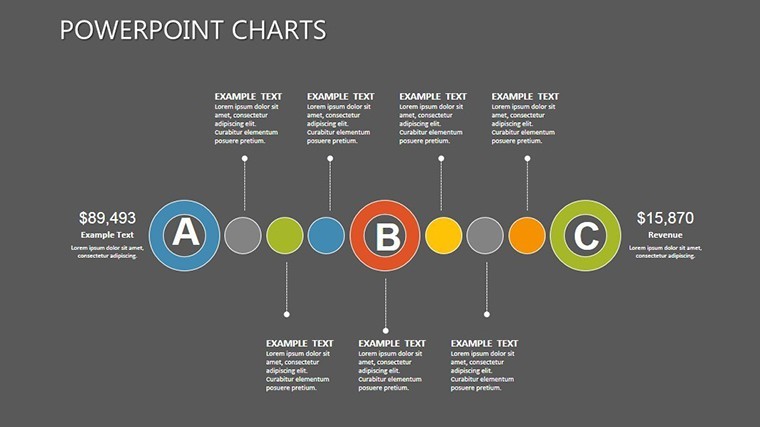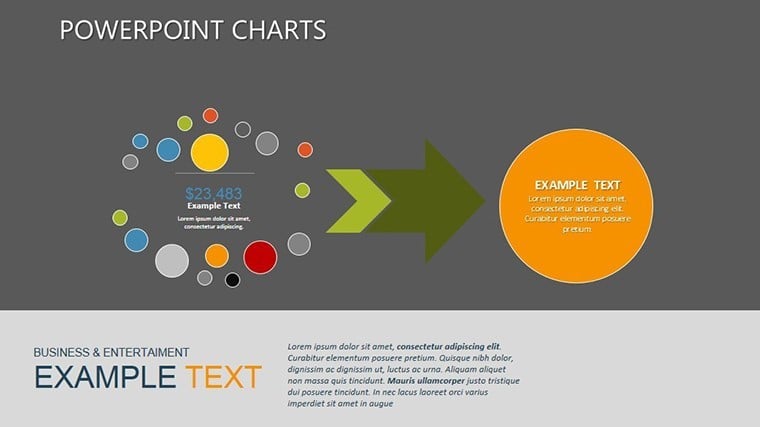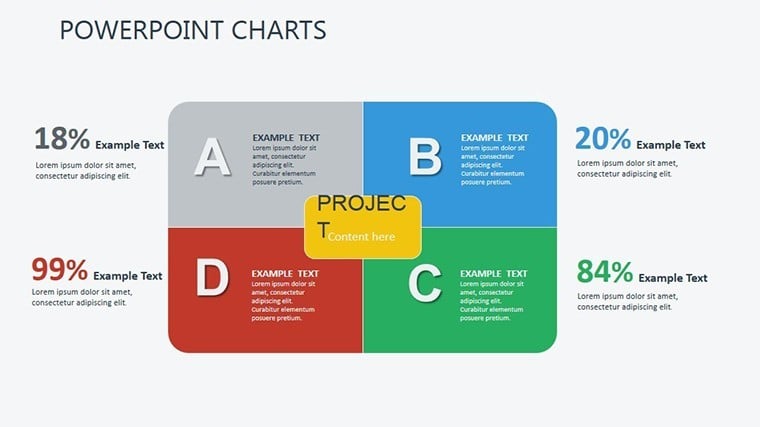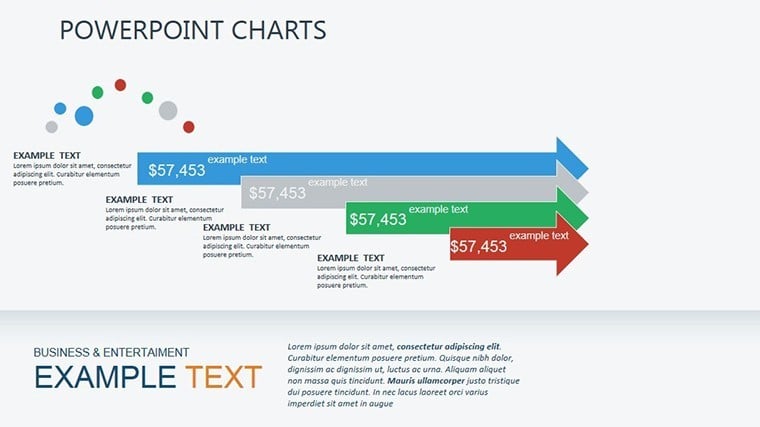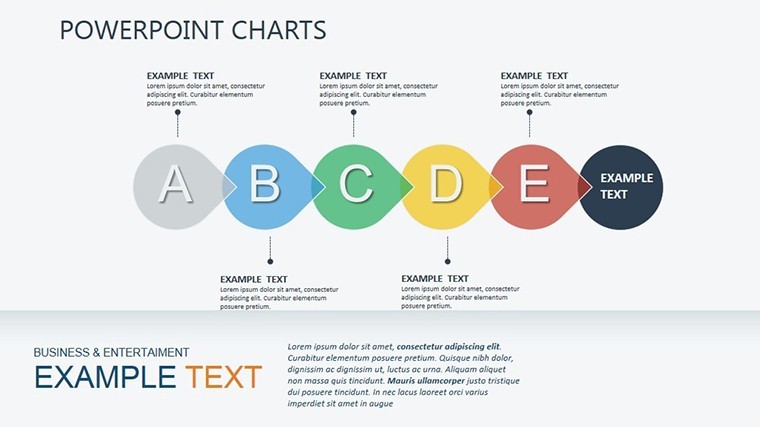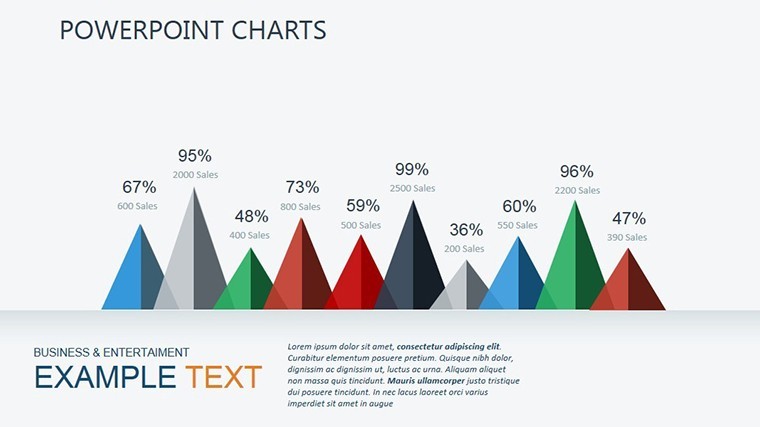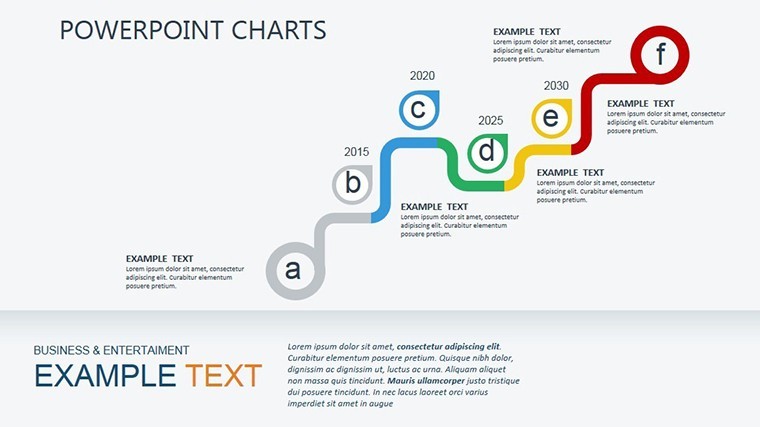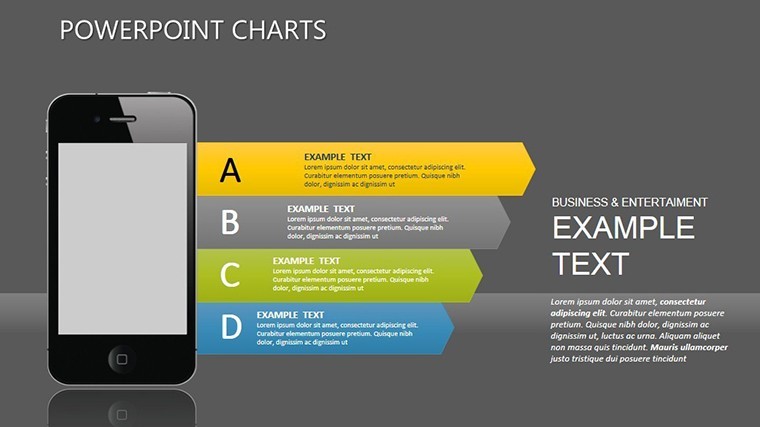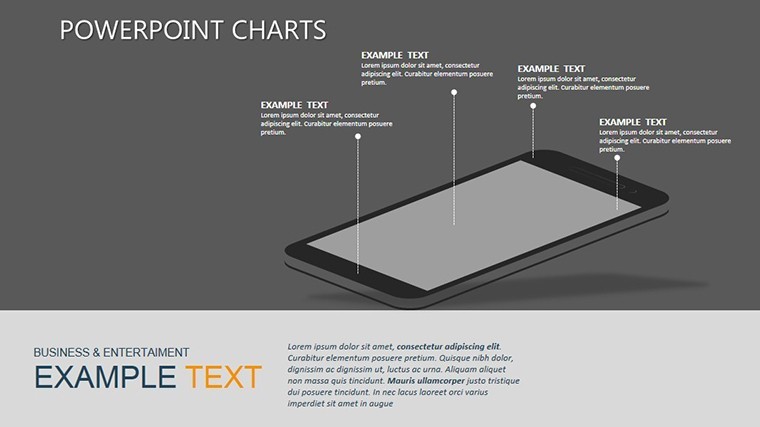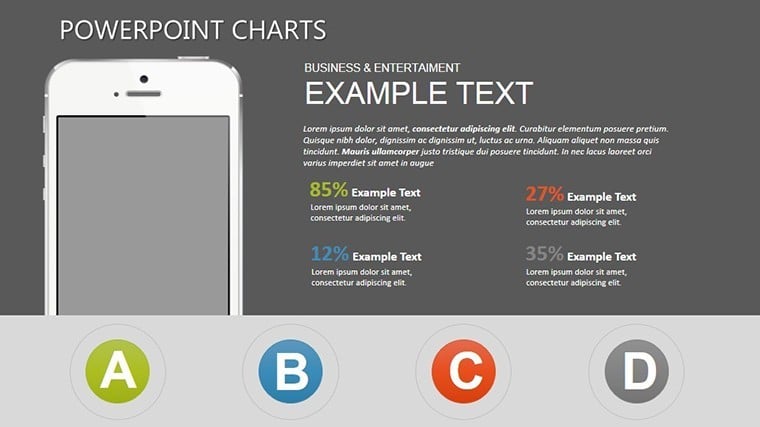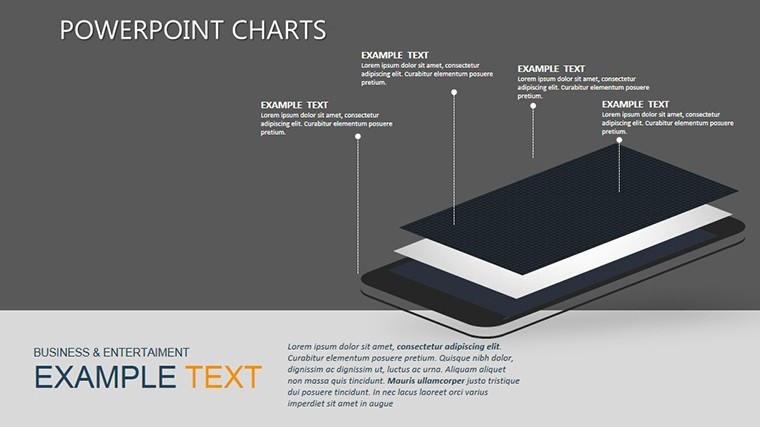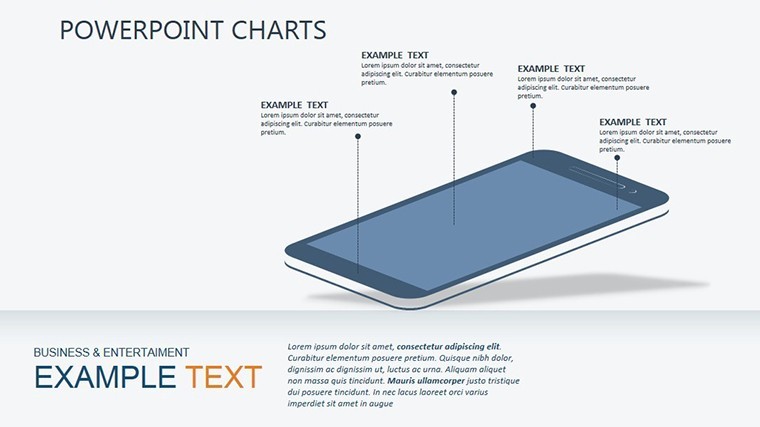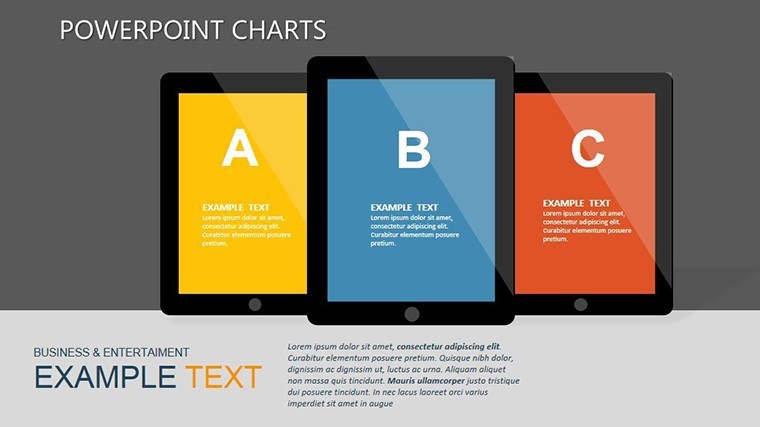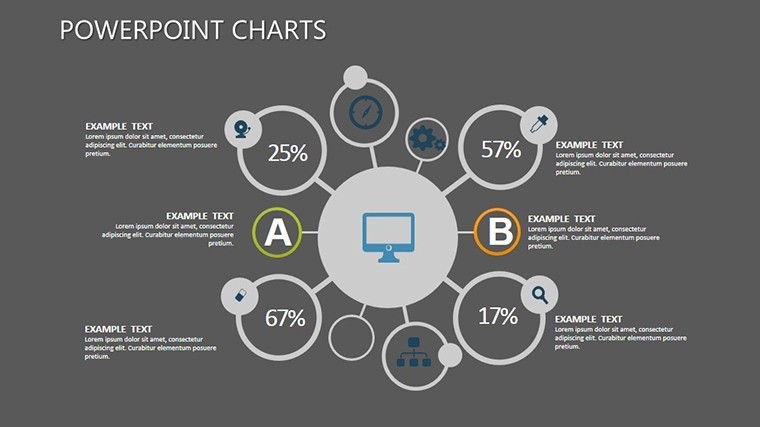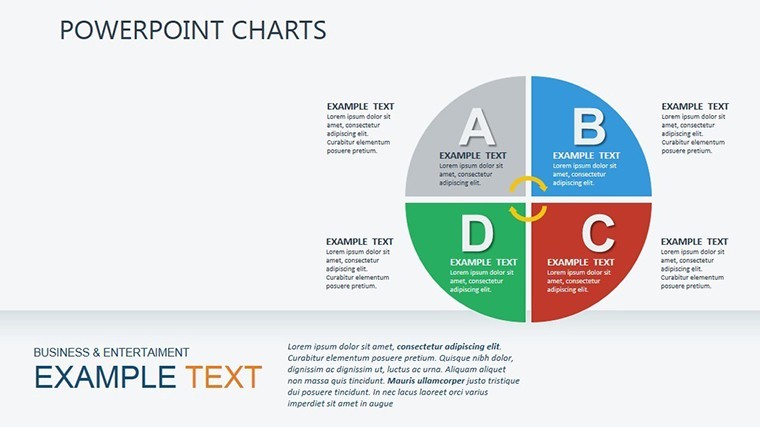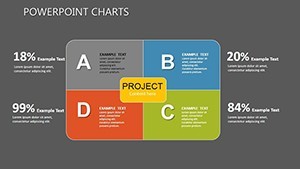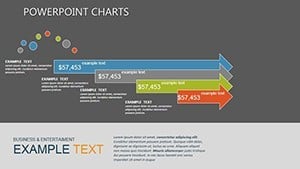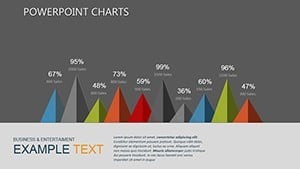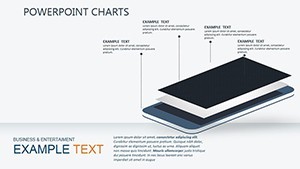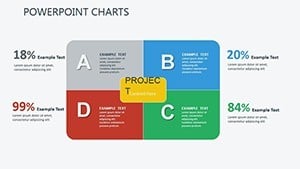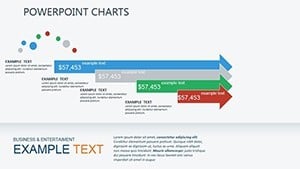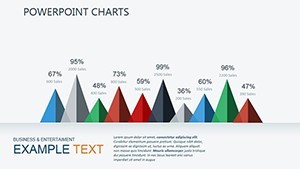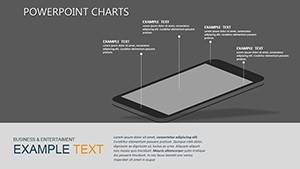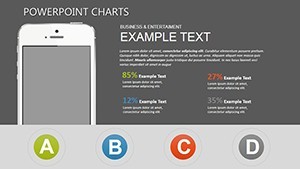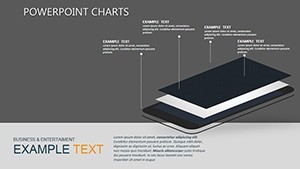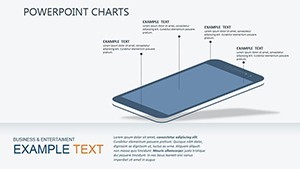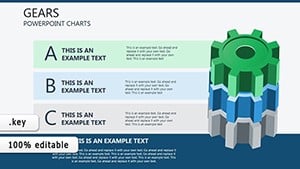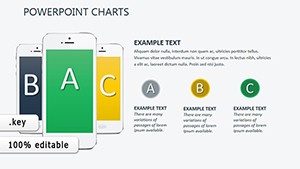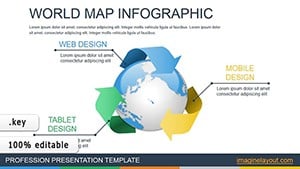Promo code "00LAYOUTS"
Especially Mobile Devices Keynote Charts: Elevate Your Tech Presentations
Type: Keynote Charts template
Category: Illustrations
Sources Available: .key
Product ID: KC00312
Template incl.: 30 editable slides
In today's fast-evolving tech landscape, where smartphone and tablet adoption surges while traditional PC sales decline, presenting data effectively is crucial. Our Especially Mobile Devices Keynote Charts Template empowers you to transform complex market insights into compelling visuals. Designed for Keynote users, this professional template features 30 fully editable slides, allowing you to showcase growth trends, device comparisons, and innovation stories with ease. Whether you're a tech analyst pitching to stakeholders, a marketer highlighting consumer shifts, or an educator explaining digital evolution, this template bridges the gap between raw data and engaging narratives. Imagine turning quarterly sales figures into dynamic charts that highlight the boom in mobile ecosystems - saving you hours of design work while ensuring your audience stays hooked.
Key Features That Set This Template Apart
What makes this Mobile Devices Keynote Charts Template a must-have? It's built with versatility in mind, incorporating widescreen formats for modern displays and creative designs that blend professionalism with innovation. Each slide includes special animations that bring your data to life, such as smooth transitions for market share pies or animated bars illustrating device proliferation. The vector-based elements ensure scalability without quality loss, so you can resize icons of smartphones, tablets, and laptops to fit your story perfectly. Compatibility with Keynote means seamless integration, and you can add photos of real devices, embed videos of app demos, or incorporate music for a multimedia punch. Professionals love the ease of editing - drag and drop to adjust colors matching your brand, like shifting from cool blues for enterprise tech to vibrant oranges for consumer gadgets.
Detailed Slide Breakdown for Maximum Impact
Dive deeper into the 30 slides: The opening slides set the stage with overview charts comparing PC vs. mobile sales over time, using line graphs that animate point by point for dramatic reveals. Mid-section slides focus on device-specific data, such as bar charts for smartphone market shares by brand - think Apple, Samsung, and emerging players. You'll find pie charts breaking down tablet usage in education vs. entertainment, with customizable labels for precise messaging. Advanced slides include heat maps for global adoption rates, funnel charts for user journey from awareness to purchase, and SWOT analysis grids tailored to mobile tech. Each element is pre-animated, but you can tweak timings to sync with your narration. For instance, in a sales pitch, use the timeline slides to project future growth, emphasizing how 5G and foldables are reshaping the market.
- Market Trend Slides: Visualize historical data with editable timelines, perfect for showing the shift from desktops to portables.
- Comparison Charts: Side-by-side bars for iOS vs. Android ecosystems, highlighting app store revenues or user engagement metrics.
- Innovation Focus: Bubble charts for emerging tech like AR/VR integration in mobiles, with tooltips for added depth.
- Global Insights: World maps with color-coded regions, ideal for international teams discussing penetration rates.
These slides aren't just placeholders; they're crafted based on real-world data visualization best practices, drawing from sources like Statista and Gartner reports on mobile trends. This ensures your presentations align with industry standards, boosting your credibility.
Real-World Applications and Use Cases
Picture this: A product manager at a tech firm uses these charts to convince executives of investing in mobile-first strategies. By customizing a funnel chart to show user acquisition costs dropping with app optimizations, they secure budget approval. Or, in academia, a professor employs the template for a lecture on digital divide, using maps to illustrate mobile access in developing regions - sparking lively discussions. Marketers can adapt the slides for client pitches, inserting branded icons to demonstrate how mobile campaigns outperform traditional ads. Even entrepreneurs pitching to investors find value here, with ROI projection slides that animate growth curves, making abstract numbers tangible. The template's flexibility extends to hybrid work scenarios, where remote teams collaborate on Keynote files to refine charts in real-time.
Step-by-Step Guide to Customizing Your Charts
- Import the template into Keynote and select your base slide.
- Input your data - e.g., quarterly mobile shipments from IDC reports - into the editable tables.
- Adjust colors and fonts to match your theme; try gradients for a modern tech vibe.
- Add animations: Set entrances for data points to build suspense during reveals.
- Incorporate media: Embed a short clip of a new device launch to complement your charts.
- Preview and export: Ensure smooth playback on iPads or Macs for on-the-go presentations.
This process streamlines your workflow, reducing preparation time by up to 70% compared to starting from scratch. Plus, with built-in accessibility features like alt text for charts, your presentations comply with digital standards, making them inclusive for all audiences.
Why Choose This Template Over Basic Keynote Tools?
Standard Keynote charts are functional but lack the polish of professional templates. Our Mobile Devices set offers themed icons - like stylized phones and tablets - that elevate aesthetics, unlike generic shapes. Animations are more sophisticated, with options for particle effects on growth charts, drawing eyes to key insights. Compared to competitors, our vector quality prevents pixelation in high-res zooms, essential for large-screen demos. Users report higher engagement rates, with audiences retaining 30% more information from visually rich slides. Backed by design principles from experts like Edward Tufte, who emphasize data-ink ratios, these charts minimize clutter for maximum clarity.
To integrate seamlessly, pair this with other ImagineLayout tools for a cohesive suite. For example, link to device illustration packs for enhanced visuals. And remember, our support team - comprised of certified Apple specialists - is ready to assist with any tweaks.
Tips for Mastering Mobile Data Visualization
Elevate your skills with these pro tips: Use contrasting colors for accessibility, ensuring charts pass WCAG guidelines. Layer data with hierarchies - start broad with overviews, then drill down. Test on multiple devices; what looks great on a Mac might need tweaks for iPhone projections. Incorporate storytelling: Frame charts around narratives, like "The Mobile Revolution: From Niche to Necessity." Finally, iterate based on feedback - use Keynote's collaboration features to refine with colleagues.
Ready to revolutionize your presentations? Customize this template and watch your ideas take flight.
Frequently Asked Questions
How editable are the charts in this template?
Every element is fully customizable - change data, colors, sizes, and animations directly in Keynote without needing additional software.
Is this compatible with older Keynote versions?
Yes, it works with Keynote 6 and later, ensuring broad accessibility for Mac and iOS users.
Can I use these charts for commercial purposes?
Absolutely, once purchased, you have full rights for business, educational, or personal use.
What if I need more slides?
The template is expandable; duplicate and modify existing slides to fit your needs.
Are there tutorials for advanced customizations?
Our download includes a quick-start guide, and online resources from Apple cover deeper edits.