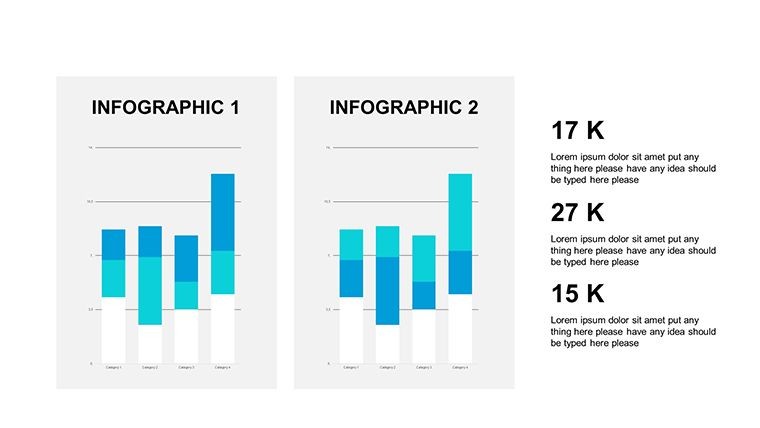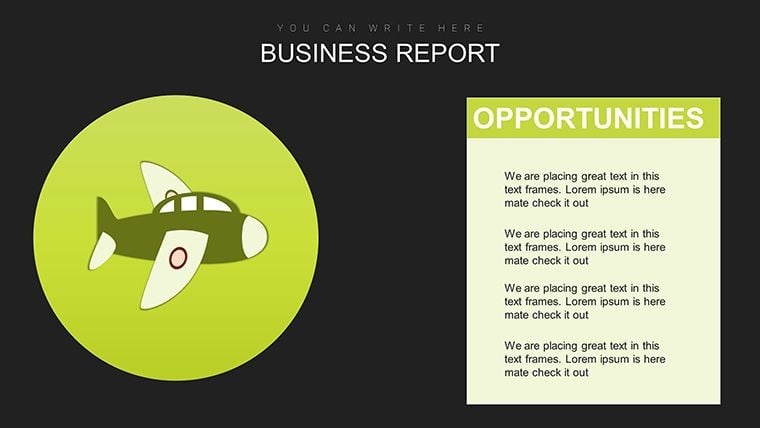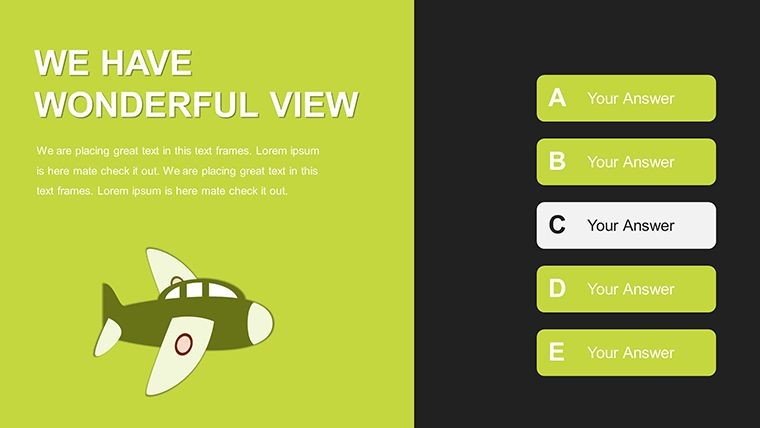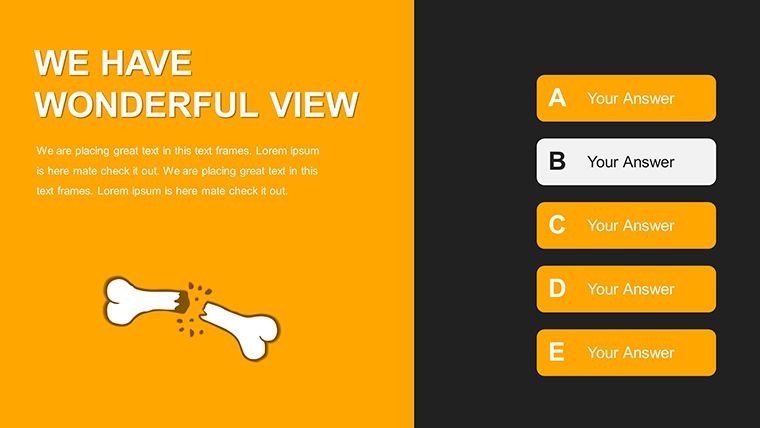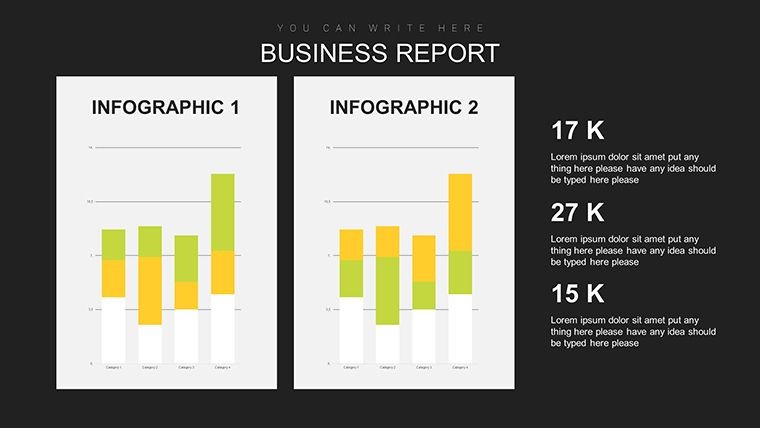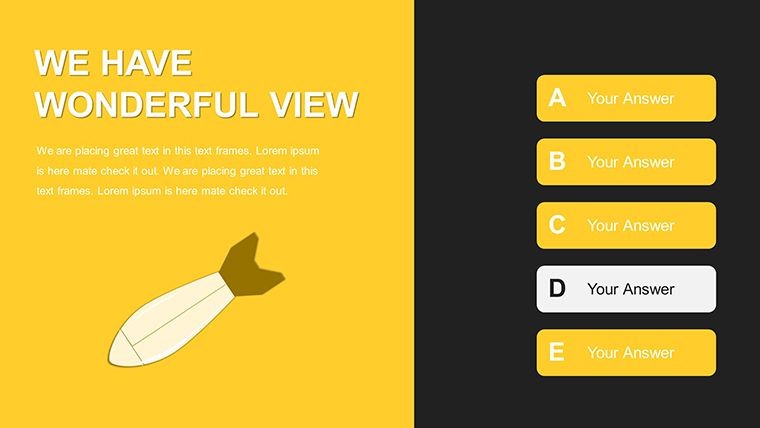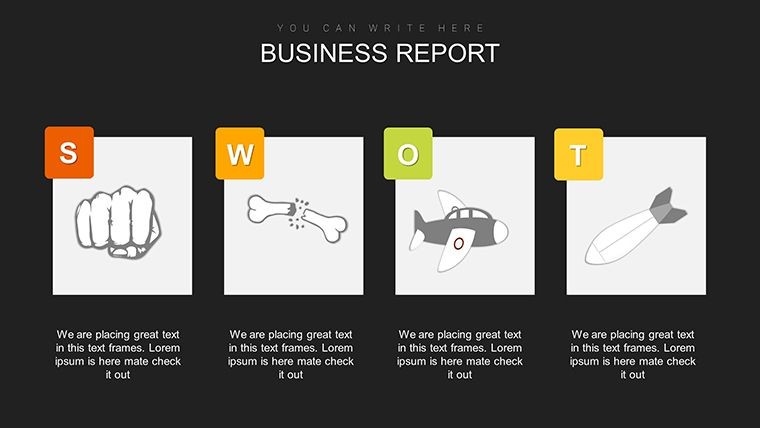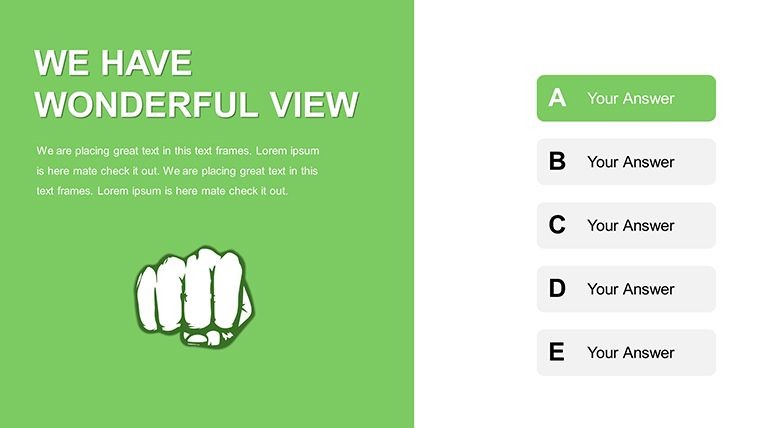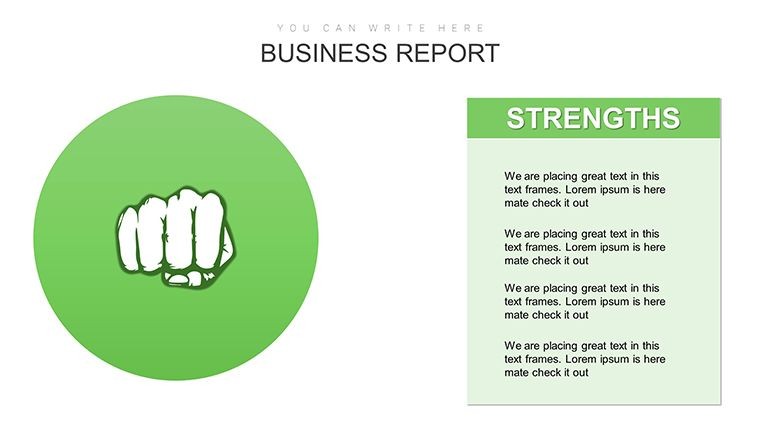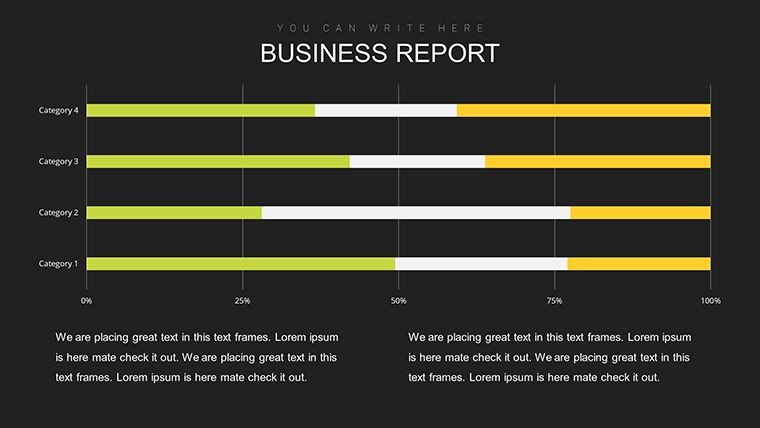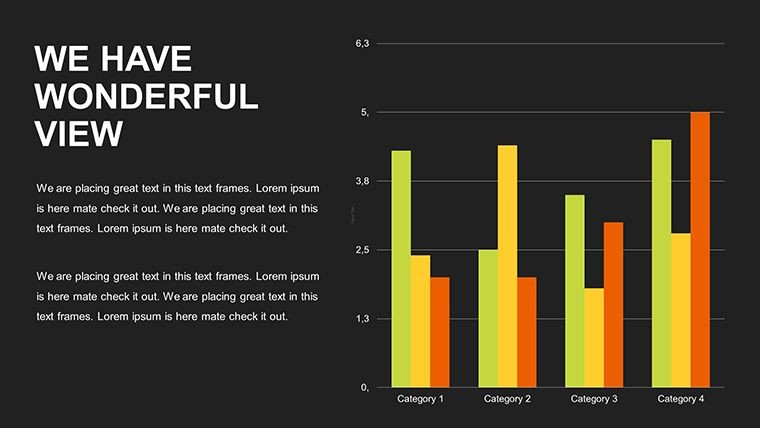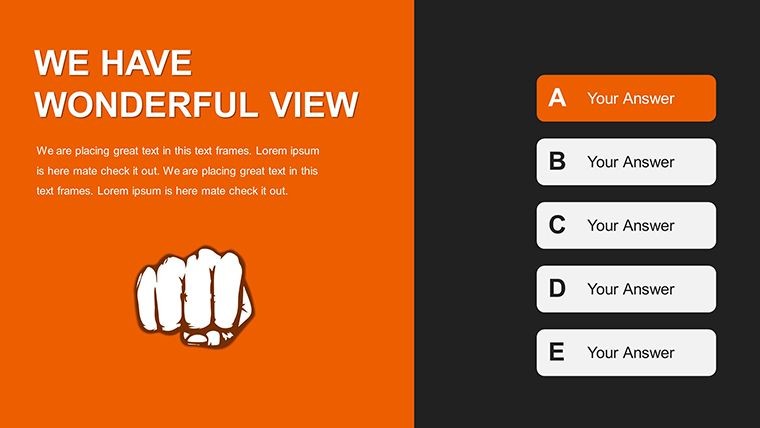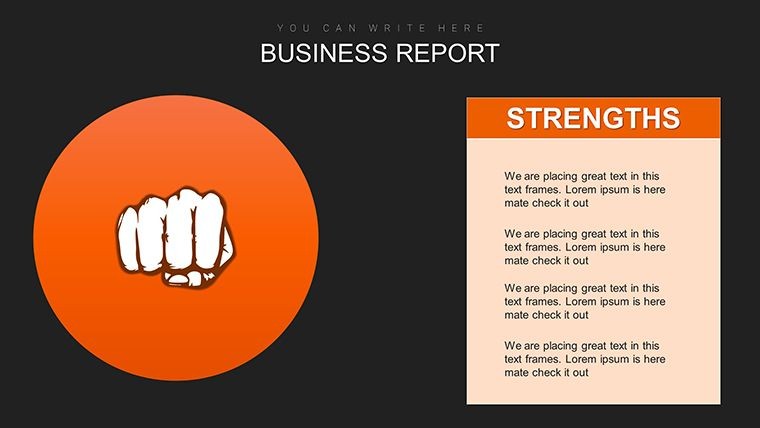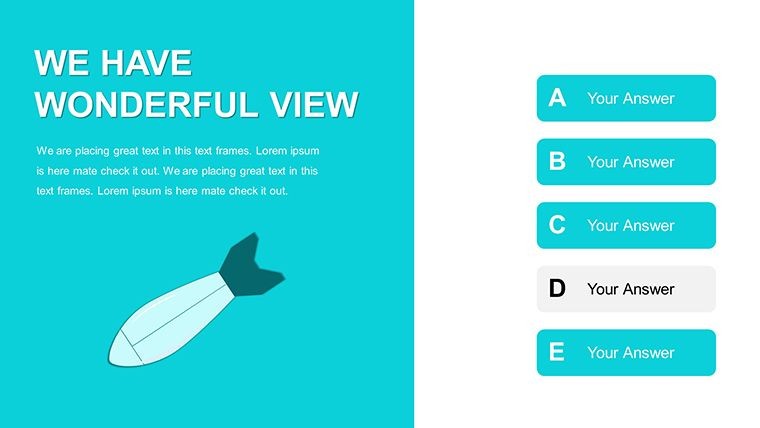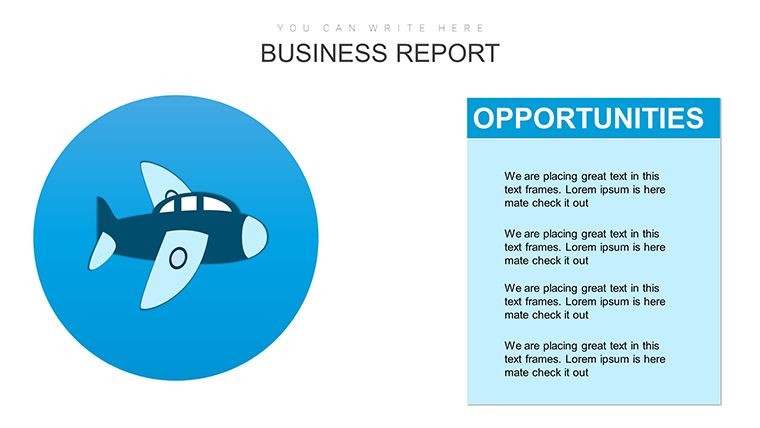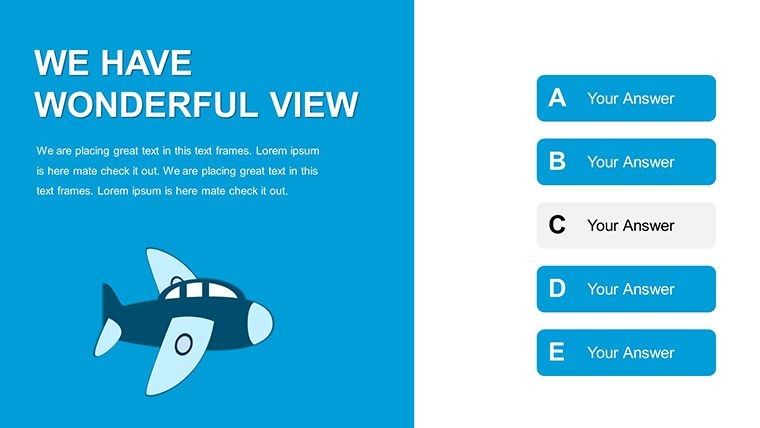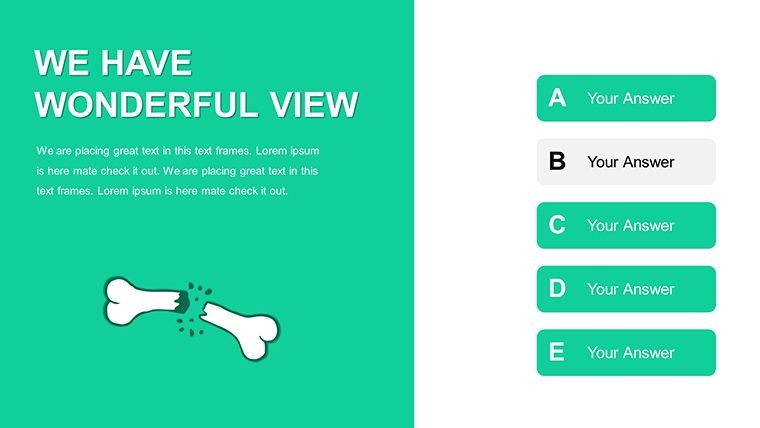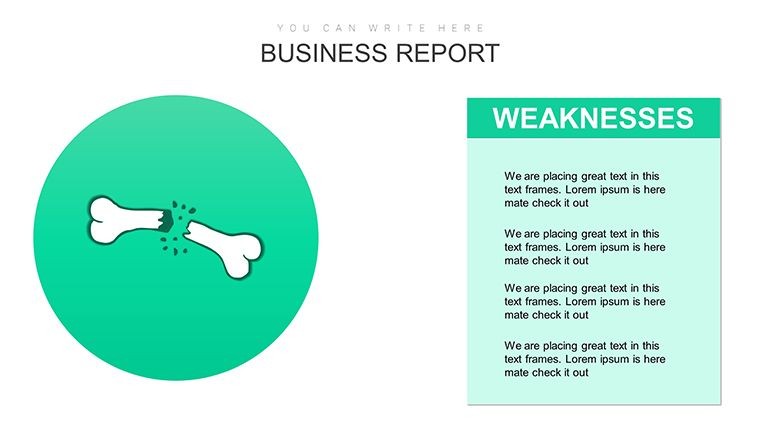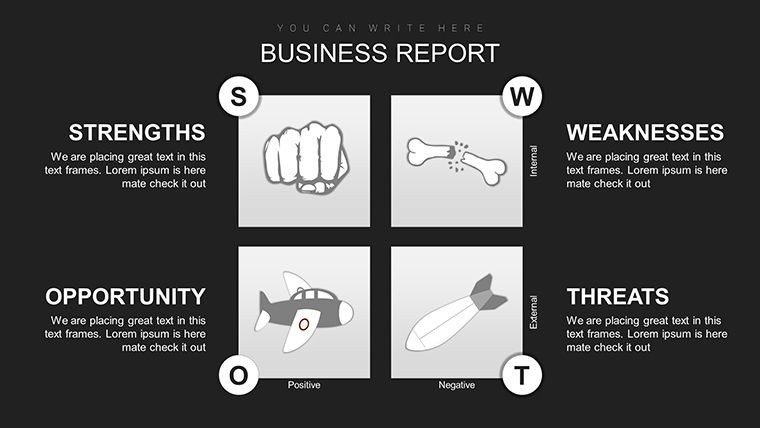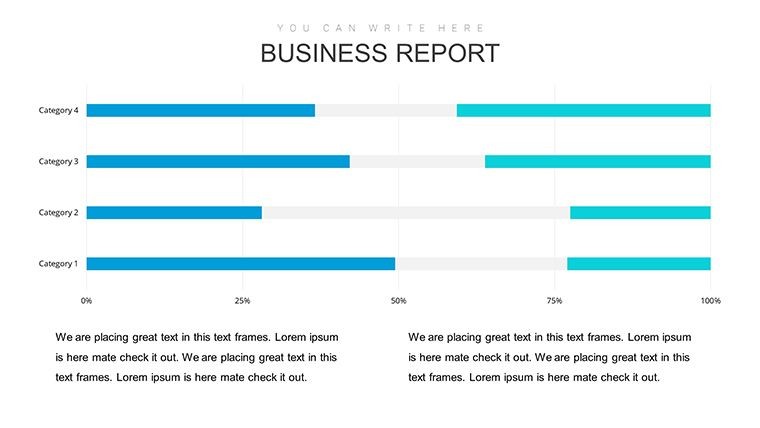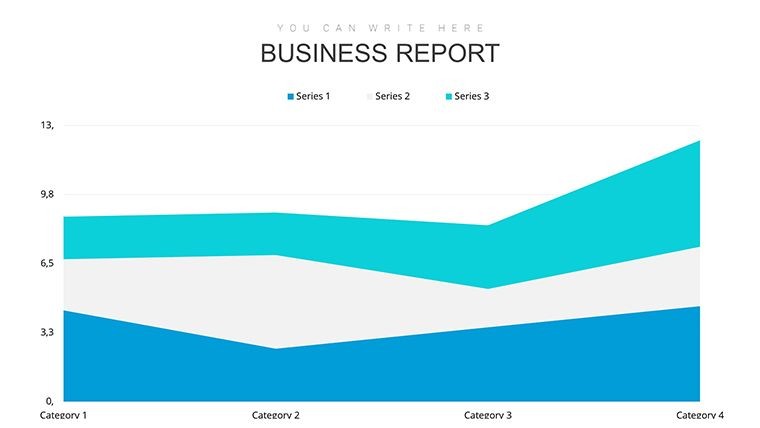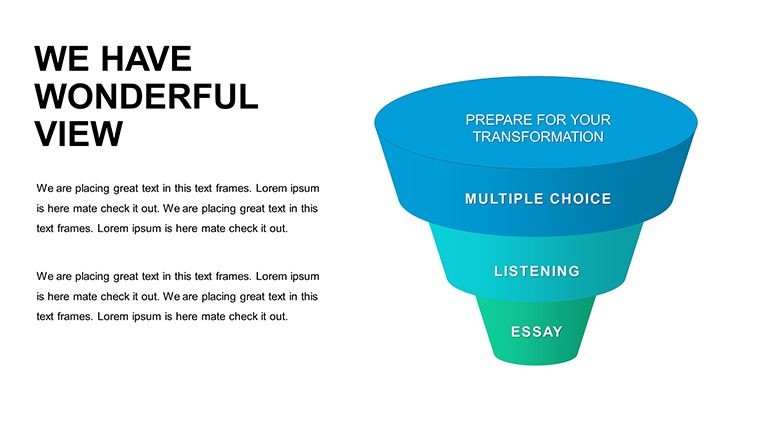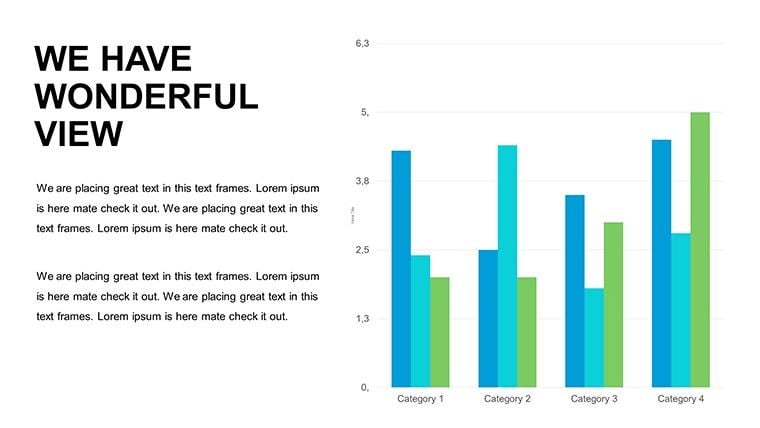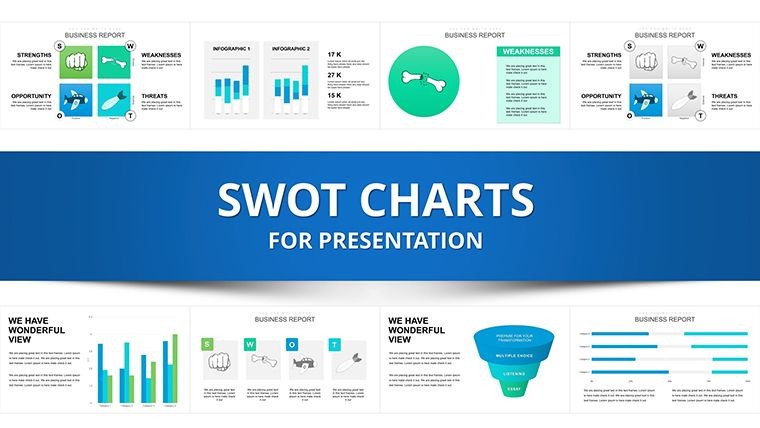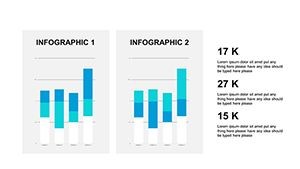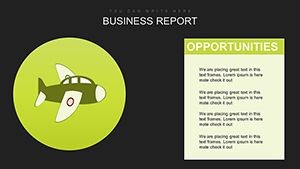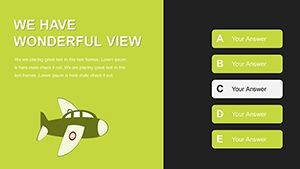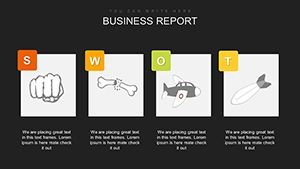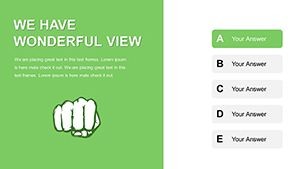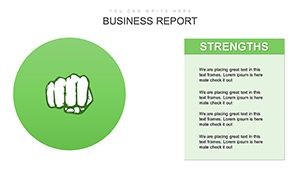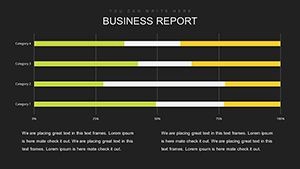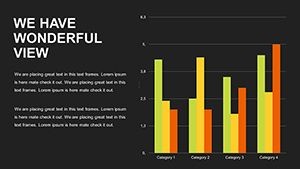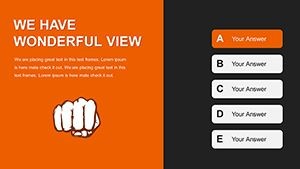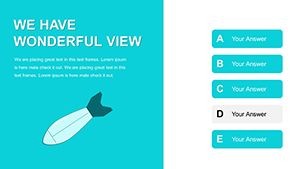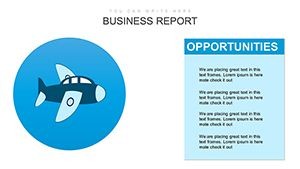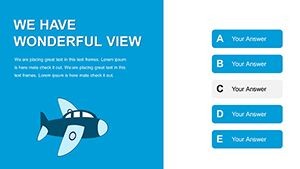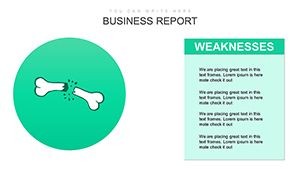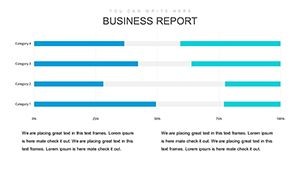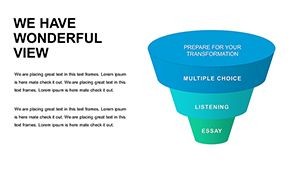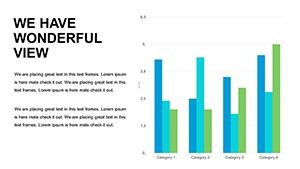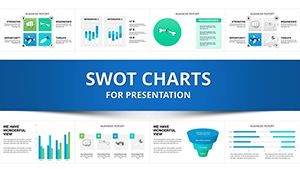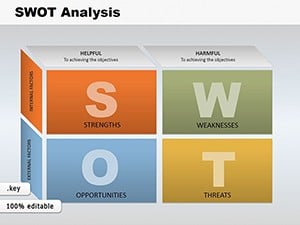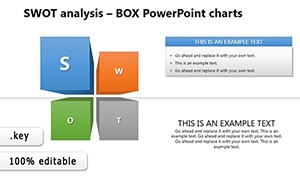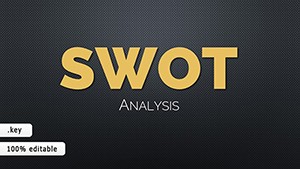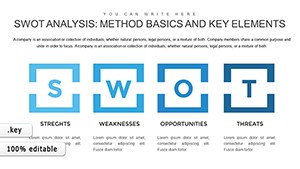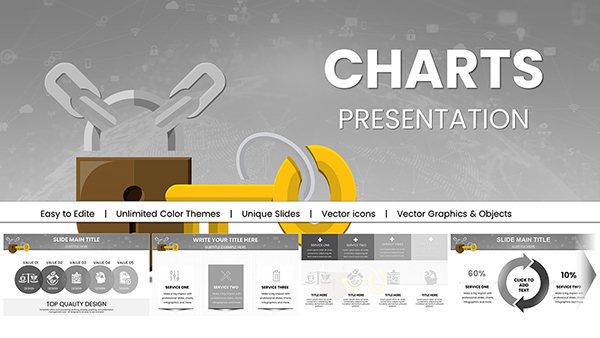Promo code "00LAYOUTS"
SWOT Chart Keynote: Ignite Strategies with Bold Visuals
Type: Keynote Charts template
Category: Matrix, Relationship, Business Models, Analysis
Sources Available: .key
Product ID: KC00296
Template incl.: 49 editable slides
Step into the boardroom armed with visuals that don't just inform - they inspire action. Our SWOT Chart for Keynote Presentation template is your secret weapon for dissecting strengths, weaknesses, opportunities, and threats in a way that captivates executives and teams alike. Tailored for business strategists, consultants, and product leads, these 49 editable slides blend creative infographics with analytical rigor, turning dense SWOT matrices into digestible, memorable narratives. Whether you're plotting an Ansoff growth matrix for market expansion or evaluating a new product launch, this template ensures your insights land with impact.
Drawing from proven frameworks like those in Harvard Business Review case studies, this design prioritizes clarity: bright color blocks for quick scanning, intuitive icons for instant recognition, and flexible layouts that adapt to your data. Envision a slide where threats loom in stark red but opportunities burst in optimistic greens - your audience not only sees the risks but feels the potential, prompting those "aha" moments that drive decisions. And for creative twists, incorporate subtle animations that reveal quadrants progressively, mirroring the strategic unveiling of your plan.
What elevates this beyond standard Keynote defaults? It's the infusion of original elements - think custom-drawn arrows for directional flows or thematic motifs like chess pieces symbolizing tactical moves. Fully vectorized for seamless scaling, it integrates effortlessly with your existing slides, and with multi-device compatibility, you can rehearse on your Mac and present flawlessly on any screen. Professionals love how it cuts prep time in half, freeing you to refine arguments rather than fuss with formats.
Core Features: Power-Packed for Strategic Minds
This template shines through features that cater to the fast-paced world of business analysis. Core SWOT matrices come in grid, radial, and flowchart variants, each with resizable cells and auto-fitting text - ideal for brainstorming sessions where ideas evolve on the fly.
- Vibrant Infographics: Eye-catching palettes that encode data emotionally, like warm tones for strengths to evoke confidence.
- Layered Relationships: Built-in connectors to link SWOT elements to Ansoff strategies, visualizing how threats fuel innovative pivots.
- Creative Icons Library: 100+ bespoke graphics, from gears for operations to lightbulbs for opportunities, all drag-and-drop ready.
Delve into advanced slides featuring hybrid charts - SWOT overlaid on pie graphs for market context or timelines tying threats to mitigation milestones. Every component is editable down to the node, supporting real-time collaboration via iCloud, and includes accessibility tweaks like high-contrast modes for inclusive presentations.
Practical Use Cases: Strategy in Action
Real pros are already leveraging this template to transformative ends. A consulting firm revamped client pitches with radial SWOTs, landing a major contract by visually mapping opportunities against competitive threats - feedback highlighted the "wow factor" in clarity. In product development, teams use it for launch roadmaps, integrating Ansoff matrices to prioritize expansions, resulting in 25% faster go-to-market decisions.
For your workflow:
- Assess and Input: Populate quadrants with bullet-point insights from team sessions - Keynote's outline view speeds this up.
- Visualize Connections: Draw lines between weaknesses and opportunities, animating paths to show resolution strategies.
- Enhance with Data: Embed live charts from Excel via import, keeping numbers dynamic as scenarios shift.
- Present with Punch: Use build orders to unveil threats last, turning potential pitfalls into rallying cries for action.
Versus clunky PowerPoint alternatives, Keynote's precision tools make refinements intuitive, and this template amplifies that with pre-optimized assets. One user shared how it streamlined their quarterly reviews, making dense reports feel like engaging stories.
Breaking Down the Slides: Your Strategic Arsenal
Slides 1-10: Classic 2x2 matrices with icon accents.Slides 11-20: Ansoff-integrated variants for growth plotting.Slides 21-30: Flowchart styles for process-linked SWOTs.Slides 31-40: Creative radial designs for visual pop.Slides 41-49: Customizable hybrids with timeline overlays.
Expert Hack: Layer semi-transparent shapes over matrices for scenario simulations, adding depth to "what-if" discussions without clutter.
Transform Your Pitches - Start Now
In the high-stakes game of strategy, visuals are your edge. This SWOT template doesn't just chart paths - it paves them with inspiration. Secure your copy today and turn analysis into advantage. Your next big win awaits.
Frequently Asked Questions
Is this template compatible with older Keynote versions?
Yes, built for broad compatibility across Keynote 09 and later, ensuring smooth use on various Macs.
How many customization options for colors and icons?
Unlimited - swap palettes and icons freely to align with your brand guidelines.
Can it integrate with external data sources?
Seamlessly via Keynote's import features for Excel or Numbers sheets.
What's ideal for Ansoff model presentations?
Hybrid slides that overlay SWOT on growth matrices for holistic strategy views.
Does it include animation presets?
Absolutely, with ready-to-use builds for quadrant reveals and element connections.
Best for team collaborations?
Yes, iCloud syncing makes it perfect for shared editing in real-time.