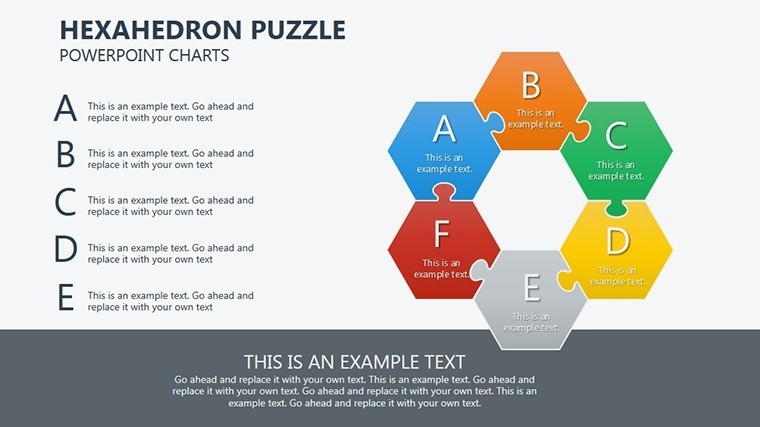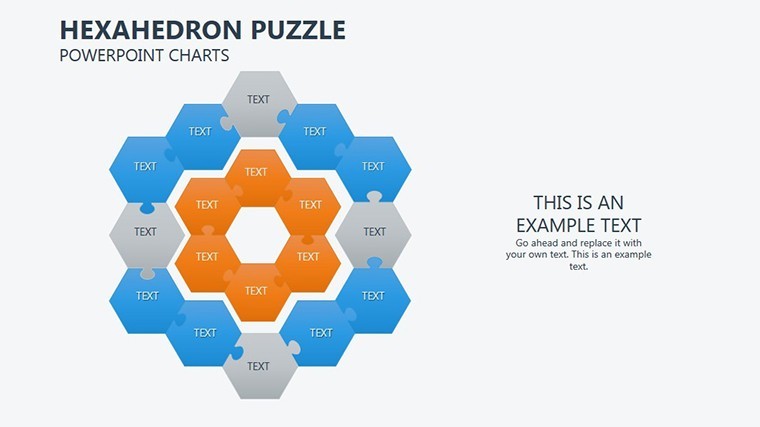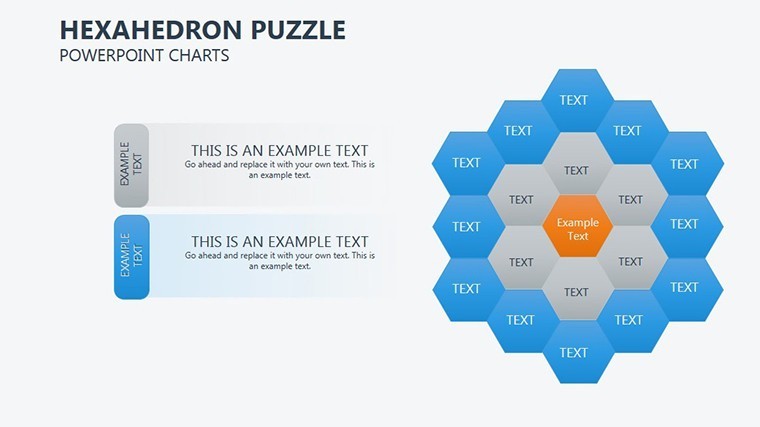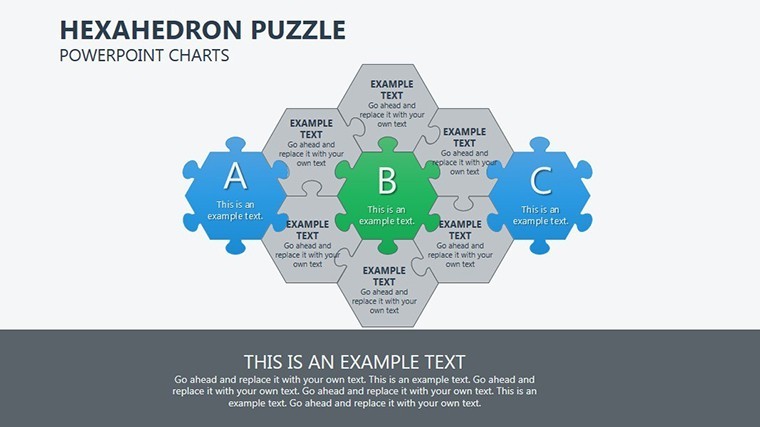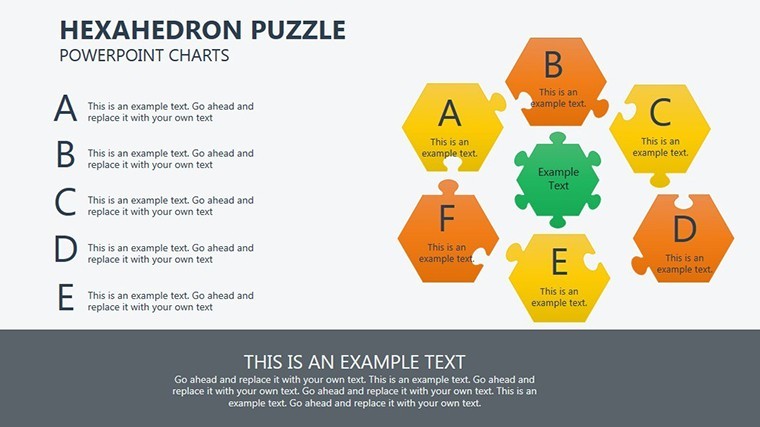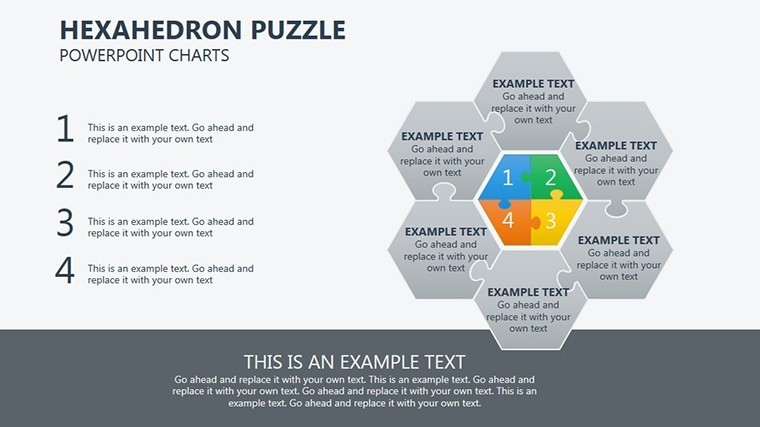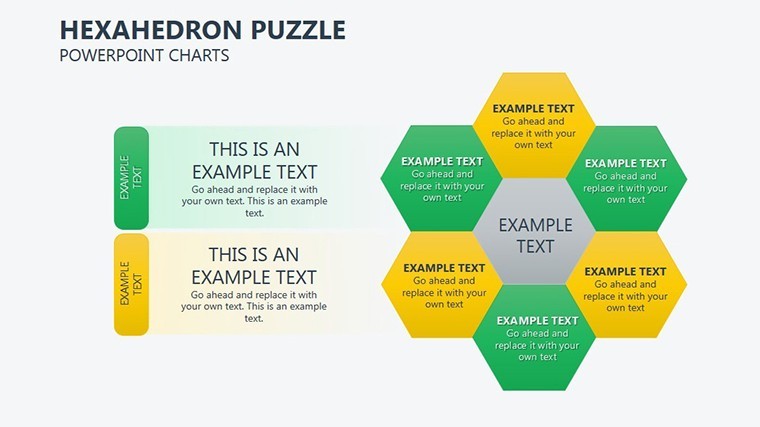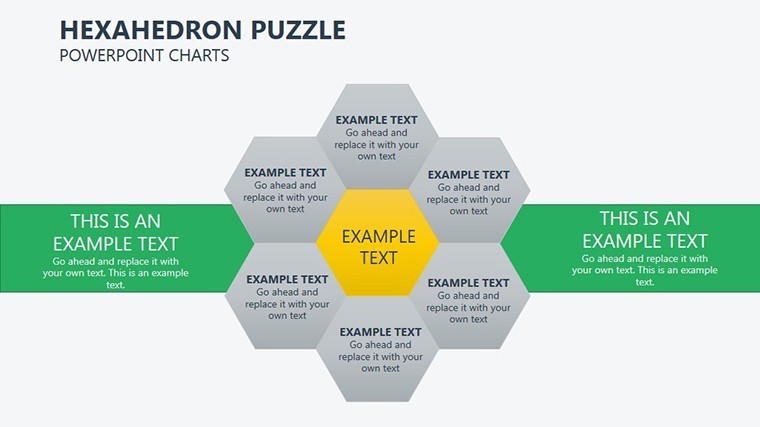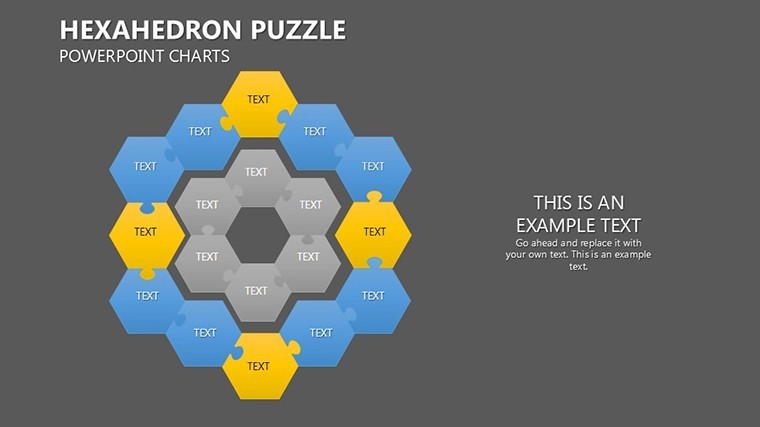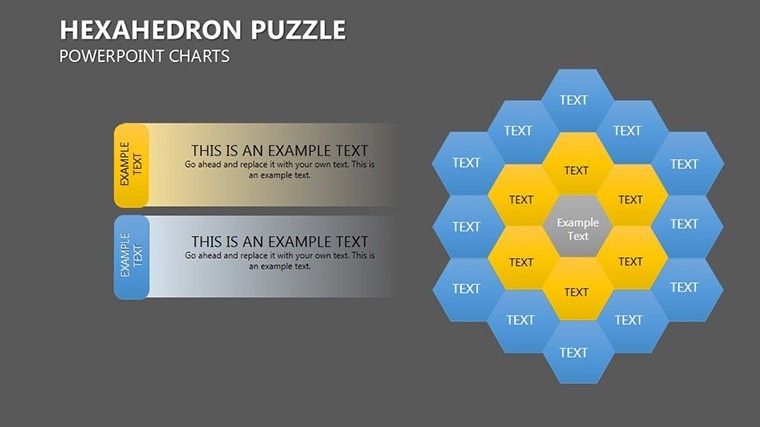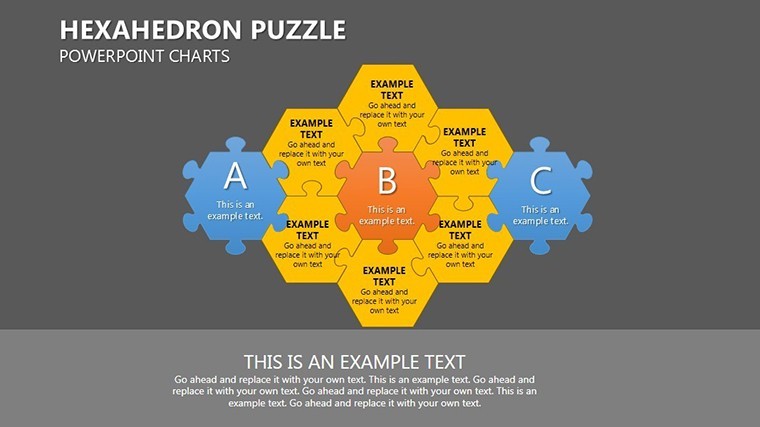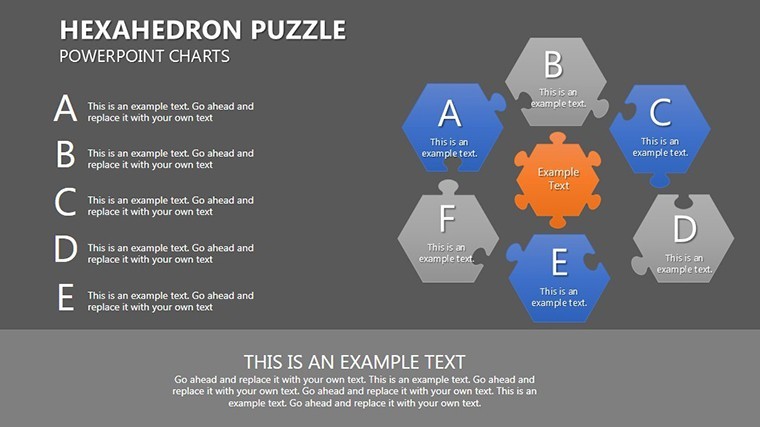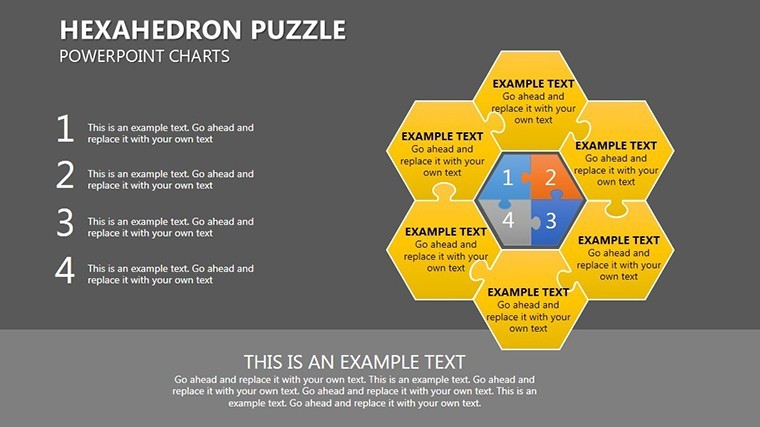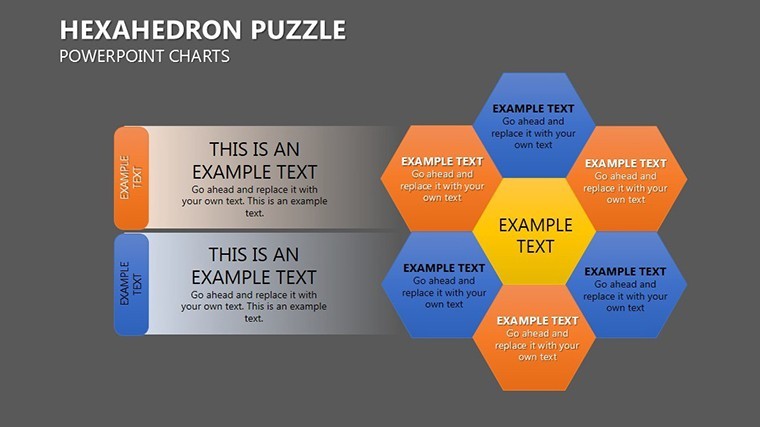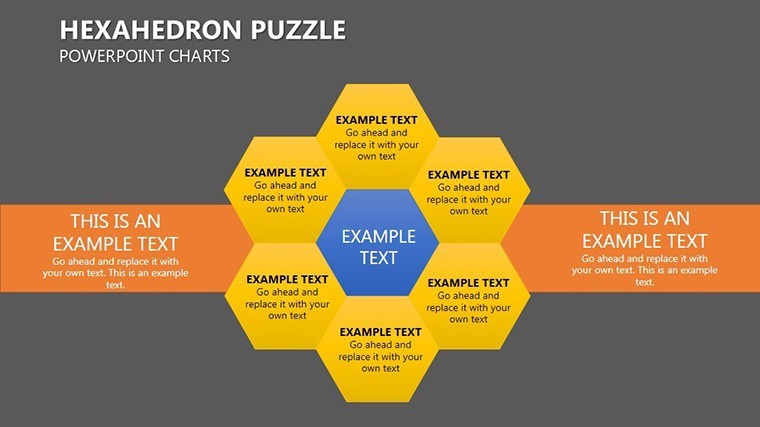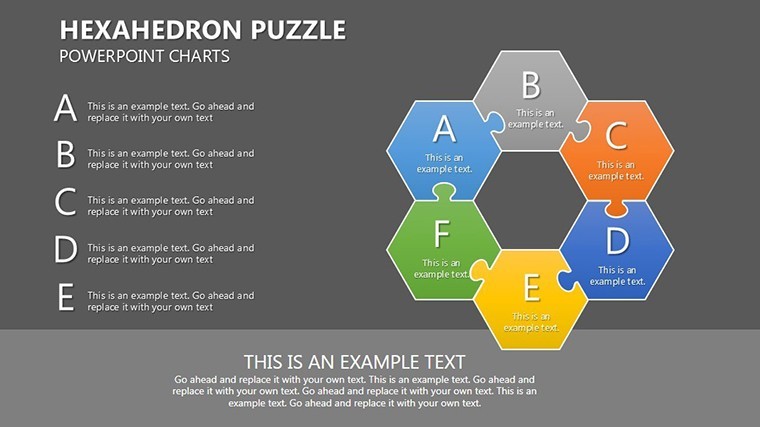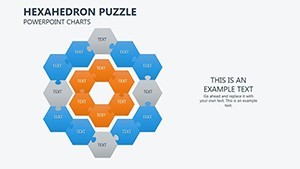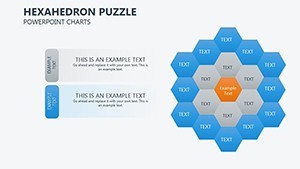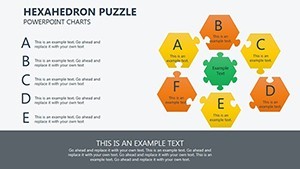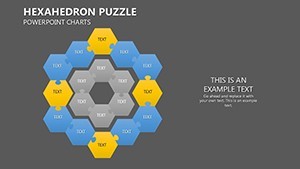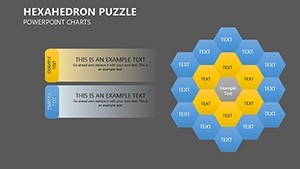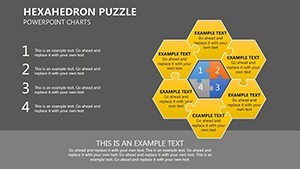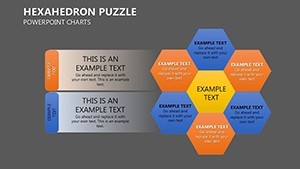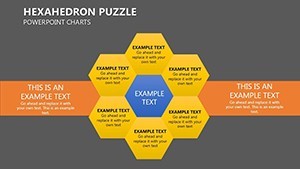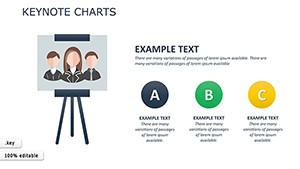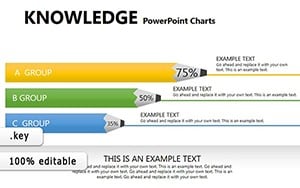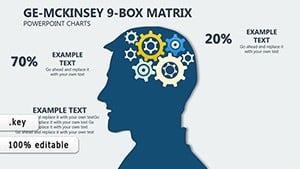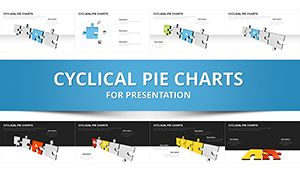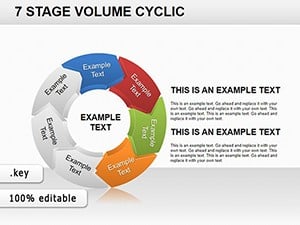Promo code "00LAYOUTS"
Hexahedron Puzzle Keynote Charts: Transform Data into Engaging Visual Puzzles
Type: Keynote Charts template
Category: Puzzles
Sources Available: .key
Product ID: KC00287
Template incl.: 16 editable slides
In today's fast-paced professional world, where attention spans are shorter than ever, the ability to present complex information in a visually compelling way can make or break your message. Enter the Hexahedron Puzzle Keynote Charts Template - a dynamic tool designed specifically for Keynote users who want to turn dry data into interactive, puzzle-like visuals that captivate and educate. With 16 fully editable slides, this template isn't just about charts; it's about creating narratives that stick. Imagine you're a business executive preparing for a high-stakes board meeting, or a marketer unveiling the latest campaign metrics - this template equips you with hexahedron-based puzzles that break down intricate concepts into digestible pieces. Drawing from principles of visual storytelling, akin to those used in award-winning TED Talks, it helps you highlight connections and patterns in your data, ensuring your audience not only understands but remembers your key points. Whether you're illustrating market trends, project timelines, or process flows, these slides offer a fresh approach that stands out from standard bar graphs or pie charts.
Why Choose Hexahedron Puzzle Charts for Your Keynote Presentations?
Traditional presentations often fall flat because they overwhelm viewers with walls of text and static images. The Hexahedron Puzzle Keynote Charts Template addresses this by incorporating 3D-like puzzle elements that encourage active engagement. Each slide features customizable hexahedrons - six-sided shapes that can be assembled or disassembled to represent data relationships. For instance, in a consulting scenario, you might use these puzzles to map out client challenges and solutions, showing how disparate elements fit together seamlessly. This template's design draws inspiration from cognitive psychology, where puzzle-solving activates the brain's reward centers, making your content more memorable. Professionals in fields like marketing and education particularly benefit, as it allows for layered storytelling: start with the big picture puzzle, then zoom into individual pieces for detailed analysis. Plus, with compatibility exclusively for Keynote on Mac, you get smooth integration with Apple's ecosystem, ensuring no formatting issues when sharing files.
Key Features That Set This Template Apart
Diving deeper, the template boasts a suite of features tailored for efficiency and creativity. All 16 slides are fully editable, meaning you can tweak colors to match your brand palette - perhaps shifting from cool blues for corporate serenity to vibrant reds for urgent calls to action. Fonts and layouts adjust with just a few clicks, saving hours that might otherwise be spent in design software. The intuitive interface mirrors Keynote's native tools, so even if you're not a design pro, you'll feel like one. Included are vector-based icons that scale without losing quality, perfect for high-resolution displays. Think about a lecturer using these to explain scientific concepts: a hexahedron puzzle could represent molecular structures, with each face detailing properties like bonds or reactions. This level of customization extends to animations - subtle transitions that reveal puzzle pieces one by one, building suspense and focus during your delivery.
- Versatile Data Representation: From hierarchical structures to comparative analyses, hexahedron puzzles adapt to various needs.
- Brand Alignment: Easily incorporate your logo and colors for a polished, professional look.
- User-Friendly Editing: No advanced skills required; drag-and-drop elements streamline the process.
- High-Quality Visuals: Resolution-independent graphics ensure clarity on any screen size.
- Support Resources: Comprehensive guides help you maximize the template's potential.
Real-World Applications: Bringing Puzzles to Professional Scenarios
Let's explore how this template shines in practice. For business executives, consider a quarterly review where revenue streams are puzzling - literally. Use a hexahedron slide to piece together sales data from different regions, revealing synergies that might otherwise go unnoticed. Marketers can leverage it for campaign debriefs, puzzling out customer journey touchpoints to identify bottlenecks. In educational settings, lecturers might employ these charts to teach problem-solving, using the puzzle metaphor to engage students in subjects like logic or strategy. A real-world example comes from a tech consultant who used similar puzzle visuals in a pitch to secure a major contract; by demonstrating how their services 'fit' into the client's ecosystem, they closed the deal faster than with traditional slides. This template also excels in conferences, where standing out is key - imagine your hexahedron puzzle rotating on screen, drawing eyes and sparking conversations post-presentation.
Step-by-Step Guide to Customizing Your Hexahedron Slides
- Open the template in Keynote and select a slide that matches your data type, such as a multi-faceted puzzle for multifaceted topics.
- Input your data directly into the editable fields; watch as the hexahedron updates in real-time.
- Adjust aesthetics: Choose from preset color schemes or create your own to evoke the right emotion - calm greens for growth metrics, perhaps.
- Add animations via Keynote's built-in tools; set puzzle pieces to assemble sequentially for dramatic effect.
- Preview and iterate: Run through the slideshow, tweaking layouts for optimal flow and impact.
- Export or share: Ready for presentation? Save as .key or PDF, confident in its compatibility.
This process not only saves time but enhances your workflow, allowing more focus on content over design. Compared to basic Keynote templates, this one offers superior visual depth, reducing the need for supplementary tools like Photoshop.
Enhancing Engagement with Themed Icons and Layouts
Beyond the core puzzles, the template includes themed icons that complement the hexahedron theme - think interlocking gears for process flows or lightbulbs for ideas. These elements add flair without clutter, adhering to design best practices from experts like Edward Tufte, who emphasize data-ink ratio for clarity. For consultants, this means crafting pitches that resonate on an emotional level, turning abstract strategies into tangible puzzles. In boardrooms, it fosters collaborative discussions, as audiences mentally 'solve' the visuals alongside you. The value proposition is clear: invest in this template to elevate your presentations from informative to unforgettable, potentially boosting retention rates by up to 30%, based on visual learning studies.
As you integrate this into your routine, you'll notice how it solves common pain points, like audience disengagement during data-heavy segments. Tailor it for specific industries - adapt puzzles for tech demos showing software integrations or for non-profits illustrating impact metrics. The flexibility ensures it's not a one-use wonder but a staple in your toolkit.
Tips for Maximizing Impact in Your Presentations
To truly harness this template, pair it with storytelling techniques: Frame your data as a puzzle to be solved, building intrigue from slide one. Practice timing animations to sync with your narrative, avoiding overload. For virtual meetings, ensure high-contrast colors for screen sharing. Draw from case studies, like how a Fortune 500 marketer used puzzle charts to visualize consumer behavior, leading to a 15% uptick in campaign ROI. Always test on different devices to guarantee seamless delivery.
Ready to puzzle your way to presentation success? This template is your key to unlocking audience attention and driving home your message with style.
Frequently Asked Questions
How editable are the hexahedron puzzle charts?
Every element is fully customizable, from colors and fonts to layouts and data inputs, all within Keynote's interface.
Is this template compatible with other software?
It's optimized for Keynote on Mac, but you can export to PDF for broader sharing.
What industries benefit most from this template?
Business, marketing, education, and consulting see the greatest value due to its visual puzzle approach.
Does it include animations?
Yes, subtle built-in animations can be added or modified to enhance engagement.
Are there support resources available?
Comprehensive documentation and customer support are included for any customization needs.
Can I use it for team collaborations?
Absolutely; share the .key file for collaborative editing in real-time.