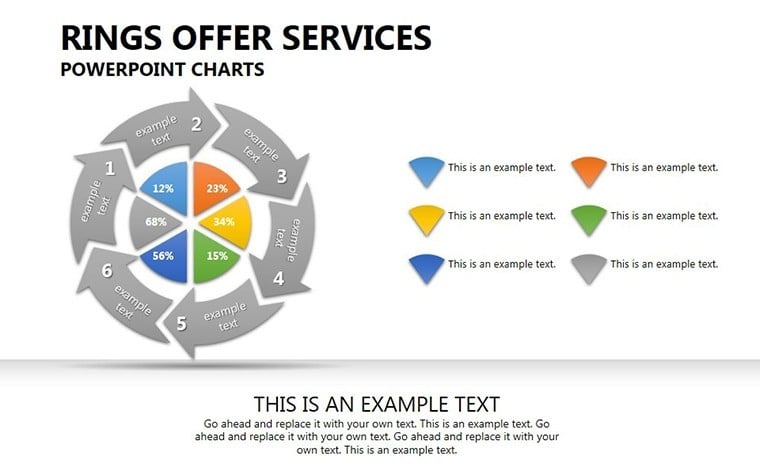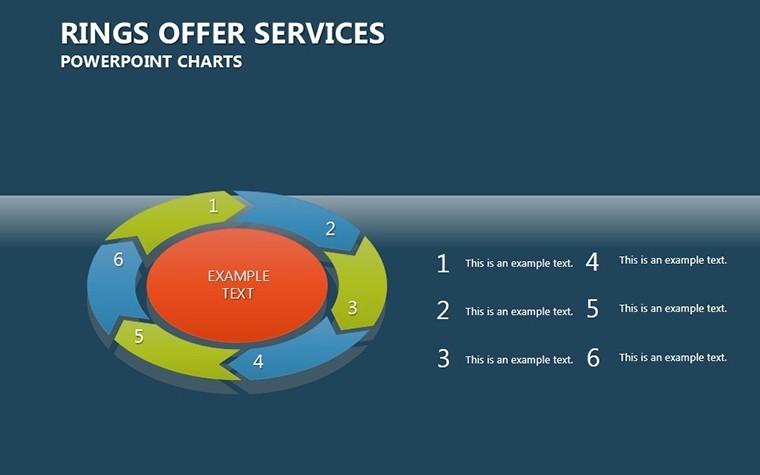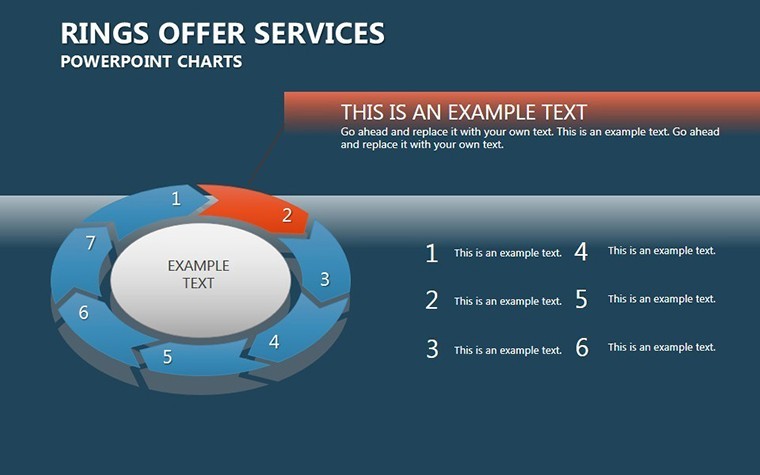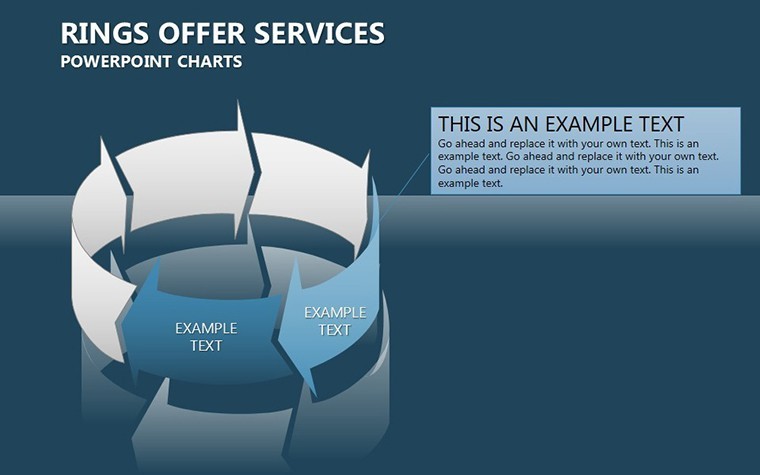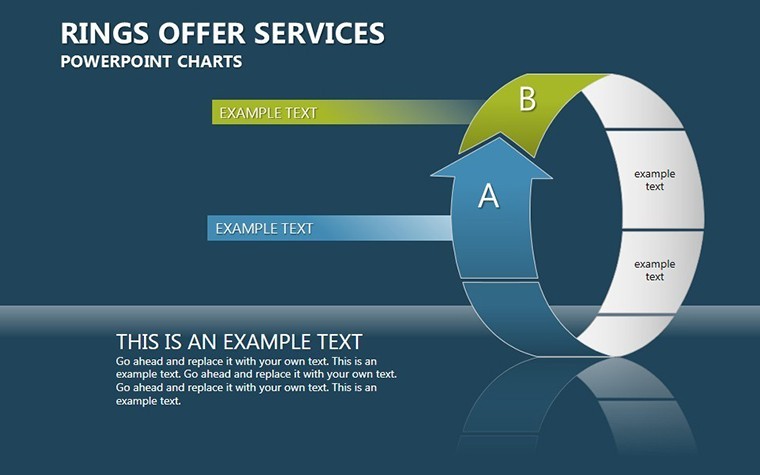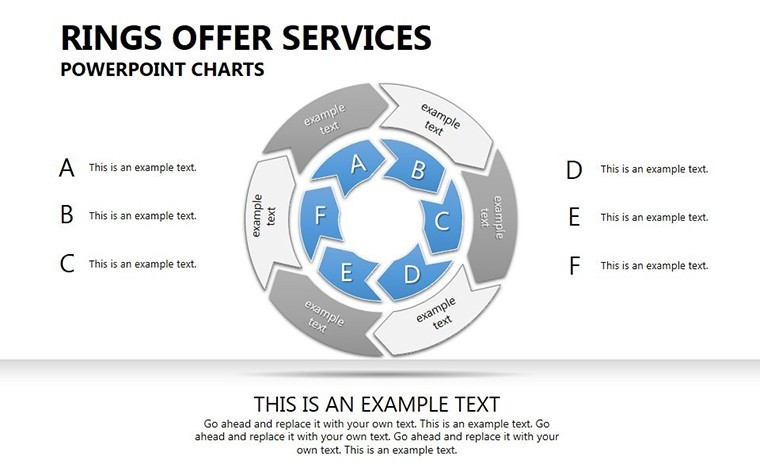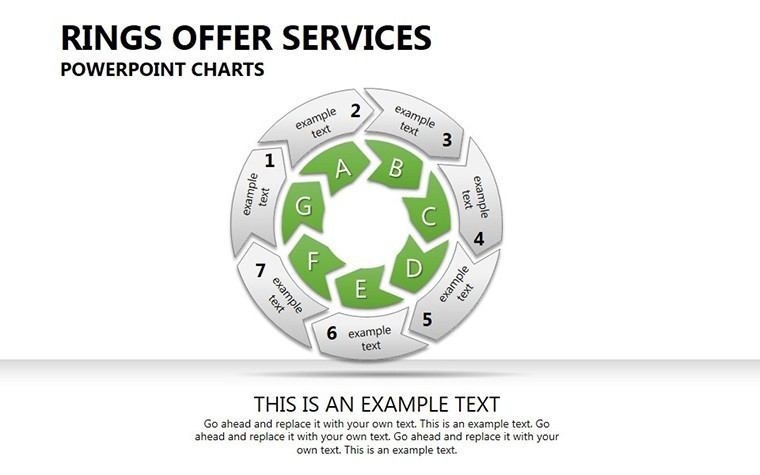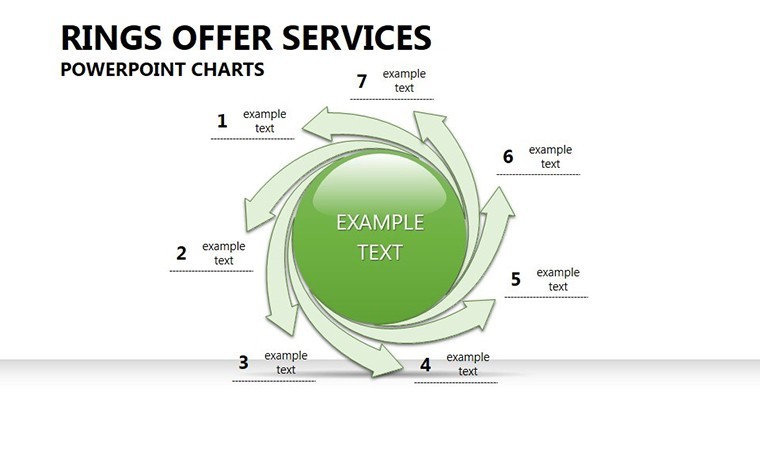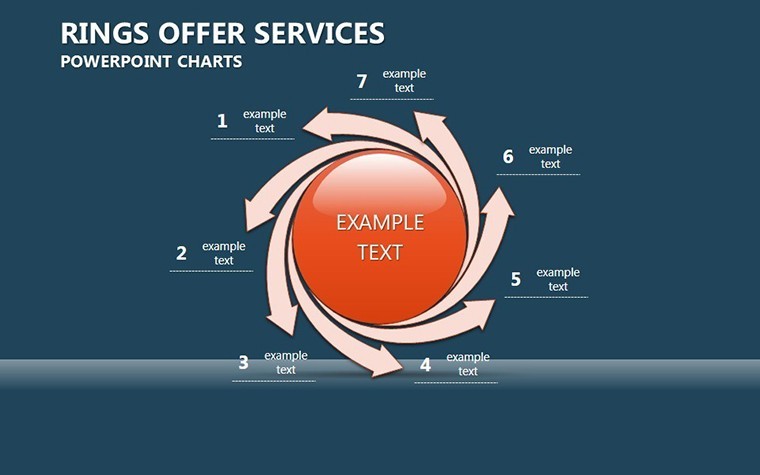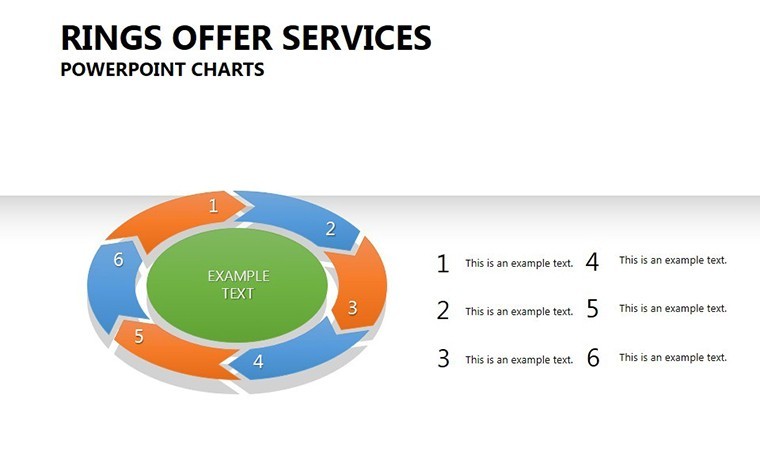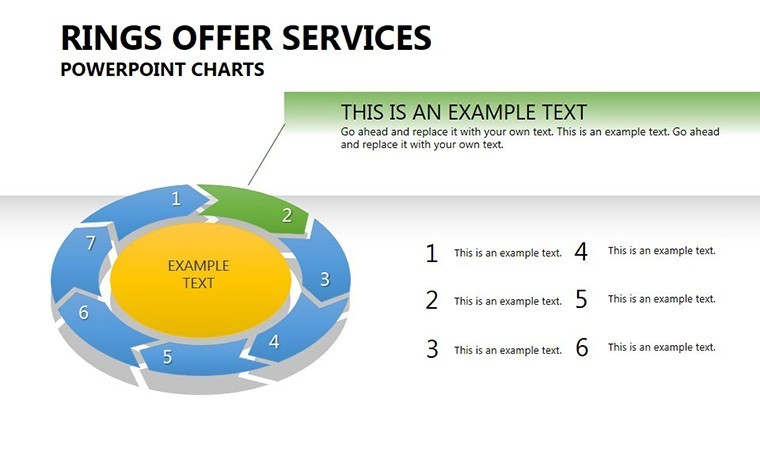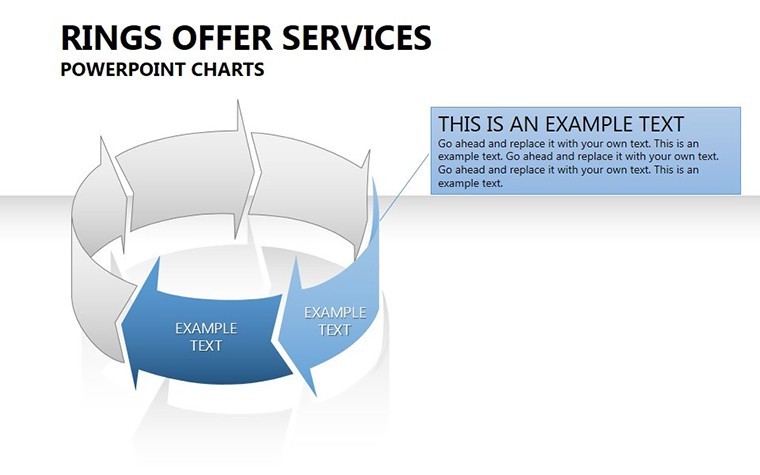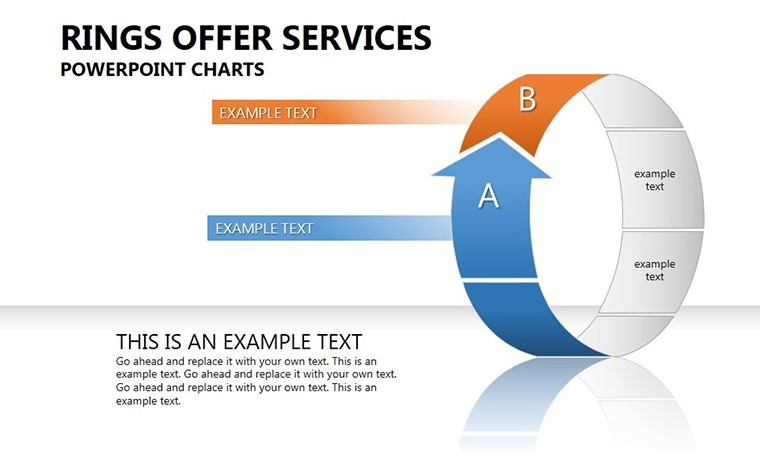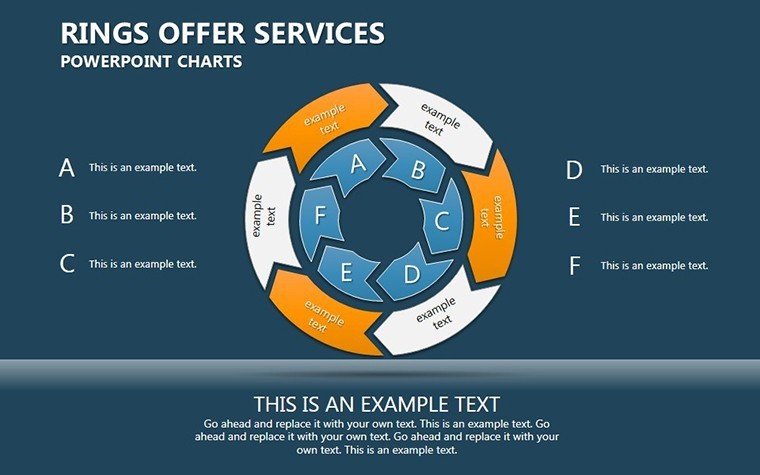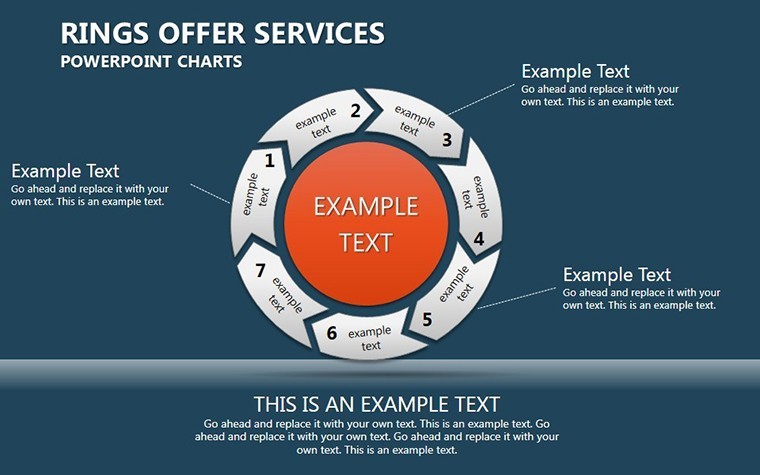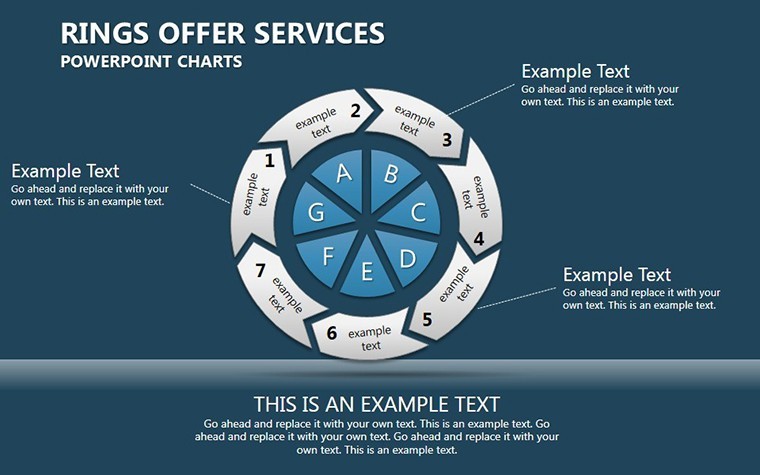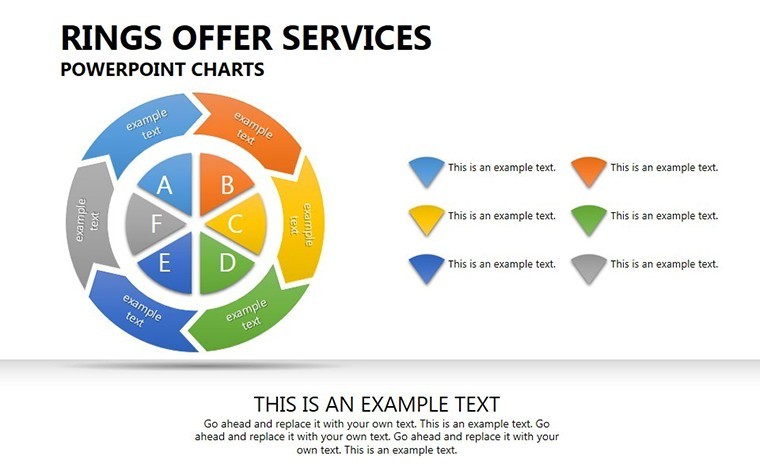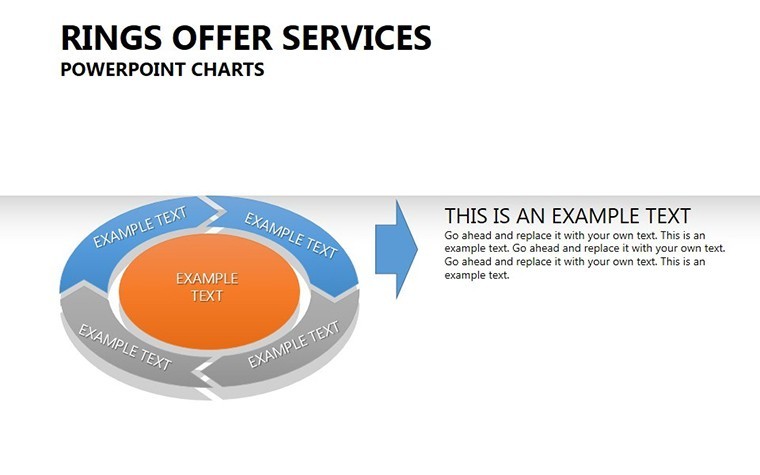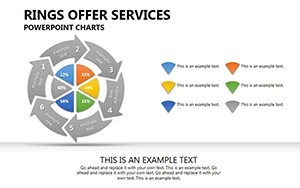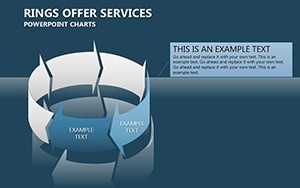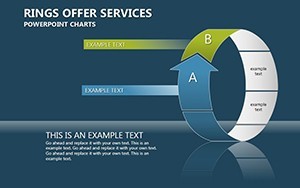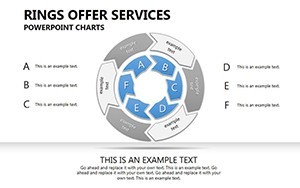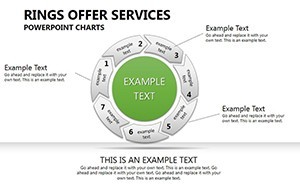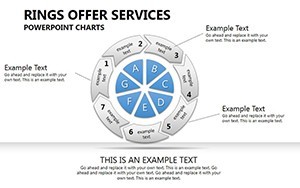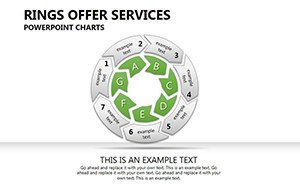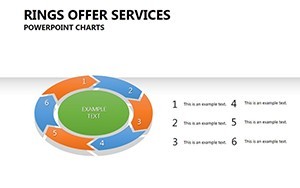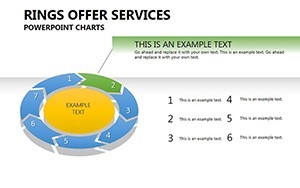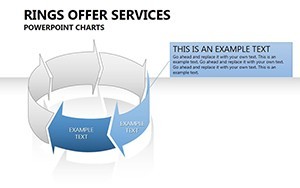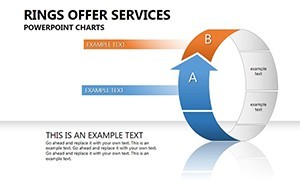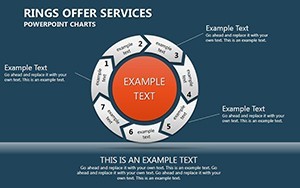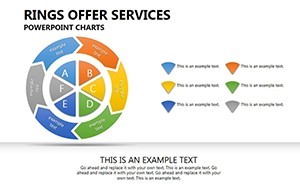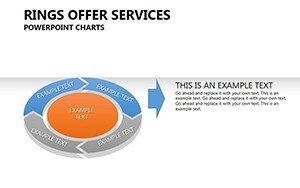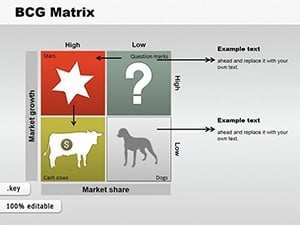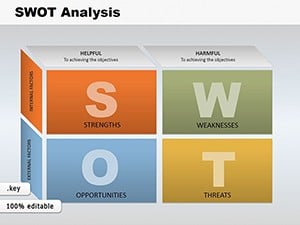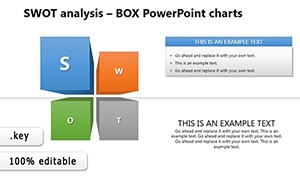Promo code "00LAYOUTS"
Rings Offer Services Keynote Charts Template
Type: Keynote Charts template
Category: Cycle
Sources Available: .key
Product ID: KC00264
Template incl.: 28 editable slides
Picture this: You're pitching a new service lineup to stakeholders, and instead of dense text, your slides unveil elegant ring charts that layer offerings like concentric circles of opportunity. The Rings Offer Services Keynote Charts Template makes this possible with 28 versatile slides, crafted for consultants, marketers, and service providers. This tool excels in presenting layered data, from service tiers to comparative analyses, fostering immediate comprehension and enthusiasm.
Ring charts, akin to doughnut visuals but with multi-layered depth, are powerhouse for service-oriented narratives. They allow nesting of information - outer rings for broad categories, inner for specifics - mirroring how services build upon each other. Inspired by design trends in UX/UI, like those seen in Deloitte reports, this template ensures your content not only informs but engages.
Essential Features for Professional Polish
Fully optimized for Keynote, compatible with versions 9.0+, it supports seamless edits on all Apple devices. High-resolution vectors guarantee crisp outputs, even in printed handouts.
- Layered Customization: Adjust ring thicknesses and colors to represent service hierarchies, e.g., basic to premium packages.
- Infographic Variety: Includes process rings, comparison sets, and timeline integrations for comprehensive storytelling.
- Branding Flexibility: Embed logos, alter typography, and sync with your palette for cohesive branding.
- Embedded Elements: Icons for services like consulting, tech support, all editable for relevance.
With expertise in marketing visuals, drawing from case studies like a service firm that boosted client retention by 30% via clearer proposals, this template is a game-changer. It's authoritative, aligning with standards from the Service Design Network.
Practical Use Cases and Implementation
In consulting, use rings to outline service offerings: Outer for core services, inner for add-ons. Tutorial: Open in Keynote, select a ring slide, input data via text boxes - e.g., 40% consulting, 30% training - then rotate segments for emphasis.
For sales teams, compare competitor services visually, highlighting your edges. Outperforms default Keynote by offering pre-animated transitions that reveal layers progressively. Analysts can track market trends, nesting data like regional vs. global services.
Expert Advice for Stellar Results
Infuse light inspiration: Think of rings as "onion layers" of value, peeling back to reveal depth - adds a memorable twist. Collaborate via Shared Albums in Photos for feedback, then refine in Keynote. Accessibility features include alt text prompts for images, per ADA compliance.
Integrate into workflows: Sketch in GoodNotes, import to Keynote, apply template, and present via AirPlay. Trusted for its reliability in high-stakes pitches, like those to enterprise clients.
Authoritative Value in Every Slide
Grounded in professional design, it subtly urges: Prepared to ring in better services visuals? Acquire this template and layer on success.
In essence, the Rings Offer Services Keynote Charts Template is your gateway to sophisticated, service-focused presentations. From strategy unveilings to training sessions, it delivers clarity and conviction. Step up your game - download and design with distinction.
Frequently Asked Questions
- How do ring charts differ from pie charts?
- Rings allow multiple nested layers for hierarchical data, unlike single-level pies.
- Can I add animations to individual rings?
- Yes, Keynote permits layer-specific builds for sequential reveals.
- Is this ideal for service-based businesses only?
- No; adaptable for education, like teaching layered concepts, or nonprofits for program structures.
- What customization limits are there?
- None - full editability on texts, colors, and layouts.
- Does it support data from external sources?
- Yes, paste from CSV or Excel for quick population.