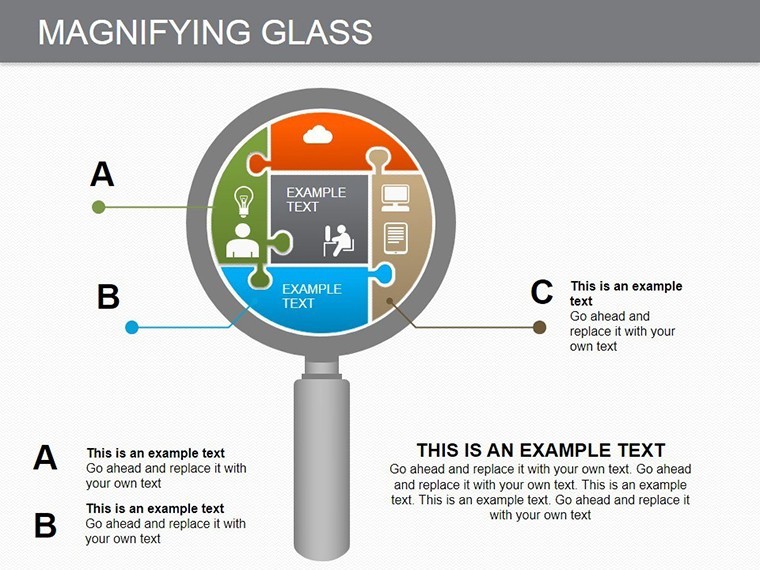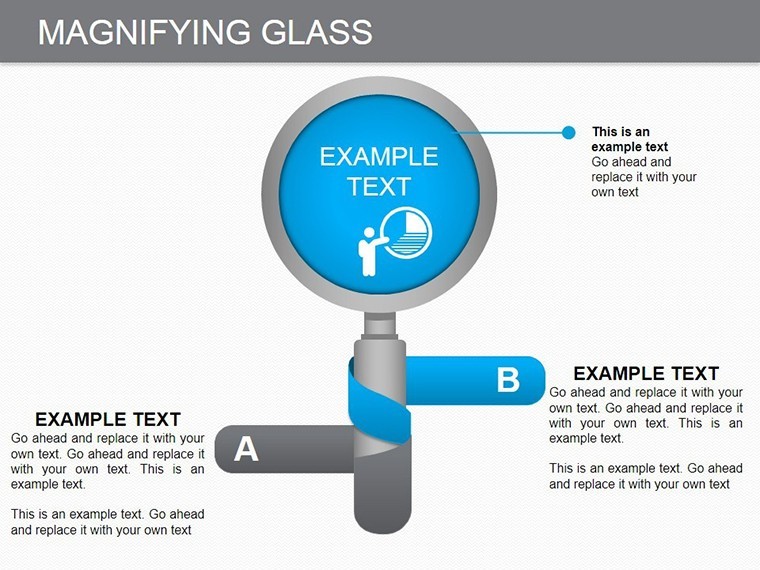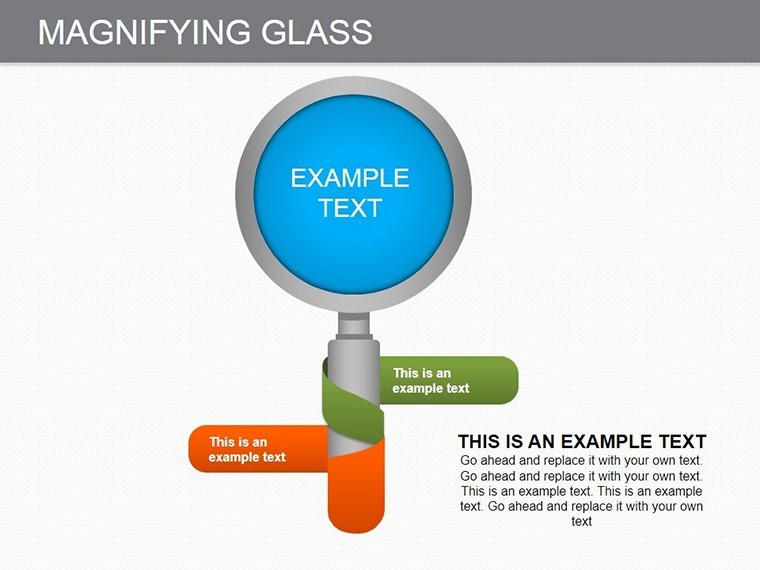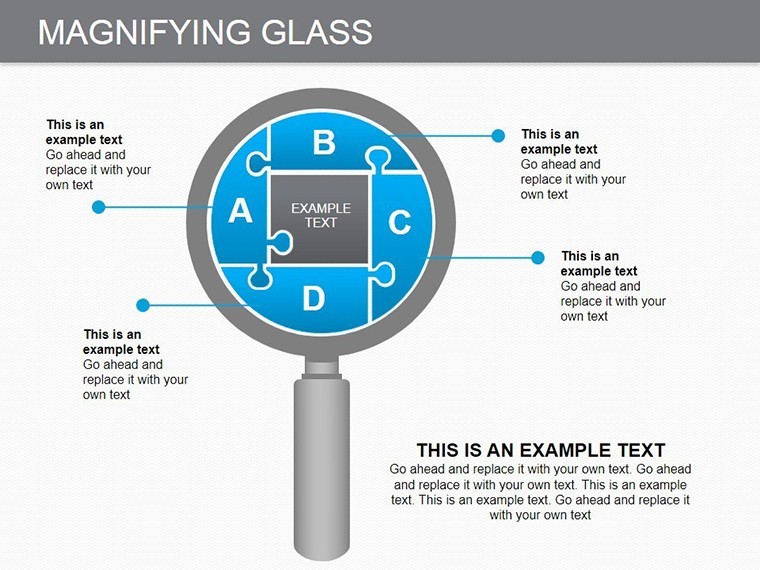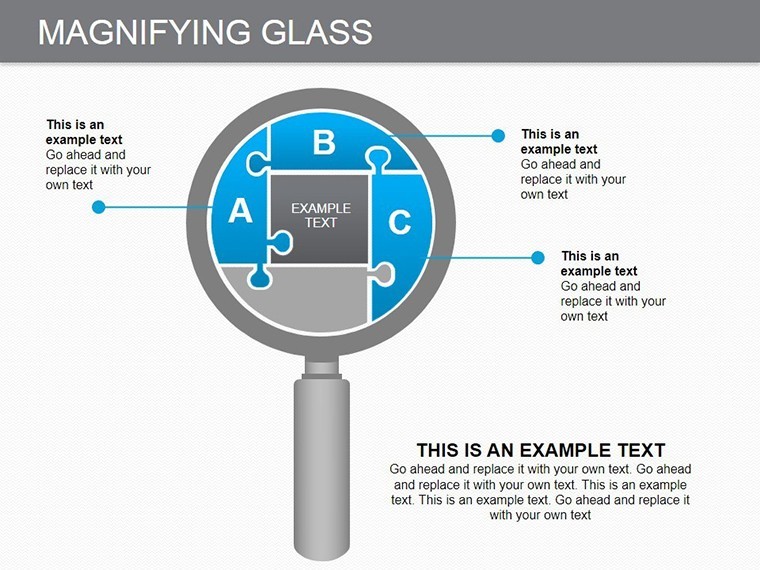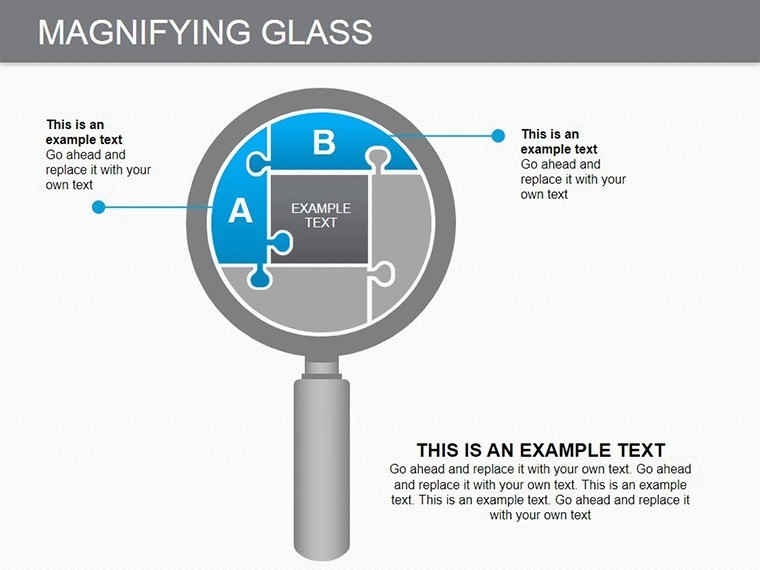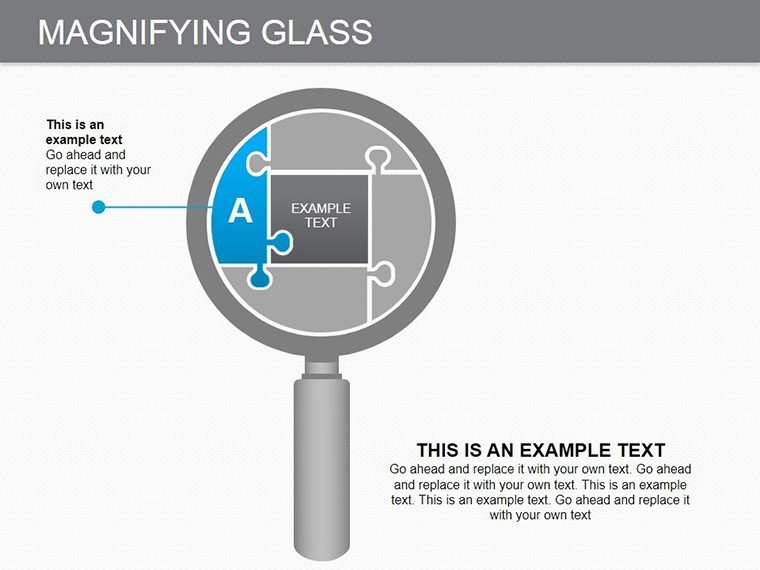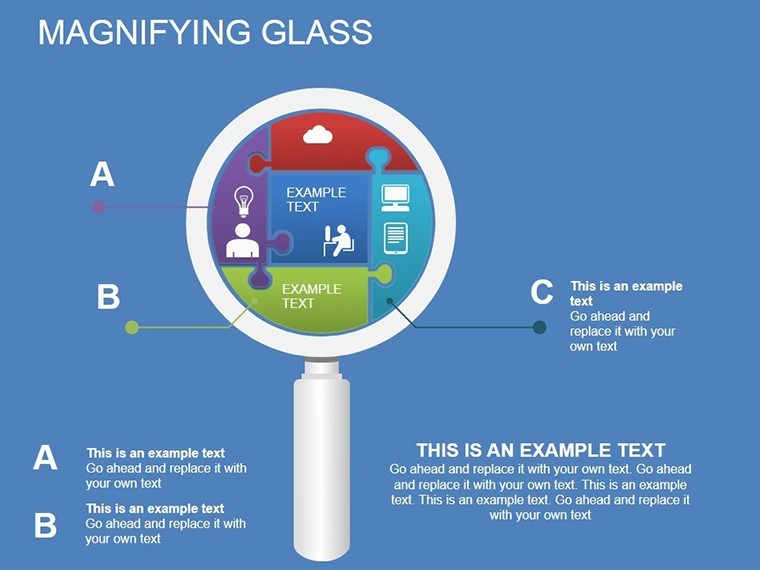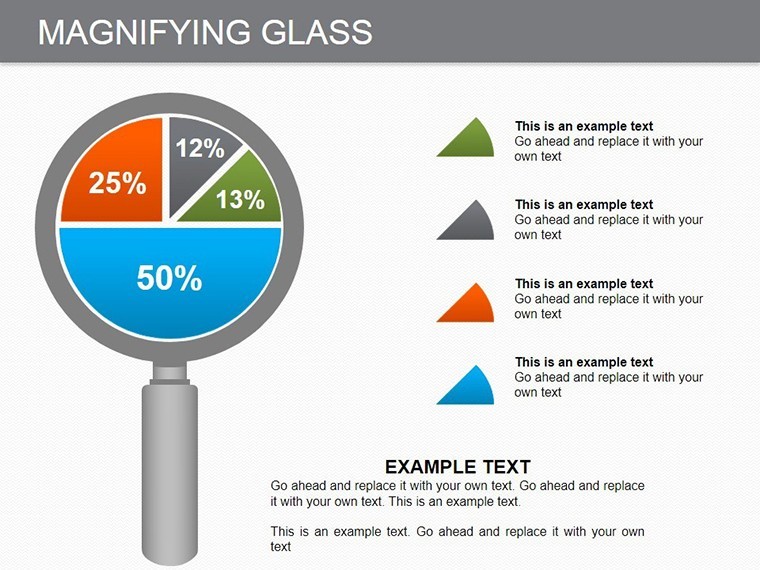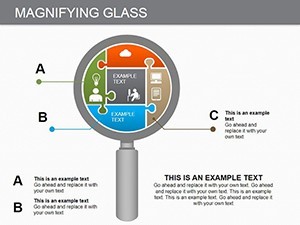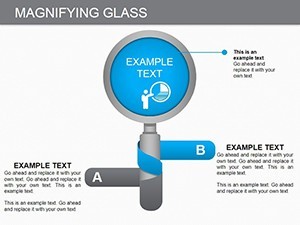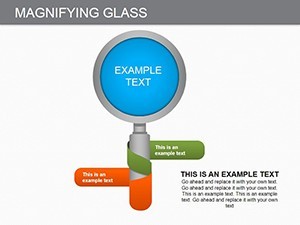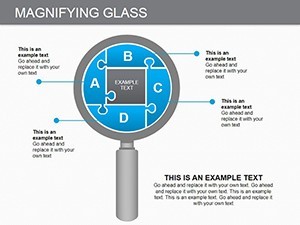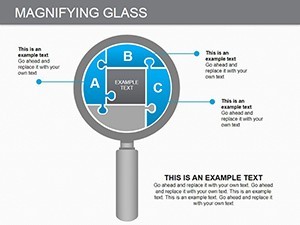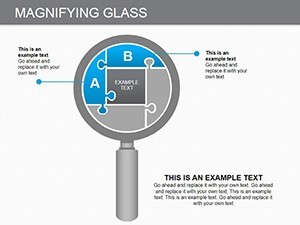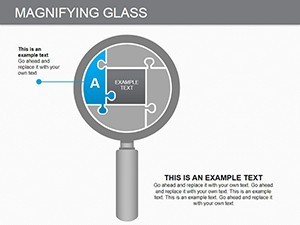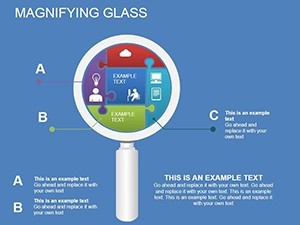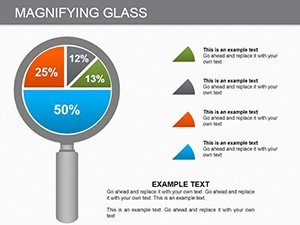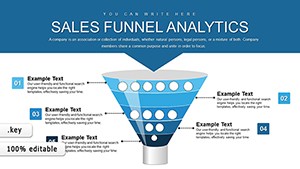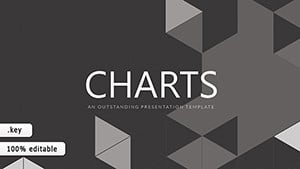Promo code "00LAYOUTS"
Architectural Detail Charts Keynote Template
Type: Keynote Charts template
Category: Puzzles
Sources Available: .key
Product ID: KC00217
Template incl.: 10 editable slides
As an architect who`s spent years crafting proposals that need to cut through the noise of crowded RFQs, I know the frustration of static slides that fail to draw eyes to the nuances that make your work exceptional. That`s where this Architectural Detail Charts Keynote Template steps in. With 10 thoughtfully designed slides, it uses clever magnifying glass visuals to zoom in on the elements that matter most - think structural joints, material textures, or site - specific adaptations - without overwhelming your audience. I`ve used variations of this in client meetings for everything from urban infill projects to boutique renovations, and it consistently shifts conversations from surface - level questions to collaborative deep dives.
Why Magnifying Glass Charts Change the Game for Architects
Traditional bar graphs or pie charts in Keynote can feel distant when you`re trying to convey the tactile reality of a building`s edge or the interplay of light on a facade. This template flips that script by overlaying data with lens - like overlays that simulate a closer look, making your metrics feel immediate and investigative. Picture presenting a bridge redesign: one slide positions a broad schematic as a interlocking puzzle of components, then a central magnifier pulls focus to stress points, highlighting how your tweaks reduce vulnerabilities by key factors. It`s not just visual - it`s a storytelling device that positions you as the expert guide, leading viewers through layers of complexity with ease.
For project managers juggling timelines across multidisciplinary teams, these charts clarify dependencies in ways bullet points never could. I`ve adapted them for phasing breakdowns, where the glass reveals phased material deliveries or compliance checkpoints, ensuring stakeholders grasp the sequence without flipping back through pages. Consultants in heritage preservation find them invaluable too; one slide might puzzle out degradation patterns in a historic envelope, with the lens exposing prioritized interventions like moisture barriers or seismic retrofits. The result? Proposals that don`t just inform but immerse, turning passive listeners into engaged partners.
Explore the 10 Slides: Built for Precision and Flow
This template opens with a title slide that`s clean yet inviting - a subtle grid motif hints at the puzzle theme, setting expectations for methodical revelation. From there, it flows into core content:
- Overview Puzzle Slide: Start wide with a modular grid representing your project`s ecosystem - zones, systems, budgets interlocking like pieces. A floating magnifier hovers over a central node, say energy efficiency metrics, pulling out specifics like insulation R - values or solar gain calculations. It`s perfect for that initial "big picture" moment in boardroom pitches.
- Detail Dive Slides (3 - 5): Here, the magic intensifies. Slide 3 employs a radial lens for 360 - degree site scans, circling acoustic performance data around a central plot point. Slide 4 zooms on facade studies, dissecting texture samples via puzzle segments that "unlock" under the glass to show weathering simulations. Slide 5 tackles structural integrity, with the overlay magnifying load paths in a truss diagram, revealing tolerances that prove your design`s resilience.
- Compliance and Analysis Spread (Slides 6 - 7): Tailored for regulatory hurdles, these use grid - based puzzles under adjustable lenses to break down code alignments - fire ratings, accessibility ramps, or zoning overlays. I`ve layered in custom annotations here during client workshops, where teams vote on priorities as the glass "uncovers" each layer.
- ROI Spotlight Slide: Not all details are technical; Slide 8 circles profit drivers in a financial puzzle, magnifying levers like lifecycle costs or tenant yield projections. It`s a closer that ties aesthetics to economics, much like how firms approach mixed - use developments.
- Closing Synthesis Slide: Wrap with a composite view, multiple lenses converging on key takeaways - a risks matrix, innovation highlights, or next - step timeline. Endnotes slide rounds it out with sources or appendices, linked subtly for those who want more.
Every element is vector - sharp, scaling flawlessly whether you`re projecting in a vast auditorium or sharing via screen share. Animations are understated: lenses "focus" progressively, easing in data reveals to match your narrative pace, without gimmicky distractions.
Customization That Fits Your Workflow
I design with real deadlines in mind, so swapping colors to match your firm`s palette - say, earthy tones for sustainable builds or crisp blues for tech campuses - takes seconds in Keynote`s inspector. Opacity controls let you dial the reveal from gentle hints for exploratory talks to bold spotlights in high - stakes defenses. Embed quick metrics from your BIM software directly into puzzle nodes, or link lenses to appendix tabs for seamless navigation during Q&A.
For educators lecturing on design precedents, these slides adapt effortlessly: magnify a Le Corbusier elevation to unpack modular ratios, fostering student - led discussions. Marketers pitching to developers can leverage the ROI slide to forecast occupancy curves, making abstract numbers feel tangible. And for founders prototyping pop - up installations, the detail dives clarify fabrication specs, bridging creative vision with practical execution.
"In my line of work, clarity on the small things wins the large contracts. This template`s lenses make those connections crystal."
- A senior partner reflecting on a waterfront redevelopment bid.
Real - World Impact: From Sketch to Signed Deal
I`ve seen this approach firsthand in a mid - rise office retrofit: standard slides glossed over MEP integrations, but magnifying the ductwork puzzle under glass exposed efficiency gains, swaying the GC on the spot. In another case, for a campus expansion, the compliance slides dissected ADA pathways, preempting objections and fast - tracking approvals. It`s these moments - when a visual cue sparks "aha" insights - that elevate good presentations to unforgettable ones.
Open it in Keynote and make it yours in minutes, tweaking to spotlight whatever details define your next project.
Frequently Asked Questions
What makes this template ideal for architectural proposals?
It uses magnifying glass overlays on puzzle - style data to highlight intricate details like material specs or site analyses, helping you build compelling narratives that resonate with clients and stakeholders.
Can I use this in PowerPoint if I prefer it over Keynote?
Absolutely - the template exports seamlessly to PowerPoint, preserving all vectors, animations, and layouts for flexible use across teams.
How many slides are included, and are they all editable?
There are 10 fully editable slides, from overview puzzles to ROI spotlights, designed for quick customization without losing design integrity.
Does it support embedding external data or media?
Yes, you can easily insert charts from Excel, photos of mockups, or even short video clips within the lenses for richer, interactive presentations.
Is this suitable for non - architects, like urban planners or educators?
Definitely; urban planners use it for zoning breakdowns, while educators magnify historical precedents - it`s versatile for any detail - oriented field.
How do the animations work, and can I adjust them?
Animations progressively "focus" the lenses to reveal layers, and Keynote`s tools let you fine - tune timing, easing, and triggers to fit your delivery style.