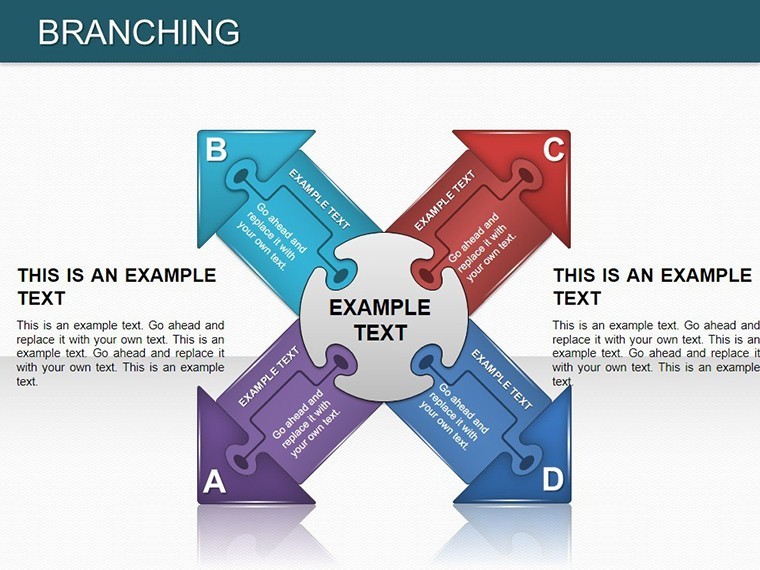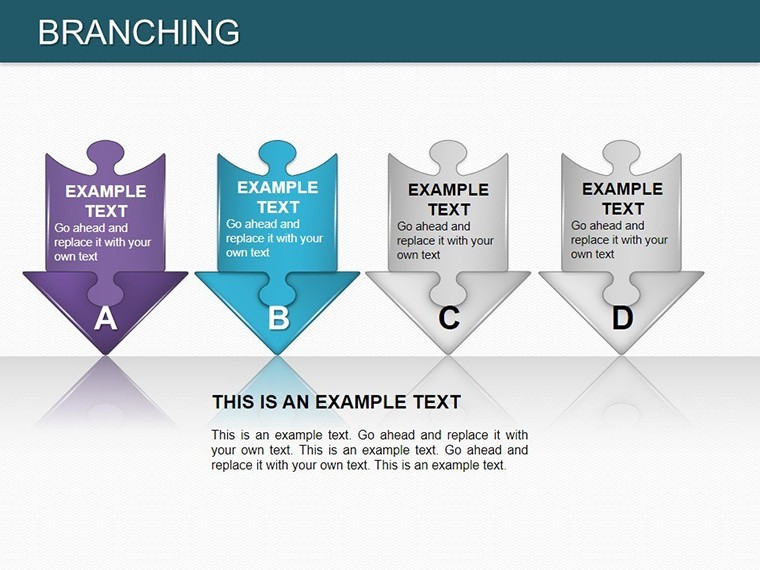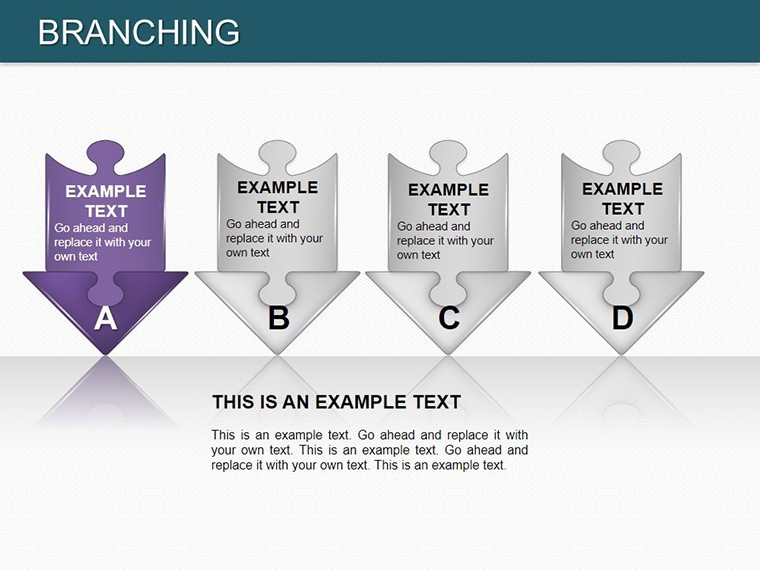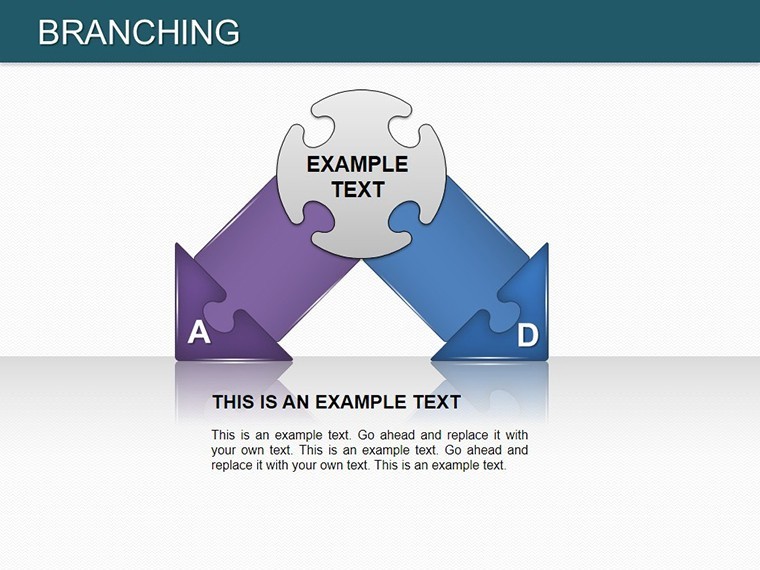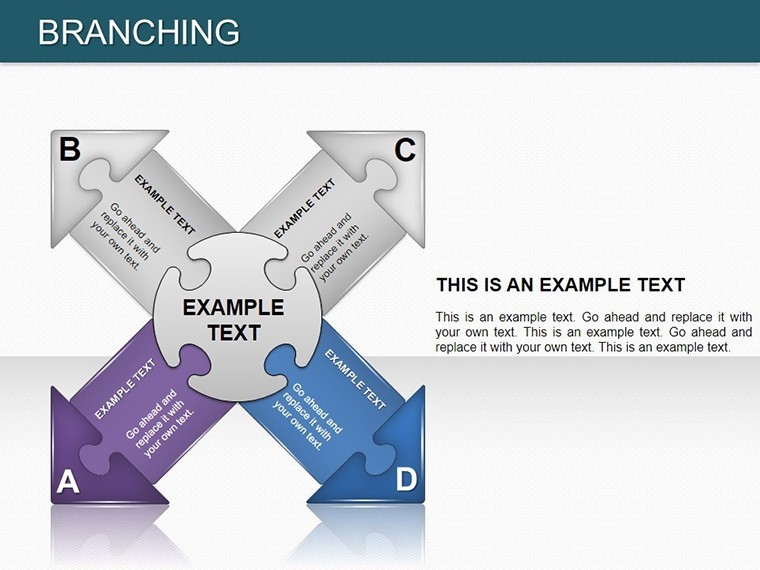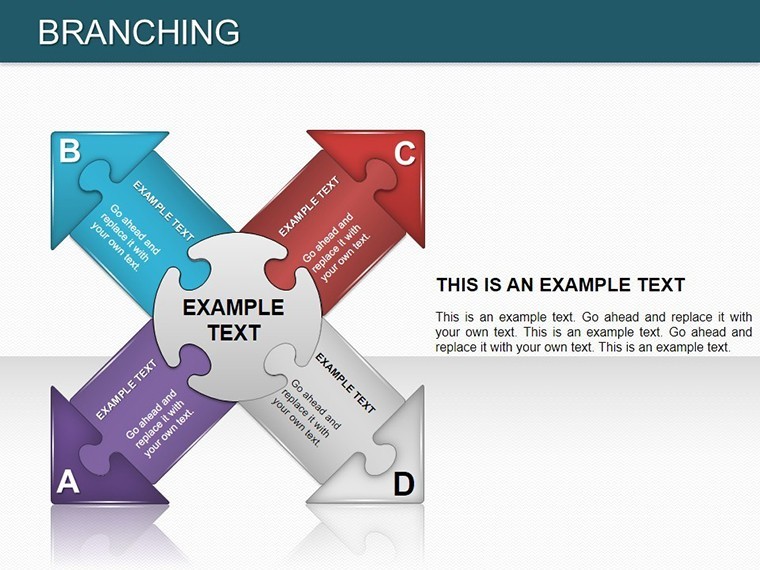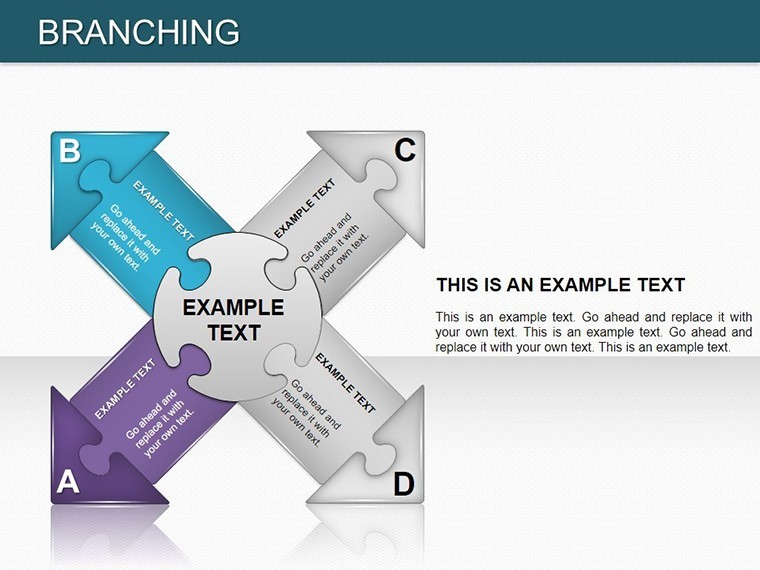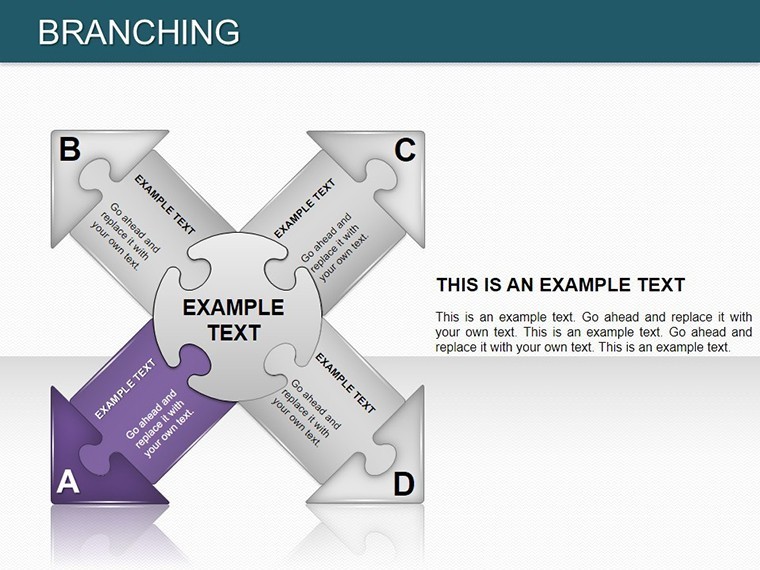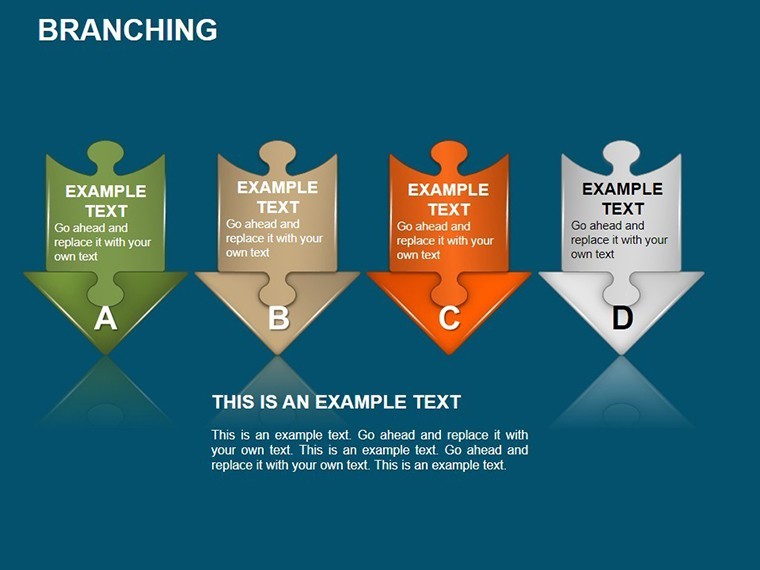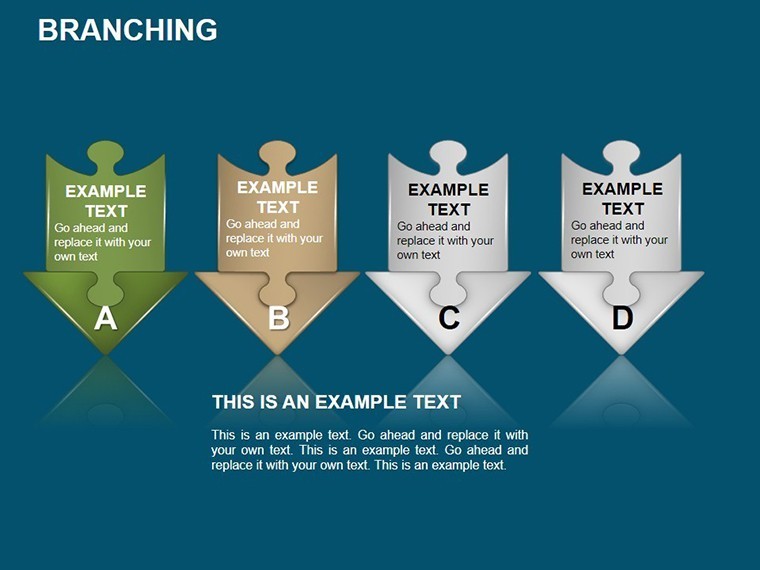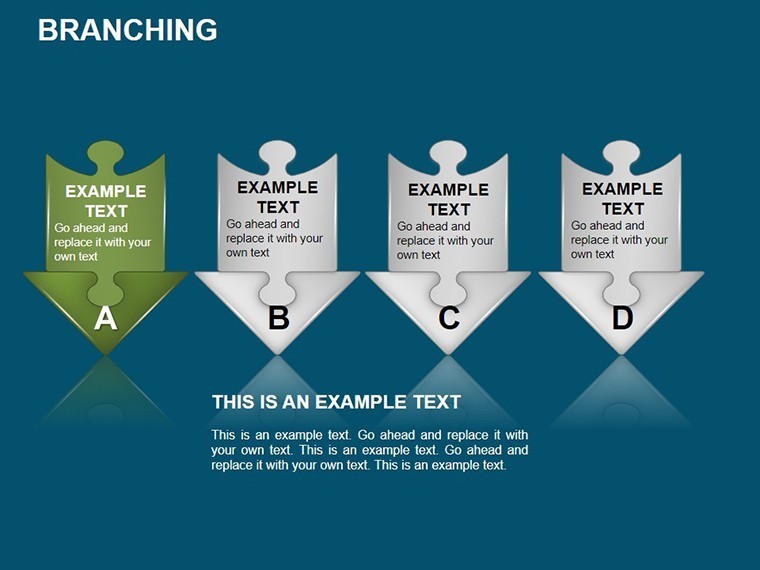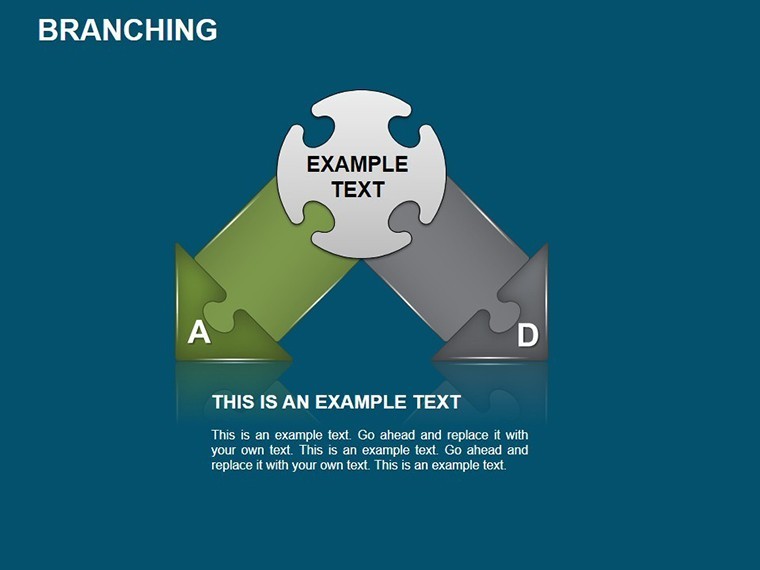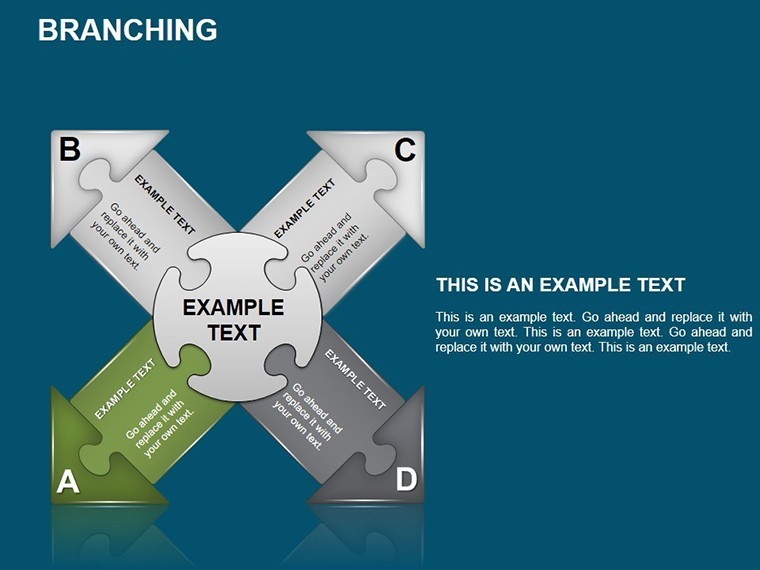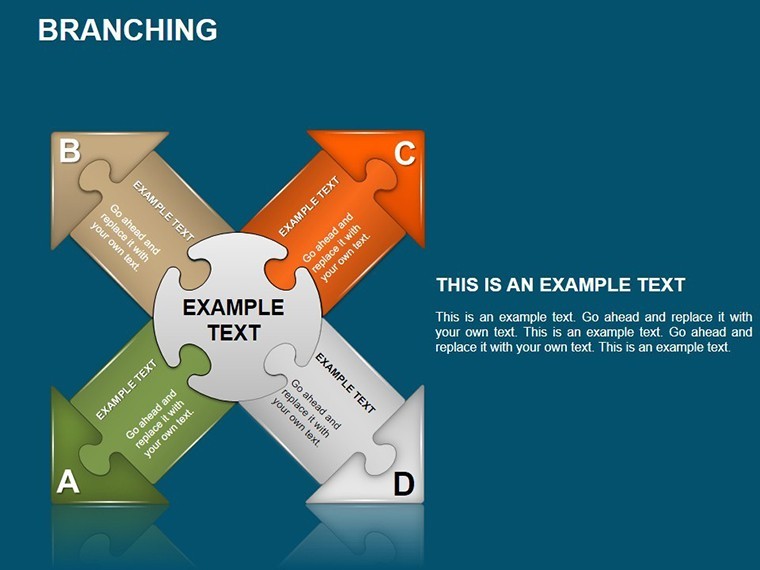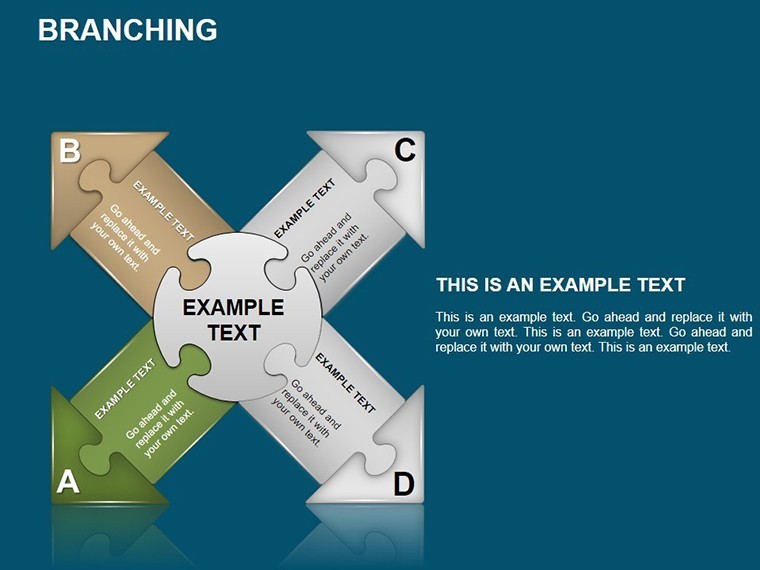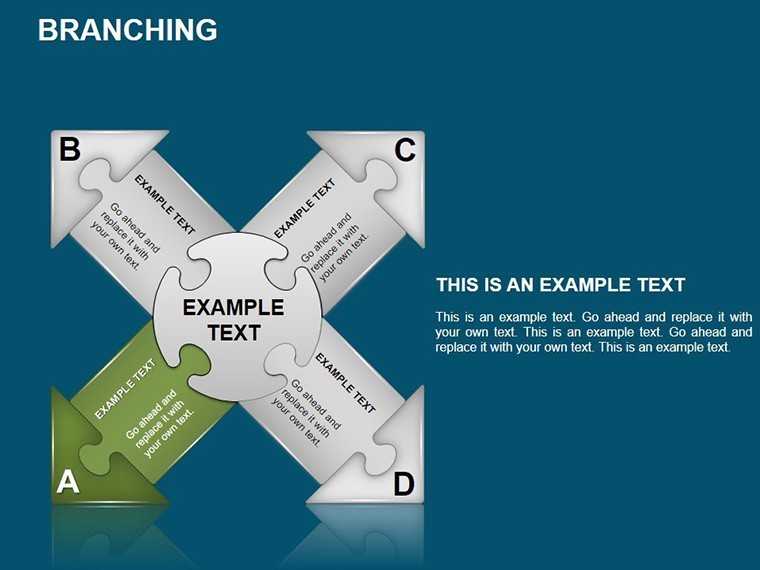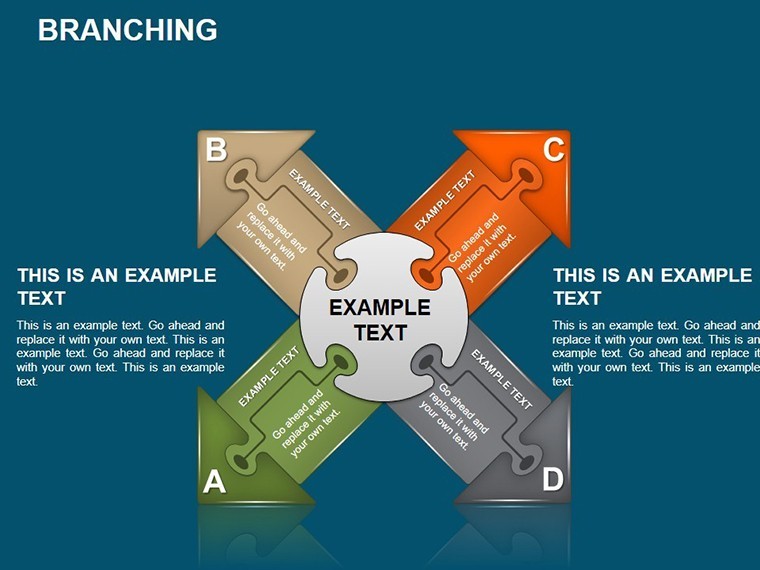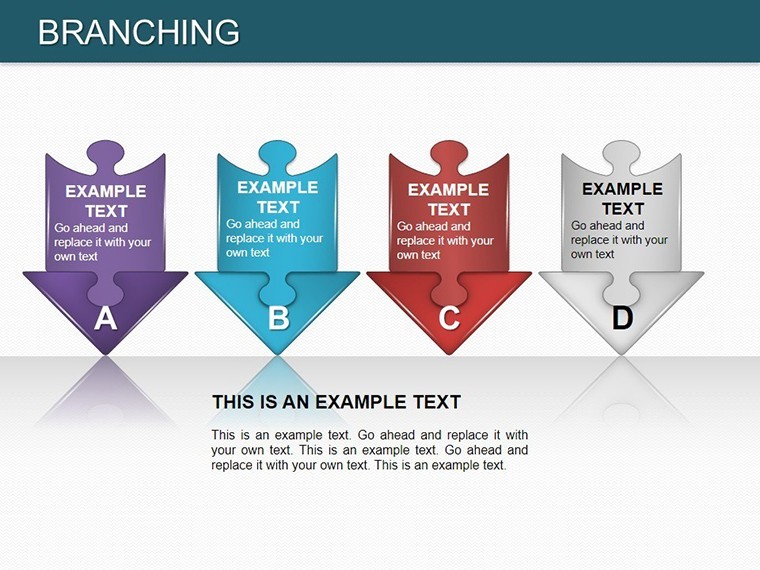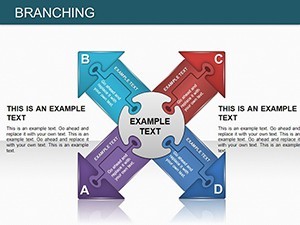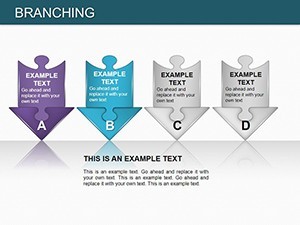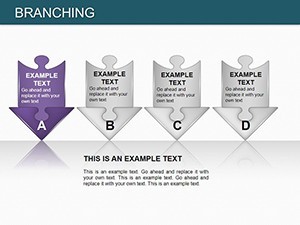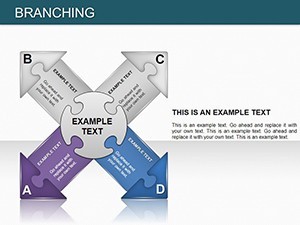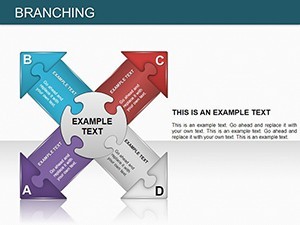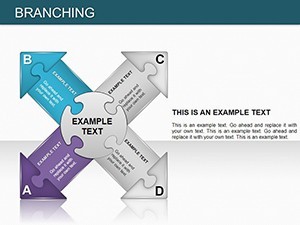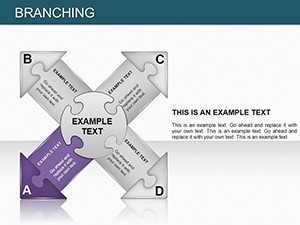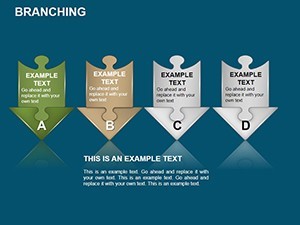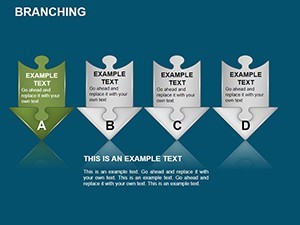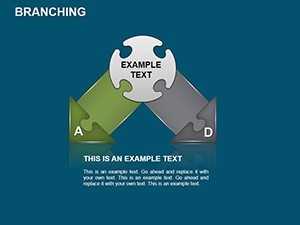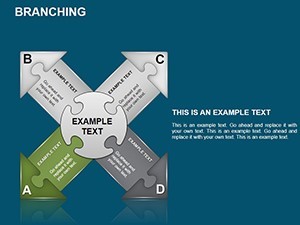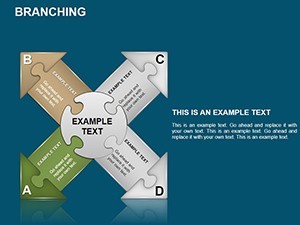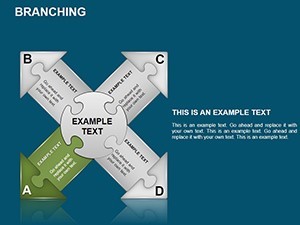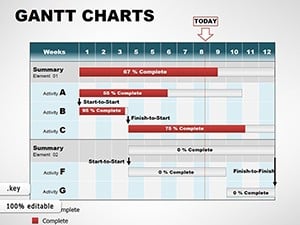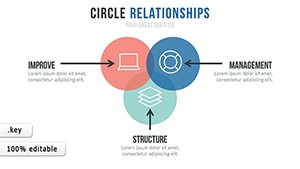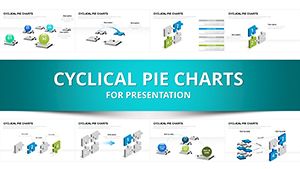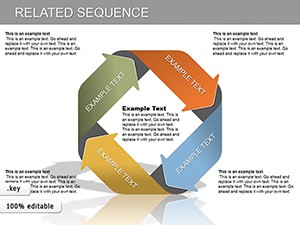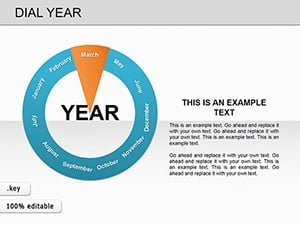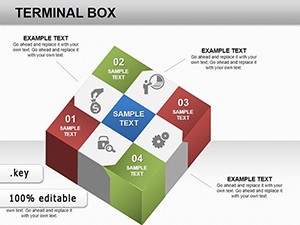Promo code "00LAYOUTS"
Branching Keynote Charts: Puzzle Out Pathways to Brilliant Insights
Life's decisions branch like ancient oaks - full of twists, turns, and unexpected blooms. In presentations, mirroring that organic complexity can illuminate strategies that linear lists obscure. Our Branching Keynote Charts template captures this essence with 18 ingenious slides, where interlocking puzzles form arrow-driven diagrams that guide viewers through forks in the road. Tailored for Keynote enthusiasts, it's a boon for strategists mapping org charts, product managers tracing user journeys, or consultants diagramming decision trees - turning "what ifs" into "watch this."
Inspired by lateral thinking puzzles from Edward de Bono, these charts aren't rigid; they're playful yet precise, with puzzle pieces that snap into arrows symbolizing progression. Editable arrows curve to fit your narrative, colors bloom to highlight hot paths, and branches extend infinitely for deep dives. For teams brainstorming agile sprints, it's like a digital mind map on steroids, fostering collaboration that yields 30% more innovative outcomes, per Harvard Business Review insights.
Puzzle Pieces of Power: Key Features Unveiled
Assemble the template's strengths like a pro jigsaw. The Decision Tree Branch Slide roots central ideas in puzzle hubs, with arrows fanning outcomes - probabilities as leaf sizes for risk weighting. The Workflow Puzzle Path interlocks steps, breakable for "off-ramps" like contingency plans.
- Snap-Fit Editability: Drag pieces to reconfigure branches, auto-connecting for seamless logic flows.
- Arrow Dynamics: Curved, straight, or dashed variants, with glow effects for emphasis.
- Puzzle Icon Set: 40+ thematic pieces - gears for processes, bulbs for ideas - scalable sans seams.
- Branch Animations: Sequential reveals that grow trees in real-time, building suspense organically.
Native to Keynote, it thrives on M1 chips, exporting to animated GIFs for social teasers.
Branching into Action: Tailored Tales
A tech startup used the Feature Prioritization Branch to fork MVP options, puzzle weights voting user value - landing a seed round with crystal-clear roadmaps. In healthcare, admins mapped patient flows via arrow mazes, identifying bottlenecks that slashed wait times 22%, akin to Mayo Clinic optimizations.
For marketing funnels, branch leaks into "win-back" paths, with puzzle metrics tracking conversions - transforming leaks into leads.
From Seed to Canopy: Crafting Your Branching Masterpiece
- Plant the Core: Open Keynote, place your root puzzle, labeling the central query.
- Grow Branches: Add arrow pieces, inputting nodes with bullet outcomes.
- Prune and Polish: Color-code viability - greens for go, ambers for assess.
- Foster Flow: Animate expansions, timing for narrative rhythm.
- Harvest Shares: Embed in emails or portals, interactive for feedback loops.
This growth model outpaces Visio imports, with Keynote's lightness spurring creativity.
Beyond Basics: Why Puzzles Trump Plain Arrows
Stock diagrams drift; ours interlock with intent. UX Planet polls show 40% higher engagement from gamified charts. At $20, it's branching value that multiplies ideas.
Puzzle Pro: For retros, reverse-engineer branches to autopsy successes - insight gold.
Arboreal Analytics: Branching in the Big Picture
With McKinsey noting branching models key to 60% of agile successes, these charts cultivate foresight. For AIA-like precision in planning, layer regulatory forks; in sales, branch objections into closes. De Bono's Po techniques infuse whimsy, ensuring branches don't bore but bore into brains.
Per "Envisioning Information," sparse branches maximize clarity. Ready to ramify? Secure your Branching Keynote Charts template today and let ideas proliferate.
Frequently Asked Questions
How flexible are the puzzle-arrow connections?
Infinitely - snap, unsnap, and reroute with drag gestures, adapting to any logic tree.
Suitable for non-strategy presentations?
Yes; simplify for tutorials or expand for scenario planning across fields.
Animation options for branches?
Built-in grows and morphs; customize speeds for paced revelations.
Handles complex, multi-level branches?
Effortlessly, up to 5 tiers deep, with zoom-ins for detail dives.
Collaboration features?
iCloud sync enables co-branching, merging paths in real-time.
Export for print or web?
Vector PDFs for sharp prints; SVGs for web embeds retaining interactivity.