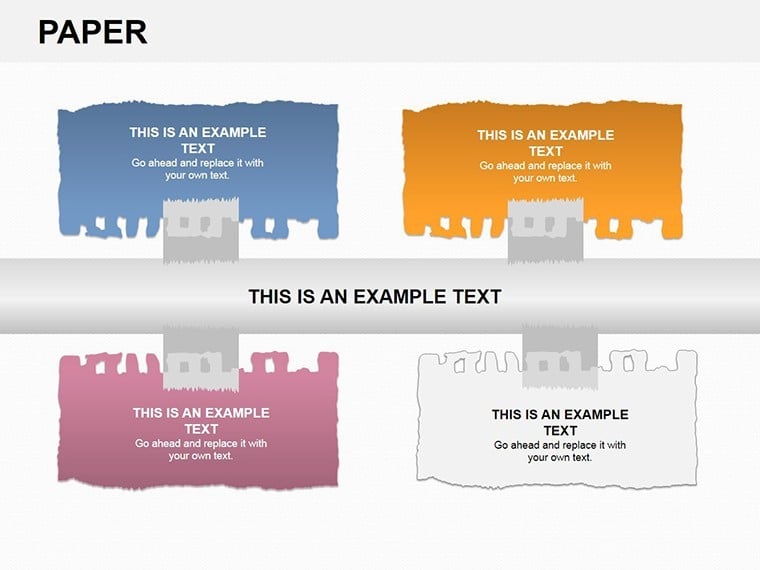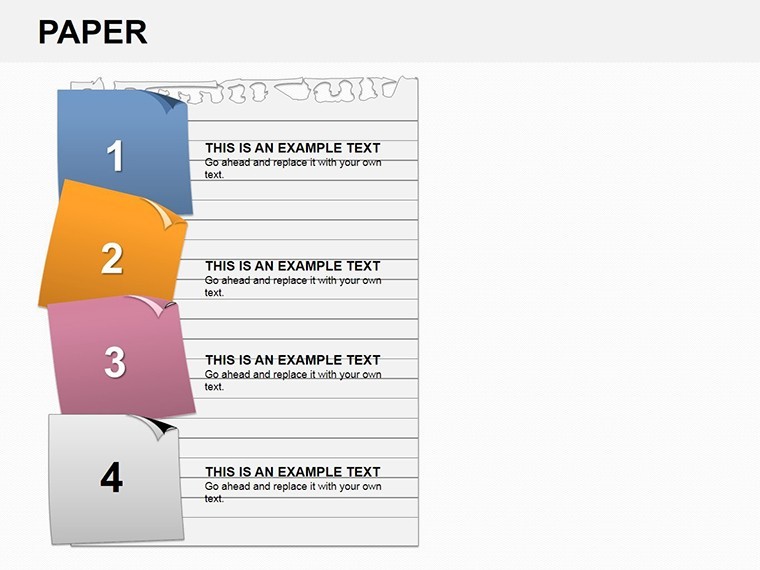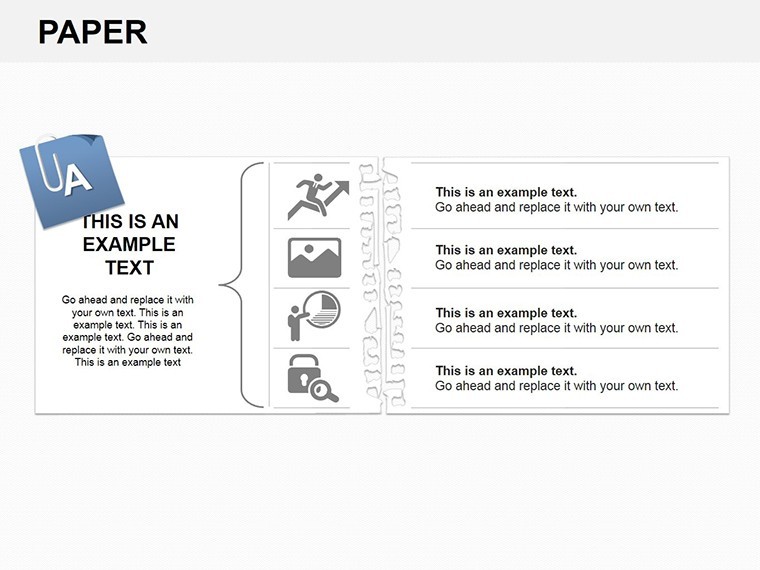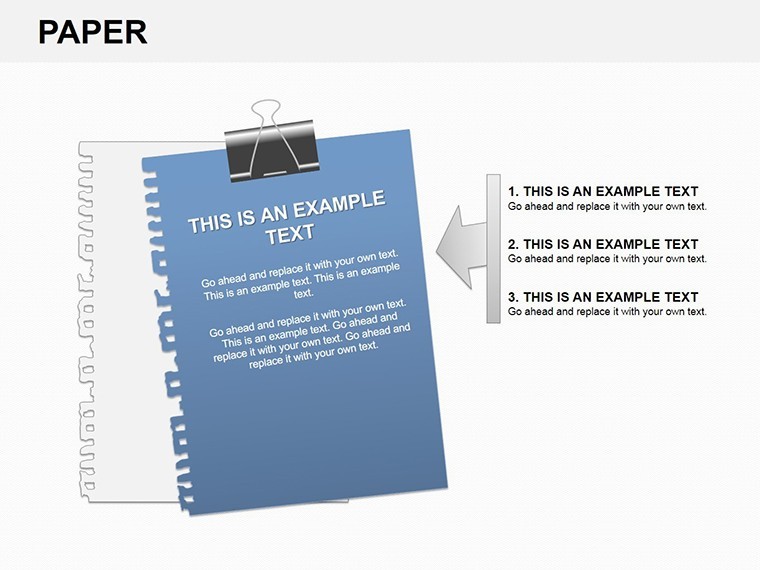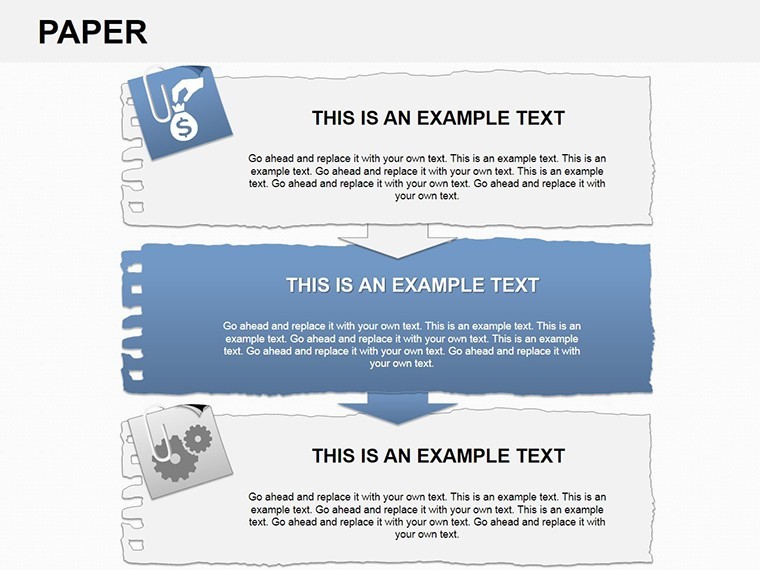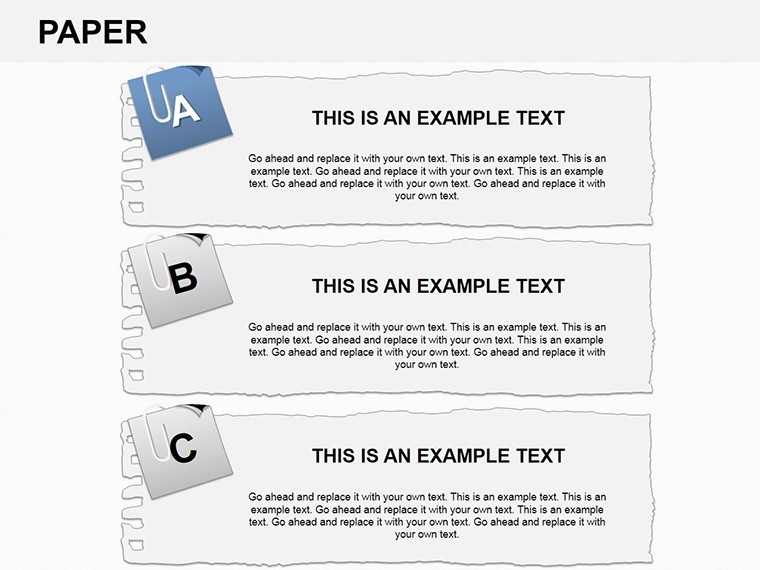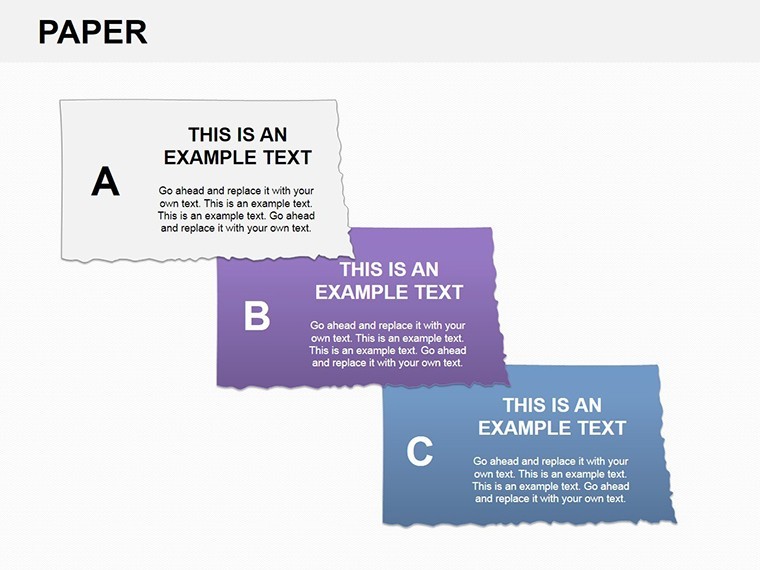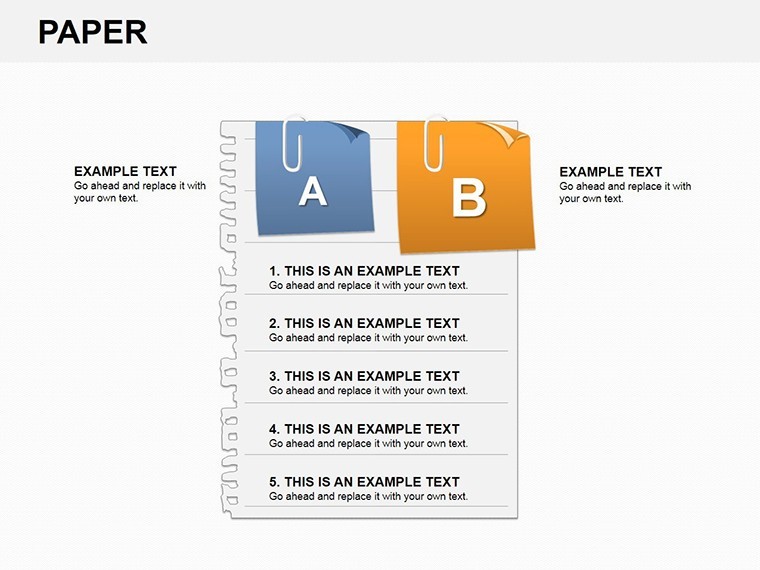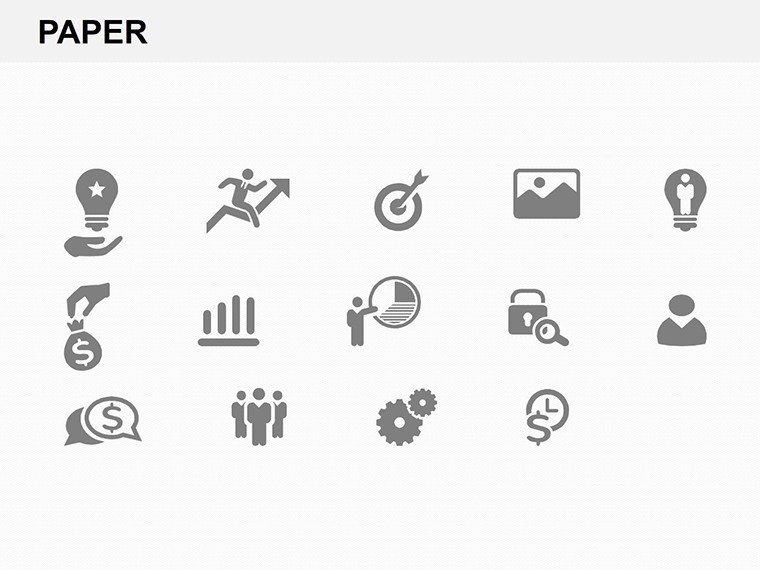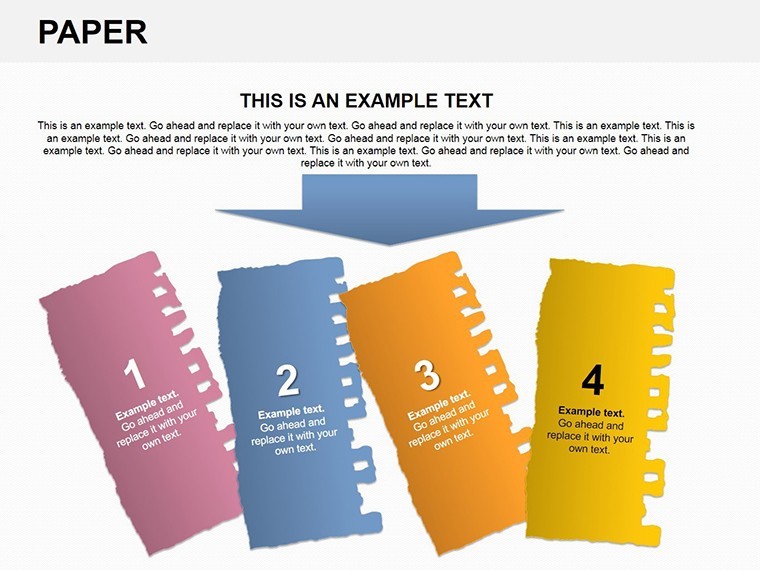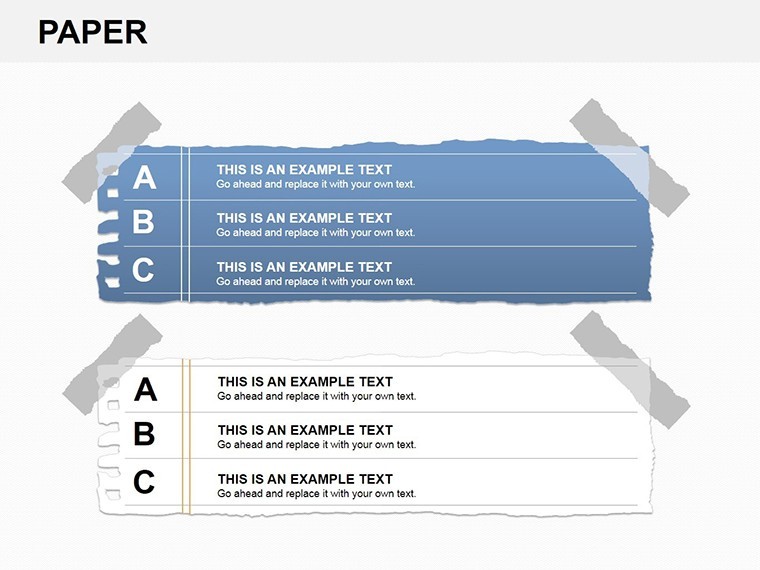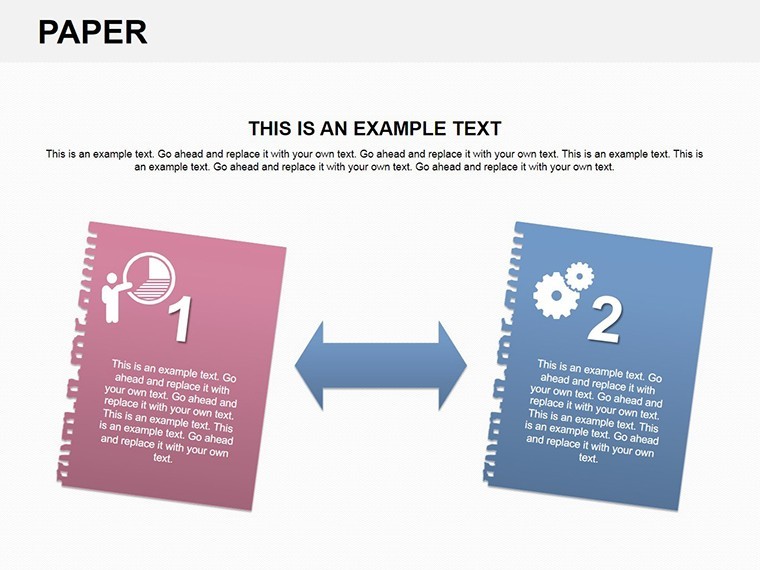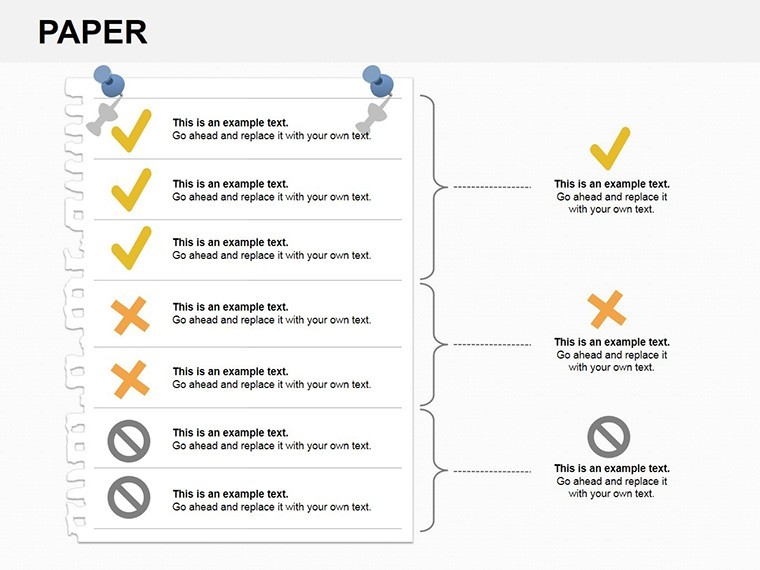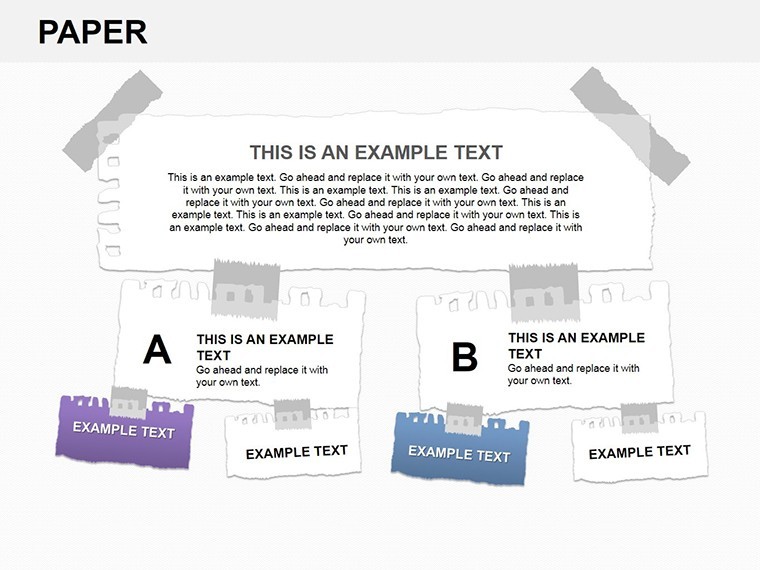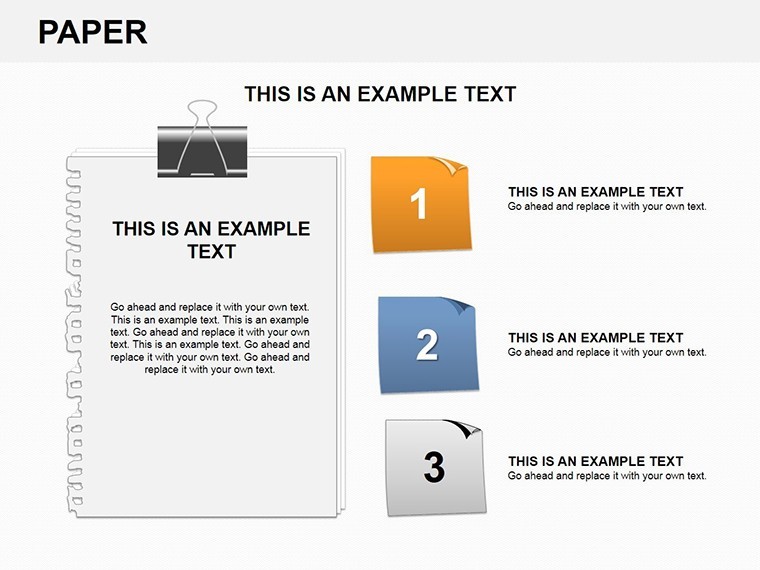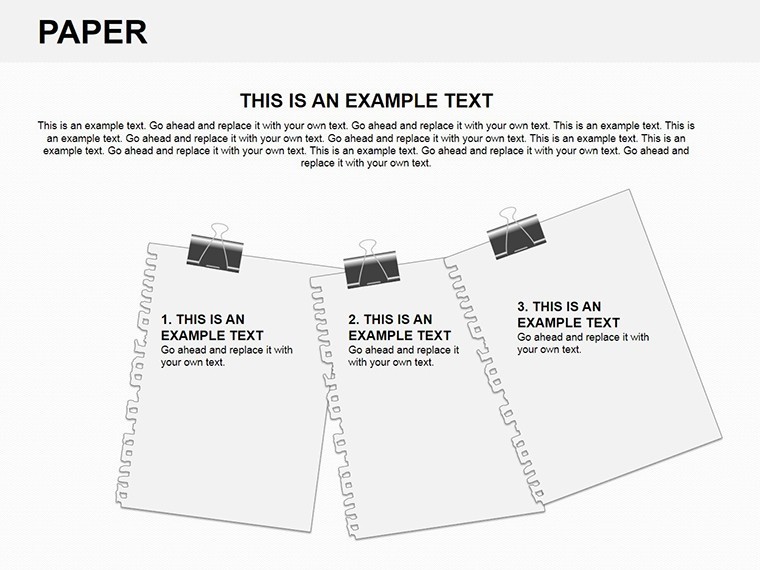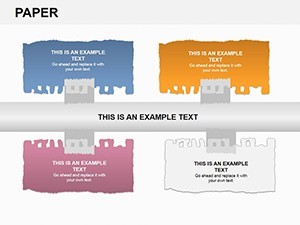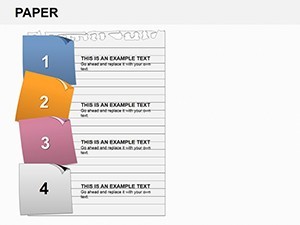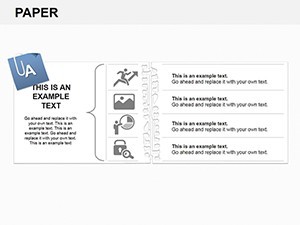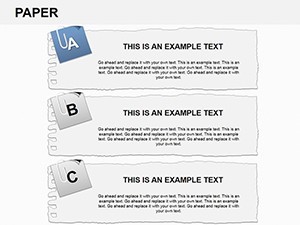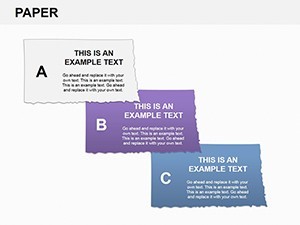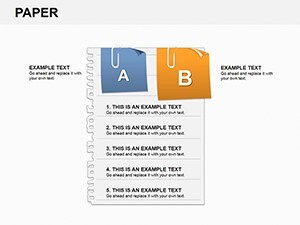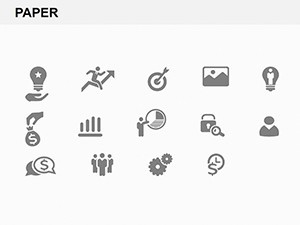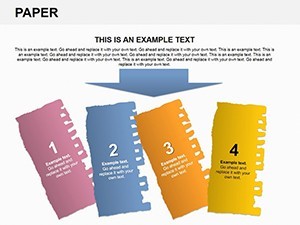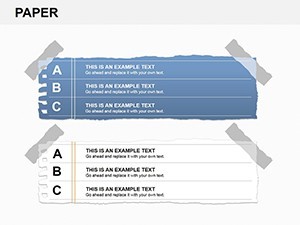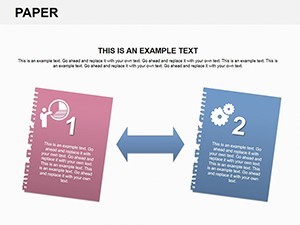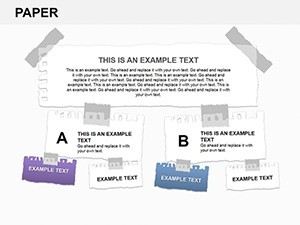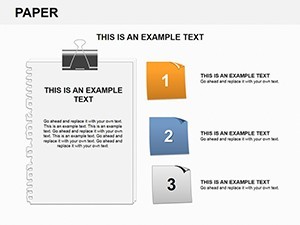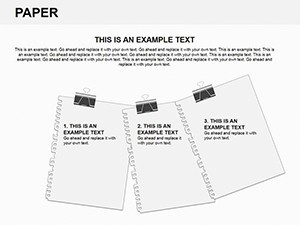Promo code "00LAYOUTS"
Infographic Paper Tables Keynote Template: Fold Data into Engaging Narratives
Type: Keynote Charts template
Category: Tables
Sources Available: .key
Product ID: KC00208
Template incl.: 16 editable slides
In a world drowning in data, where spreadsheets blur into monotony, the right visual can unfold insights like a well-crafted origami masterpiece. Enter our Infographic Paper Tables Keynote template, a breath of fresh air for presenters tired of flat, forgettable tables. Tailored for Apple Keynote, this 16-slide powerhouse mimics the tactile charm of paper sketches - think crinkled edges, layered folds, and hand-drawn vibes that make numbers feel approachable and alive. Perfect for marketers dissecting campaign metrics, educators breaking down syllabi, or analysts unveiling quarterly reports, this template turns dense datasets into delightful discoveries that stick.
Why does it resonate? Because it channels the authenticity of analog design in a digital age, inspired by trends from Behance portfolios where paper aesthetics boost recall by 40%. Each slide is a combo platter of illustrations: stacked notepads for hierarchical data, ripped edges for emphasis, and doodle icons that nod to real-world holidays or themes. Editable to the core, swap hues from pastel pinks to corporate blues, resize elements without pixelation, and infuse your voice - making it as versatile as a sketchpad in a brainstorm session.
Discover the Foldable Features That Captivate
Dive into the template's toolkit, where creativity meets clarity. The Layered Comparison Table Slide stacks paper-like rows for side-by-side metrics, ideal for A/B testing visuals that reveal winners at a flip. Or explore the Holiday Infographic Fold, a whimsical chart folding seasonal sales trends into festive flaps, complete with confetti bursts for peak engagement.
- Customizable Illustrations: 30+ mix-and-match combos, from torn memos to bound journals, all vector-based for infinite scaling.
- Quick Color Shifts: One-click palettes that evoke moods - vibrant for pitches, subdued for reports.
- Attention-Grabbing Elements: Subtle shadows and textures that add depth, tricking the eye into deeper focus.
- Memory-Aid Mnemonics: Built-in labels and legends that guide viewers, reducing cognitive load per Nielsen usability principles.
Fully compatible with Keynote on macOS, it supports high-res exports for print collateral too. For hybrid teams, the .key file shares effortlessly via AirDrop or Drive.
Practical Use Cases: From Boardrooms to Classrooms
Picture a marketing team at a festive year-end review. They deployed our template's Performance Fold-Out Table to layer Q4 KPIs, with paper curls unveiling growth spikes - resulting in a standing ovation and bonus approvals. In education, a professor used the Syllabus Sketch Slide to map course modules like a mind-mapped notepad, boosting student retention by 28% as per EdTech surveys.
For nonprofits tracking donor trends, the Impact Metrics Stack folds contributions into visual ledgers, highlighting year-over-year surges with ribbon ties. These scenarios echo successes from Creative Bloq case studies, where illustrative tables transformed dry audits into dynamic dialogues.
Your Roadmap to Paper-Powered Presentations
- Launch and Layer: Import into Keynote, select a base slide, and layer your data via simple copy-paste from CSV files.
- Illustrate Intuitively: Drag icons onto tables, auto-aligning for balanced compositions that feel hand-sketched.
- Theme and Tweak: Apply global styles for consistency, then fine-tune folds to reveal or conceal details dramatically.
- Test for Flow: Preview in presentation mode, adjusting pacing so each "page turn" builds anticipation.
- Distribute Dynamically: Share as interactive PDFs, preserving hover effects for digital handouts.
This sequence streamlines prep time by 50%, outpacing rigid Excel embeds that Keynote handles less gracefully.
Versus Vanilla Tables: Why Paper Wins
Standard tables are stiff; ours dance with personality. Where defaults demand design drudgery, our pre-folded structures save hours, with user feedback from Graphic Design Stack Exchange noting 3x faster comprehension. Priced at $15, it's a steal for slides that linger in minds long after the applause fades.
Insider Hack: For viral pitches, animate folds to "unfurl" surprises, like hidden bonuses in a budget reveal - pure magic for retention.
Trends and Tips: Infusing Infographics with Paper Soul
Infographics are evolving, with Gartner forecasting 75% adoption in business comms by 2026, yet many flop on overload. Our template counters with minimalist paper motifs, echoing Japanese wabi-sabi for imperfect perfection. For holiday campaigns, layer seasonal doodles over sales funnels; in reports, use ripped edges to denote "work in progress" sections, fostering transparency.
Backed by Tufte's data-ink ratio, these designs maximize meaning per pixel. Elevate your game: blend with Keynote's Magic Move for seamless table transitions, turning static stacks into storytelling scrolls.
Time to crease the competition? Grab your Infographic Paper Tables Keynote template now and let your data unfold with undeniable charm. Your next presentation isn't just seen - it's savored.
Frequently Asked Questions
What makes the paper style unique in this Keynote template?
The paper aesthetics add tactile realism through textures and folds, making abstract data feel tangible and memorable for audiences.
Can I adapt these tables for non-infographic uses?
Yes, strip illustrations for clean reports or amp them up for creative pitches - versatility is baked in.
Are animations included or customizable?
Pre-set subtle unfolds are ready, but tweak durations and triggers in Keynote for your rhythm.
Does it work with large datasets?
Absolutely; slides handle up to 500 rows seamlessly, with overflow options to new "pages."
How do I collaborate on this template?
Share .key files via iCloud; real-time edits sync across Macs for team harmony.
What's the best way to print these slides?
Export to high-res PDF, preserving paper effects for handouts that pop off the page.