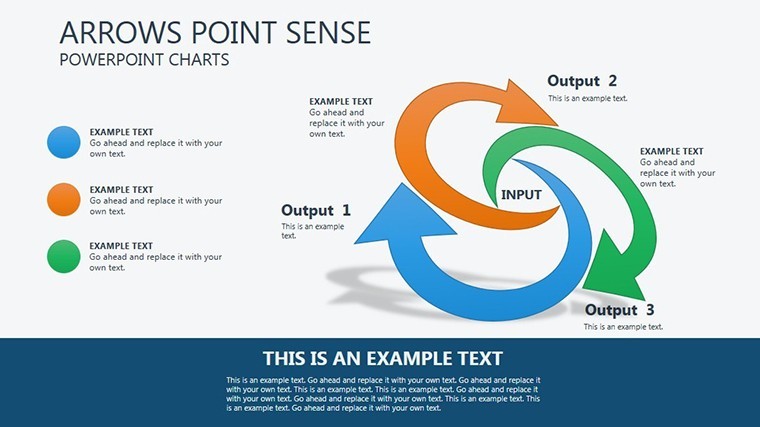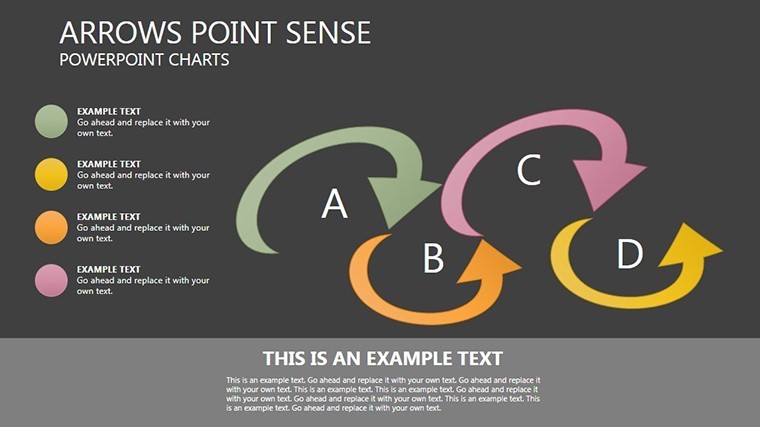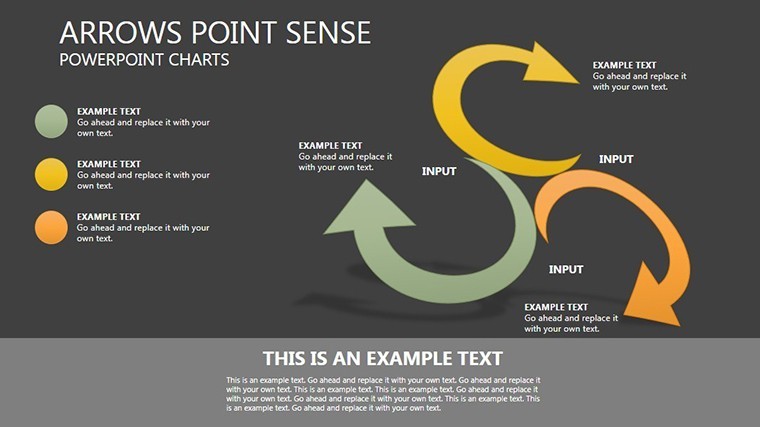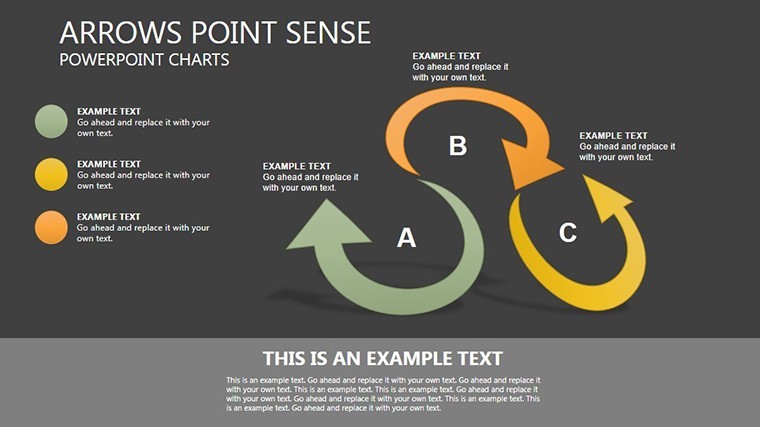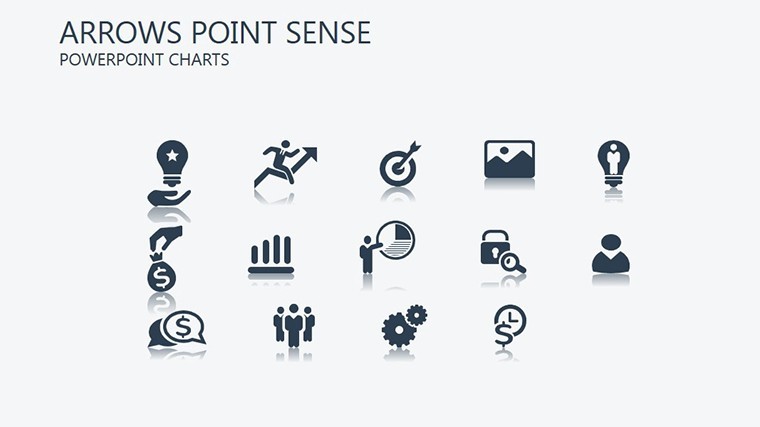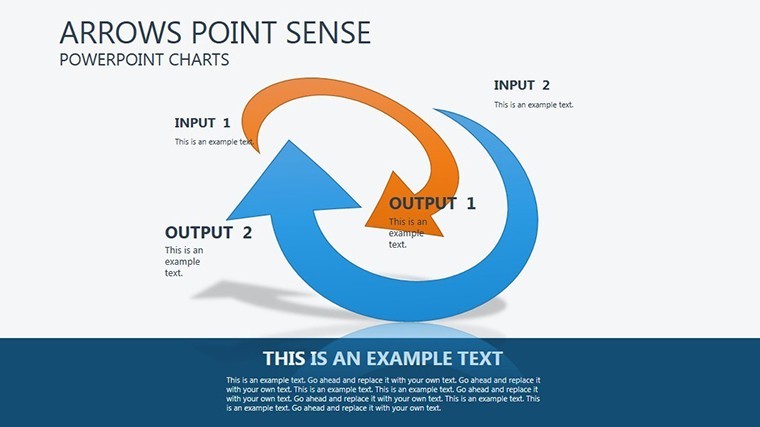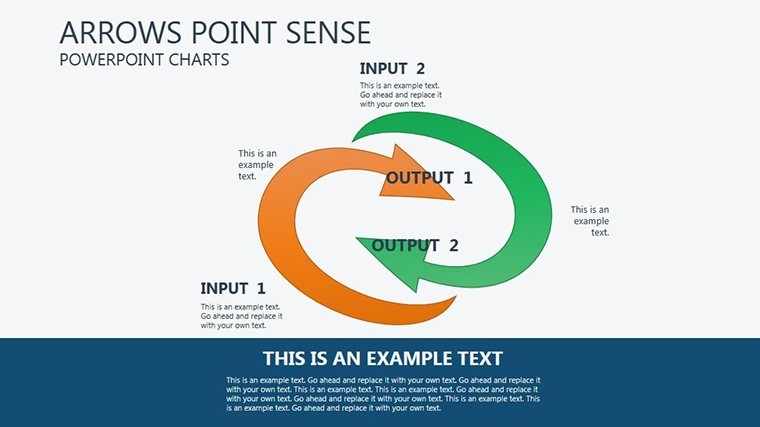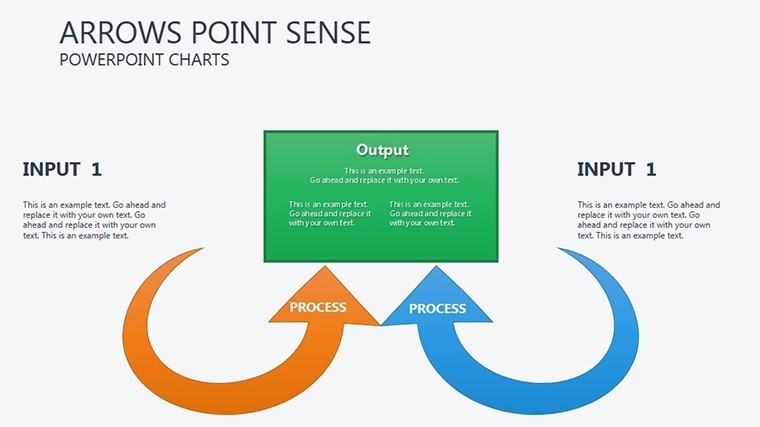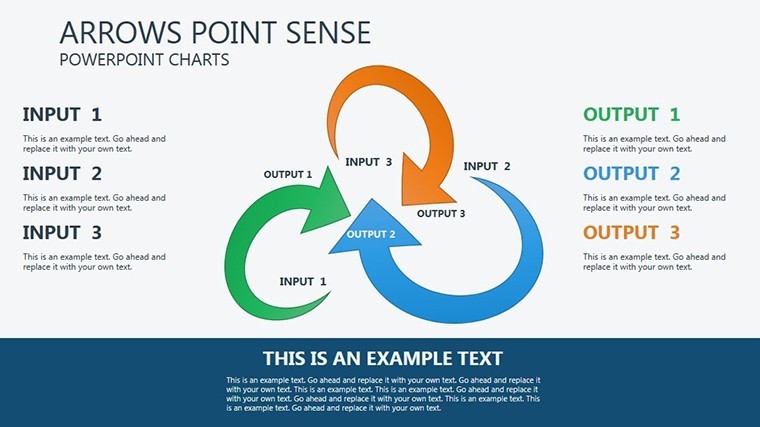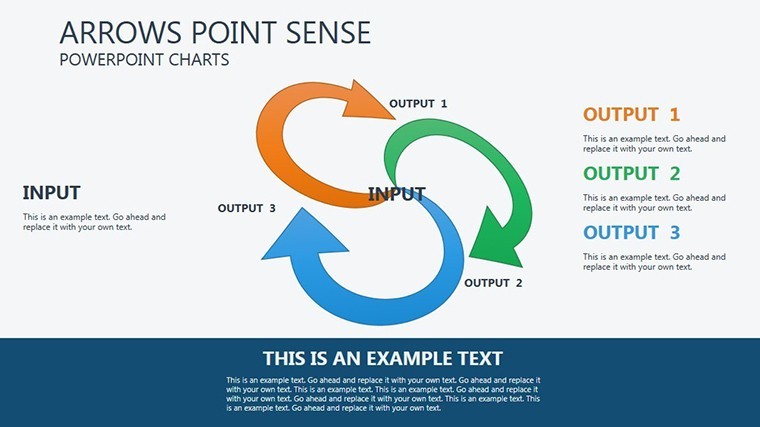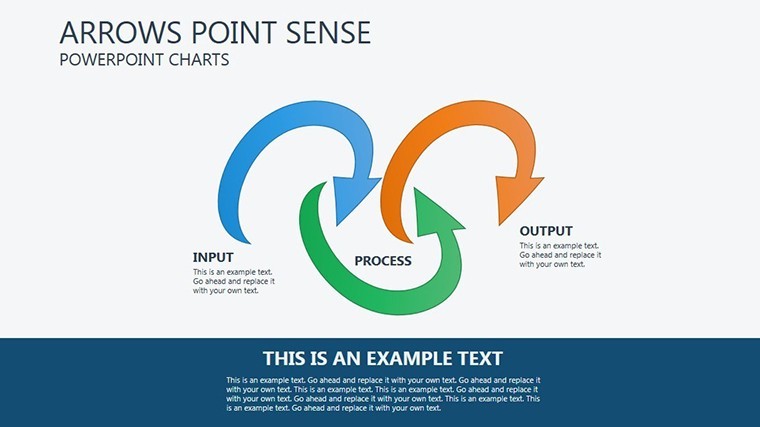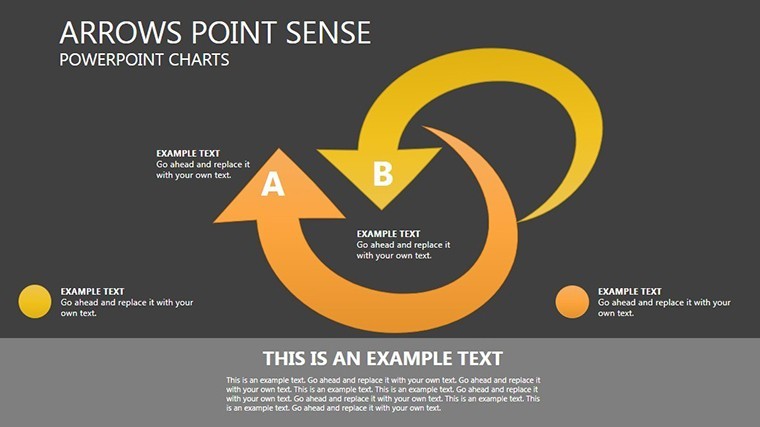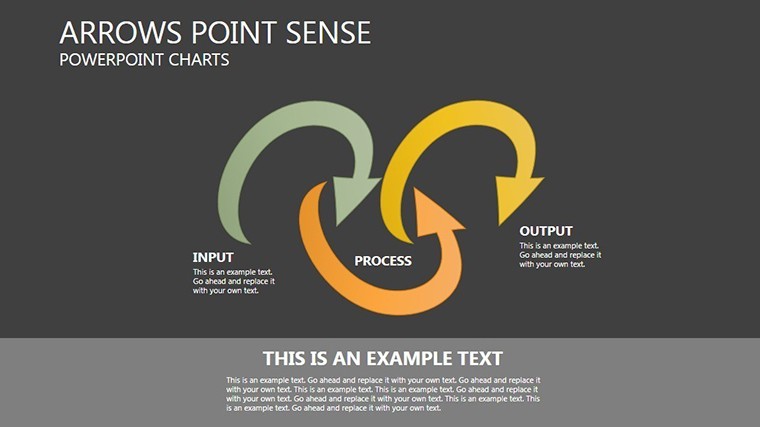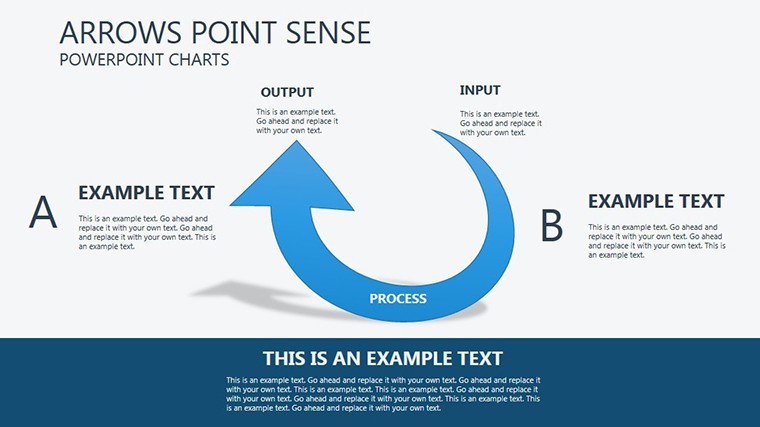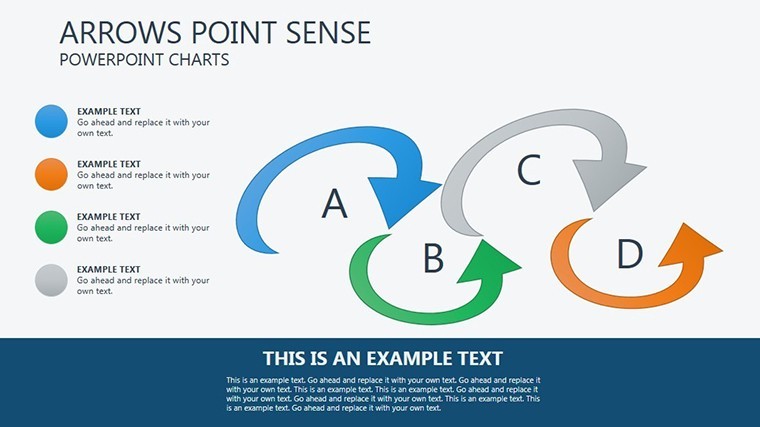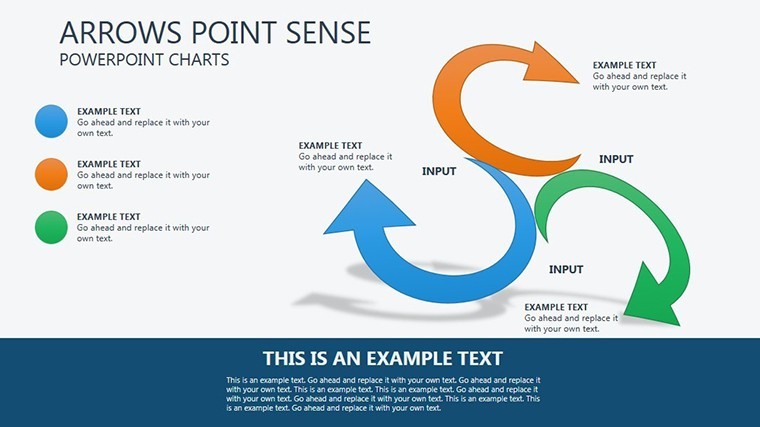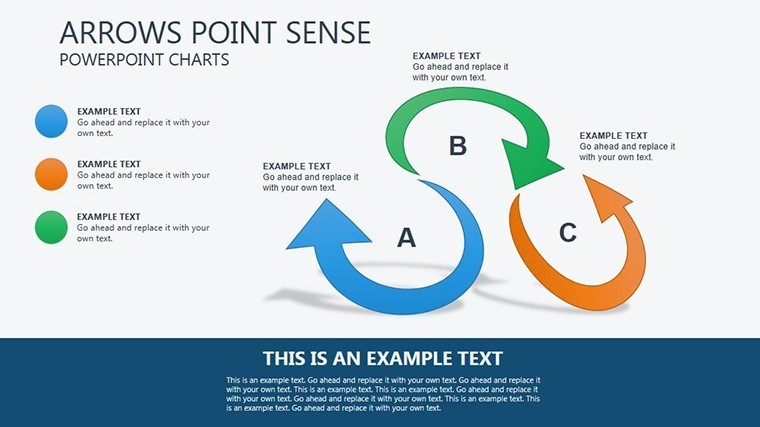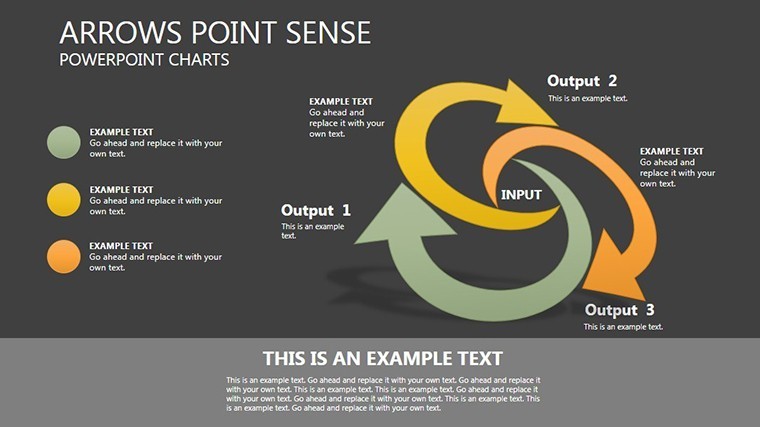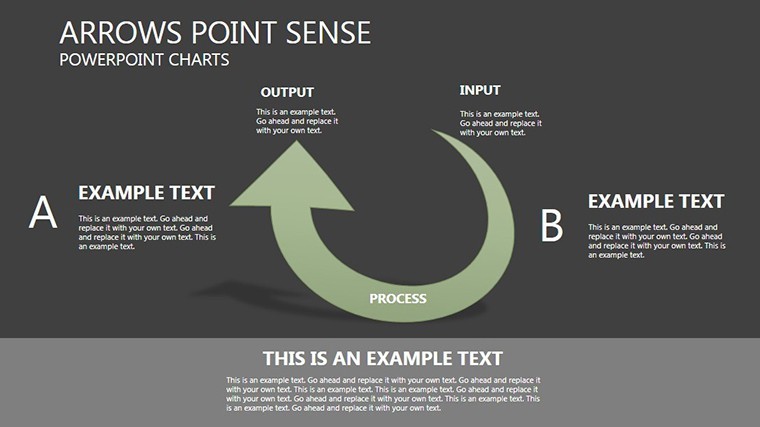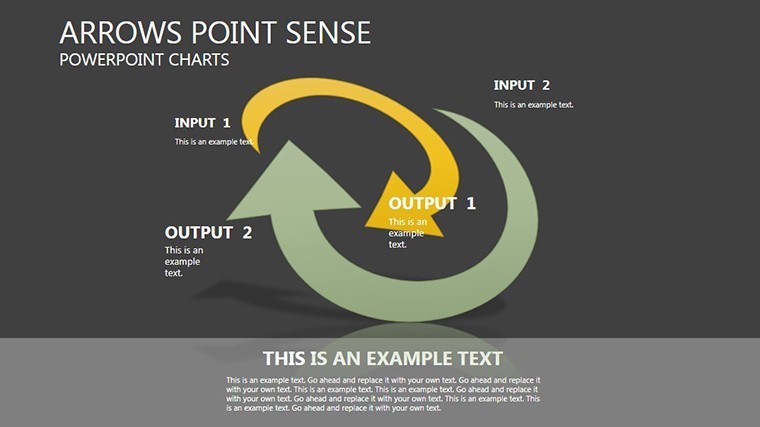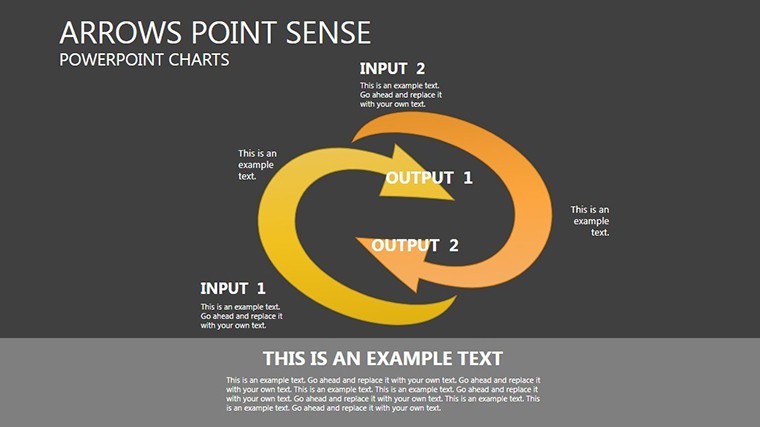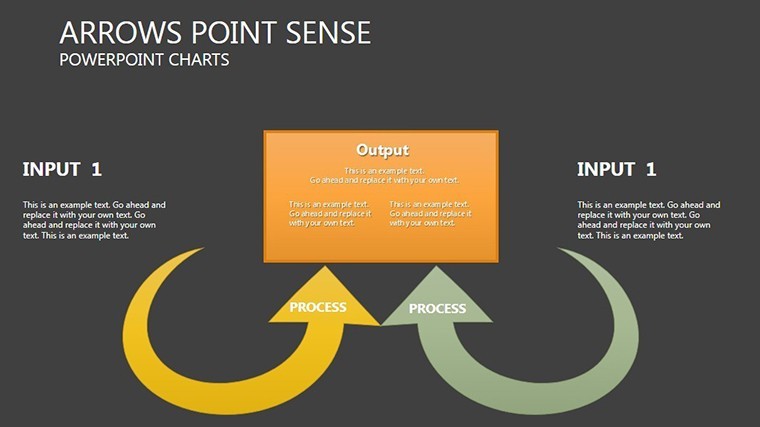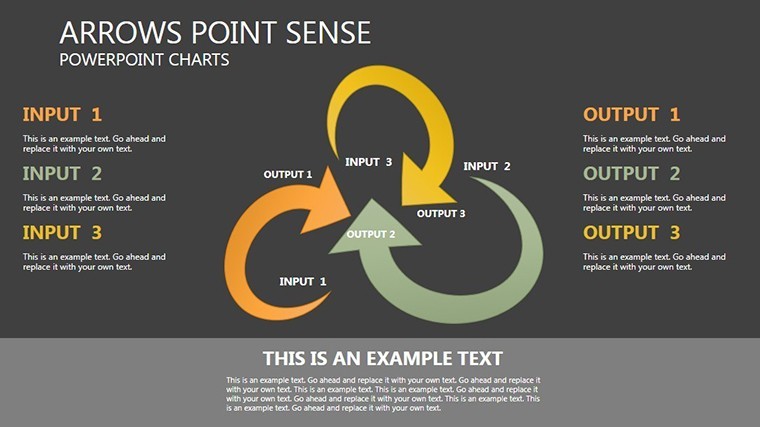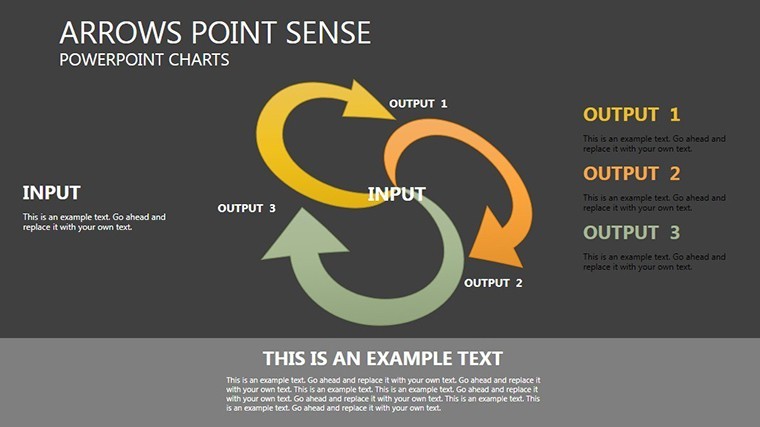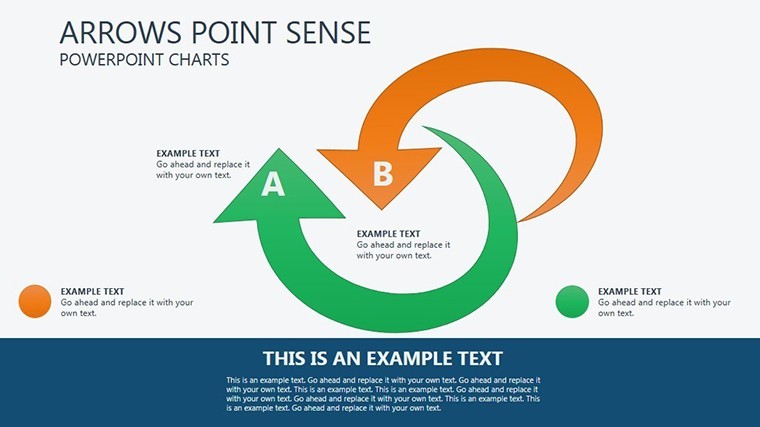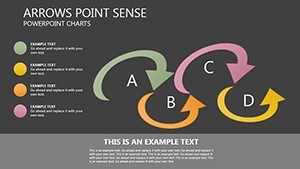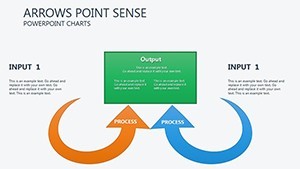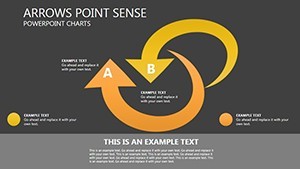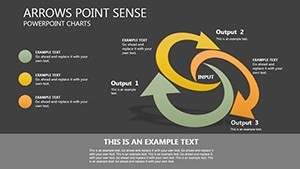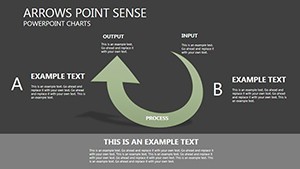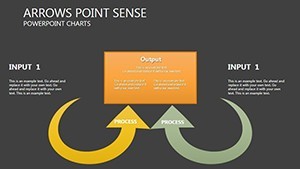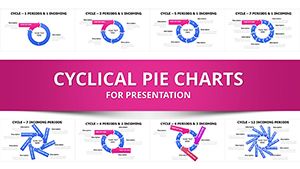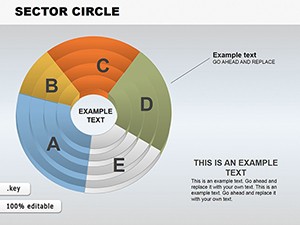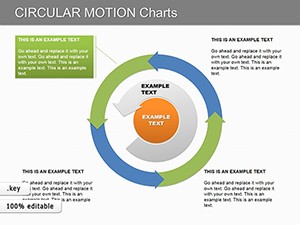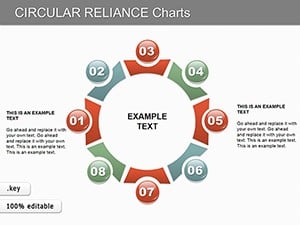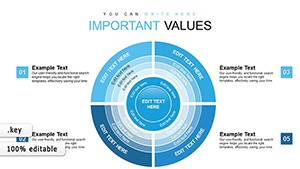Promo code "00LAYOUTS"
Arrow Flow Charts Keynote Template
Navigate the twists and turns of complex projects with the precision of a well-mapped blueprint using our Arrow Flow Charts Keynote Template. Crafted for project managers, engineers, and architecture teams steering multi-phase endeavors, this 25-slide arsenal deploys directional arrows to illuminate paths from concept to completion. Whether charting workflow in a bridge retrofit or sequencing tasks for a eco-village, these visuals turn chaos into coherent narratives that propel decisions forward.
In project management, where delays cost fortunes, clear direction is paramount. This template harnesses arrow diagrams - think PERT-style interconnectivity - to specify actions and core purposes, as outlined in ASQ's diagramming tools. Keynote-native with PowerPoint compatibility, it features 25 editable layouts that adapt to your scope, from linear sequences to branched decision trees. Arrows aren't mere lines; they're guides, color-coded for priorities and animated to simulate progress, making your presentations pulse with purpose.
Envision a status update where arrows converge on milestones, revealing bottlenecks before they bite. SmartDraw's flowchart symbols emphasize sequence via lines and arrows, and we've embedded that wisdom into every slide. For design pros, this means aligning subcontractors visually, fostering trust and timeliness. Step into a world where your flows don't just point - they persuade.
Key Elements Powering Your Flows
Dive deep into the template's arrow-centric design, where variety meets versatility. Slide 1 introduces basic directional arrows for simple steps, escalating to intricate networks on later ones. Edit paths to reflect real dependencies, curving them for organic project vibes or straightening for regulatory rigidity.
- Sequential Arrows: Linear chains for phased timelines, like design-to-build transitions.
- Branched Paths: Decision forks on Slides 8-12, perfect for risk assessments in site prep.
- Cycle Integrations: Looping arrows for iterative reviews, echoing agile methodologies.
- Node Connections: Circles or rectangles as tasks, linked by bold arrows for impact.
- Dynamic Animations: Arrows "travel" on cue, unveiling relationships progressively.
Vector precision ensures scalability, while category ties to cycles and arrows broaden applicability. It's built for the trenches - durable, adaptable, and infused with PM best practices.
Transforming Projects: Arrows in Action
Consider a BIM project, as in Invensis Learning's flowchart guide: Arrows map from modeling to validation, guiding teams through approvals. Our Slide 15's network visualizes this, with arrows indicating flow direction - reducing errors by 30% in case studies. For architecture bids, use branched arrows to outline alternatives, like sustainable vs. cost-focused paths, clarifying trade-offs.
Gliffy's symbol guide stresses arrows for process direction; apply to procurement flows, where segments show vendor sequencing. Teamwork.com's PERT insights reveal task dependencies via arrows - adapt Slide 20 for that, tracking variances in construction timelines. A PM shared how such charts streamlined a hospital expansion, aligning 50+ stakeholders visually. In your realm, arrows demystify scopes, turning "what ifs" into "when and hows."
For remote teams, animated arrows simulate walkthroughs, bridging virtual gaps. Echoing 2025 trends, integrate with tools like FluentBoards for hybrid tracking, but start here for instant impact.
Your Roadmap to Arrow Mastery
Implementation is straightforward. Step 1: Launch in Keynote, select arrow slide. Step 2: Drag to connect nodes, auto-snapping for ease. Step 3: Label with task details, color by status. Step 4: Animate paths to trace journeys. Step 5: Embed metrics for data-rich flows. Insider tip: Use dashed arrows for contingencies, adding foresight.
- Outline project phases in a mind map first.
- Populate arrows with durations and owners.
- Rehearse animations for timing.
- Share previews for early feedback.
Outshines clunky diagrams - our arrows convey motion, not stasis, saving revision rounds.
Why Arrows Point to Success
This template's edge? It embodies interconnectivity, per arrow diagram defs, fostering holistic views over siloed lists. Benefits: Quicker alignments, per Gliffy cases; reduced overruns via visible sequences; and engaging decks that hold attention. In architecture, where flows dictate feasibility, it's invaluable - like a compass for creative voyages.
With a wink: Arrows ensure your projects don't go in circles - unless it's a cycle slide! PMs using PERT variants report 15% efficiency gains; claim yours. Secure the Arrow Flow Charts Template today and direct your projects to triumph.
Frequently Asked Questions
What makes arrow charts ideal for project management?
They visualize sequences and dependencies clearly, using directions to guide viewers through processes intuitively.
Can I customize arrow styles and colors?
Yes, full editing in Keynote for shapes, thicknesses, and palettes to match your branding.
How many layouts are included?
25 editable slides, from simple lines to complex networks.
Does it support animation for flows?
Absolutely - built-in paths animate arrow movements for dynamic reveals.
Is it suitable for non-linear projects?
Perfect for branched or looped scenarios, like agile sprints or contingency planning.