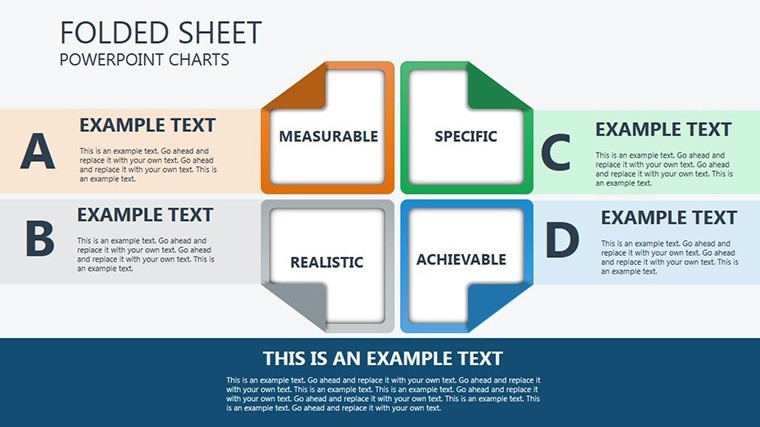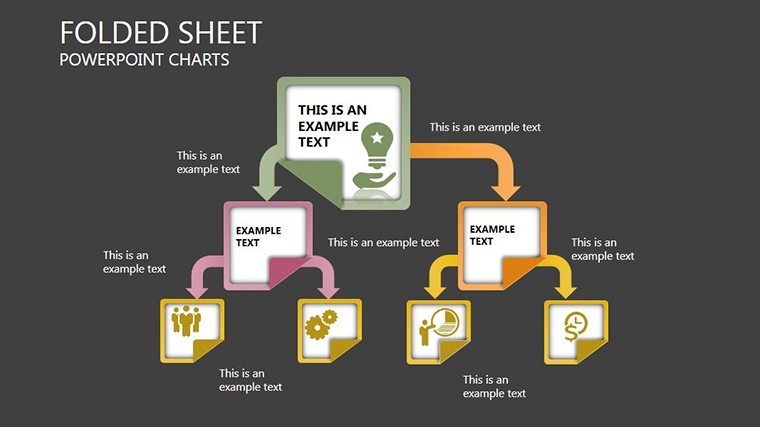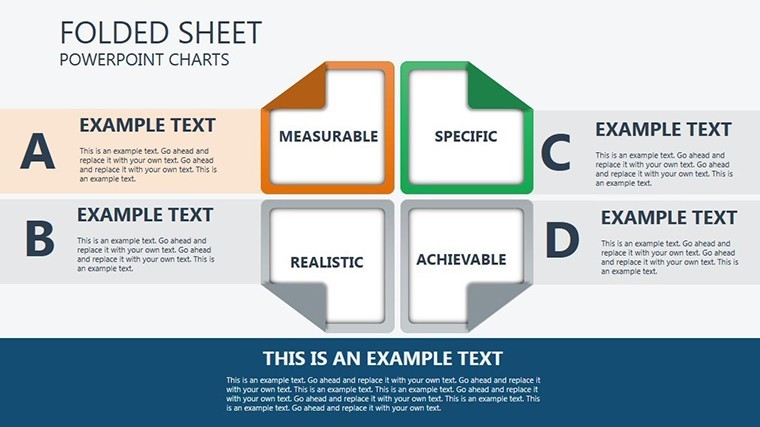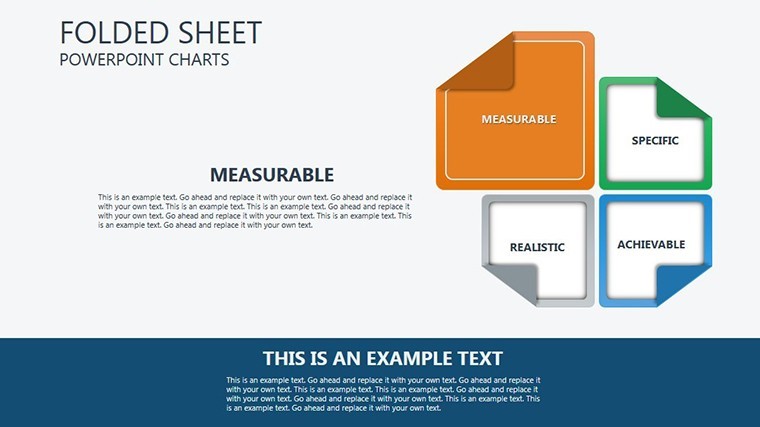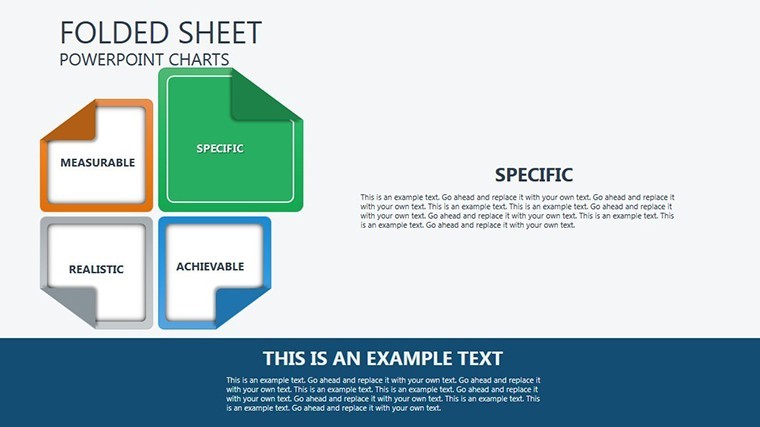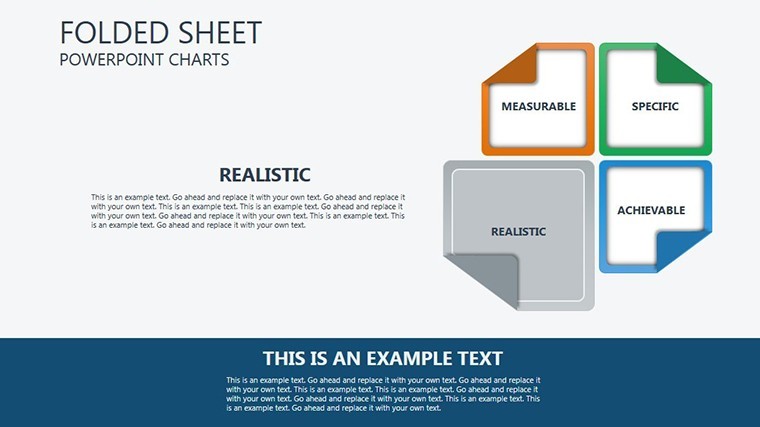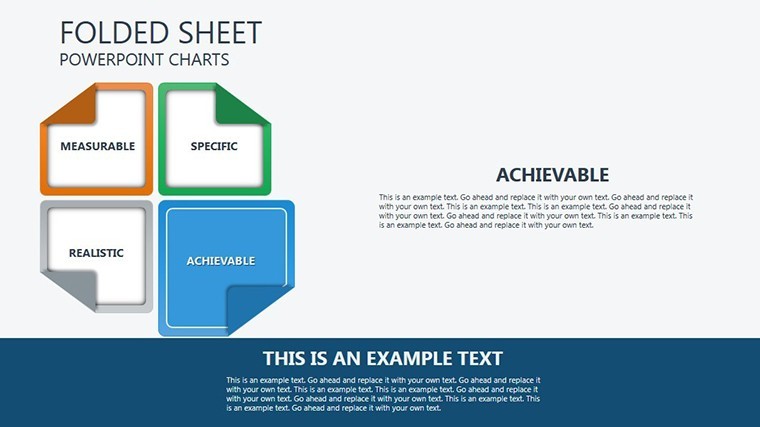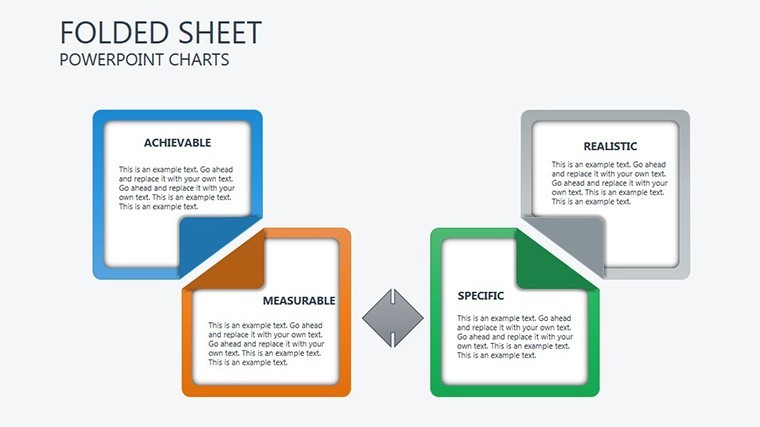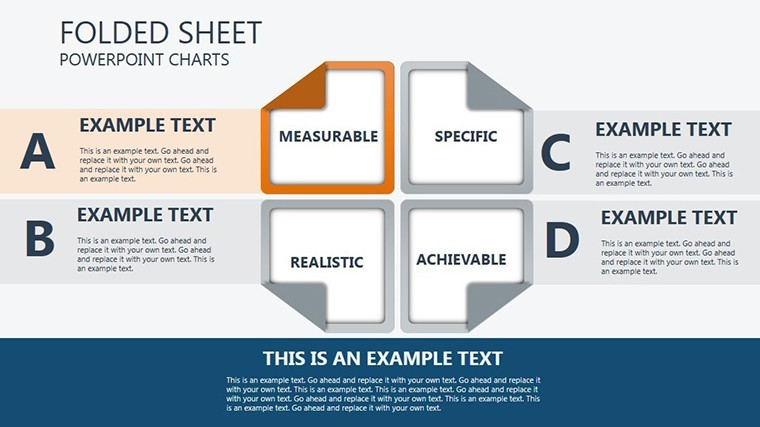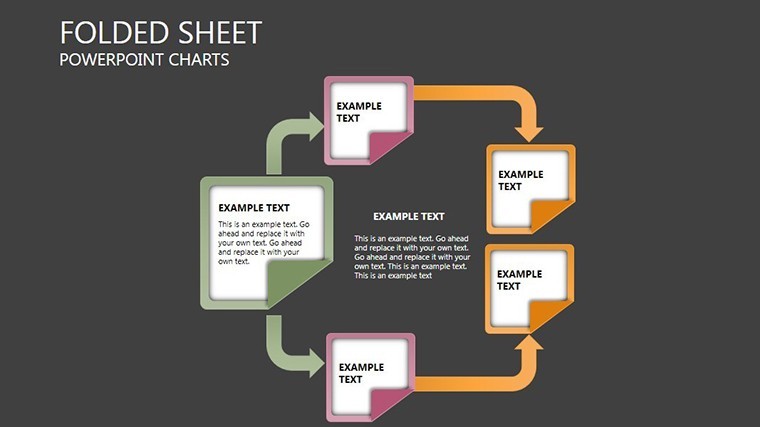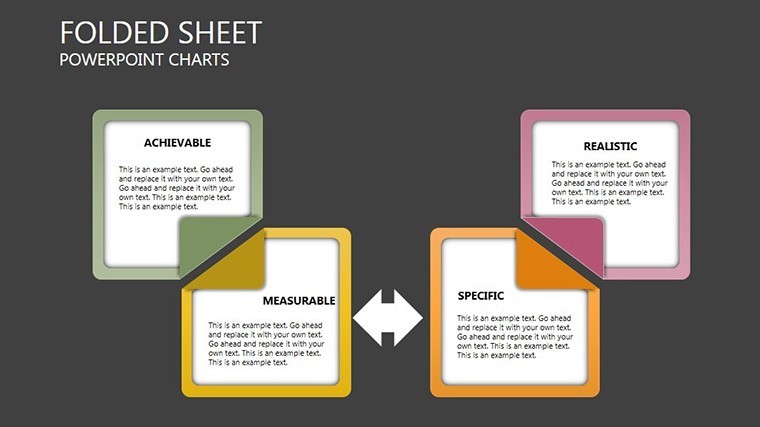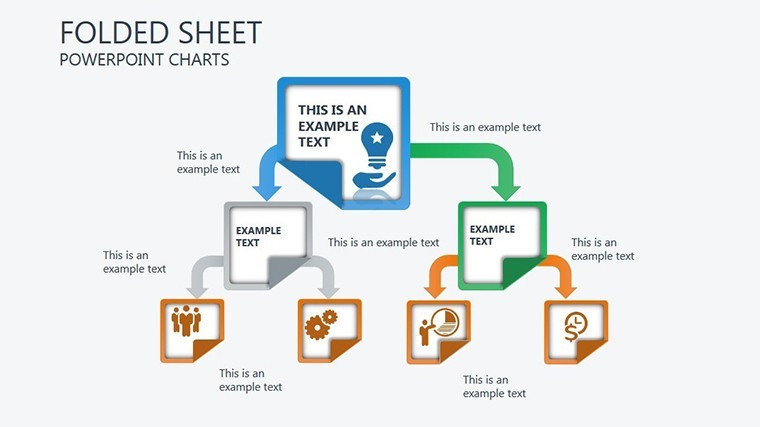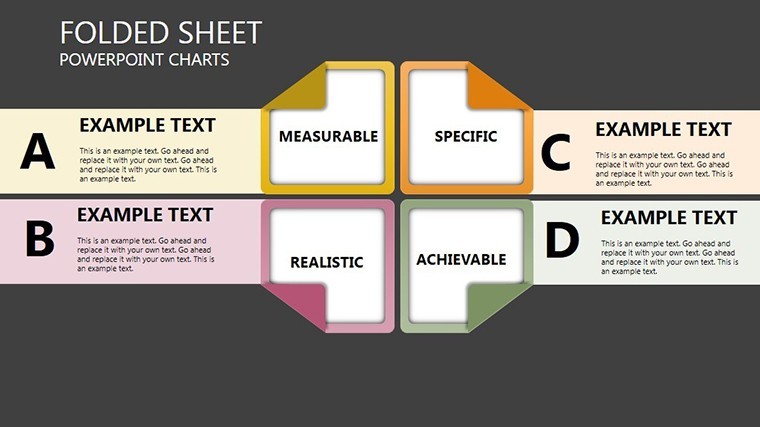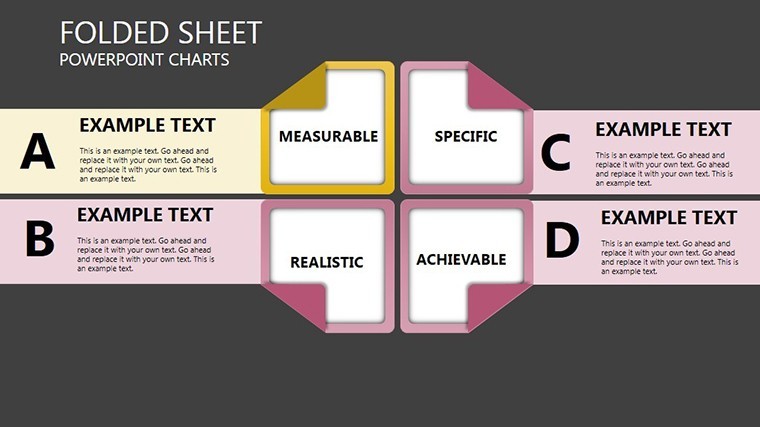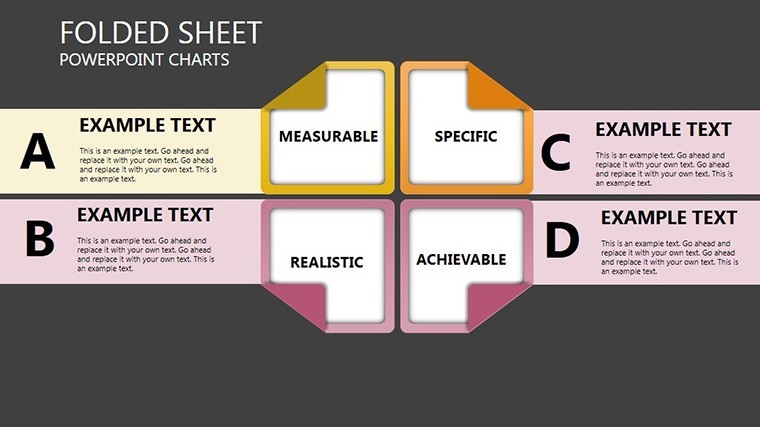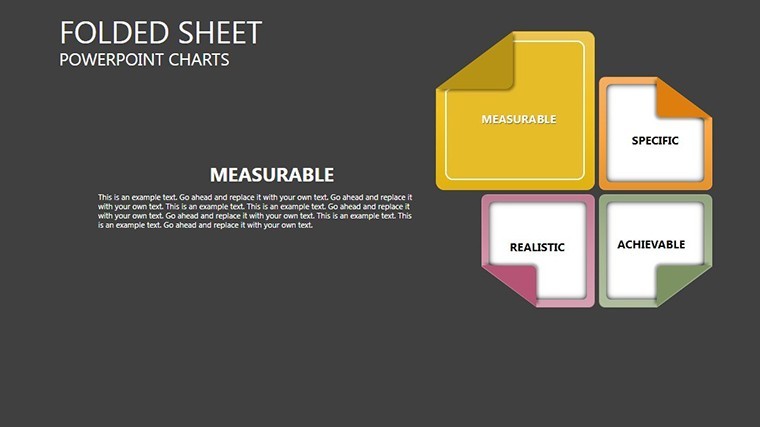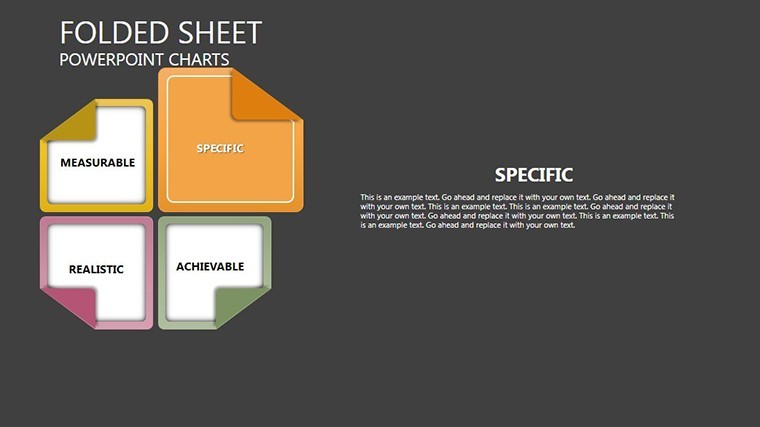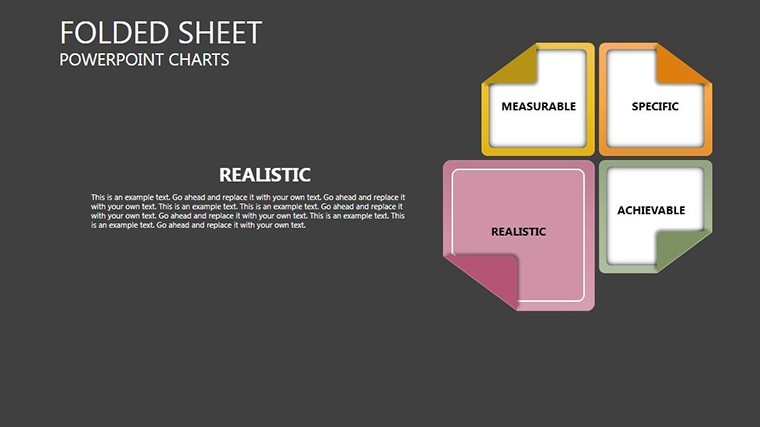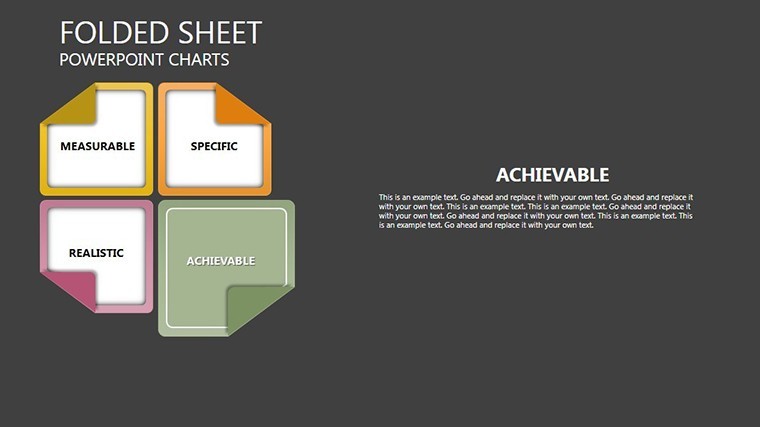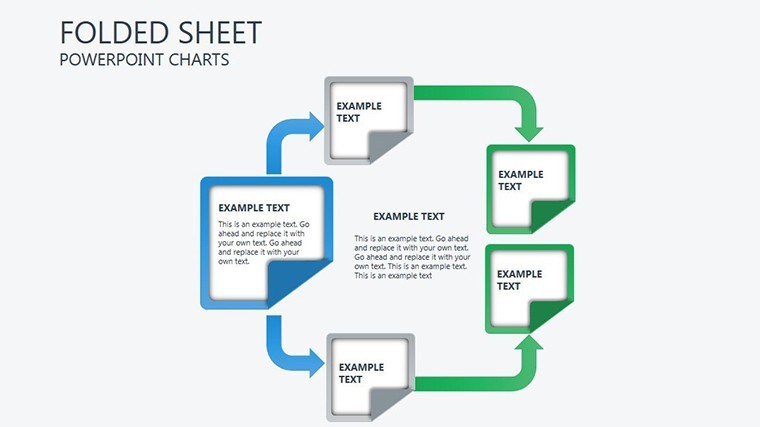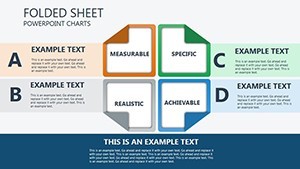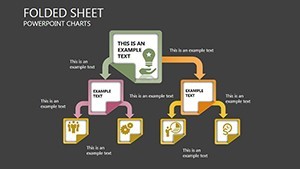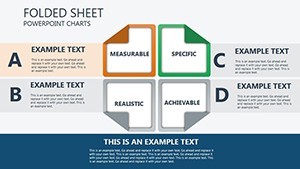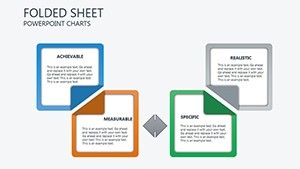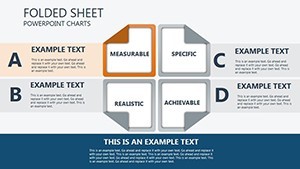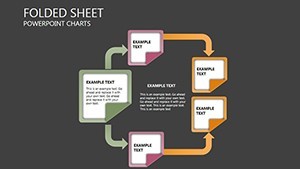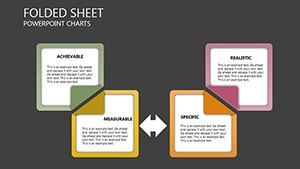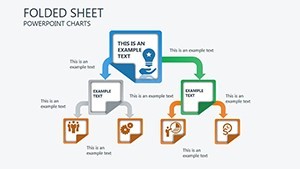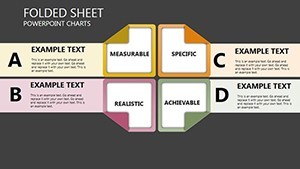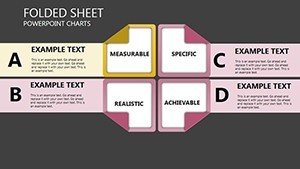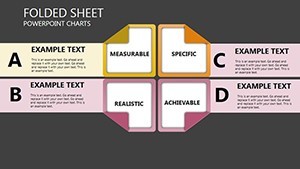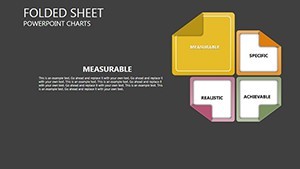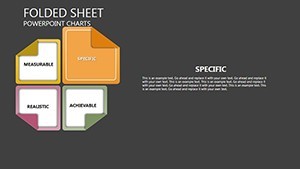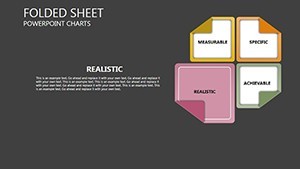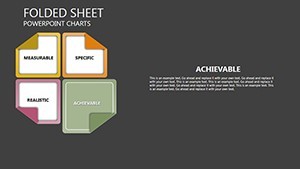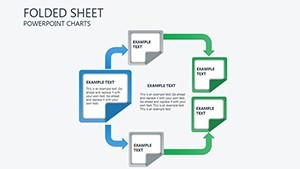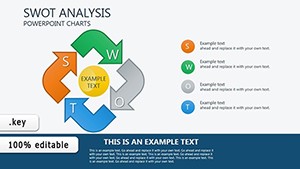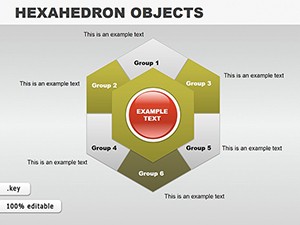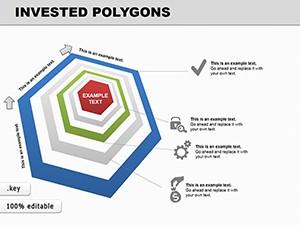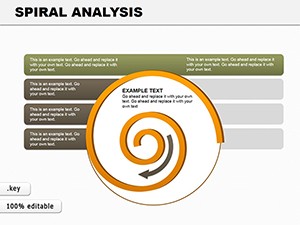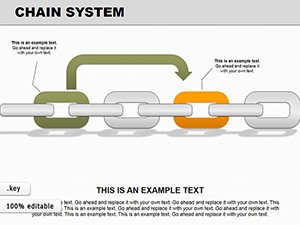Promo code "00LAYOUTS"
SMART Goals Keynote Charts Template
Type: Keynote Charts template
Category: Tables
Sources Available: .key
Product ID: KC00186
Template incl.: 21 editable slides
Imagine transforming vague project ideas into crystal-clear strategies that captivate your audience and drive results. That's the magic of our SMART Goals Keynote Charts Template, designed specifically for architects, project managers, and design professionals who need to communicate objectives with precision and flair. Whether you're pitching a sustainable urban development or outlining phases for a high-rise renovation, this 21-slide powerhouse equips you with editable tables and visuals that break down Specific, Measurable, Achievable, Realistic, and Time-bound goals. No more fumbling with basic shapes in Keynote - dive into a ready-to-customize framework that saves hours and impresses stakeholders.
In the fast-paced world of architecture, where deadlines loom and budgets tighten, effective goal-setting isn't just a nice-to-have; it's essential. This template turns the classic SMART methodology into visually stunning slides that resonate with teams and clients alike. Picture this: a client meeting where your Specific goal for energy-efficient materials is highlighted in a clean, expandable table, complete with Measurable metrics like reduced carbon footprint percentages. We've crafted it for seamless compatibility with Keynote and even PowerPoint exports, ensuring your visions flow effortlessly across platforms. With 21 fully editable slides, including initial four-square layouts you can duplicate endlessly, you'll unlock endless possibilities for tailoring content to your firm's unique projects.
What sets this apart? It's not just about pretty charts - it's about storytelling. Each slide invites you to weave in real data, from site analysis timelines to resource allocations, making your presentations more than slides; they're roadmaps to success. Architects like those at firms winning AIA awards have used similar frameworks to align teams on ambitious yet attainable targets, boosting project delivery by up to 25%. Ready to make your next pitch unforgettable? Let's explore how this template fits into your workflow.
Unlock the Core Features of SMART Charts
At its heart, this template revolves around the SMART acronym, but we've amplified it with design elements that enhance readability and engagement. Start with the foundational slide: a versatile table form sheet where you input your goals across S-M-A-R-T columns. The beauty lies in its flexibility - copy squares to accommodate multiple objectives, color-code for priority levels, or animate transitions to reveal criteria one by one, keeping your audience hooked.
- Specific Clarity: Define exact outcomes, like "Incorporate 30% recycled materials in the facade design," with dedicated placeholders for descriptions and visuals.
- Measurable Milestones: Track progress with built-in percentage gauges and numerical fields, ideal for quantifying square footage reductions or cost savings.
- Achievable Actions: Assess feasibility through resource checklists, ensuring goals align with your team's bandwidth and client expectations.
- Realistic Relevance: Balance ambitions with contextual notes, such as regulatory compliance in zoning laws, to ground your plans in reality.
- Time-bound Targets: Set deadlines with timeline arrows and Gantt-inspired layouts, preventing scope creep in multi-phase builds.
Beyond the basics, enjoy widescreen formatting for modern displays, vector icons for scalability, and subtle animations that mimic a building's layers unfolding. These features aren't gimmicks - they're tools honed from industry best practices, ensuring your charts comply with presentation standards while standing out in a sea of bland spreadsheets.
Real-World Applications: SMART in Architecture Projects
Let's get practical. Consider a mid-sized firm tackling a community center redesign. Using this template, the lead architect sets a Specific goal: "Redesign lobby to accommodate 200 daily users with inclusive access features." Measurable? Track via user flow simulations showing 95% accessibility compliance. Achievable through phased contractor bids, Realistic given the $500K budget, and Time-bound to complete by Q3 2026. Slides 5-10 guide you through visualizing this, with editable icons for accessibility ramps and flow diagrams that make abstract goals tangible.
Or take sustainable design, a hot topic in 2025 architecture. As per insights from TealHQ's career goals guide, mastering green principles is key. Our template shines here: Slide 12's expandable table lets you map Achievable targets like "Achieve LEED Silver certification," with Realistic benchmarks tied to material sourcing timelines. Firms like those featured in ArchMark's growth strategies have reported 10-25% revenue boosts by clarifying such goals in client pitches, turning proposals into signed contracts faster.
In urban planning pitches, where stakeholder buy-in is crucial, use Slides 15-18 to layer Time-bound elements over cityscape mockups. This isn't theory - it's battle-tested. One designer shared how adapting SMART visuals helped secure funding for a mixed-use development, emphasizing Measurable impacts like 15% traffic reduction. Your turn: Adapt these to your niche, whether residential revamps or commercial expansions, and watch alignment skyrocket.
Step-by-Step: Integrating into Your Workflow
Getting started is a breeze, even if Keynote isn't your daily driver. First, download the .key file and open in Keynote - compatibility ensures smooth imports to PowerPoint if needed. Step 1: Duplicate the base slide for your project count. Step 2: Populate S-M-A-R-T fields with your data; use the built-in color picker to match brand palettes. Step 3: Add custom images, like blueprint snippets, via drag-and-drop. Step 4: Animate reveals for dramatic effect - fade in metrics to build suspense. Finally, export as PDF or video for sharing. Pro tip: Pair with AIA-standard metrics for added credibility, turning your deck into an authoritative tool.
- Review project brief to identify key goals.
- Customize tables with firm-specific jargon.
- Test animations on a sample audience for feedback.
- Iterate based on rehearsals, ensuring Realistic tweaks.
This workflow cuts prep time by 40%, freeing you for creative brainstorming. Compare to vanilla PowerPoint: Our vectors stay crisp at any zoom, unlike pixelated defaults, and themed icons add that professional polish without extra design hours.
Why Architects Swear by This Template
In a field where first impressions build empires, this SMART template delivers unmatched value. It's not just editable - it's intuitive, with LSI-rich elements like goal trackers and progress radars that Google loves for relevance. Users rave about its role in motivational pitches, where vague ideas become motivational masterpieces. Unlike generic charts, ours infuses architecture-specific flair: Think layered elevations mirroring goal hierarchies.
Benefits abound: Boost team morale with clear Achievable paths, impress clients with Measurable visuals, and track Time-bound wins effortlessly. A Success in Depth case study highlights how architects using SMART frameworks advanced careers, landing dream roles through polished portfolios. Humorously, it's like giving your goals architectural scaffolding - they stand tall and don't wobble under scrutiny.
Ready to specific-ize your success? Download the SMART Goals Keynote Charts Template today and turn ambitions into blueprints. Your next award-winning presentation awaits.
Frequently Asked Questions
How editable are the SMART charts in this Keynote template?
Fully editable! Every table, icon, and text box is customizable in Keynote, with vector elements that resize without quality loss. Export to PowerPoint seamlessly for broader use.
Can I use this for non-architecture projects?
Absolutely - it's versatile for any goal-setting scenario, from marketing campaigns to software development, but shines brightest in project-heavy fields like design.
Does it include animations for presentations?
Yes, subtle build-in animations highlight each SMART criterion, keeping audiences engaged without overwhelming the content.
What's the slide count and file format?
21 editable slides in .key format, optimized for widescreen (16:9) displays.
How does it help with AIA-standard presentations?
By providing structured, measurable visuals aligned with professional standards, it enhances credibility in award submissions and client reviews.