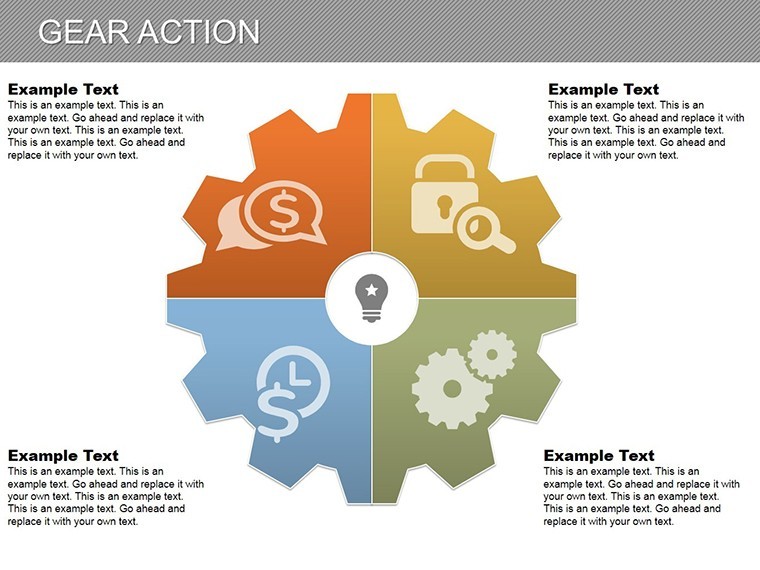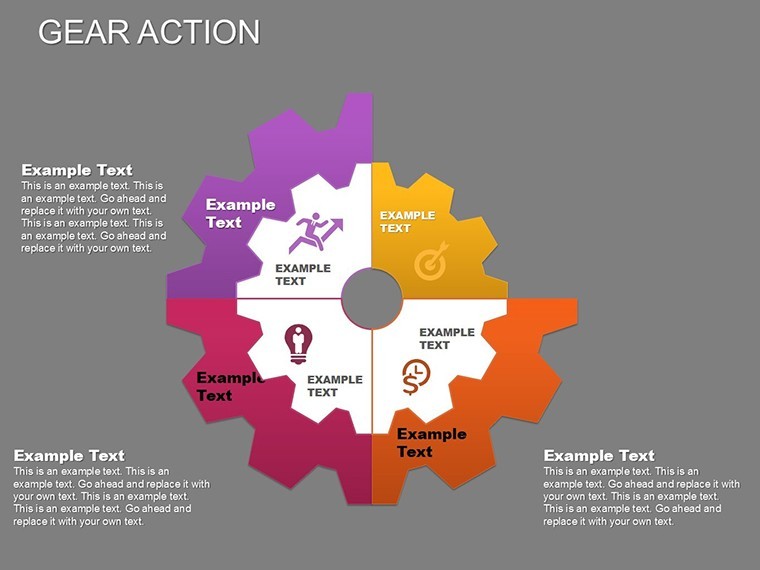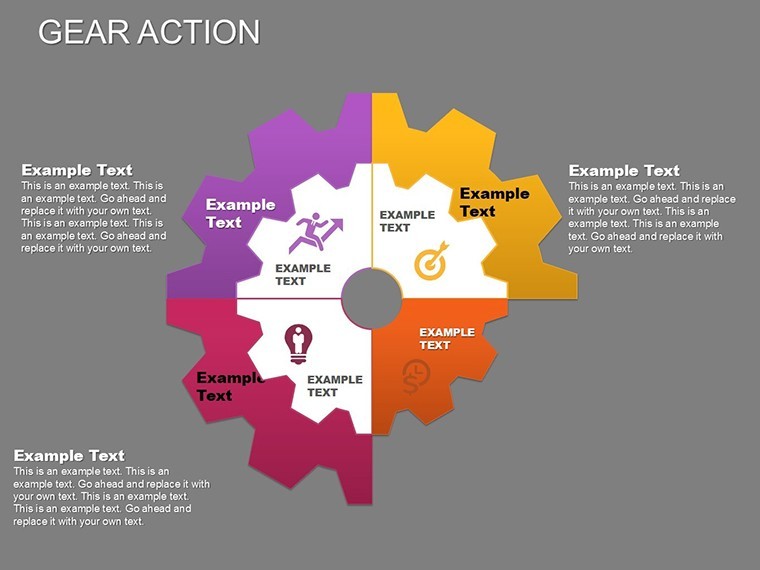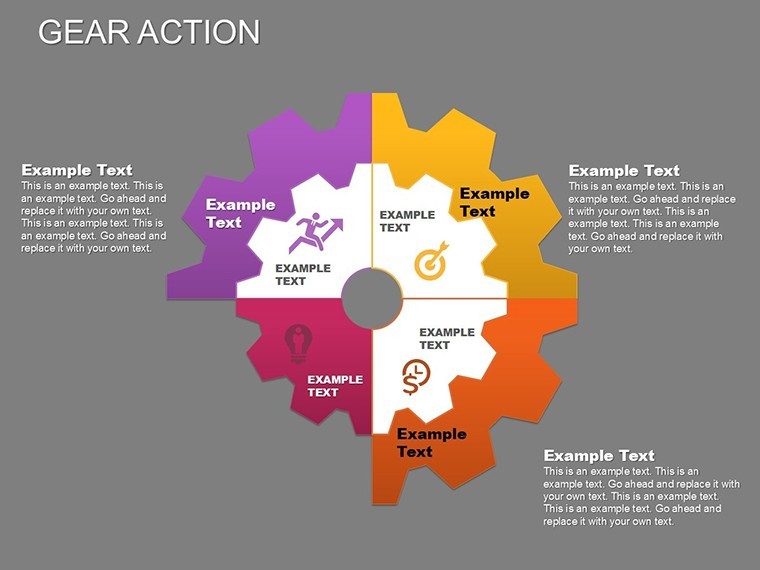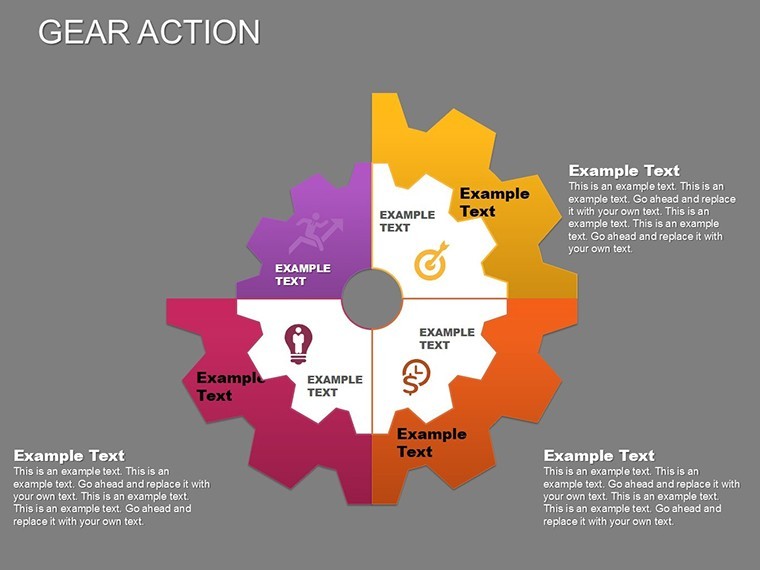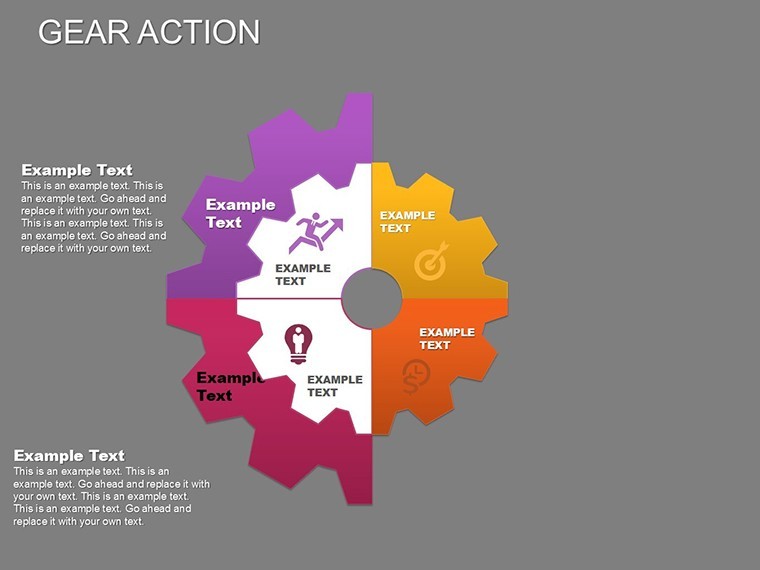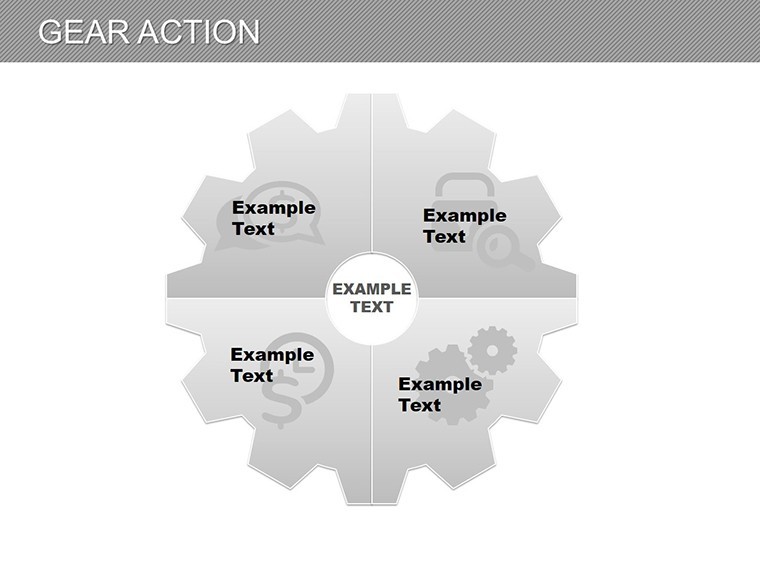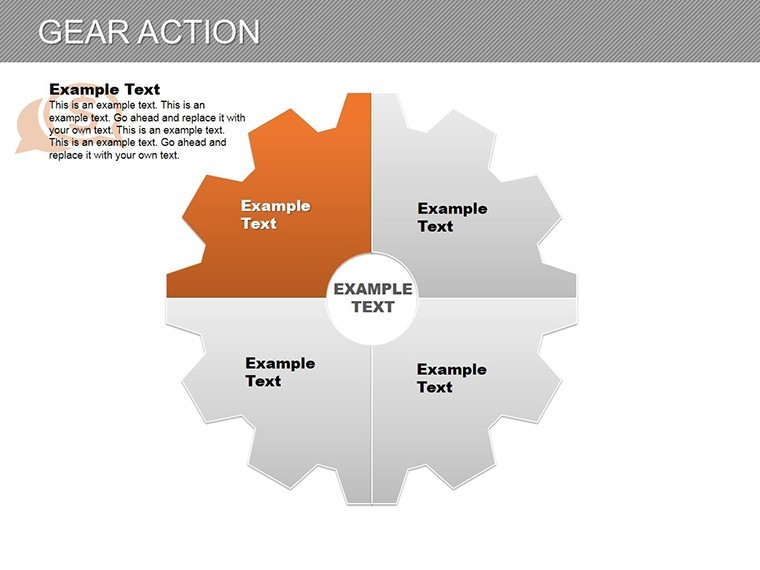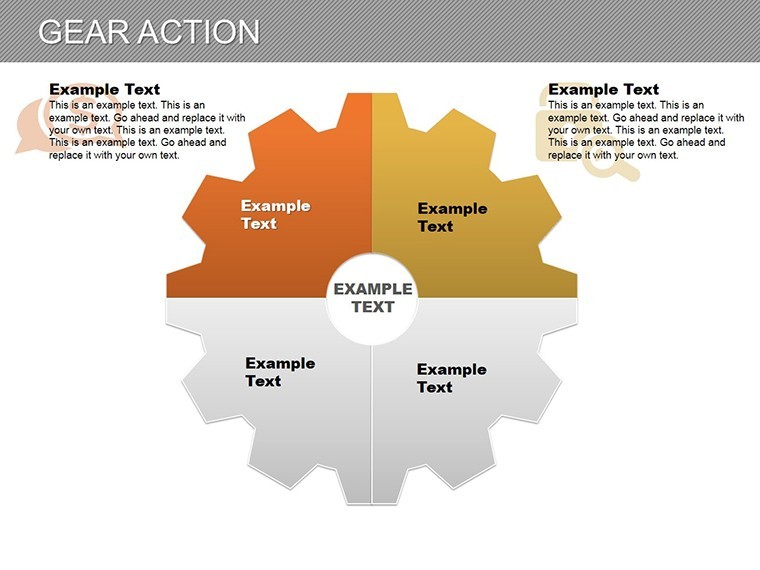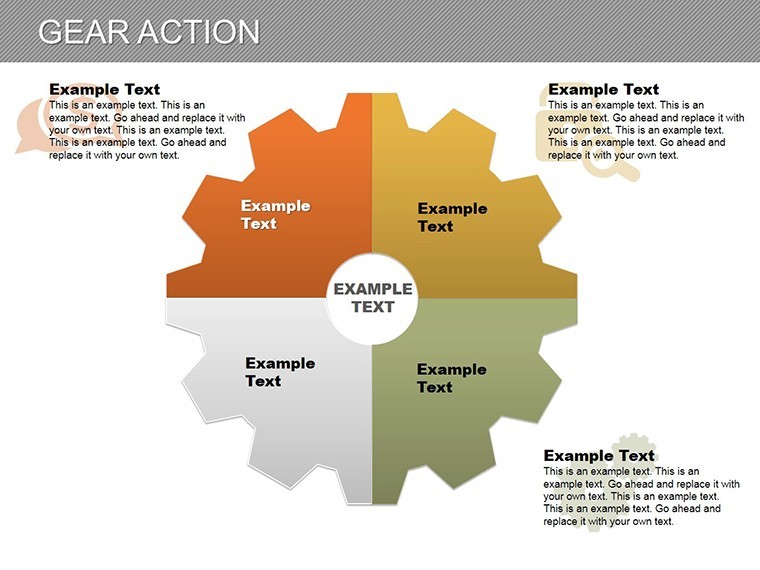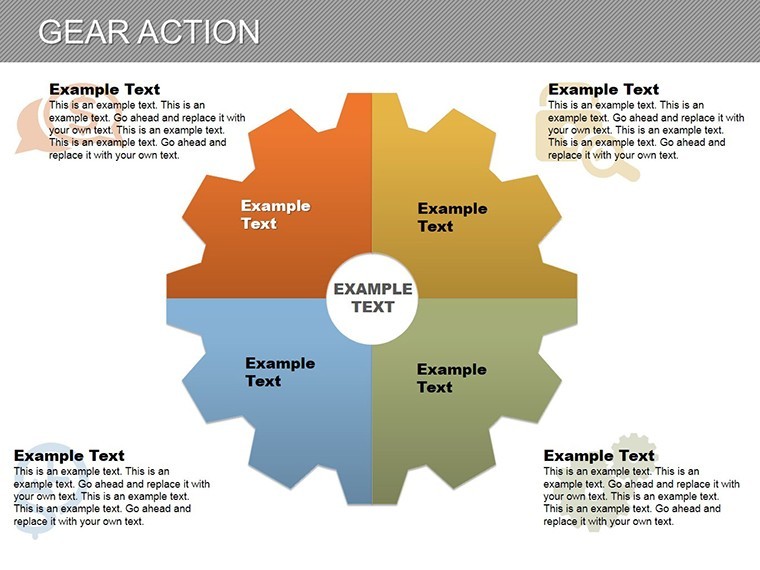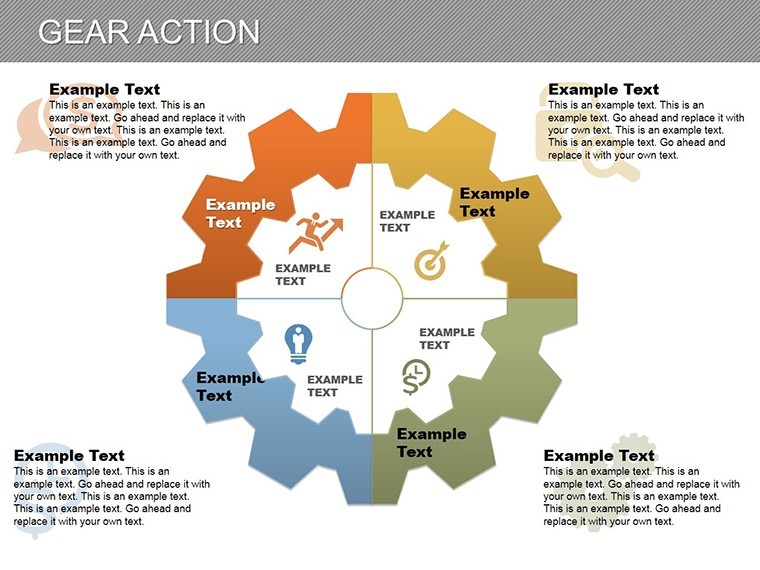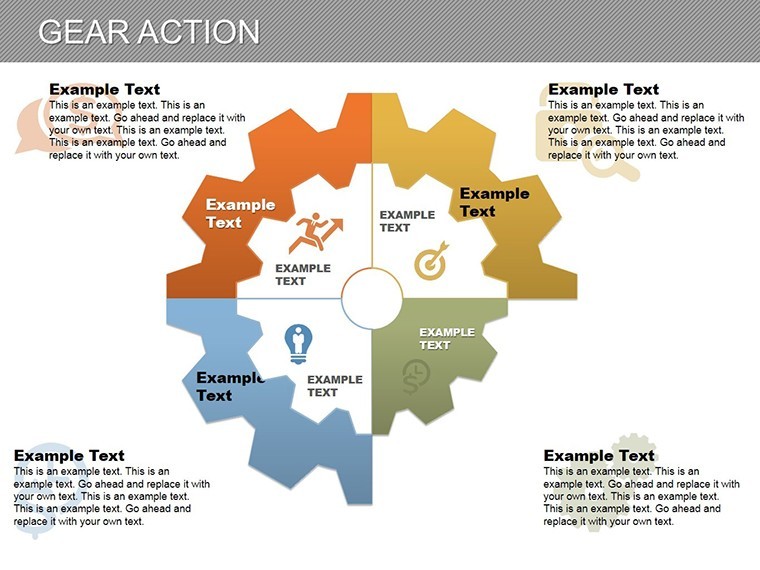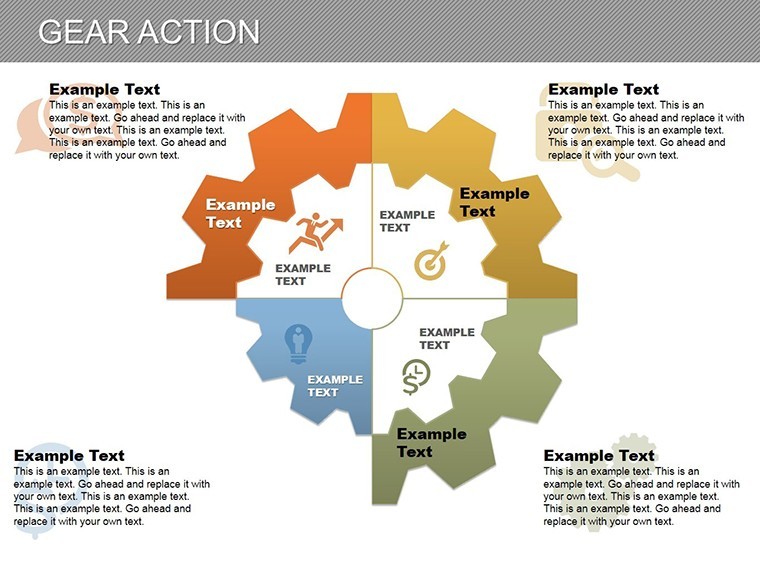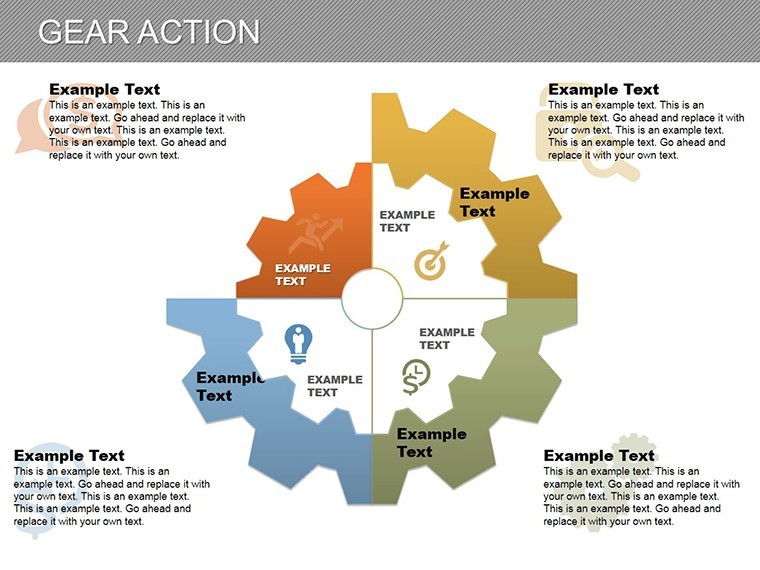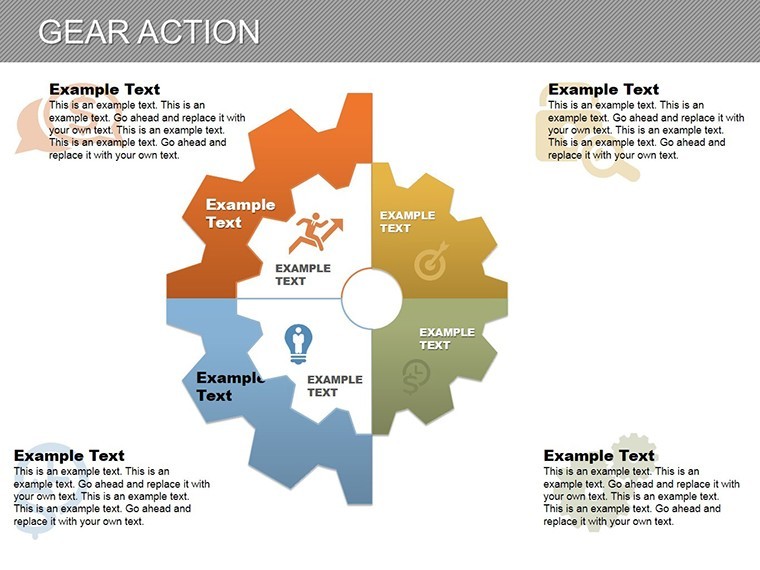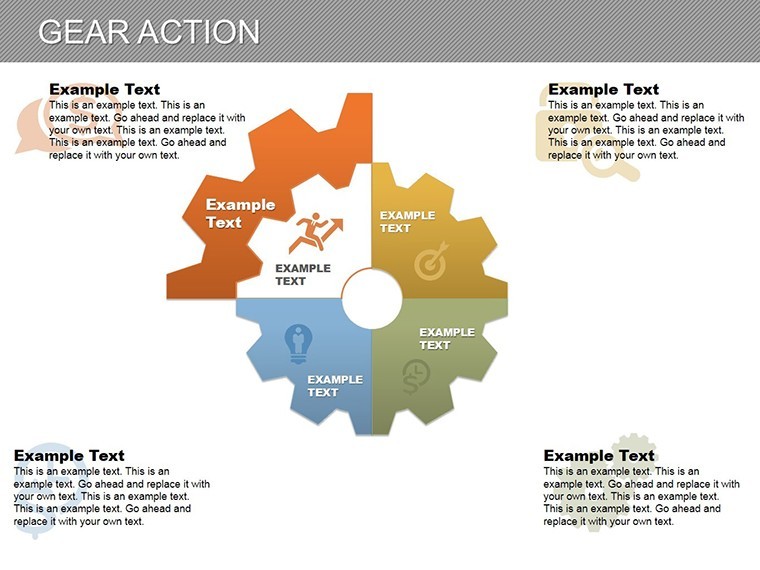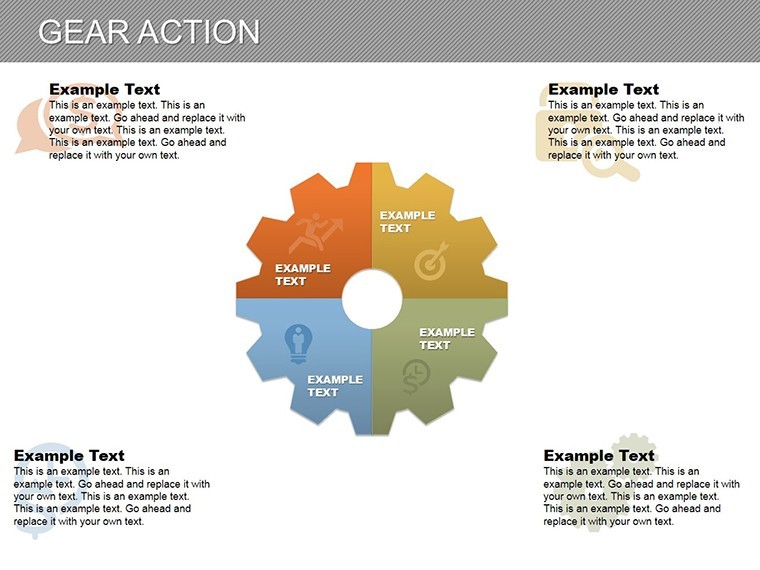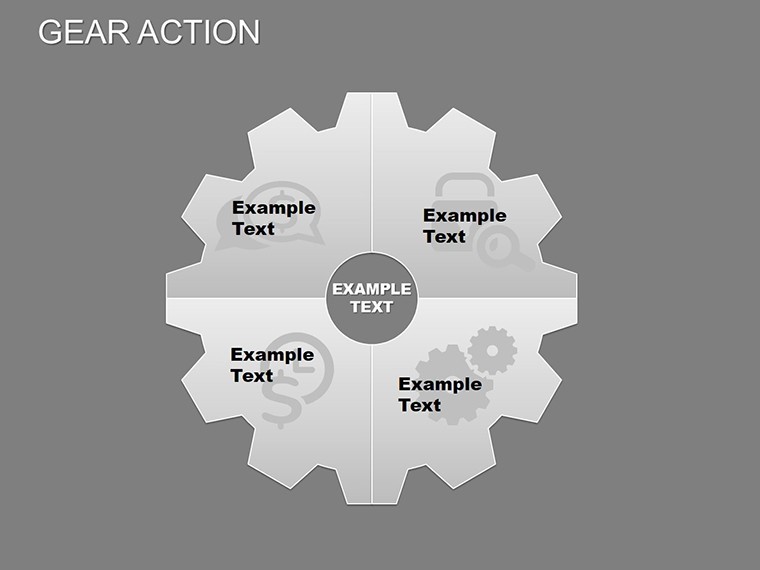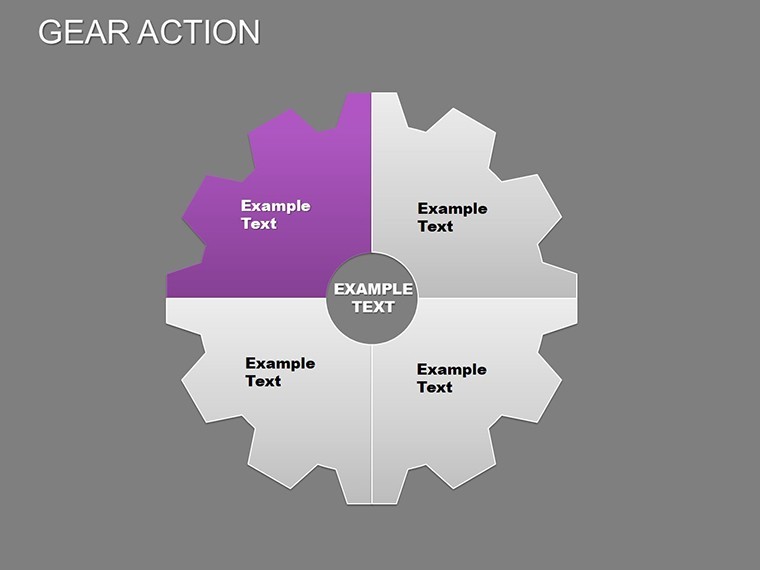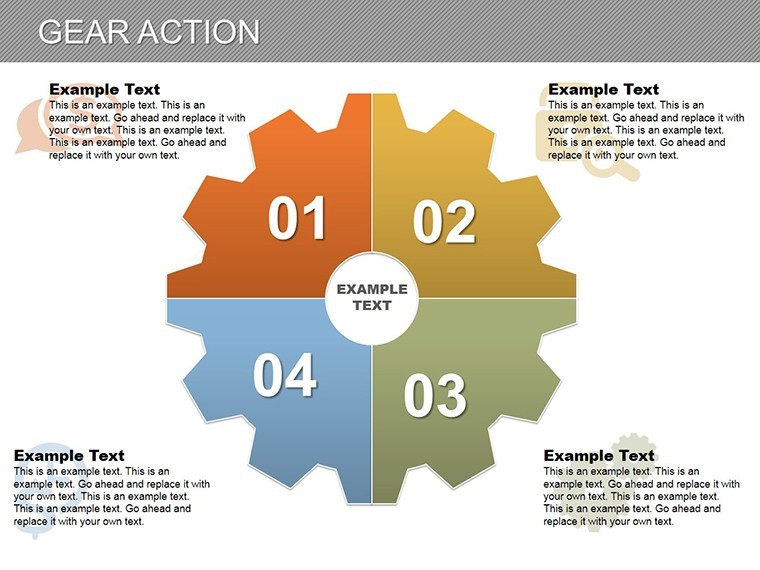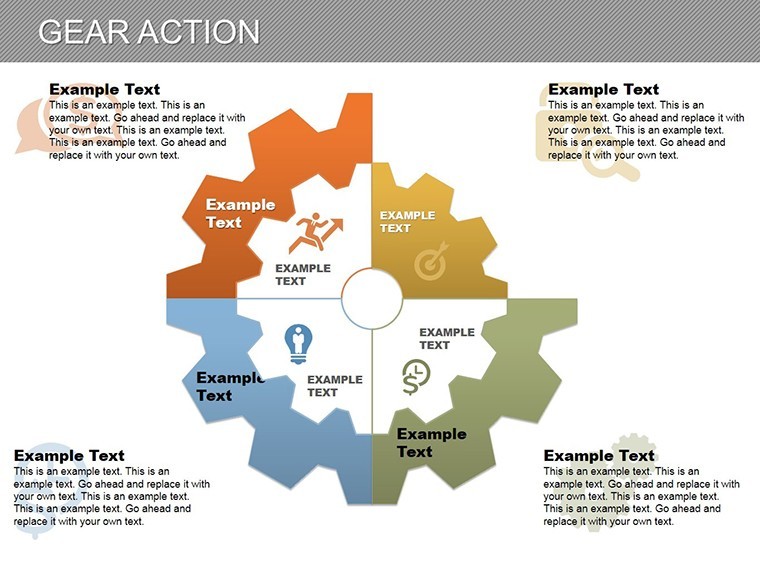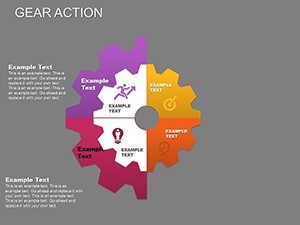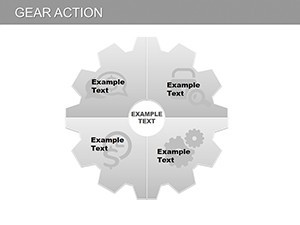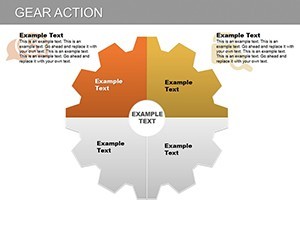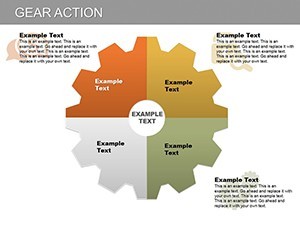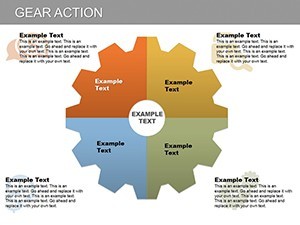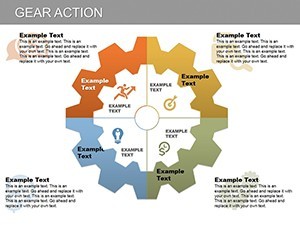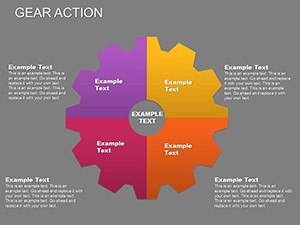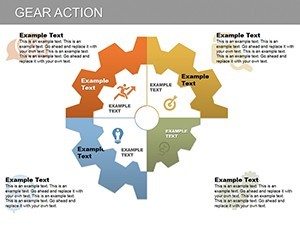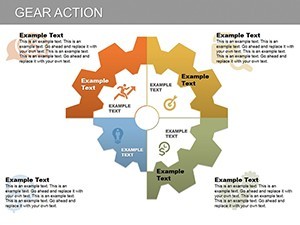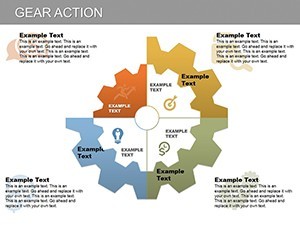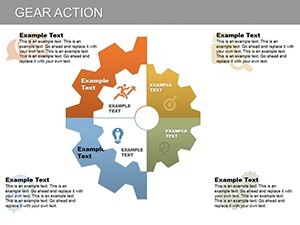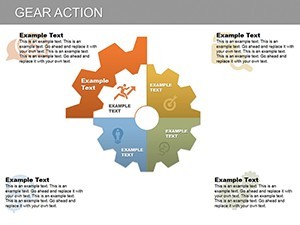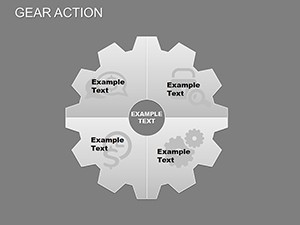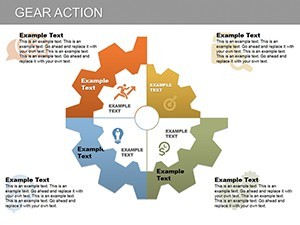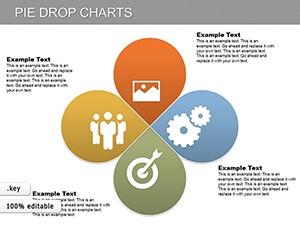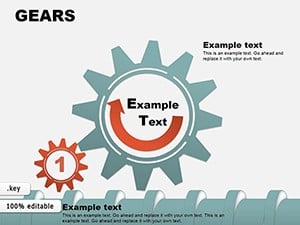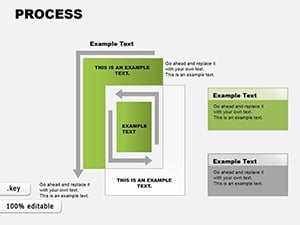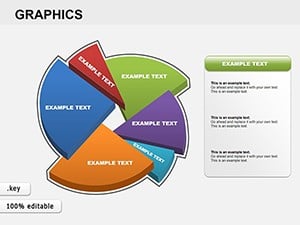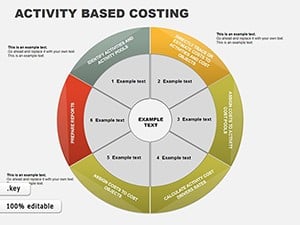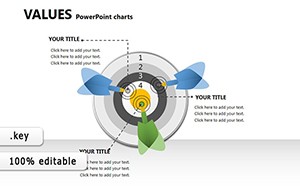Promo code "00LAYOUTS"
Gear Action Infographics Keynote Template for Architects
Type: Keynote Charts template
Category: Pie
Sources Available: .key
Product ID: KC00163
Template incl.: 28 editable slides
Envision your architecture projects as well-oiled machines, where every component drives toward seamless execution. The Gear Action Infographics Keynote Template for Architects delivers 28 editable slides in Keynote format, effortlessly compatible with PowerPoint and Google Slides, to illustrate processes, goals, and responsibilities with mechanical precision. Perfect for architects detailing construction workflows or sharing responsibility matrices in team huddles, this template turns abstract concepts into animated gear diagrams that symbolize integrity and decisive action.
In the realm of architecture, where timing and coordination are paramount, visualizing action flows can differentiate winning proposals from overlooked ones. Inspired by principles from the AIA's Project Management Guidelines, these gear charts map out everything from design iterations to on-site logistics, as seen in the gear-driven timelines of the Guggenheim Abu Dhabi build. With stylish animations depicting interlocking cogs, you'll communicate how individual tasks contribute to the whole, fostering buy-in from contractors and clients alike. This isn't just data display - it's a narrative of momentum, helping firms navigate complexities like phased renovations with confidence.
Designed with the architect's lens, the template adapts to scenarios like determining outcome responsibilities in collaborative ventures or goal-setting for sustainable retrofits. Editable infographics allow infusion of project-specific details, weaving in LSI keywords such as "process diagrams" and "workflow animations" for comprehensive coverage. Professionals using similar tools in case studies from Architectural Digest report heightened stakeholder alignment, as gears visually underscore dependencies, preventing silos in multi-disciplinary teams.
Essential Features: Gearing Up for Architectural Excellence
Explore the template's powerhouse features, engineered for dynamic presentations. The 28 slides boast high-fidelity vectors for flawless scaling, from boardroom projections to portfolio PDFs. Gear action charts range from simple single-cog representations for key milestones to multi-layered systems for full project cycles, all infused with professional flair.
- Customizable Mechanisms: Adjust gear sizes, speeds, and connections to mirror real workflows, like linking permitting to fabrication in prefab designs.
- Animated Dynamics: Built-in transitions simulate rotation and engagement, captivating audiences during walkthroughs of structural sequences.
- Icon and Shape Library: Architecture-themed elements like cranes, rivets, and schematics, ready for drag-and-drop integration.
- Design Versatility: Responsive layouts that maintain integrity across devices, with color options for branding or seasonal themes.
Standing out from vanilla Keynote tools, this template offers advanced interactivity, like clickable gears revealing sub-tasks - ideal for drilling into cost shares. It streamlines creation: pull data from MS Project, and gears auto-align, slashing setup time per insights from PMI architecture surveys.
Strategic Applications: Driving Projects Forward
Harness this template to propel your architecture endeavors. In goal-setting sessions, deploy gear slides to outline phased objectives for a cultural center, interlocking community input with engineering feats - a method echoed in the High Line's transformation. Follow these steps: 1) Define core actions; 2) Link gears to responsibilities; 3) Animate flows for demo; 4) Refine based on feedback loops.
For responsibility mapping, the infographics clarify shares in event outcomes, such as festival venue setups, drawing from AIA case studies on collaborative liability. This visualization not only assigns roles but predicts bottlenecks, enhancing efficiency in deadline-driven environments.
Featured Slide Spotlights
Slide 10's gear cluster breaks down construction phases, with editable cogs for labor allocation - vital for bids on infrastructure overhauls. Slide 20's action diagram compares alternative paths, using branching gears to explore "what-if" scenarios in adaptive reuse, complete with pop-up details.
Educators in architecture programs use these for lecturing on systems thinking, animating gears to show historical engineering evolutions. Integration tip: Sync with Revit timelines for live data, or infuse humor by captioning a jammed gear as "The Permit Hold-Up," lightening technical talks.
Benefits and Insider Tips for Seamless Implementation
Reap rewards like clearer communication that accelerates project greenlights and adaptable visuals that evolve with scopes. Studies from the Journal of Architectural Engineering highlight a 25% uplift in team productivity via such process maps.
Insider strategies: Customize animations to match presentation pace - slow for emphasis, fast for overviews. Verify alignments with AIA integrity standards, and layer in multimedia for hybrid gears blending 3D renders. The payoff? Proposals that resonate, positioning your firm as a forward-thinking leader.
Shift your presentations into high gear - download the Gear Action Infographics Keynote Template for Architects today. Customize and activate your next workflow masterpiece right away.
Frequently Asked Questions
Q: How do the gear animations work in this template?A: Animations depict gears rotating and interlocking to show process flows, fully customizable in speed and sequence for tailored architecture narratives.
Q: Is it suitable for PowerPoint exports in collaborative settings?A: Yes, seamless compatibility ensures gears and animations transfer to PowerPoint and Google Slides, perfect for diverse team environments.
Q: Can these charts help with AIA project responsibility outlines?A: Definitely - they map decisive actions and shares visually, aligning with AIA principles for transparent goal and outcome management.
Q: What makes the infographics editable for custom projects?A: All elements, from gear shapes to labels, are vector-based and adjustable, allowing integration of specific architectural data without redesign.
Q: How useful for educational architecture demos?A: Excellent for illustrating concepts like structural integrity, with gears symbolizing interconnected principles in lectures or workshops.
Q: Are there themes for sustainable design focuses?A: Yes, adaptable icons and colors support eco-themes, like green gears for renewable integrations in building processes.