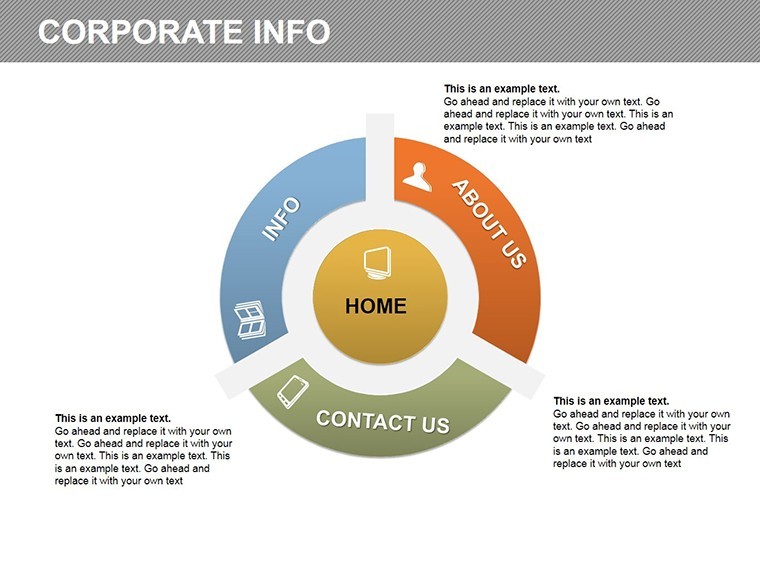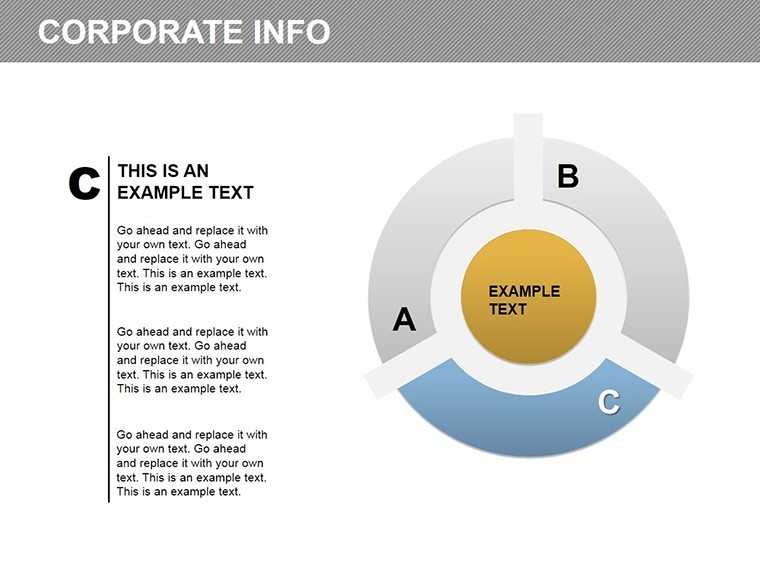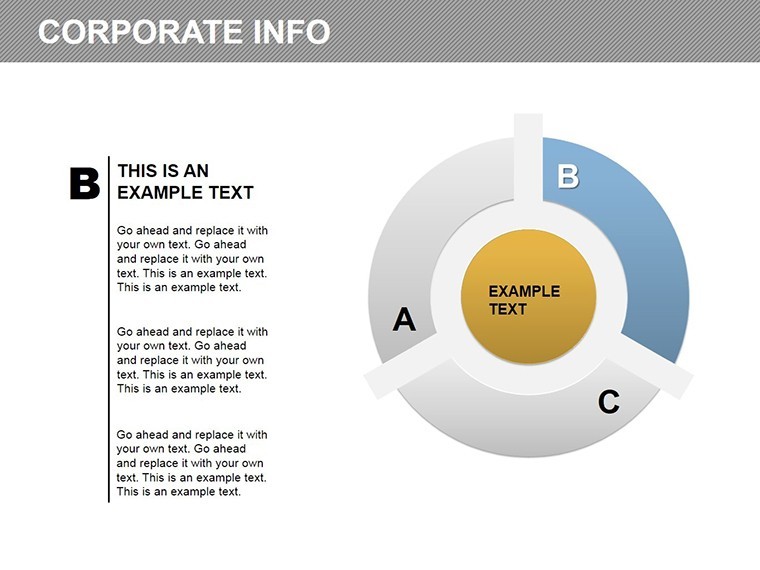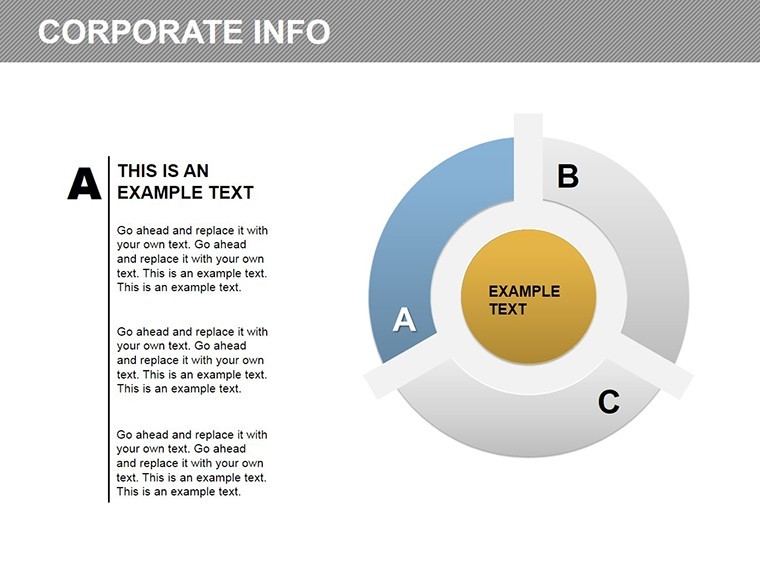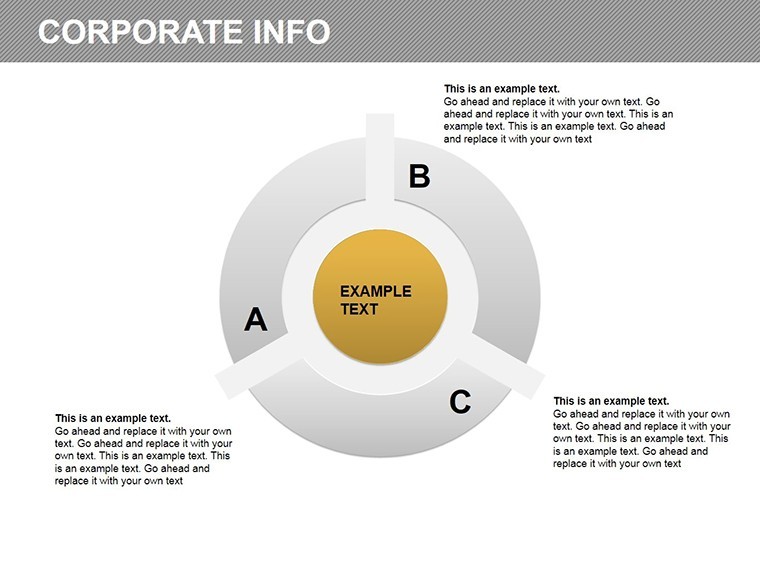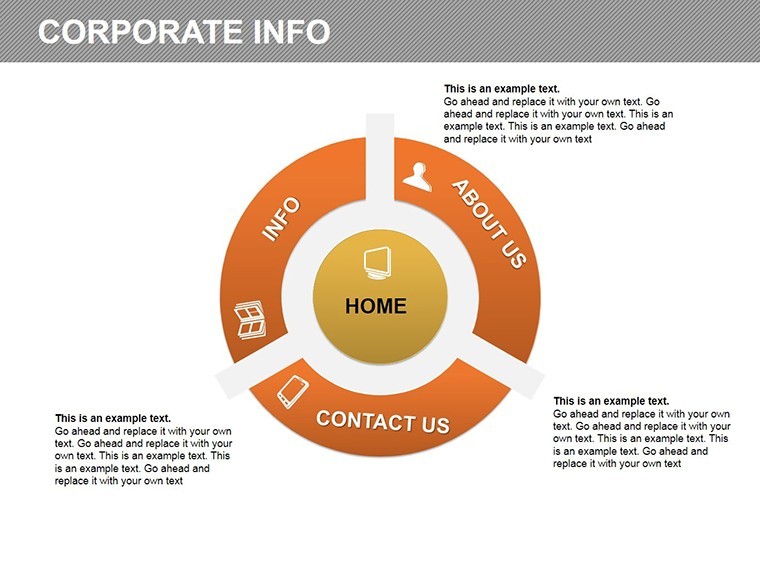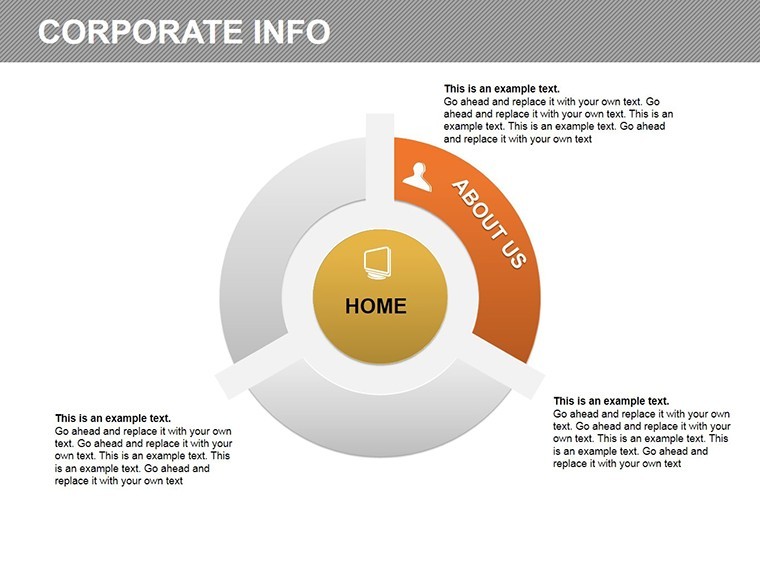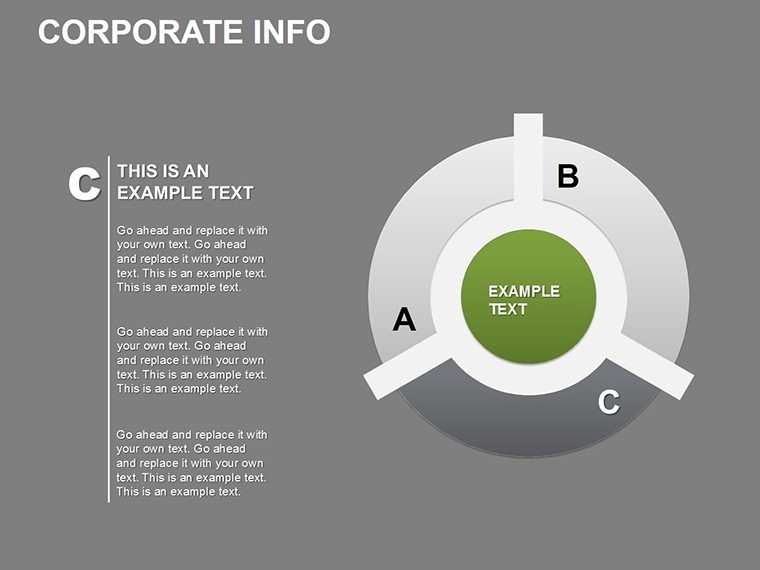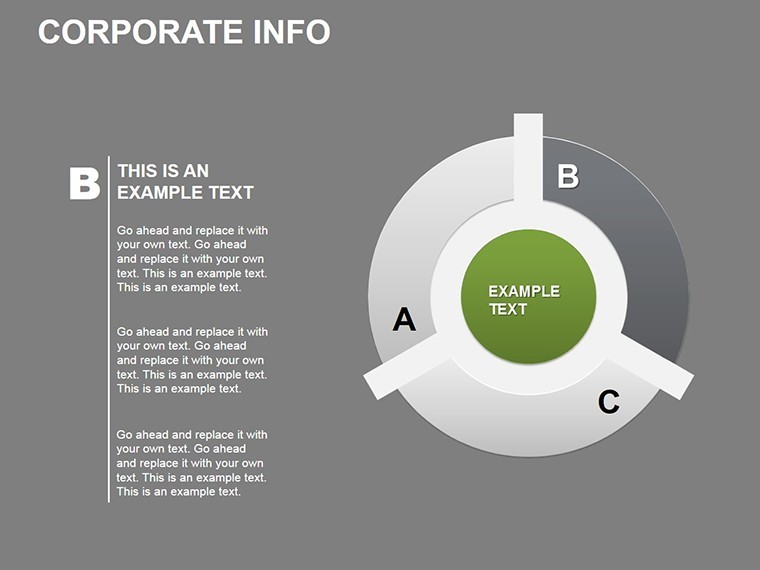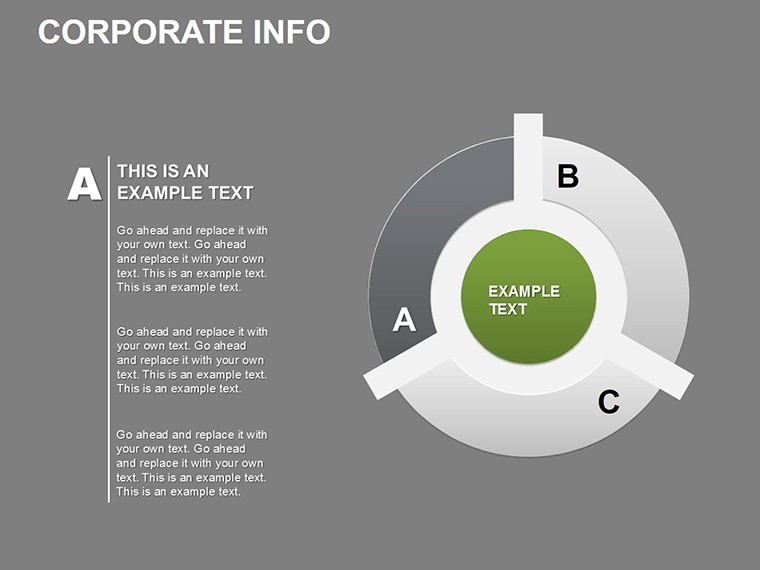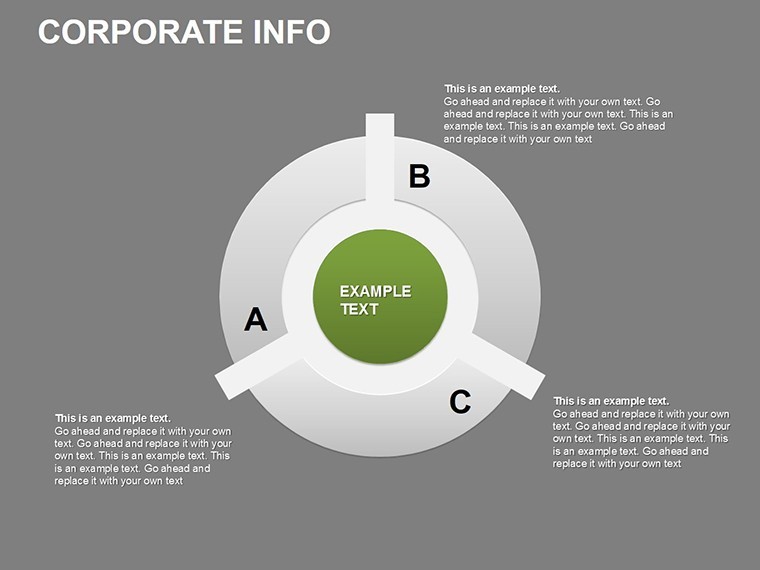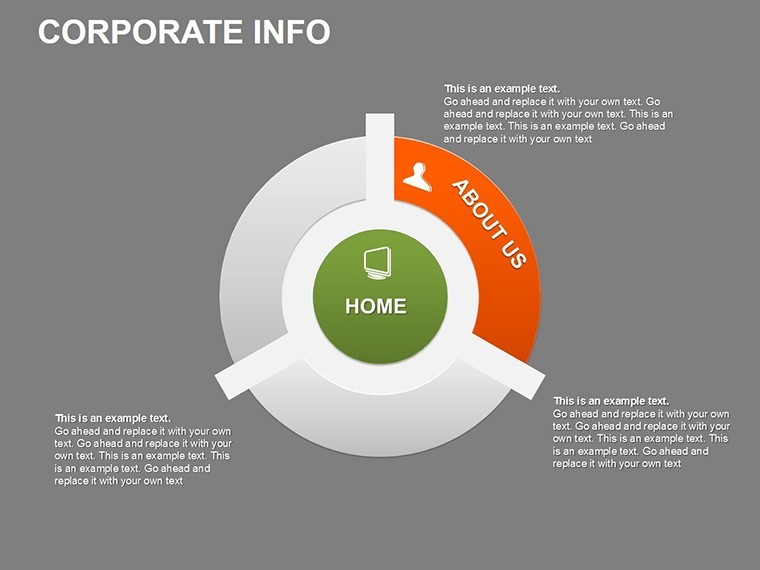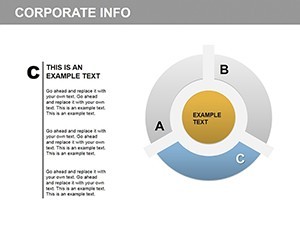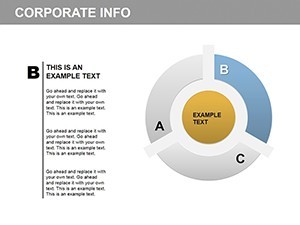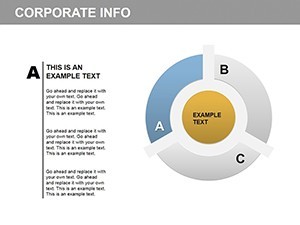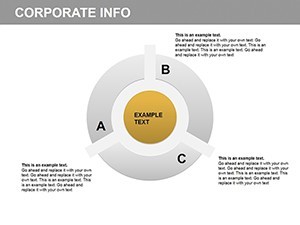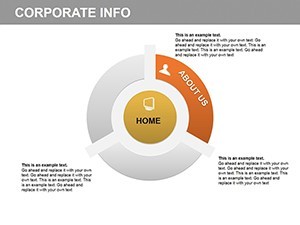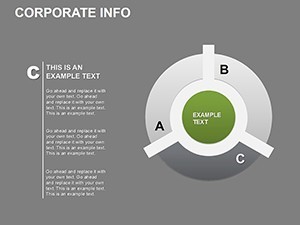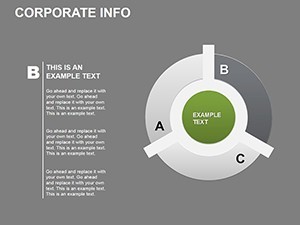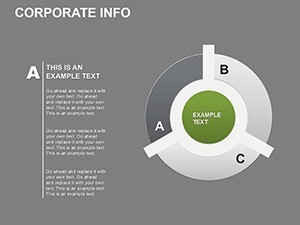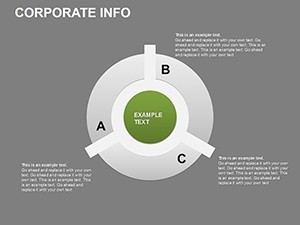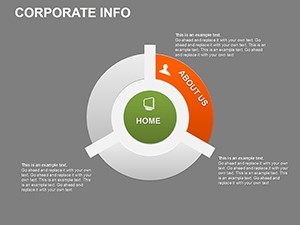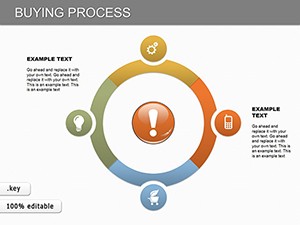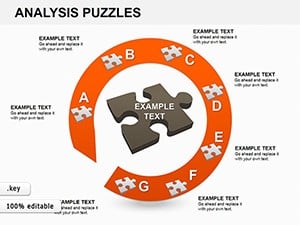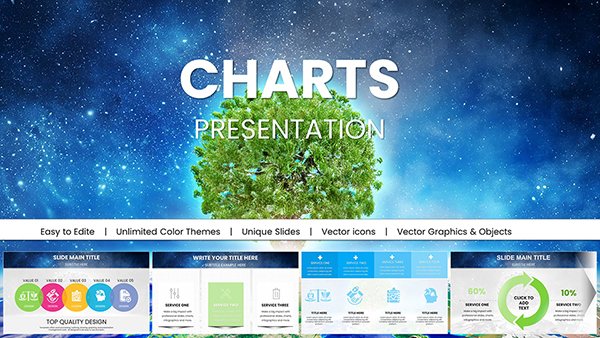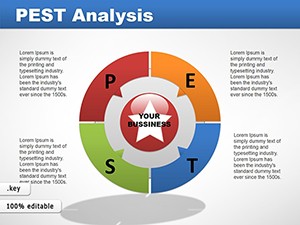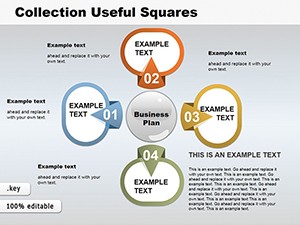Promo code "00LAYOUTS"
Corporate Info Keynote Charts: Transform Data into Compelling Narratives
Type: Keynote Charts template
Category: Pie
Sources Available: .key
Product ID: KC00160
Template incl.: 16 editable slides
In the fast-paced world of corporate communications, standing out with clear, visually striking presentations is key to capturing attention and driving decisions. The Corporate Info Keynote Charts template is your go-to solution for professionals in business development, finance, and executive reporting who need to present complex information without overwhelming their audience. With 16 meticulously designed editable slides, this template leverages pie charts and infographic elements to break down corporate metrics, market shares, and performance indicators into digestible visuals.
Imagine walking into a boardroom with slides that not only display quarterly revenue breakdowns but also animate seamlessly to highlight growth trends - that's the power this template unlocks. Tailored for Keynote users but fully compatible with PowerPoint and Google Slides, it ensures your workflow remains uninterrupted across platforms. Whether you're preparing an annual report for stakeholders or a pitch for potential investors, these charts turn raw data into persuasive stories that resonate.
Key Features That Set This Template Apart
What makes the Corporate Info Keynote Charts stand out is its blend of functionality and aesthetic appeal. Each slide is built with full color variations, allowing you to match your company's branding effortlessly. Custom animated effects bring data to life, such as pie slices expanding to reveal percentages, making your presentation dynamic and memorable.
- Vector Icons and PNG Assets: Over 50 high-quality icons included, from finance symbols to organizational charts, all scalable without quality loss.
- Fully Editable Elements: Change colors, text, and photos in seconds - no design skills required. Drag-and-drop functionality lets you swap data sets on the fly.
- Responsive Layouts: Optimized for widescreen and standard formats, ensuring crisp display on any projector or screen.
Compared to basic Keynote defaults, this template saves hours of manual formatting. For instance, instead of aligning pie chart segments manually, pre-built animations handle transitions, letting you focus on your message.
Slide-by-Slide Breakdown for Maximum Impact
Let's dive into the structure of these 16 slides, each crafted to build a cohesive corporate narrative:
- Title Slide: A sleek opener with your company logo placeholder and tagline, setting a professional tone.
- Overview Pie Chart: Visualize overall corporate structure - edit sectors to represent departments or revenue streams.
- Animated Growth Metrics (Slides 3-5): Three variations of bar-pie hybrids showing year-over-year changes, with subtle entrance animations.
- Infographic Timelines (Slides 6-8): Horizontal pies evolving into timelines for project milestones, ideal for AIA-inspired architectural firm updates if you're in design sectors.
- Data Comparison Slides (9-12): Side-by-side pie charts for competitor analysis, with color-coded legends for quick insights.
- Key Performance Indicators (13-15): Radial pies for KPIs like ROI or employee satisfaction, including editable text overlays.
- Closing Summary: A consolidated pie recapping key takeaways, with a call-to-action placeholder.
These slides aren't just static; they're interactive tools. For example, in a real-world case like a tech startup's funding pitch, use the overview slide to allocate pie segments to product lines, animating to emphasize R&D investments - helping secure that venture capital round.
Real-World Applications and Use Cases
This template shines in diverse professional scenarios. For business analysts, it's invaluable for quarterly reviews: populate the comparison slides with sales data from tools like Excel, and let Keynote's animations underscore trends. Marketing teams can adapt the infographics for campaign performance, showing audience segmentation via colorful pies that align with brand guidelines.
Consider a mid-sized consulting firm presenting to a client in urban planning. By customizing the timeline slides with project phases - design, approval, construction - you create a visual roadmap that mirrors AIA standards for clarity and precision. Users report saving up to 40% of prep time, allowing more focus on strategic insights rather than design tweaks.
Integration tips: Import your data via Keynote's chart builder, then layer on the template's vectors for polish. For cross-platform teams, export to PowerPoint seamlessly, maintaining animations where possible. Pro tip: Use the color variations to A/B test slide decks - dark mode for late-night reviews or vibrant for daytime demos.
Why Choose This Over Generic Templates?
Unlike free online charts that lack cohesion, this template offers themed consistency across all slides, ensuring your presentation feels unified. It's not just about data; it's about storytelling. Professionals in fields like architecture or finance appreciate the subtle nods to industry visuals, such as modular pie designs reminiscent of blueprint breakdowns.
Enhance your UX with built-in previews: Hover over thumbnails to see animations in action before downloading. And with subtle CTAs embedded, like "Insert Your Data Here," it guides users intuitively.
Unlock Professional Polish Today
Ready to make your corporate info pop? Download the Corporate Info Keynote Charts template now and watch your presentations captivate. Customize it to fit your next big meeting - your audience will thank you.
Frequently Asked Questions
Is this template compatible with PowerPoint?
Yes, while designed for Keynote, it exports flawlessly to PowerPoint and Google Slides, preserving most edits and animations.
How many icons are included?
Over 50 vector icons and PNG files, covering corporate themes like charts, people, and processes.
Can I use it for non-corporate presentations?
Absolutely - adapt it for educational or personal projects by tweaking colors and data.
What's the file format?
Delivered as a .key file in ZIP, ready for immediate Keynote use.
Are animations customizable?
Yes, all custom effects can be adjusted or removed via Keynote's build tools.
Does it support dark mode?
Color variations include dark-friendly schemes; easily switch for versatility.