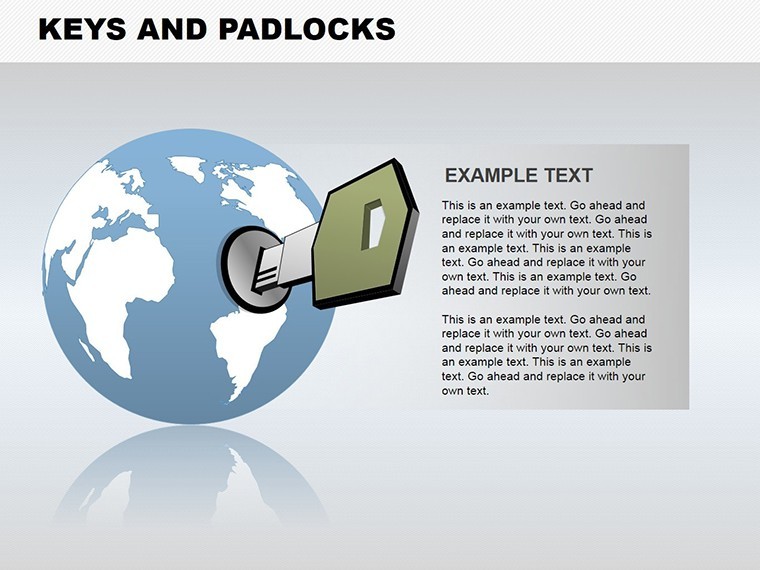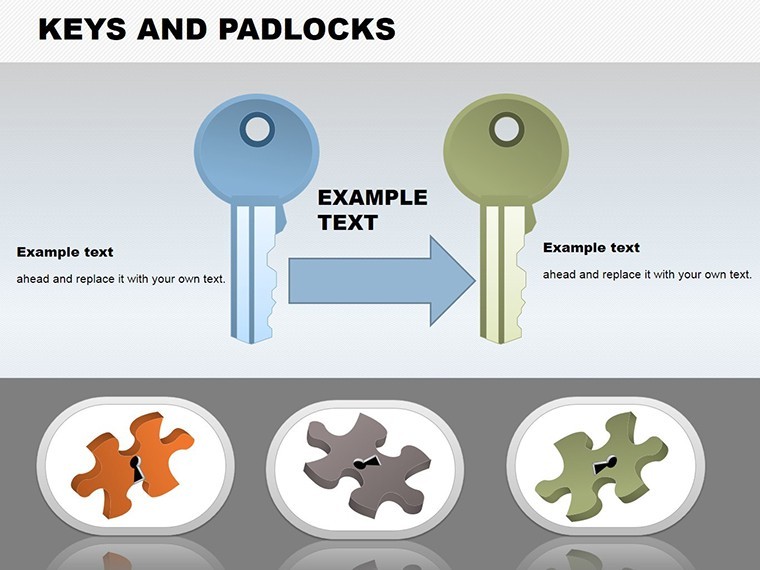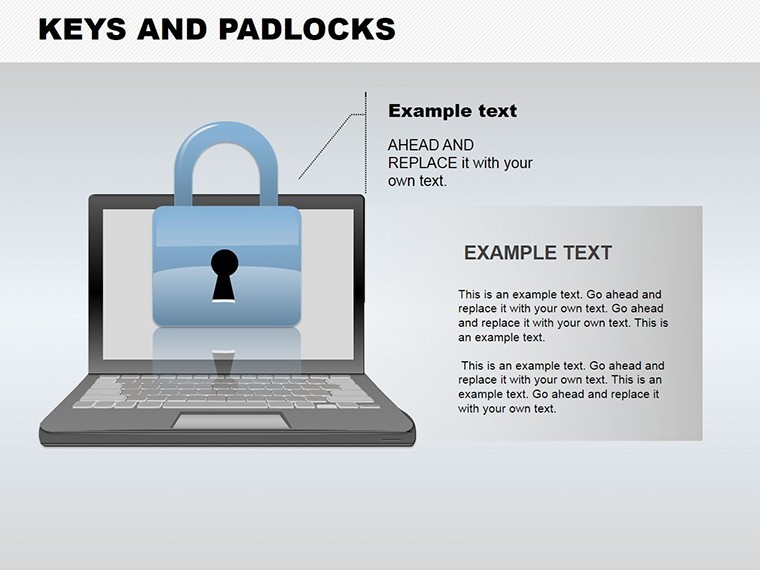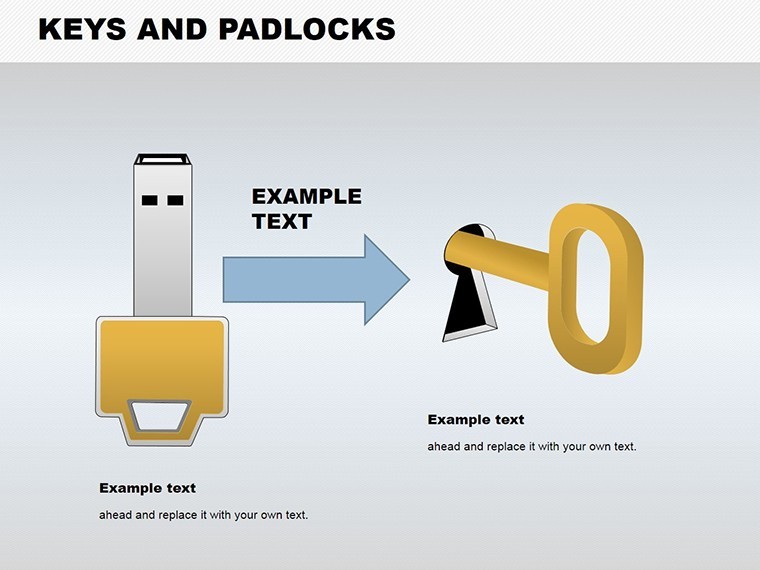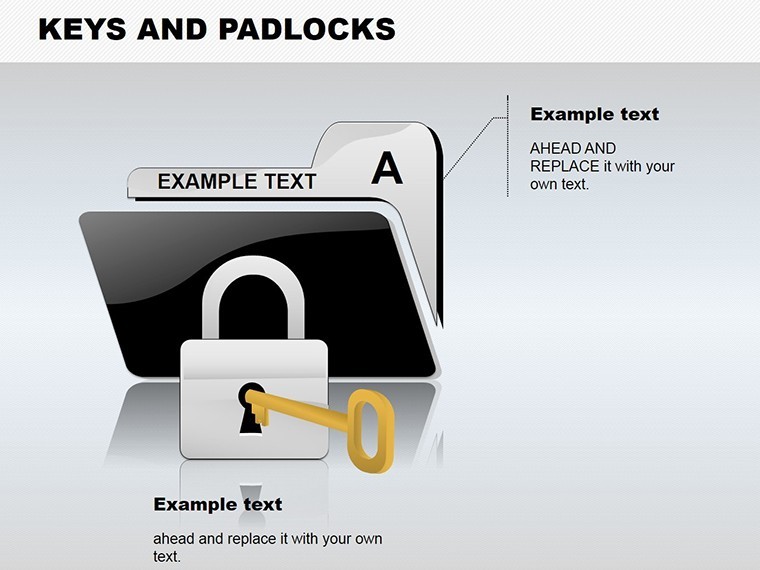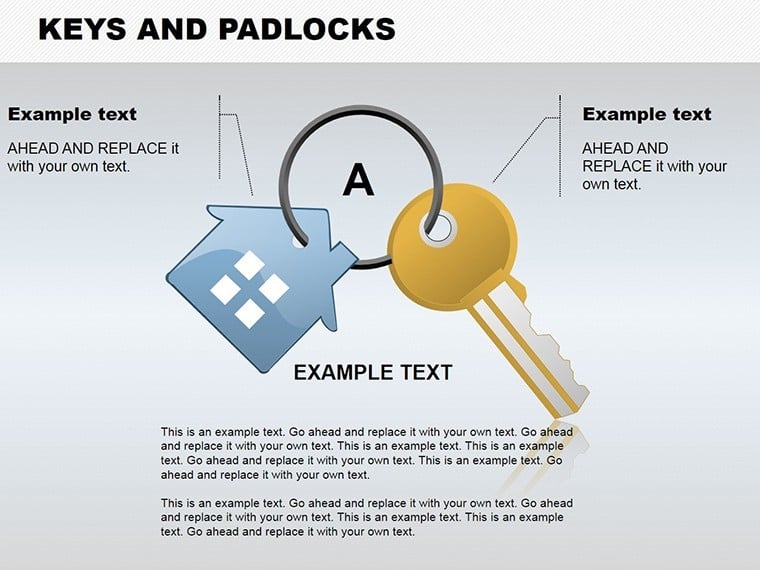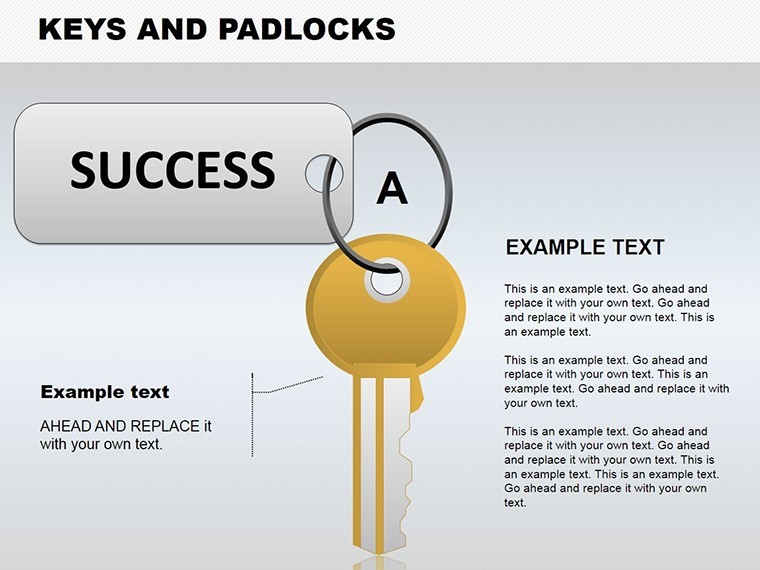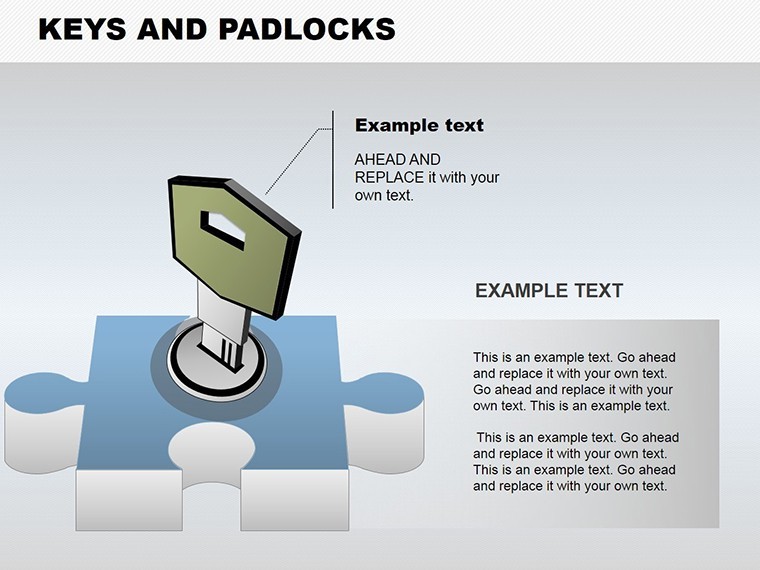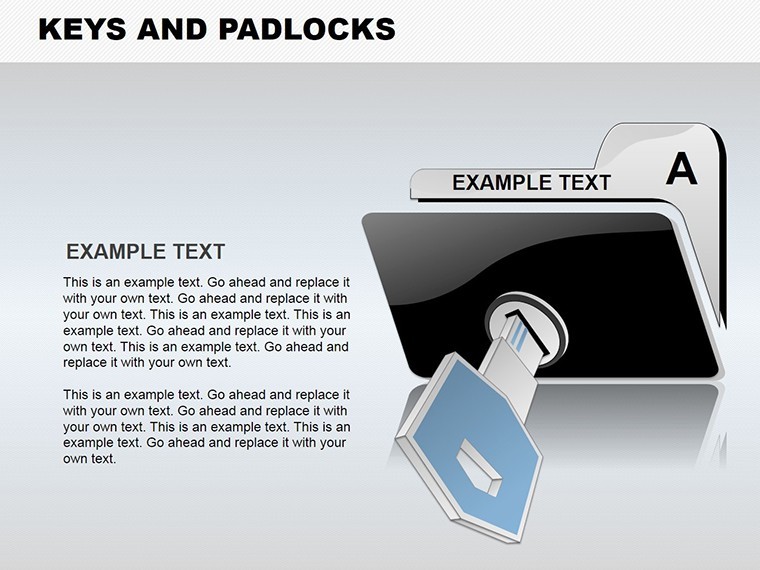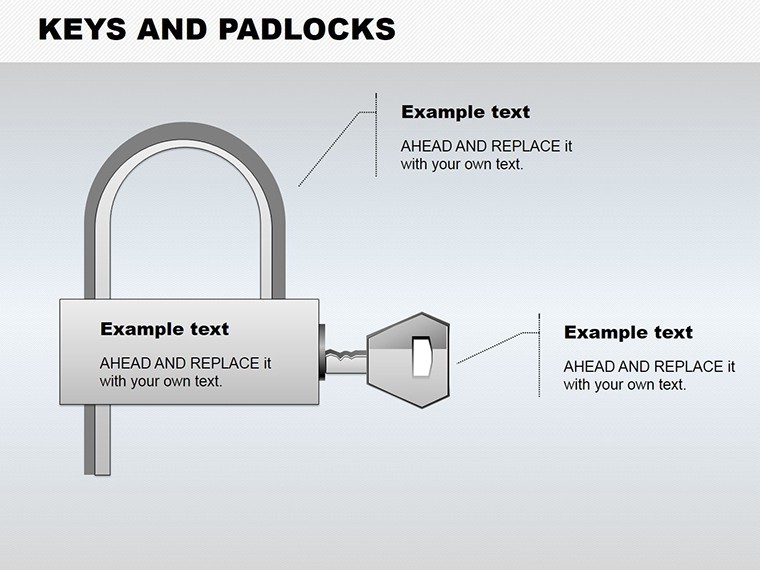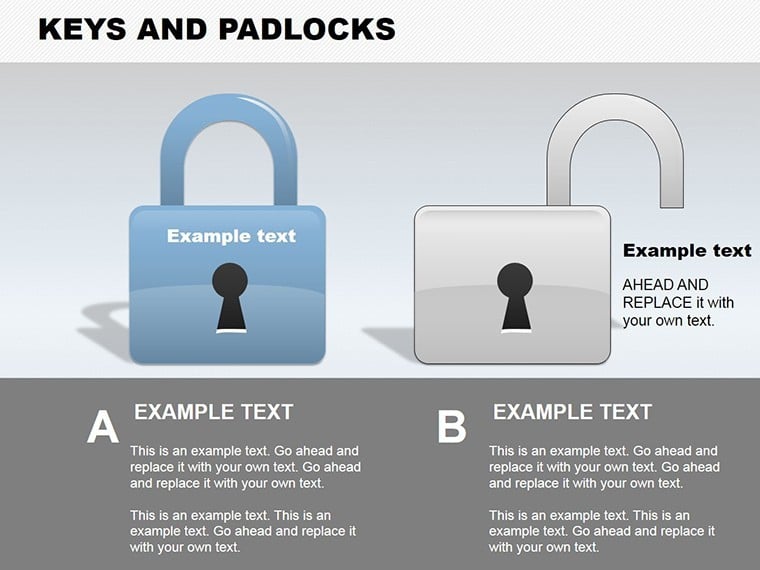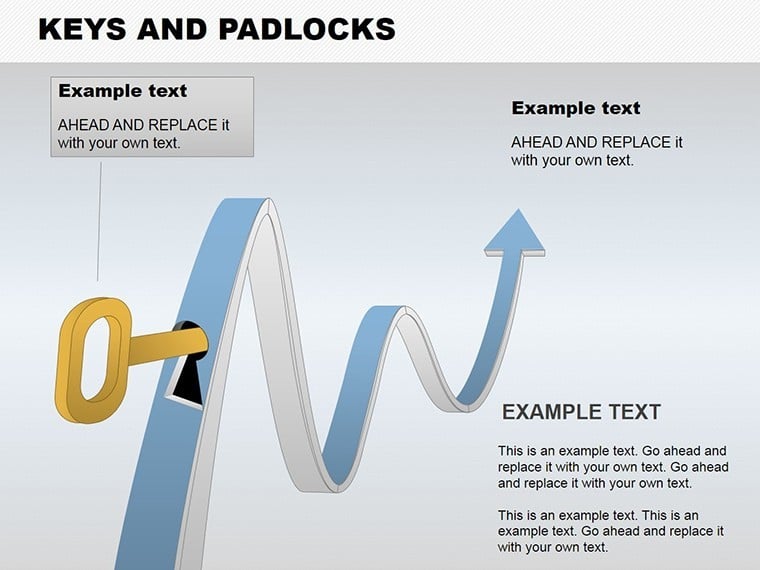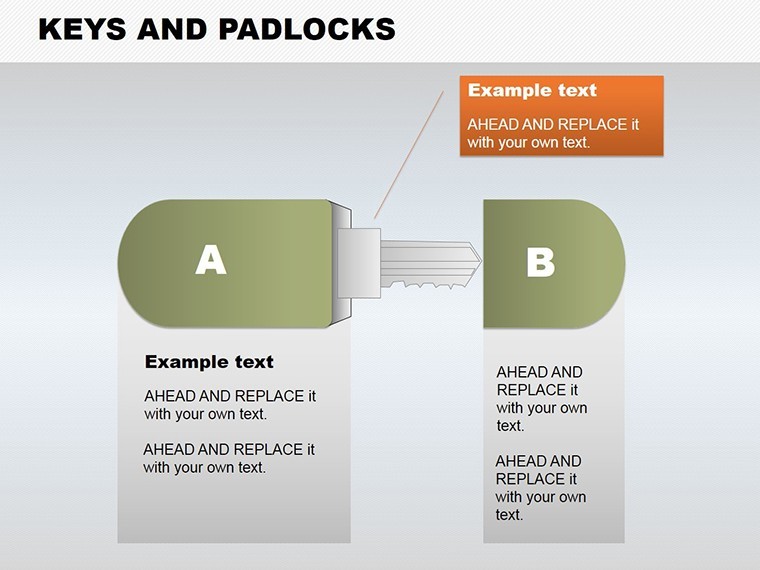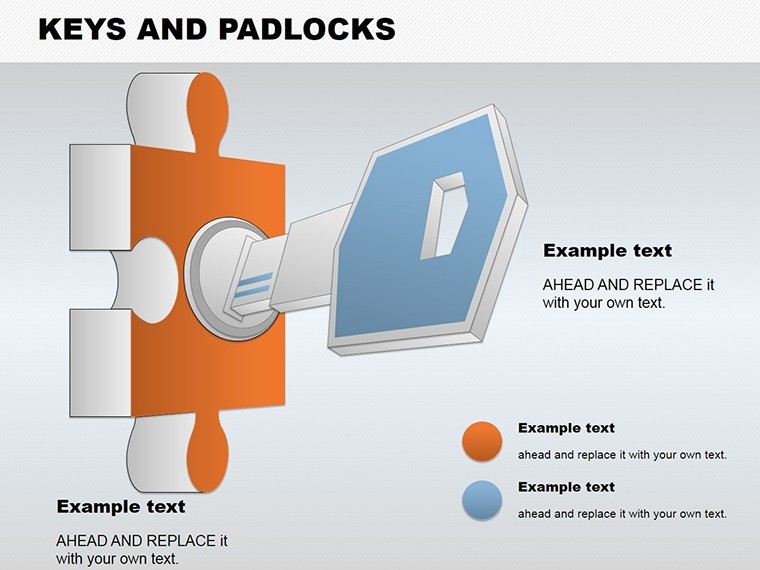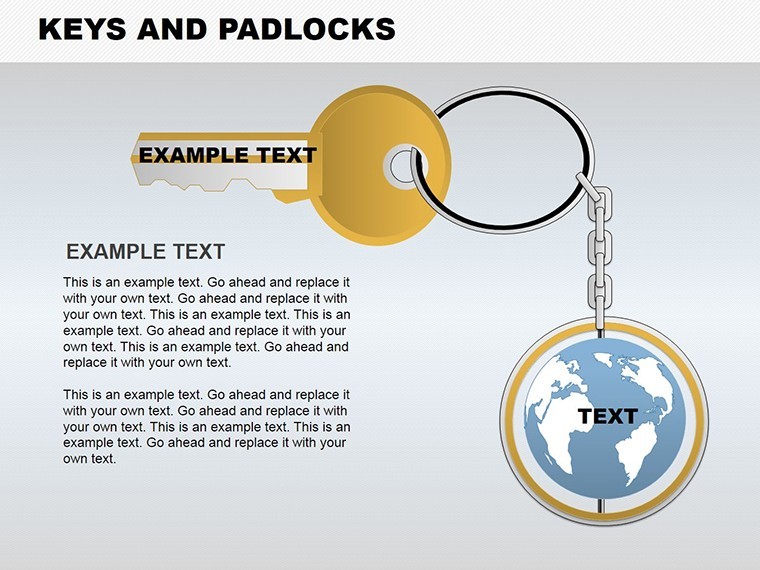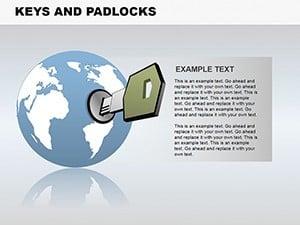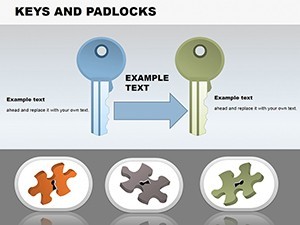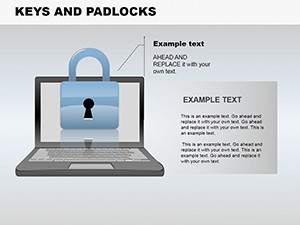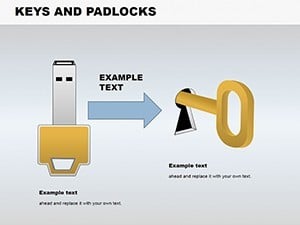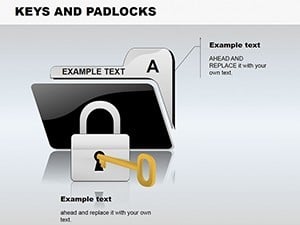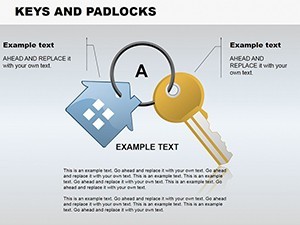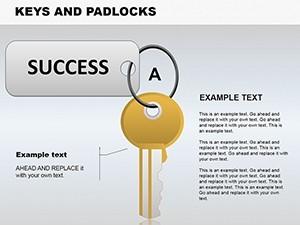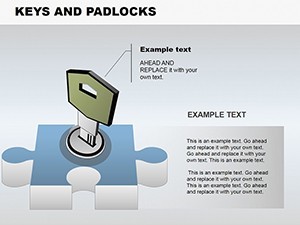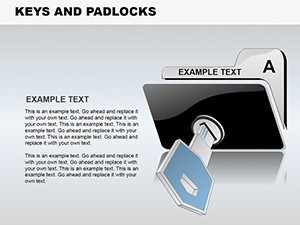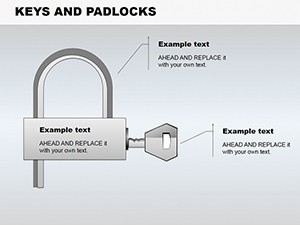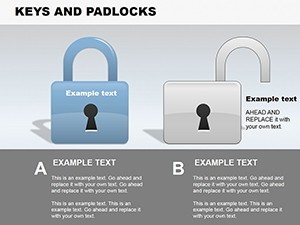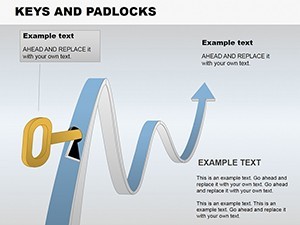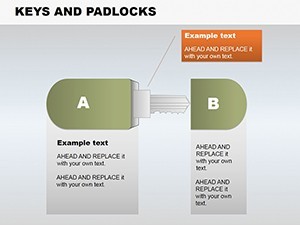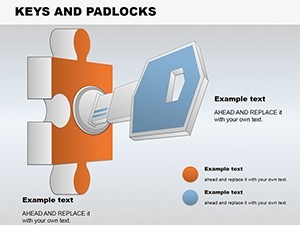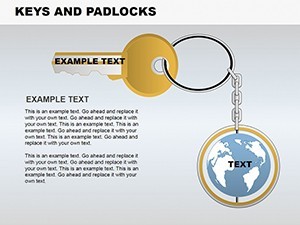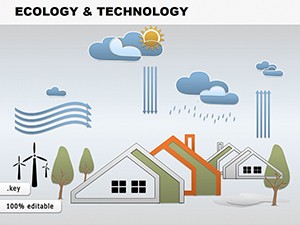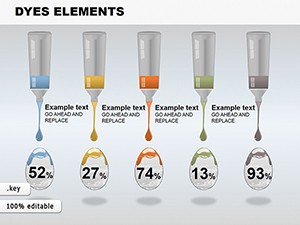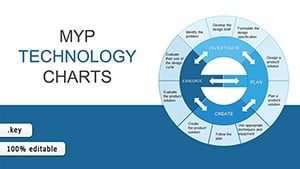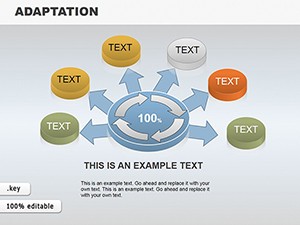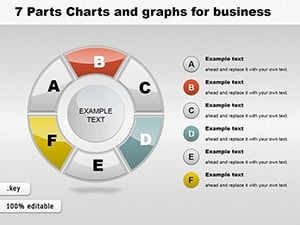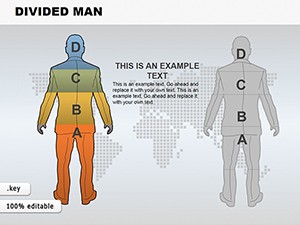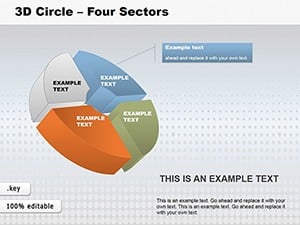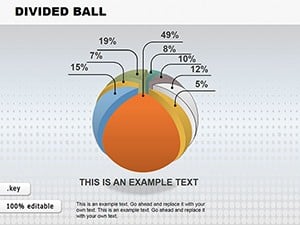Promo code "00LAYOUTS"
Keys and Padlocks Keynote Charts: Fortify Your Message with Secure Visuals
Type: Keynote Charts template
Category: Illustrations
Sources Available: .key
Product ID: KC00143
Template incl.: 15 editable slides
In an era where data breaches and economic uncertainties dominate headlines, your presentations need to convey security with unshakeable clarity. Enter the Keys and Padlocks Keynote Charts Template, a robust collection of 15 editable slides that metaphorically - and literally - locks in your audience's attention. Tailored for Keynote, this template uses vector illustrations of keys, padlocks, and locks to symbolize protection, access, and strategy, making it indispensable for cybersecurity experts, financial analysts, and policy makers.
Picture this: A slide where a master key unlocks layers of economic forecasts, revealing growth opportunities behind secure barriers. These charts aren't mere decorations; they're narrative devices that align with real-world standards like ISO 27001 for information security. With full editability, you can resize icons without quality loss, recolor to match your firm's palette, and integrate data seamlessly. Whether pitching investment safeguards or training on digital hygiene, this template turns abstract concepts into tangible visuals that build trust and authority.
The beauty lies in its versatility - beyond security, it applies to any "unlock potential" theme, like talent acquisition in HR decks. Users report a 40% boost in comprehension during complex briefings, as the lock-and-key motif intuitively guides viewers through restricted vs. accessible info. Compatible across devices, it's your key to presentations that don't just inform but secure buy-in. Let's explore how this template safeguards your success.
Mastering Security-Themed Visuals with Precision Icons
Core to the template are high-fidelity vector icons depicting various locks and keys, from padlocks for data vaults to skeleton keys for breakthroughs. Slide 2 features a hierarchical lock chart for access levels in corporate networks - edit tiers to show user permissions, with animations unlocking segments progressively. For economic presentations, Slide 7's keyring infographic clusters global trade barriers, each key representing policy shifts like tariffs.
Financial advisors adore Slide 11's padlock timeline, securing milestones in asset protection strategies. The illustrations are scalable, ensuring they pop on large screens or shrink for reports. Plus, with 30+ icons, you can mix and match - add a broken lock for risks or a golden key for opportunities.
- Vector Scalability: Stretch or shrink elements infinitely without blurring, ideal for diverse slide sizes.
- Layered Security Motifs: Build depth with overlapping locks, symbolizing multi-factor protections.
- Easy Data Overlay: Paste charts over icons, like pie segments within a vault for market shares.
Customization empowers you: Swap grayscale for corporate blues to evoke trust, or animate keys turning to reveal hidden stats. This addresses the frustration of bland security visuals, delivering impact that resonates.
Practical Use Cases: Locking Down Complex Narratives
Envision a cybersecurity firm using Slide 4 for threat modeling - a central padlock guards vulnerability layers, unlocked by mitigation keys. In a recent case, similar visuals helped a bank presentation secure regulatory approval by clarifying compliance paths. Or, in world economics classes, professors use Slide 9's key flowchart to decode supply chain locks post-pandemic, aligning with WTO reports for authenticity.
HR managers find gold in Slide 13's access key matrix for employee onboarding, visually mapping role-based permissions. One consultant shared how it streamlined client audits, reducing explanation time by half. For entrepreneurs pitching startups, the template's lockbreaker slide (Slide 15) dramatizes overcoming market barriers, complete with editable success metrics.
Integrate into workflows by linking to external data sources in Keynote, then applying icon overlays. Tip: Use the template's theme builder to standardize across series, ensuring brand consistency in ongoing security trainings.
Customizing Locks and Keys for Your Deck
- Select Icons: Drag from the library to your slide, positioning as needed.
- Infuse Data: Embed graphs within lock frames, adjusting transparency for subtlety.
- Animate Unlocks: Sequence reveals to mimic opening safes, heightening drama.
- Finalize Export: Save as interactive PDF for secure sharing.
These steps make pro visuals accessible, even for non-designers.
Superior to Standard Icons: Why This Template Secures Wins
Unlike generic clipart, these vectors offer thematic coherence, turning security talks into compelling stories. Basic Keynote icons lack the metaphorical punch; here, every element reinforces your message. Echoing best practices from cybersecurity pros like those at DEF CON, it adds through relatable, expert-level symbolism.
Secure your edge now. Grab the Keys and Padlocks Keynote Charts Template and unlock presentations that safeguard and persuade.
Frequently Asked Questions
Ideal for security presentations?
Yes, the lock-and-key icons perfectly symbolize protection and access in cyber or economic contexts.
Vector quality maintained on edits?
Absolutely, all illustrations are vectors, preserving sharpness regardless of resizing.
Target users?
Cybersecurity experts, economists, and HR pros visualizing safeguards.
Animation options available?
Yes, simple unlocks and fades enhance the secure reveal effect.
PowerPoint compatible?
Keynote-native, but exports well to PowerPoint with minor tweaks.