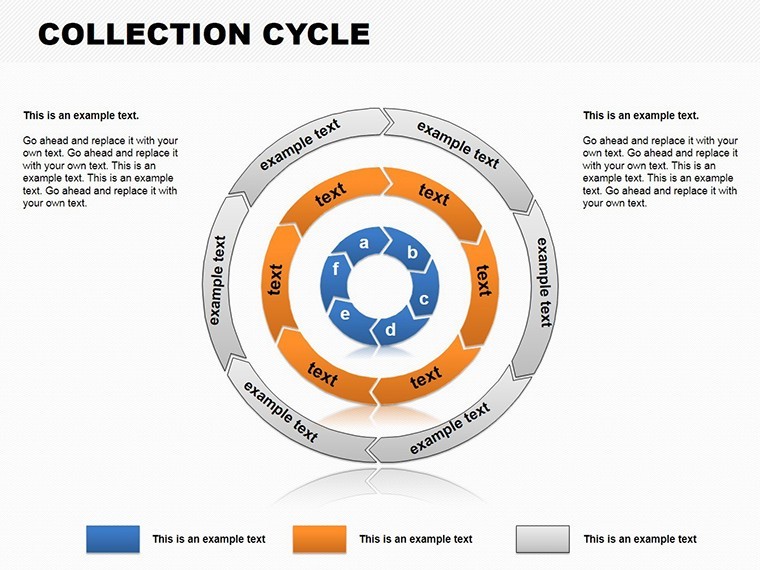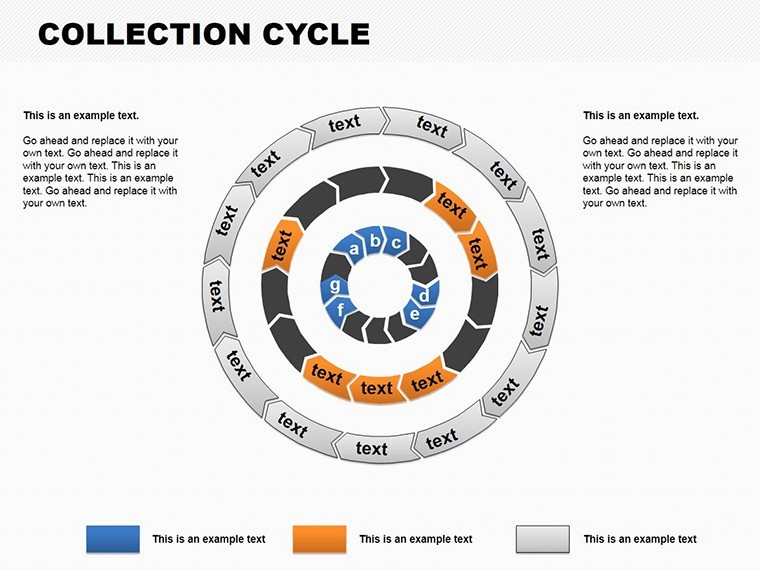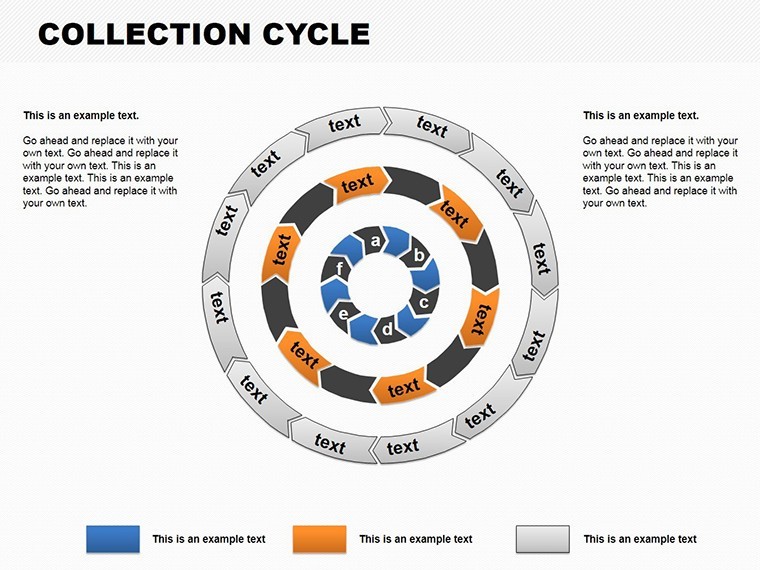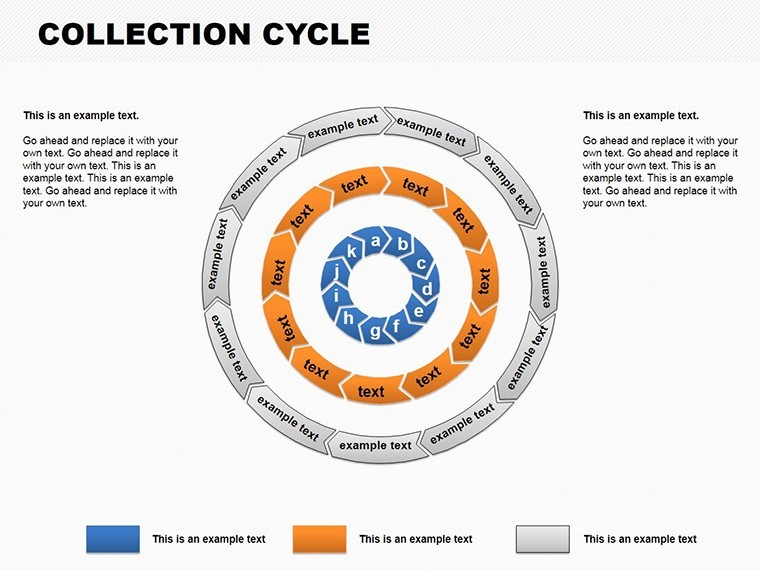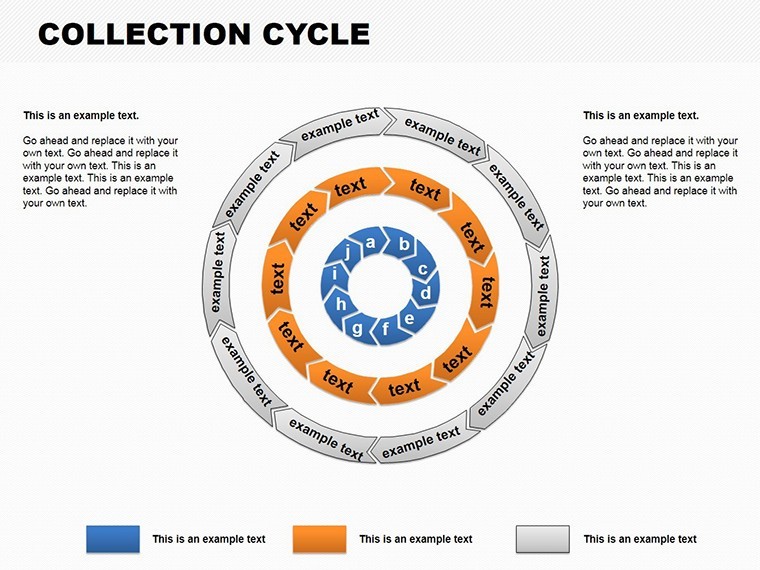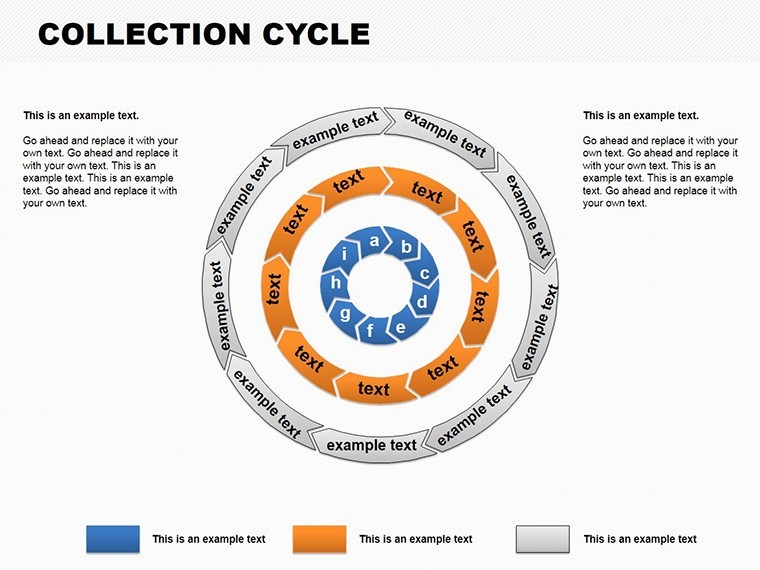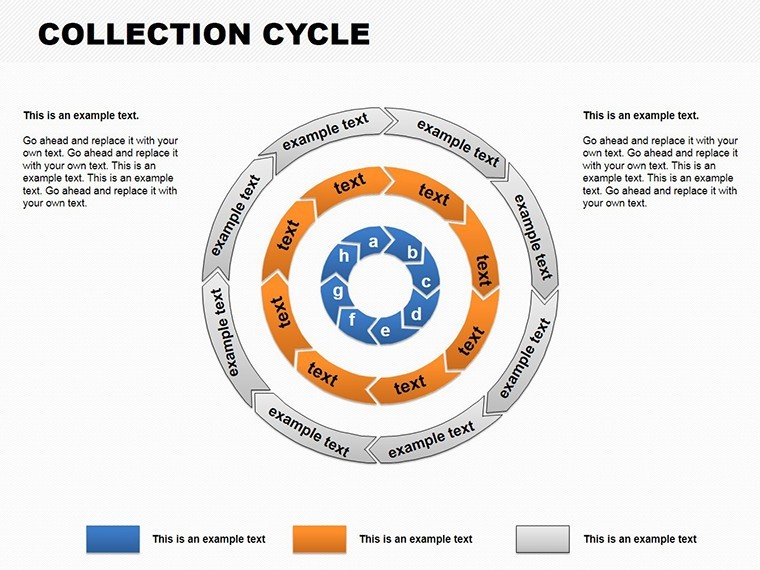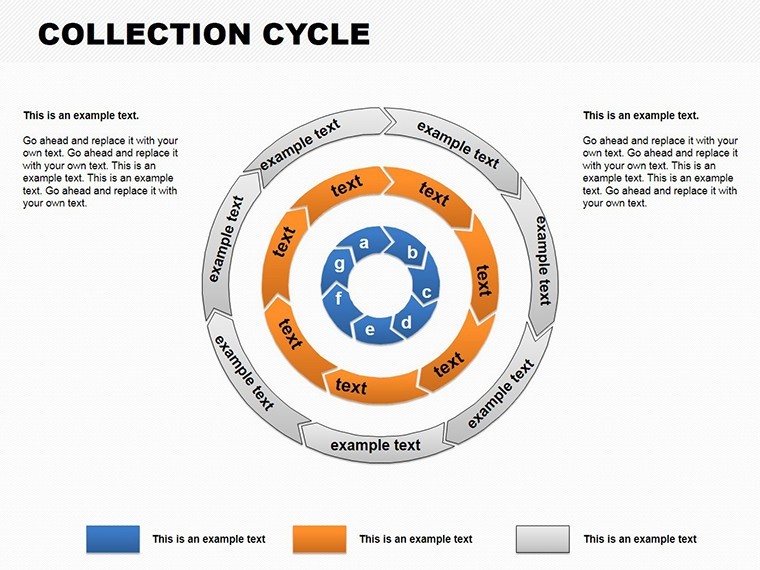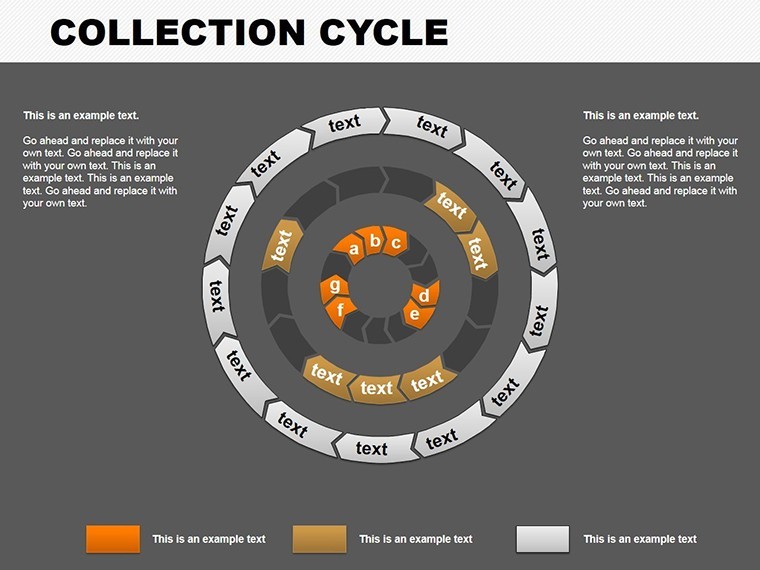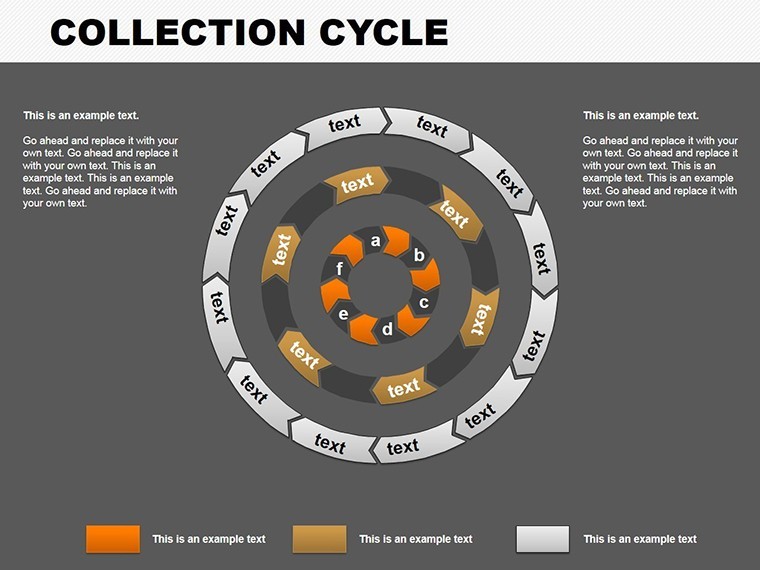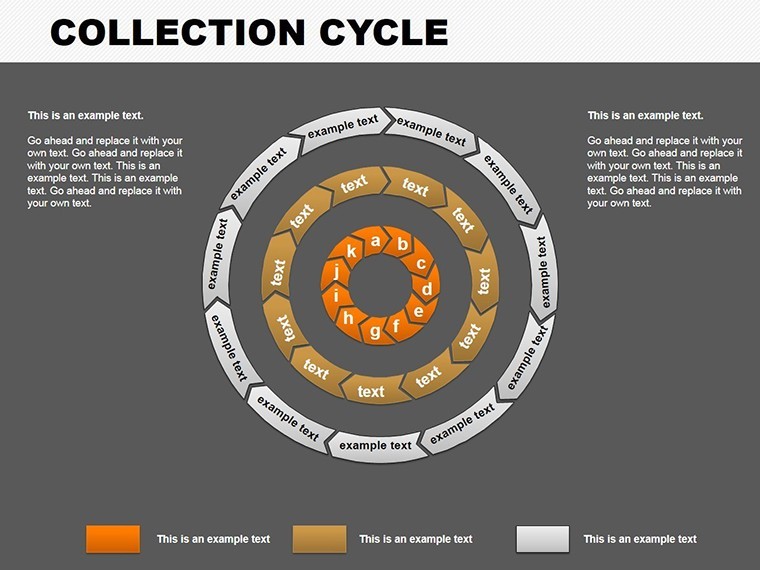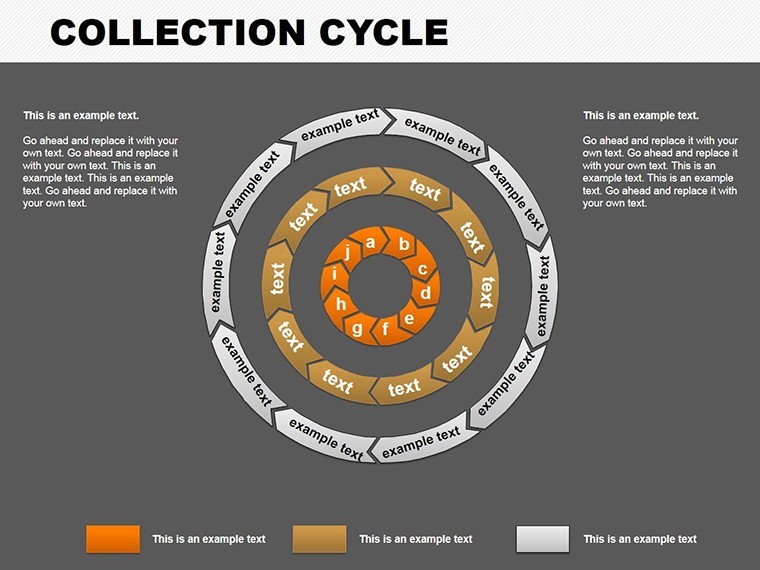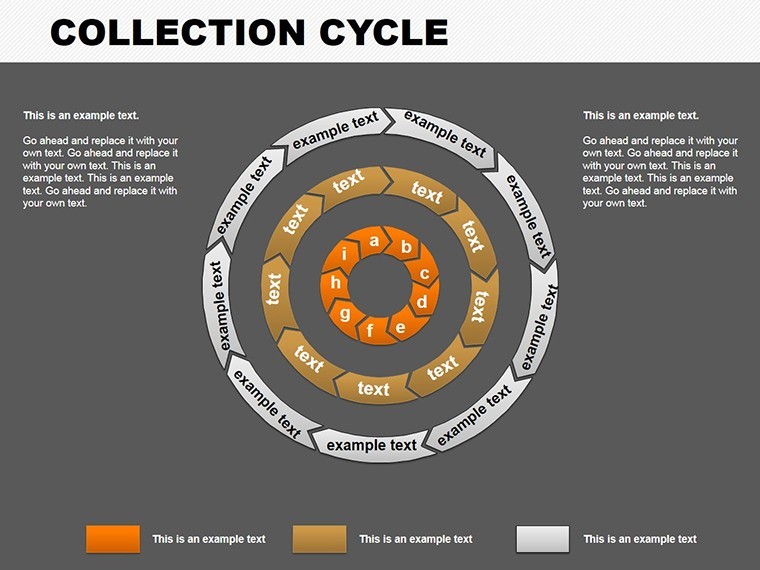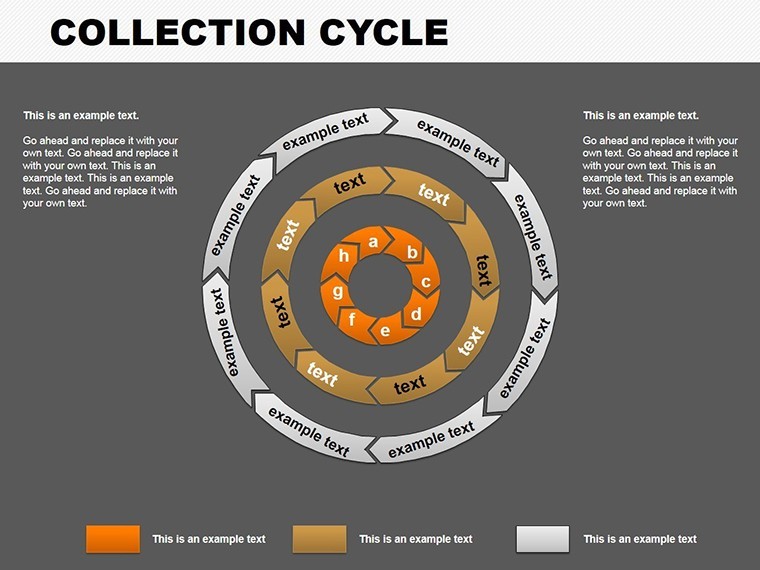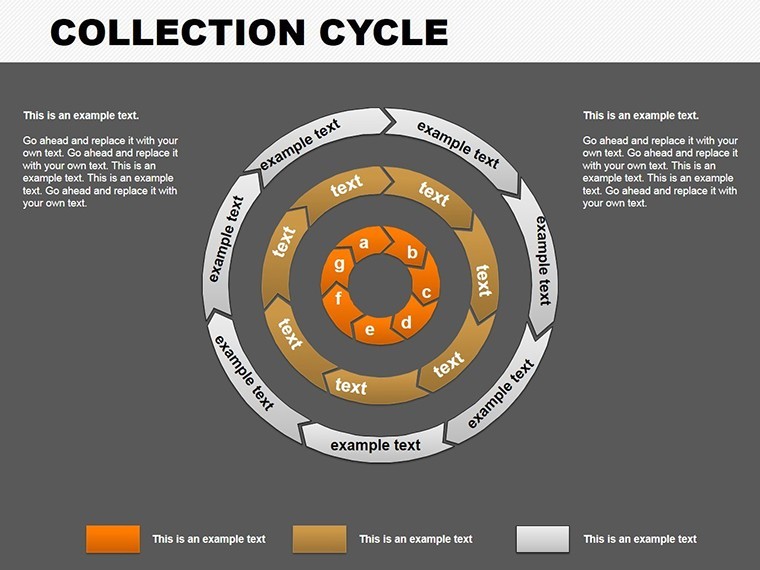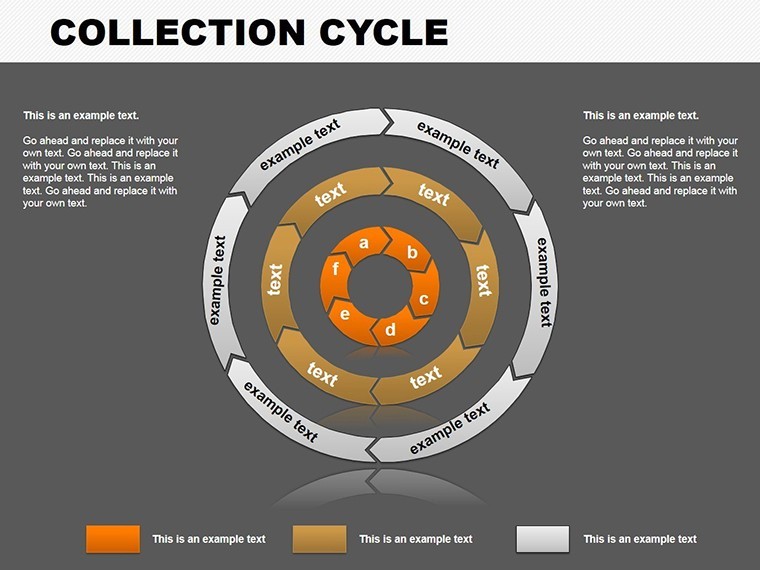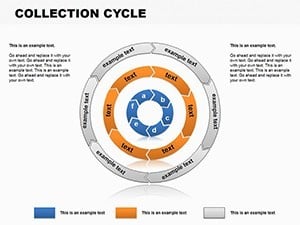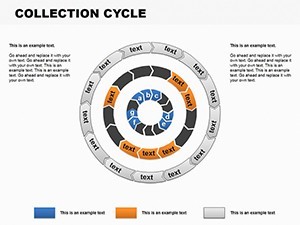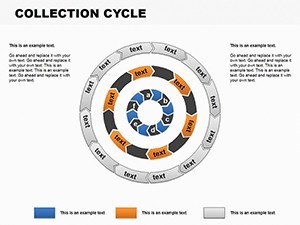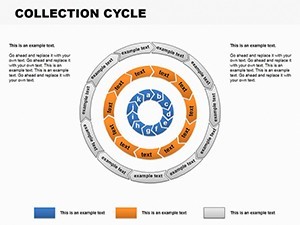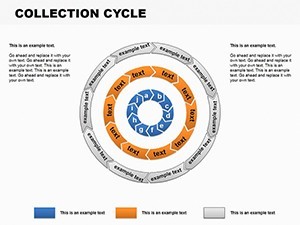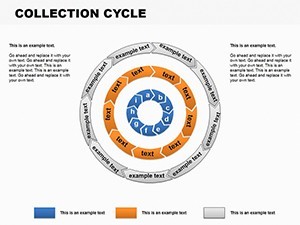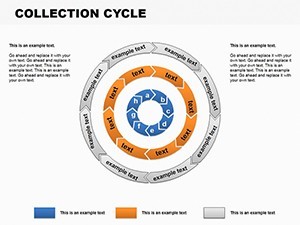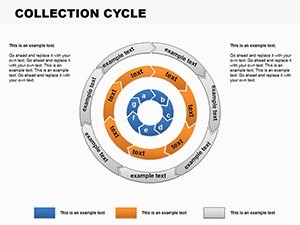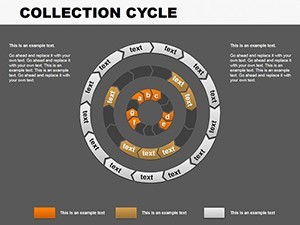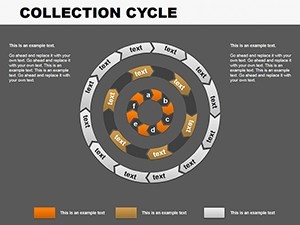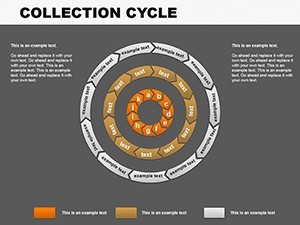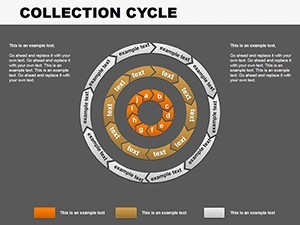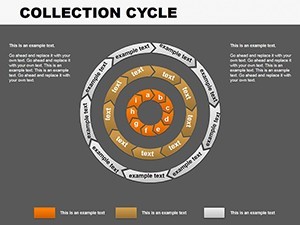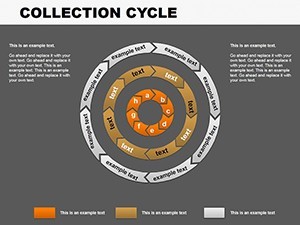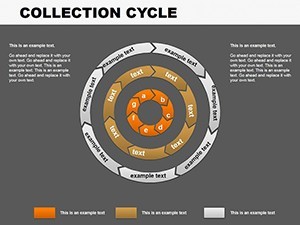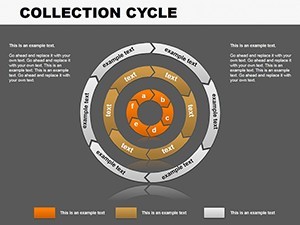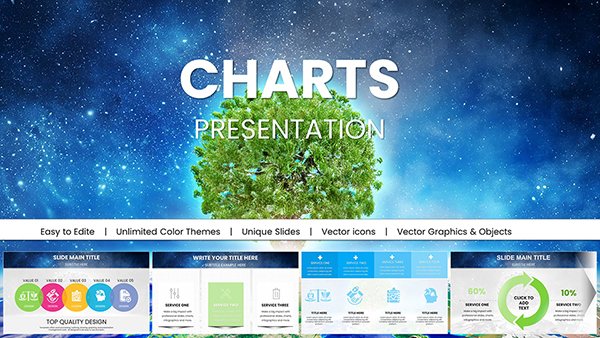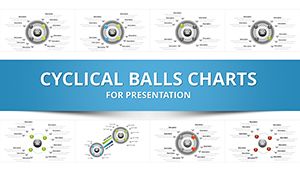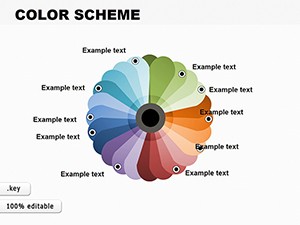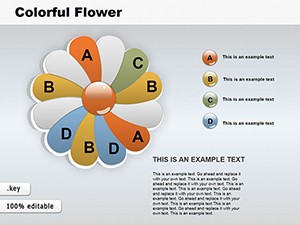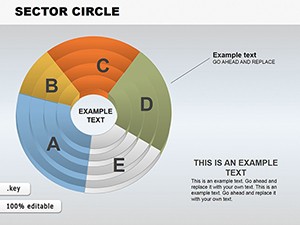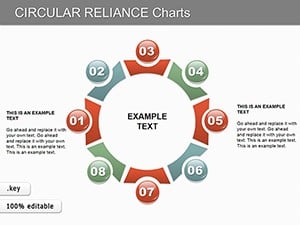Promo code "00LAYOUTS"
Looped Collection Cycle Keynote Charts: Cycling Architectural Processes into Perfection
Architecture isn't linear - it's a beautiful loop of ideation, iteration, and implementation, circling back with refined wisdom each turn. Our Collection Cycle Keynote Charts template captures that essence in 16 editable slides, a powerhouse for architects, engineers, and sustainability consultants who must demonstrate recurring workflows with crystal clarity. Envision presenting your circular economy model for a zero-waste pavilion: Arrows loop seamlessly from resource harvest to recycle, animated to pulse like a living system, all within Apple's Keynote for unmatched fluidity on Mac.
Rooted in systems thinking (much like the cyclical models in biomimicry texts by Janine Benyus), this template elevates mundane cycles into mesmerizing mandalas of motion. Design teams at firms echoing Buckminster Fuller's geodesic legacies have used looped visuals to clarify feedback loops in resilient structures, often clinching grants by making complexity comprehensible. With vector precision and media-ready slots, you're equipped to loop stakeholders into your orbit, transforming skepticism into synergy.
Circular Brilliance: Features That Keep Your Designs in Motion
This template's genius lies in its looped logic, where every arrow circuits back, symbolizing sustainability's endless return. Widescreen by default for immersive impact, the 16 slides integrate spectacular transitions - watch segments rotate into view, mimicking the spin of a conceptual model. Vector elements stretch without strain, letting you elongate loops for extended phases like iterative prototyping.
- Looping Arrows: Custom paths that encircle states, ideal for mapping design-review-build cycles in modular housing projects.
- Animation Spectrum: Per-object effects, from gentle spins to explosive blooms, syncing with your narrative for rhythmic reveals.
- Media Fusion: Embed videos of wind tunnel tests or audio clips of site symphonies, enriching cycles with multisensory depth.
Customization flows naturally: Recolor loops to reflect seasonal material shifts, add tables for quantitative loops like energy audits, and modify charts on the fly. It's all Keynote-tuned (.key and .kth formats), so your creative loop remains unbroken.
Cycle Spotlight: Traversing the 16 Slides of Strategic Looping
Opening with Slide 0's basic loop - arrows tracing a simple feedback arc for initial concept validation. Slides 3-7 layer complexity: Multi-nodal cycles for collaborative charrettes, where inputs from engineers loop back to architects via animated paths.
Midway, Slide 8 introduces branched loops for risk mitigation in seismic retrofits, with divergent arrows reconverging on solutions. The powerhouse closes at Slide 15: A grand, nested cycle visualizing full lifecycle assessments, from cradle to cradle, with transitions that spiral inward for closure.
Each slide, a mere edit away from personalization, ensures your cycles spin stories that stick.
Cycling Through Scenarios: Architectural Applications in Action
In the loop of architectural practice, this template is indispensable. For product launches, cycle through innovation stages - from sketch to structure - convincing investors of your iterative rigor. In educational settings, loop knowledge dissemination for mentors illustrating adaptive facades, engaging entrepreneurs with visual velocity.
Case in point: A Portland studio looped regenerative design principles in a net-positive school pitch, using animated cycles to show energy loops that closed the deal on funding. Or in healthcare architecture, trace patient flow cycles, looping from intake to outcome for optimized layouts.
- Proposal Pulses: Animate loops to underscore recurring value, like ROI cycles in PPP models.
- Team Turnarounds: Use nested cycles for agile sprints, keeping dispersed teams in sync.
- Impact Illustrations: Layer media in loops for immersive demos, like VR walkthroughs cycling through variants.
Outshining static cycles, these animated loops add life, making your presentations as dynamic as the designs they depict.
Looping Wisdom: Expert Tips for Cyclical Chart Success
Key: Balance loop density - too many orbits overwhelm; use hierarchy with bold primaries for core cycles. Integrate LSI like "regenerative flows" to contextualize. Test animations on varied hardware for smooth spins.
Evoking the eternal loops of Gaudi's Sagrada, your charts can eternalize efficiency.
Close the loop on lackluster slides? Acquire the Collection Cycle Keynote Charts today and set your processes spinning. Complement with pie templates for segmented insights.
Frequently Asked Questions
What distinguishes these cycle charts for architectural loops?
Animated, vector arrows that loop authentically, capturing iteration without linear limits.
Can I add external media to the cycles?
Yes - slots for photos, videos, and tables enhance loops with real-world resonance.
Are transitions editable per slide?
Fully; adjust speeds and styles to harmonize with your delivery's tempo.
Compatible with team collaboration tools?
Keynote's iCloud sync shines, enabling real-time loop tweaks across devices.
How to handle complex multi-loop designs?
Nest sub-loops within primaries using layers for scalable clarity.