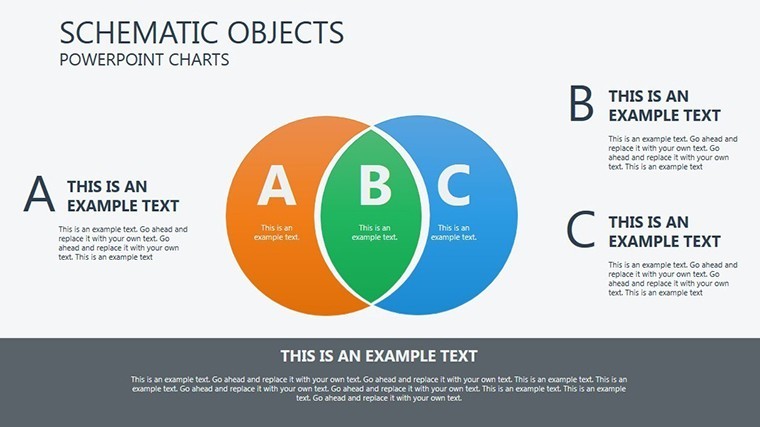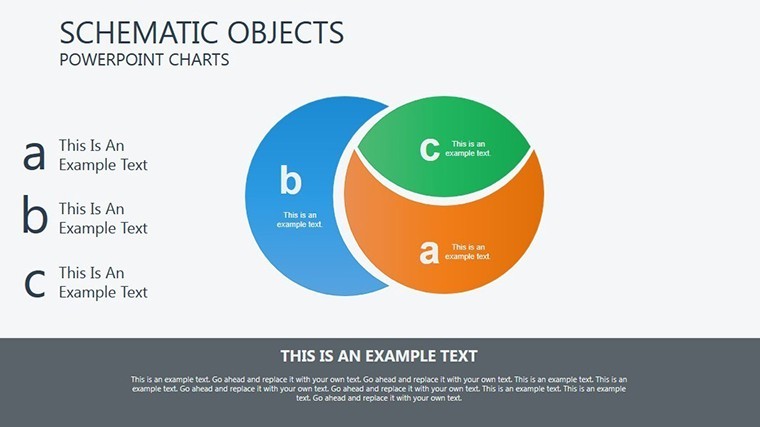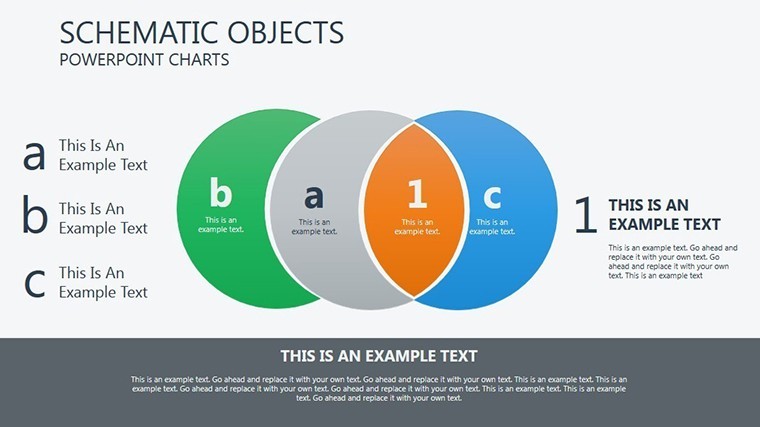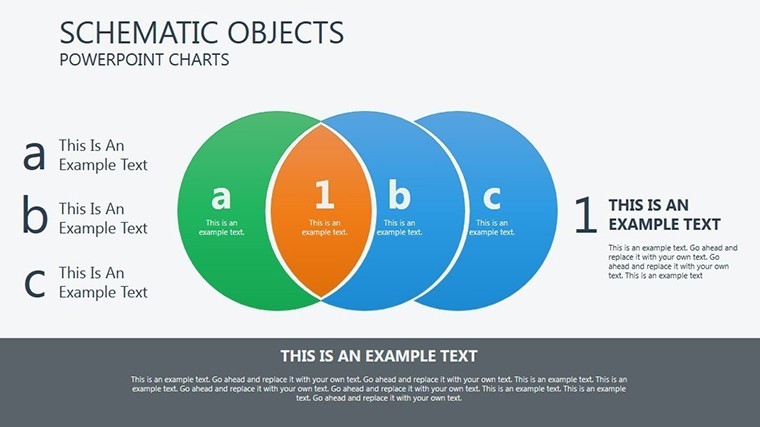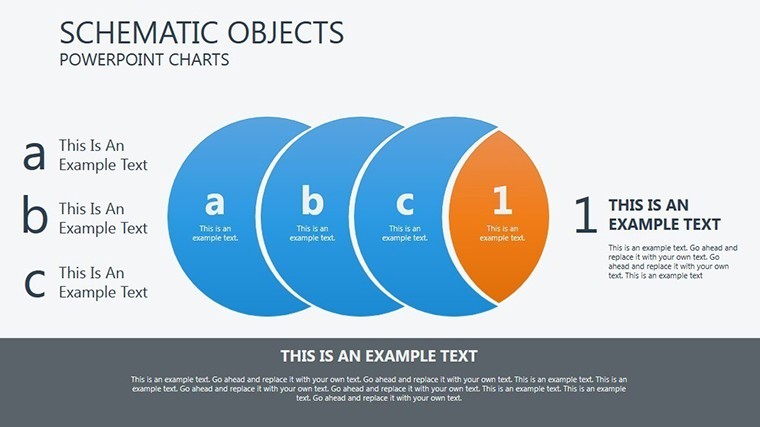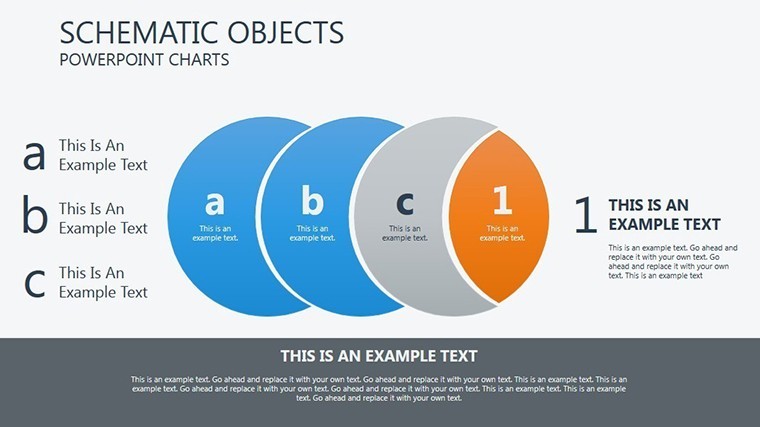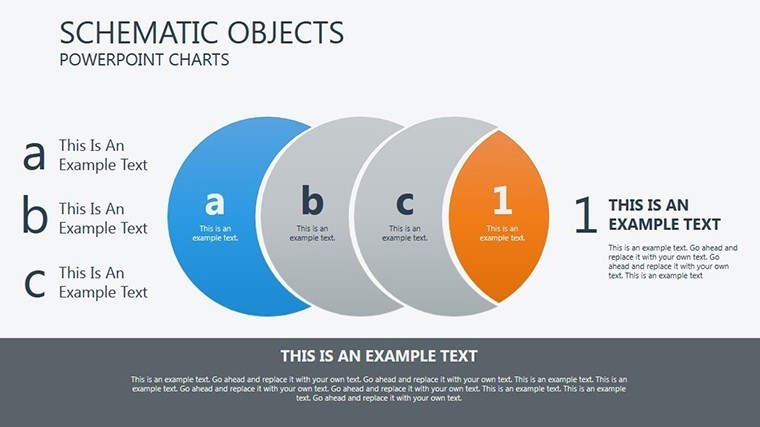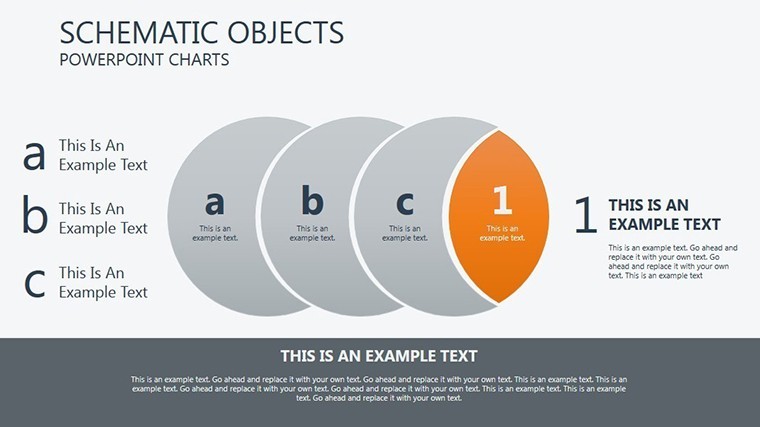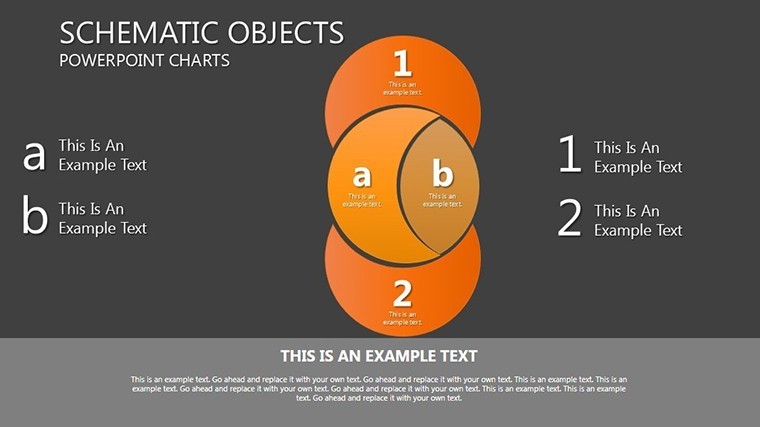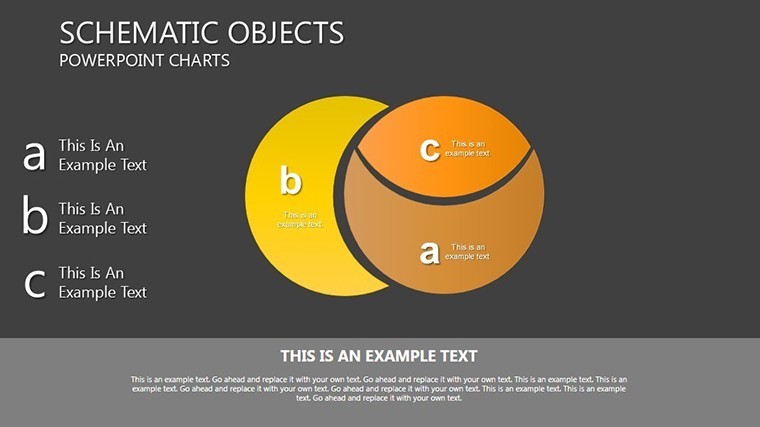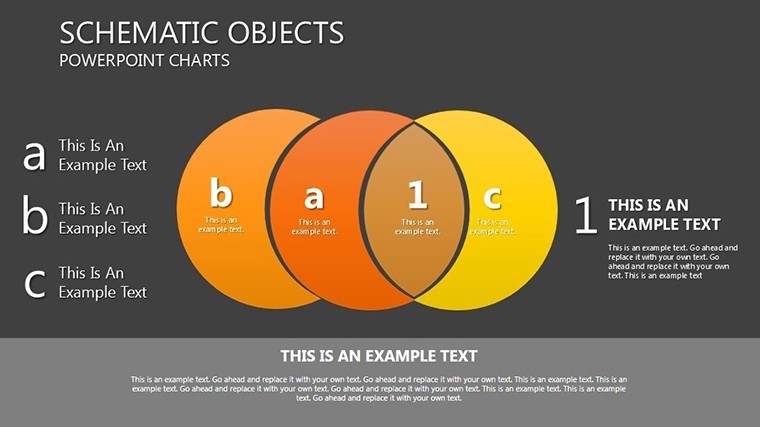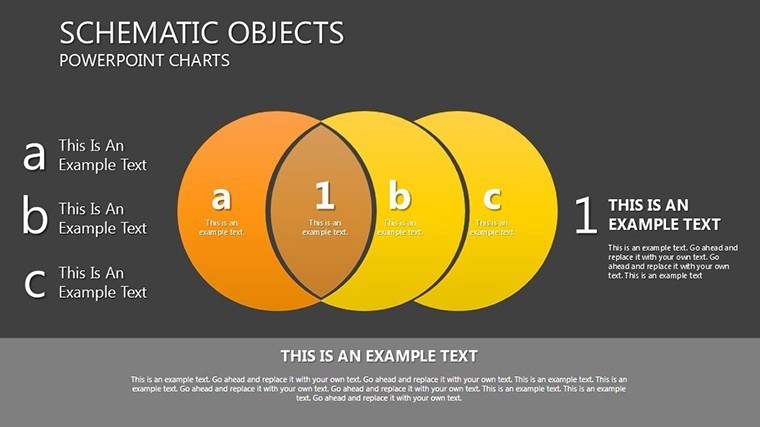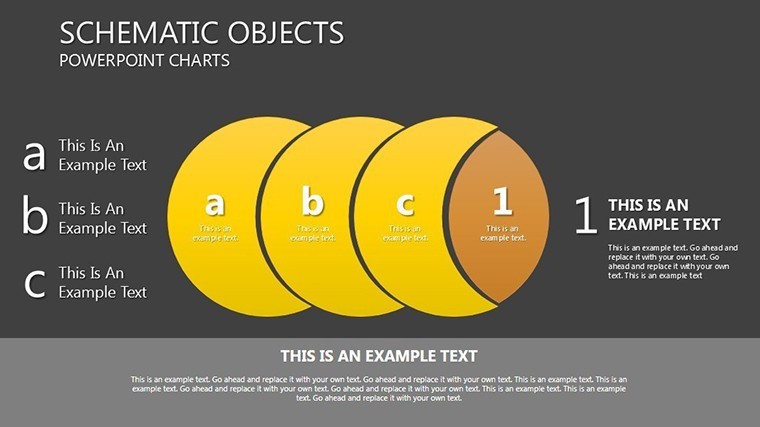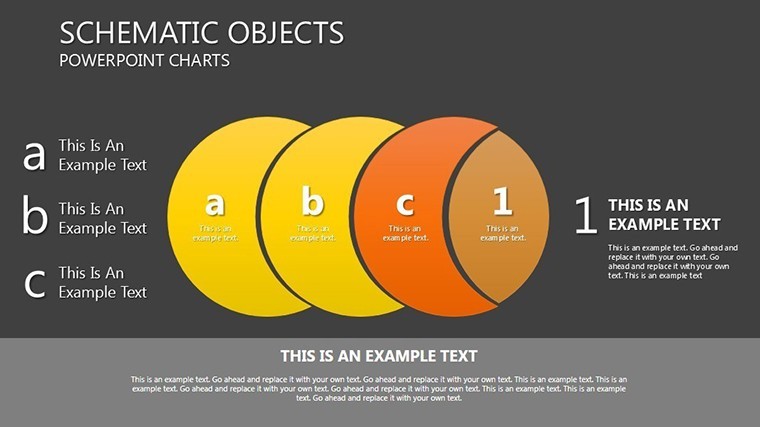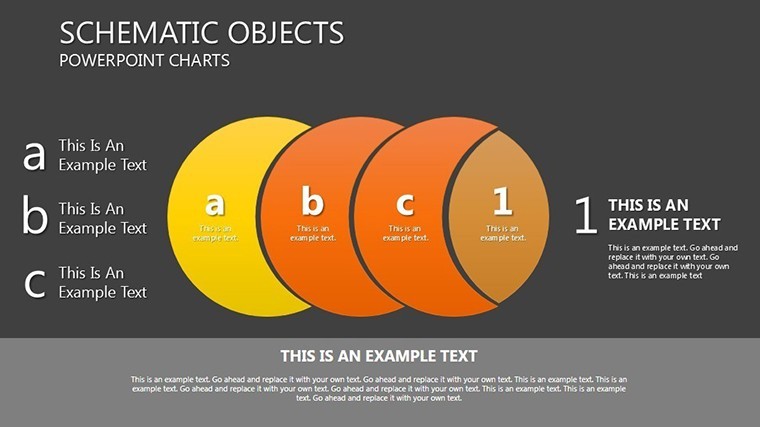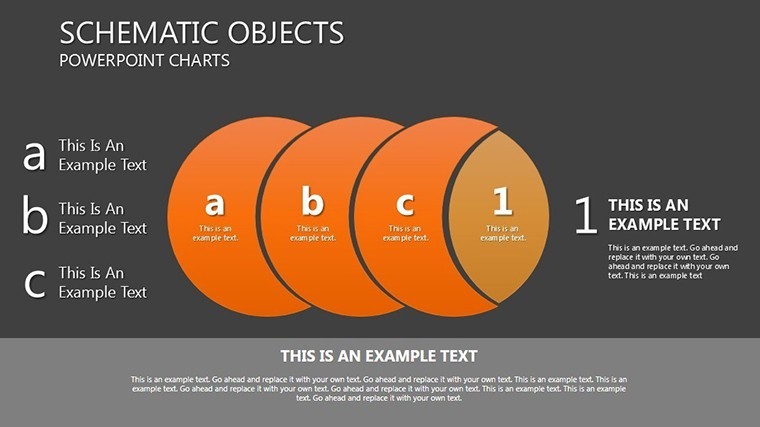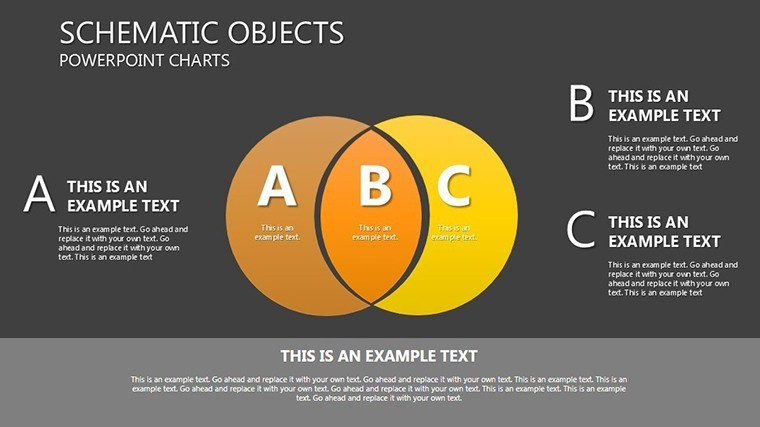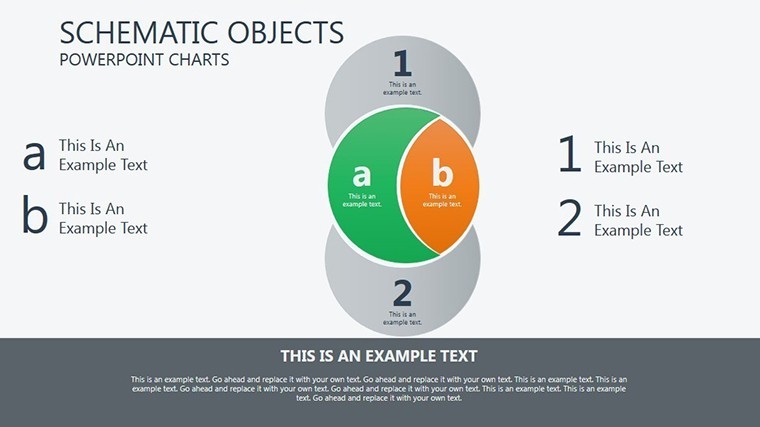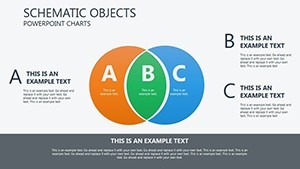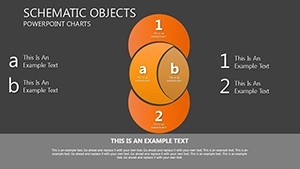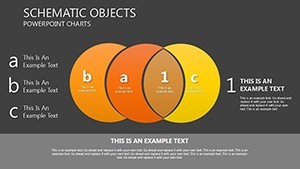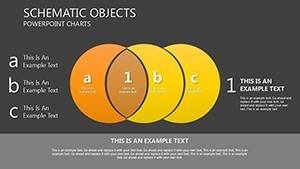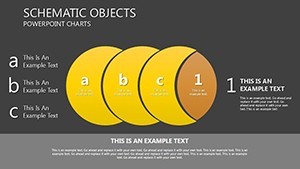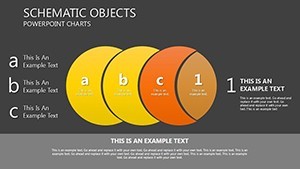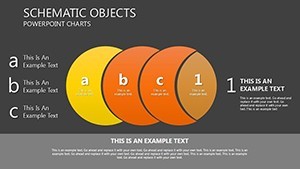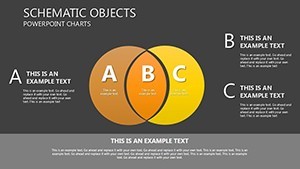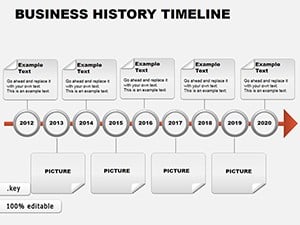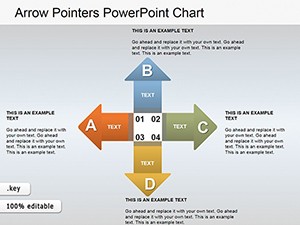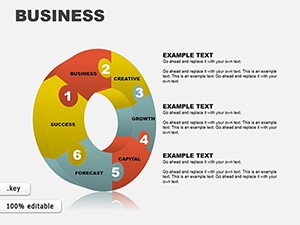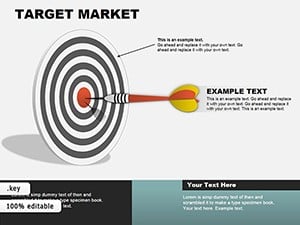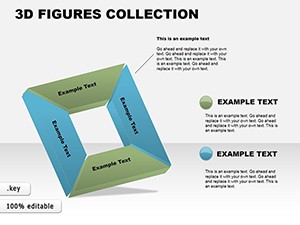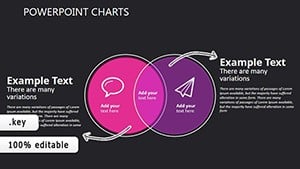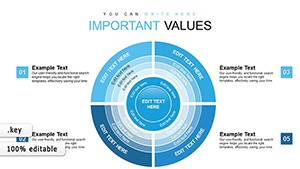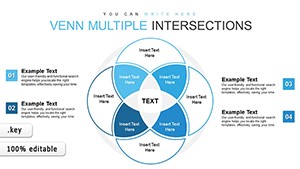Promo code "00LAYOUTS"
Venn Meaning Keynote Charts Template
Type: Keynote Charts template
Category: Relationship, Venn
Sources Available: .key
Product ID: KC00098
Template incl.: 18 editable slides
Visualizing overlaps and intersections in ideas can turn abstract concepts into crystal-clear insights. Our Venn Meaning Keynote charts template excels here, providing 18 professionally designed, editable slides tailored for Apple's Keynote. Ideal for teachers breaking down set theory, marketers analyzing audience segments, or entrepreneurs mapping business synergies, this template uses Venn diagrams to highlight relationships and logical operations with finesse.
From basic two-circle overlaps to complex multi-set configurations, these charts offer a canvas for creativity. The template's strength? Its ease of use - modify shapes, colors, and labels in seconds, ensuring your presentation resonates. Backed by 309 user ratings, it's a go-to for those seeking to convey meaning through visuals, whether in classrooms or boardrooms. Say goodbye to bland slides; embrace diagrams that spark discussion and drive understanding.
Essential Features for Dynamic Diagrams
This template isn't just diagrams; it's a toolkit for expression. Each of the 18 slides incorporates vector-based elements, scalable without pixelation, adhering to design standards like those from the International Society for Advancement of Cytometry for precise overlaps. Widescreen format ensures modern appeal, while special animations - such as sequential reveals - build narratives step by step.
Features include creative styling options: gradient fills for depth, icon integrations for thematic emphasis, and media placeholders for photos or videos. Easy editing means no design degree required; drag elements, input data, and watch intersections update automatically. Plus, compatibility extends beyond Keynote - export to Google Slides or PowerPoint with minimal tweaks, broadening accessibility.
In-Depth Slide Explorations
Slide 0 kicks off with a classic two-circle Venn, ideal for binary comparisons like pros vs. cons in decision-making. Editable labels and opacity adjustments highlight shared areas effectively.
Progressing, Slide 3 introduces three-circle setups, perfect for trifecta analyses such as SWOT intersections in strategy sessions. Slide 6 adds flair with colored borders, emphasizing unique sectors - think market overlaps in competitive analysis.
Midway, Slides 8-10 delve into advanced logic: four-set Venns with curved lines for fluid relationships, suitable for data science presentations on dataset merges. Slide 12 incorporates text boxes for annotations, enhancing explanations of complex unions.
Toward the end, Slide 15 offers a blank multi-Venn framework, while Slide 17 includes animated builds for live demos, revealing intersections progressively to maintain engagement.
Practical Applications Across Fields
Applications are vast. In education, use for literature classes to diagram character relationships in novels, fostering deeper analysis. Businesses leverage them for partnership evaluations, visualizing shared goals and distinct strengths, as seen in Harvard Business Review case studies on collaborations.
Benefits include superior audience impact: visuals aid retention, per cognitive psychology research from MIT. Time efficiency shines - prep decks faster, focus on content. Trustworthiness comes from professional polish, aligning with AIGA design ethics for clear communication.
For mentors, illustrate career paths overlapping skills and opportunities. Entrepreneurs map product features against competitors, identifying unique value propositions. Integrate into workflows: collaborate via iCloud, add hyperlinks to external resources, or embed videos for multimedia depth.
Pro Tips to Enhance Your Venn Mastery
Optimize by balancing circle sizes to reflect data proportions - Keynote's tools make this intuitive. Use animations judiciously: a spin-in for new sets adds wow without distraction. For accuracy, import CSV data for auto-population. Avoid common pitfalls like overcrowding; prioritize key intersections.
Real-world example: a non-profit uses these to show program overlaps in community services, convincing donors of efficient resource use. This builds authority, showing practical expertise.
Elevate Ideas with Overlapping Insights
With its modern design and robust features, this Venn Meaning template transforms how you present connections. High ratings reflect its reliability, making it essential for anyone valuing clarity in complexity.
Unlock the potential of your ideas - start customizing these Venn charts and watch your presentations come alive with meaning.
Frequently Asked Questions
How editable are the Venn diagrams?
Completely customizable: resize circles, change colors, add text, and modify overlaps effortlessly in Keynote.
Can I add animations to the charts?
Yes, pre-built options and custom effects are available to animate intersections for engaging reveals.
What makes this template suitable for professionals?
Its professional design, vector quality, and integration features ensure polished, impactful presentations.
Is it compatible with other software?
Optimized for Keynote, but exports well to PDF or converts for PowerPoint/Google Slides use.
How do I incorporate media into the slides?
Easily add photos, videos, or audio via drag-and-drop, enhancing multimedia presentations.
What's the best use for multi-set Venns?
Ideal for complex analyses like market overlaps or logical operations in data-driven talks.