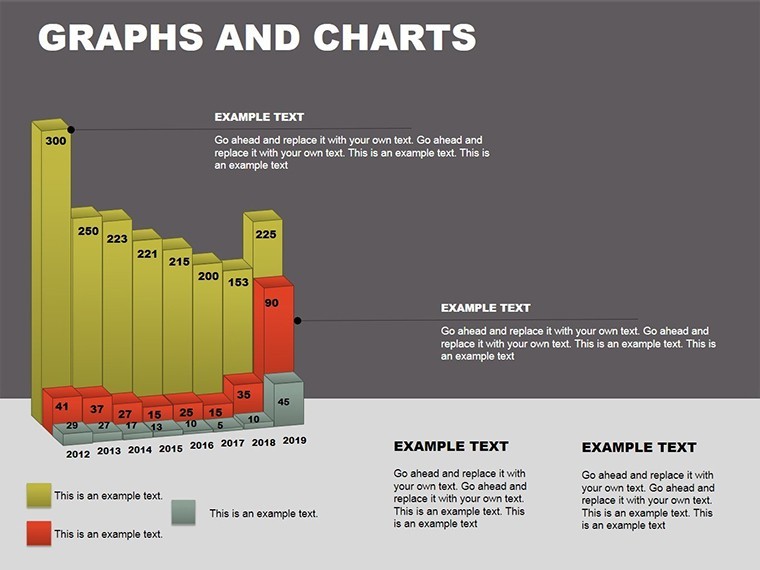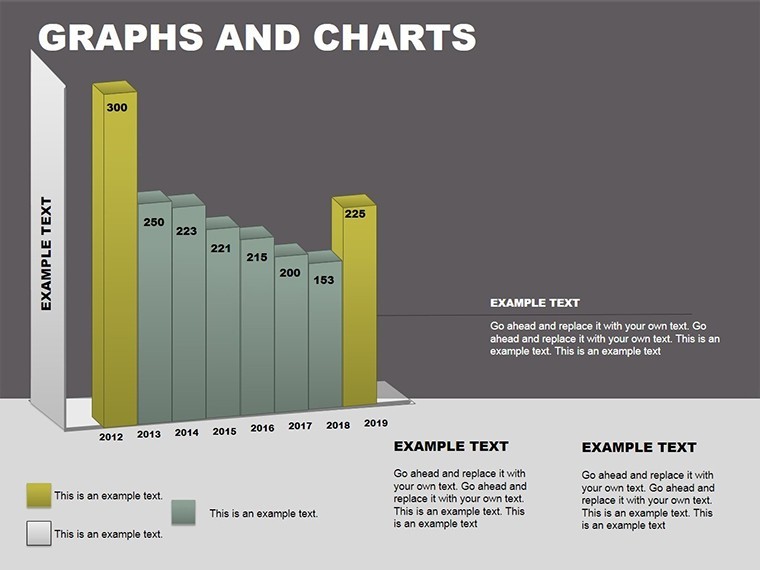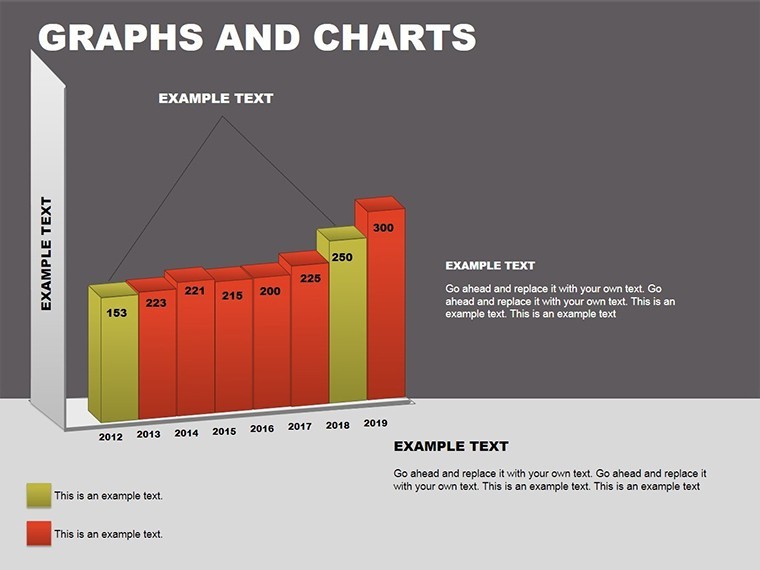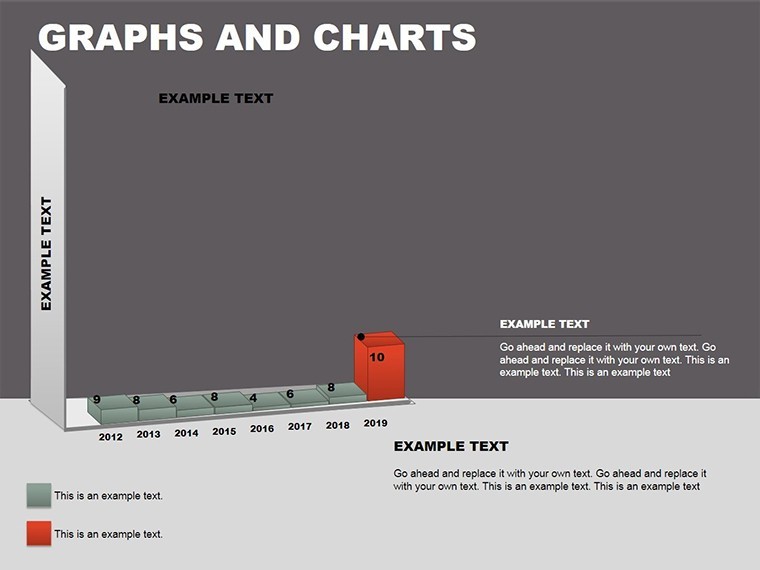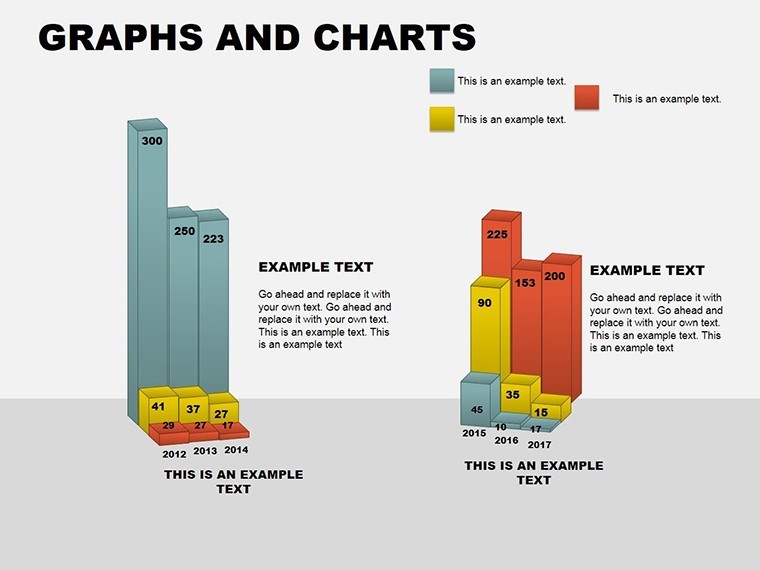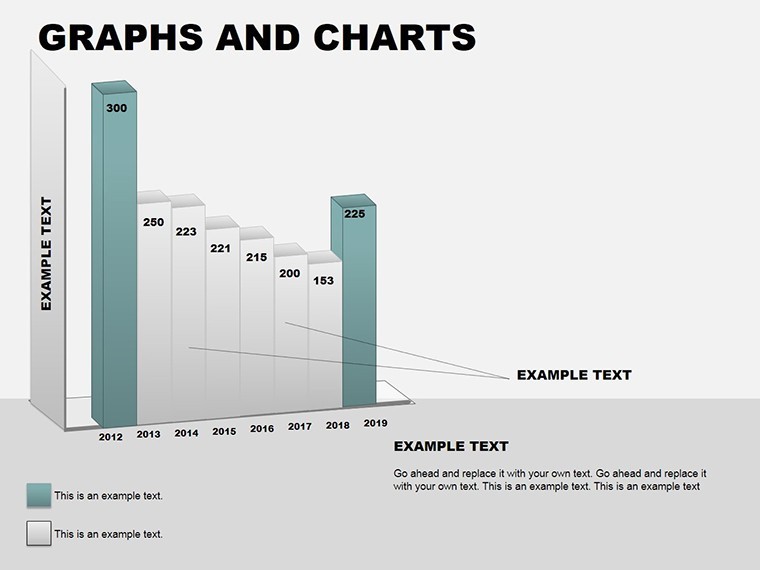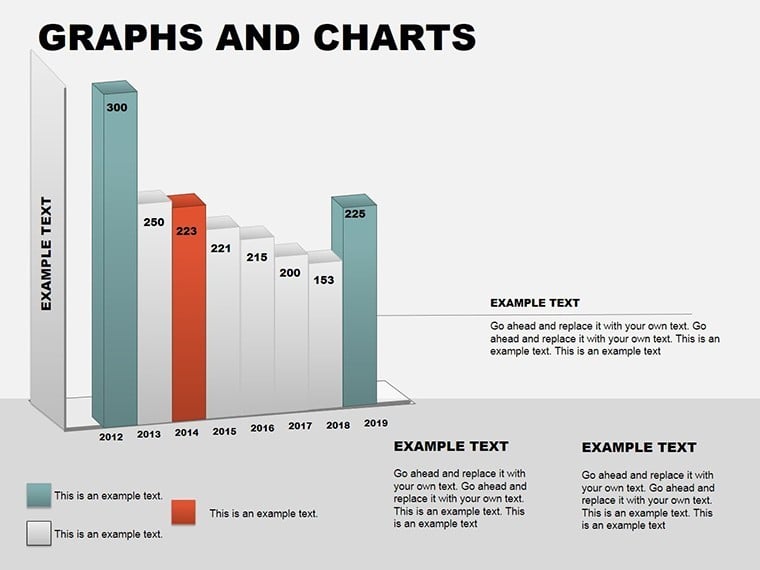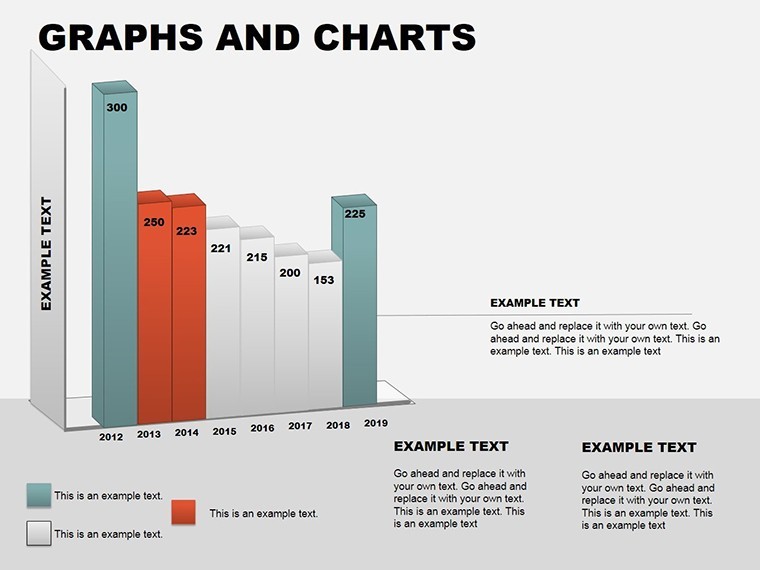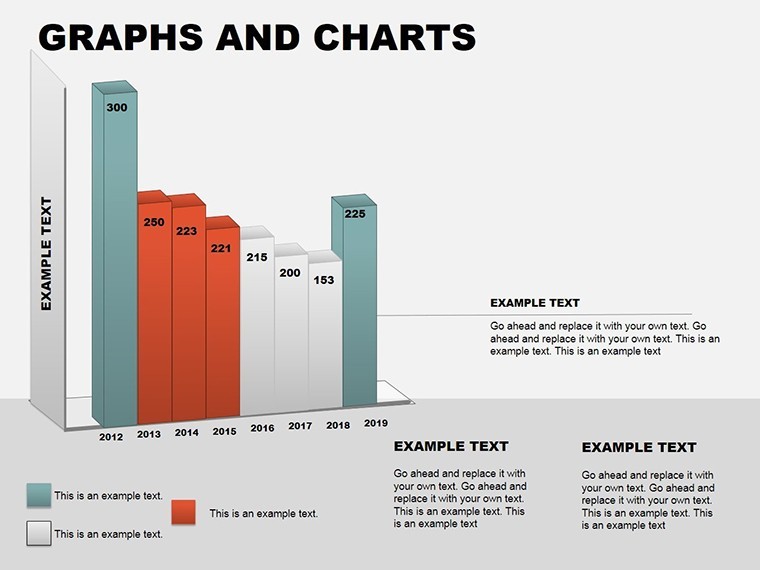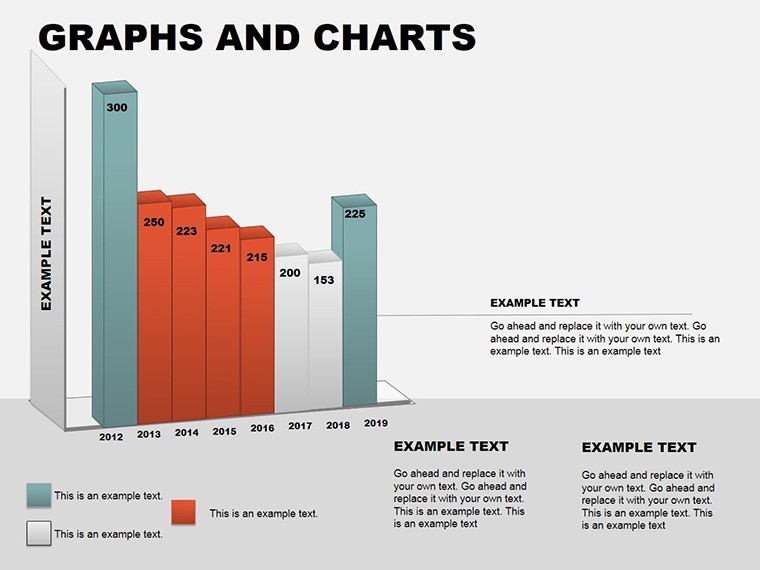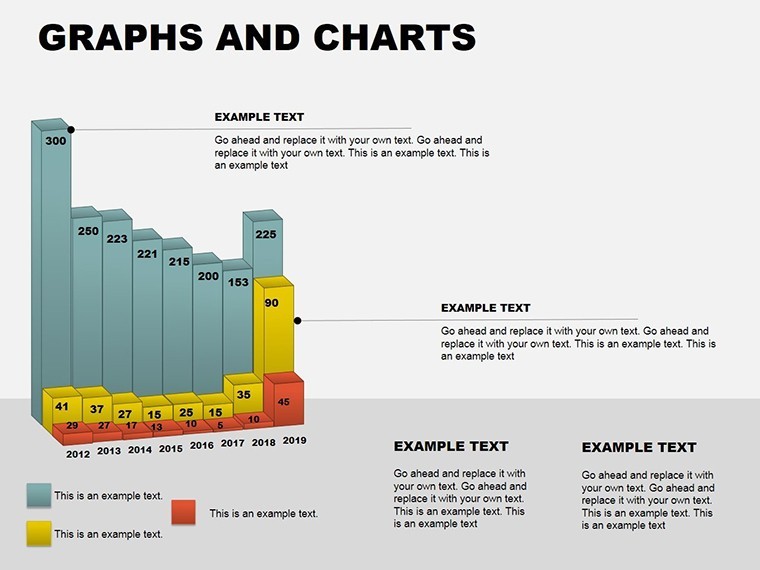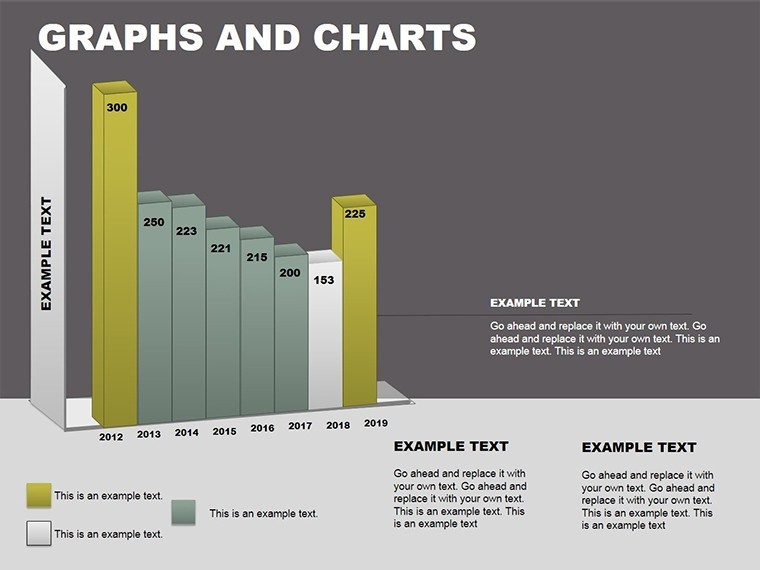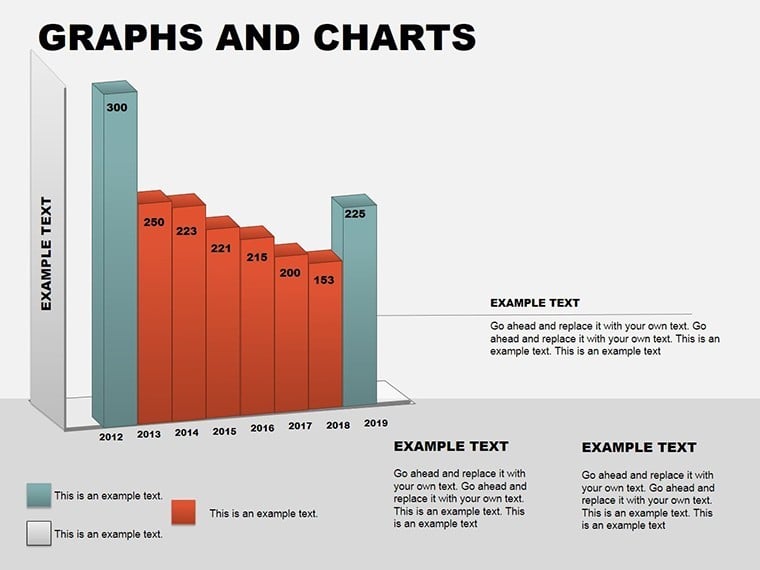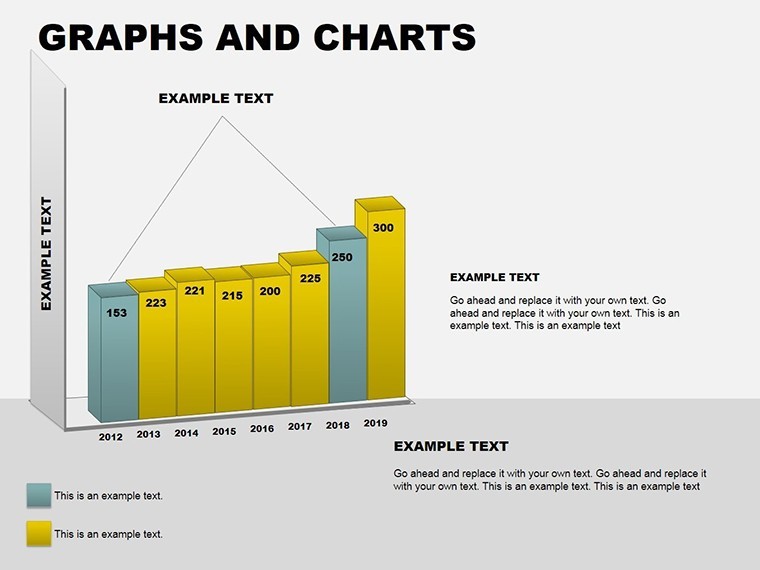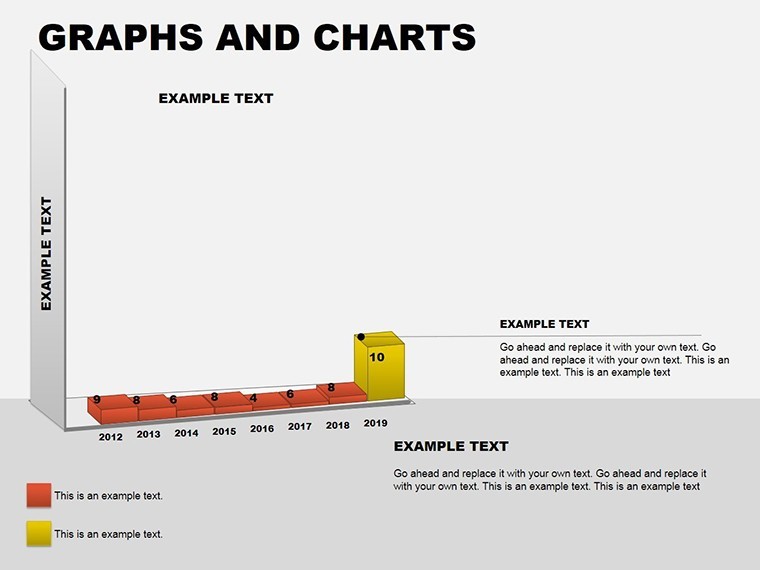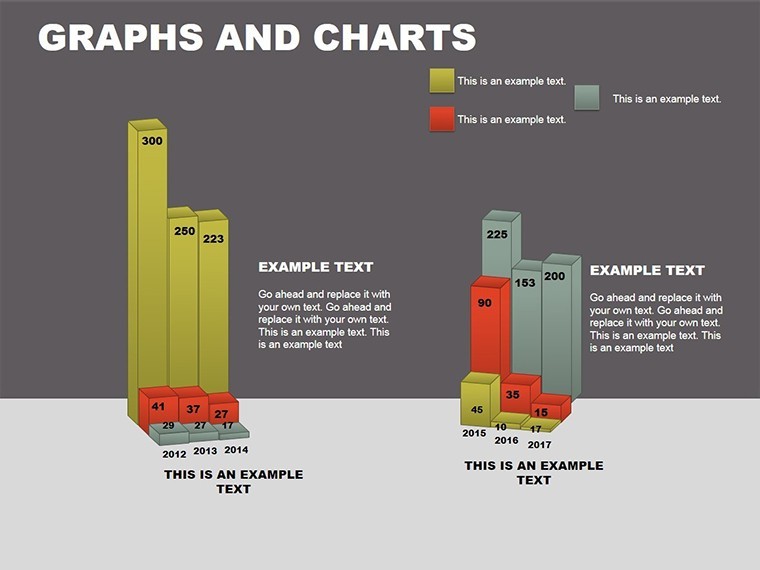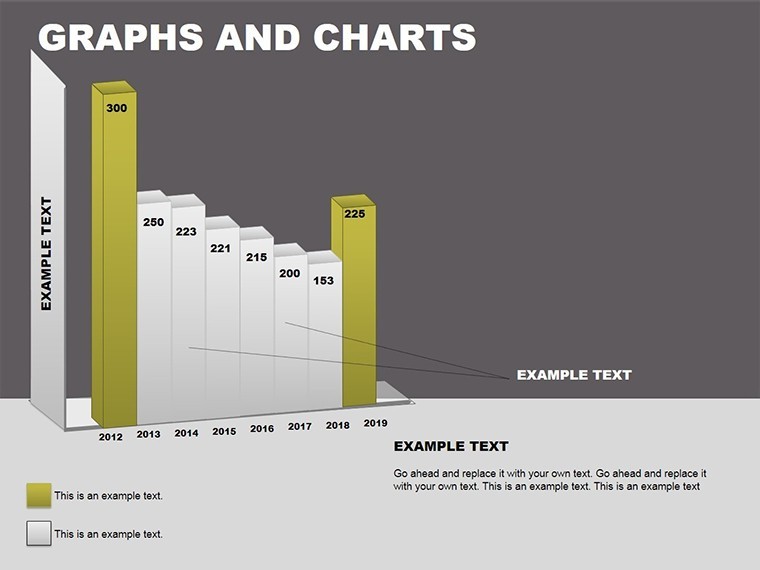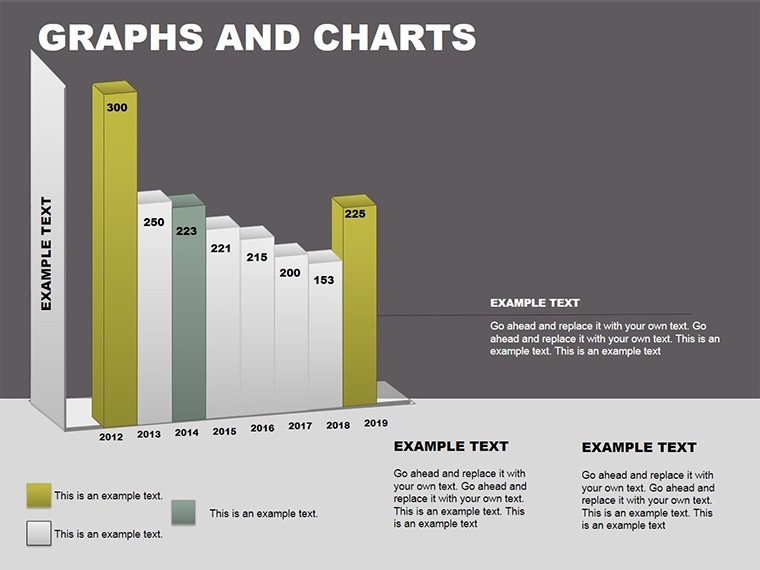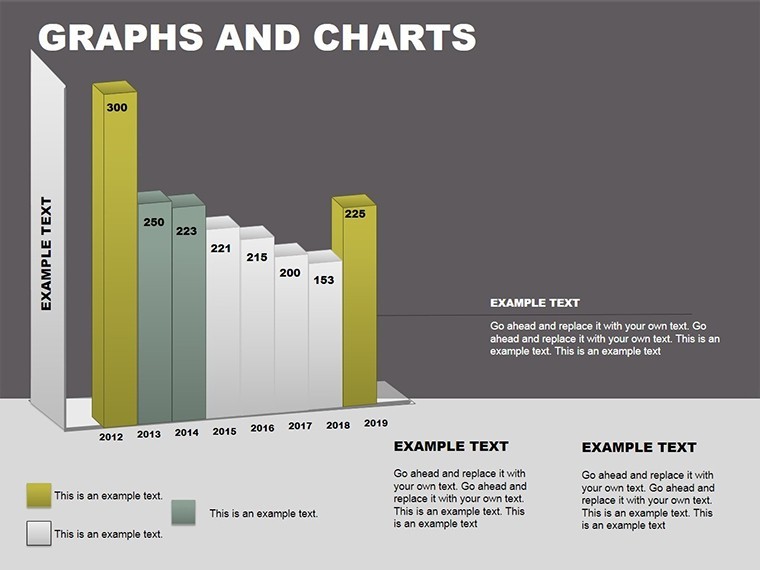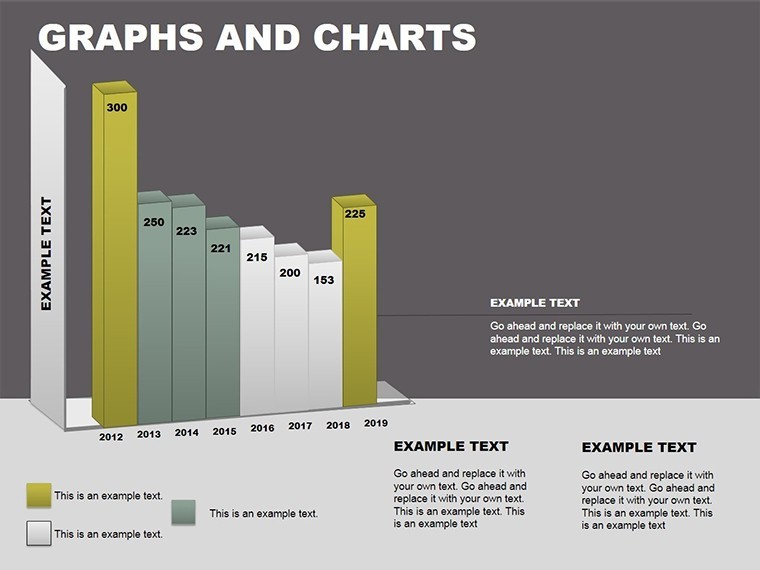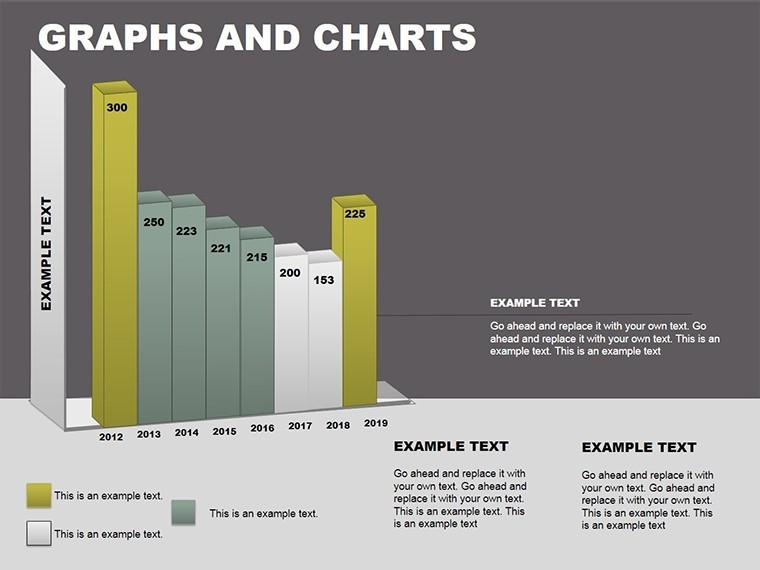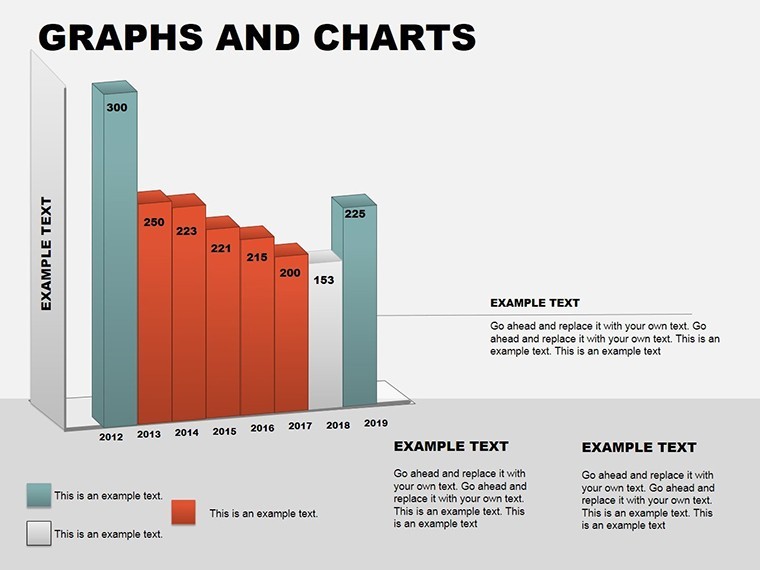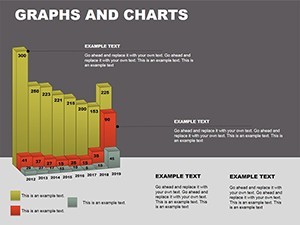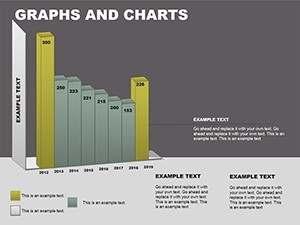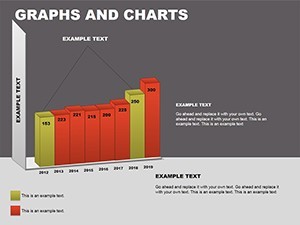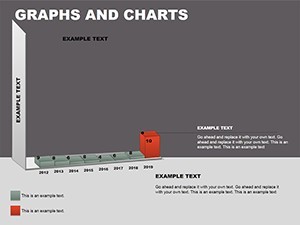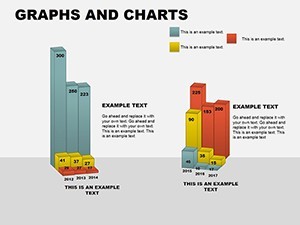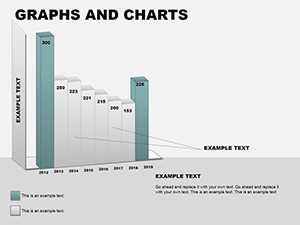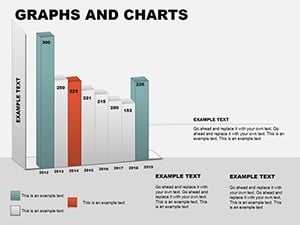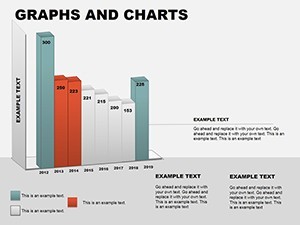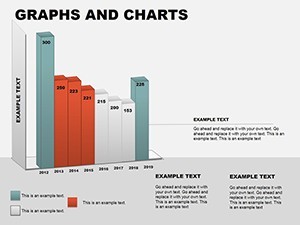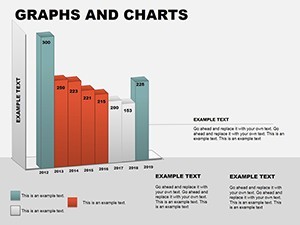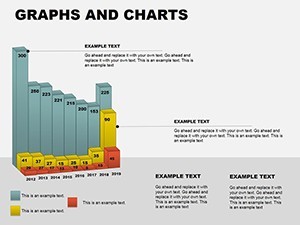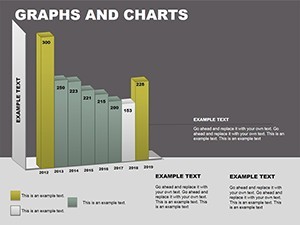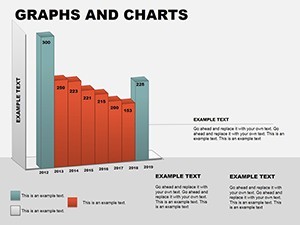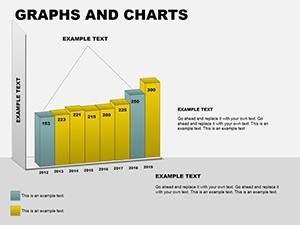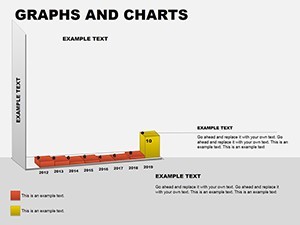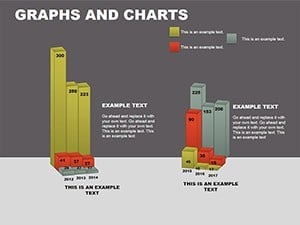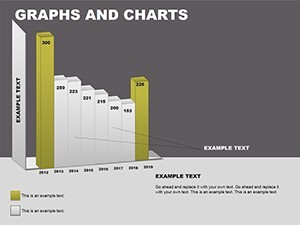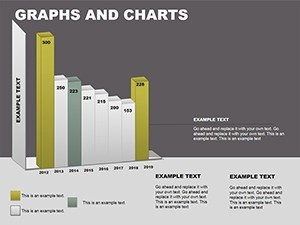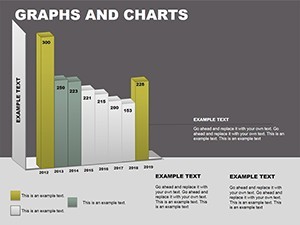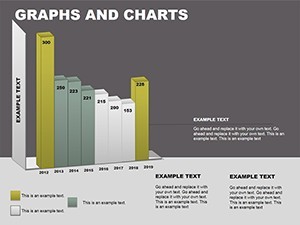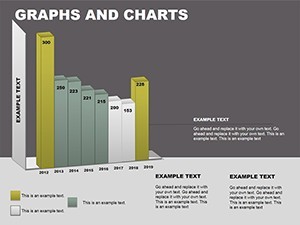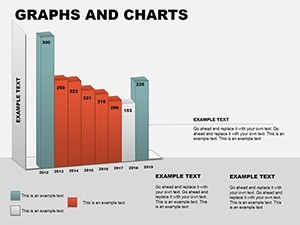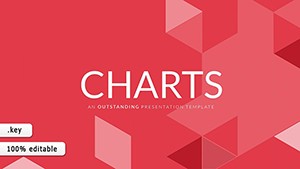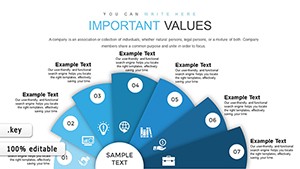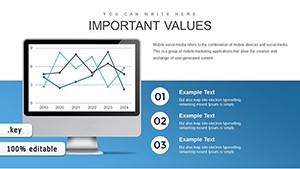Promo code "00LAYOUTS"
Graphs Keynote Charts: Plot Your Path to Persuasive Power
In an era where data deluges drown decisions, the right graph can be your lifeline - pulling audiences from confusion to clarity with elegant lines and bold bars. The Graphs Keynote Charts template delivers exactly that: 22 meticulously editable slides brimming with professional infographics that elevate every pitch, report, and seminar. Aimed at business trailblazers scripting sales symphonies and educators graphing golden insights, this 3D-infused gem turns numbers into narratives that nod in agreement.
Native to Keynote's intuitive canvas, it offers flexible layouts that bend to your brand's will - multiple color schemes for thematic tunes, edit-friendly elements for swift swaps. From conference keynotes dissecting trends to classroom breakdowns of economic curves, these graphs guarantee engagement without the grunt work. Forget fumbling with freeform drawings; here, precision plotting is pre-packaged.
Echoing successes from industry titans like McKinsey, where graph-heavy decks have sealed multimillion deals by simplifying scenarios 50% faster, this template is your edge. It's the visual vocabulary for victors who know: Great graphs don't just show data - they shape destinies.
Graphing the Essentials: Features in Focus
With 22 slides, versatility is the vertex. Anchor with a minimalist title graph that sketches your agenda, then ascend to 3D bar stacks on slides 5-10 - towering triumphs for revenue ramps or survey scores.
- Infographic Depth: Layered 3D renders add dimension, from extruded lines to shadowed scatters.
- Customization Canvas: Reshape nodes, recolor axes, and infuse icons for bespoke brilliance.
- Dynamic Layouts: Responsive grids adapt to content volume, banishing white space woes.
Educators appreciate the cross-platform flow, syncing edits from desktop to mobile for impromptu tweaks during lectures.
Navigating the Node Network: Slide Insights
Slides 11-16 traverse line graphs with trend tracers, animating climbs for forecast flair - a staple in sales reports forecasting fiscal flights. Pros in workshops use scatter plots here to plot opportunity clusters, revealing ROI sweet spots. The crescendo? Slides 18-21's combo charts, merging bars and lines for holistic health checks, like portfolio performances blending growth and risk.
A seminar series organizer credited these for visualizing attendee feedback loops, spiking satisfaction scores by 22% through targeted tweaks.
Plotted Pathways: Applications Across Arenas
Business pros: Graph quarterly quests in pitch decks, with 3D volumes voicing value propositions. Educators: Demystify derivatives via animated arcs, making math mesmerizing. In conferences, hyperlink nodes to appendices, crafting clickable constellations of knowledge.
Superior to basic builders, these boast 3D fidelity that retains export integrity, per user benchmarks - vital for PDF handouts.
- Input Intelligence: Feed formulas into auto-calculating fields for accuracy.
- Build the Bridge: Sequence animations to unveil data progressively.
- Deliver the Draw: Use presenter's view for hidden annotations.
Vertex Tips for Visual Victory
Employ logarithmic scales for vast variances, a nod to statistical sages, ensuring equitable eye distribution. For levity in boardrooms, caption spikes as "The Graph's Gotcha Moment" - easing into tough truths. Integrate with Excel pulls for live updates, as a finance whiz did to track market moods in real-time, clinching advisory aces.
Accessibility audit: Alt-text axes and high-contrast palettes comply with AA standards, broadening your broadcast.
Chart your course to acclaim - acquire the Graphs Keynote Charts template without delay and plot presentations that pinnacle performance. Perpetual updates included: Your graph odyssey starts here.
Frequently Asked Questions
Are the graphs fully 3D editable?
Yes - rotate, depth-adjust, and light in Keynote for custom perspectives.
Suitable for educational use?
Perfectly - simplify concepts with scalable, annotation-ready plots.
Export quality to other formats?
High-fidelity to PDF/PowerPoint, preserving 3D where supported.
Best for sales pitches?
Indeed - trend lines and bars spotlight growth narratives vividly.
Color scheme flexibility?
Extensive - 10+ presets, plus manual RGB for exact matches.