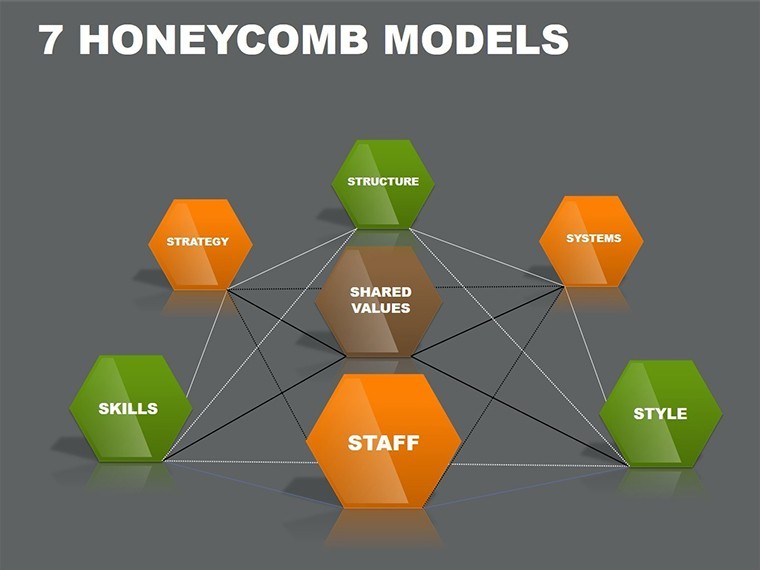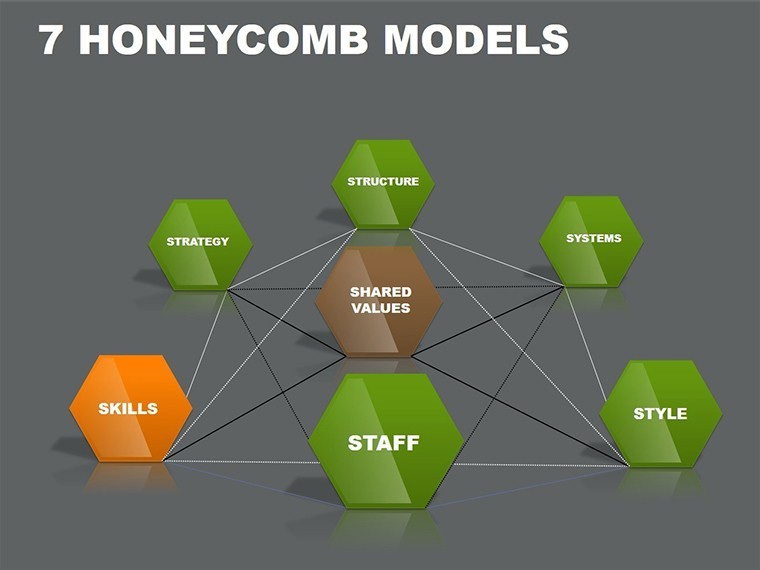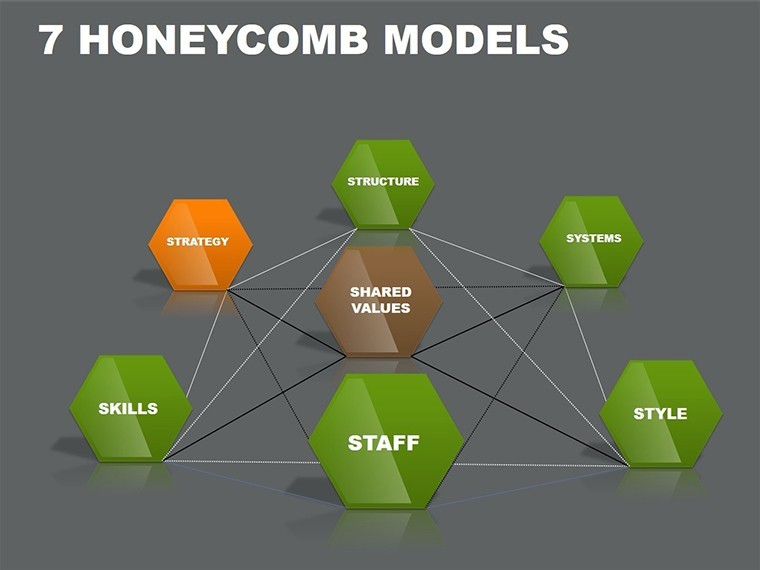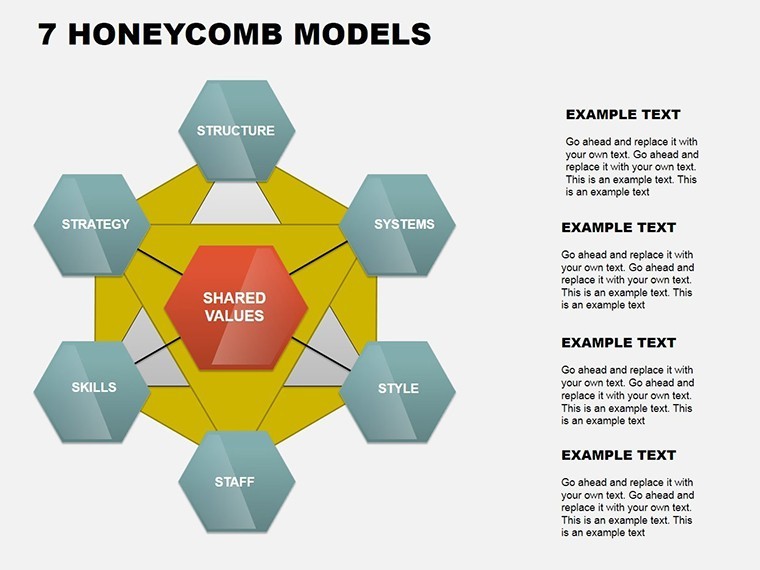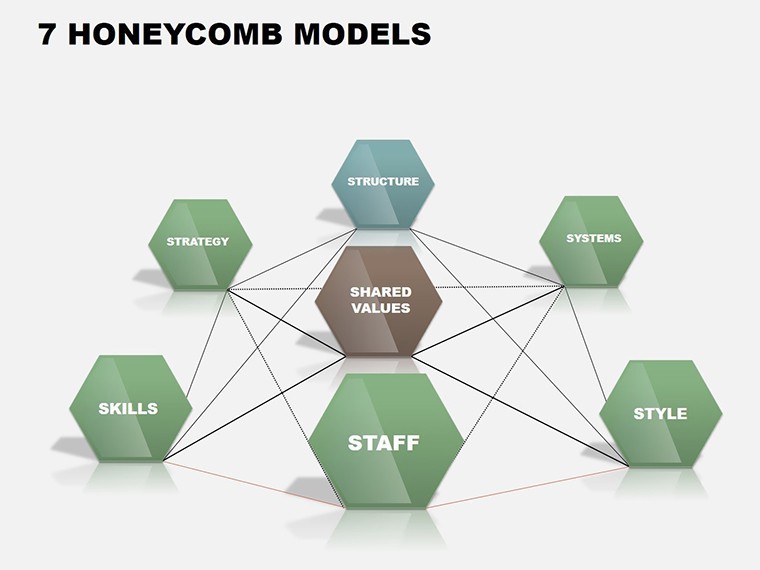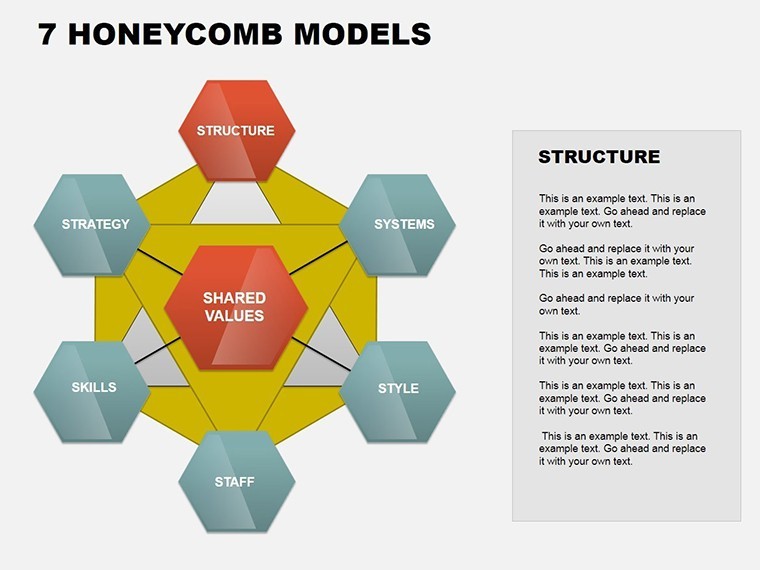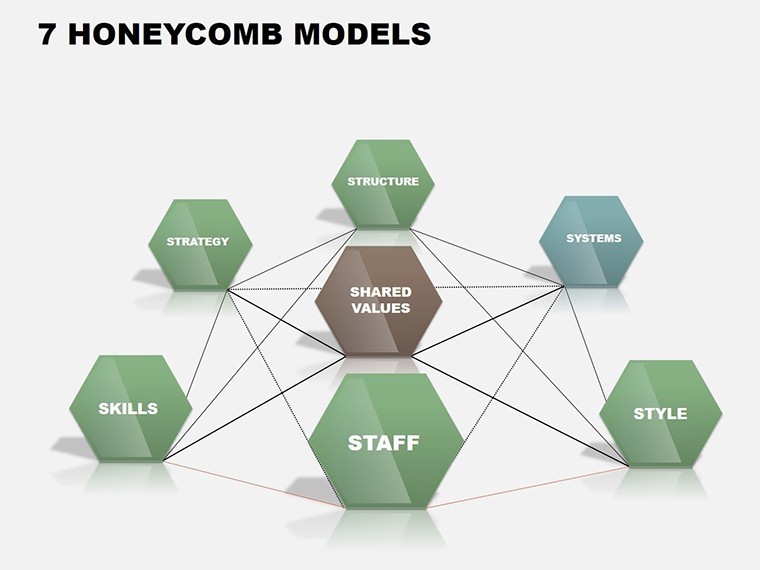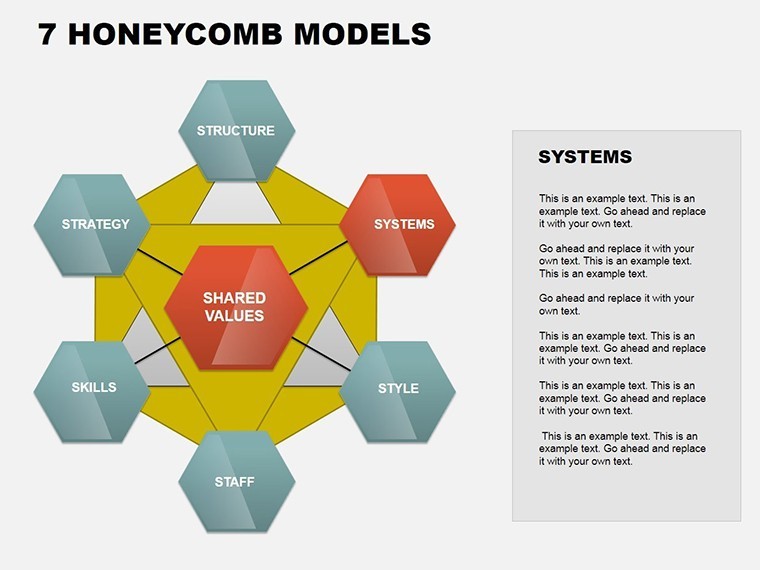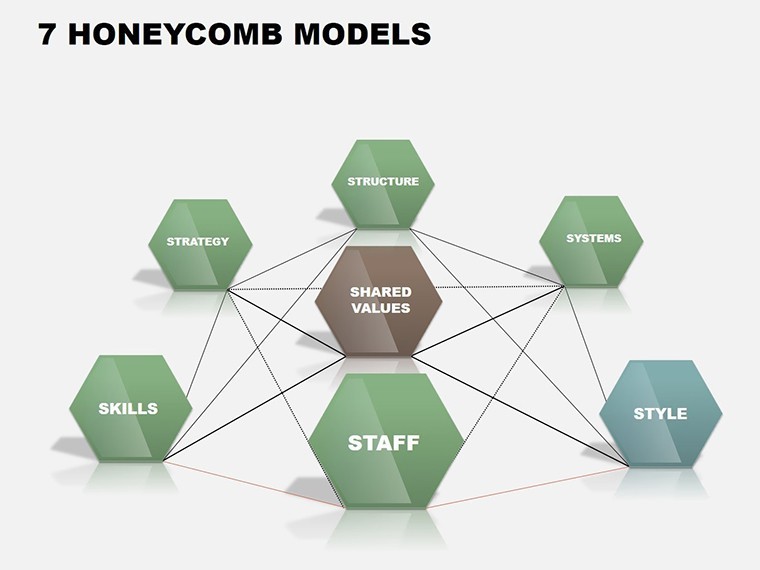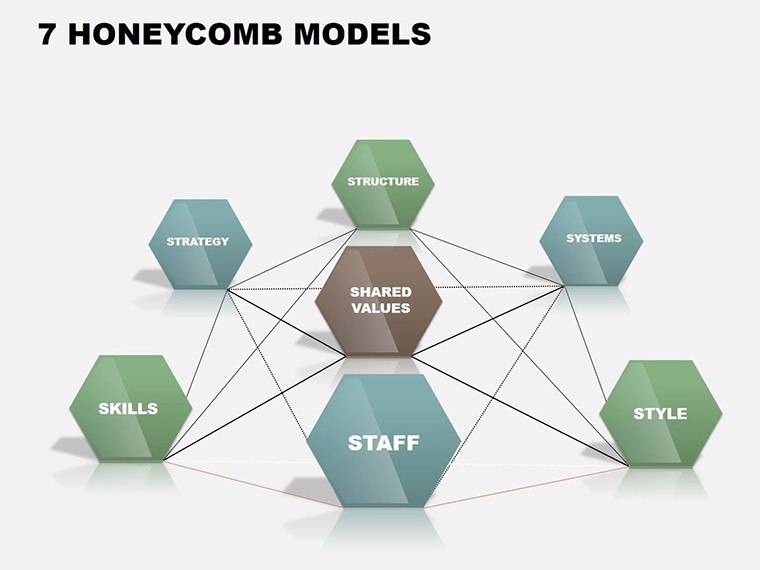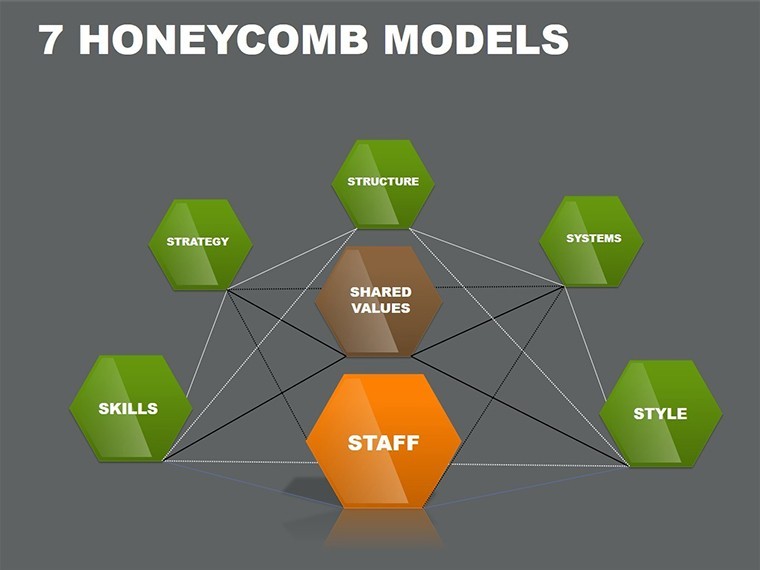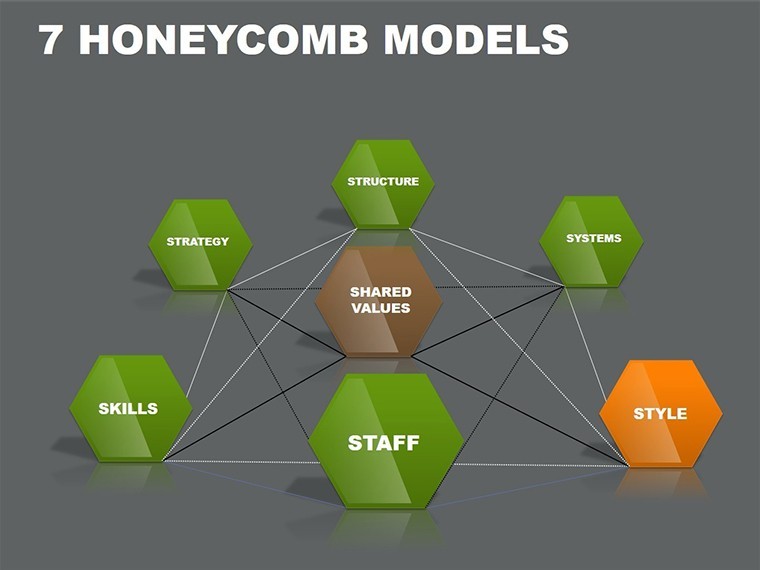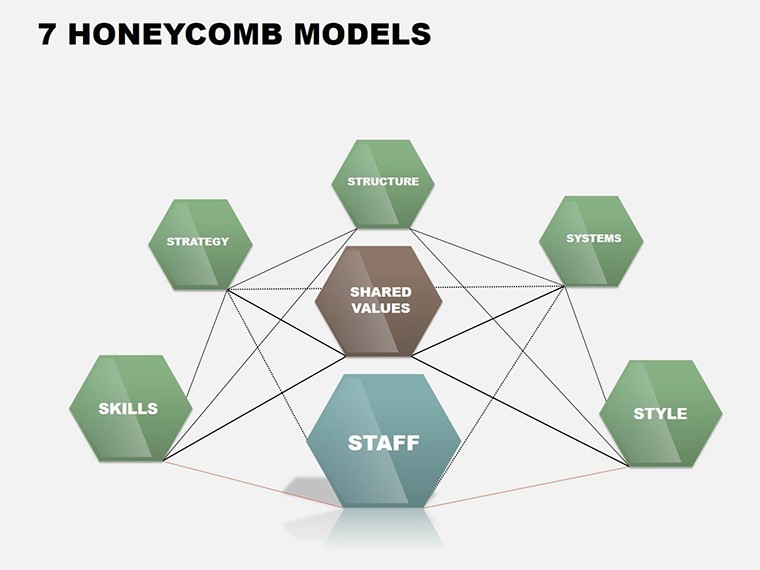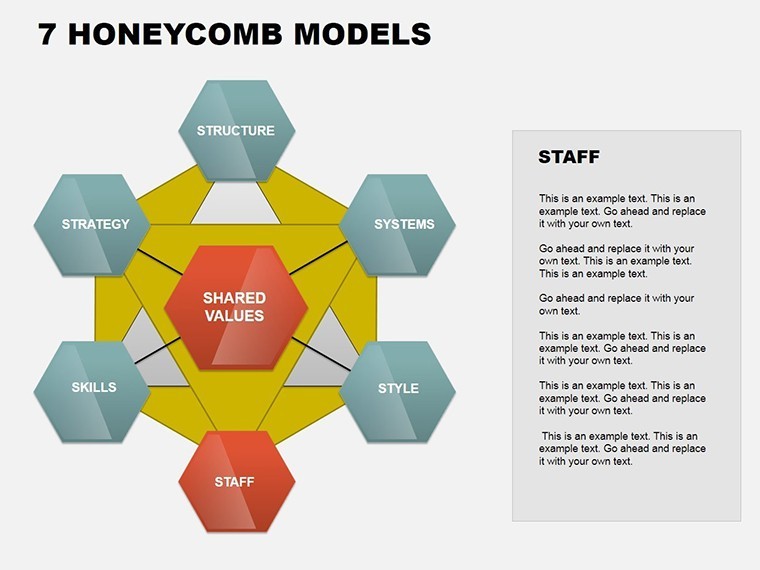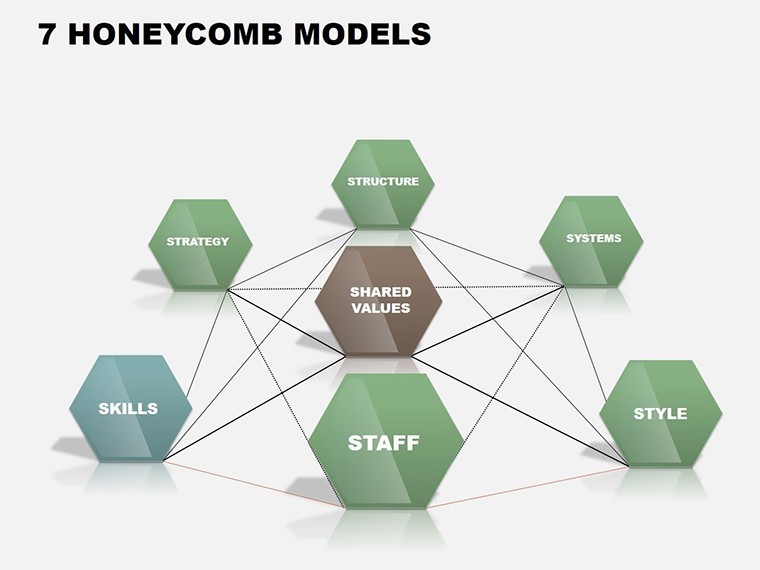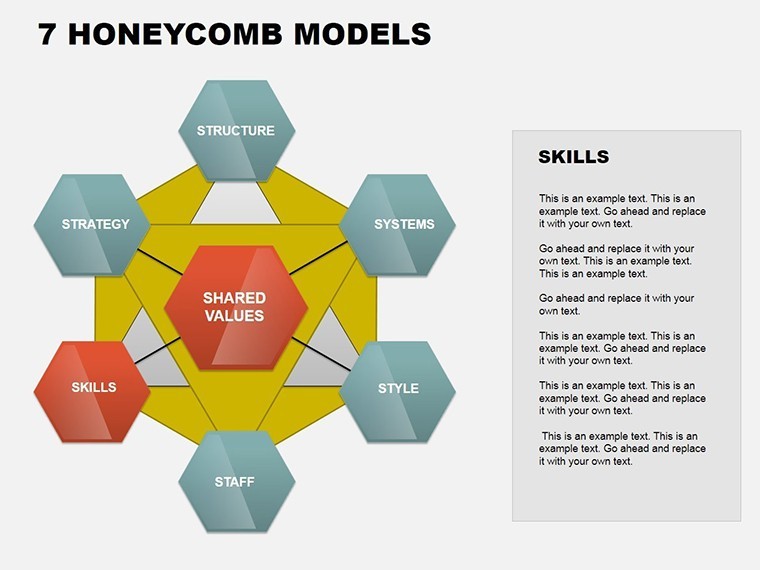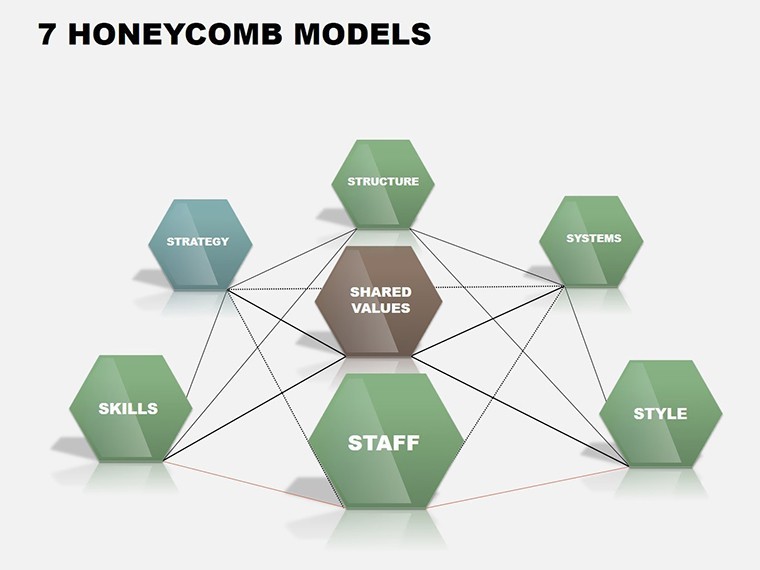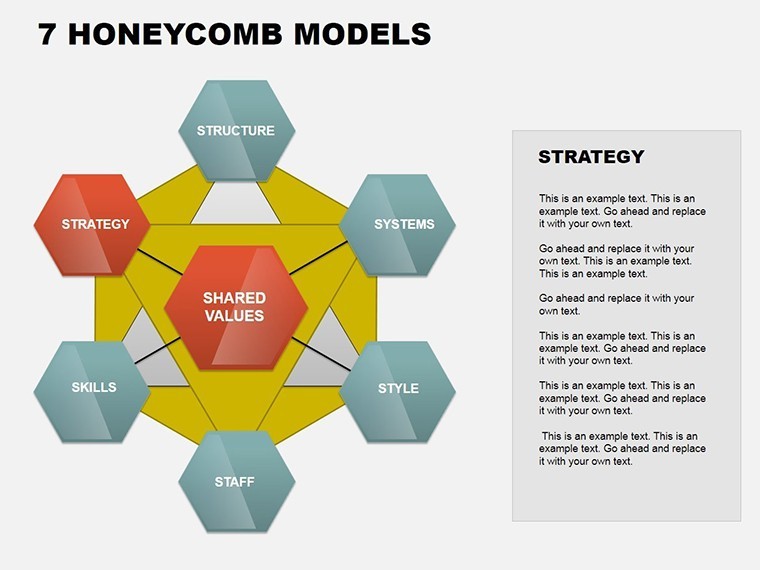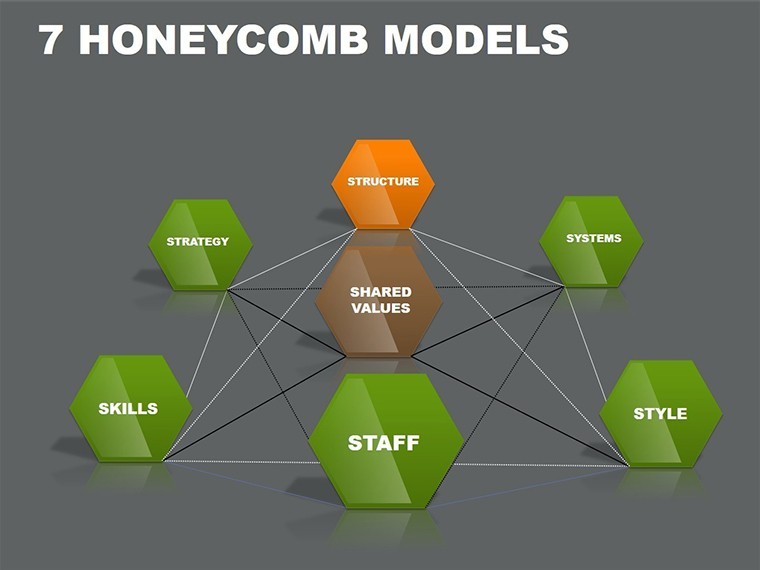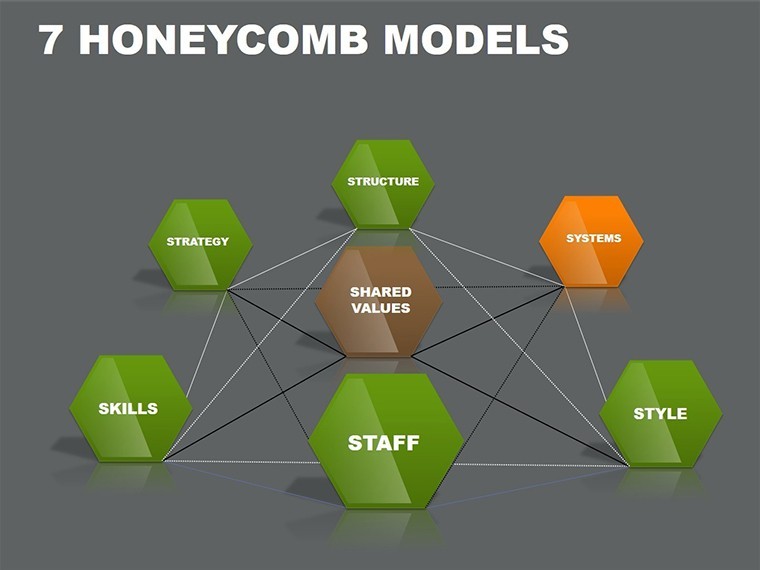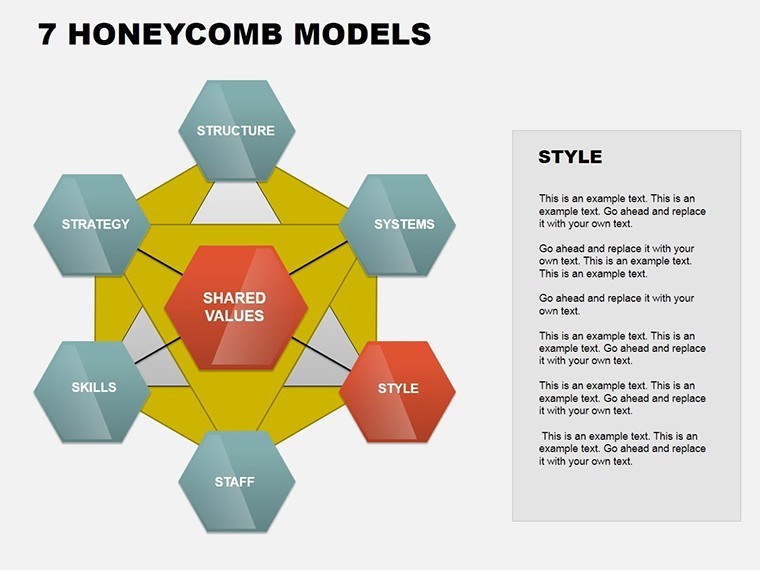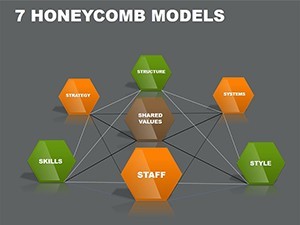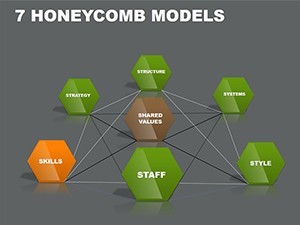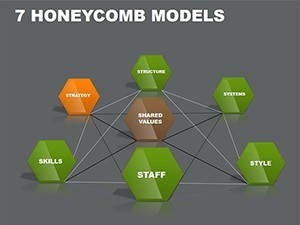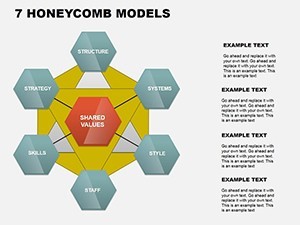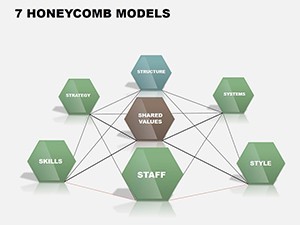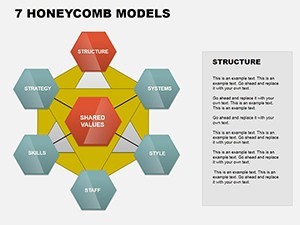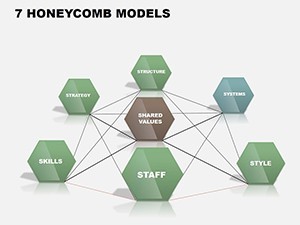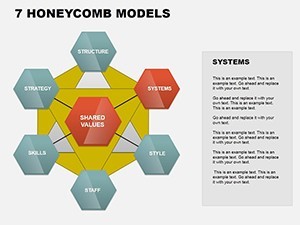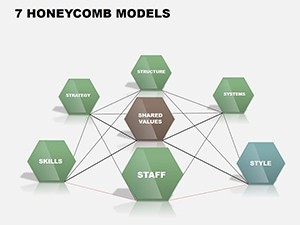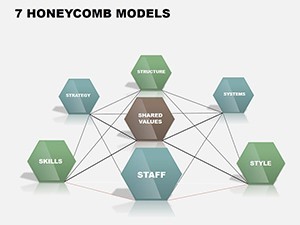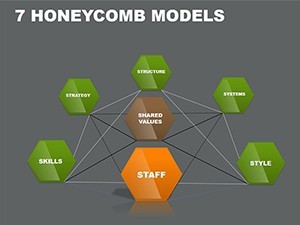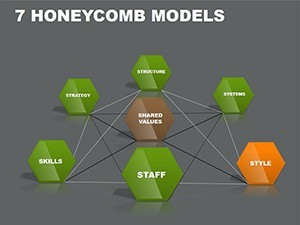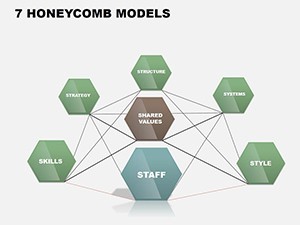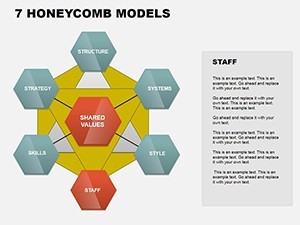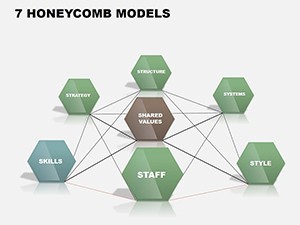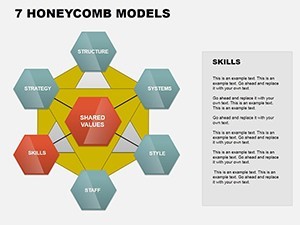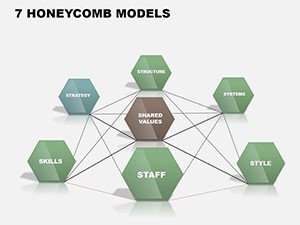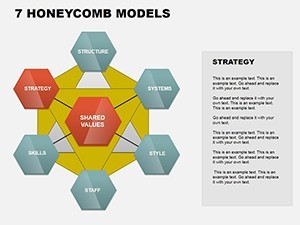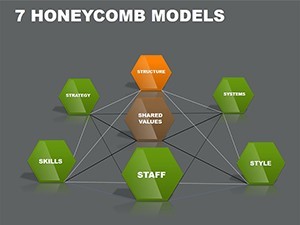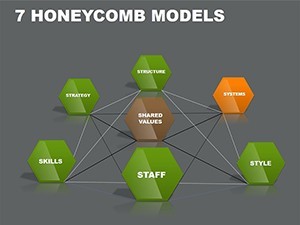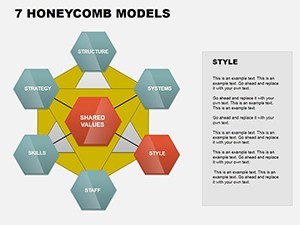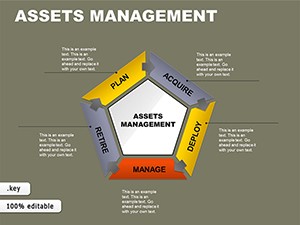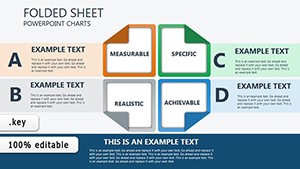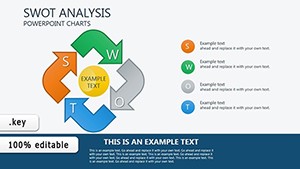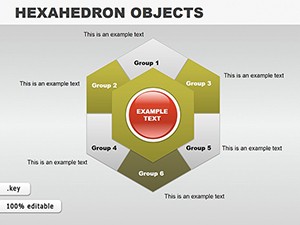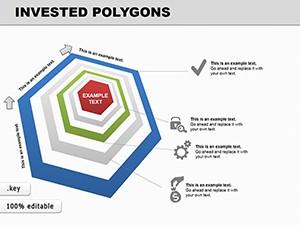Promo code "00LAYOUTS"
7 Honeycomb Models Keynote Charts: Interconnect Ideas Seamlessly
Type: Keynote Charts template
Category: Matrix
Sources Available: .key
Product ID: KC00073
Template incl.: 21 editable slides
Envision presenting architectural concepts where every element interlocks like a beehive - efficient, strong, and beautifully structured. The 7 Honeycomb Models Keynote Charts Template offers 21 editable slides in a matrix category, ideal for architects depicting modular systems, urban grids, or systemic integrations. For $15.99, this .key file template lets you create hexagonal charts that represent relationships with elegance, adhering to AIA's focus on holistic design. Whether mapping out facade patterns or stakeholder ecosystems in a community project, these charts provide a fresh perspective, enhancing comprehension and collaboration in your Keynote presentations on Mac or PC.
Exploring Honeycomb Dynamics in Design
Honeycomb models excel in showing interconnectedness, much like how architects use modular units in sustainable buildings. This template's hexagons can cluster to illustrate dependencies, such as in a green infrastructure project where water management links to landscaping and energy systems. A Chicago firm leveraged similar visuals to win an AIA sustainability award, demonstrating how components form a resilient whole.
Each model varies in complexity, from simple seven-cell hubs to expansive matrices, allowing scalability for projects of any size.
Core Features for Architectural Mastery
- Editable Hexagons: Resize, recolor, and label cells to fit themes like parametric design.
- Succession Layouts: Elements spaced for logical flow, emphasizing progressions in building phases.
- Matrix Versatility: Adapt for SWOT analyses or material compatibility grids.
- High-Quality Vectors: Maintain sharpness when zoomed, crucial for detailed prints.
Benefits include better stakeholder buy-in through visual metaphors; hexagons evoke efficiency, boosting retention over traditional grids. This edges out basic tools by offering thematic depth tailored to architecture.
Guided Applications: From Grid to Grandeur
Launch with slide four: A basic honeycomb for core concepts. Center on "Structural Integrity," surrounding with factors like load-bearing and aesthetics.
Slide eleven: Expanded model for urban planning, hexes linking transport, housing, and parks, with connectors showing synergies.
Advanced slides like nineteen feature layered honeycombs for multi-phase projects. Tips: Use gradients for depth; animate cell reveals to build narratives. Sync with software like Rhino for precise data import.
Seamless Integration into Workflows
Embed in proposals or workshops; a case from a Berlin studio shows honeycomb charts clarifying modular prefab designs, accelerating approvals. Its adaptability suits educational demos on biomimicry in architecture.
Prioritize accessibility with alt text on elements, reinforcing your firm's reliable reputation.
Acquire and Assemble Your Vision
Unlock the potential of interconnected design. Purchase this 7 Honeycomb Models Keynote Charts Template for $15.99 and honeycomb your way to innovative presentations.
FAQ
How flexible are the honeycomb layouts?
Fully adjustable; add or remove cells to scale models as needed.
Supports animations?
Yes, apply transitions to hexagons for engaging reveals.
Compatible with collaborative tools?
Works in shared Keynote sessions for team inputs.
Can I incorporate data links?
Embed hyperlinks in cells for deeper dives into specs.
What if I need custom colors?
Easily apply your palette via Keynote's color picker.
Refund policy?
Contact support within 30 days for issues.