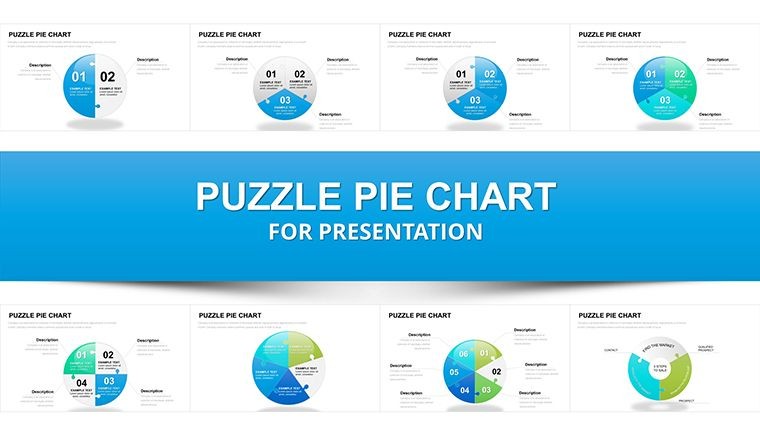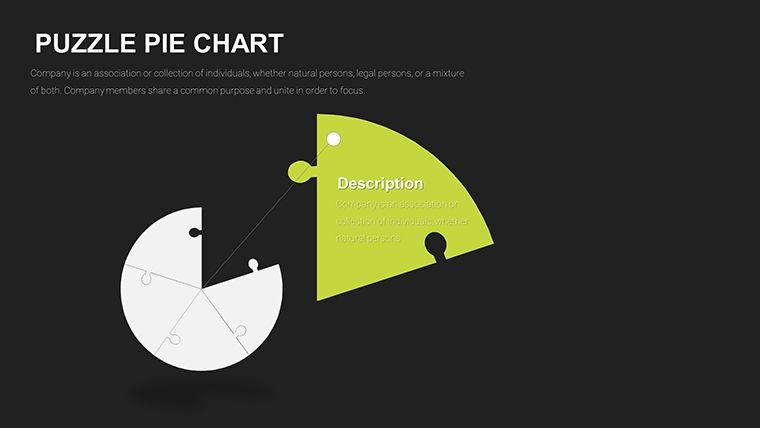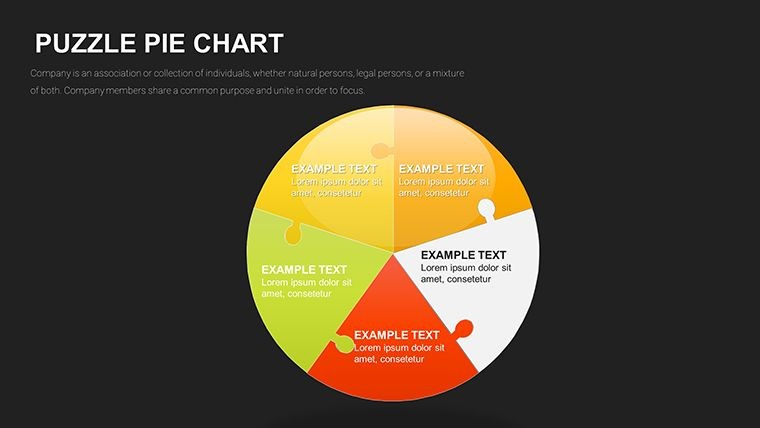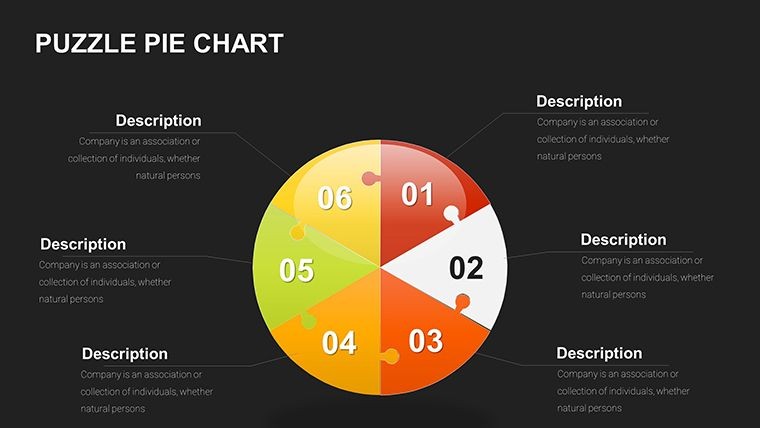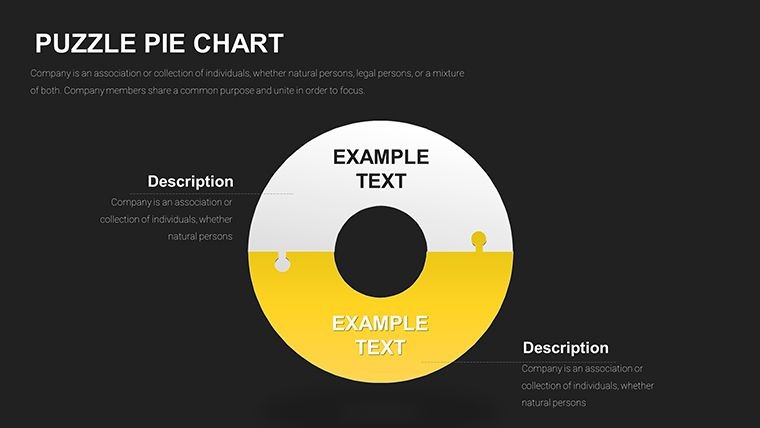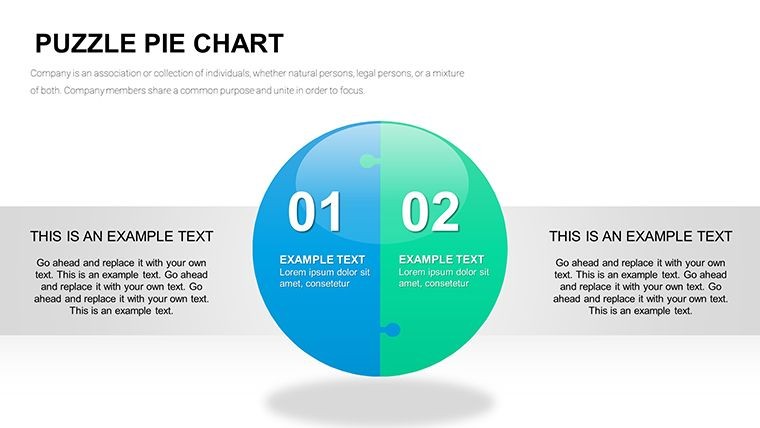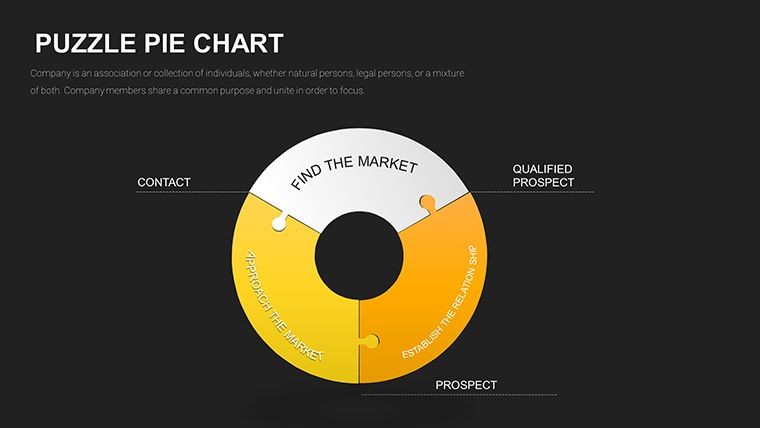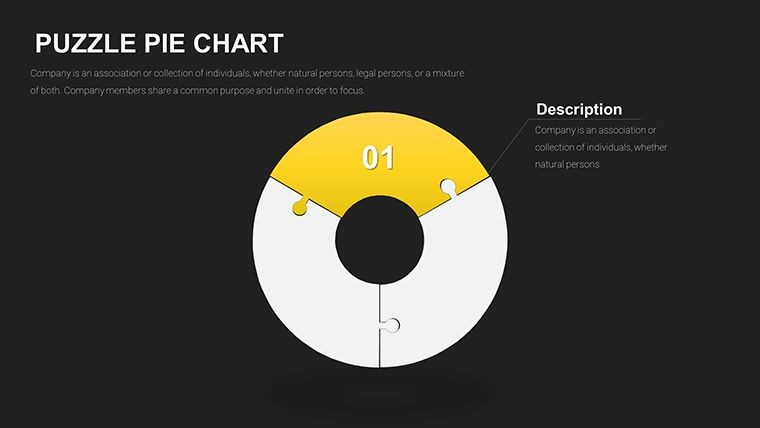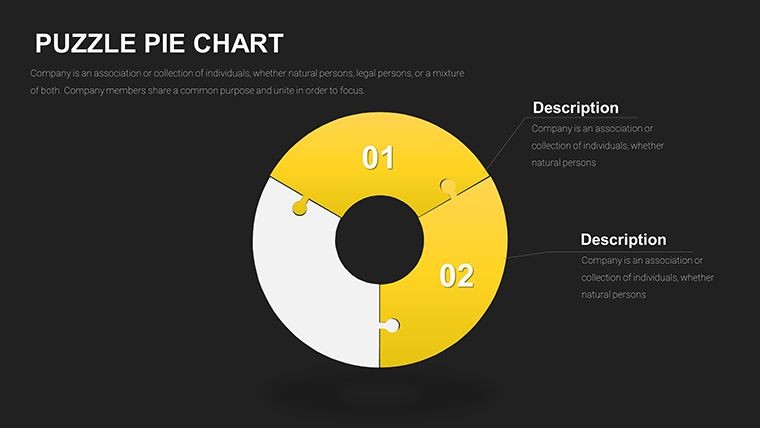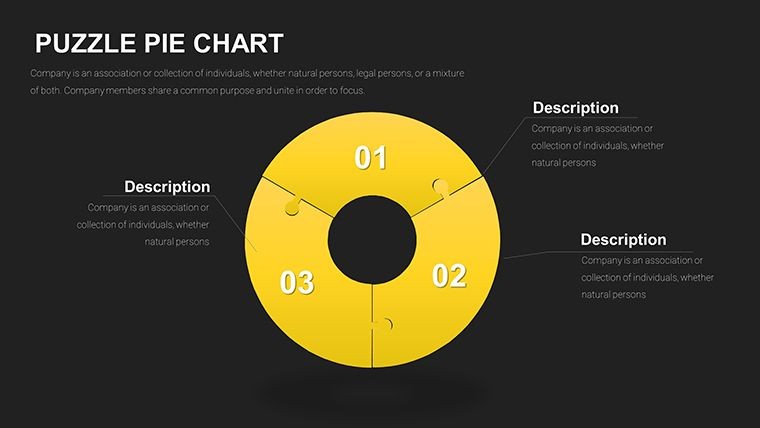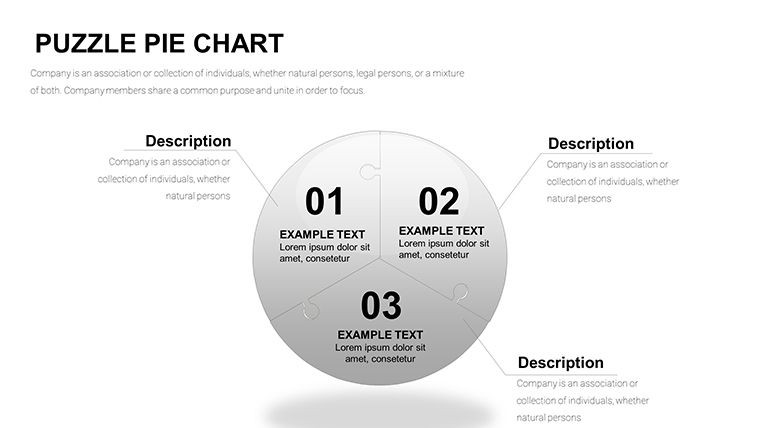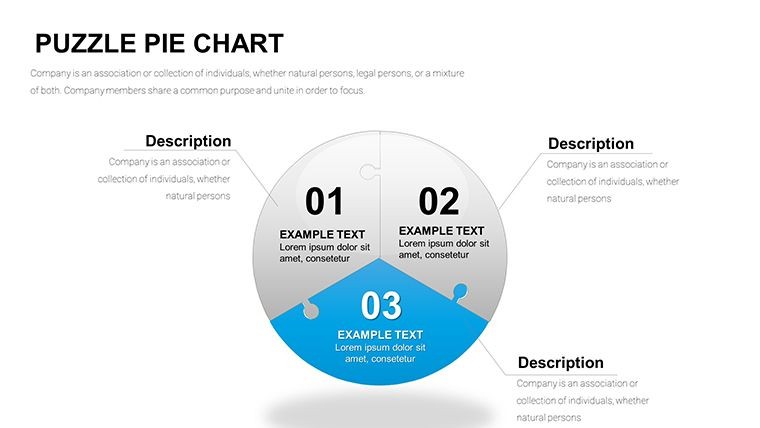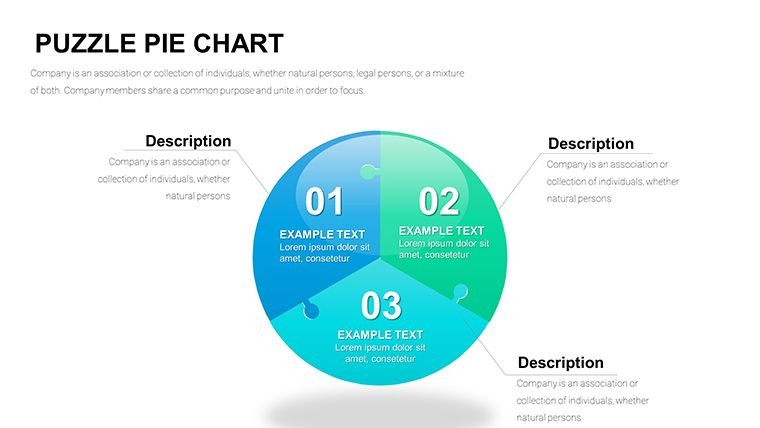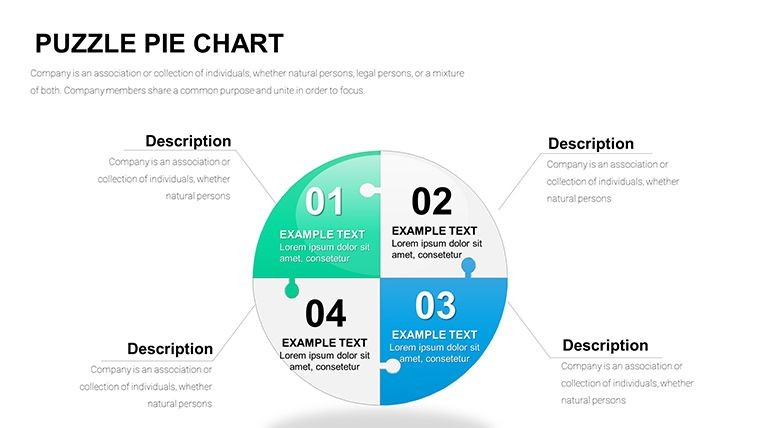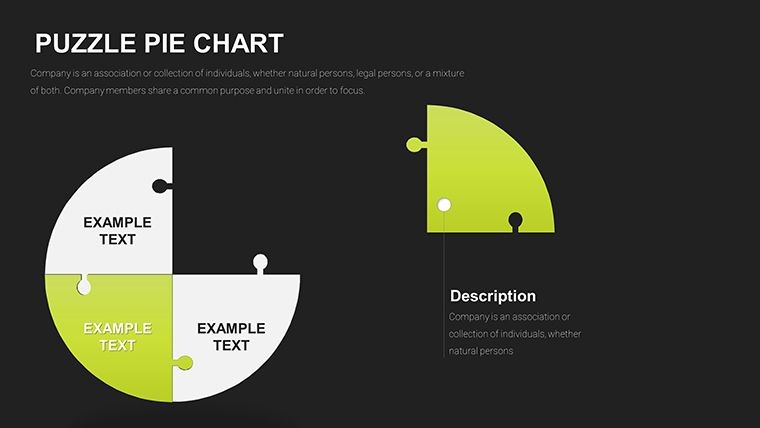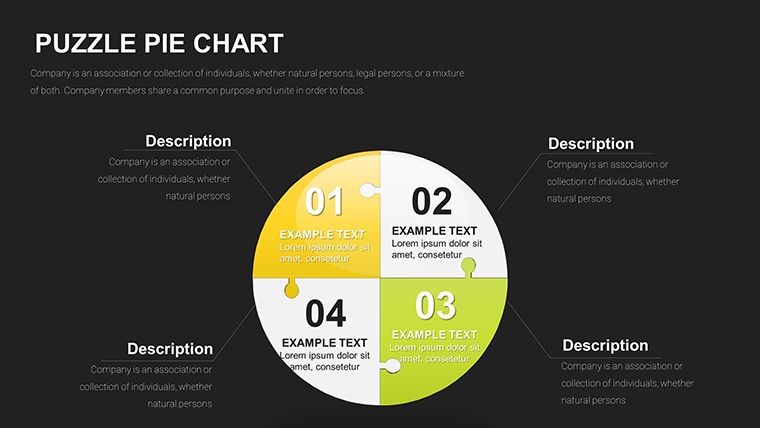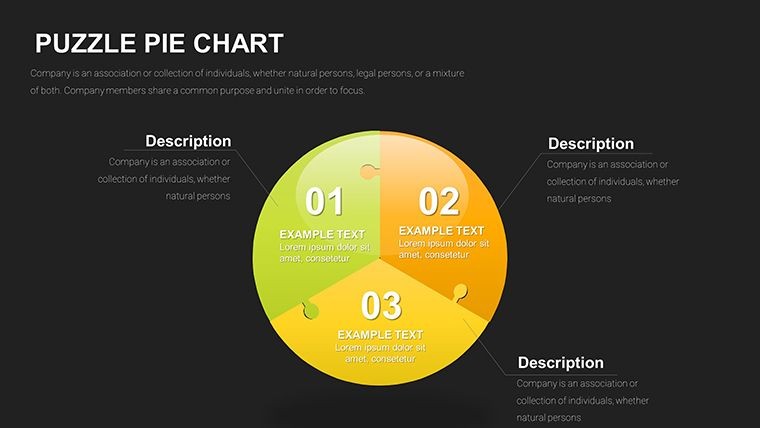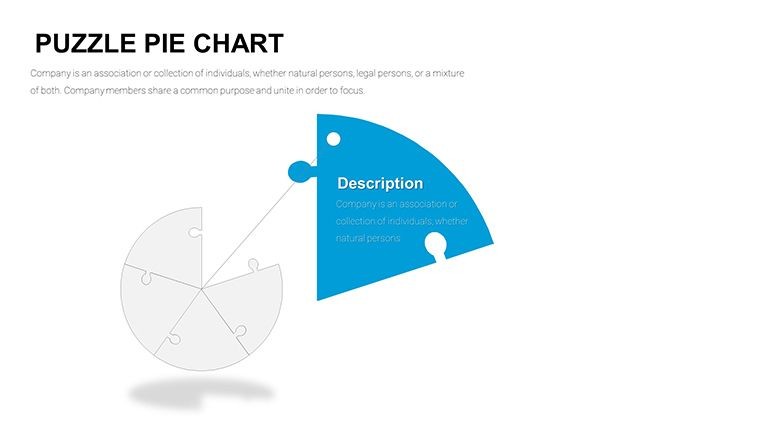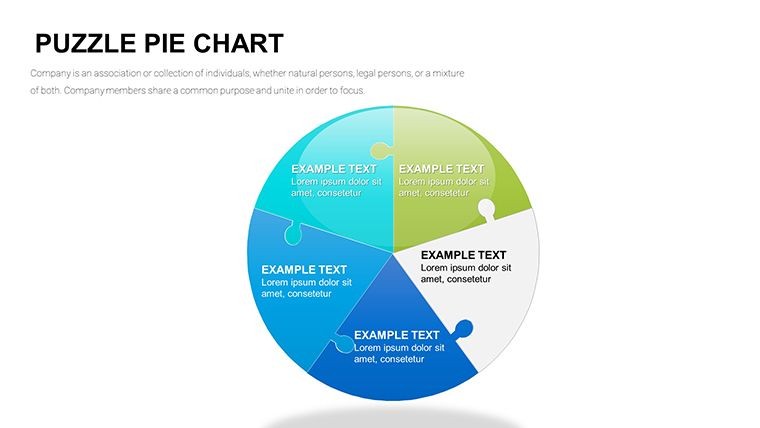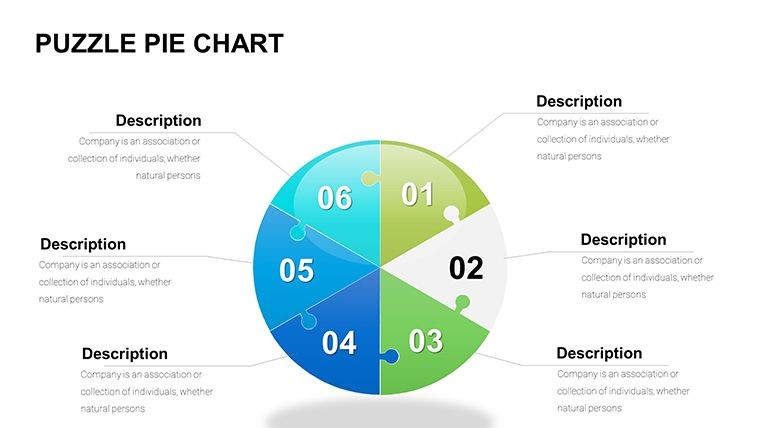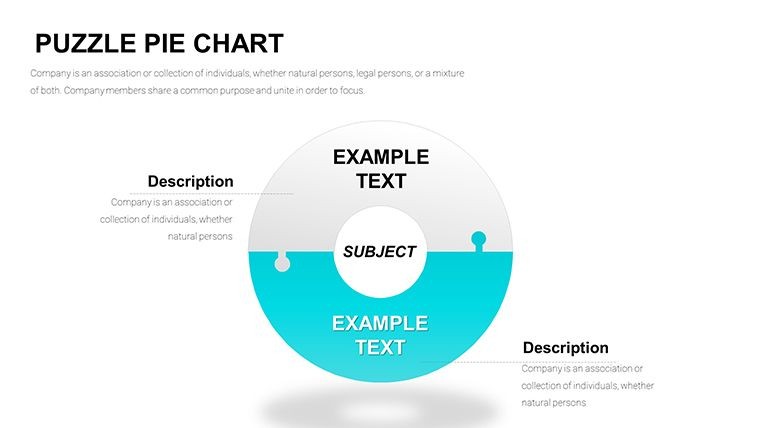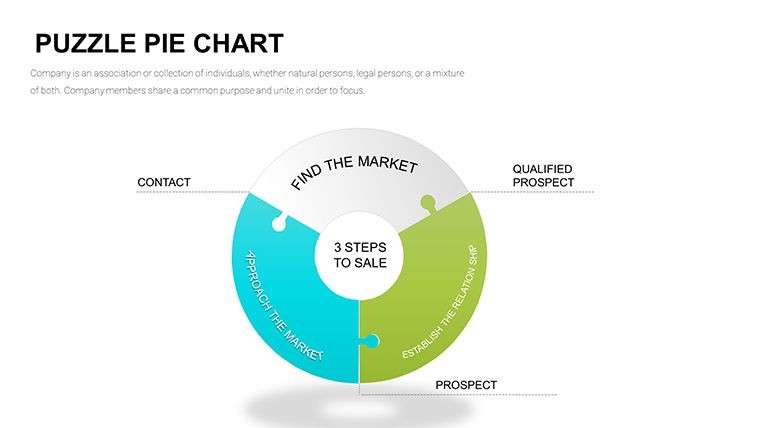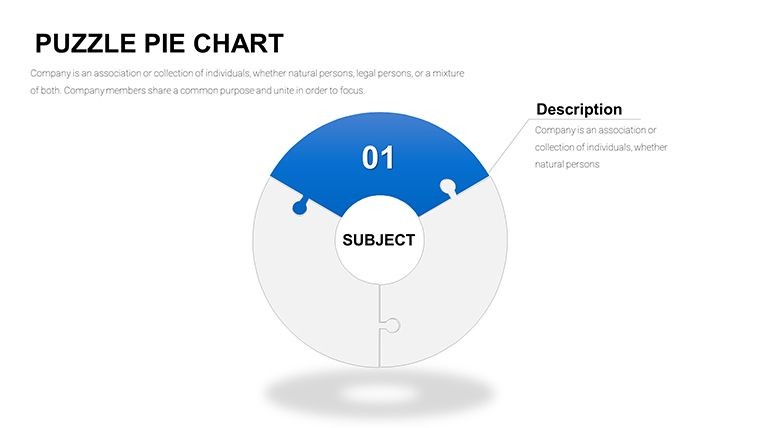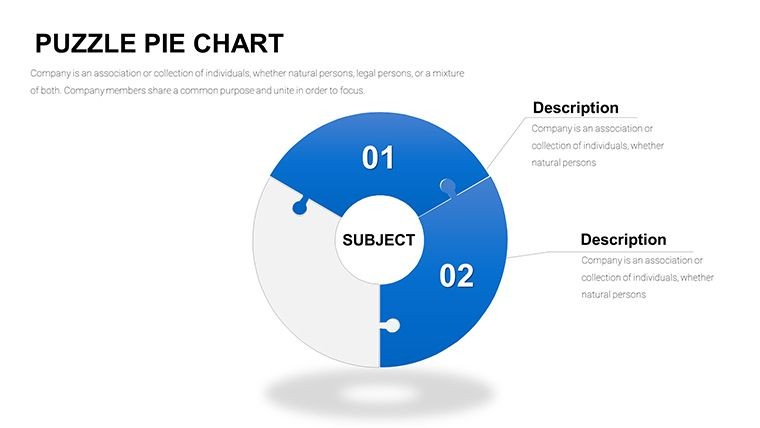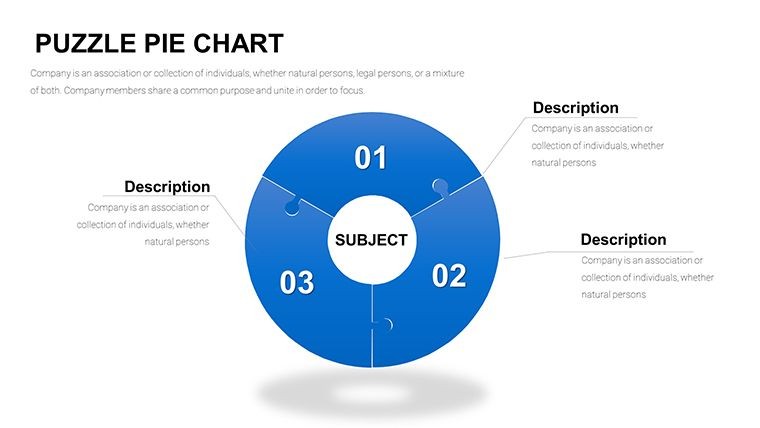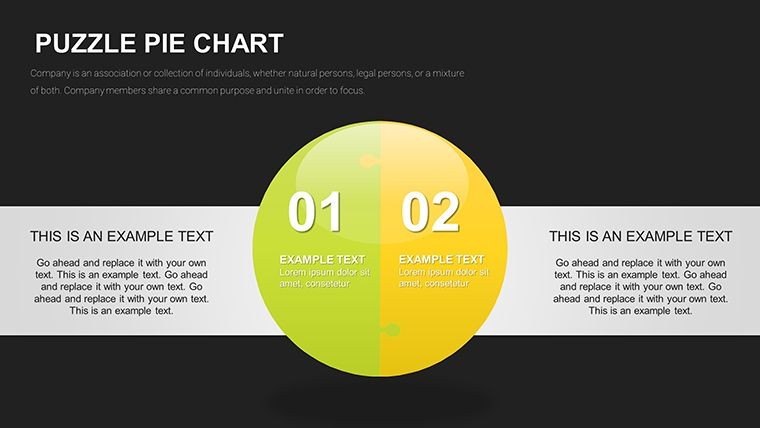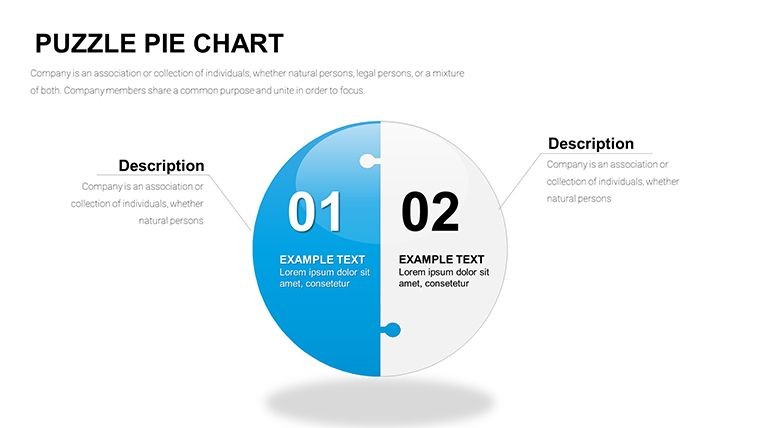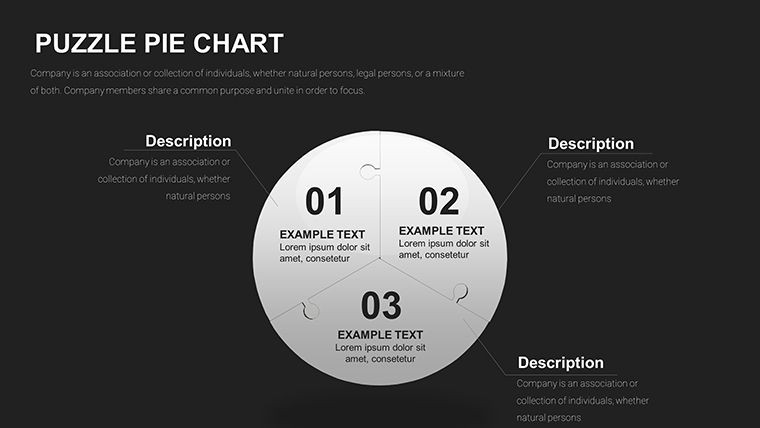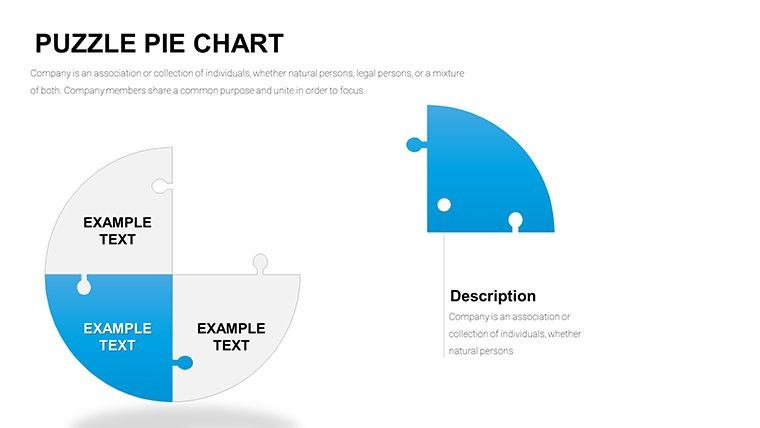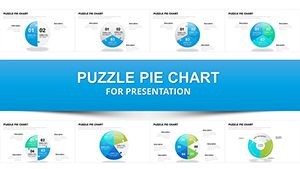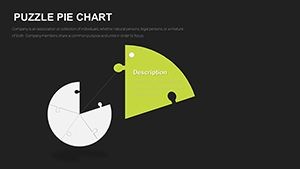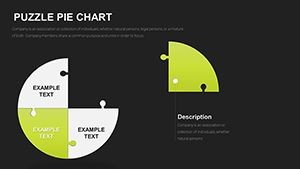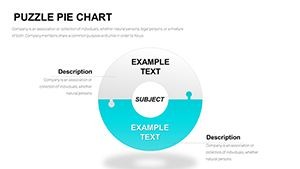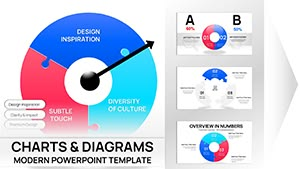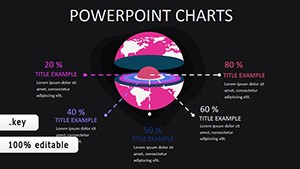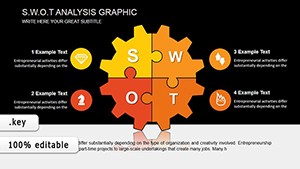Promo code "00LAYOUTS"
Fully Editable Puzzle Pie Charts Keynote Template - 33 Dynamic Slides
Elevate your Keynote presentations using this fully editable puzzle pie charts template with 33 dynamic slides. Display interconnected segments and relationships through innovative puzzle designs, including 3D and cycle variations. Great for strategy, consulting, and teaching. Instant download available.
Piece Together Insightful Data Visuals
Our Editable Puzzle Pie Charts for Keynote template merges traditional data visualization with creative puzzle aesthetics. The interlocking pieces help illustrate how different data segments connect and depend on each other, turning abstract numbers into clear, cohesive narratives. This makes it an excellent choice for presentations where showing systemic relationships or integrated components is key.
Benefits for Professional Presentations
These designs address the need for more engaging alternatives to basic charts. The puzzle theme visually reinforces ideas of fitting pieces, collaboration, and holistic views. Business strategists use them to map market interdependencies or resource allocations. Consultants present holistic solutions where multiple factors must align for success. Teachers and trainers use them to explain complex systems like biological processes or business models in an accessible manner.
The professional yet playful style keeps your audience focused and helps convey sophisticated ideas simply.
Key Features
Comes with 33 dynamic, fully editable slides. Includes variable segments, color adaptability, 3D enhancements like spherical effects, and cycle flow options. All puzzle parts and elements are customizable in Keynote. High-quality vectors ensure crisp appearance at any scale. Multiple layout variations to suit different data storytelling needs.
How to Use in Your Workflow
Instantly download and open the .key file in Keynote. Select slides that align with your presentation goals. Customize by changing hues, adjusting puzzle piece sizes and numbers, and inputting your specific data. The intuitive interface allows quick modifications to create branded, on-point visuals. Add to your deck and deliver presentations that stand out.
Download this template to start piecing together more impactful stories with your data.
Frequently Asked Questions
What does the download include?
The template includes 33 editable slides with dynamic puzzle pie chart variations in Keynote .key format.
Is the template fully editable?
Yes, all elements such as colors, segment sizes, 3D effects, and text are fully customizable in Keynote.
Does it support 3D and special effects?
Yes, it features 3D spherical enhancements and cycle flow options alongside flat designs.
Is commercial use permitted?
Yes, you can use it for professional, business, and client presentations.
How do I customize the puzzle segments?
Use Keynote's editing tools to resize, recolor, add, or remove pieces as needed for your data.