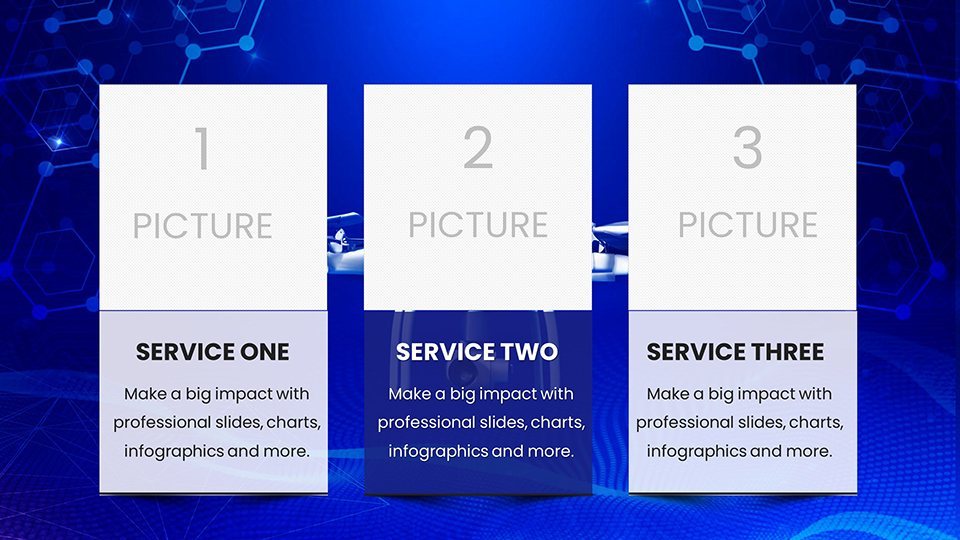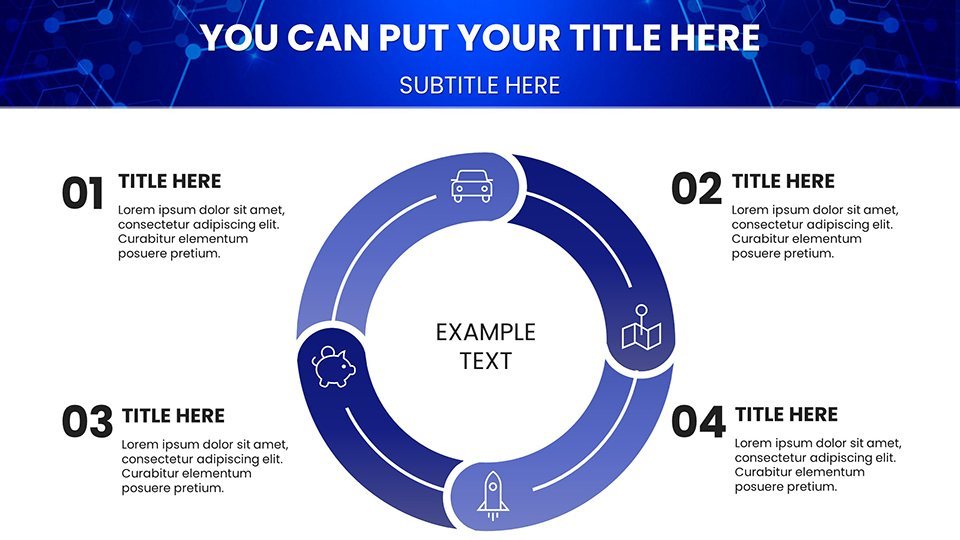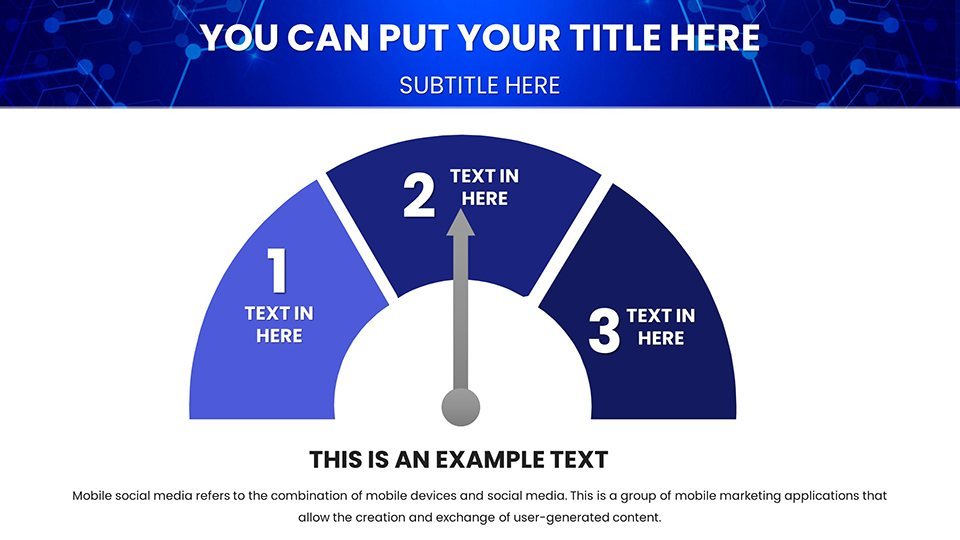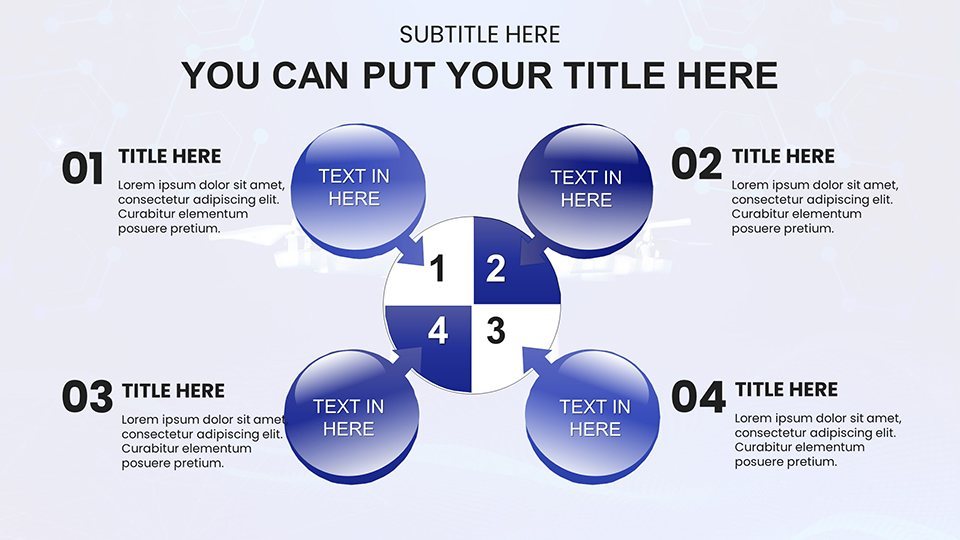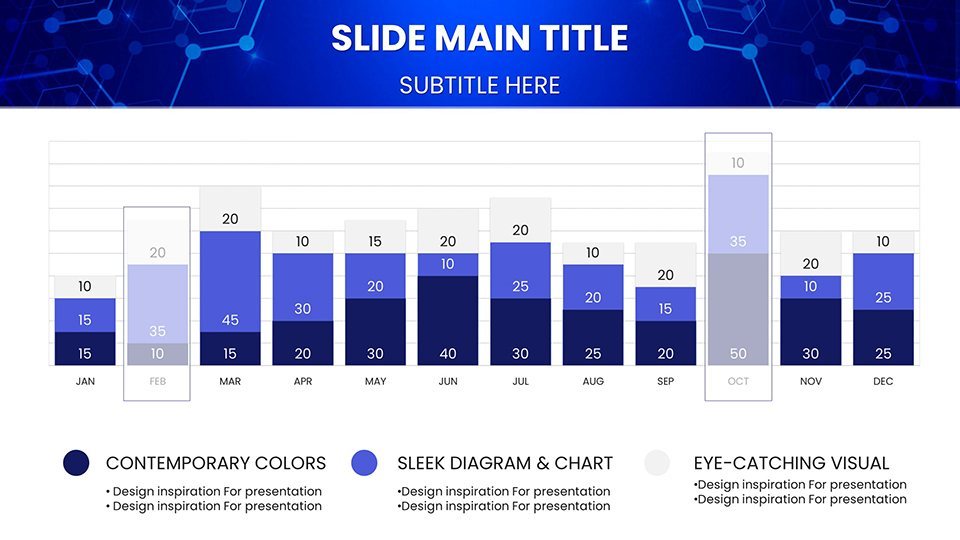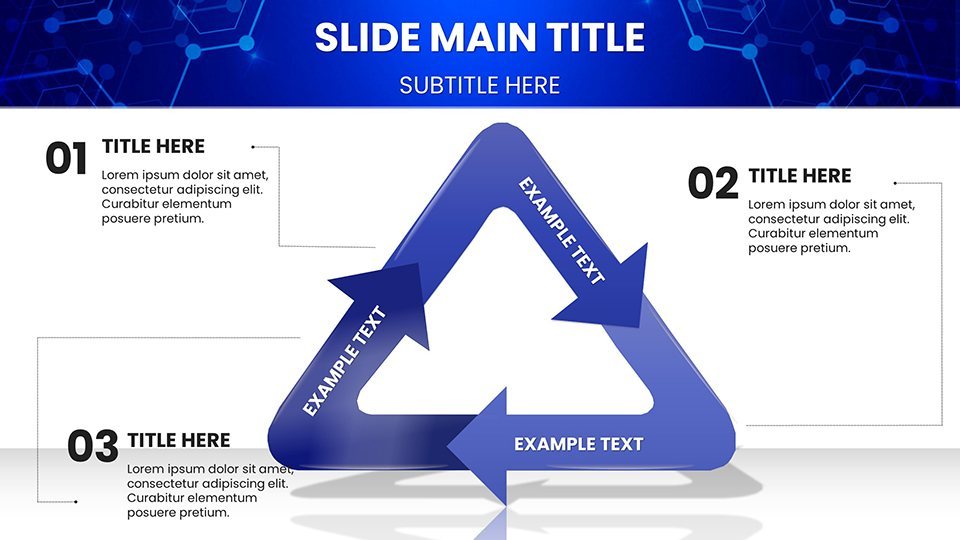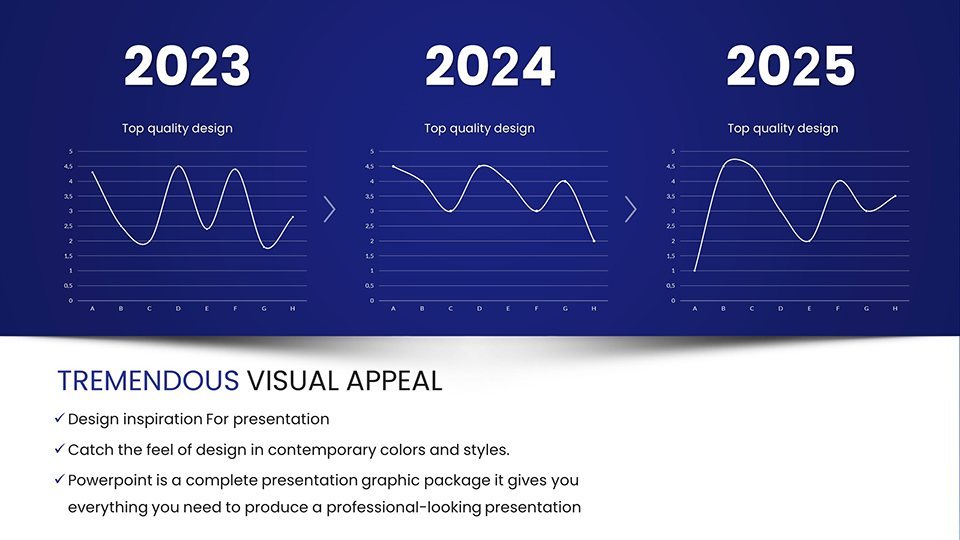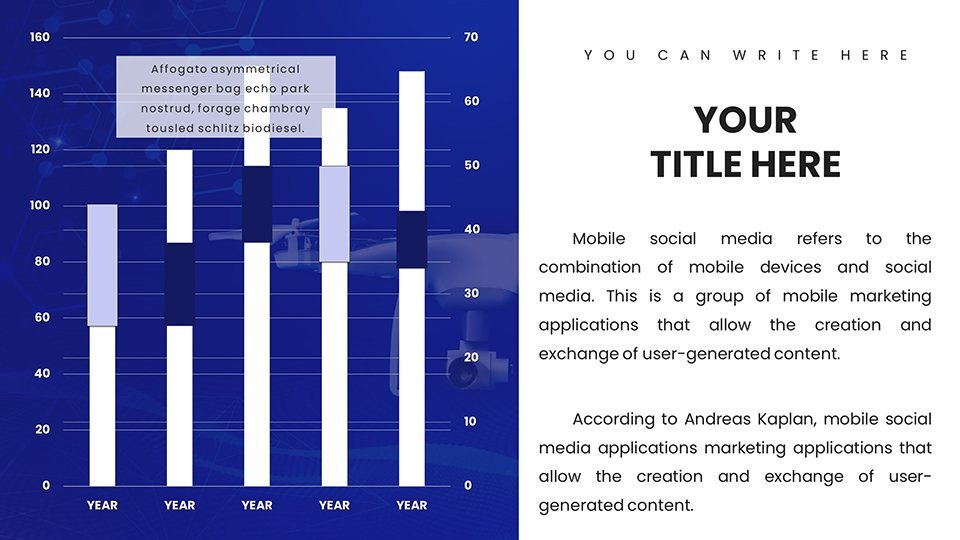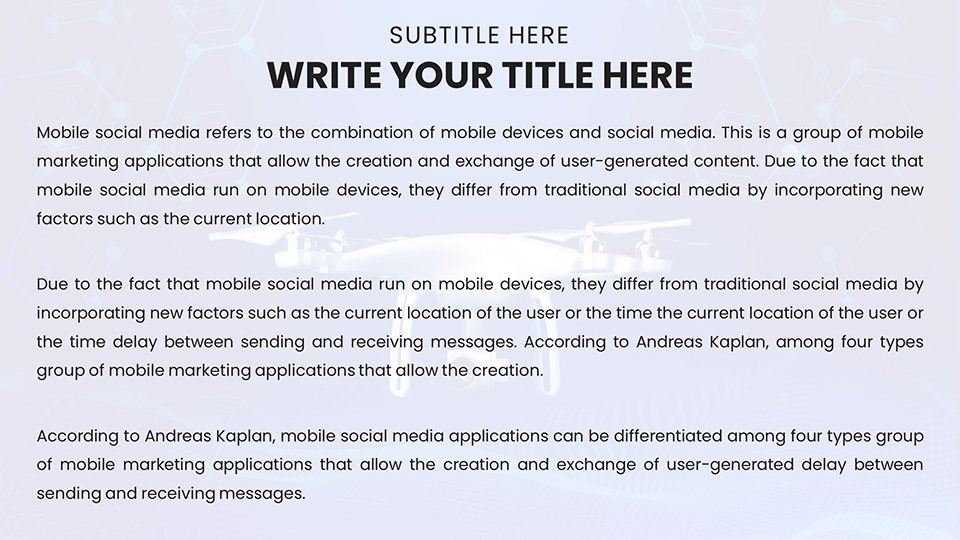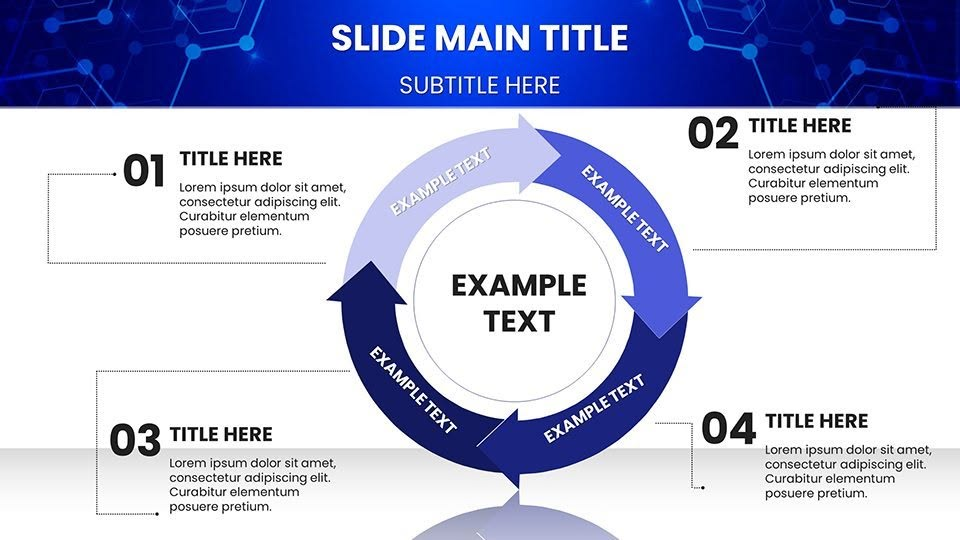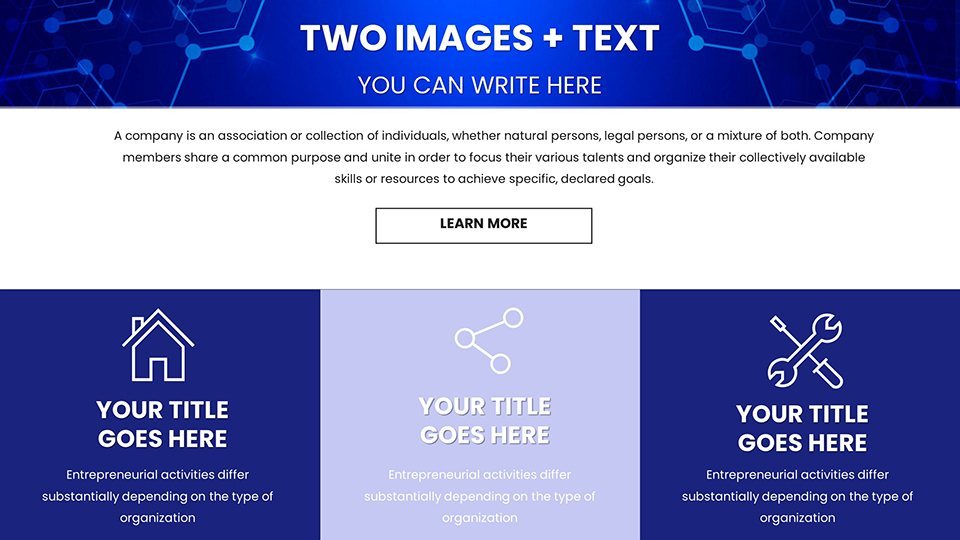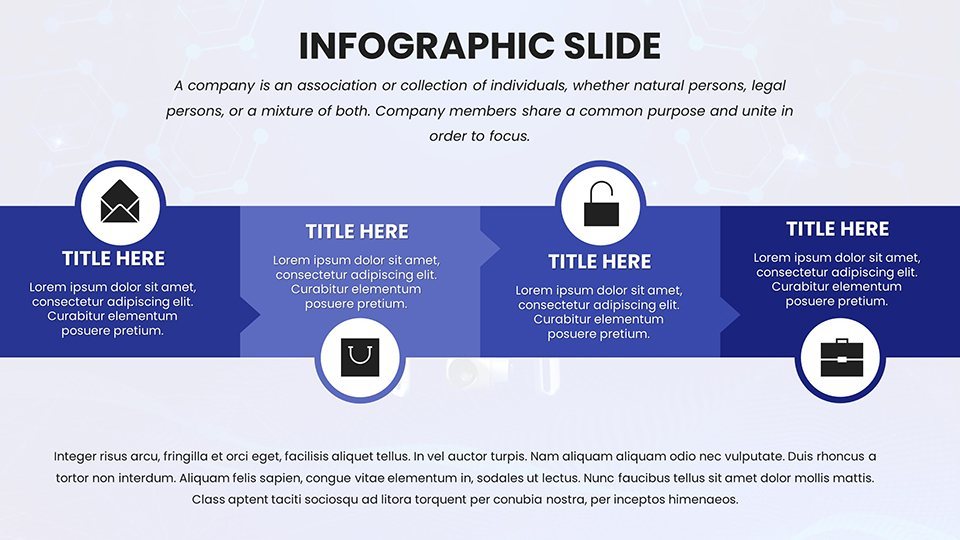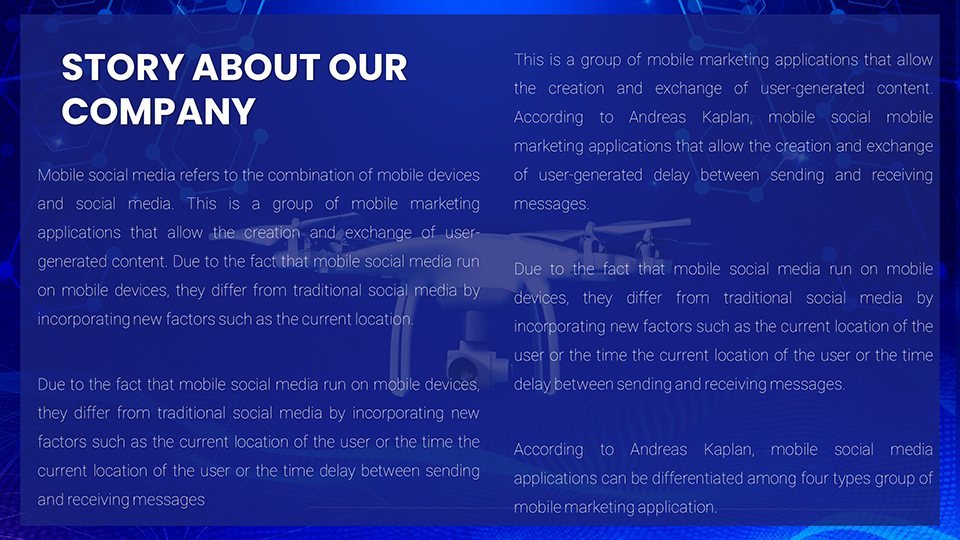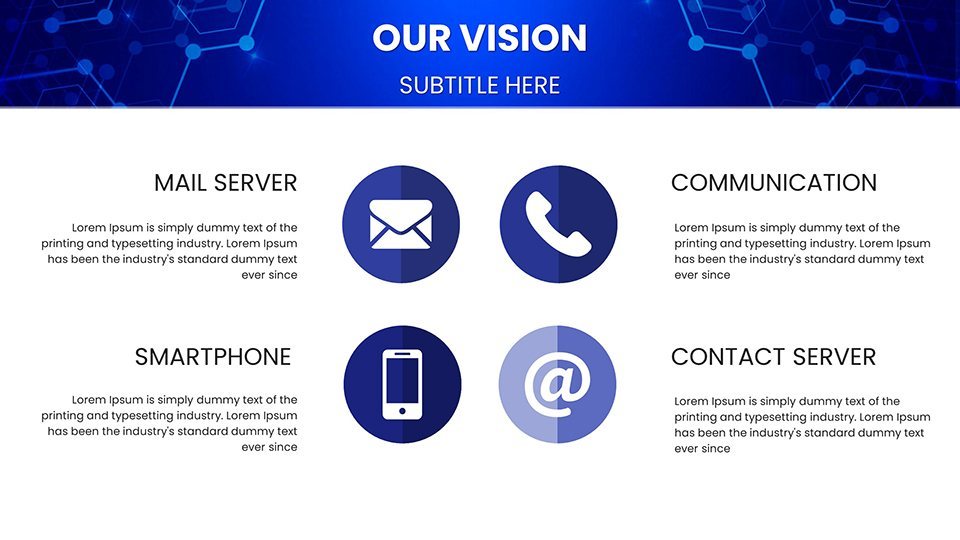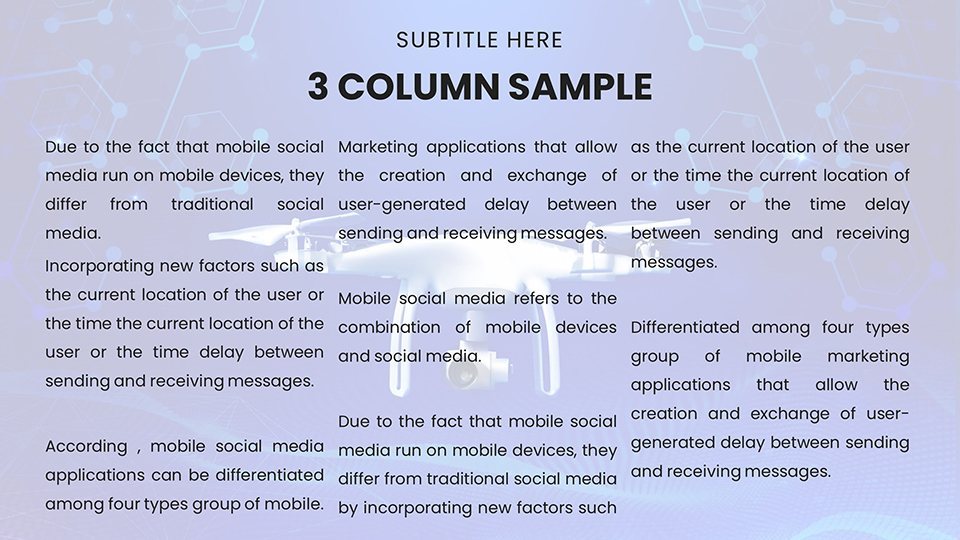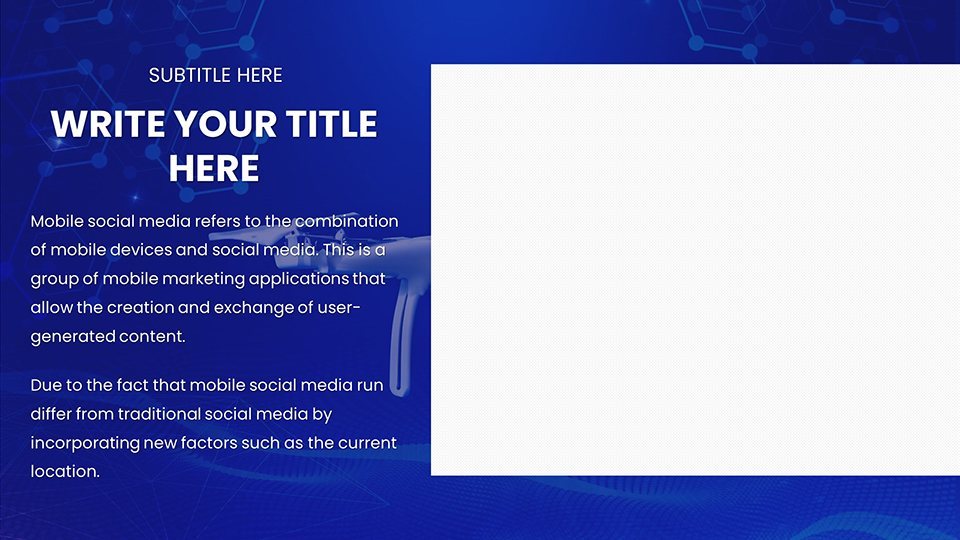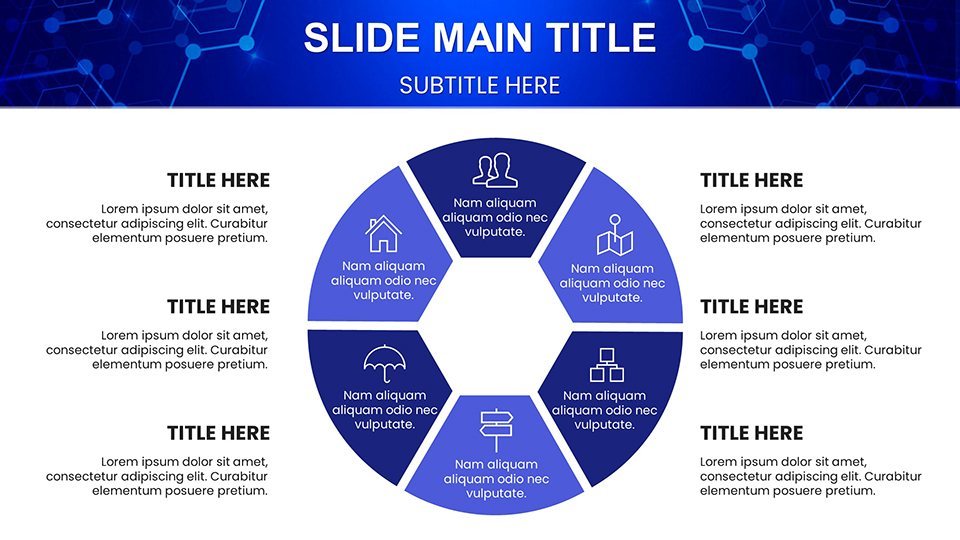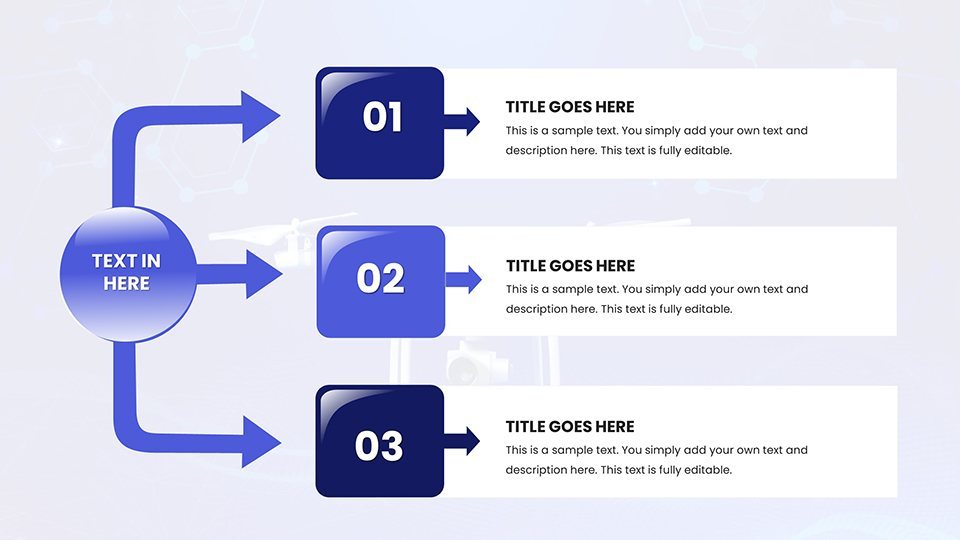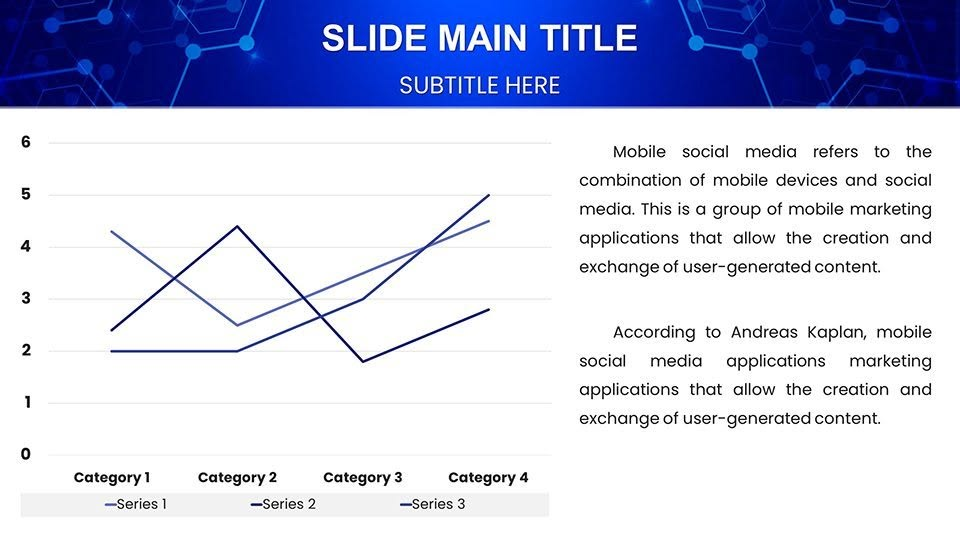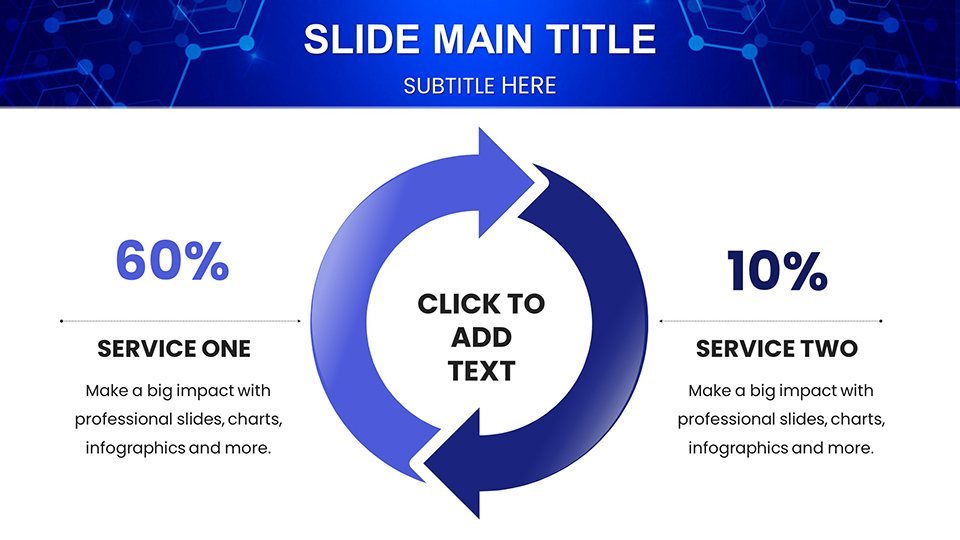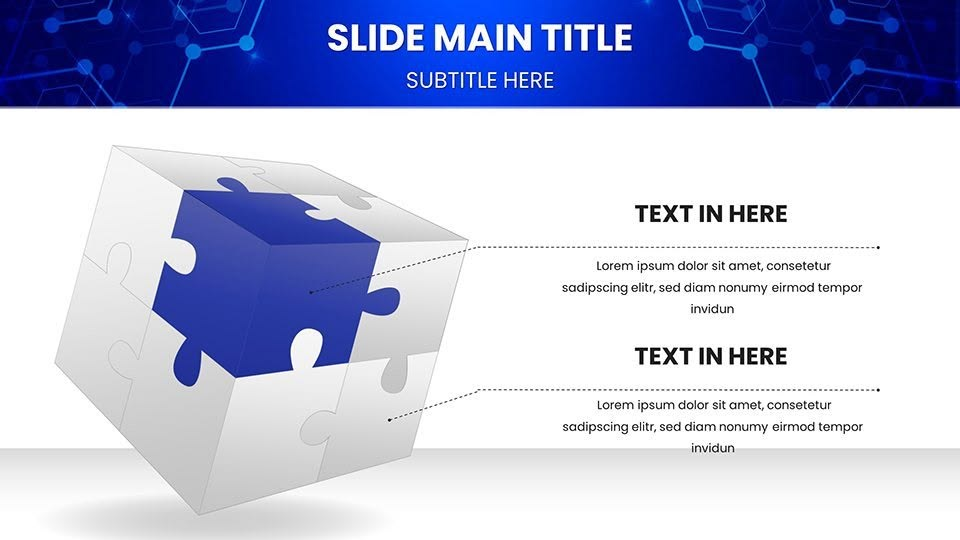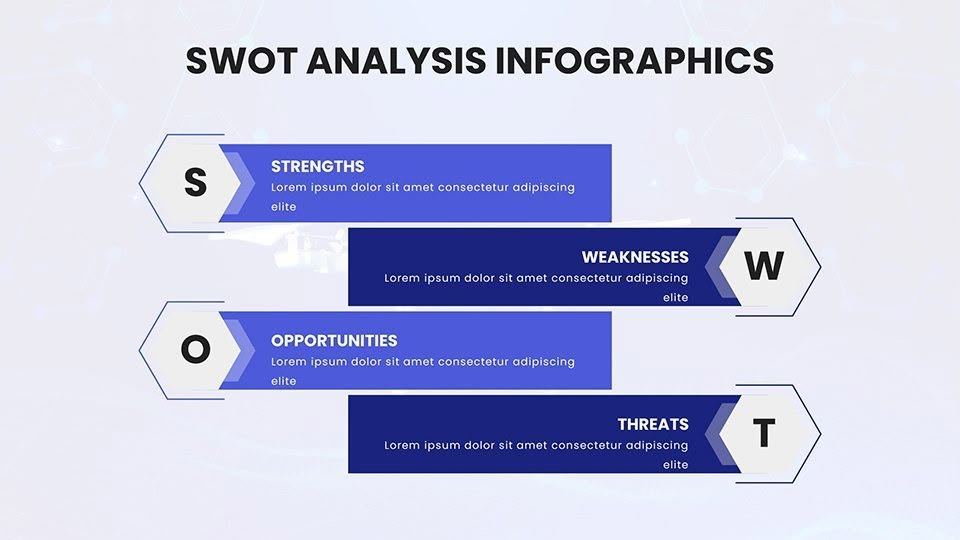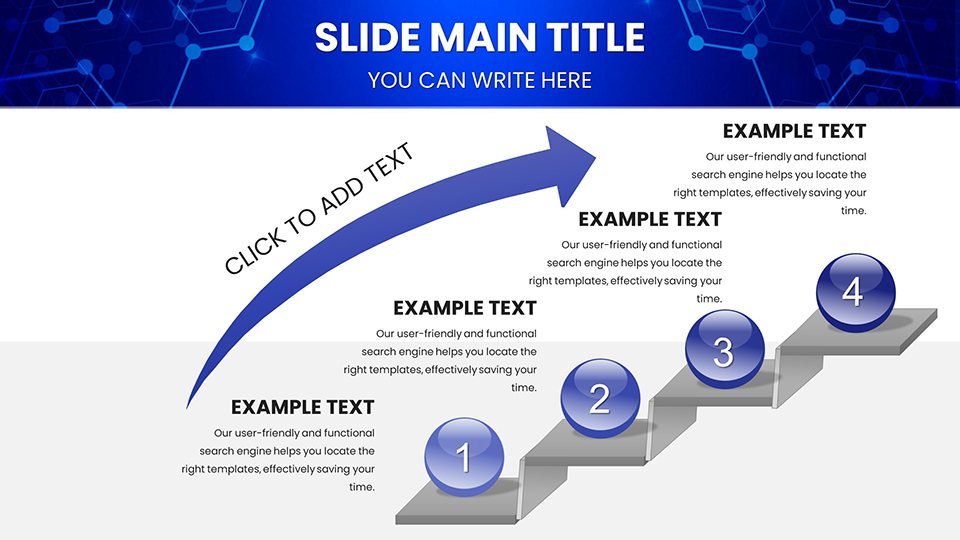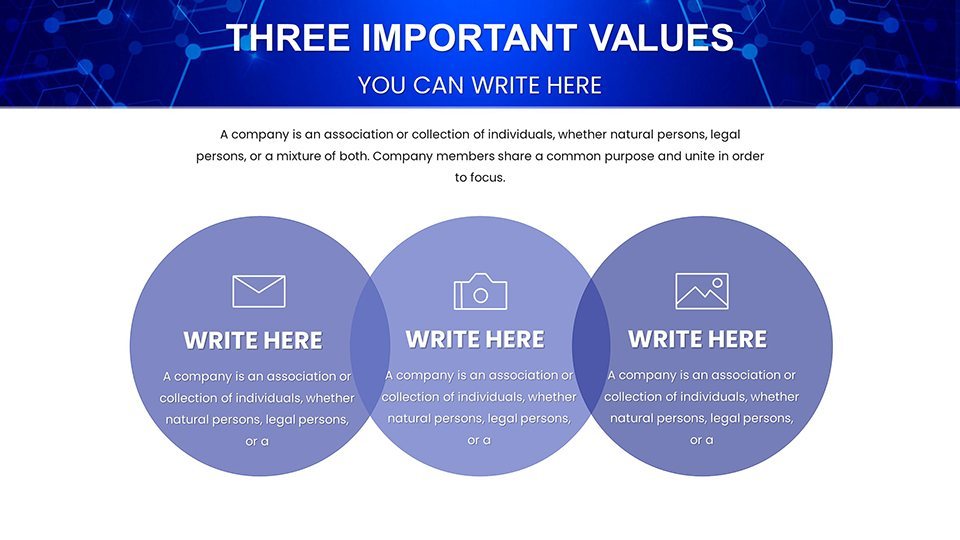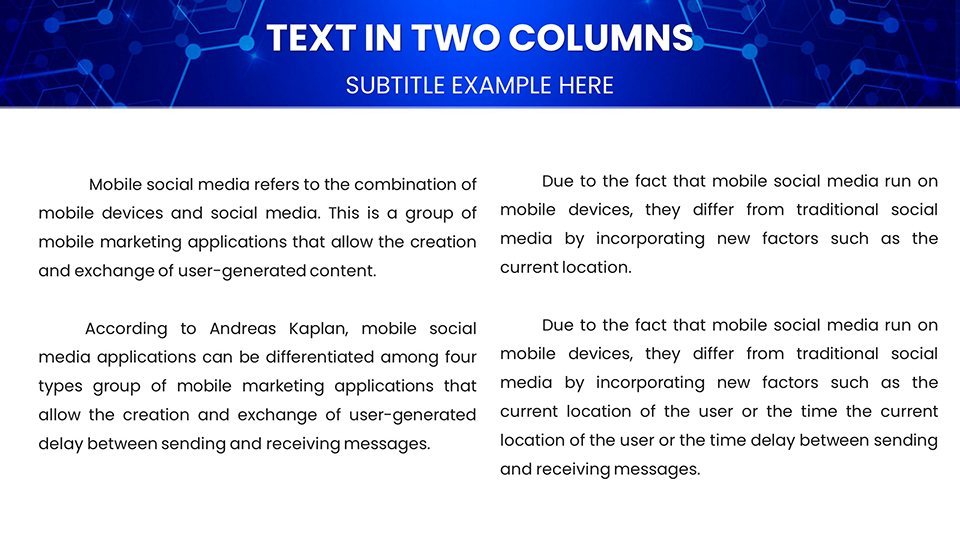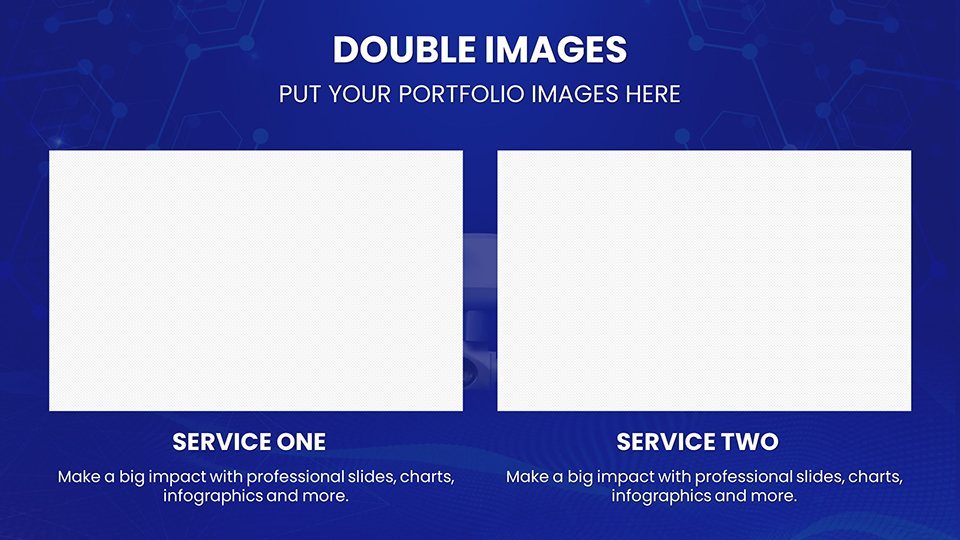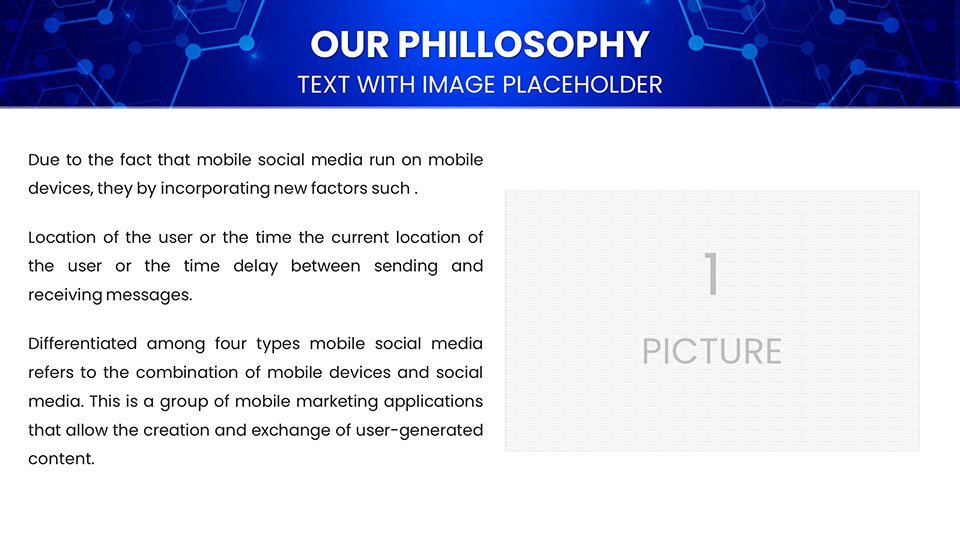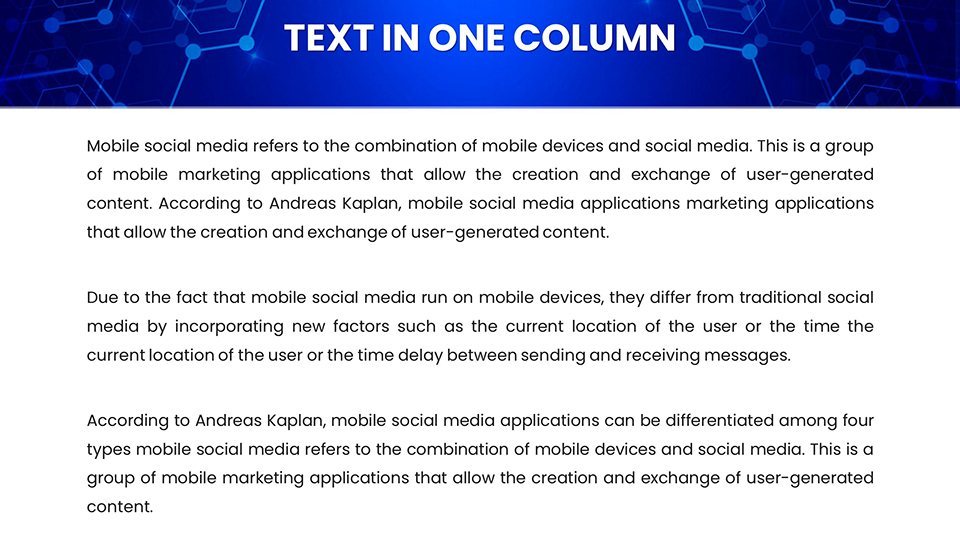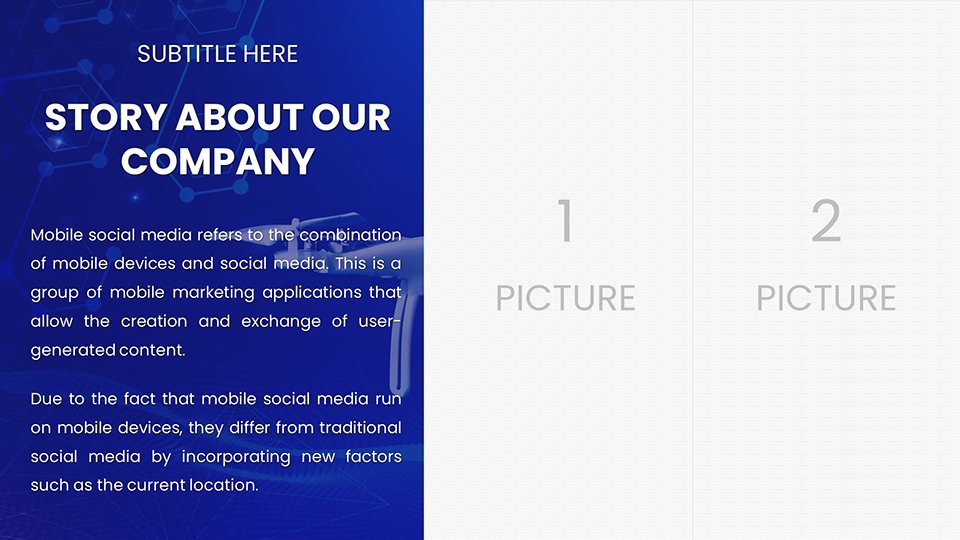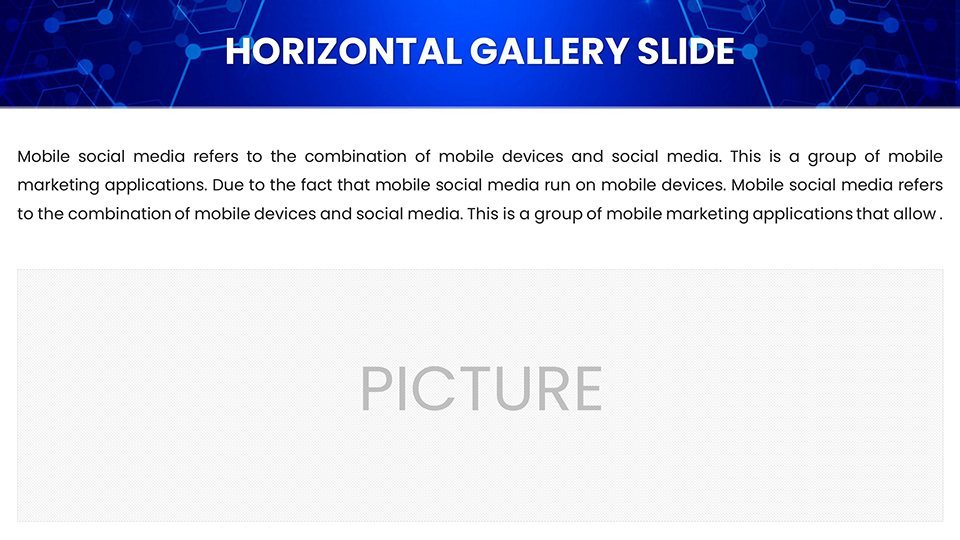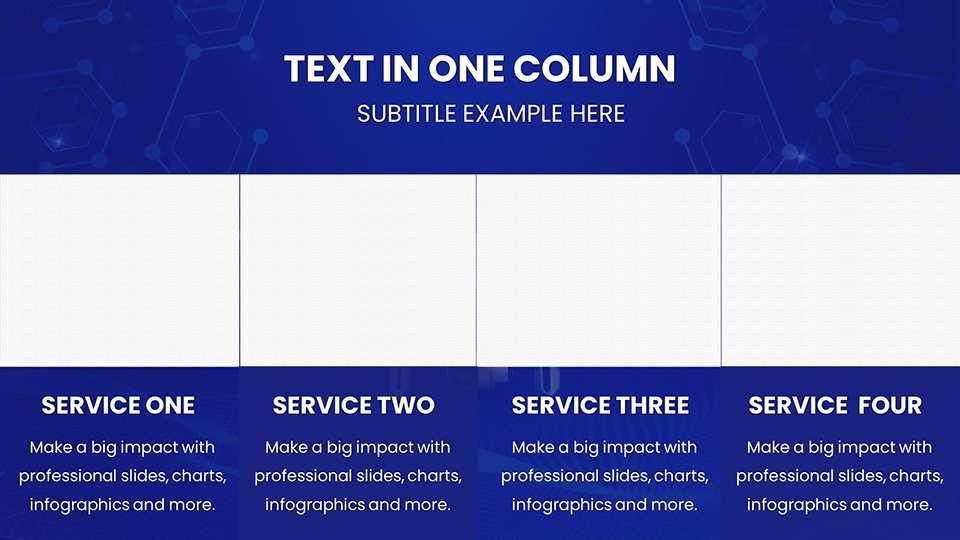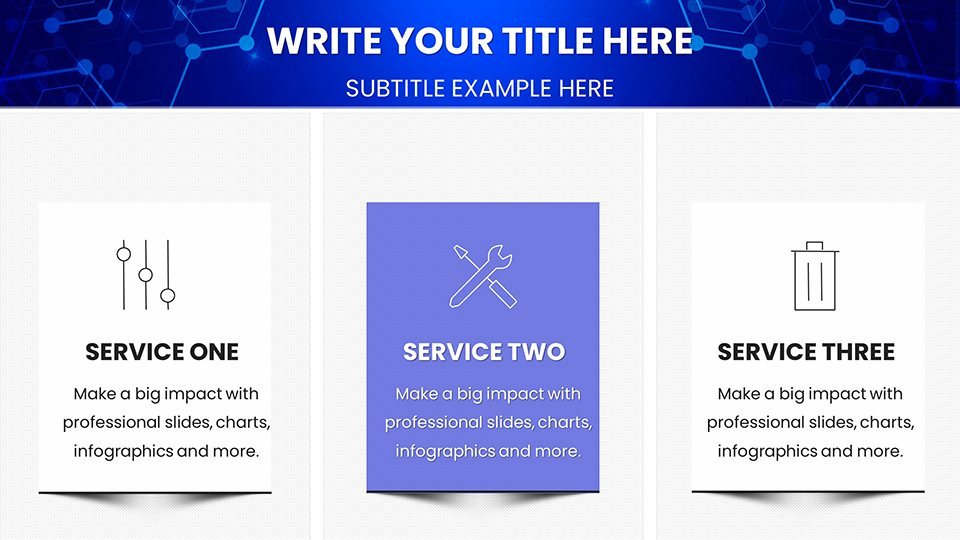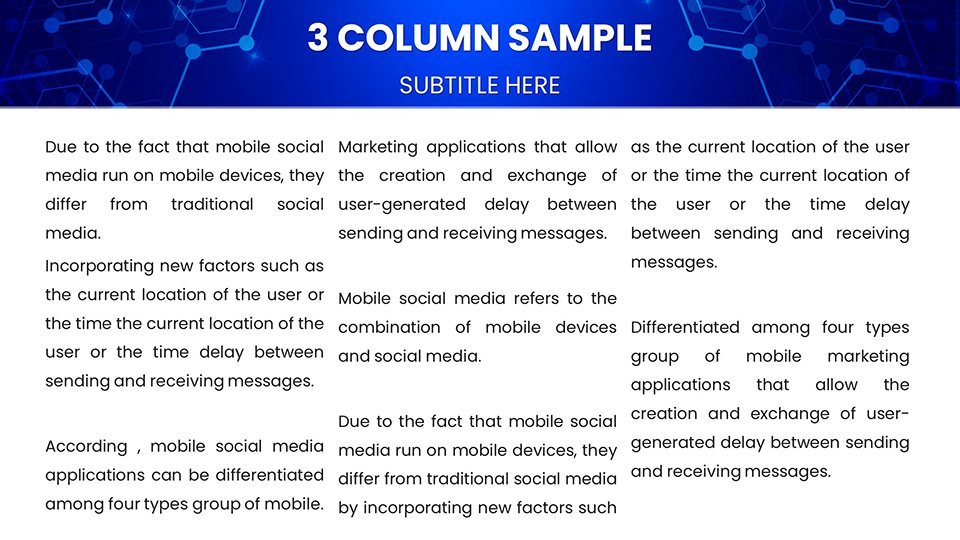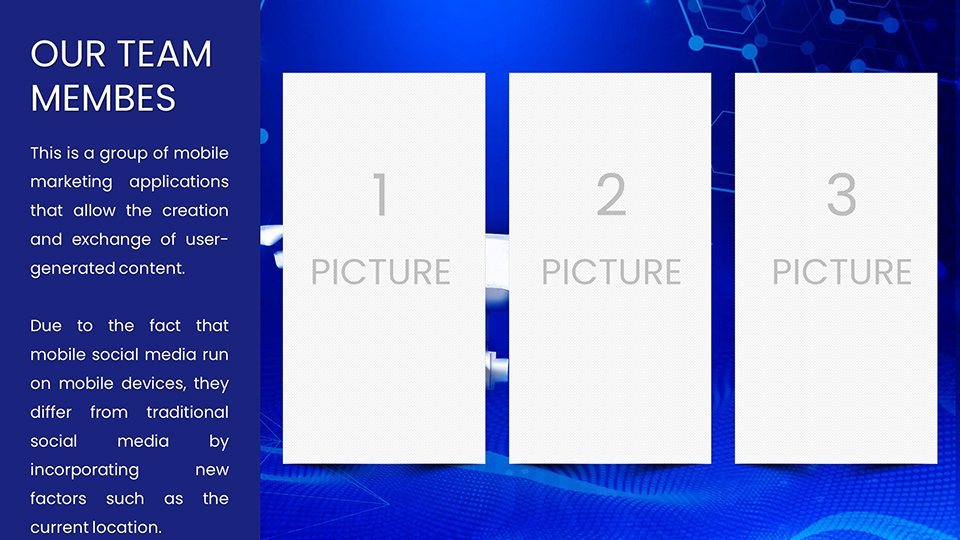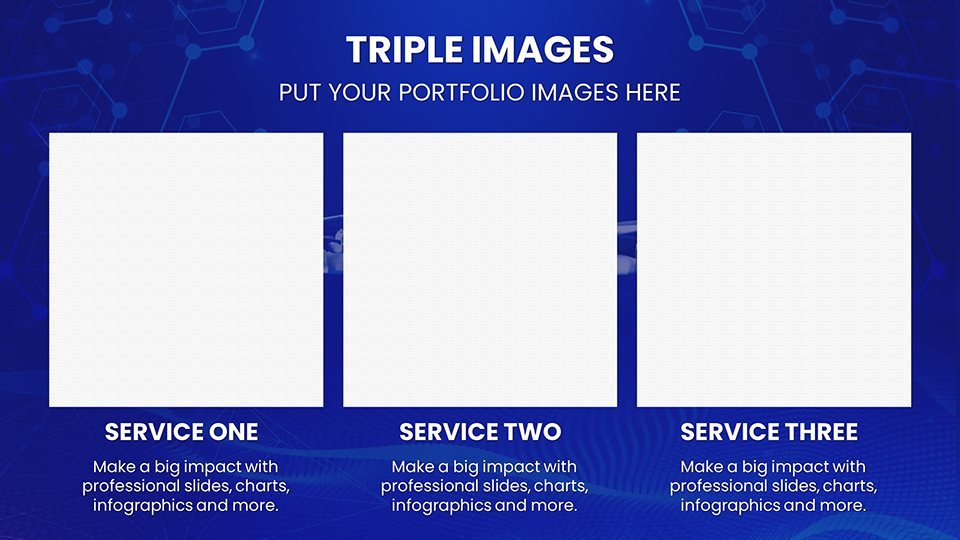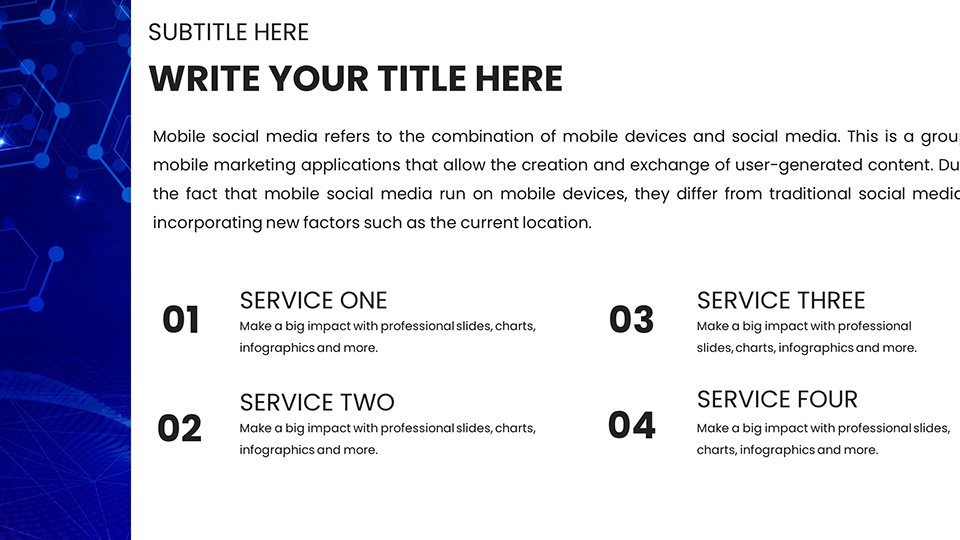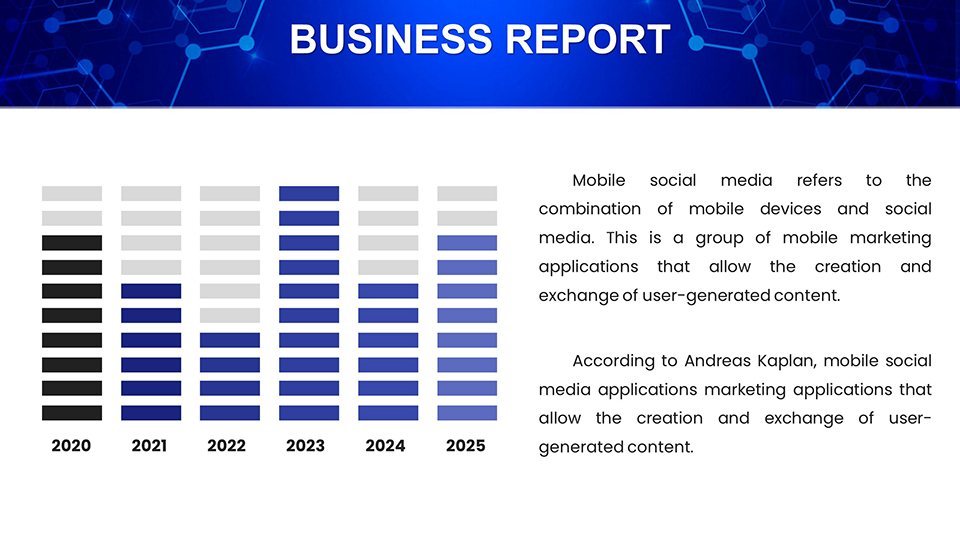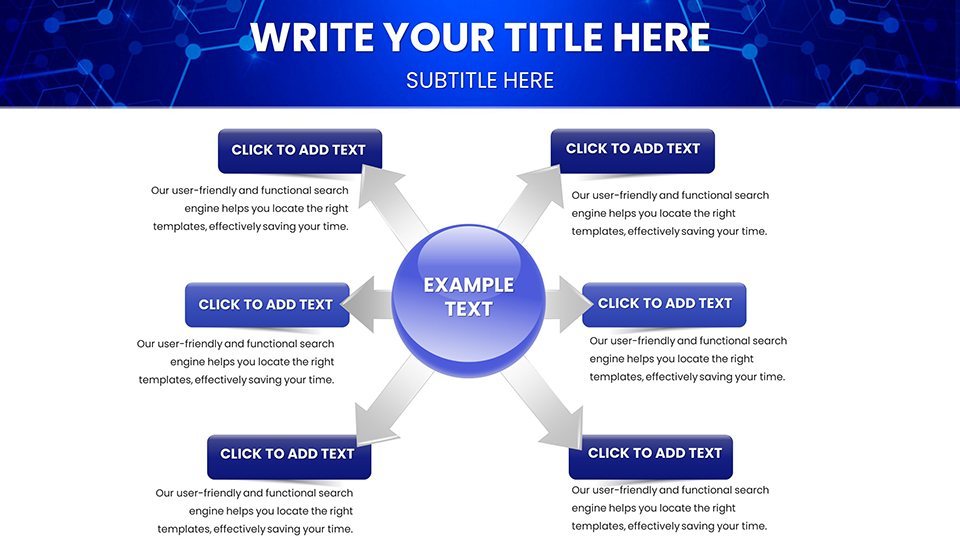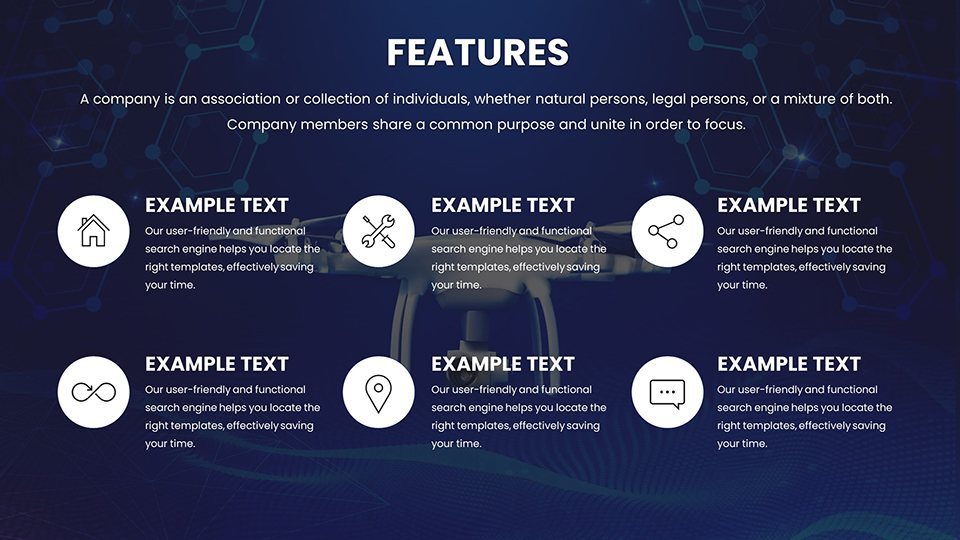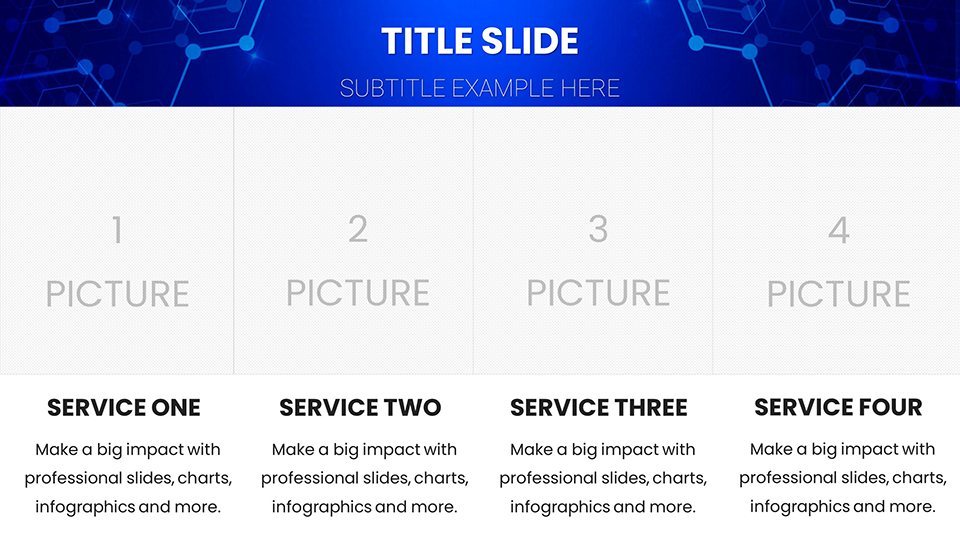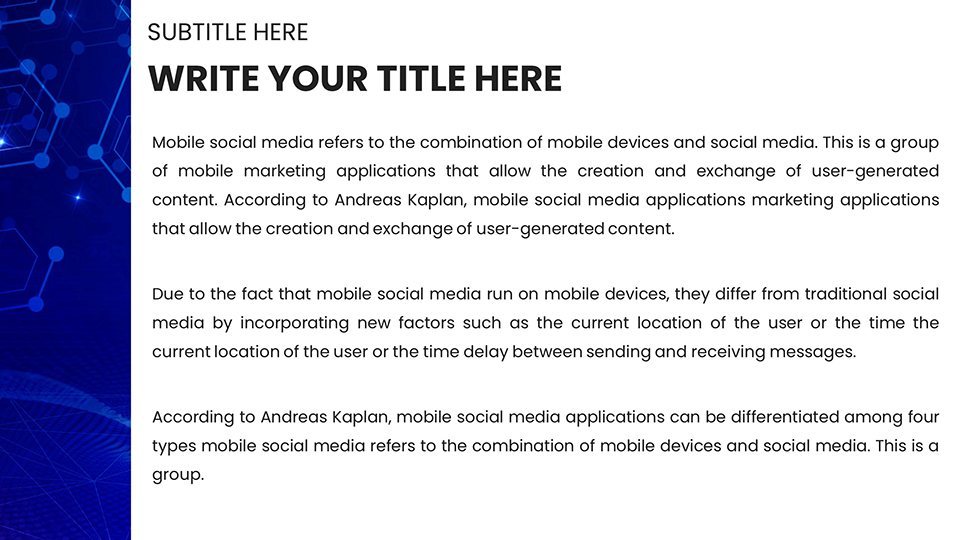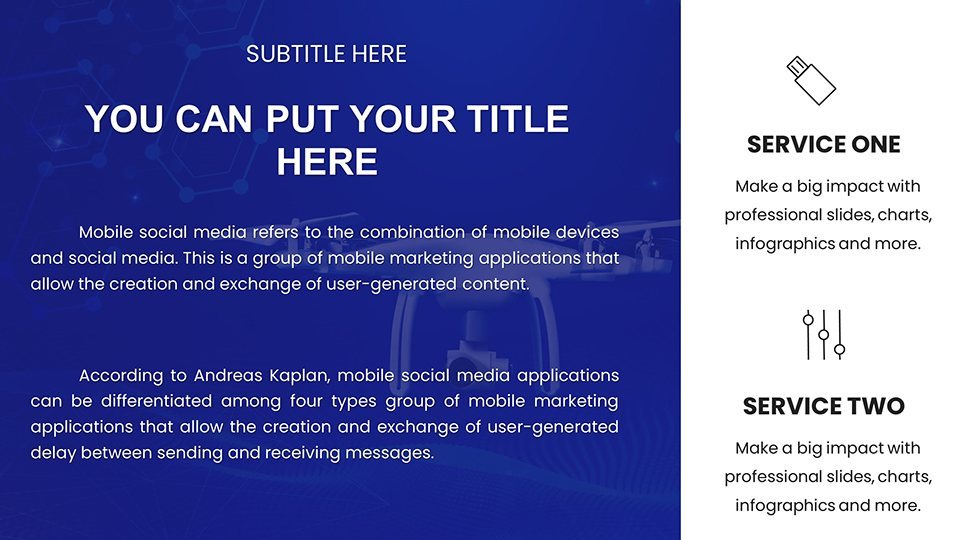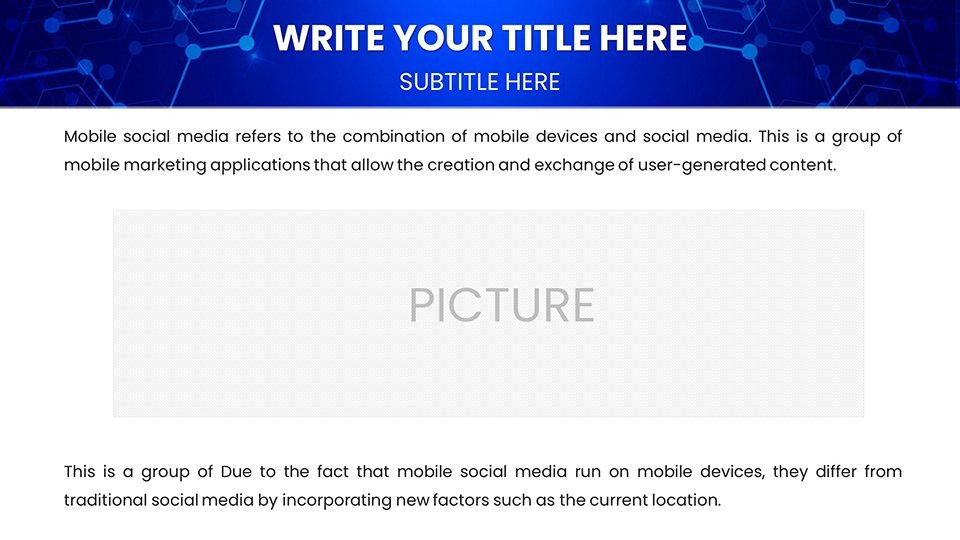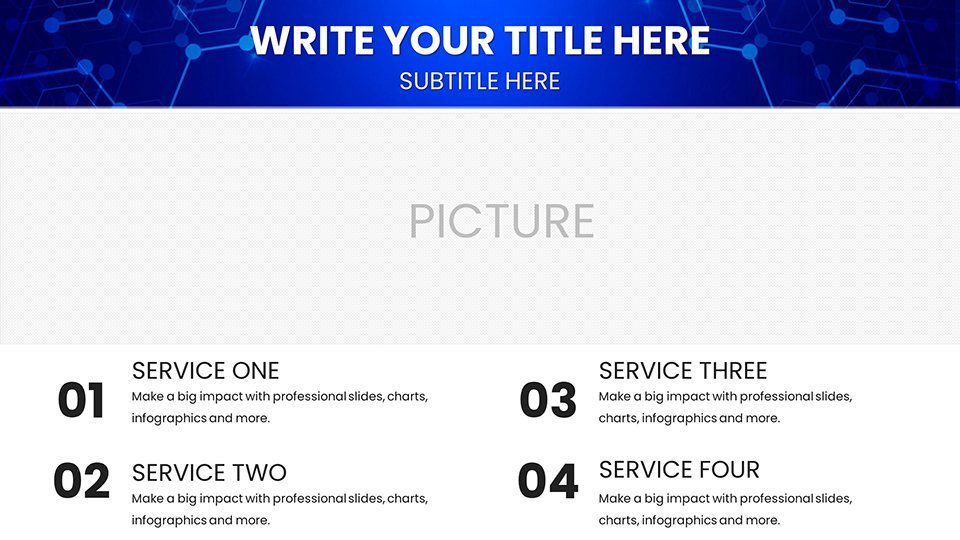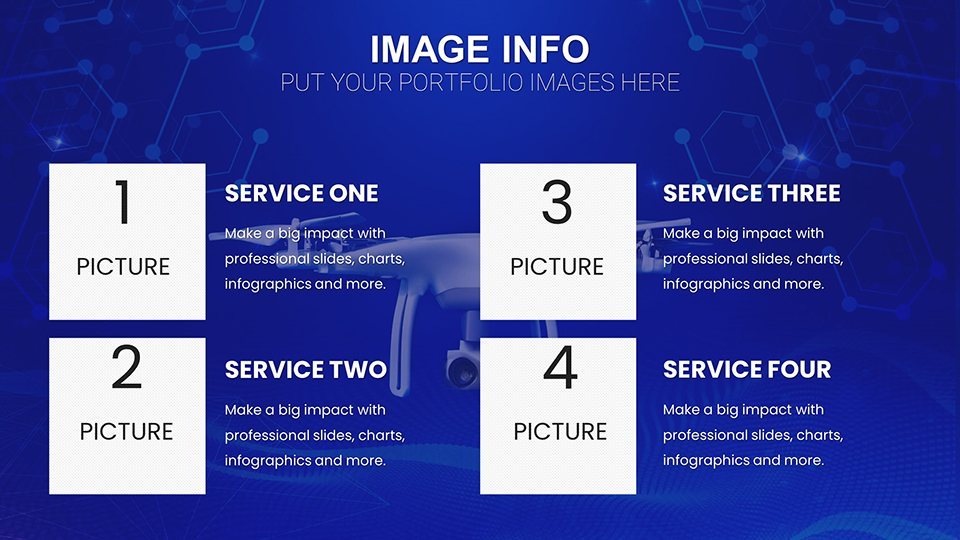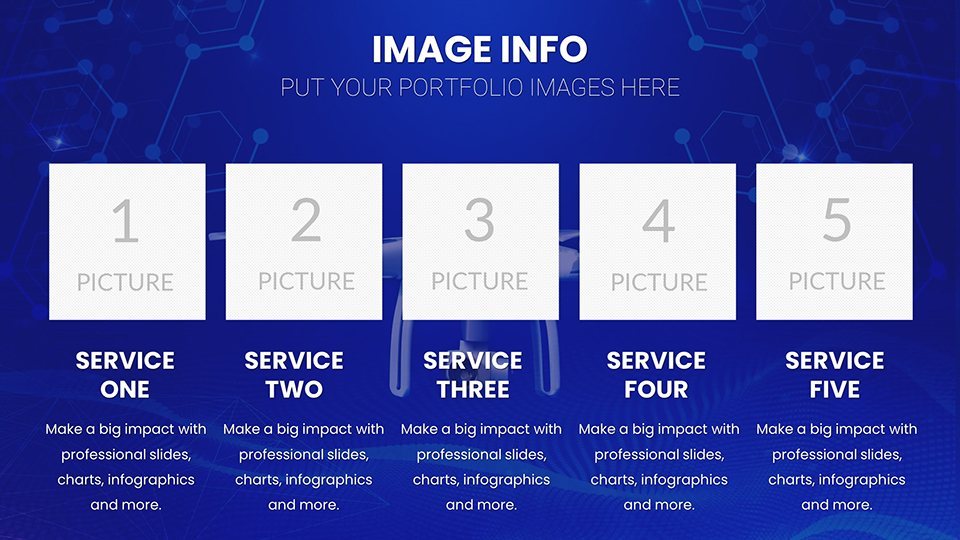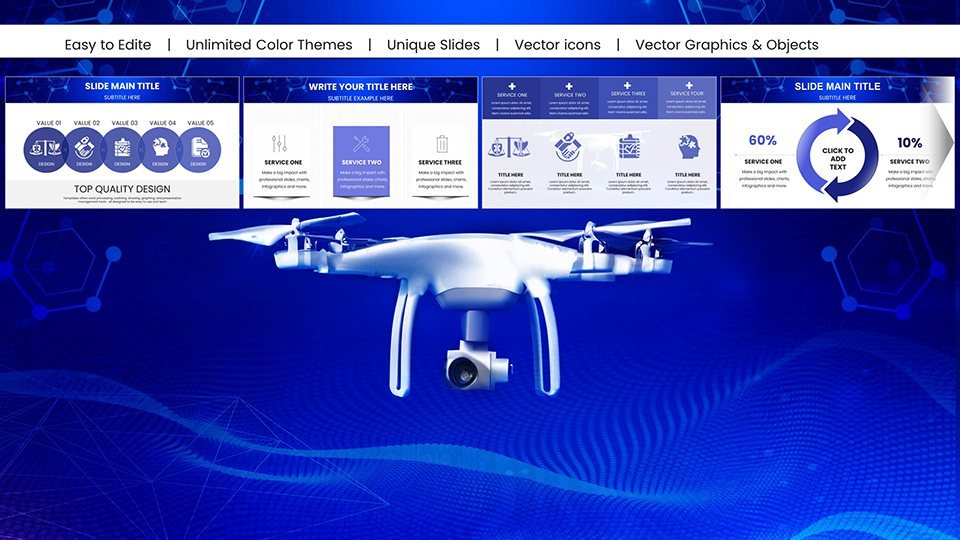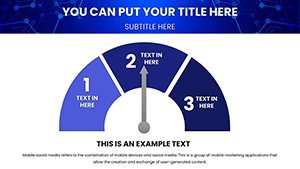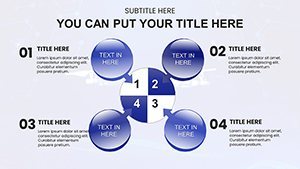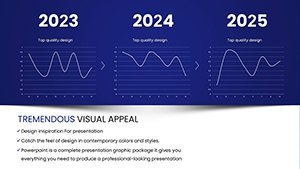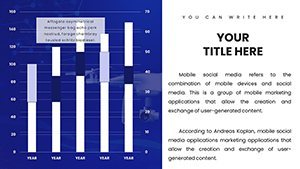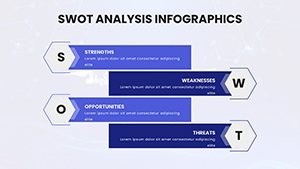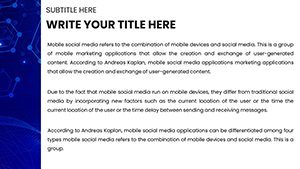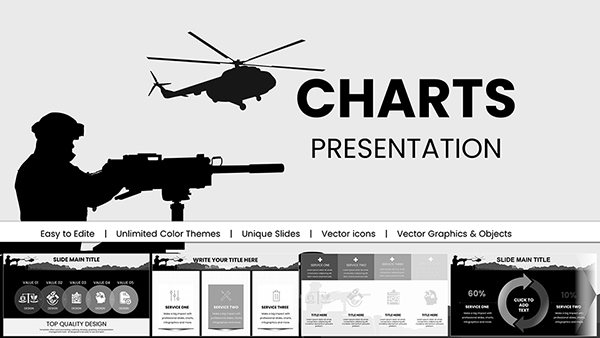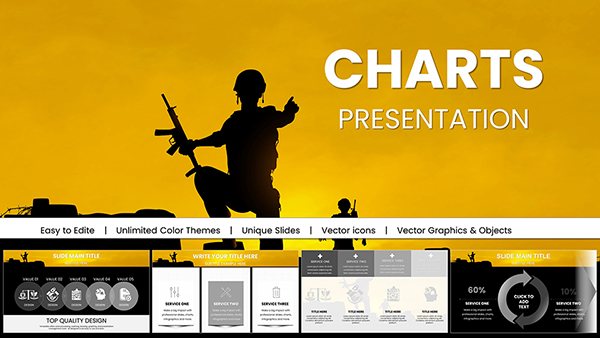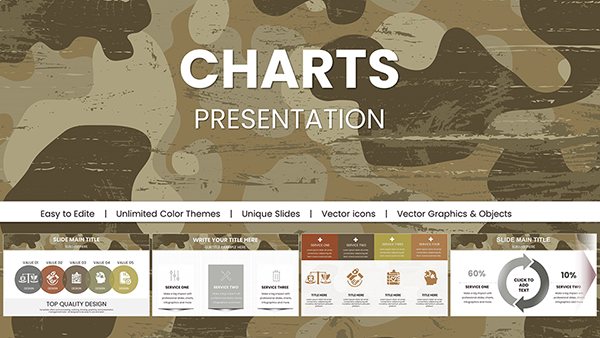Promo code "00LAYOUTS"
Drone Keynote Template: Elevate Your Tech Presentations
Type: Keynote Charts template
Category: Illustrations
Sources Available: .key
Product ID: KC01019
Template incl.: 59 editable slides
In the fast-paced world of drone technology, where innovation meets practicality, presenting your ideas effectively can make all the difference. Imagine captivating your audience with sleek, professional visuals that highlight the intricacies of drone applications, from aerial surveying to recreational flying. Our Drone Keynote Presentation Template is designed precisely for that - offering 59 fully editable slides packed with drone-themed infographics, data charts, and high-resolution elements. Whether you're a tech entrepreneur pitching to investors, an educator explaining drone mechanics, or a business leader showcasing market trends, this template transforms complex information into engaging stories. With its modern layout and drag-and-drop simplicity, you'll save hours of design time while delivering presentations that resonate and inspire action.
Unlocking the Power of Drone Visuals in Your Slides
Drones aren't just gadgets; they're revolutionizing industries like agriculture, real estate, and emergency services. This template taps into that excitement by providing a suite of visuals tailored to drone enthusiasts and professionals. Start with the introductory slides that set the stage with striking drone imagery - think high-altitude views and futuristic icons that immediately draw eyes. As you delve deeper, you'll find editable charts such as pie graphs for market share analysis, bar charts for performance metrics, and timelines for technological evolution. Each element is crafted with a tech-focused color palette of blues, grays, and accents of orange to evoke innovation and reliability. What sets this apart from basic Keynote tools? The pre-built drone-specific infographics, like flowcharts depicting flight paths or Venn diagrams comparing drone models, ensure your content isn't just informative but visually compelling.
Key Features That Make Customization a Breeze
One of the standout aspects is the full editability - adjust fonts, colors, and layouts to match your brand without needing advanced design skills. For instance, if you're presenting at a tech conference, swap in your company logo on the master slide and tweak the data in a line chart to show drone battery life improvements over years. The template includes vector icons of various drone types, from quadcopters to fixed-wing models, allowing you to illustrate concepts like payload capacity or sensor integration seamlessly. High-resolution ensures crisp displays on any screen, and the drag-and-drop interface means you can rearrange elements quickly during rehearsals. Plus, with free updates included, you'll always have access to the latest enhancements, keeping your presentations ahead of the curve in this rapidly evolving field.
Real-World Applications: From Pitches to Classrooms
Picture this: You're a startup founder at a venture capital meeting, using a customized slide to demonstrate how your drone delivery service reduces urban congestion. The template's area charts vividly show traffic data before and after implementation, backed by real stats from sources like the FAA's drone integration reports. Or, as an educator in a STEM program, leverage the infographics to teach students about aerodynamics - insert photos of actual drone prototypes and use animated transitions to simulate flight. Businesses in real estate can adapt radar charts to compare property inspection times with traditional methods versus drone usage, highlighting efficiency gains. These applications aren't hypothetical; they're drawn from industry successes, such as how companies like Amazon have piloted drone programs, inspiring your audience to envision similar transformations.
Enhancing Engagement with Data-Driven Stories
To truly engage, weave narratives around your data. This template facilitates that with sections for case studies - dedicate slides to success stories, like a conservation group using drones for wildlife monitoring. Insert a Gantt chart to outline project timelines, or a bubble chart to visualize risk factors in drone operations. Tips for maximum impact: Keep text concise, under 50 words per slide, and use the built-in animations sparingly to emphasize key points, such as revealing data points one by one during a market analysis. Compatibility with Apple Keynote ensures smooth performance on Macs and iPads, perfect for on-the-go edits. By integrating these elements, your presentation becomes more than slides - it's a compelling argument for drone technology's role in future solutions.
Workflow Integration and Pro Tips for Success
Integrating this template into your workflow is straightforward. Download, open in Keynote, and start personalizing. For collaborative teams, share via iCloud for real-time edits. Pro tip: Align your color scheme with industry standards, like using green accents for eco-friendly drone applications in sustainability pitches. Compared to starting from scratch, this saves up to 80% of your time, allowing focus on content refinement. Add internal links to related resources, such as FAA guidelines, for added credibility. As an SEO note, though not visible in your slides, optimizing your presentation file names with keywords like "drone-tech-charts" can help in shared digital spaces.
Ultimately, this Drone Keynote Template empowers you to present with confidence, turning technical details into inspiring visions. Whether pitching innovations or educating peers, it's your tool for soaring above the competition. Ready to take flight? Customize your presentation now and watch your ideas ascend.
Frequently Asked Questions
Is the Drone Keynote Template fully editable?
Yes, all 59 slides are 100% editable, allowing you to change text, colors, charts, and layouts to fit your needs.
Can I use this template for commercial purposes?
Absolutely, it's licensed for both personal and commercial use, including client presentations and business pitches.
What file format does the template come in?
It’s provided in .key format, fully compatible with Apple Keynote on Mac and iOS devices.
Are there any animations included?
Yes, pre-set animations for charts and transitions are included, which you can customize or remove as needed.
How do I get updates for the template?
Free updates are available; simply log in to your account on ImagineLayout.com to download the latest version.