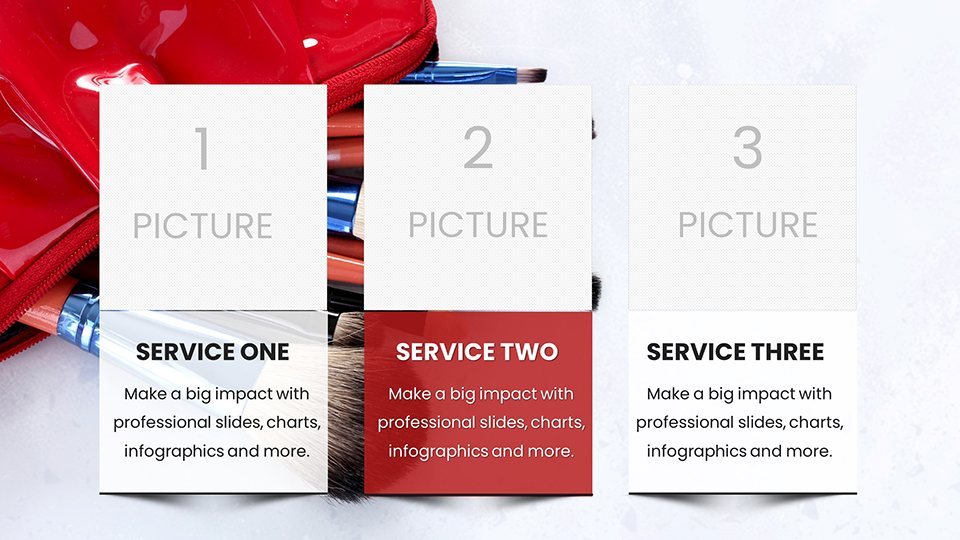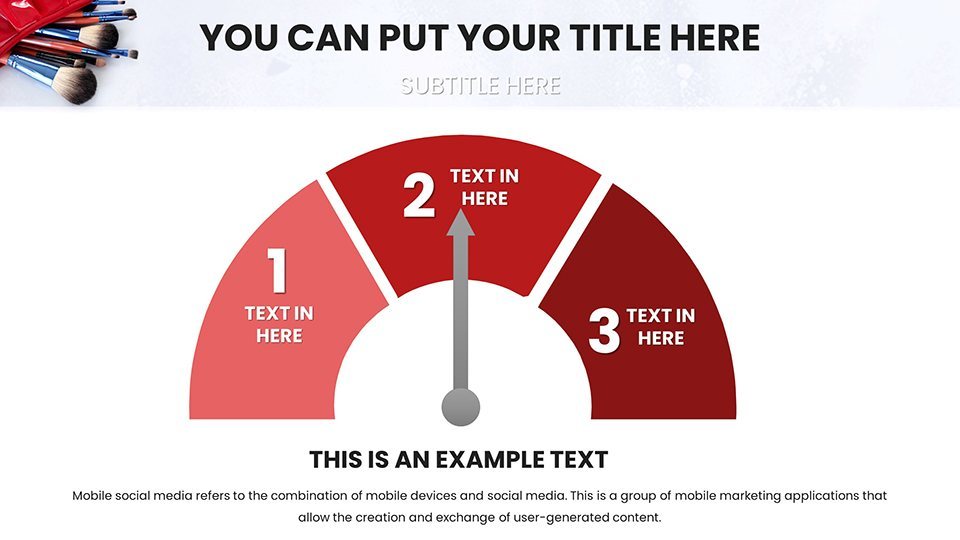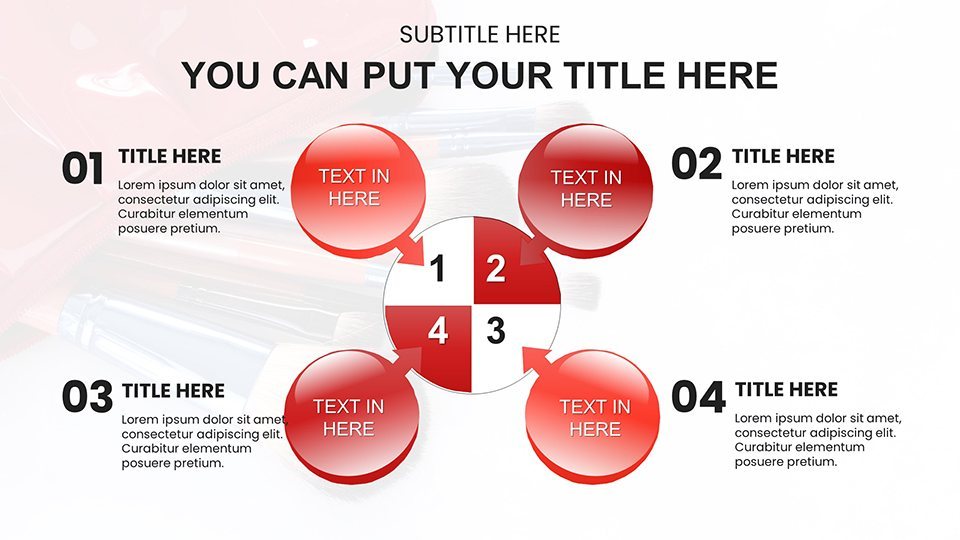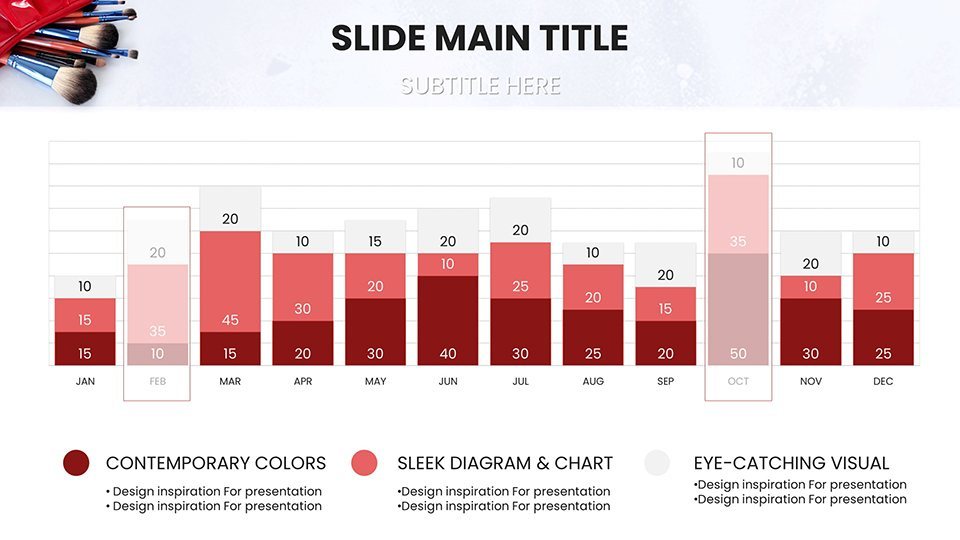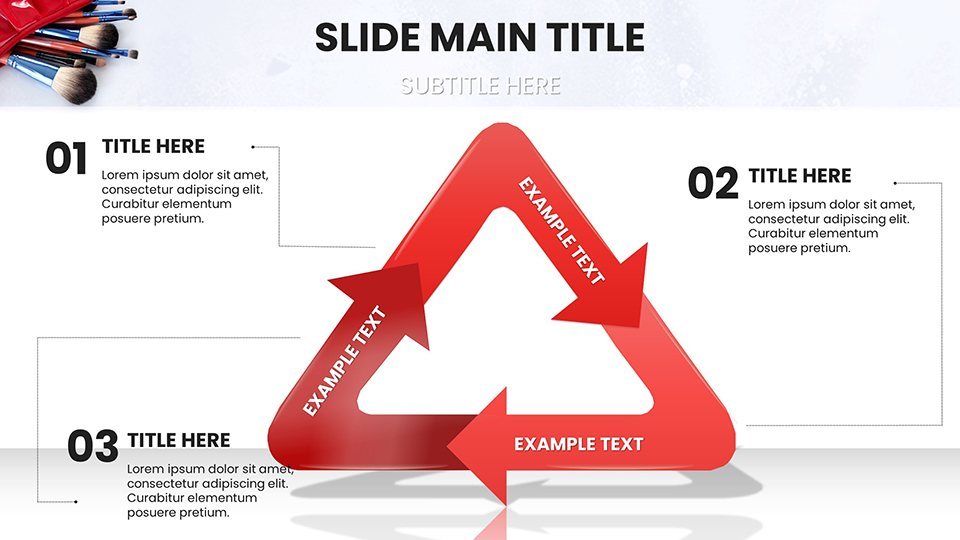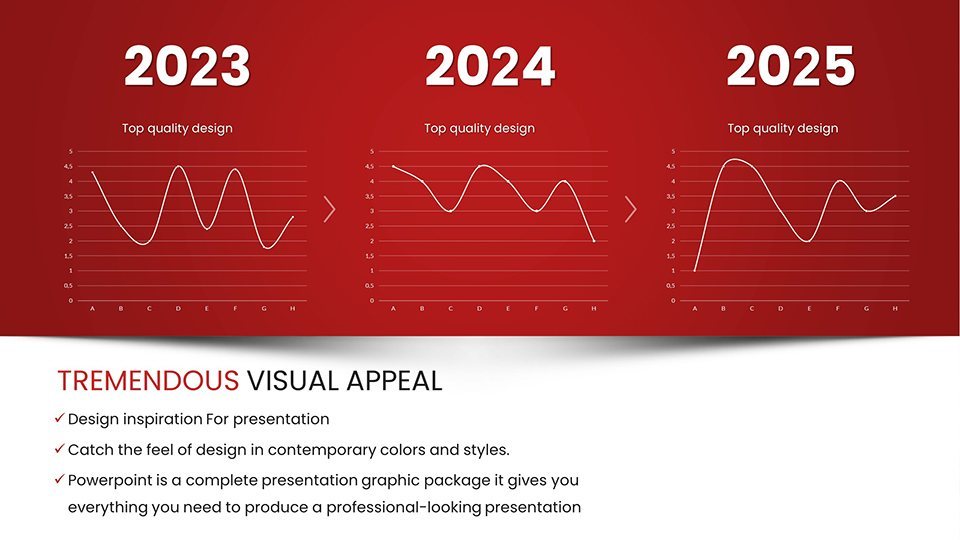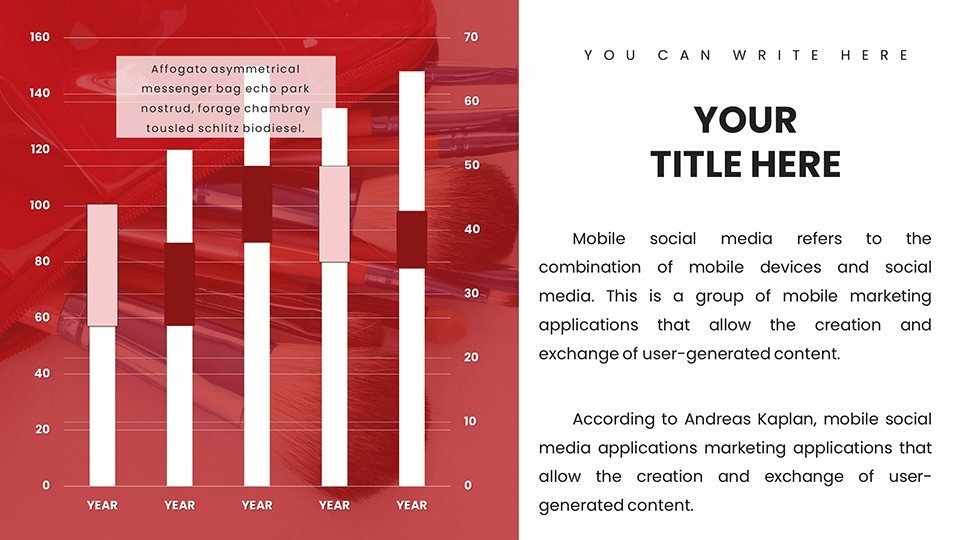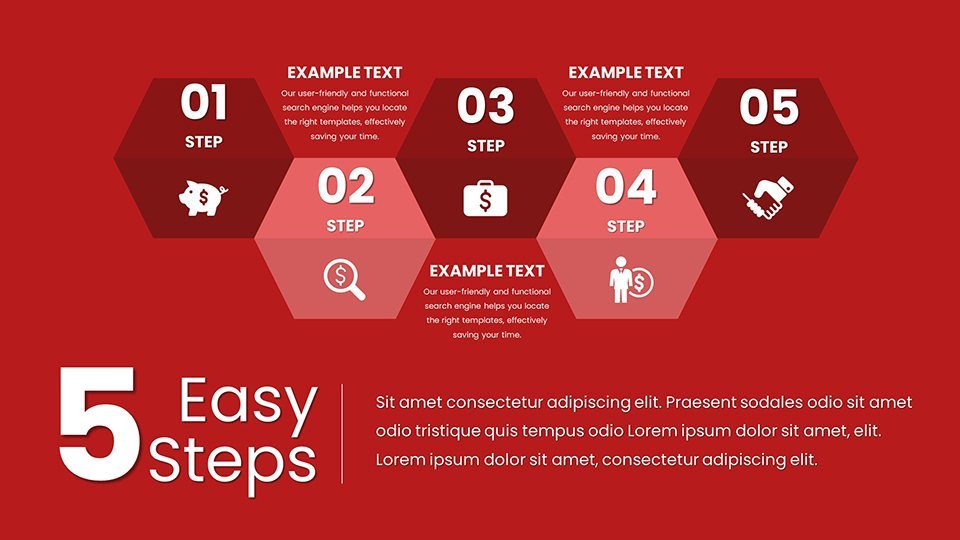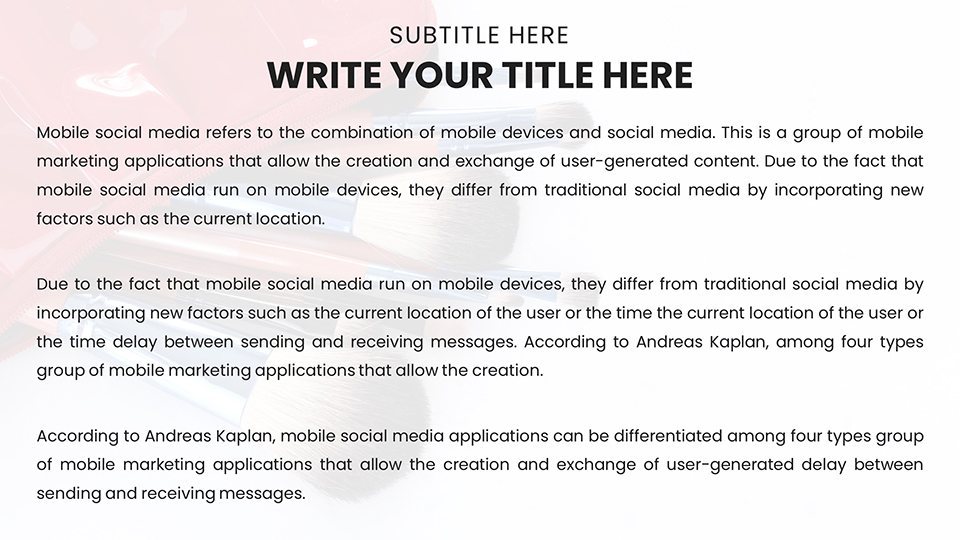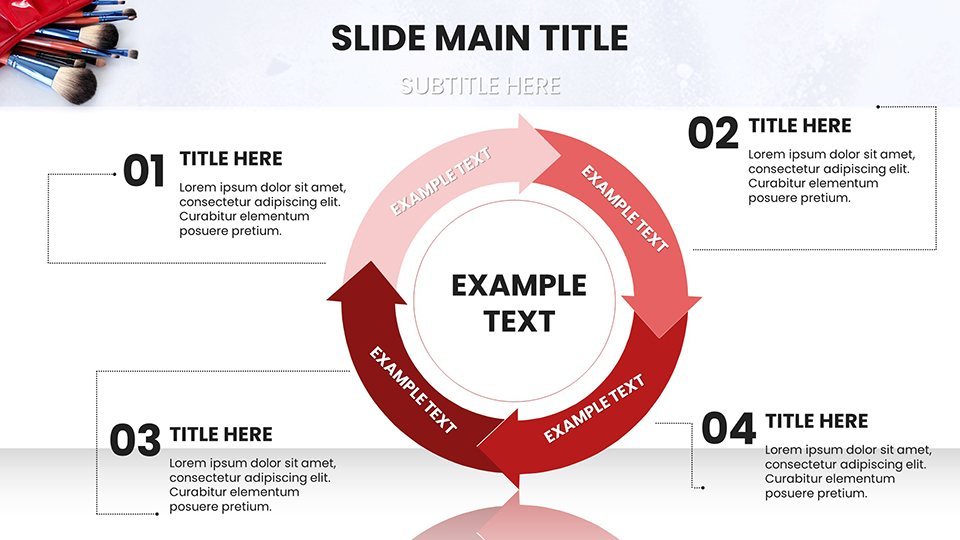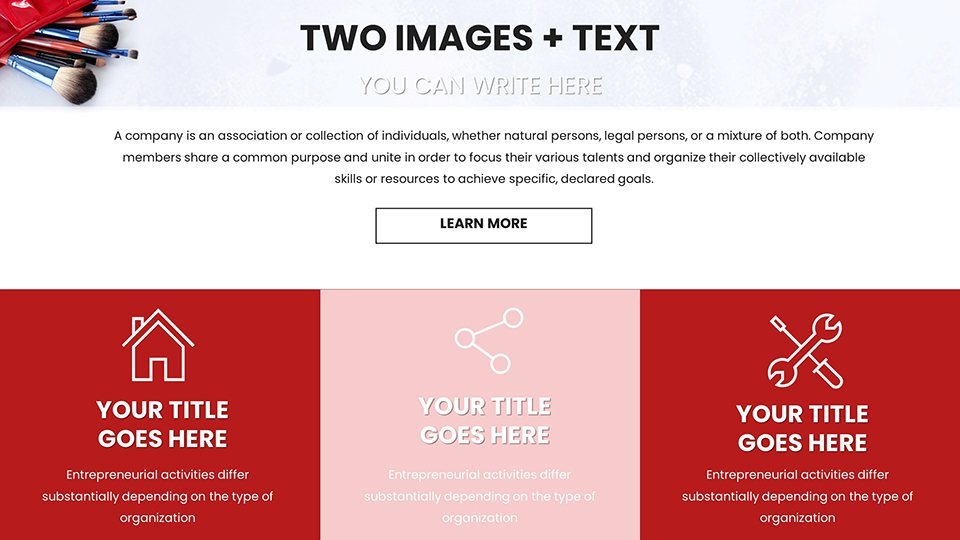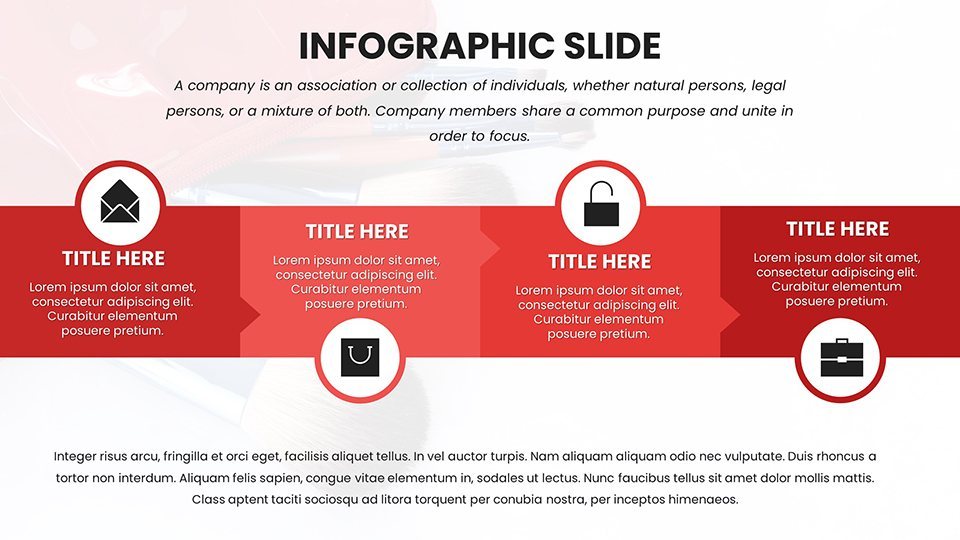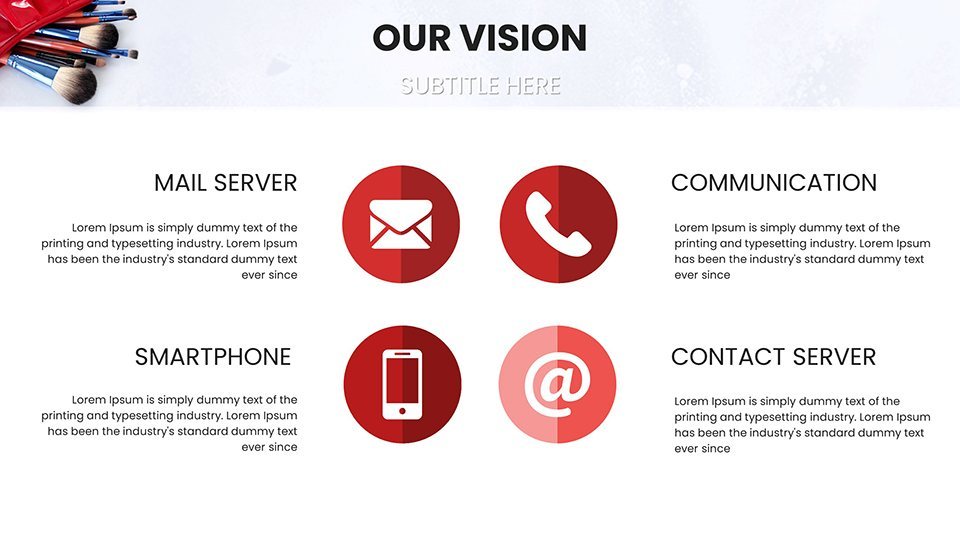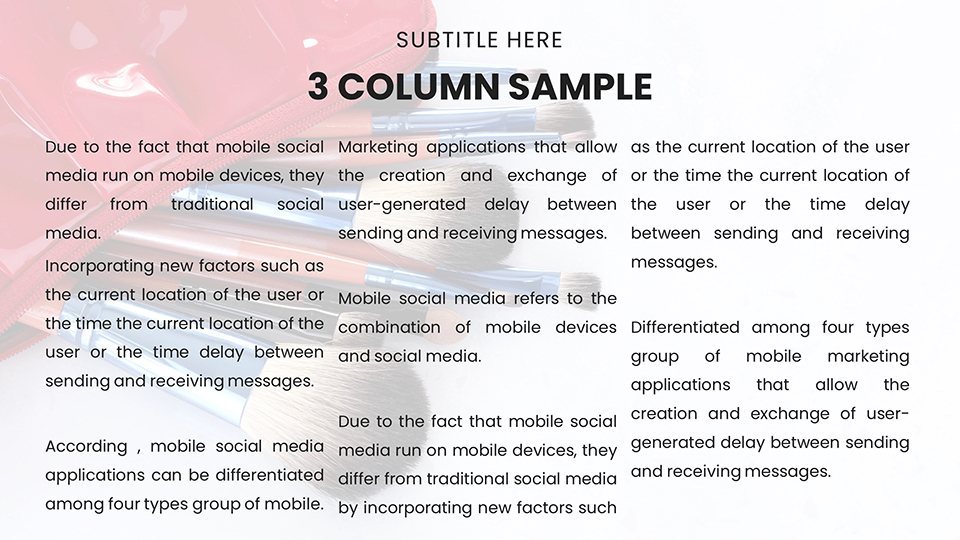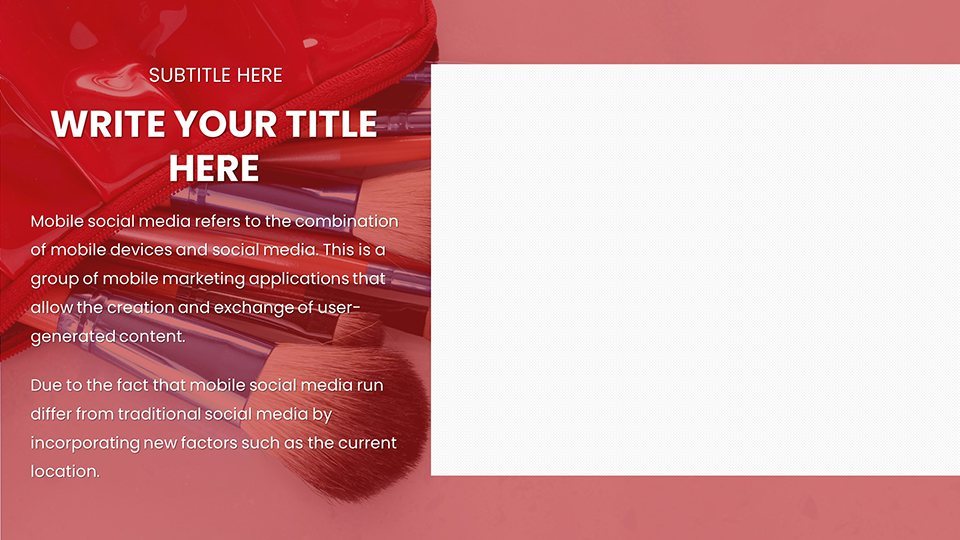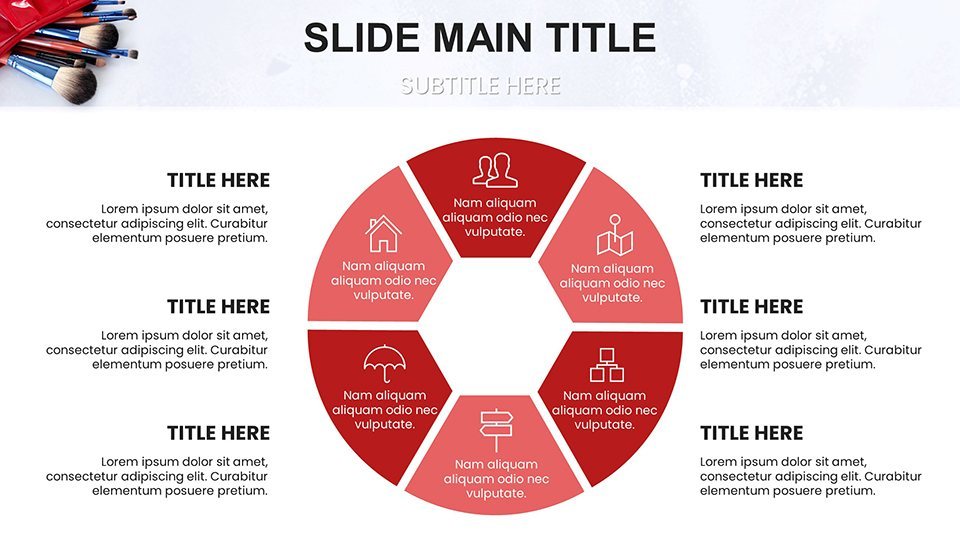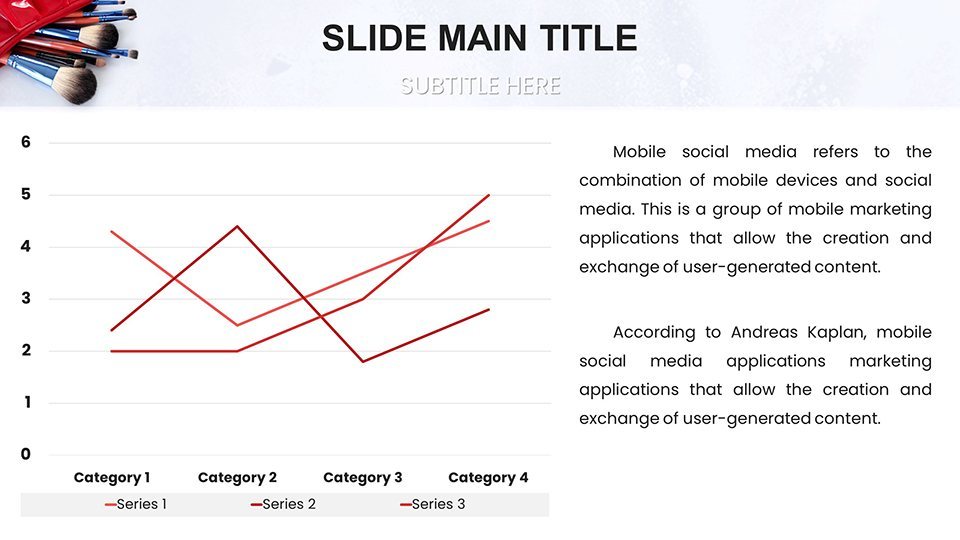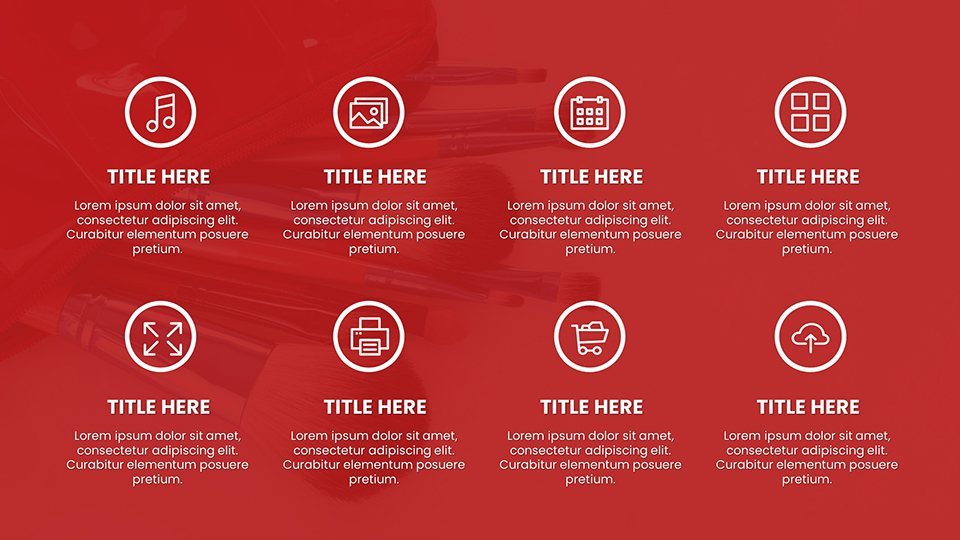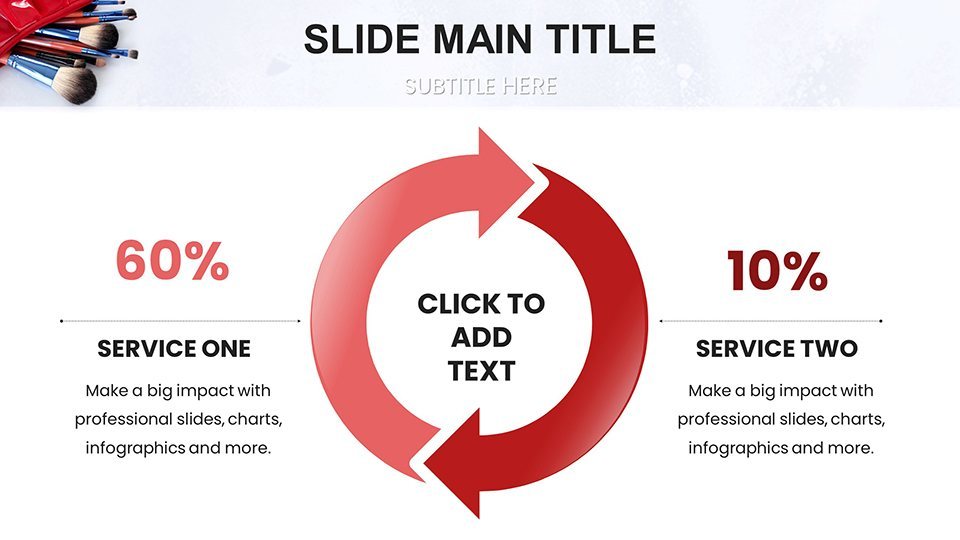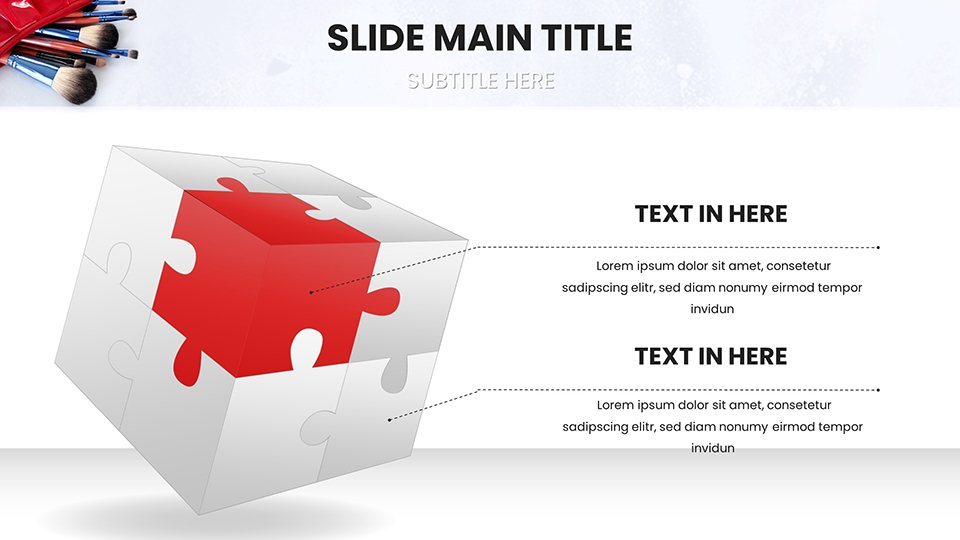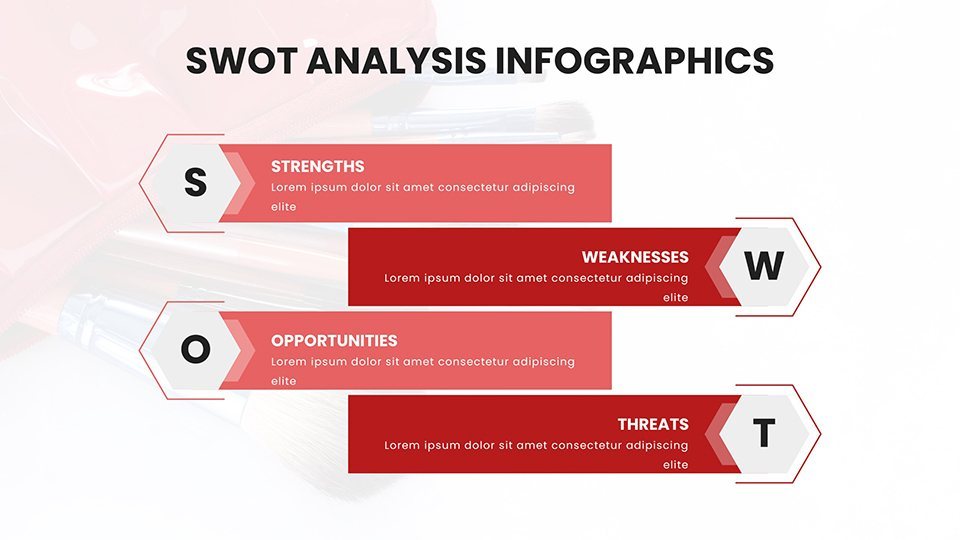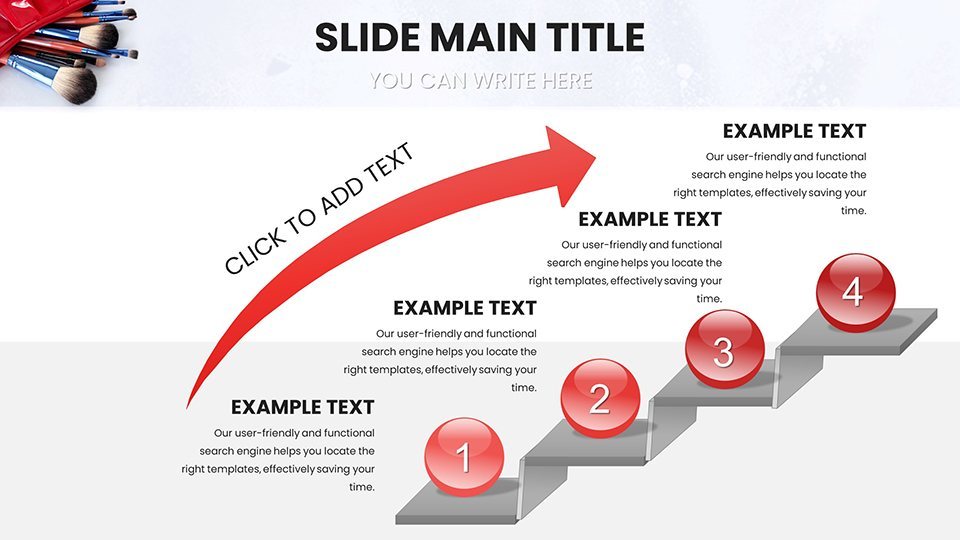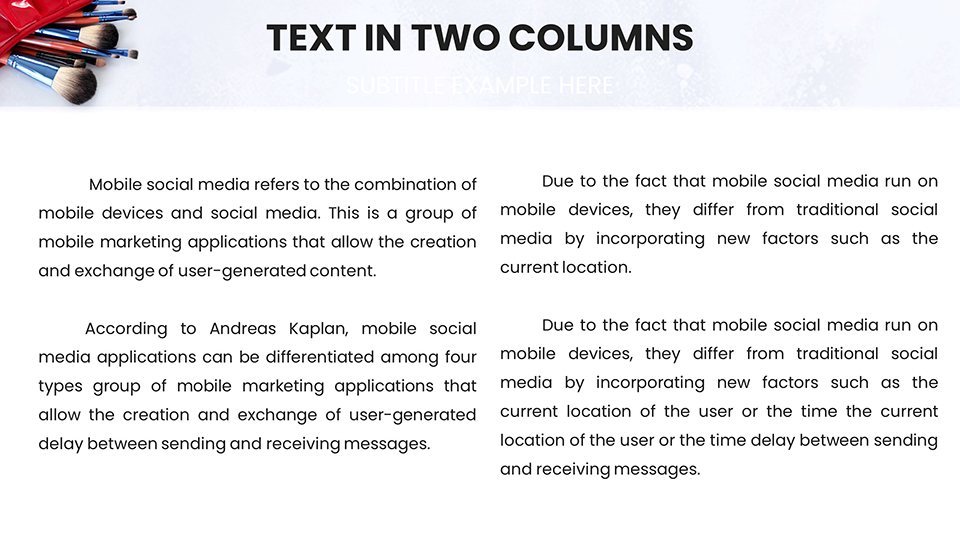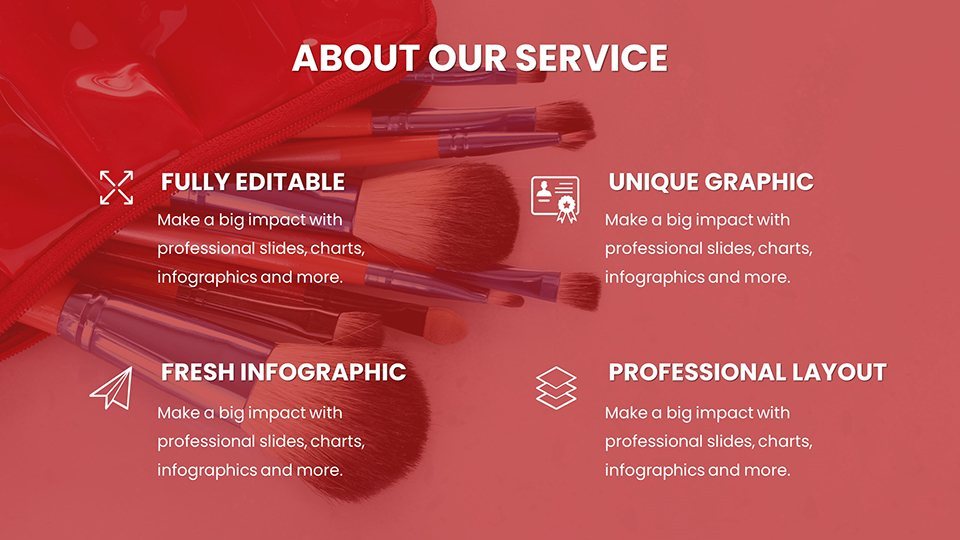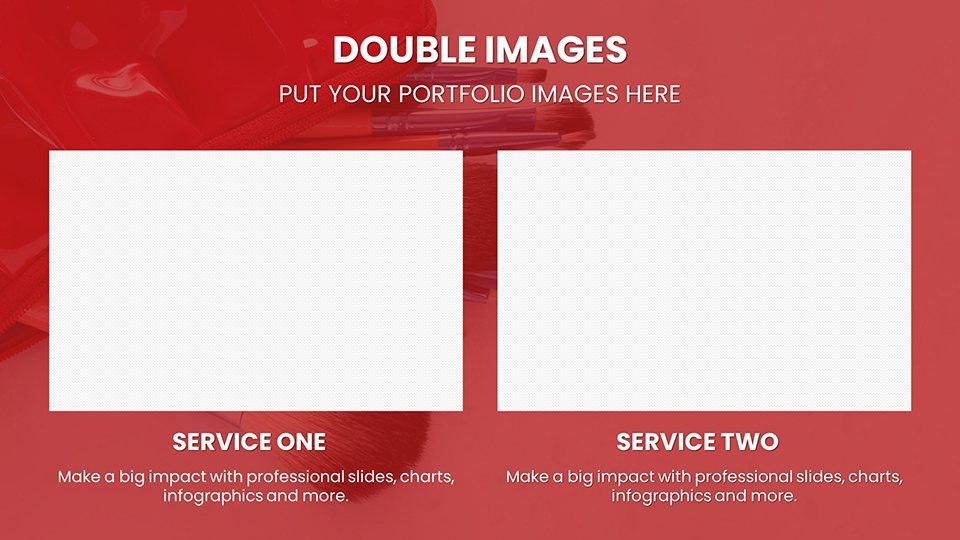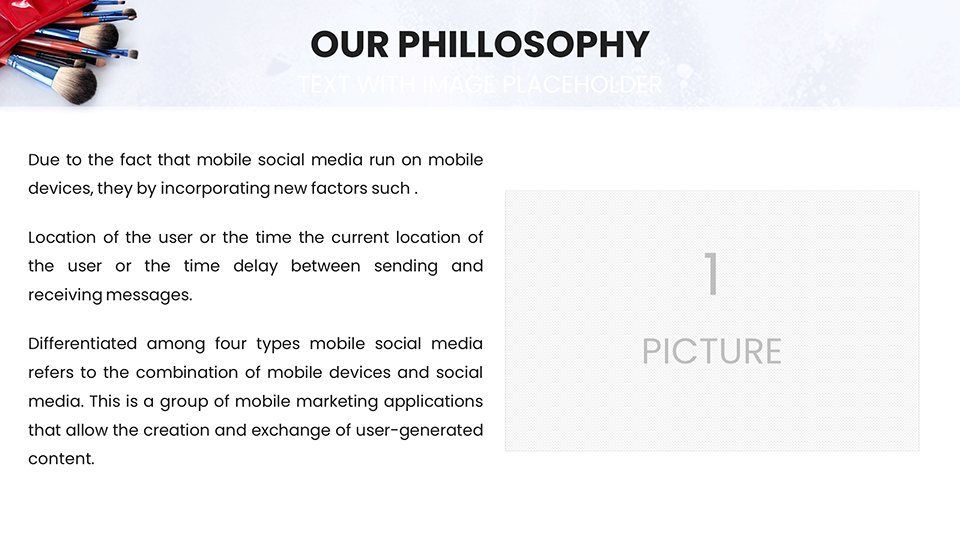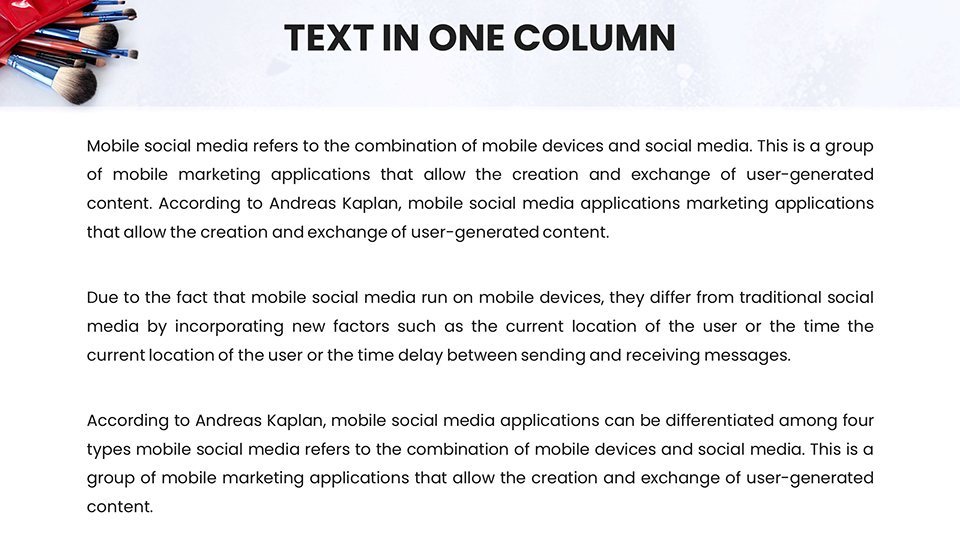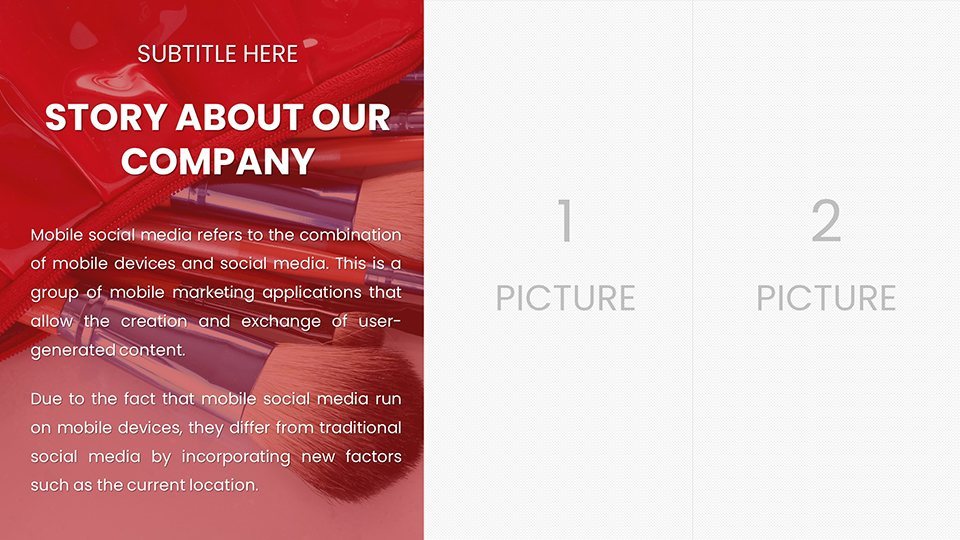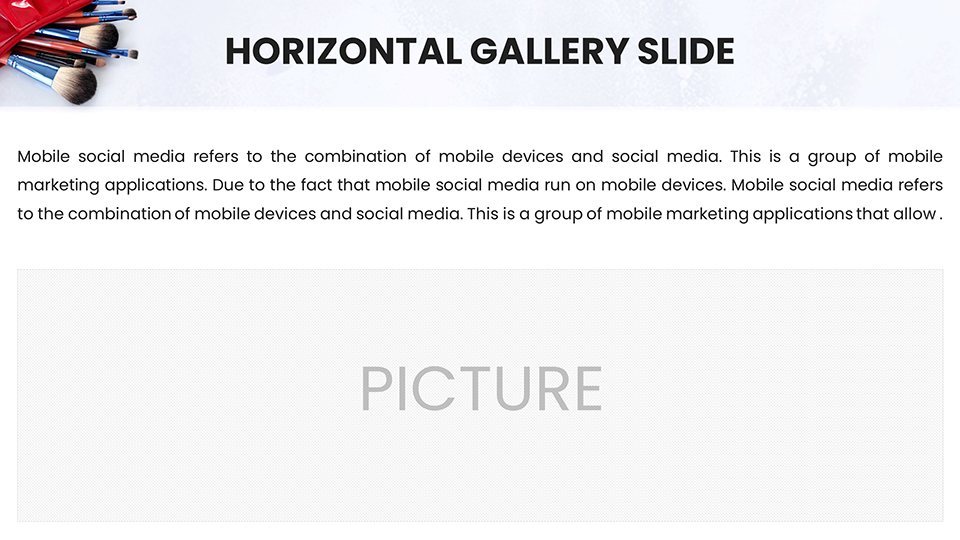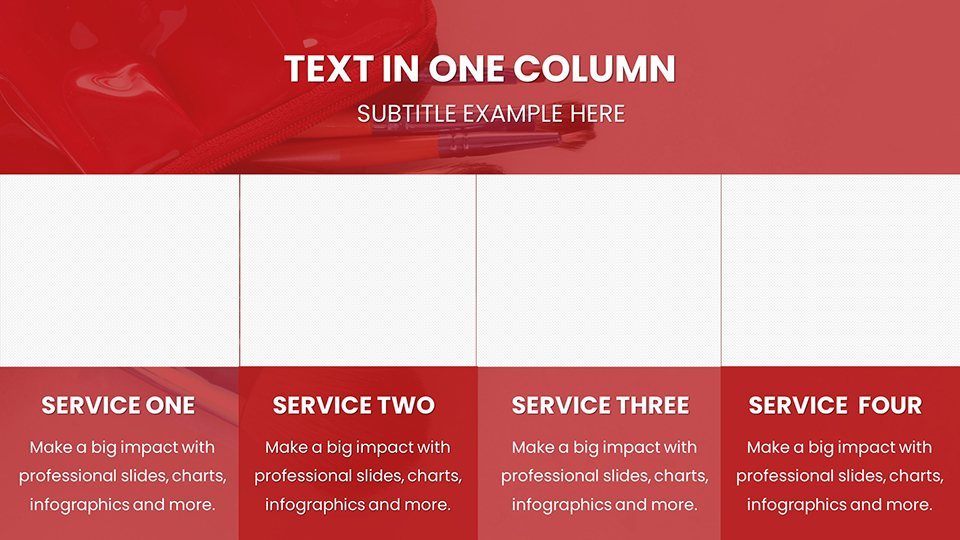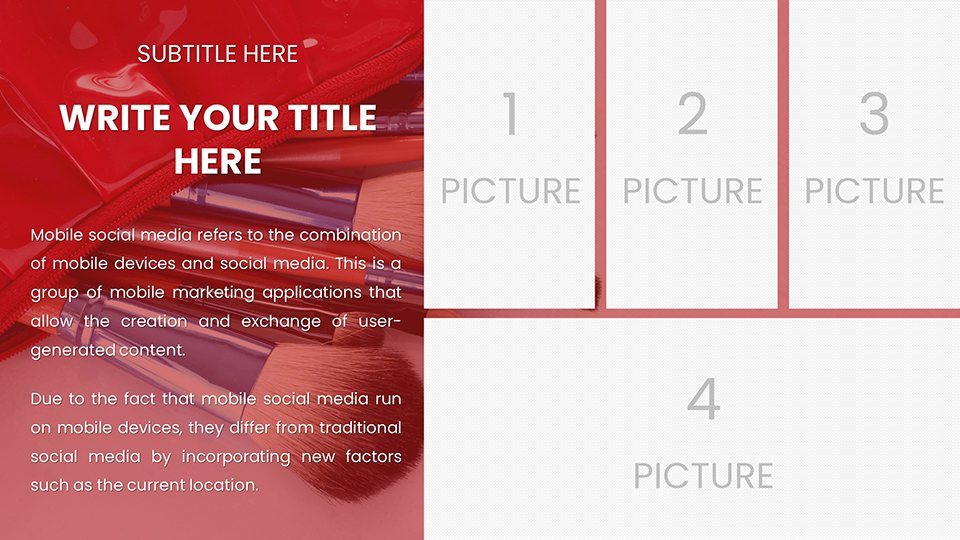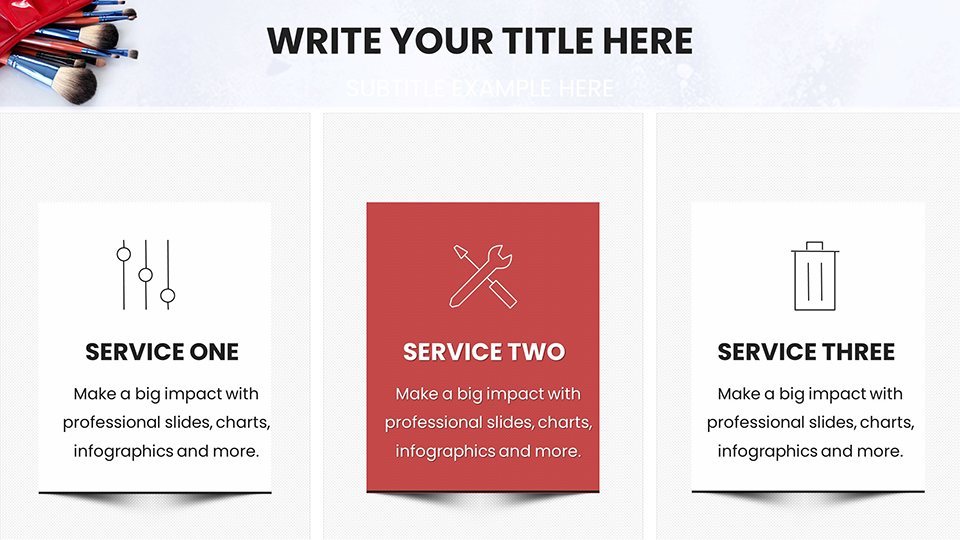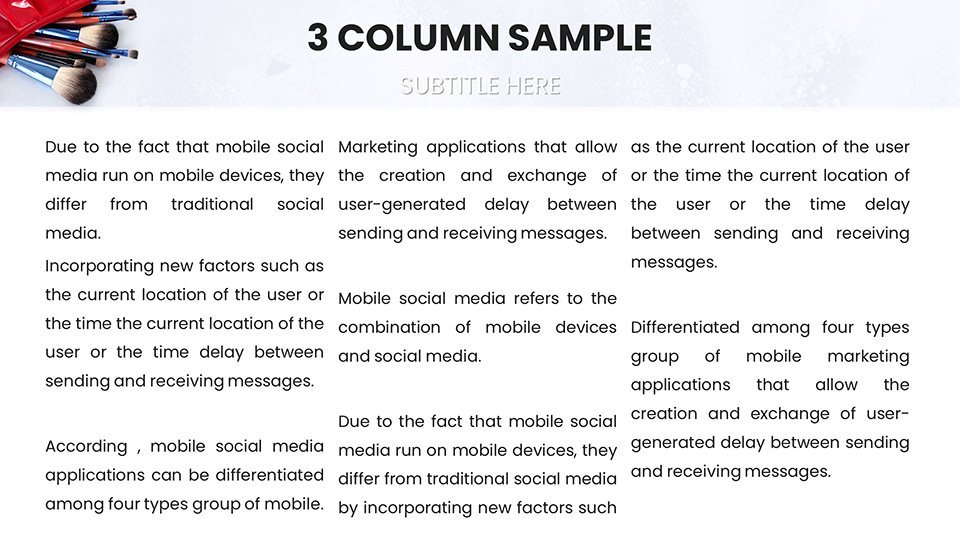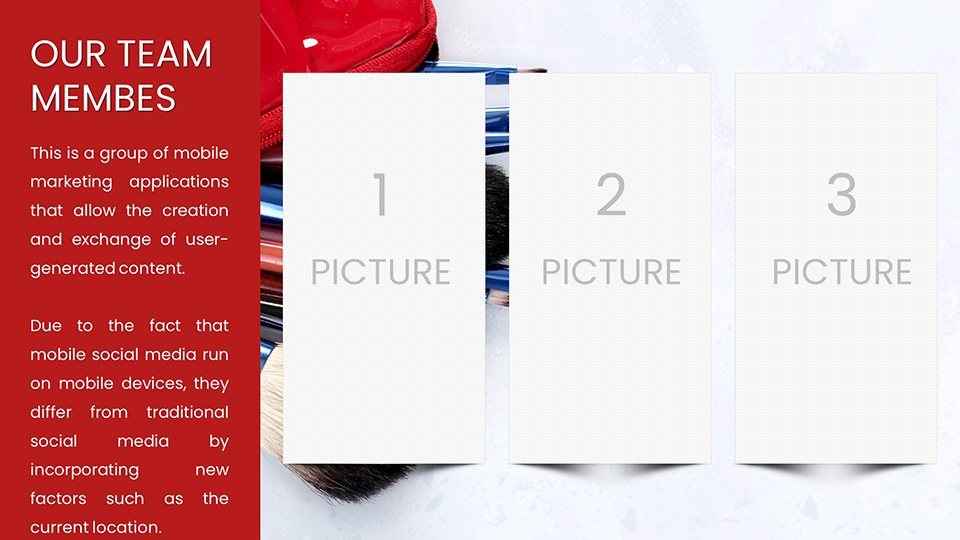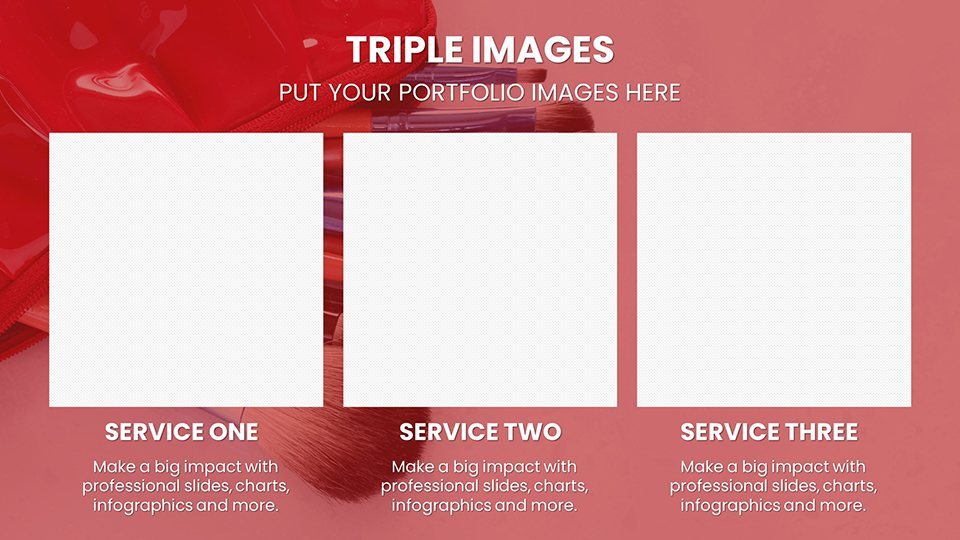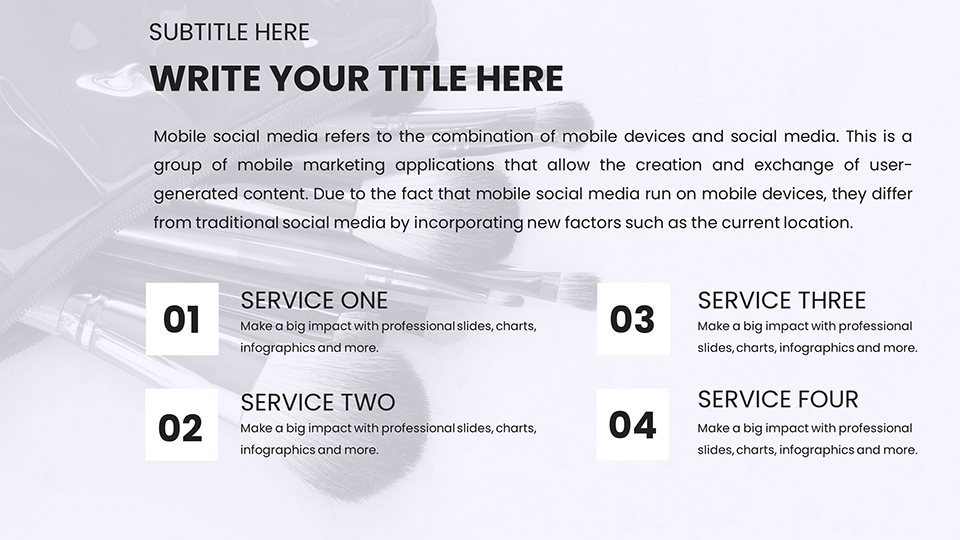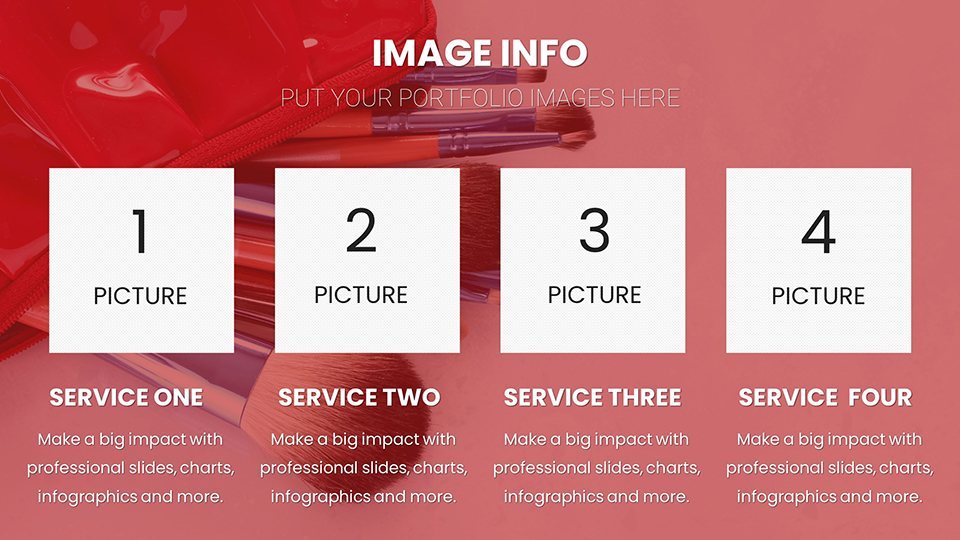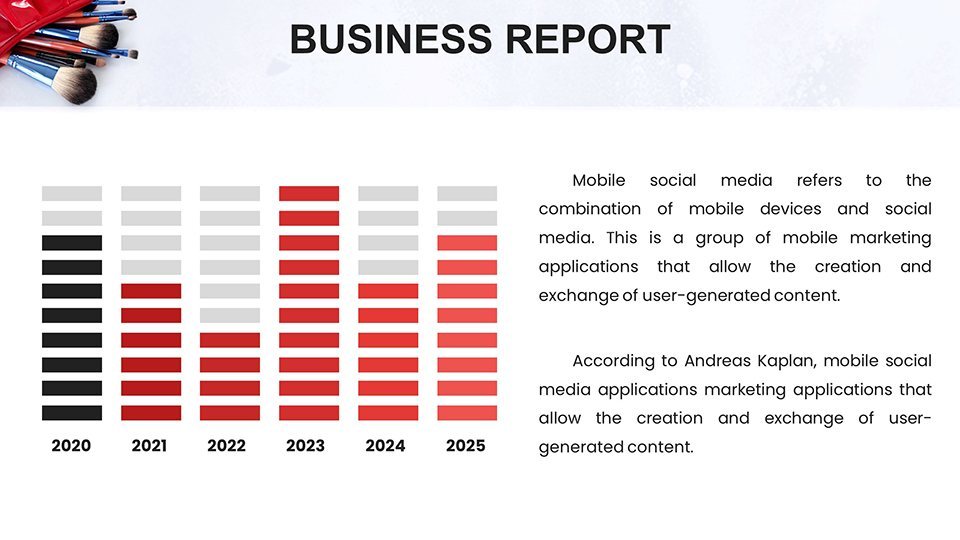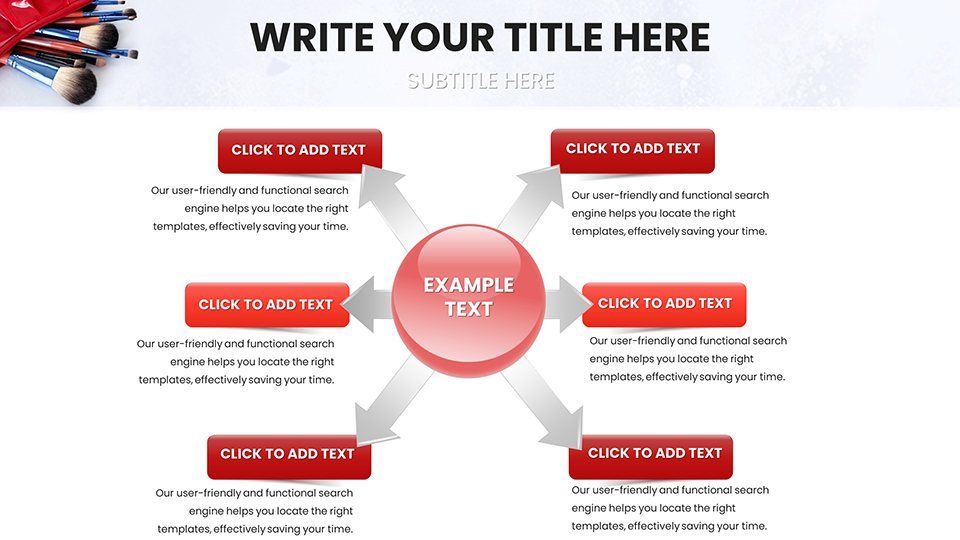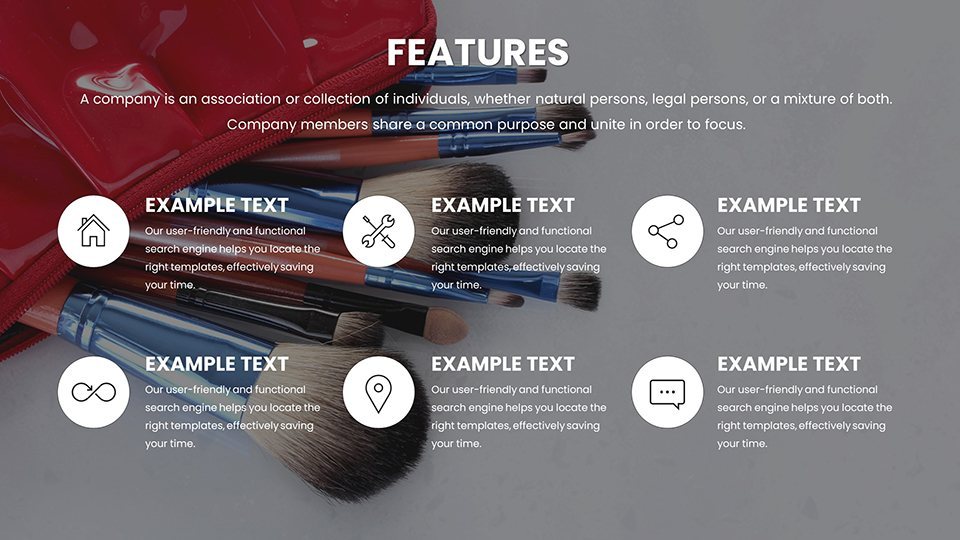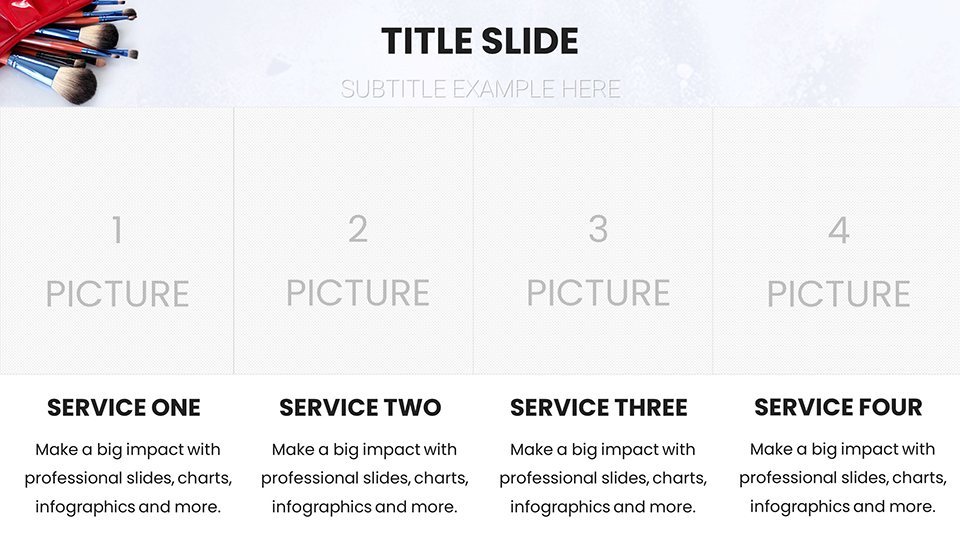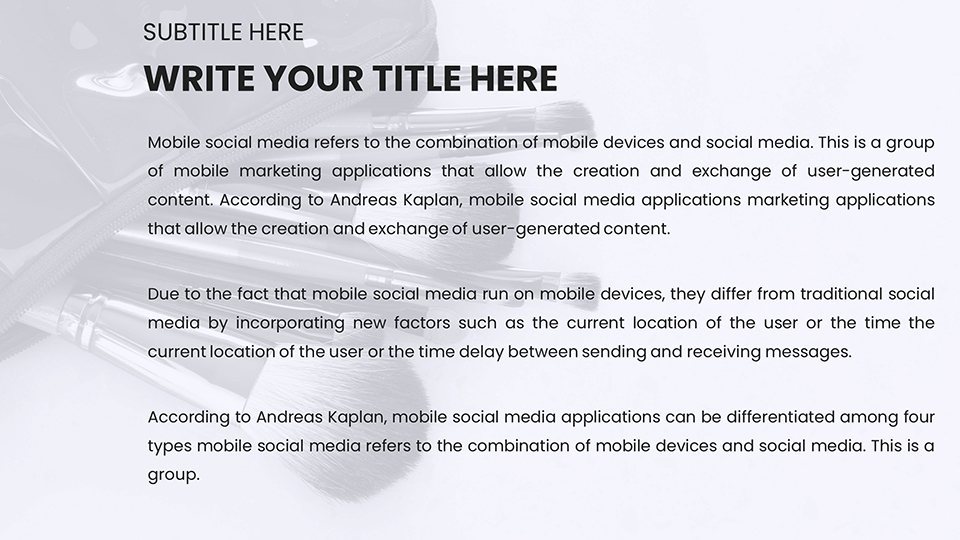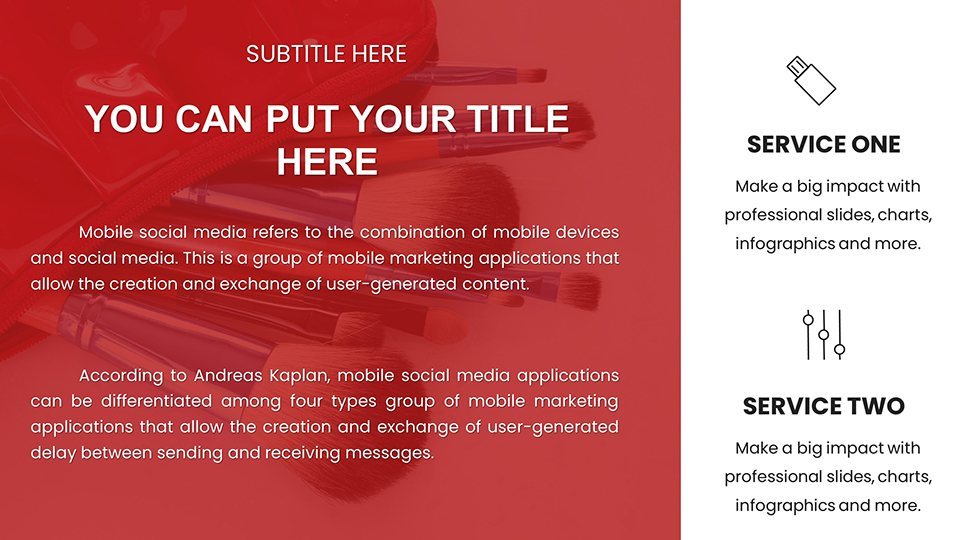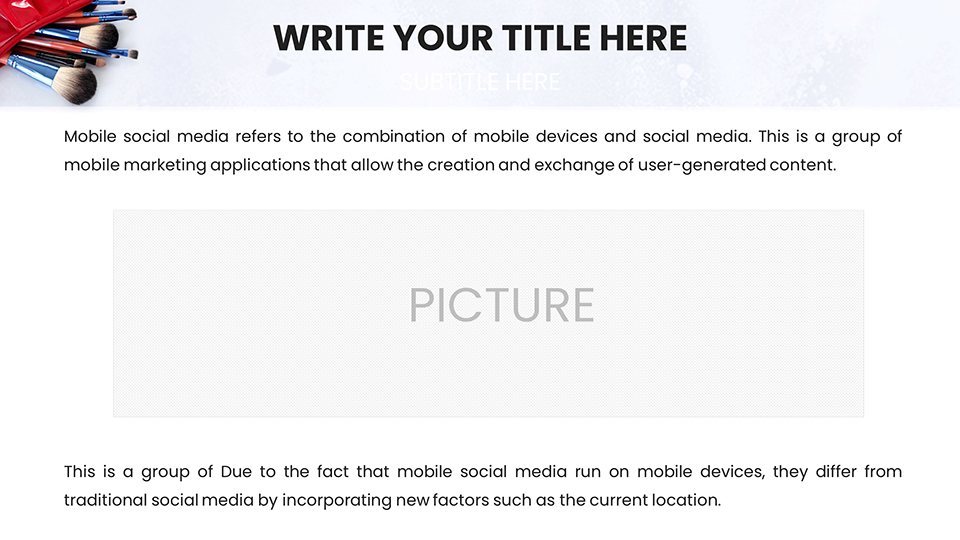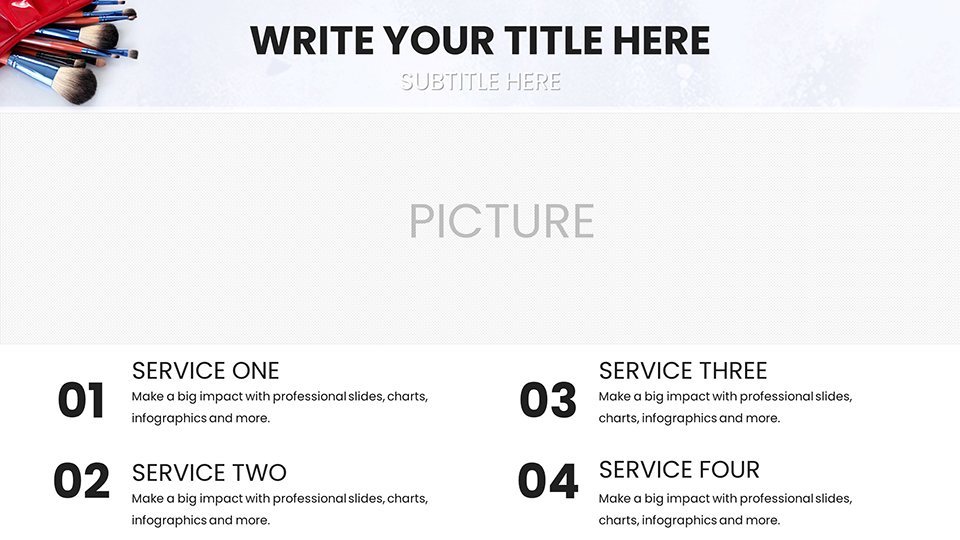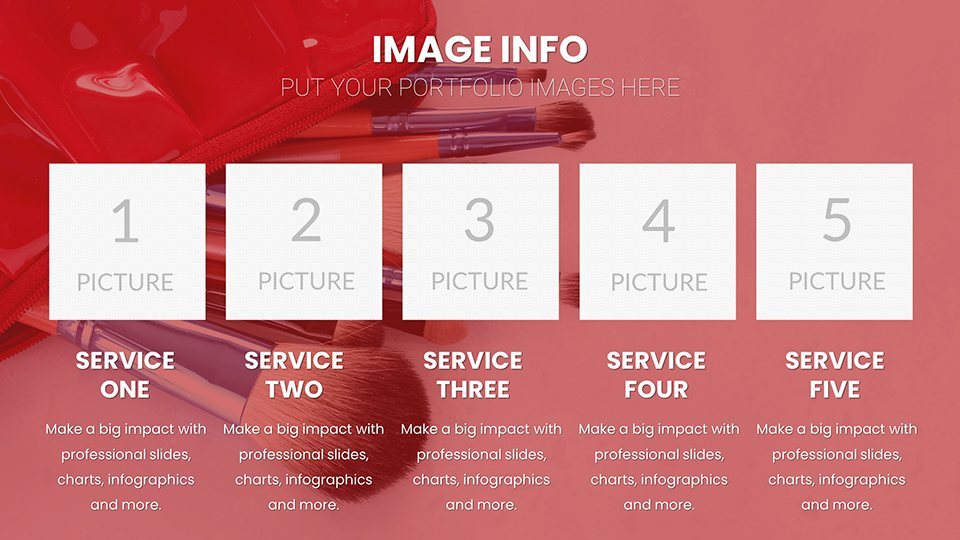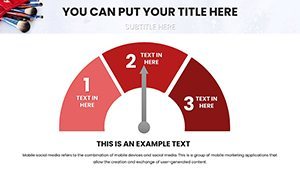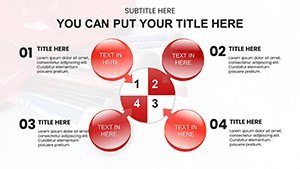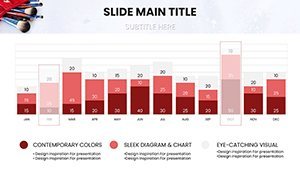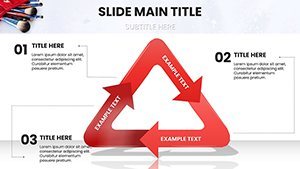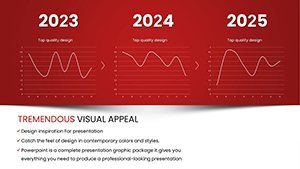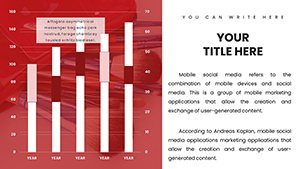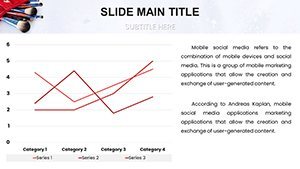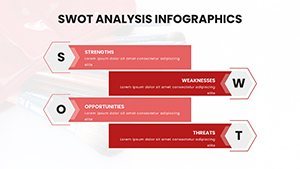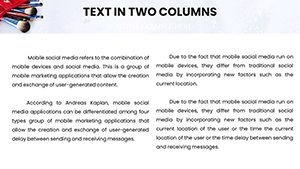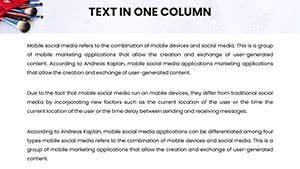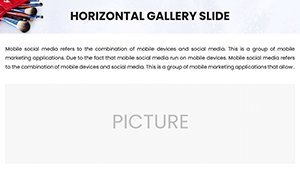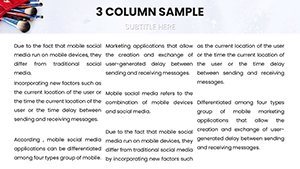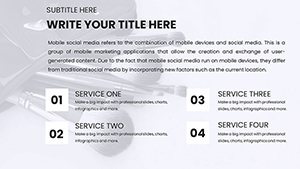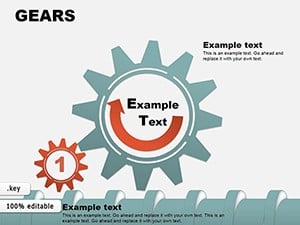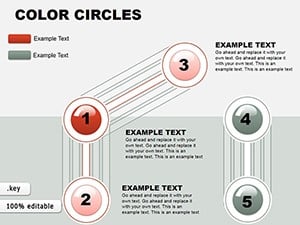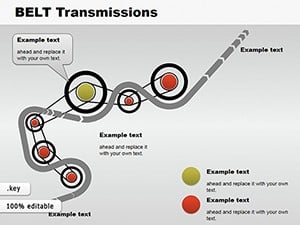Promo code "00LAYOUTS"
Makeup Brush Charts for Keynote Presentation
Type: Keynote Charts template
Category: Illustrations
Sources Available: .key
Product ID: KC01003
Template incl.: 59 editable slides
Picture this: you're a makeup artist unveiling your latest techniques to a room full of eager clients, and your slides aren't just informative - they're a work of art themselves. Our Makeup Brush Charts for Keynote bring that vision to life with 59 editable slides tailored for the cosmetics world. Crafted for makeup professionals, bloggers, and trainers, this template turns complex brush data into elegant, easy-to-grasp visuals. From detailing synthetic vs. natural bristles to mapping out application workflows, these charts save you time and elevate your delivery. Forget generic bar graphs; here, you'll find specialized designs like brush shape hierarchies in tree charts or density comparisons in stacked columns, all infused with a clean, professional aesthetic. This template addresses common pain points, like explaining tool maintenance in client consultations, by providing ready-to-use, high-impact graphics that align with standards from the International Association of Makeup Artists. It's more than slides; it's your partner in crafting presentations that reflect the precision and creativity of your craft.
Core Features That Brush Up Your Presentation Skills
At the core of this template are features designed with the user in mind. High-resolution visuals ensure every bristle detail pops, even in zoomed views, while full customization lets you tweak everything from line thicknesses to color gradients - think soft pastels for bridal tutorials or bold contrasts for editorial looks. The 59 slides cover a broad spectrum of chart types: pie charts for material composition, flowcharts for step-by-step blending processes, and Gantt charts for scheduling makeup sessions. For example, Slide 3 features a labeled diagram chart of brush anatomy, perfect for educational decks, with editable callouts for adding tips like 'handle ergonomics per ISO standards.' Compatibility extends to Keynote on Mac and Windows via iCloud, making collaboration seamless. We've drawn from expert insights, such as those from the Society of Cosmetic Chemists, to ensure charts are not only beautiful but scientifically accurate, helping you build credibility in every presentation.
In-Depth Look at Select Slides
Exploring specific slides reveals their versatility. Slide 1 is your gateway - a sleek title slide with a minimalist brush lineup background, ready for your personal touch. Slide 7 offers a comparison table chart contrasting kabuki vs. fan brushes, with customizable metrics like coverage area and price points. For data-heavy sessions, Slide 18's bubble chart plots brush popularity by user reviews, sized by sales volume, ideal for market analysis. Educators might favor Slide 29, a process infographic showing hygiene routines, compliant with CDC guidelines for tool sanitation. Slide 42 introduces a radar chart for multi-attribute evaluations, like softness vs. durability across brands. Finally, Slide 55 wraps up with a summary dashboard, aggregating key stats in gauge charts styled as makeup mirrors. Each includes animation presets, like wipe transitions that mimic brushing motions, enhancing flow without overcomplicating.
Practical Use Cases: From Studio to Stage
These charts excel in real-life applications across the beauty spectrum. For a freelance makeup artist, use Slide 10's timeline chart to outline event prep schedules, impressing planners with organized visuals that reference timelines from high-profile events like New York Fashion Week. Beauty bloggers can leverage Slide 22's scatter plot to correlate brush types with skin types, backed by data from Dermatology Times, engaging followers with evidence-based content. In training programs, trainers employ Slide 36's hierarchy chart to break down brush families, facilitating hands-on learning as per cosmetology curriculum standards. Step-by-step integration: Import the .key file, populate with your dataset (e.g., from SurveyMonkey polls), fine-tune aesthetics, and export for sharing. Unlike standard Keynote defaults, which lack thematic depth, this set offers specialized icons - like ferrule details - and reduces creation time significantly, with users noting up to 50% faster prep. Case in point: a salon chain reported improved staff training outcomes after adopting similar visualized tools, leading to better client satisfaction scores.
Pro Tips to Master Your Makeup Brush Charts
- Theme Consistency: Align chart colors with seasonal beauty trends from Vogue or Elle for timely relevance.
- Data Sourcing: Pull from authoritative sites like PubMed for ingredient safety data, ensuring your charts are trustworthy.
- Engagement Hacks: Use hyperlinks in charts to link to product demos, turning static slides into interactive experiences.
- Optimization for Devices: Test on iPads for mobile presentations, adjusting font sizes for readability.
- Collaboration Flow: Share via iCloud and use comments for team feedback on customizations.
These strategies turn good presentations into great ones, showcasing your expertise like a seasoned pro at Beautycon events.
The Edge You Need in Competitive Beauty Fields
This template upholds high by incorporating best practices from industry leaders, offering authoritative visuals that build trust through clarity and detail. It's ideal for solving challenges like differentiating brush recommendations in crowded markets, with charts that make decisions intuitive. Envision a product launch where your Venn diagrams overlap features of new brushes, captivating investors with data from Nielsen reports. With cross-platform support, refine anywhere, anytime. Step away from bland slides - embrace these charts to polish your professional image.
Refine your beauty storytelling now - secure this template and brush away presentation woes with style.
Frequently Asked Questions
What level of customization do these brush charts offer?
Full customization, including shapes, colors, labels, and data, all editable directly in Keynote for personalized results.
Will this work on Windows?
Yes, via Keynote's iCloud web version, though optimal on Mac for advanced features.
Are the charts suitable for beginner makeup artists?
Absolutely, with intuitive designs and placeholders that guide users through setup.
Can I add my own images to the slides?
Yes, easily insert photos of brushes or techniques to enhance visual appeal.
How do these differ from free Keynote templates?
They feature specialized beauty icons, higher resolution, and industry-aligned structures for professional edge.