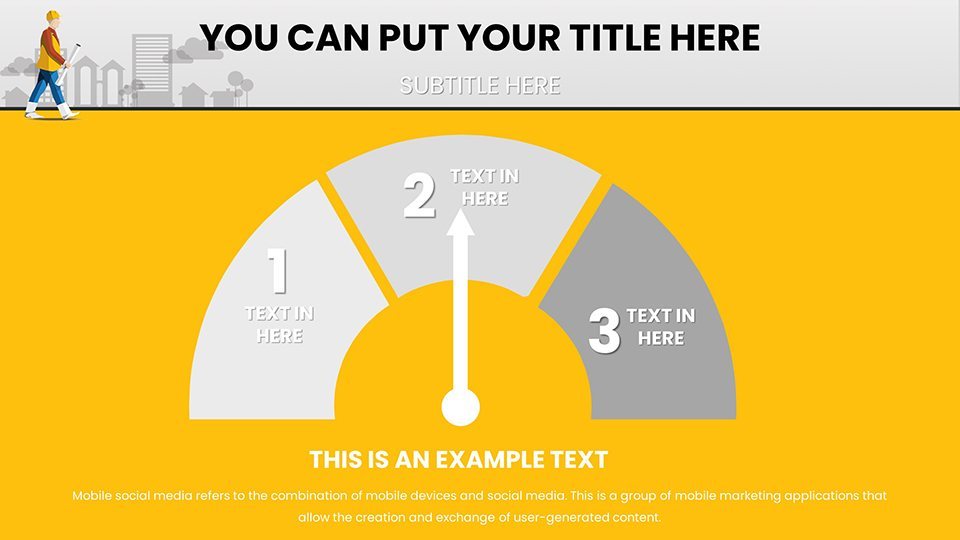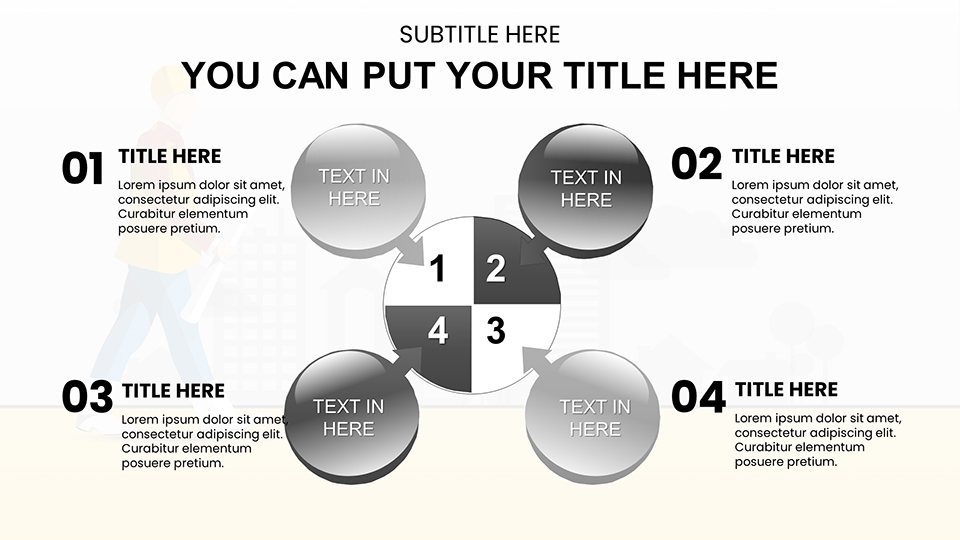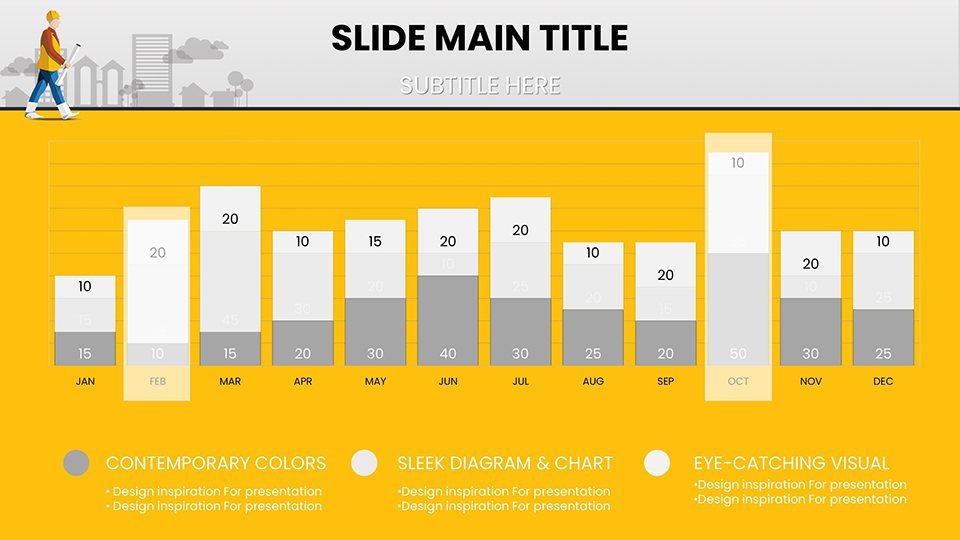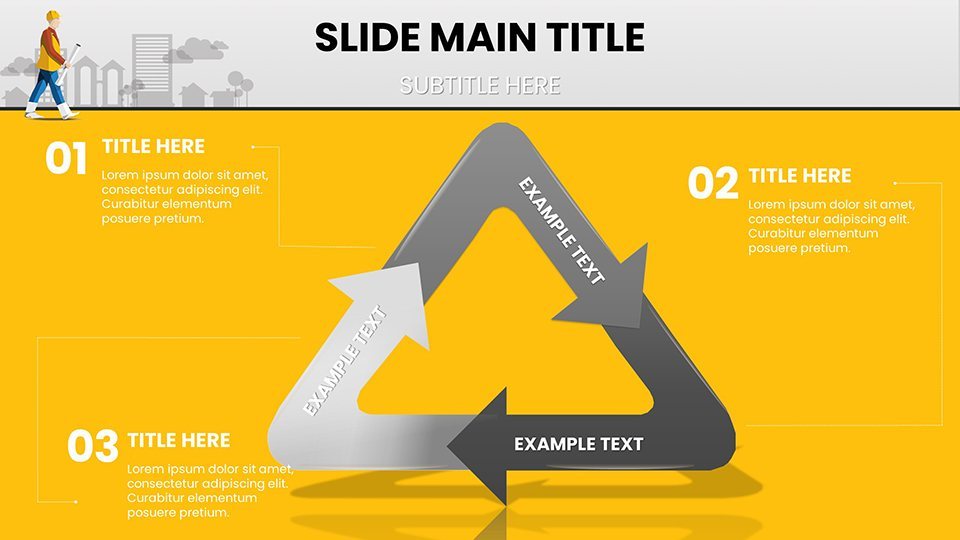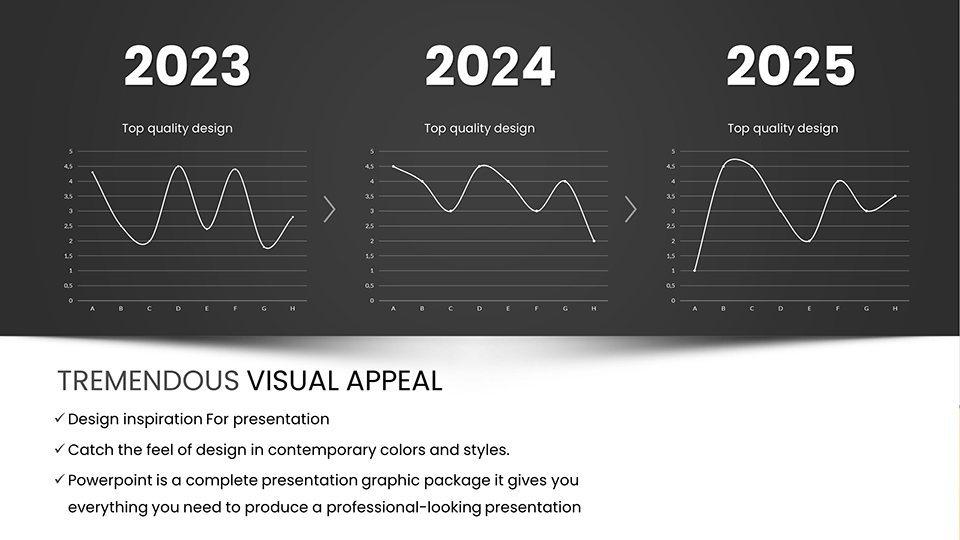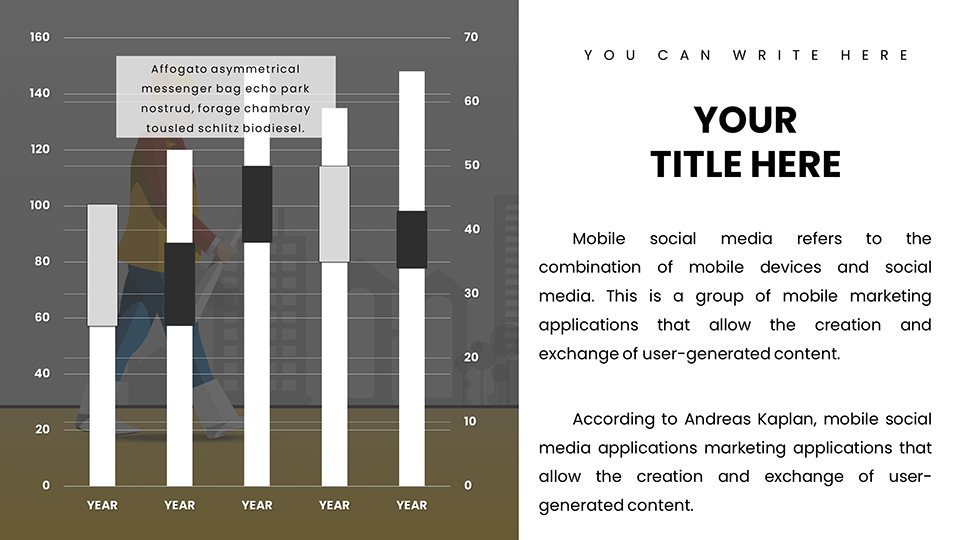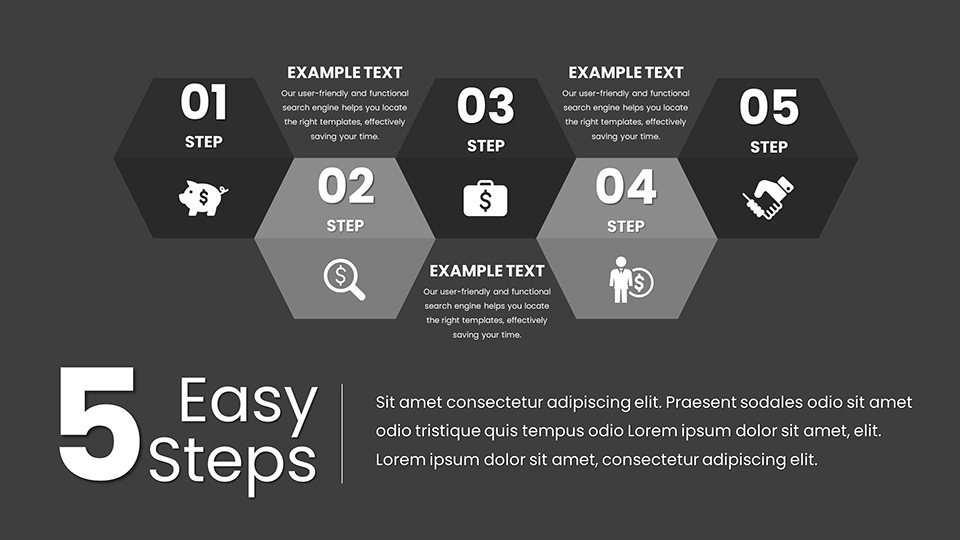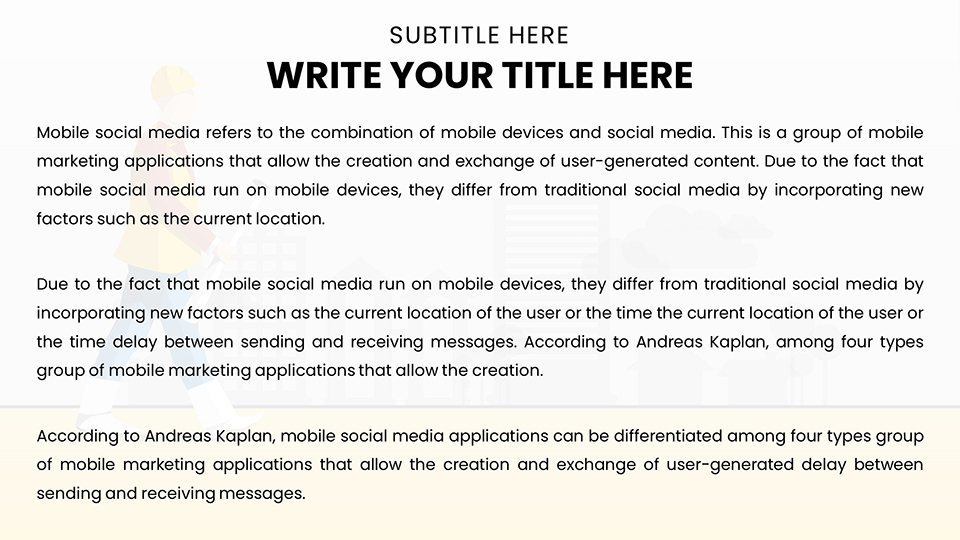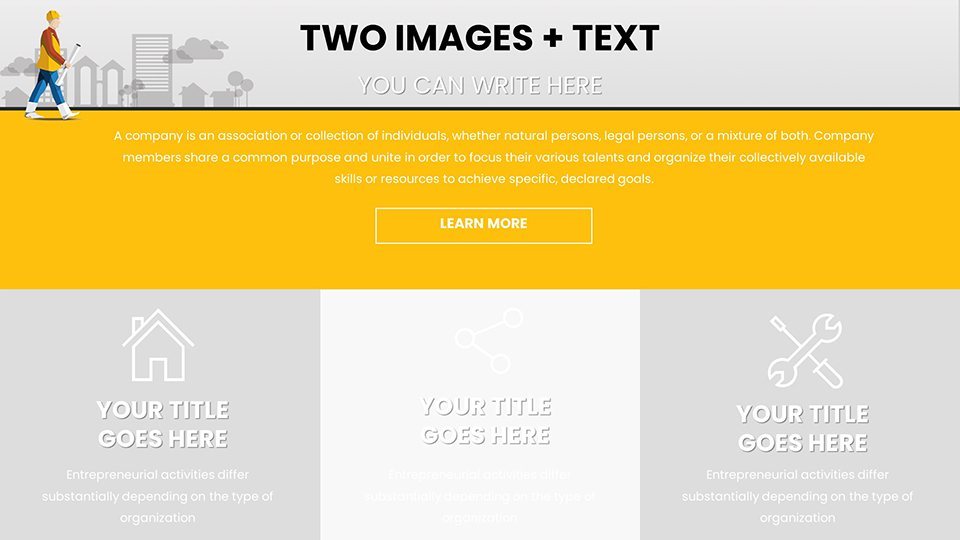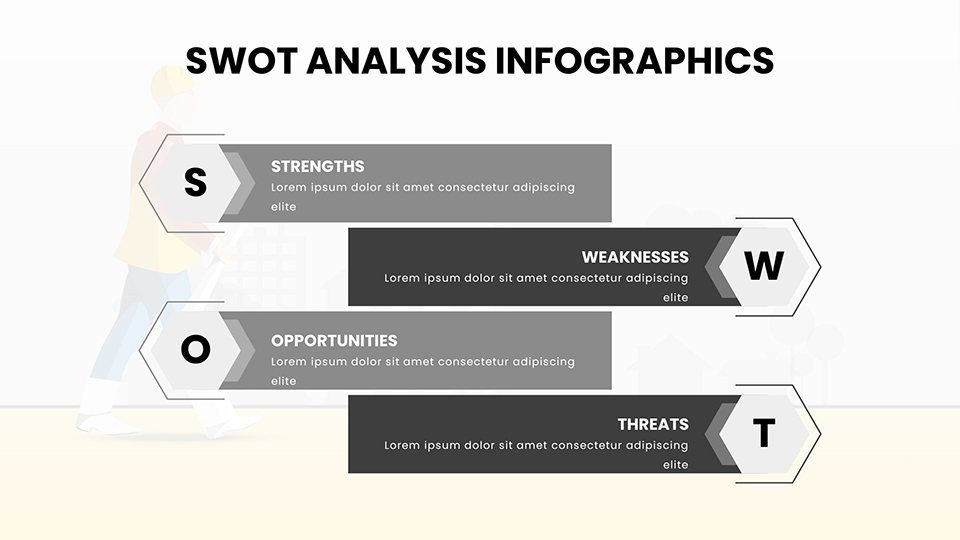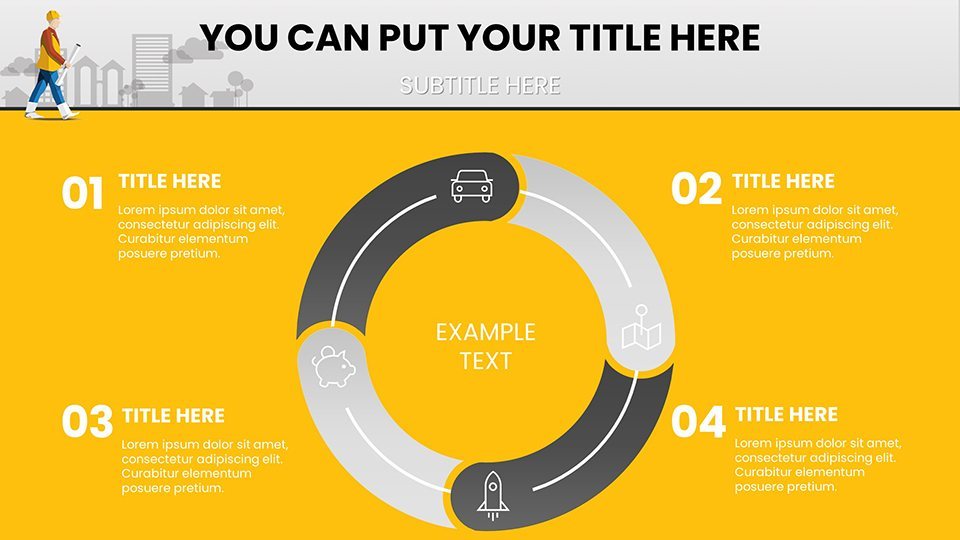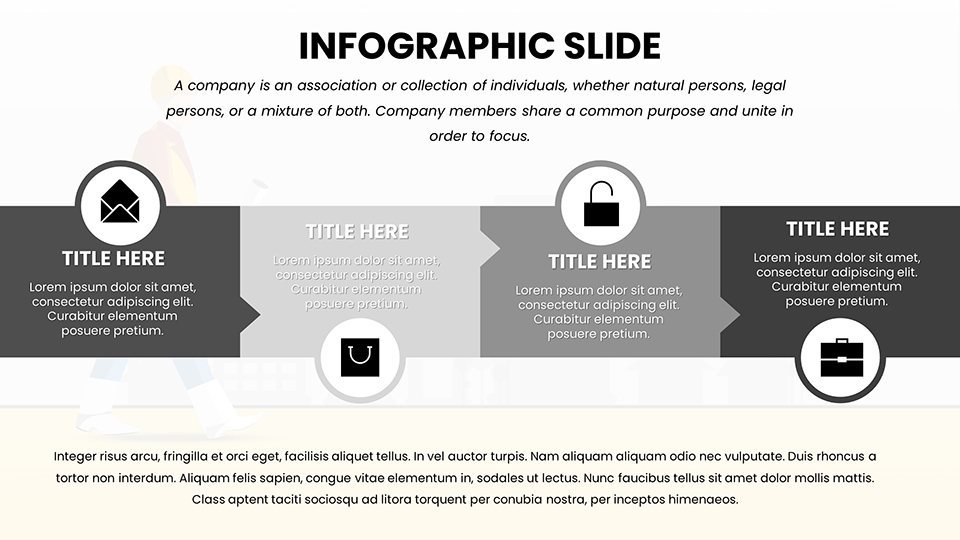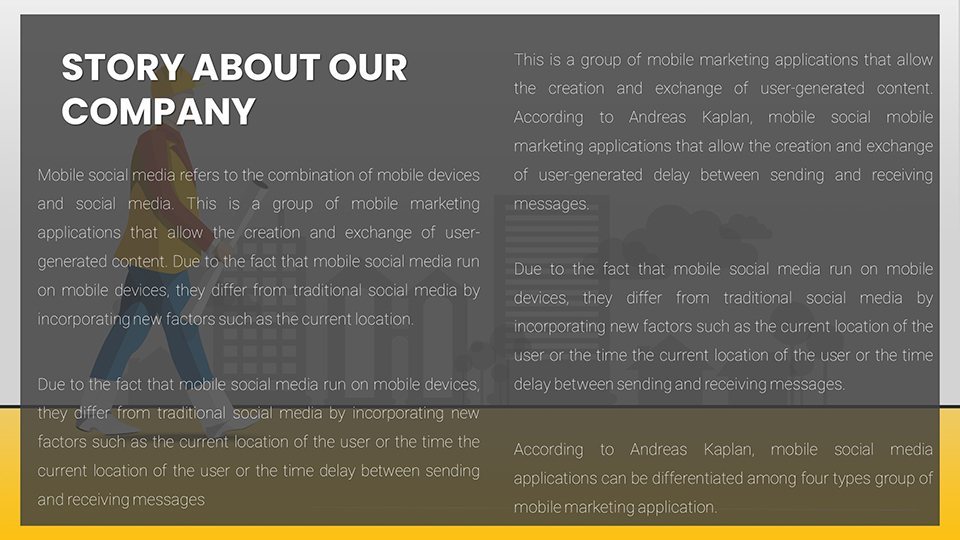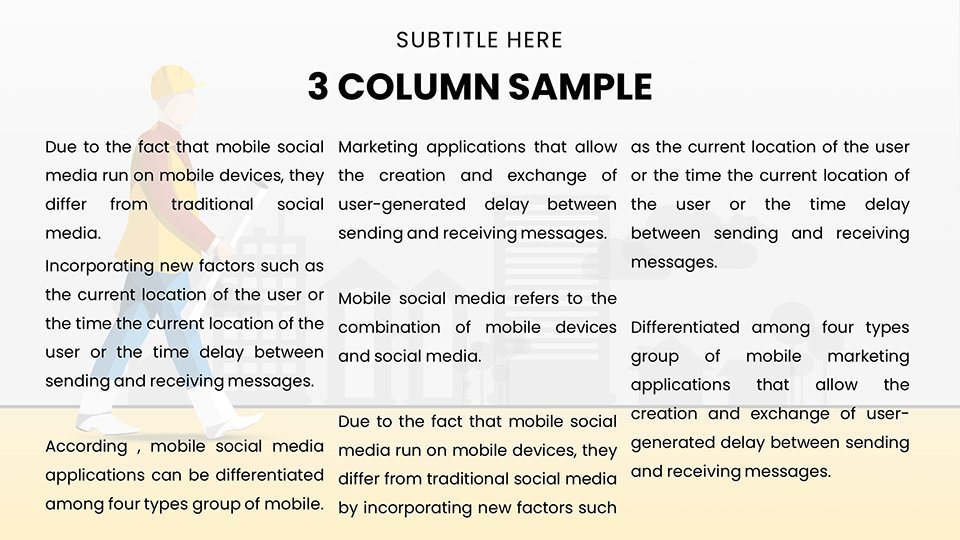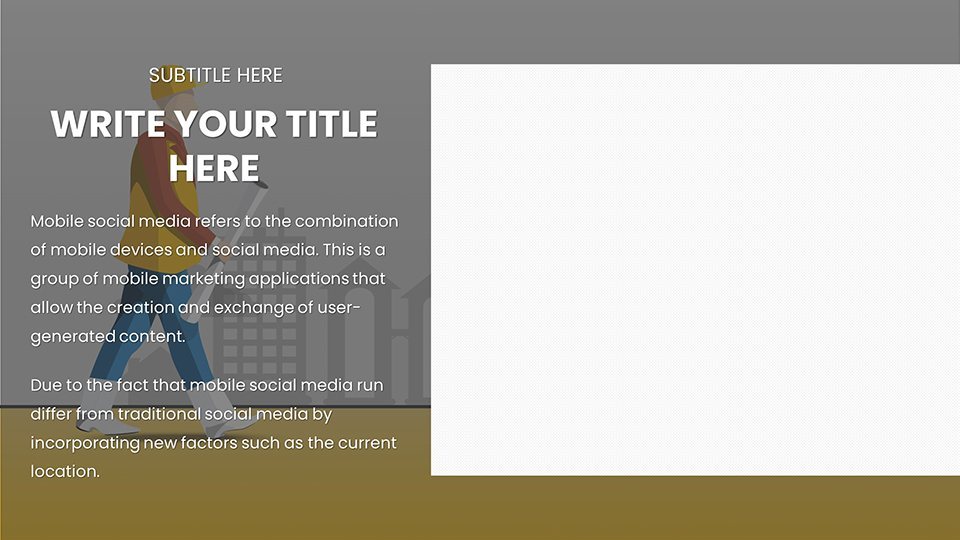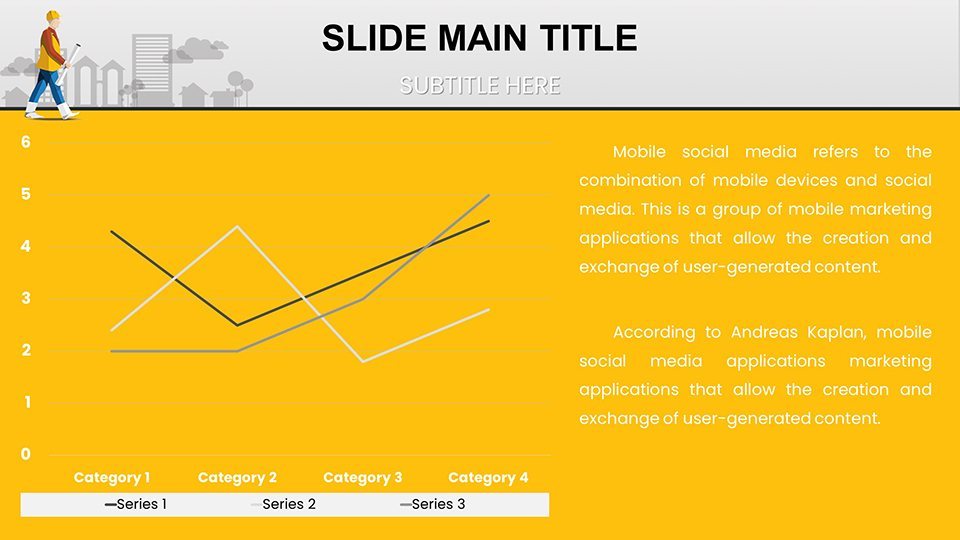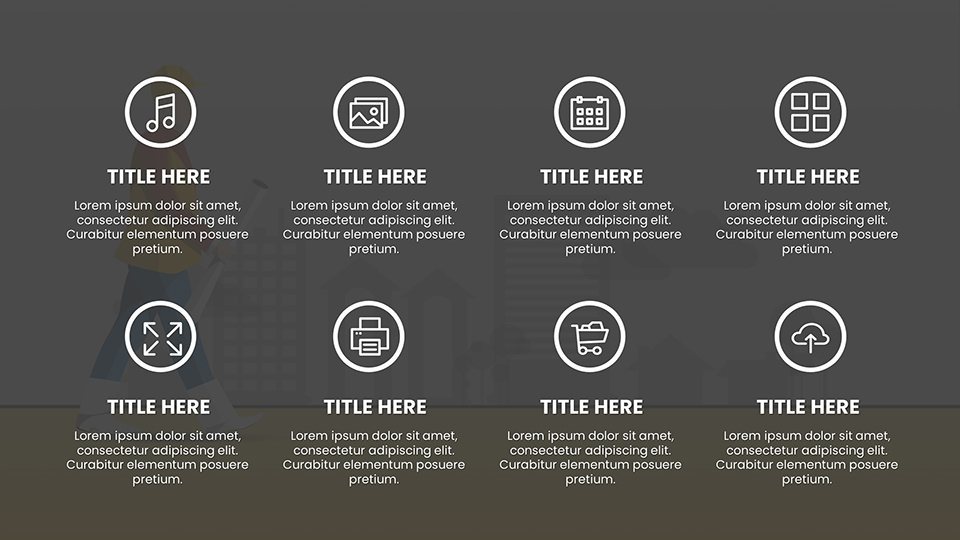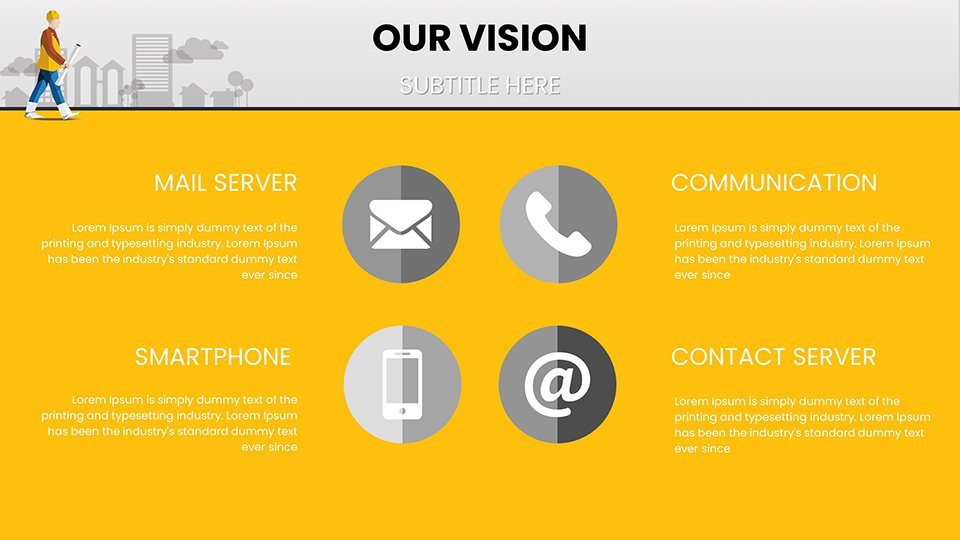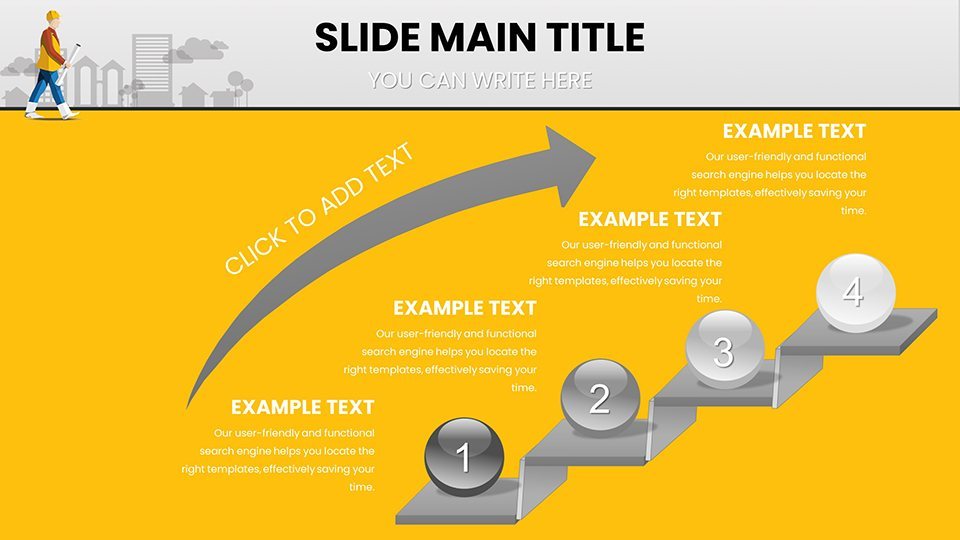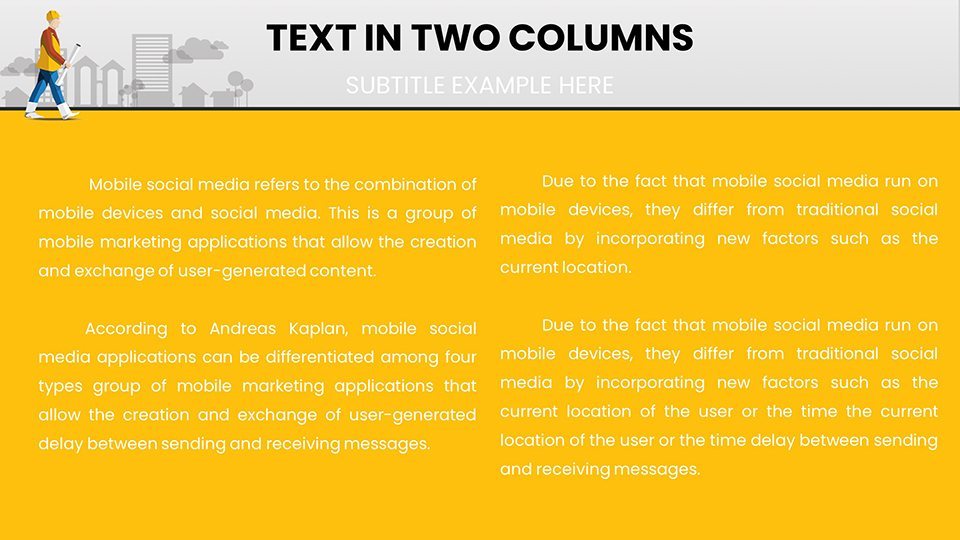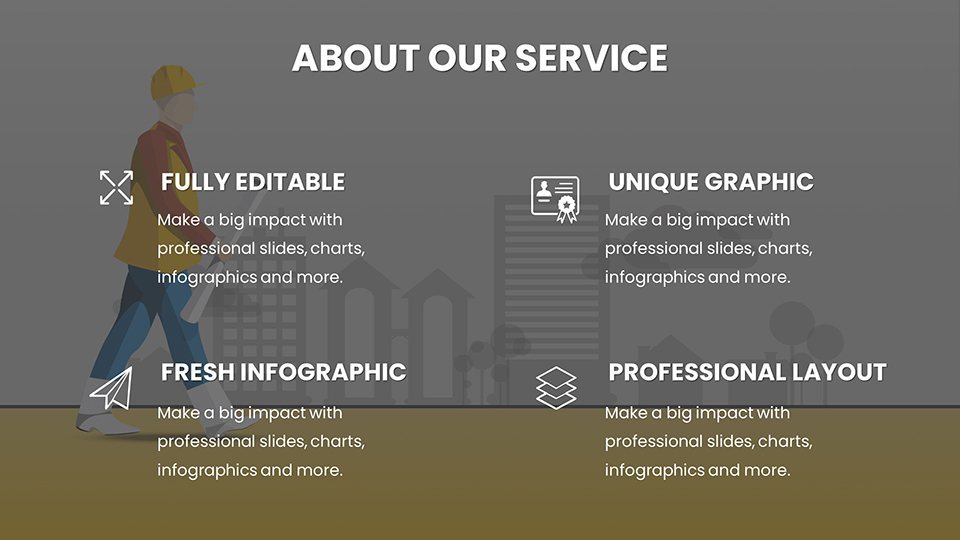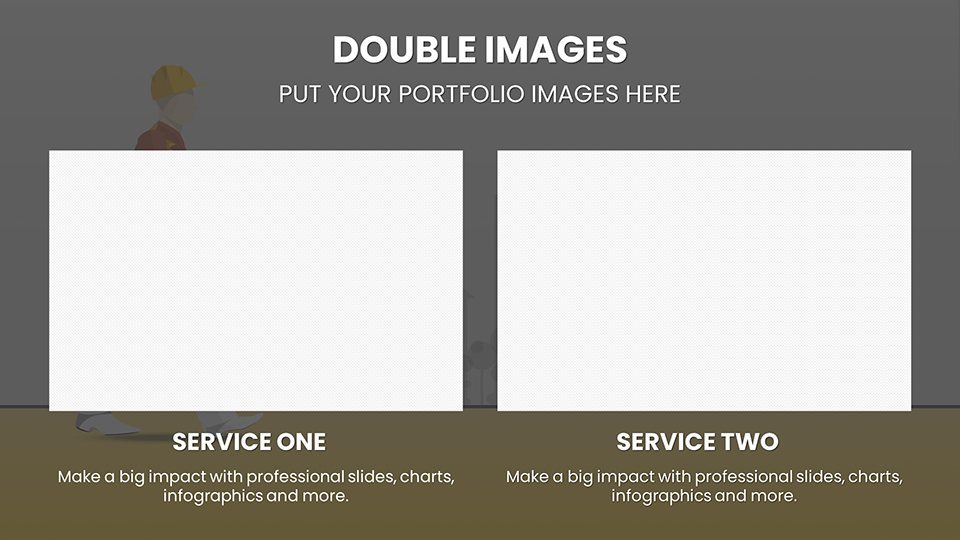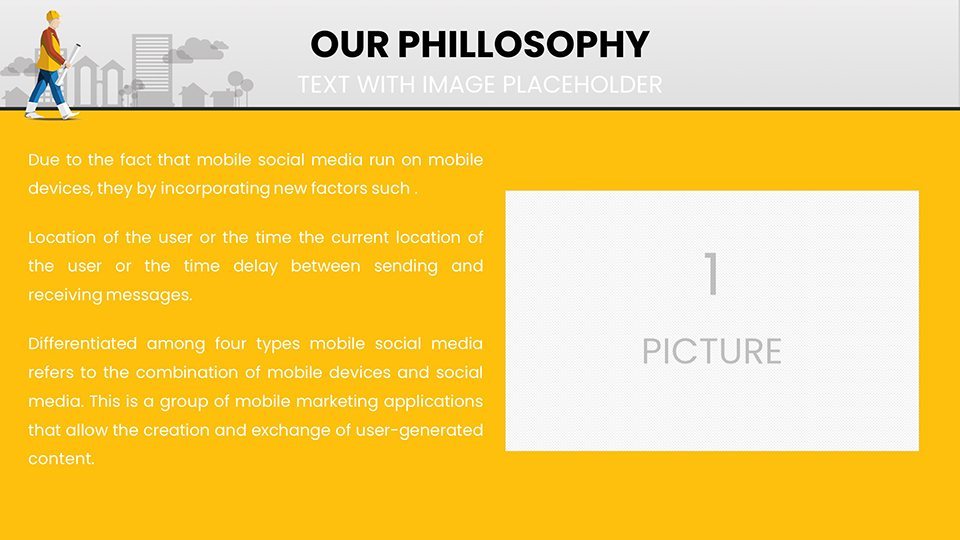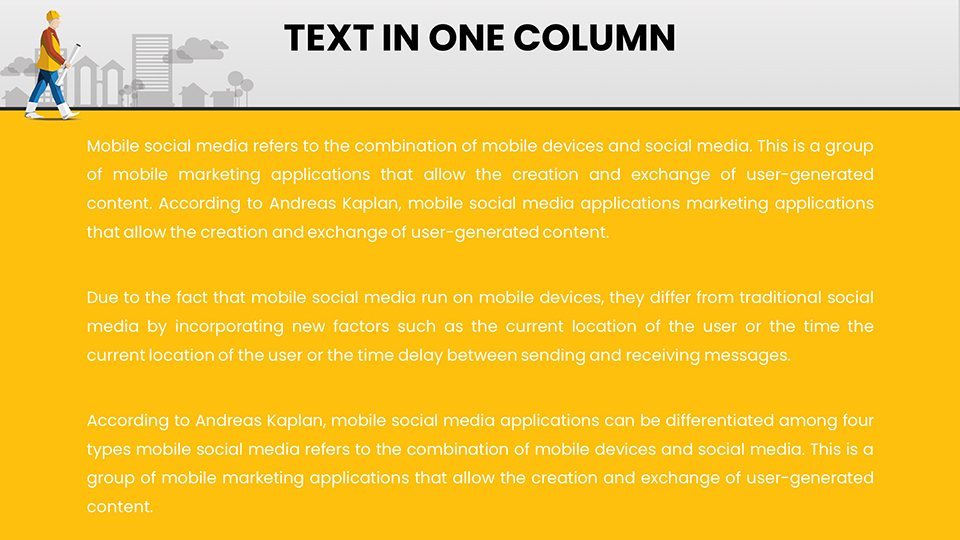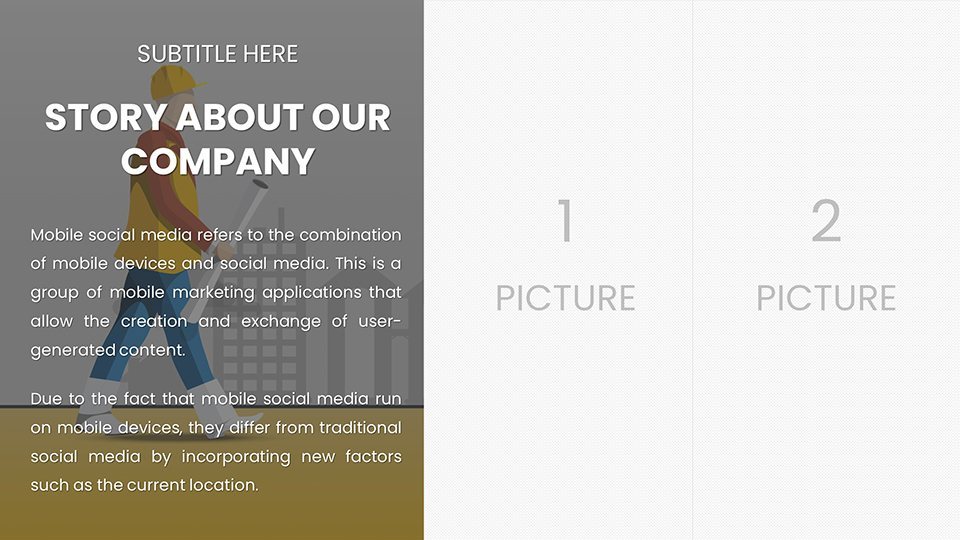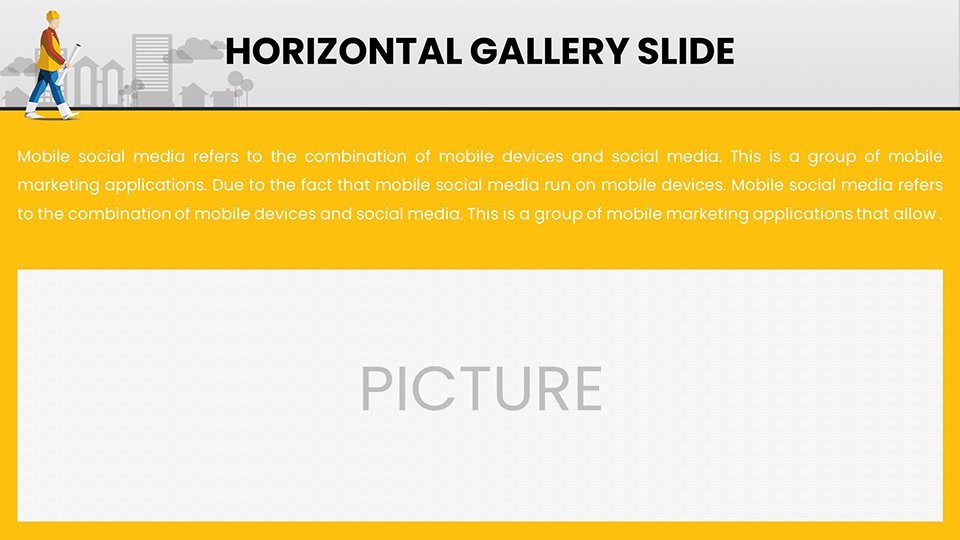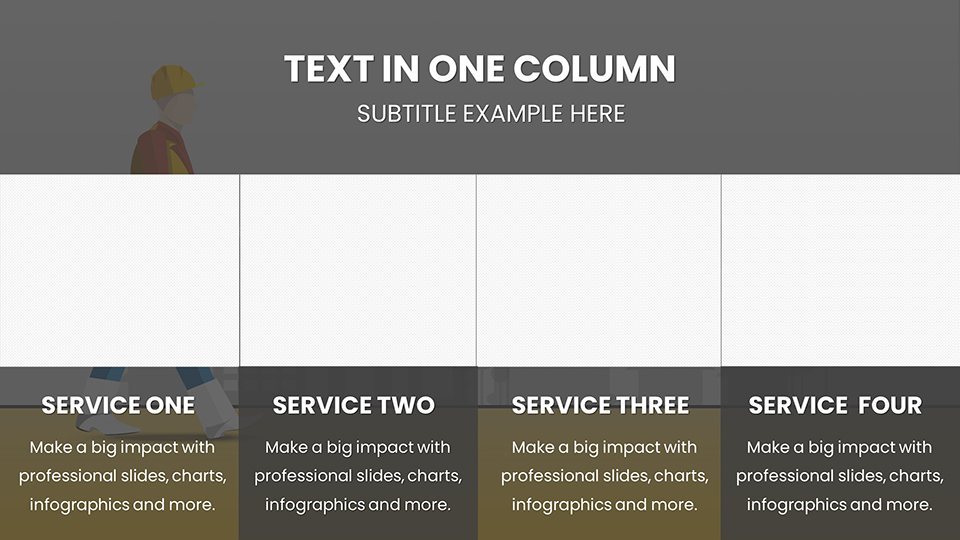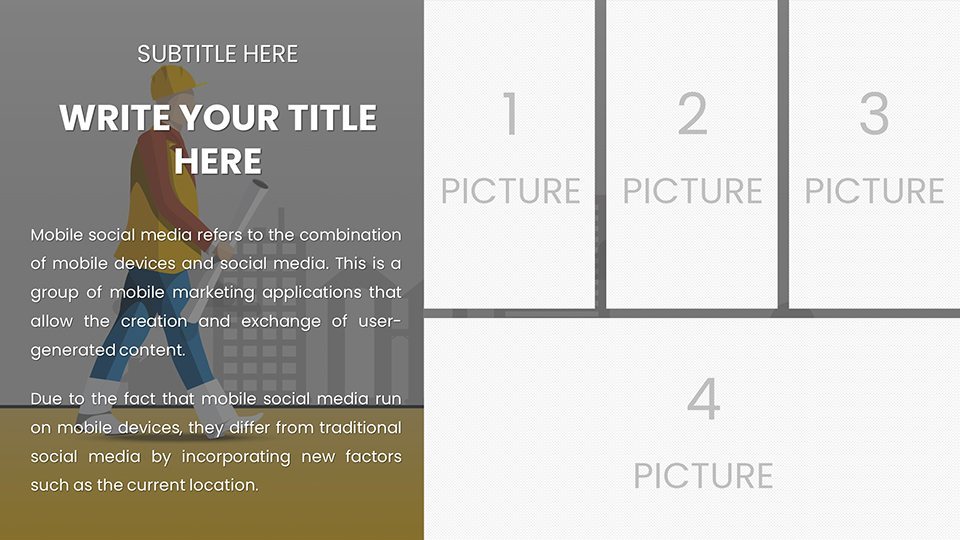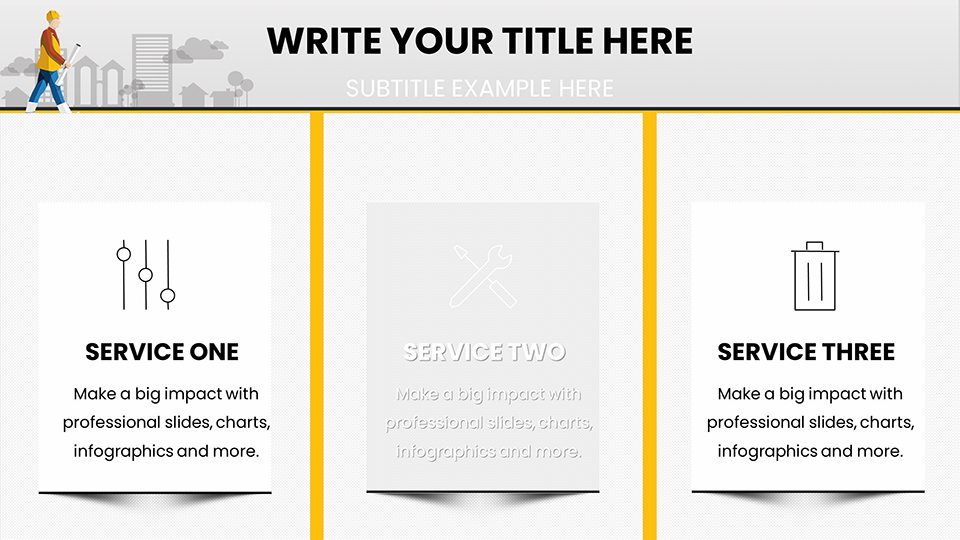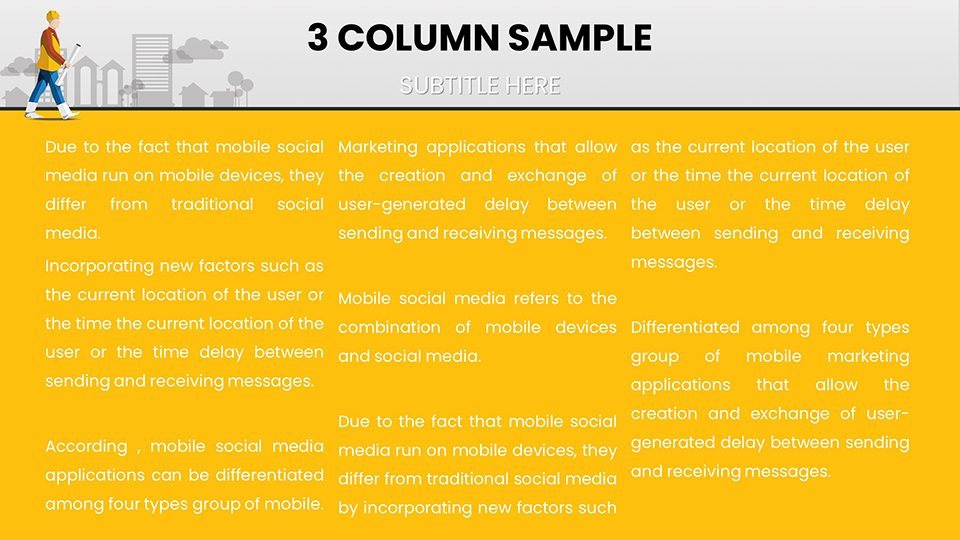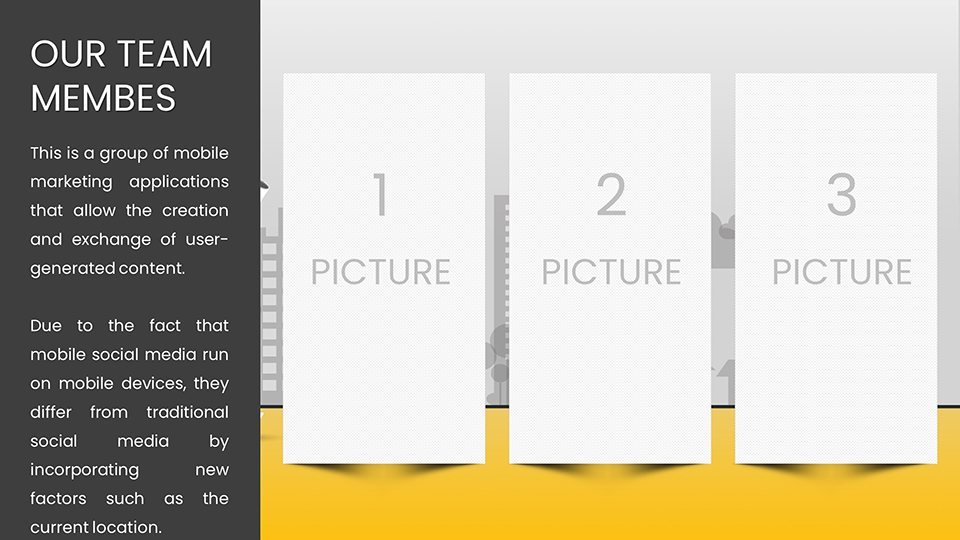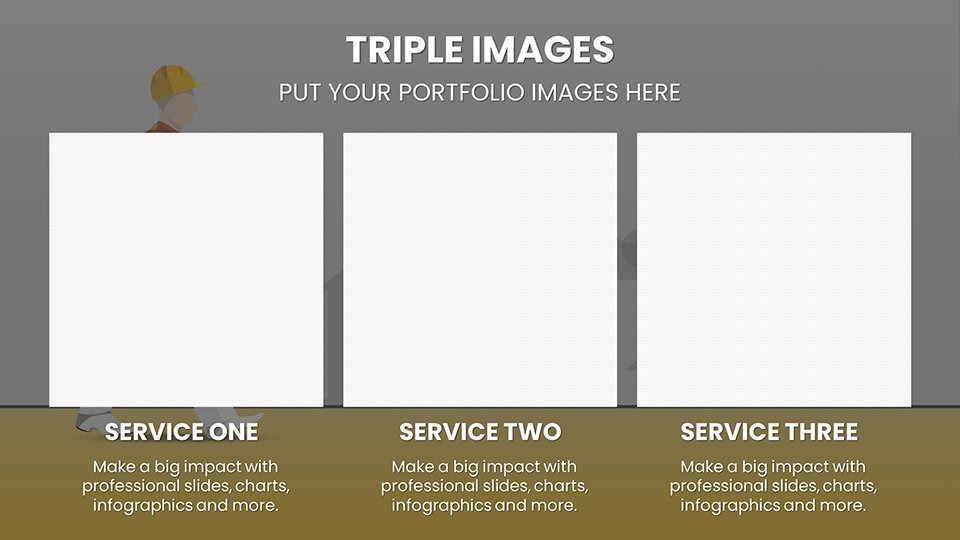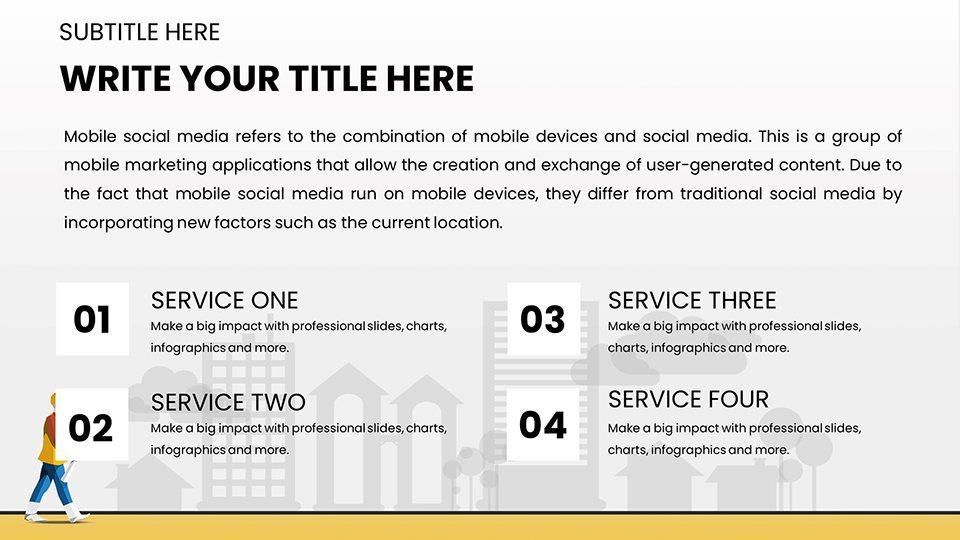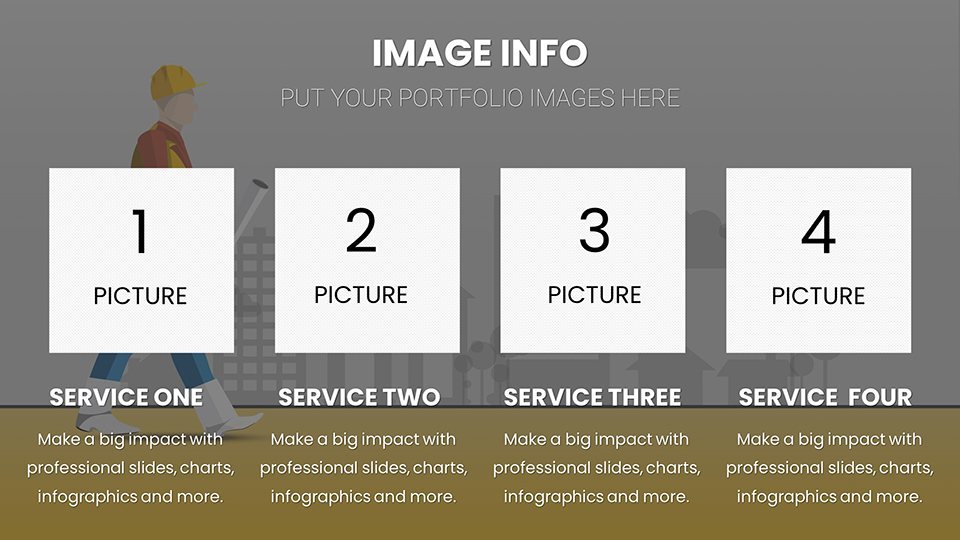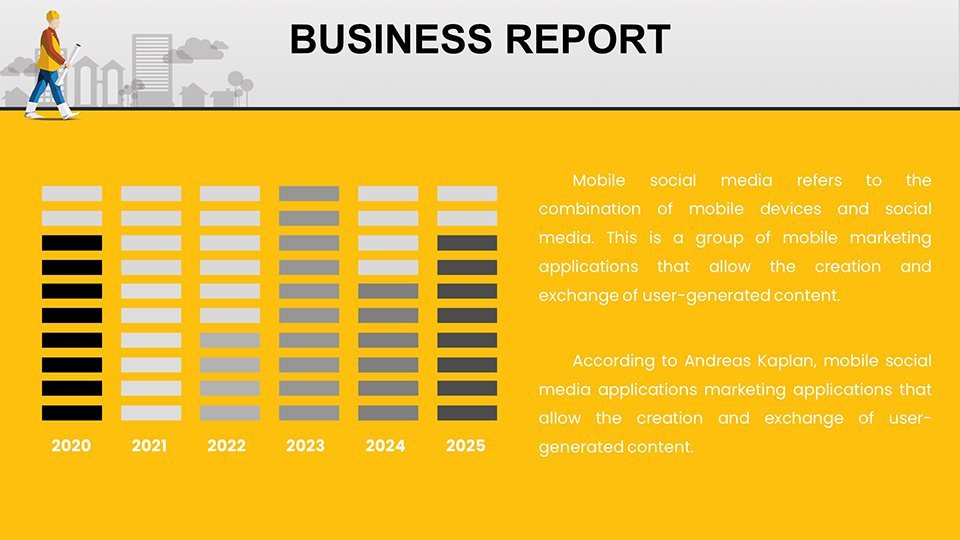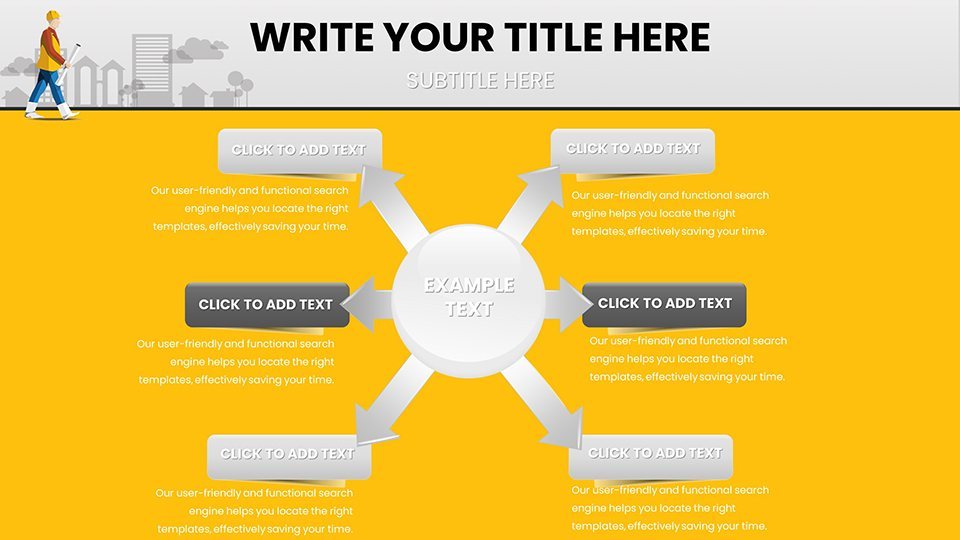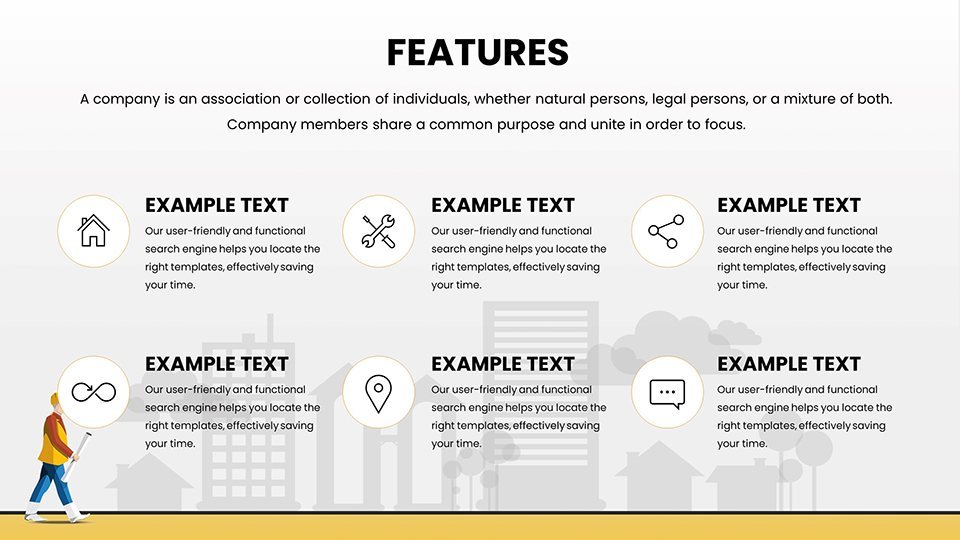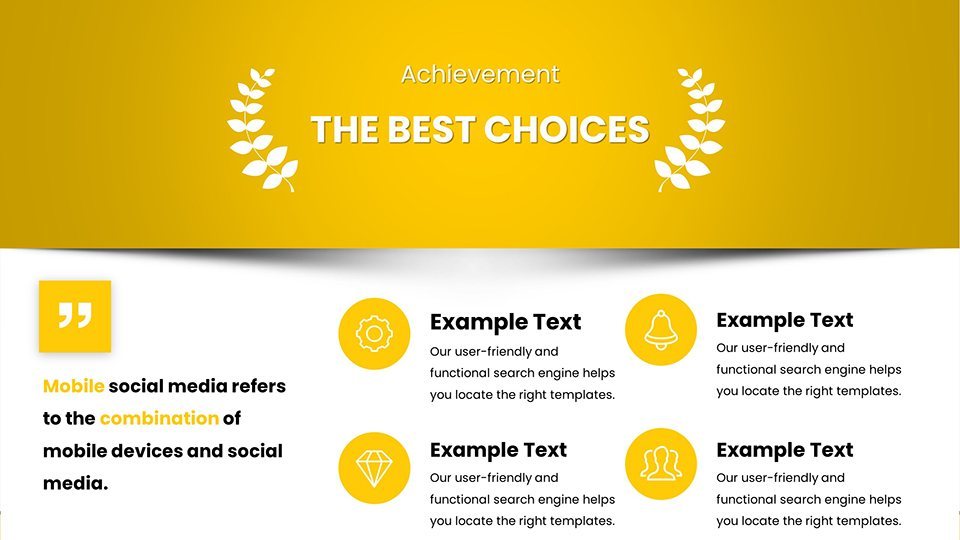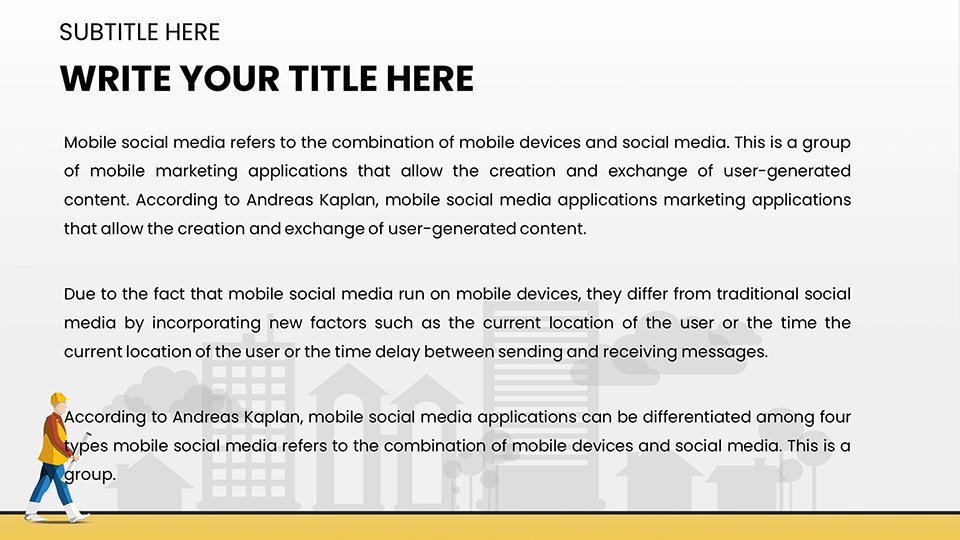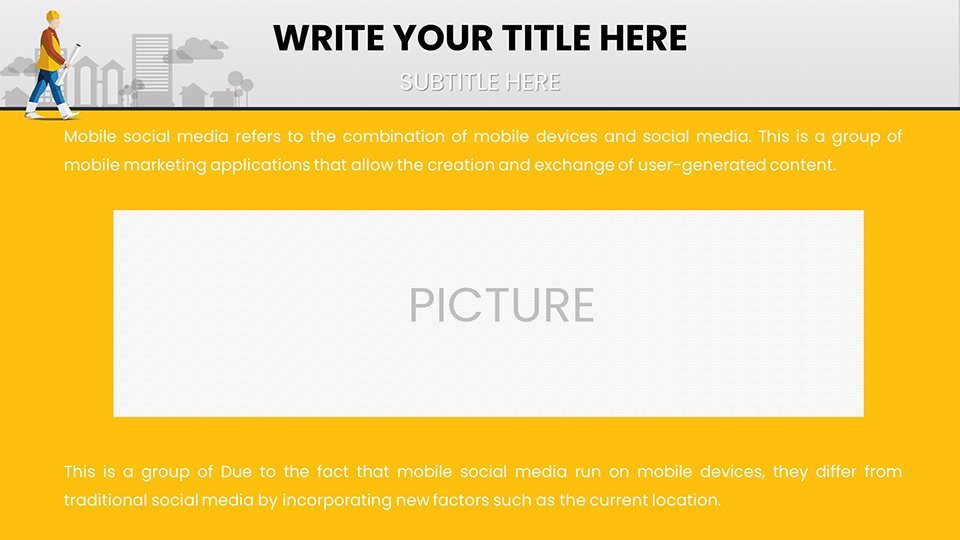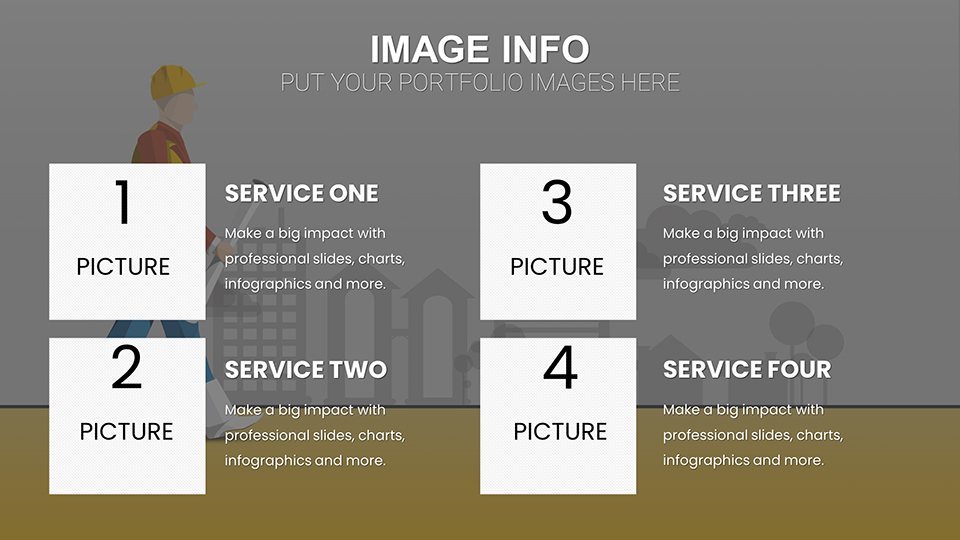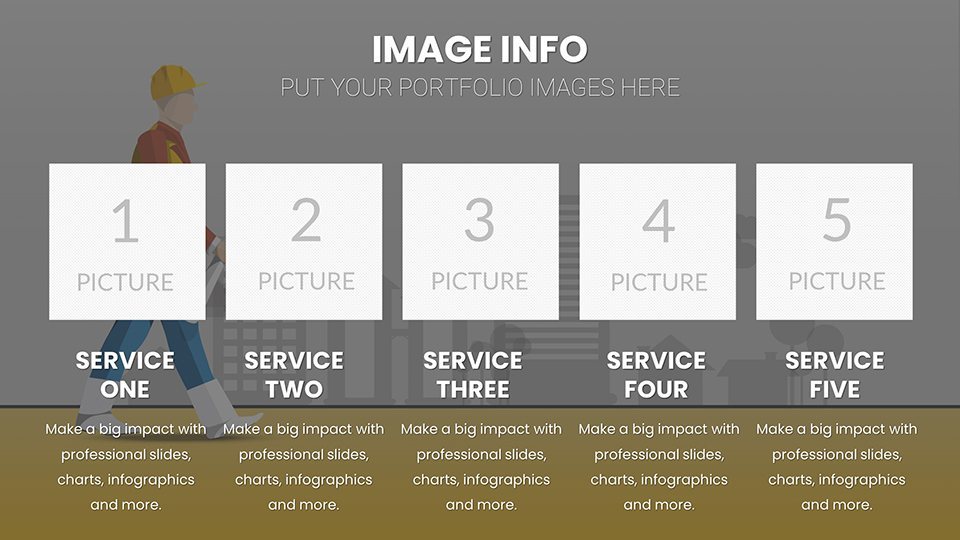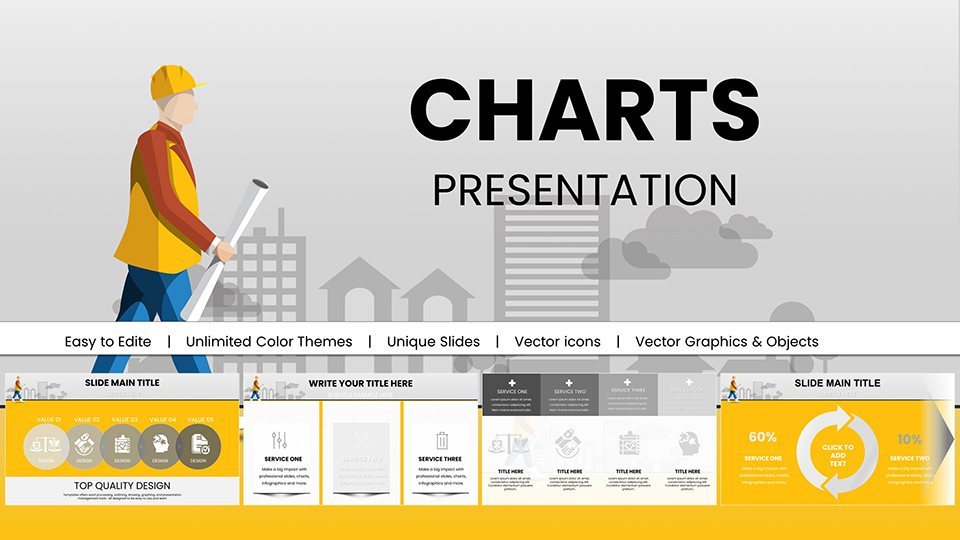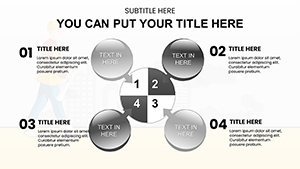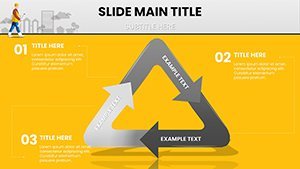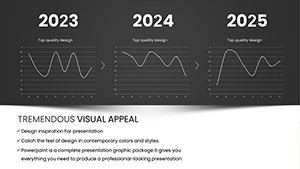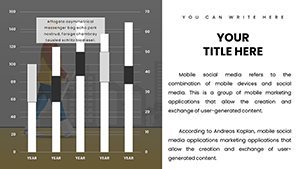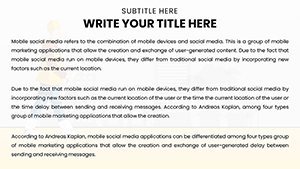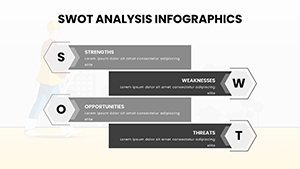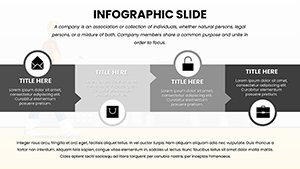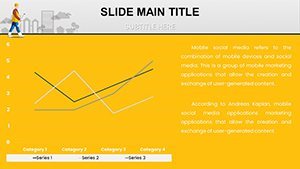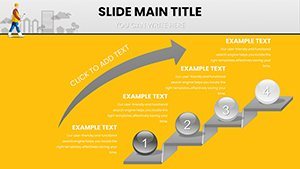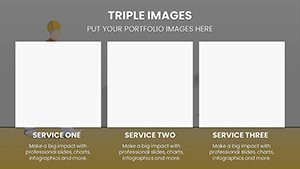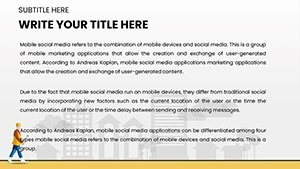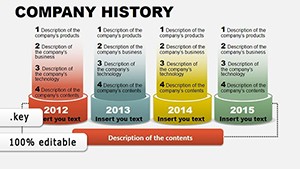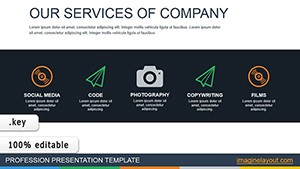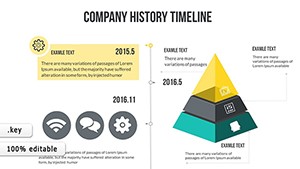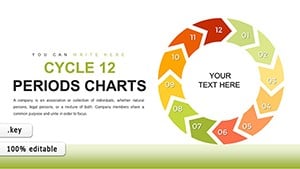Promo code "00LAYOUTS"
Architectural Keynote Charts Template for Pros
Type: Keynote Charts template
Category: Graphs, Illustrations
Sources Available: .key
Product ID: KC00987
Template incl.: 58 editable slides
Architecture is more than blueprints - it's about conveying innovative ideas that inspire and convince. Our Architectural Company Keynote Charts Template, boasting 58 editable slides, serves as your ultimate ally in this creative endeavor. Tailored for architects, designers, and firms, it turns abstract concepts into tangible visuals, whether you're pitching a sustainable skyscraper or detailing a renovation plan. Picture transforming a complex site analysis into an interactive map slide that overlays zoning data with elevation views, captivating clients from the first click. This template emphasizes precision and aesthetics, drawing on standards from the American Institute of Architects (AIA) to ensure your presentations reflect professional excellence. With customizable elements, you can infuse your unique style, making each slide a reflection of your firm's ethos, from modernist minimalism to eco-friendly themes.
Bridging Design Concepts with Data-Driven Narratives
In architectural presentations, the fusion of creativity and data is key to winning projects. This template excels by providing tools to illustrate everything from material breakdowns to energy efficiency metrics. For example, use the Gantt chart slides to outline project phases, incorporating milestones like permit approvals and construction bids, all while embedding photos of similar completed works for context. Benefits include streamlined communication - clients grasp spatial relationships faster through 3D-model inspired diagrams rather than flat drawings. Aligned with AIA guidelines on ethical representation, these charts promote accuracy, helping avoid miscommunications that could derail budgets or timelines. Whether presenting to municipal boards or private investors, the editable infographics ensure your message lands with impact, fostering collaborations that bring visions to life.
Standout Features for Architectural Mastery
- Diverse Visualization Options: Flowcharts for design processes, Venn diagrams for overlapping functional spaces, and tree maps for hierarchical site planning, all ready for your data inputs.
- Full Customization Control: Modify layouts to incorporate CAD exports, adjust scales for accuracy, and select fonts that echo your blueprint styles.
- Integrated Graphics Library: Icons representing architectural elements like beams, windows, and green roofs, enhancing thematic consistency.
- Compatibility and Ease: Works flawlessly with Keynote's tools, allowing embeds from software like AutoCAD or Revit for dynamic updates.
These elements empower you to create presentations that not only inform but also inspire, setting your firm apart in competitive bids.
Practical Use Cases in the Architectural Field
This template adapts to myriad scenarios, making it indispensable for professionals. Architects can use it for client proposals, employing pyramid charts to depict design hierarchies from concept to completion, illustrated with case studies like the LEED-certified buildings in Seattle's urban renewal projects. Designers might focus on material selection slides, using donut charts to compare costs versus sustainability, referencing AIA's sustainable practice resources. Firms handling large-scale developments benefit from dashboard overviews that consolidate stats on square footage, occupancy projections, and environmental impacts. A real-world example: An award-winning studio in Chicago utilized comparable customizable visuals to secure a museum expansion contract by clearly demonstrating acoustic modeling and visitor flow simulations, adhering to cultural heritage standards. For urban planners, slides on demographic integrations help visualize community impacts, promoting inclusive designs.
Workflow Guide for Seamless Implementation
- Conceptualize Your Pitch: Identify core elements, like structural integrity data from engineering reports.
- Pick Relevant Slides: From the 58, select ones like bubble diagrams for spatial bubble planning.
- Tailor Content: Input specifics, such as BIM data, and refine visuals to match project aesthetics.
- Enhance with Multimedia: Add hyperlinks to 3D models or animations for interactive sessions.
- Deliver with Poise: Use the template's clean design to focus on your narrative during reviews.
This method outperforms standard Keynote setups by offering pre-optimized layouts, freeing you to innovate rather than format.
Pro Tips to Amplify Your Architectural Presentations
Elevate your work with insights from design luminaries. Apply Gestalt principles in slide composition to group related elements, ensuring intuitive understanding of floor plans. Keep paragraphs concise, pairing them with visuals - like a timeline slide tracing a project's evolution from sketch to skyline. For trustworthiness, cite AIA case studies, such as adaptive reuse projects, to back your claims. Subtle humor can lighten dense topics: "Turn your zoning headaches into harmonious hierarchies with our charts." Versus basic templates, this one provides architectural-specific assets, avoiding generic mismatches. Prioritize accessibility with alt text on images and high-contrast schemes, aligning with universal design ethos. Field-test on tablets for on-site consultations, leveraging Keynote's portability.
Additionally, integrate feedback loops: Share draft slides with team members for collaborative edits, mirroring real studio workflows. A tip from AIA fellows: Use color theory to evoke emotions - blues for calm in residential pitches, greens for sustainable emphases.
The Essential Tool for Architectural Excellence
This Architectural Company Keynote Charts Template redefines how you present, offering 58 slides that blend artistry with analytics. It's proven in settings from boutique studios to global firms, where clear visuals have clinched multimillion-dollar contracts. Embrace it to showcase your expertise authentically, turning potential clients into partners.
Step up your design game - customize and download this template now to build presentations as solid as your structures.
Frequently Asked Questions
How customizable are the architectural elements?
Fully editable, including scales, colors, and integrations with CAD files for precise representations.
Does it support AIA standards?
Yes, charts are designed with AIA ethical and visual guidelines in mind for professional accuracy.
Can I incorporate 3D models?
Absolutely, embed links or images from tools like SketchUp for enhanced interactivity.
What’s the download format?
Provided in .key for direct Keynote use.
Are there tips for client presentations?
Included basics, plus leverage Keynote animations for dynamic reveals.
Is it suitable for sustainable design pitches?
Yes, with dedicated slides for energy metrics and green certifications.