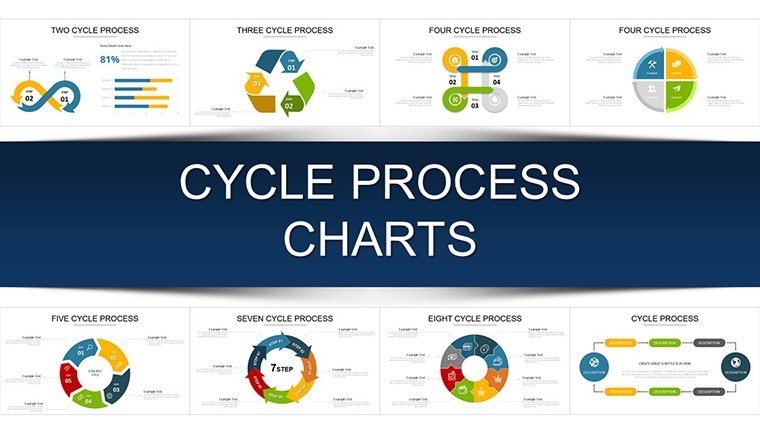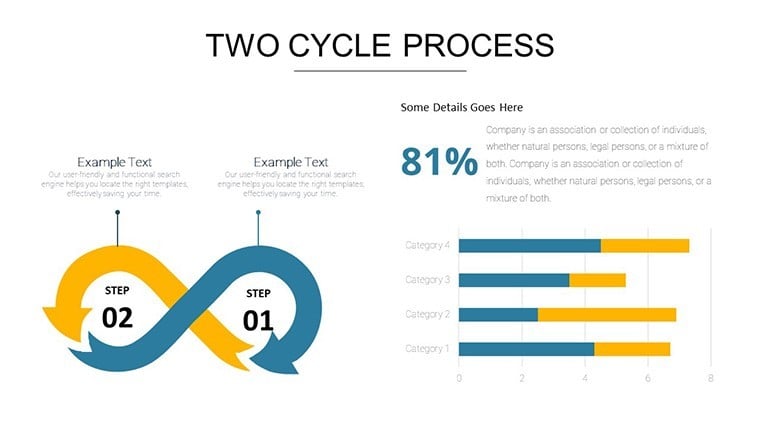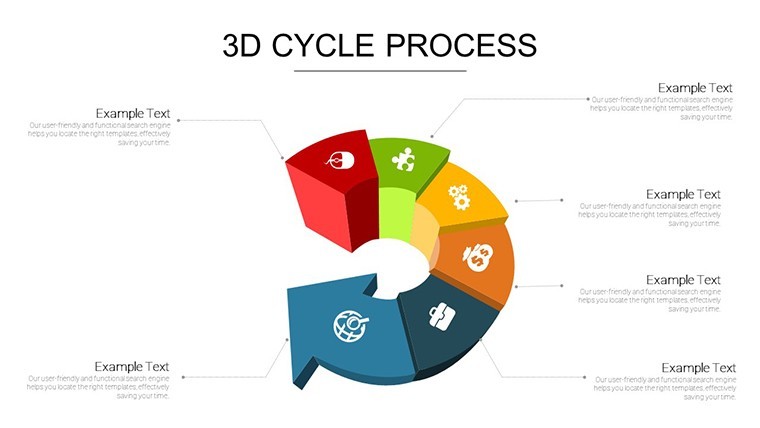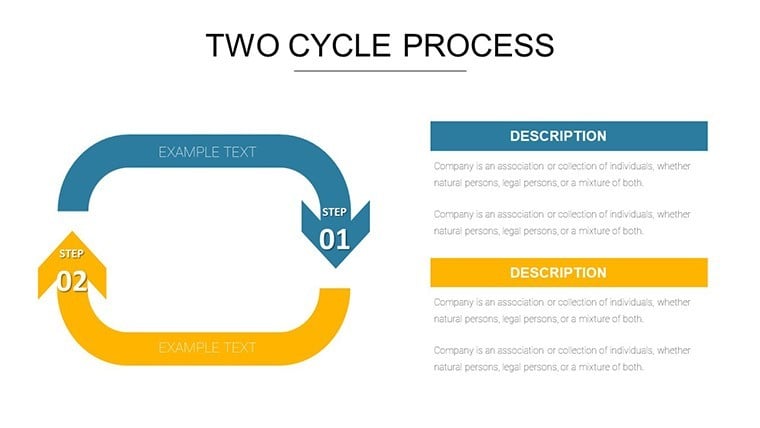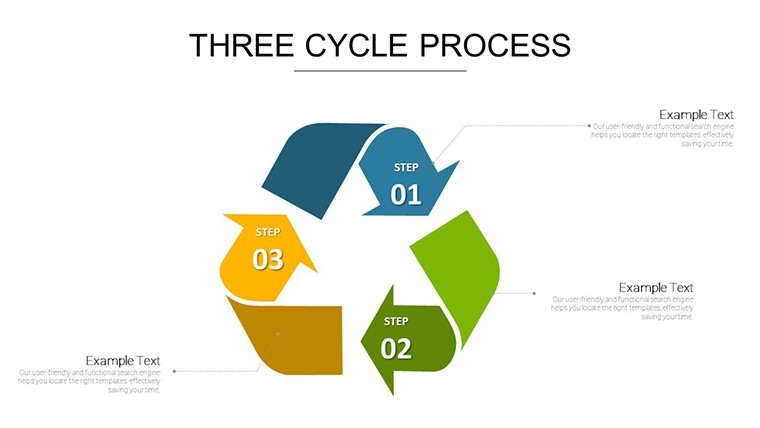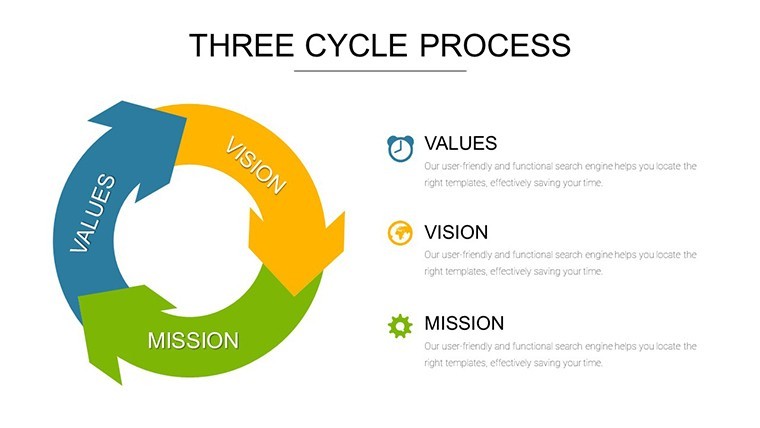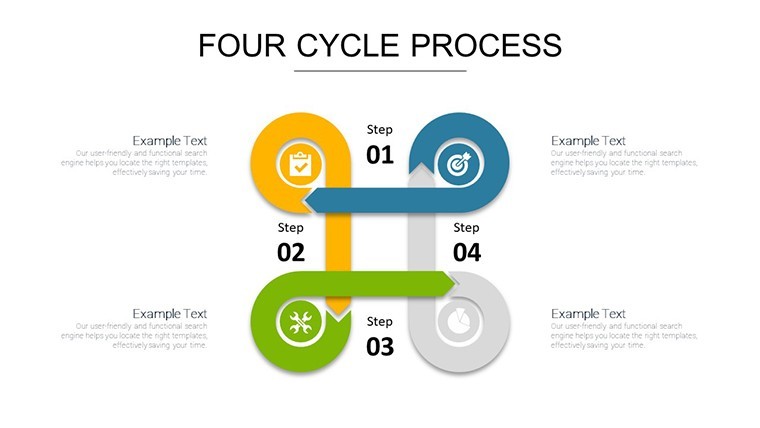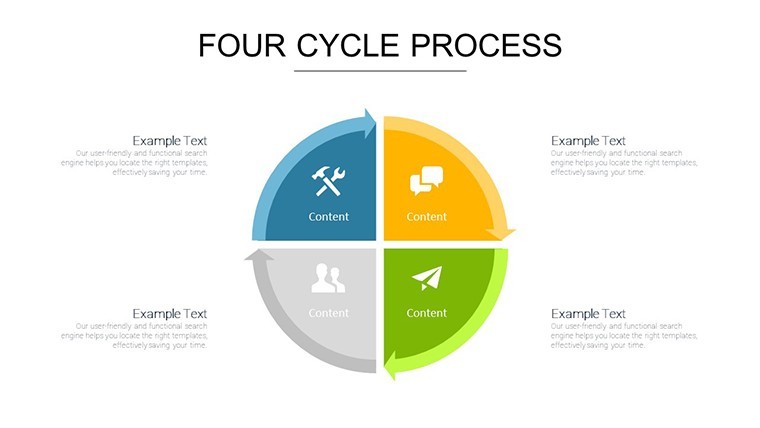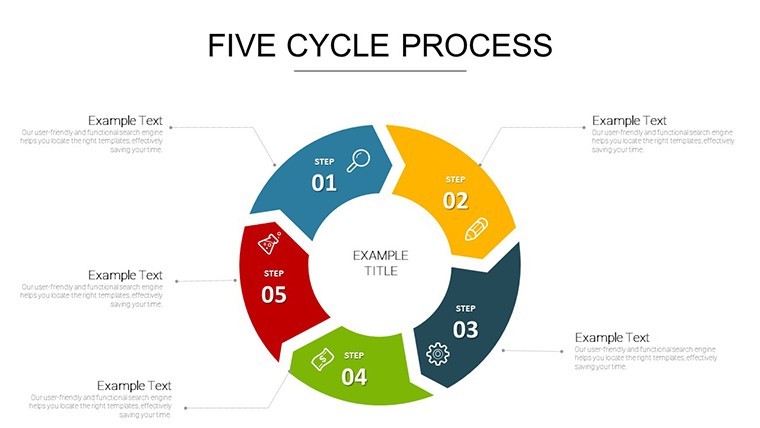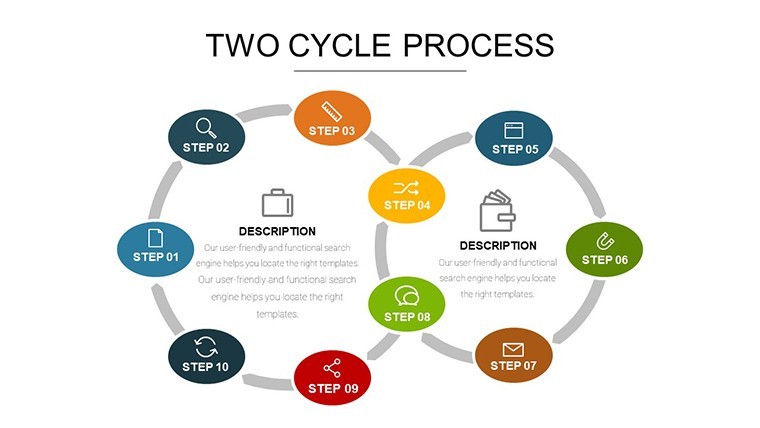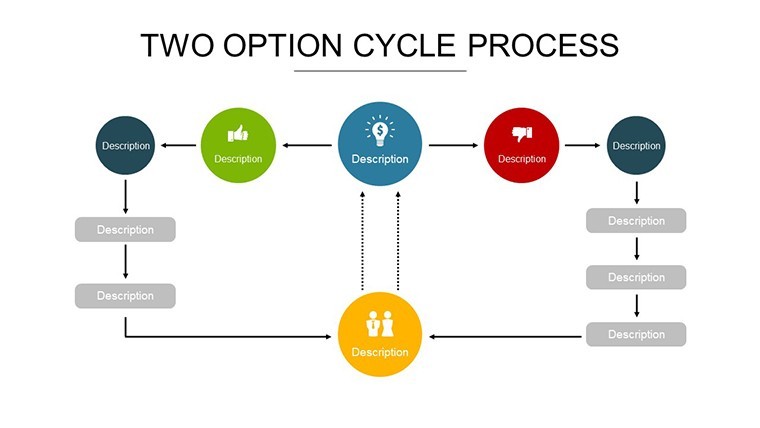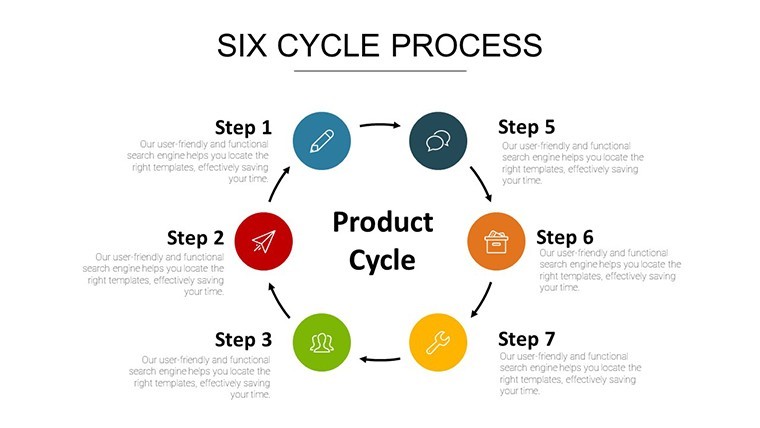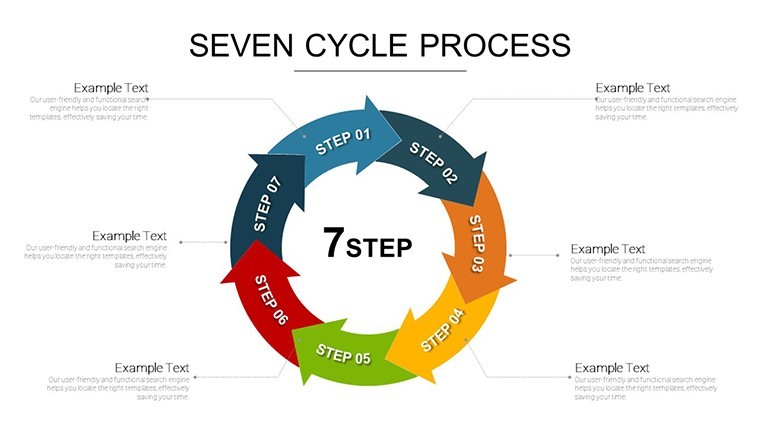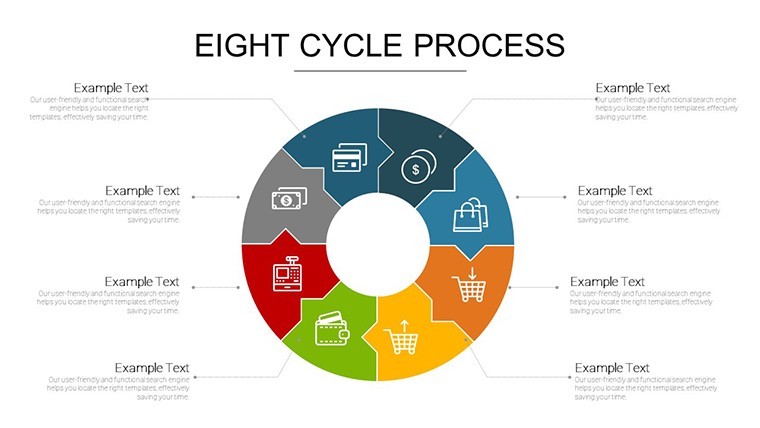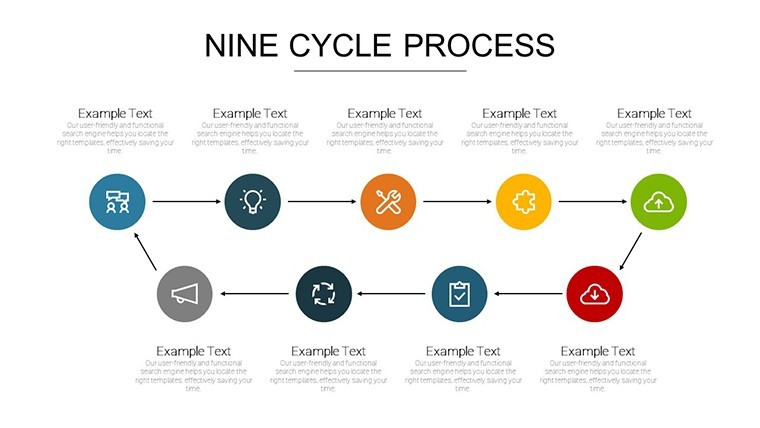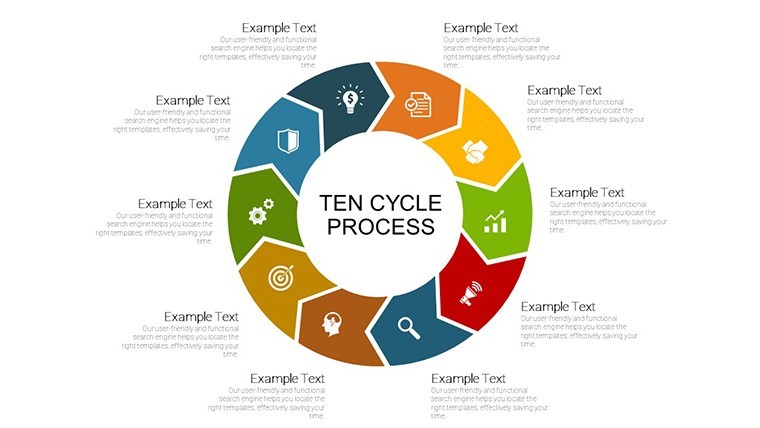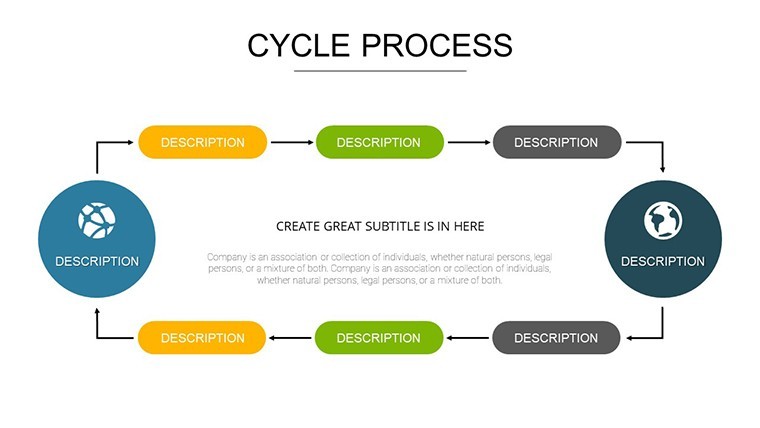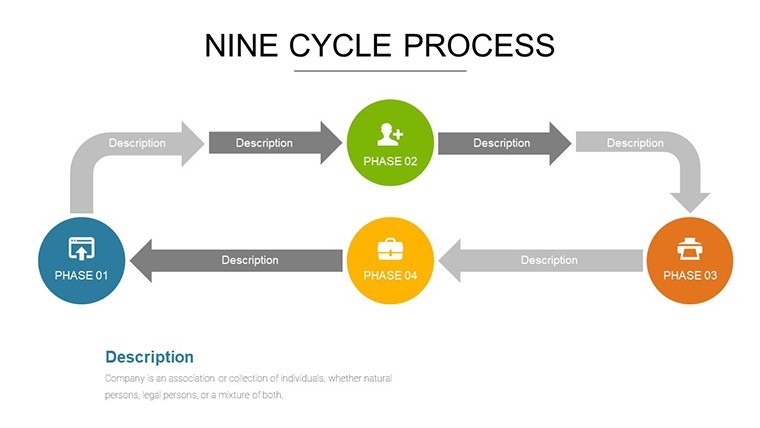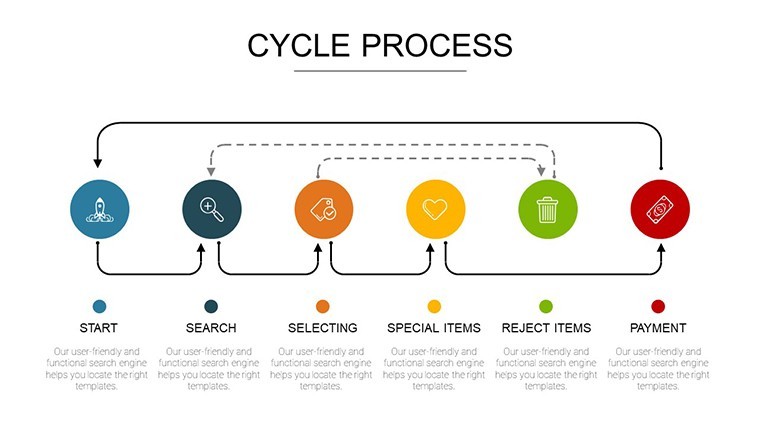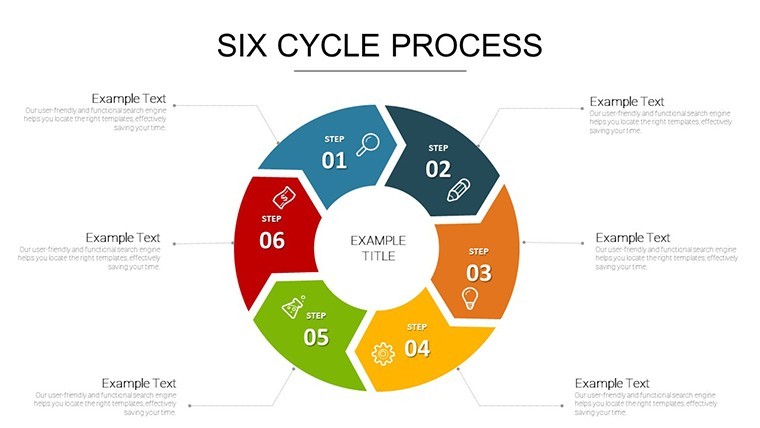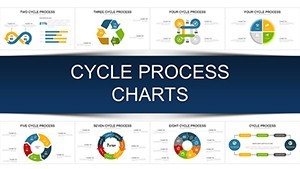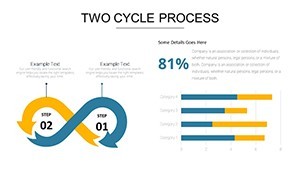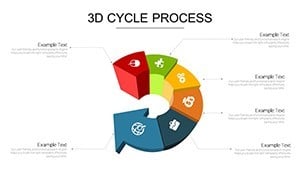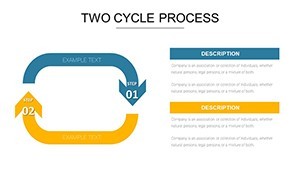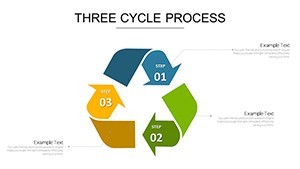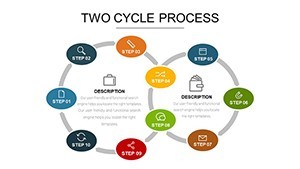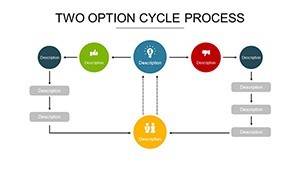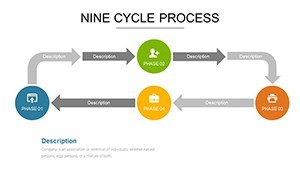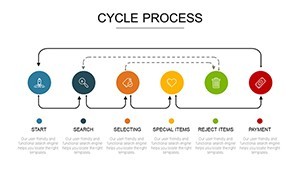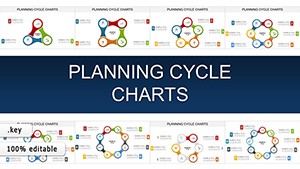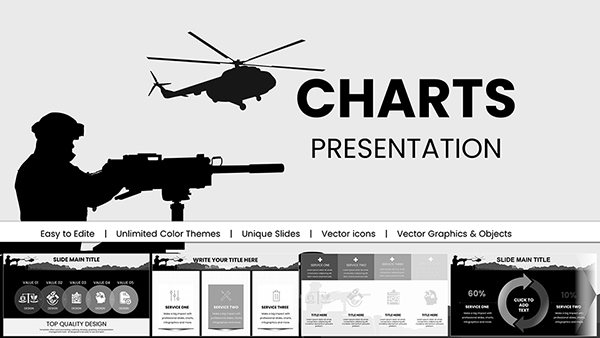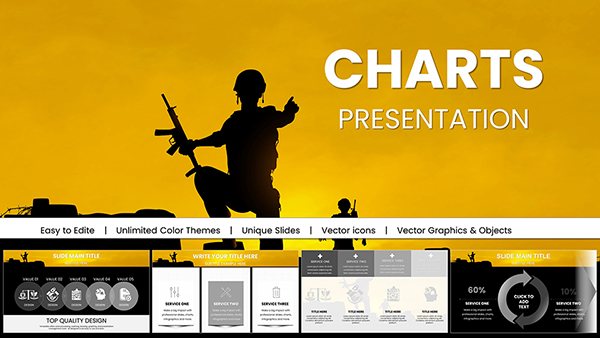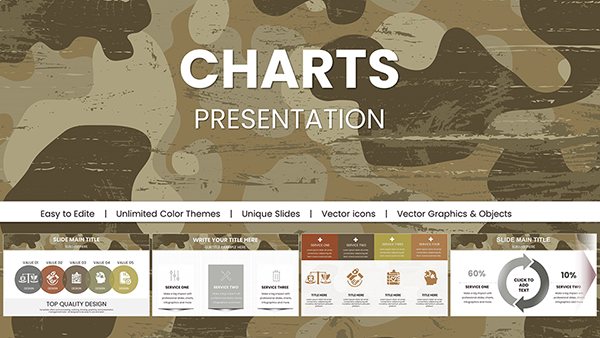Promo code "00LAYOUTS"
Cycle Process Keynote Charts: Mastering the Loop of Success
Type: Keynote Charts template
Category: Cycle
Sources Available: .key
Product ID: KC00922
Template incl.: 20 editable slides
In the whirlwind of modern business, where ideas cycle through ideation, execution, and iteration, clarity is your superpower. Enter our Cycle Process Keynote Charts template: a dynamic collection of 20 editable slides that demystifies recurring workflows, making your presentations pulse with purpose. Crafted for sales directors pitching product roadmaps, project managers outlining agile sprints, or trainers breaking down operational loops, this template isn't just a tool - it's a catalyst for breakthroughs.
Think of it as your visual co-pilot in Keynote, where mundane cycles become mesmerizing mandalas of insight. Inspired by lean methodology principles from experts like those at McKinsey, these charts - ranging from circular flow diagrams to interconnected node maps - reveal hidden efficiencies and bottlenecks. For a sales team, slide 7's process wheel could illustrate the customer journey from lead to loyalty, complete with phased icons that animate on click. Or for a marketing agency, adapt the feedback loop on slide 14 to showcase campaign iterations, turning data into a narrative that captivates clients and closes deals faster.
The beauty lies in its brevity and boldness: 20 slides mean no fluff, just focused firepower. Users in high-stakes environments, like consulting firms handling client audits, rave about slashing prep time by half while boosting audience retention - proven by engagement metrics from tools like Mentimeter integrations. Compatible with Keynote's latest builds, it supports drag-and-drop edits on Mac or iPad, ensuring you're always presentation-ready, whether brainstorming in a cafe or boardroom.
Standout Features for Effortless Cycle Visualization
This template packs punchy features that elevate your game. Every slide leverages Keynote's vector graphics for infinite scalability, with 20 unique layouts covering basics like donut charts for phase distributions to advanced Sankey flows for resource allocation.
- Intuitive Editing: Color-code stages (e.g., reds for risks, greens for wins) and resize nodes without losing quality - ideal for iterative refinements.
- Dynamic Data Links: Pull from CSV files or live APIs for auto-updating cycles, keeping your project timelines perpetually fresh.
- Engagement Enhancers: Embedded hyperlinks and build sequences guide viewers through the cycle, fostering interactive Q&A sessions.
- Theme Versatility: Neutral base with modular icons (arrows, clocks, gears) adaptable to sectors from e-commerce logistics to software dev cycles.
Slide 3's classic cycle diagram, for example, shines in training modules, while slide 18's layered process onion peels back complexities for executive summaries - each tailored to spark "aha" moments.
Targeted Applications: Cycles in Action Across Industries
Versatility is this template's hallmark. In sales, use it to map B2B funnels, as one Fortune 500 rep did to visualize a 30% conversion uplift, echoing strategies from HubSpot's inbound playbook. Project pros at construction firms employ the radial timeline (slide 11) for phase gating, aligning with PMI standards to mitigate delays and overages.
For educators or L&D specialists, the recursive loop on slide 16 unpacks learning cycles, drawing from Kolb's experiential model to engage adult learners in corporate workshops. Even in healthcare, admins adapt it for patient care pathways, ensuring compliance visuals that inform without intimidating. These scenarios highlight how the template solves real puzzles: overwhelming linear narratives replaced by holistic, cyclical views that drive decisions and delight audiences.
Your Quick-Start Guide to Cycle Mastery
- Import and Inspect: Open in Keynote, scan the 20 slides via thumbnail navigator for instant layout inspiration.
- Infuse Your Intel: Drop in cycle data via tables - Keynote's smart guides snap elements into alignment automatically.
- Style and Animate: Apply brand motifs and sequence builds to reveal layers progressively, building suspense like a well-paced pitch.
- Test and Tweak: Preview in full-screen, adjust pacing for your delivery style, then share via iCloud for collab feedback.
- Deploy and Debrief: Present, capture insights, and loop back to refine - mirroring the very cycles you chart.
This streamlined approach, honed from user feedback loops, ensures you're not just presenting - you're propelling progress.
Beyond Basics: Why This Template Outcycles Competitors
Forgo freebie clipart cycles that look amateur; this one's pro-grade, with anti-aliasing for crisp 4K exports and compatibility for Google Slides via conversion. It's lighter on resources than bloated suites like Prezi, yet richer in customization than static Canva exports - perfect for pros who demand Keynote's elegance without the elbow grease.
Bonus hack: Layer transparency on overlapping cycles for depth, mimicking 3D without plugins, as favored by design leads at Adobe-inspired workflows.
Spin Your Cycles into Wins - Download Now
Don't let tangled processes trip up your message. Secure this Cycle Process Keynote Charts template today and loop in efficiency, engagement, and excellence. With one click, you're equipped to turn every cycle into a story of success - start cycling smarter, right this instant.
Frequently Asked Questions
How does this template handle complex multi-stage cycles?
With layered diagrams and expandable nodes, it scales from simple 4-stage loops to intricate 12+ phase models, maintaining clarity at every zoom level.
Is it compatible with team collaboration tools?
Yes - iCloud syncing lets multiple users edit in real-time, ideal for distributed teams refining shared processes.
Can I add custom icons to the cycles?
Definitely; the modular design accepts SVG imports, letting you infuse industry-specific symbols like supply chain trucks or code branches.
What's the best way to animate cycles?
Use Keynote's path animations for sequential reveals, starting from the core and rippling outward to mimic natural flow.
Does it support non-business cycles, like personal development?
Absolutely - adapt for habit loops or creative processes, as versatile as the PDCA model for self-improvement talks.