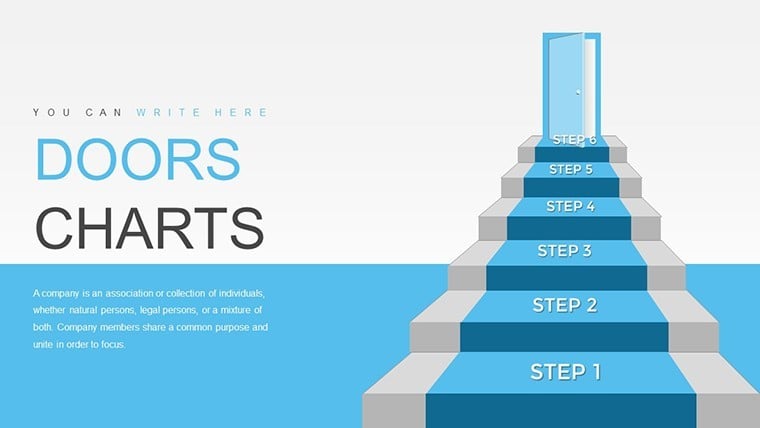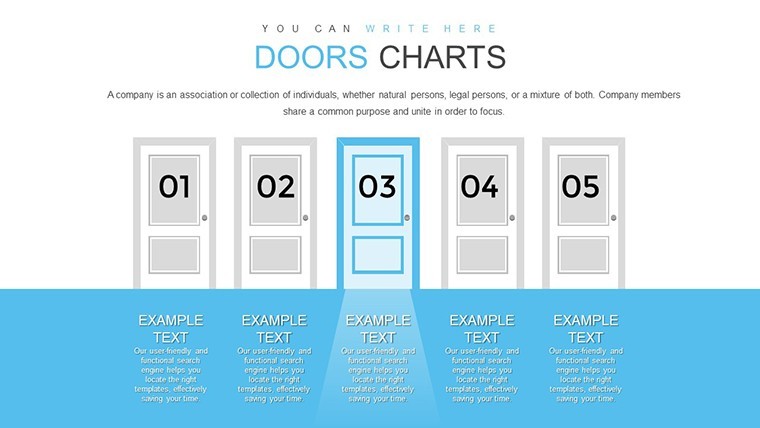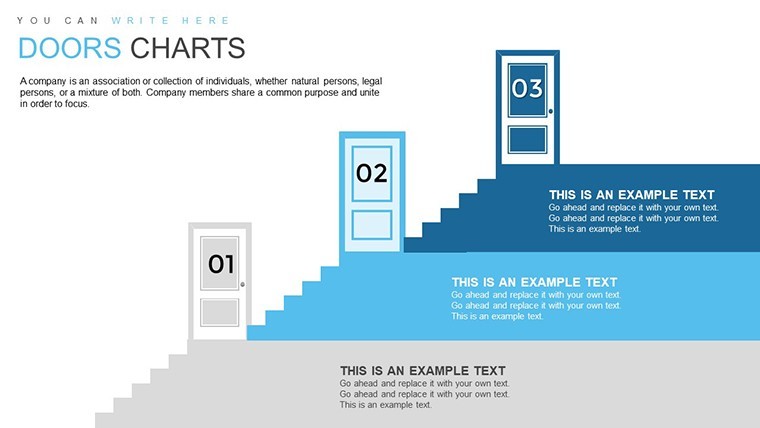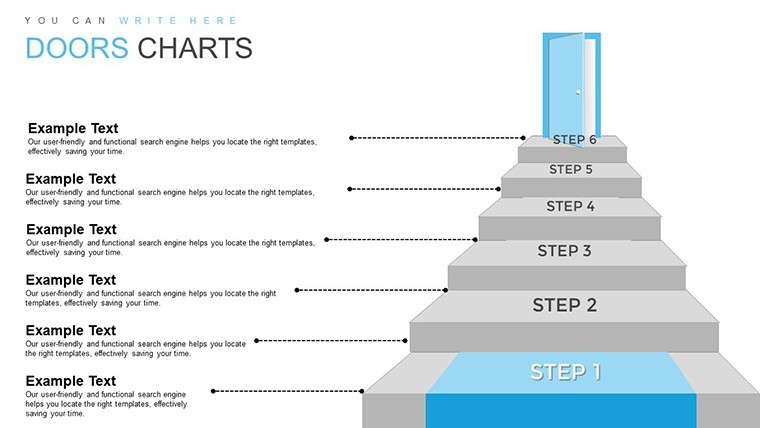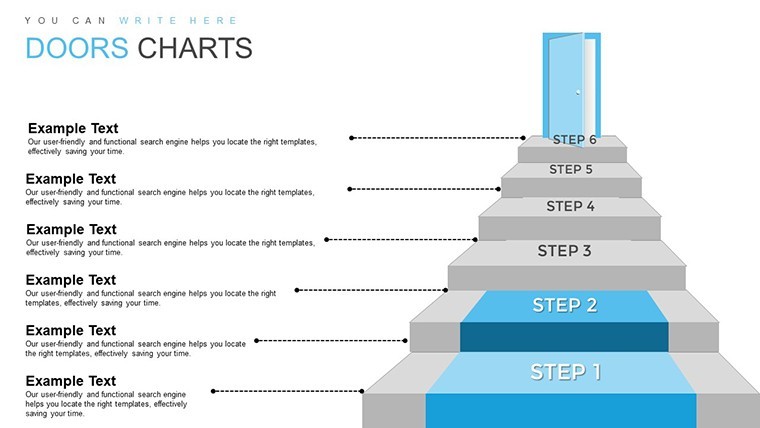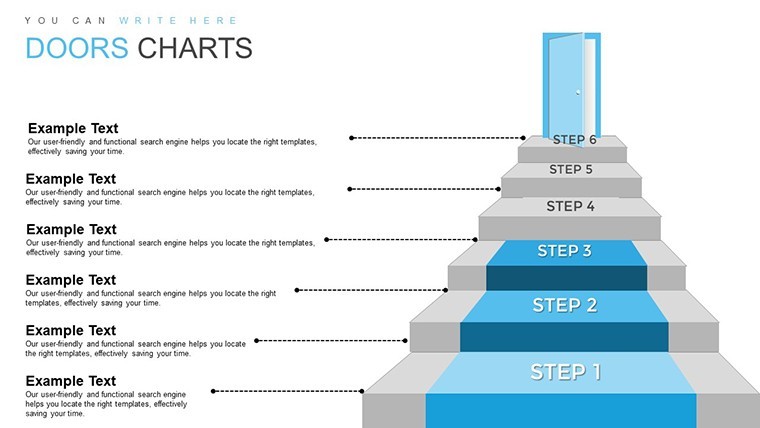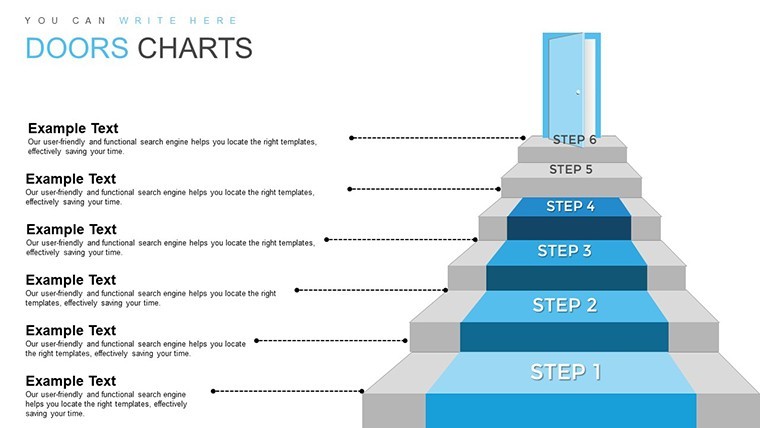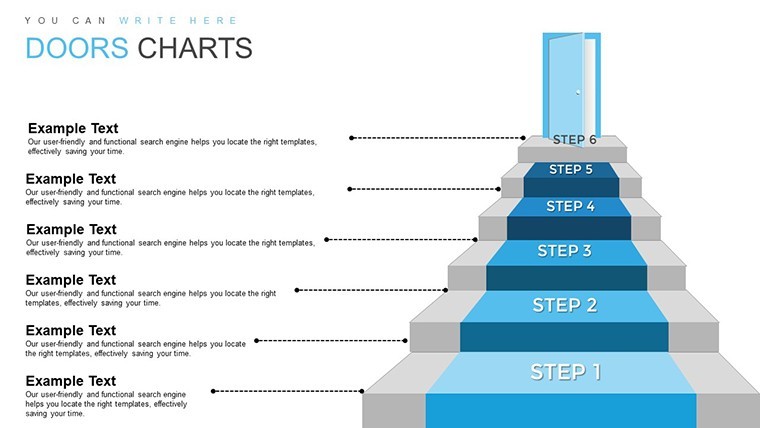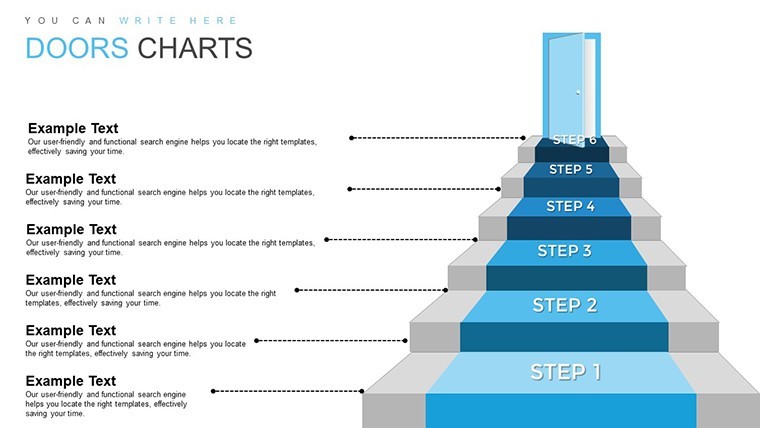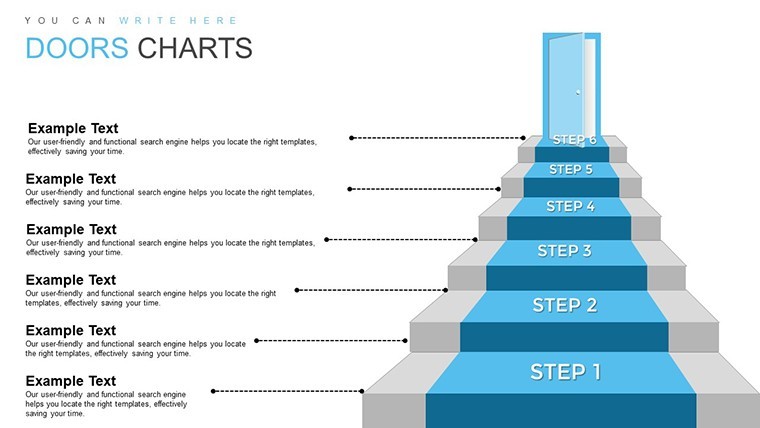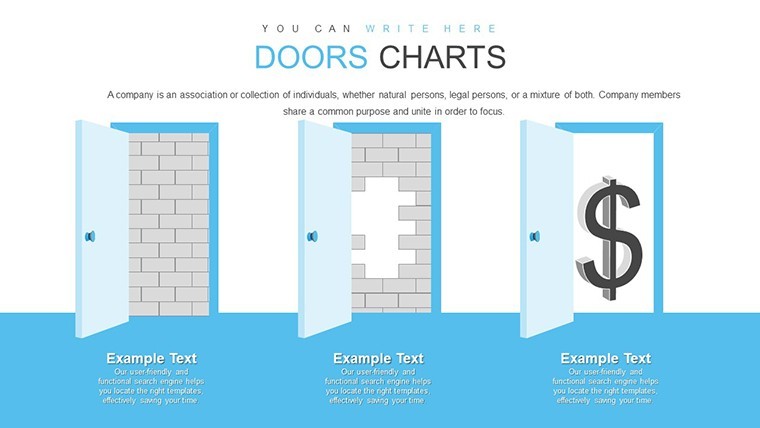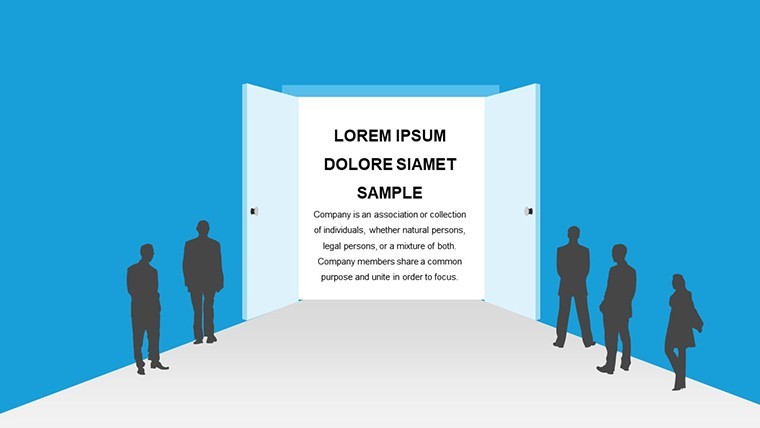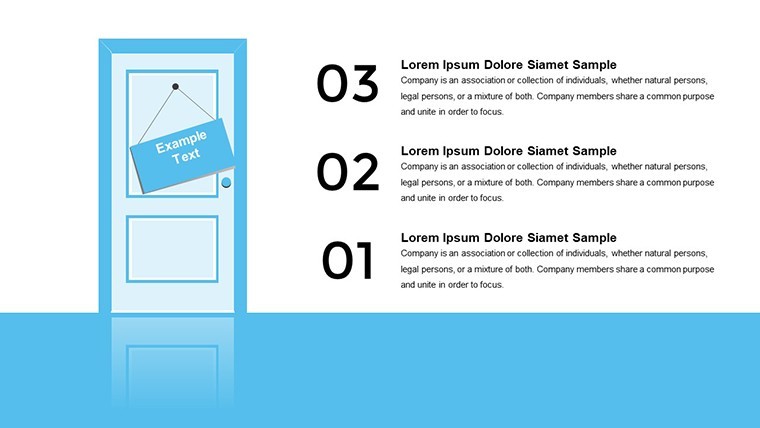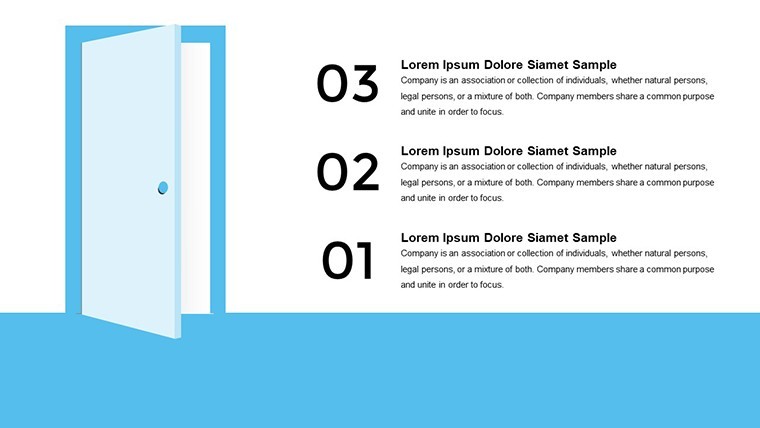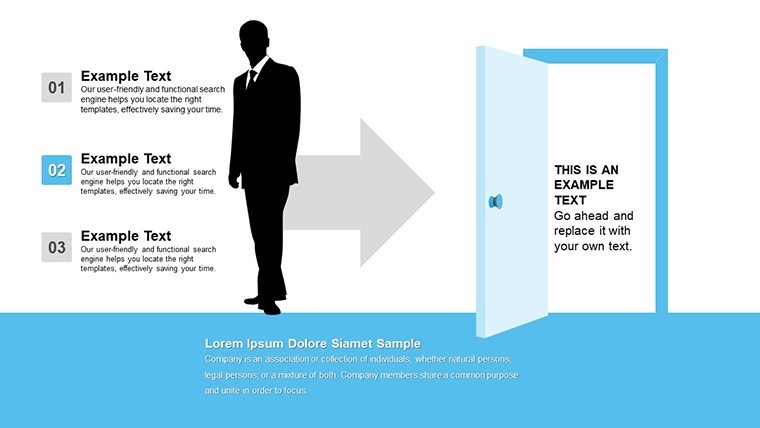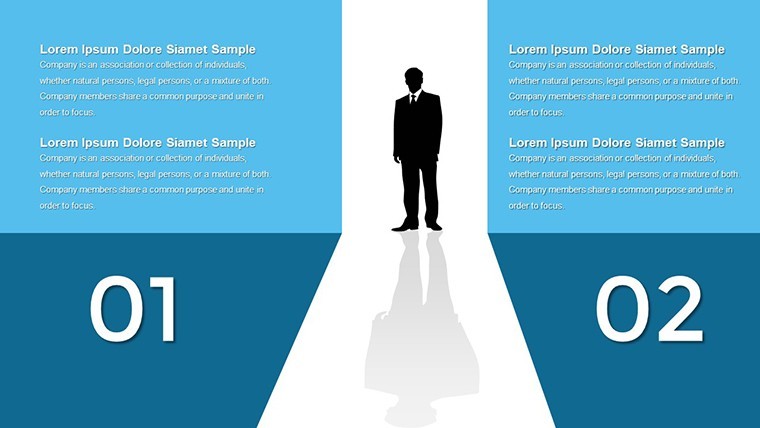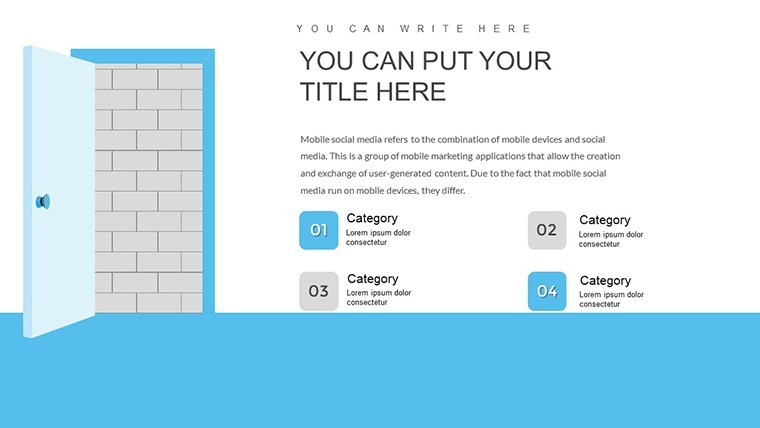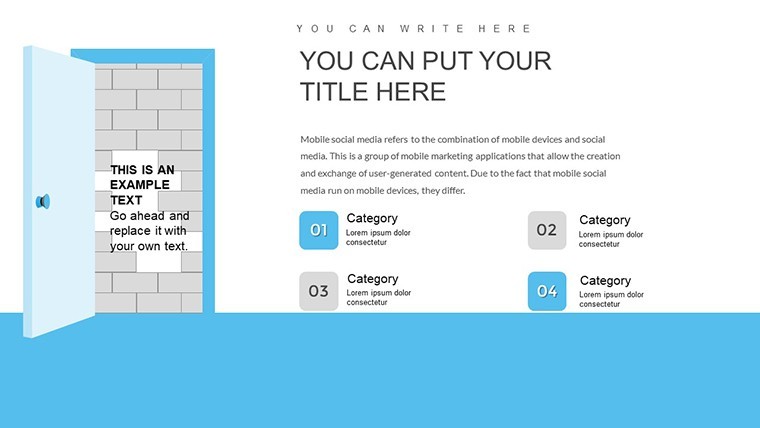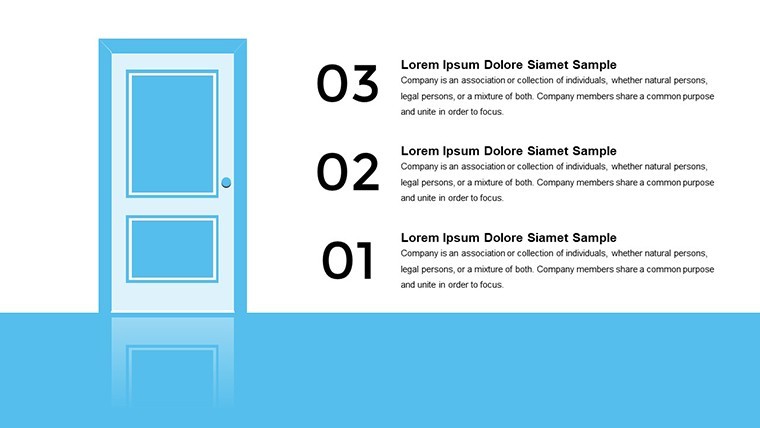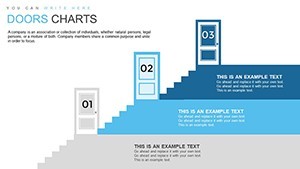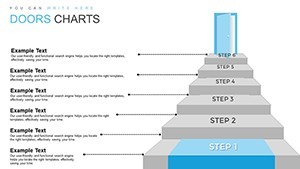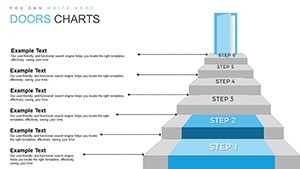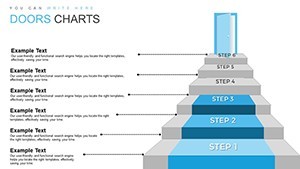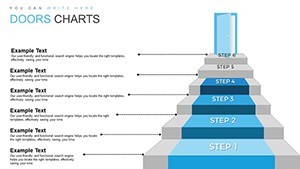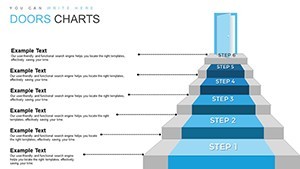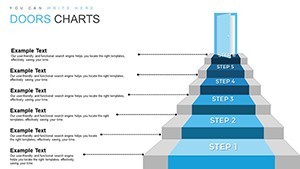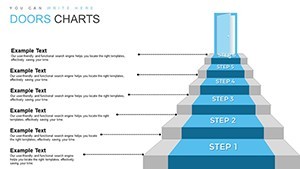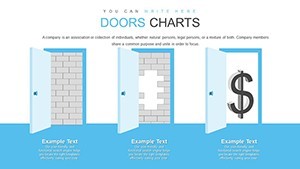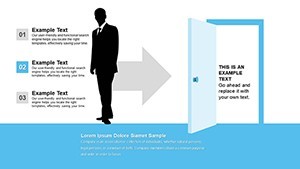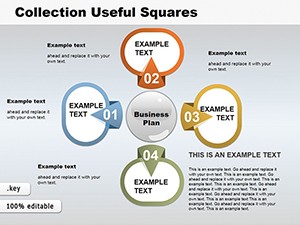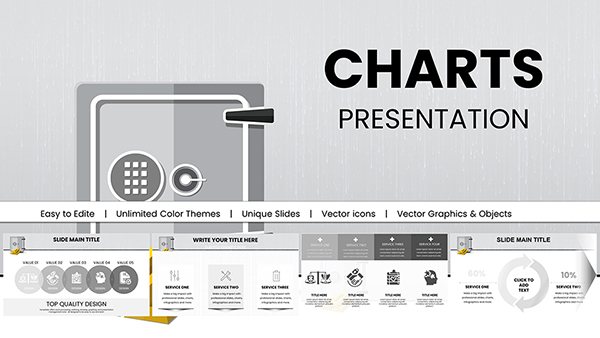Promo code "00LAYOUTS"
Step-by-Step 3D Stairs Keynote Charts Template
Type: Keynote Charts template
Category: 3D, Illustrations
Sources Available: .key
Product ID: KC00852
Template incl.: 21 editable slides
Progress isn't linear, but presenting it can be – with a touch of dimension to make it memorable. The Step-by-Step 3D Stairs Keynote Charts Template brings your growth stories to life through 21 editable slides featuring innovative 3D stair designs. Perfect for business leaders, educators, and project coordinators, this template helps you illustrate stages of development, from initial concepts to triumphant completions. Whether mapping out a career ladder or a product roadmap, these visuals add depth and engagement, turning standard presentations into immersive experiences that captivate and convince.
Bringing Dimensions to Your Narratives
The 3D stairs metaphor is powerful, symbolizing ascent and achievement in a way flat charts can't match. Each slide allows you to build custom staircases, with steps representing milestones. Adjust the height, angle, and shading for a realistic perspective, and label each tread with key metrics or goals. Inspired by design pros like those at IDEO, who use 3D modeling for innovation storytelling, this template enables you to create visuals that feel tangible. For a business growth plan, start at the base with market research and climb to revenue peaks, incorporating data points that pop in three dimensions.
Customization is key: Change colors to match your brand, add icons for visual cues, and integrate text overlays for explanations. In practice, a startup like Airbnb used similar step visuals in pitches to show user growth trajectories, securing funding by making abstract projections concrete, as detailed in startup case studies from Forbes.
Standout Features for Engaging Presentations
- 3D Visual Library: Pre-built stair models in various configurations, from straight ascents to spiraling paths, all editable for your context.
- Easy Modifications: Drag elements, resize steps, and apply effects without design software expertise.
- Integration Capabilities: Embed data, images, or even short clips on steps for multimedia richness.
- Modern Aesthetics: Clean lines and subtle shadows ensure a professional, contemporary look.
These tools tackle the monotony of traditional slides, fostering better audience retention as per cognitive science principles from experts like Edward Tufte in visual display of information.
Versatile Use Cases Across Fields
In project management, use the stairs to depict phases: Initiation at the bottom, closure at the top, with risks noted on side rails. A PMI-certified approach, this helps teams align on timelines, much like in Google's OKR frameworks where visual hierarchies clarify objectives.
For education, teachers can outline curriculum progressions, making learning paths exciting. Step 1: Basics; Step 5: Mastery – add quizzes or examples per level. In sales, illustrate customer journeys, from awareness to loyalty, enhancing pitches with 3D flair.
Workflow: Download, open in Keynote, select a stair slide, input your stages, customize visuals, and animate the climb for dramatic effect. Pro tip: Use gradients for progression emphasis, simulating light at the top for motivational impact.
Advance Your Ideas with Confidence
This template isn't just about looks; it's about authority in communication, drawing from trusted design methodologies to ensure your messages land. Step up your game – download and start building pathways to success today.
FAQ
- How do I customize the 3D effects?
- Adjust shadows, angles, and colors directly in Keynote's editing tools for personalized depth.
- Is it compatible with older Keynote versions?
- Works best with recent versions, but basic features are accessible in older ones.
- Can I add animations to the stairs?
- Yes, apply build-in effects to reveal steps sequentially for engaging storytelling.
- What if I need more than 21 slides?
- Duplicate and modify existing ones to expand your deck effortlessly.
- Are there tutorials included?
- While not bundled, Keynote's help guides cover similar customizations.