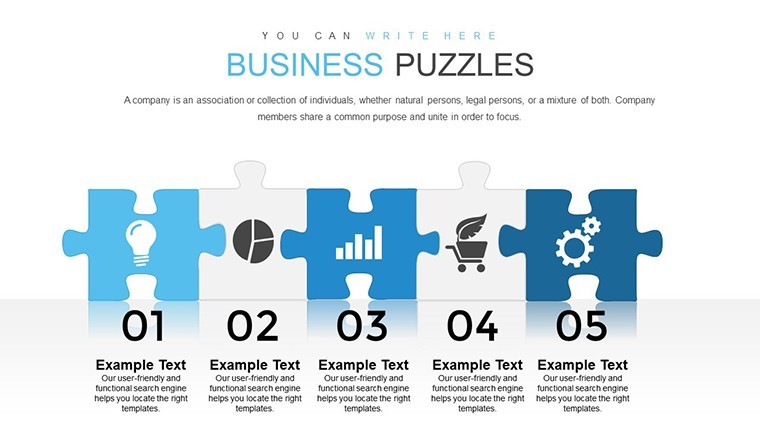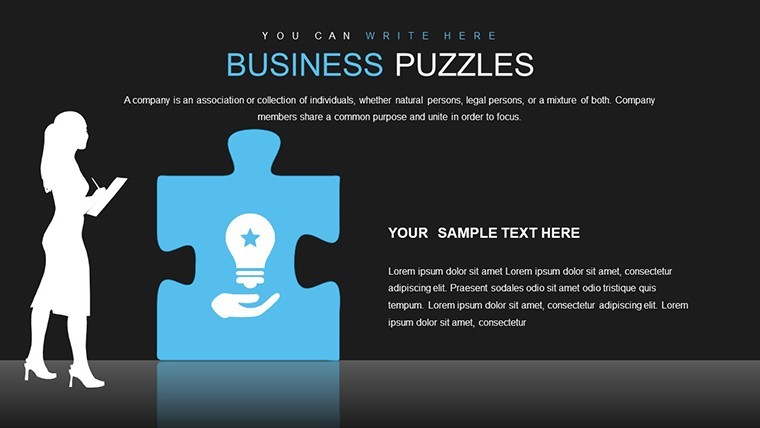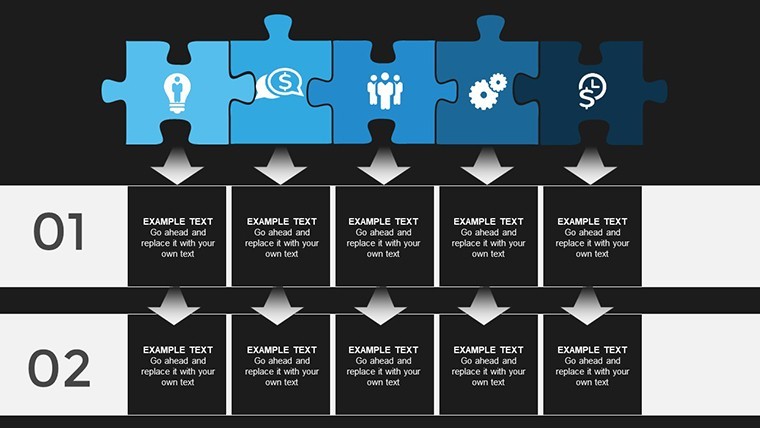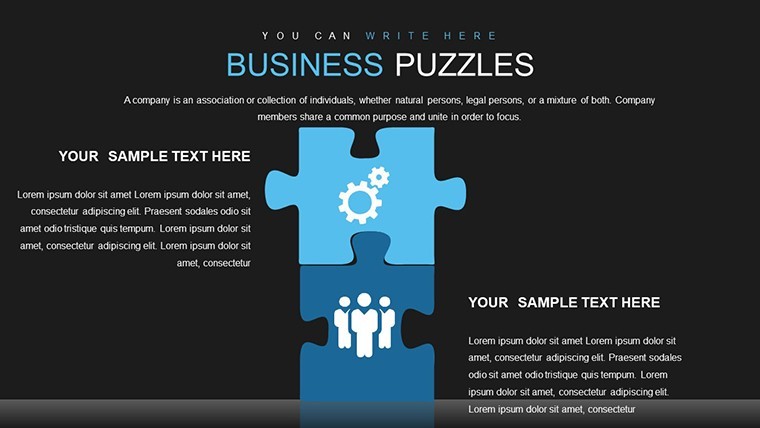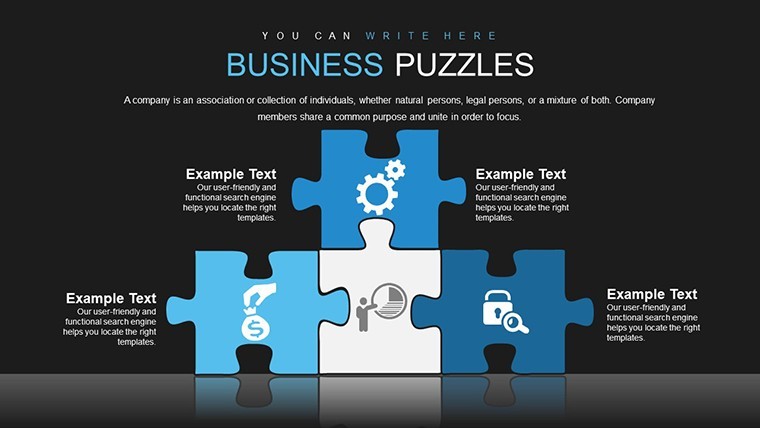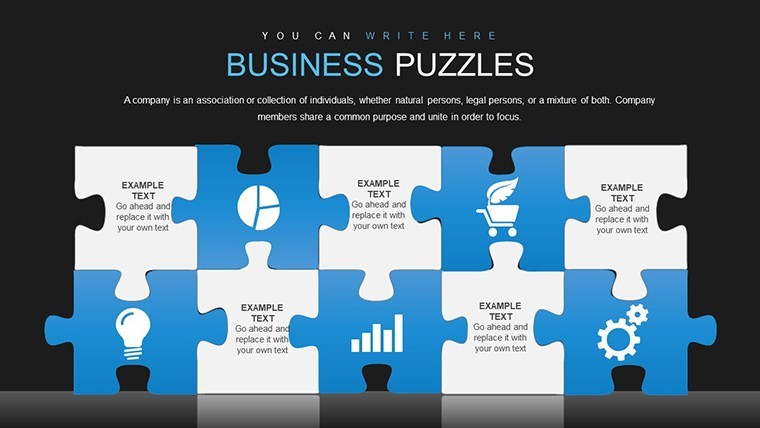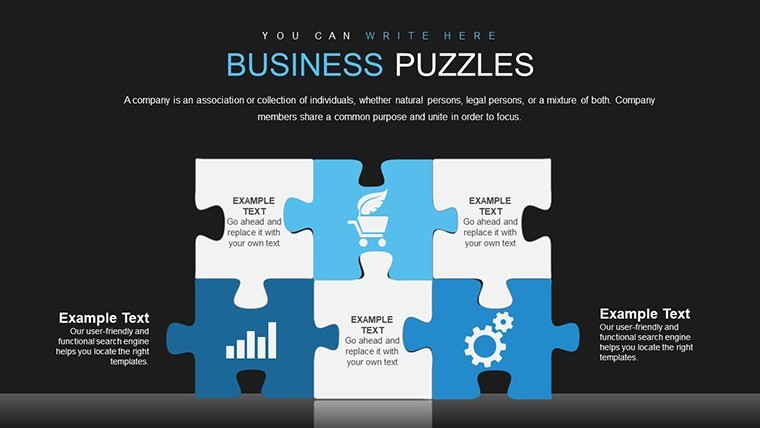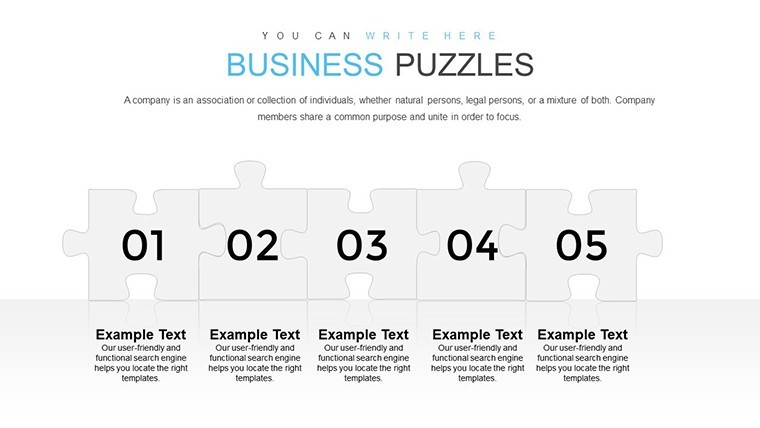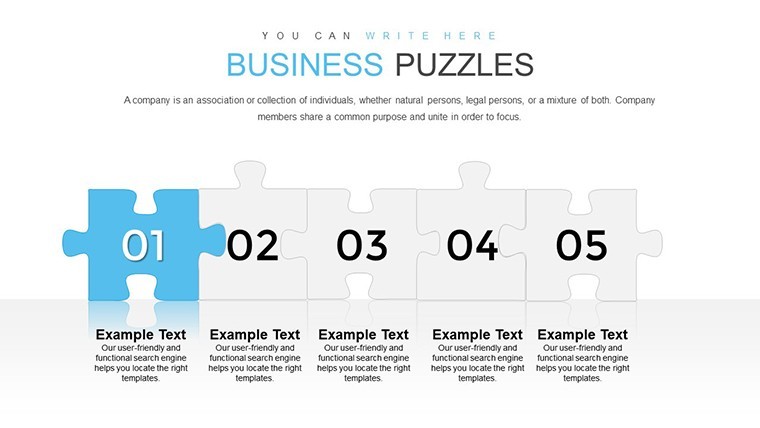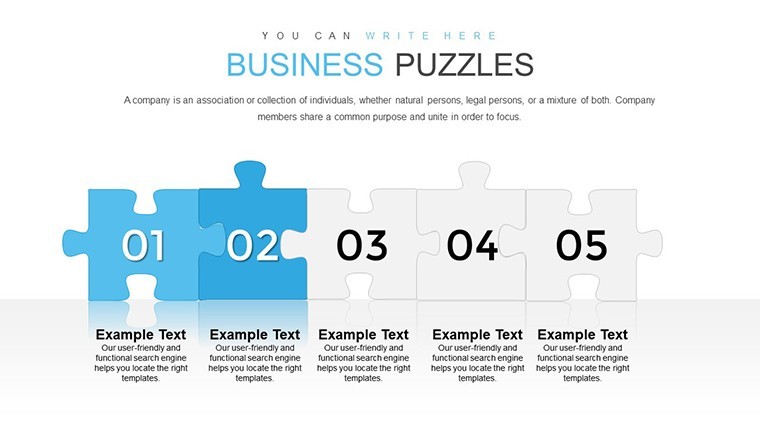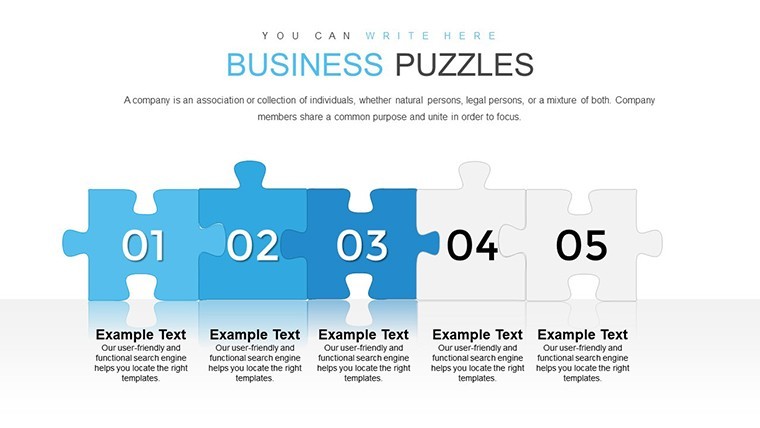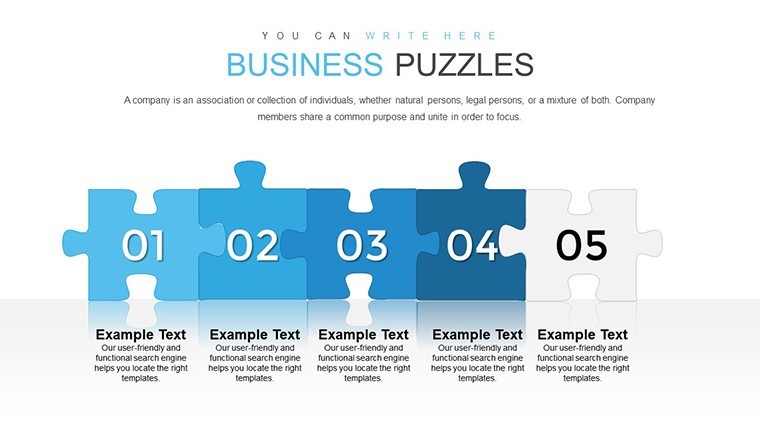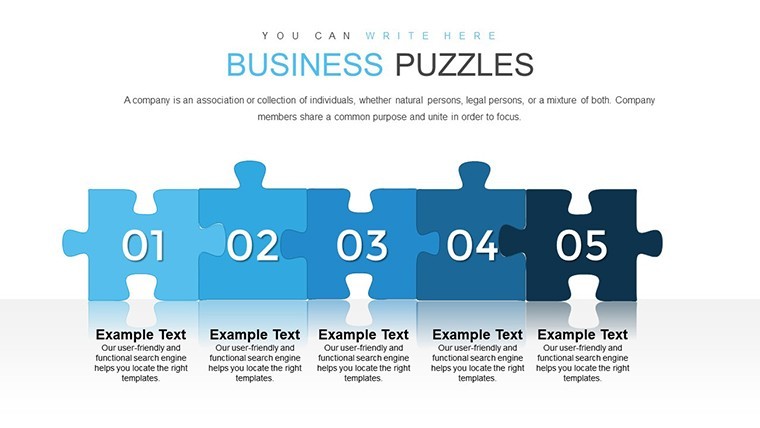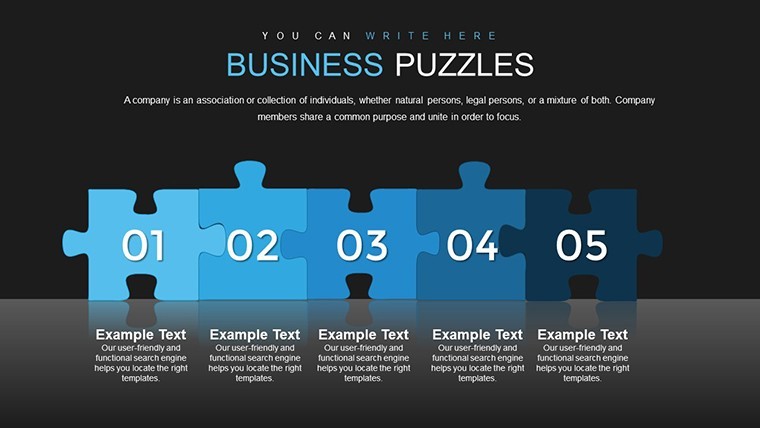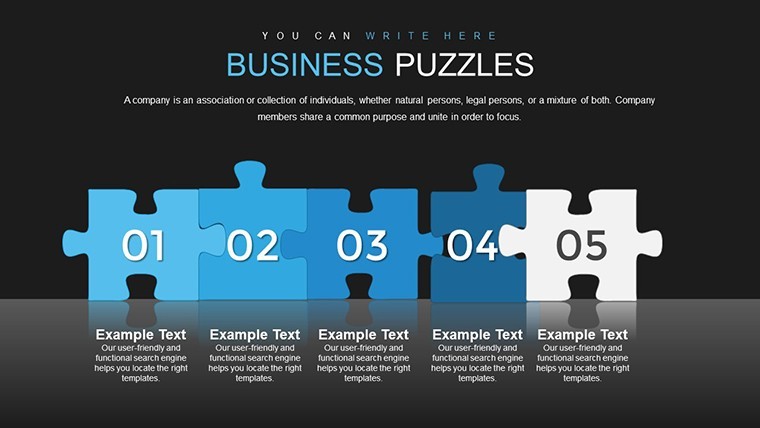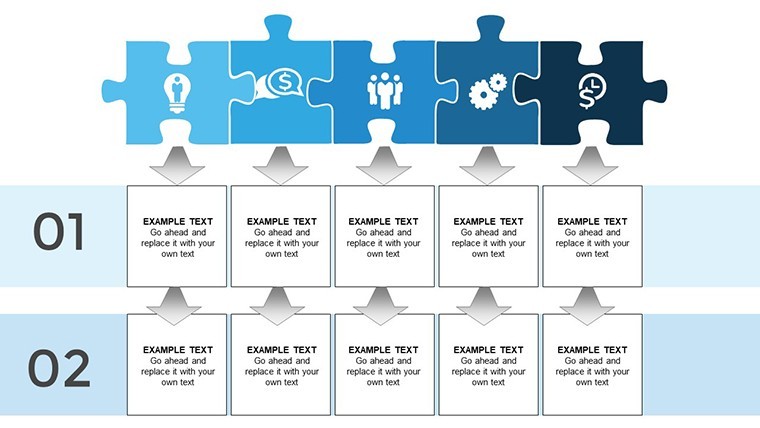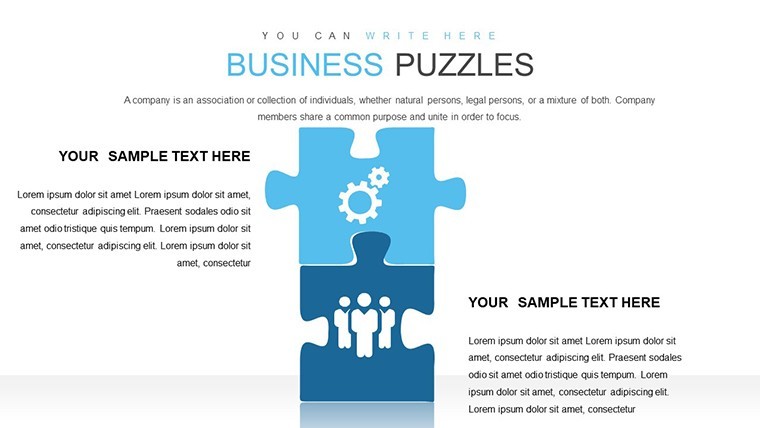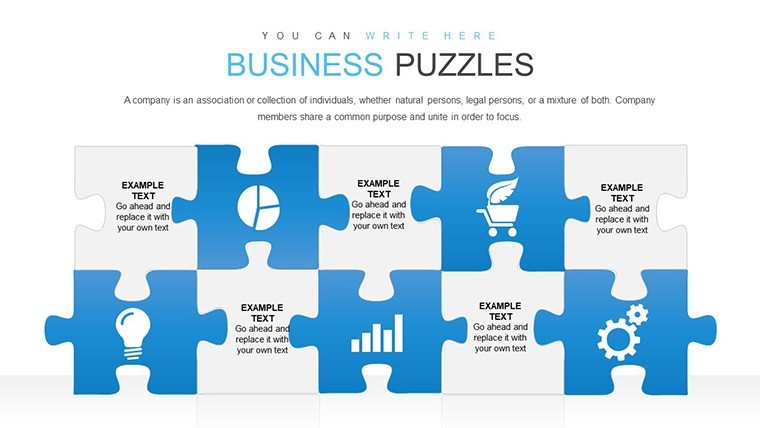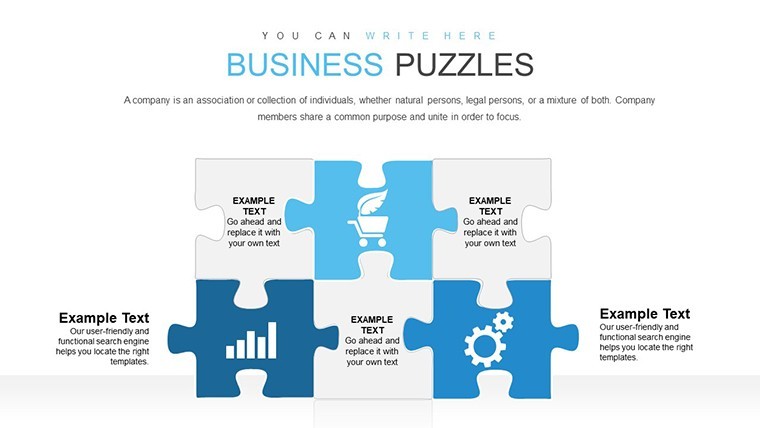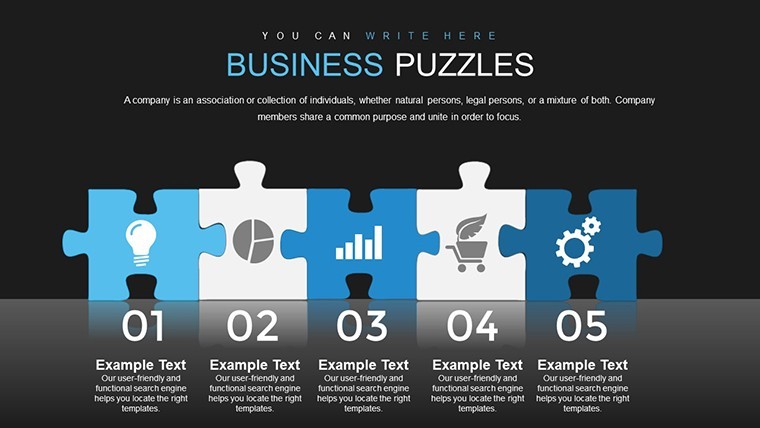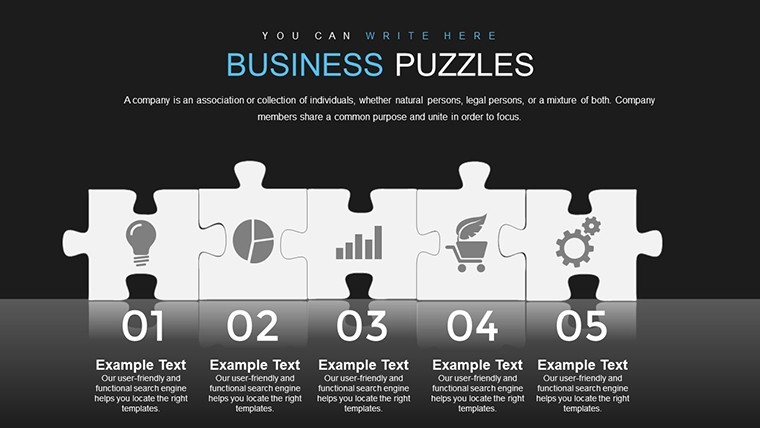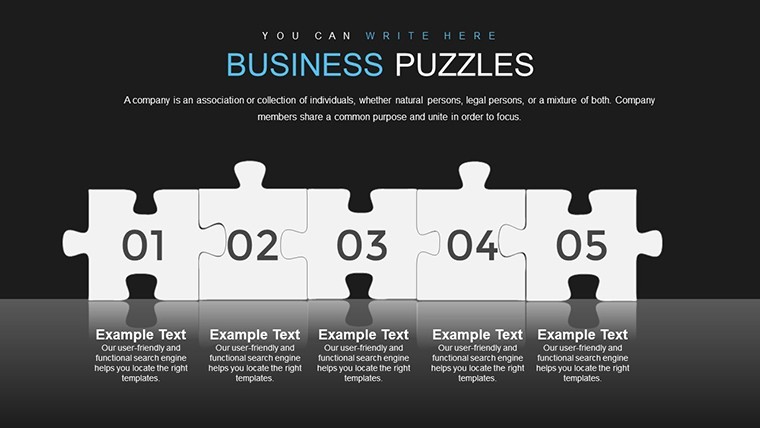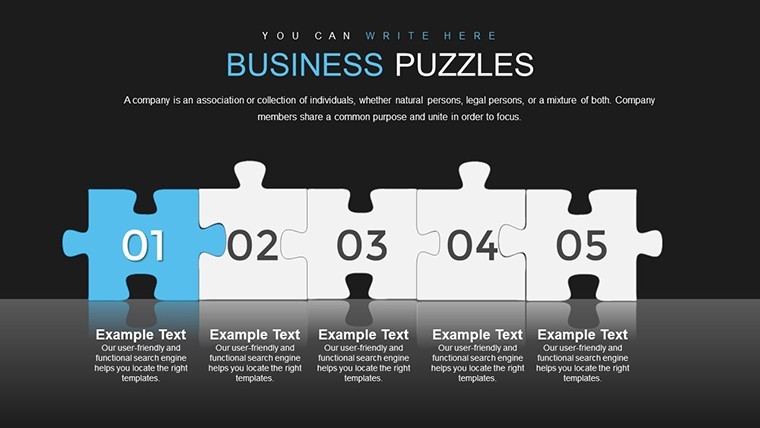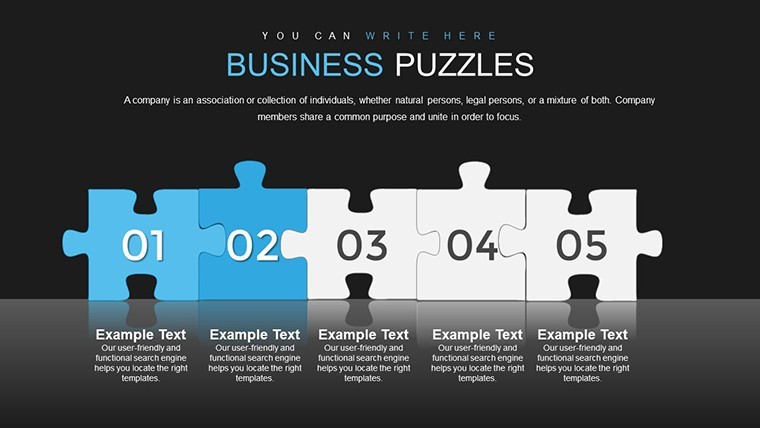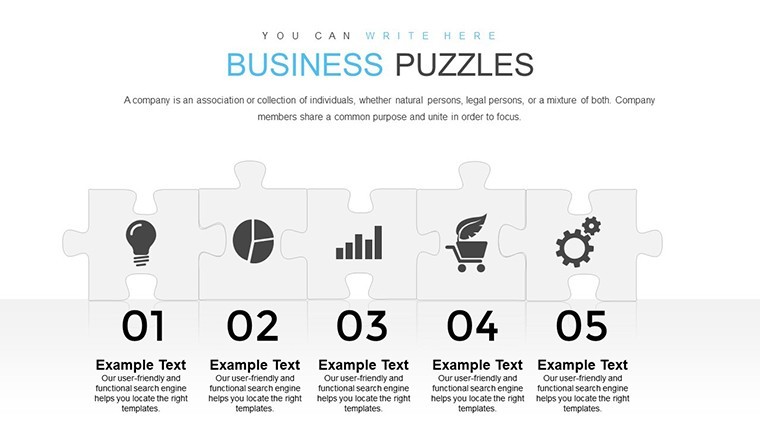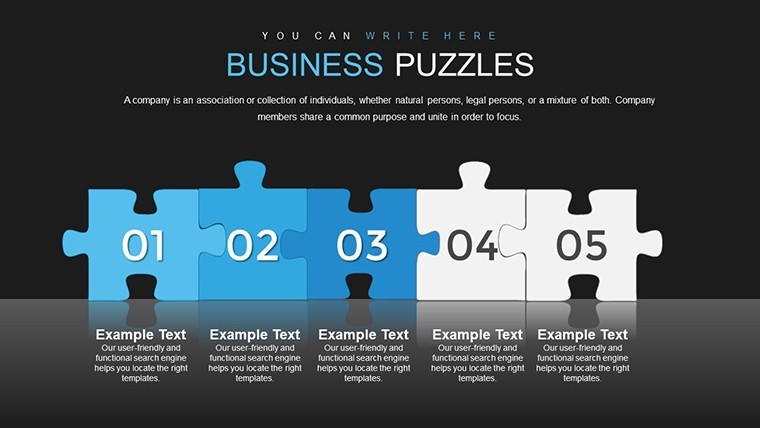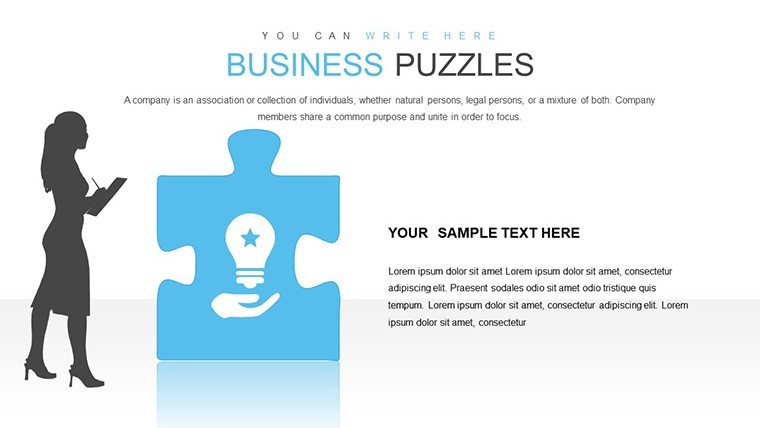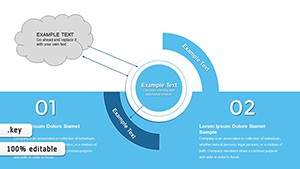Promo code "00LAYOUTS"
Business Puzzles Keynote Charts Template
Puzzles aren't just games; they're metaphors for business challenges, where pieces fit to reveal the big picture. Our Business Puzzles Keynote Charts Template harnesses this with 28 editable slides, offering interactive visuals like jigsaws and labyrinths to demystify strategies. Tailored for executives, entrepreneurs, educators, and consultants, it transforms convoluted ideas into coherent stories, fostering understanding and collaboration. From pitching ventures to teaching concepts, these puzzles make your presentations not just seen, but experienced.
Interactive Visuals That Piece Together Success
Begin with jigsaw charts, where each piece represents a business component – snap them together to show team synergies or market integrations. Customize by adding text, images, or data to pieces, revealing the whole via animations. As per McKinsey insights on visual problem-solving, such tools enhance strategic discussions, like in a merger where puzzle visuals clarified asset alignments, boosting deal closure rates.
Labyrinth designs guide through complexities, mapping paths from problems to solutions. Edit routes, add decision points, and highlight optimal trails with colors. A Deloitte case study on consulting pitches showed labyrinth charts improving client comprehension of transformation journeys by 30%.
Core Features for Creative Engagement
- Diverse Puzzle Designs: Jigsaws for collaboration, mazes for navigation, all fully customizable.
- Drag-and-Drop Ease: Integrate content seamlessly, no expertise needed.
- Multimedia Support: Embed videos or metrics for richer narratives.
- Suspenseful Builds: Unveil pieces progressively for dramatic effect.
These address engagement drops in long presentations, aligning with adult learning theories from experts like Malcolm Knowles.
Practical Applications in Professional Settings
For executives, use puzzles to outline visions: Pieces as departments fitting into corporate goals. Entrepreneurs pitch models by assembling innovation elements. Educators break down theories, piece by piece. Consultants visualize fixes, path by path.
Step-by-step: Select a slide, populate pieces, customize aesthetics, animate reveals. Pro tip: Use contrasting colors for emphasis, ensuring accessibility.
Unlock Potential in Every Presentation
Backed by design authority, this template elevates your expertise. Piece together your success – grab it now.
FAQ
- How interactive are the puzzles?
- Fully, with drag-drop and animation for dynamic reveals.
- Can I add my own images?
- Yes, embed photos, data, or videos into pieces.
- Is it for Keynote only?
- Primarily, but exportable to other formats.
- What if I need custom shapes?
- Modify existing or duplicate for variations.
- Are there color themes?
- Pre-set, but fully adjustable to brands.
- Supports team collaboration?
- Yes, share via Keynote for edits.