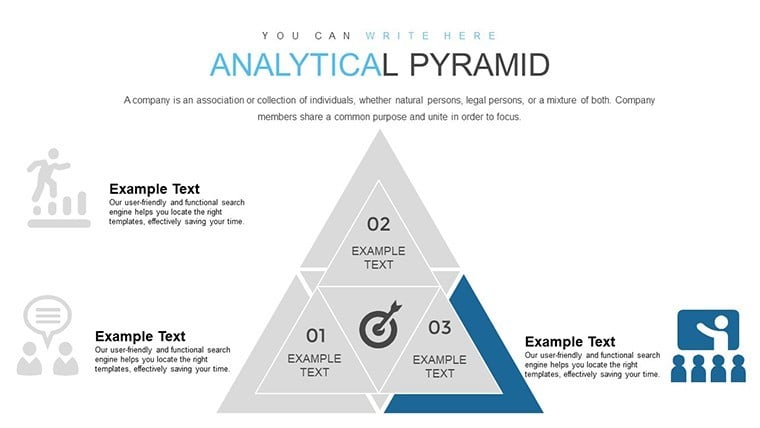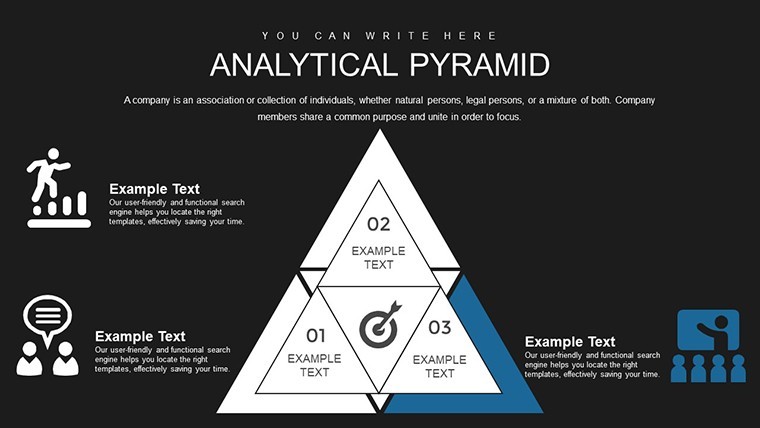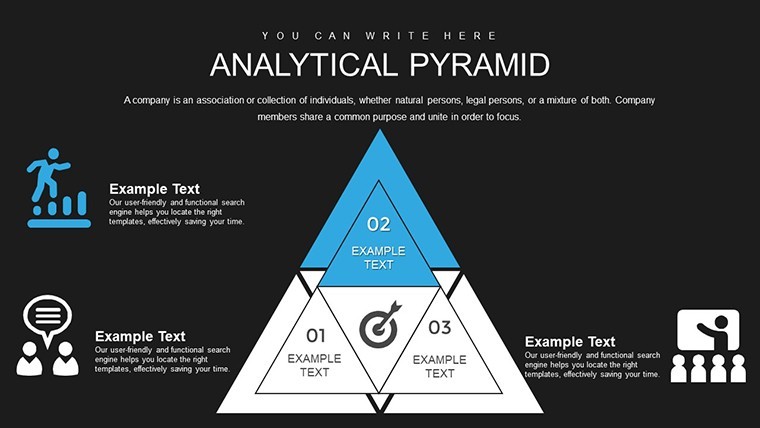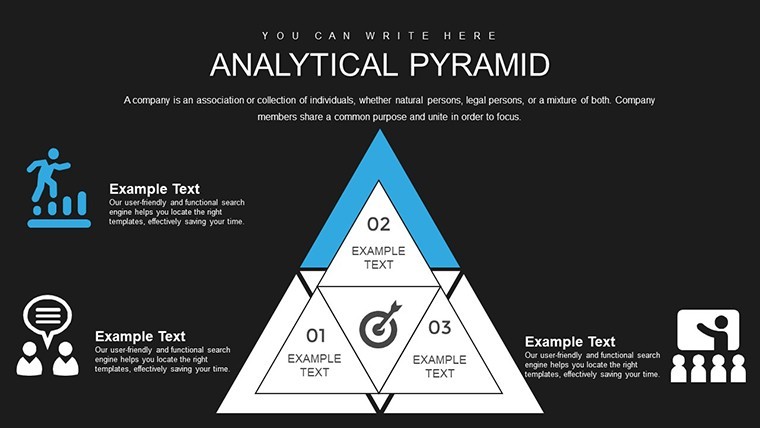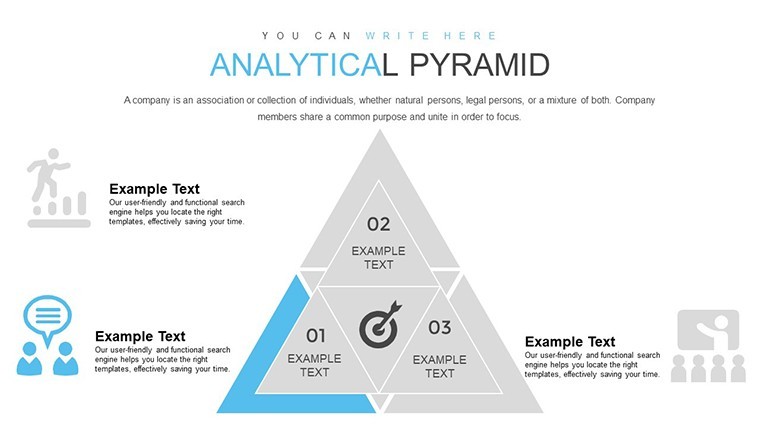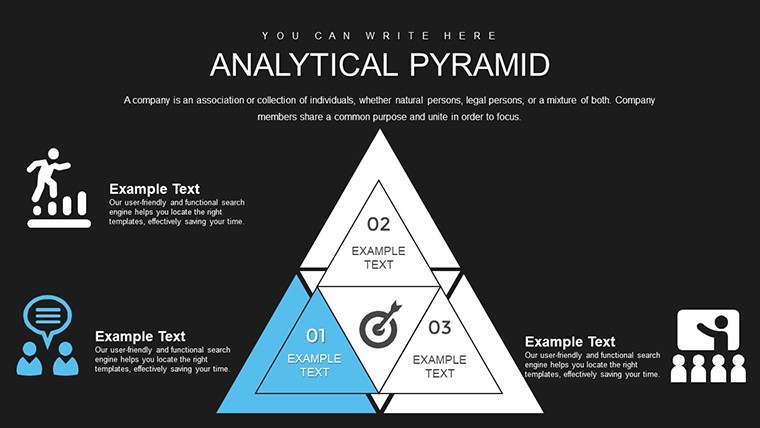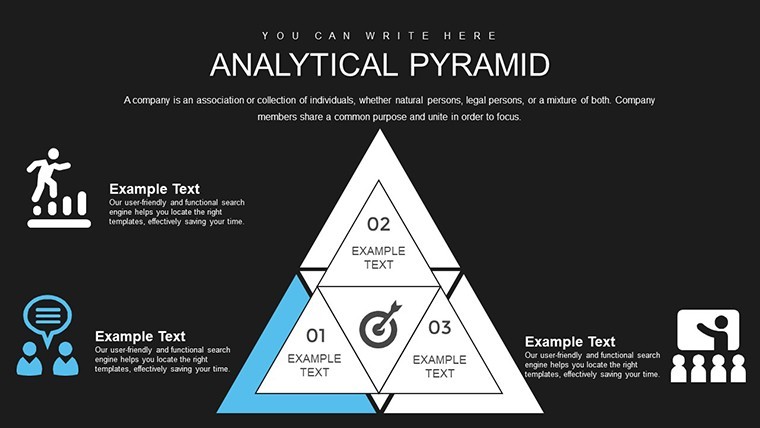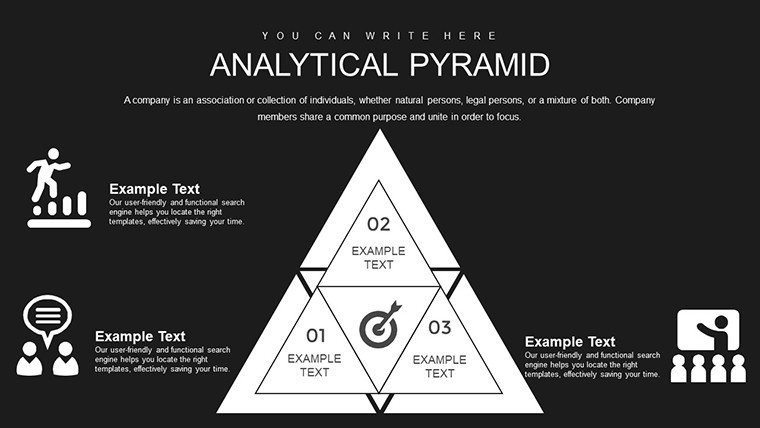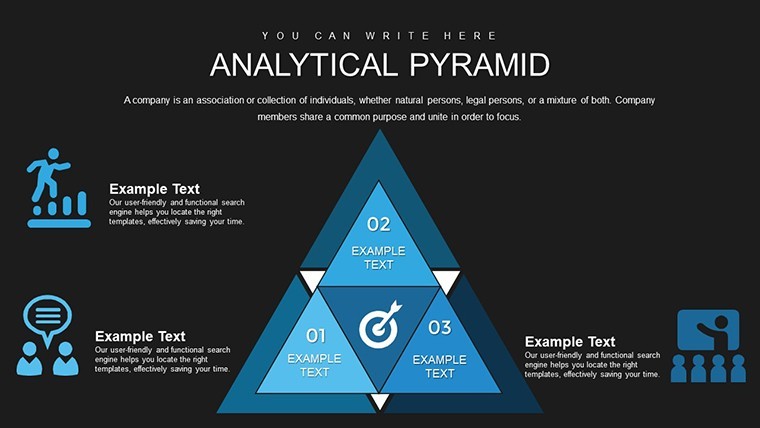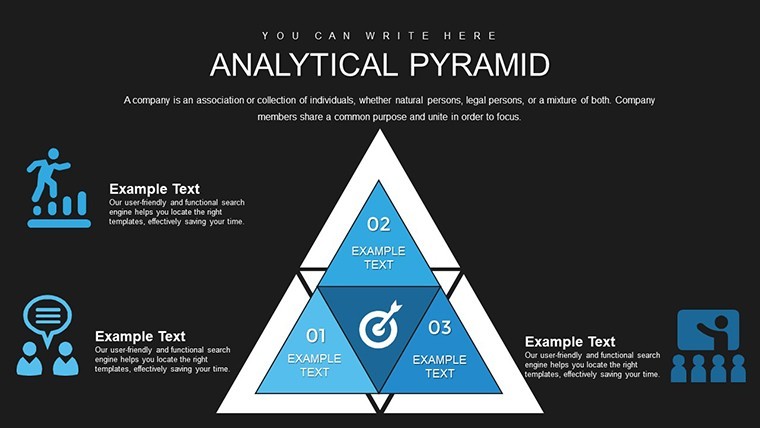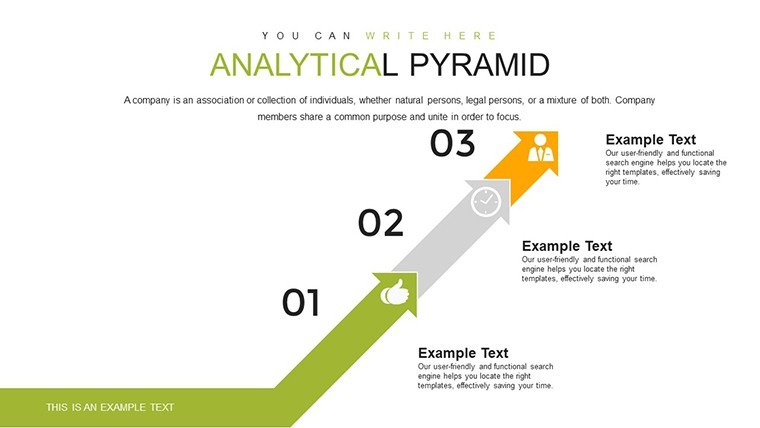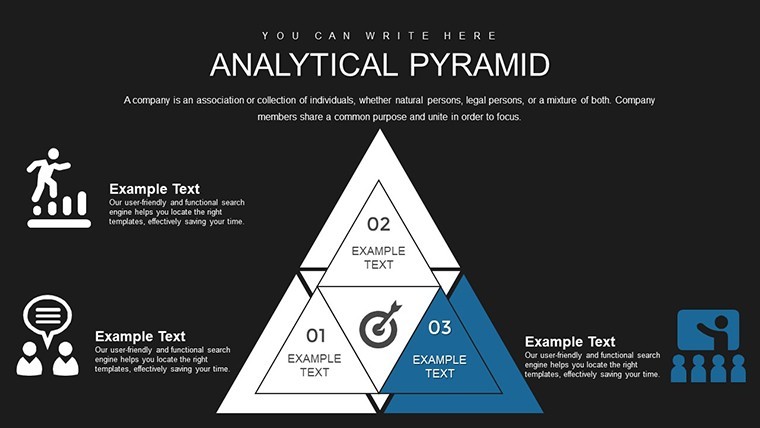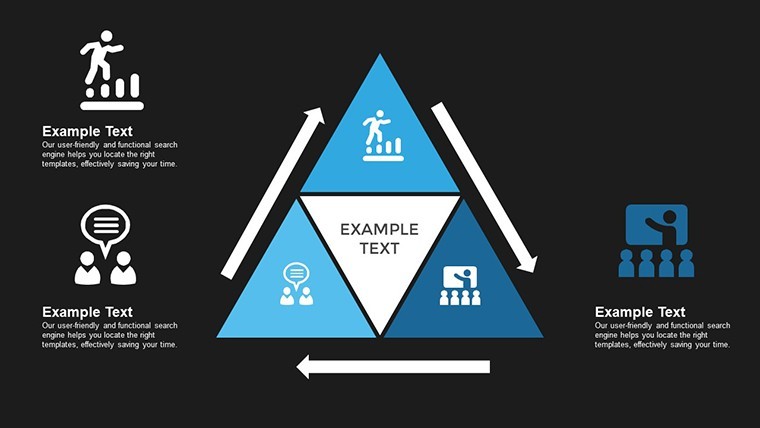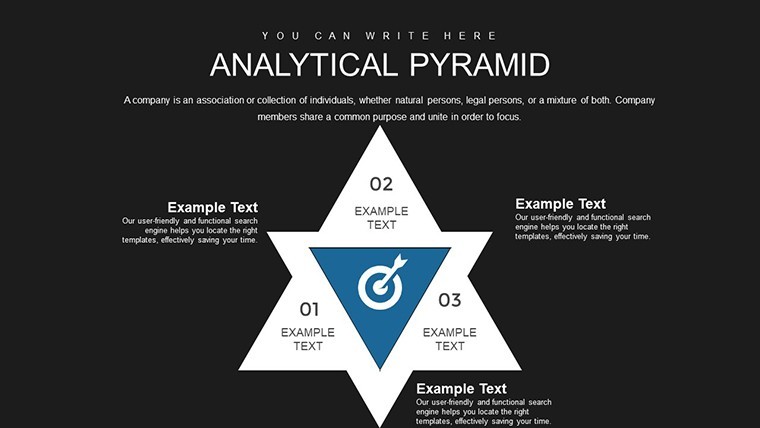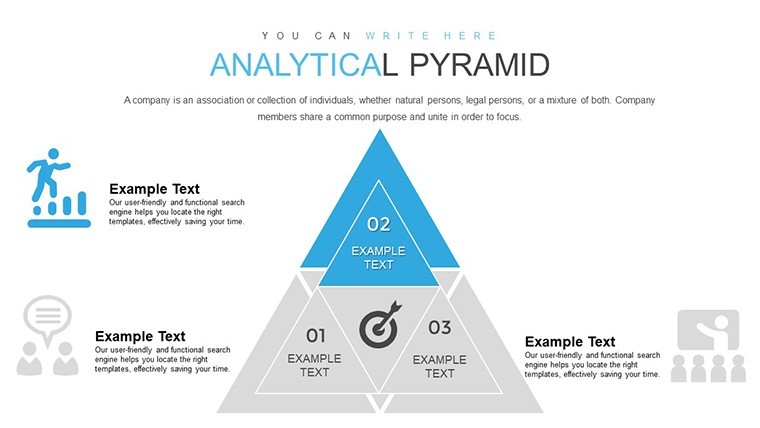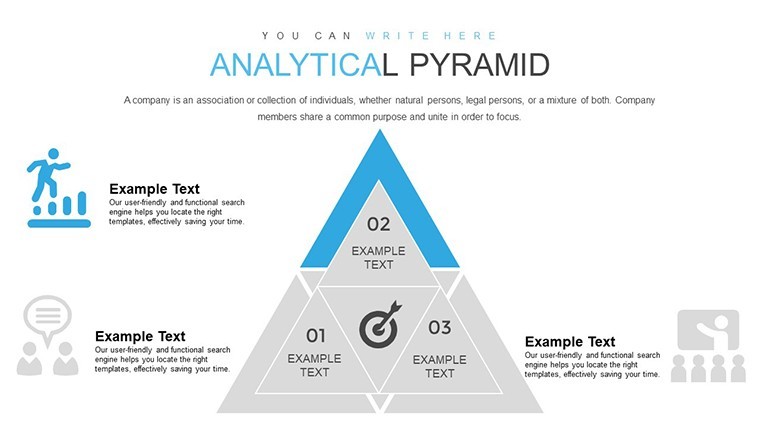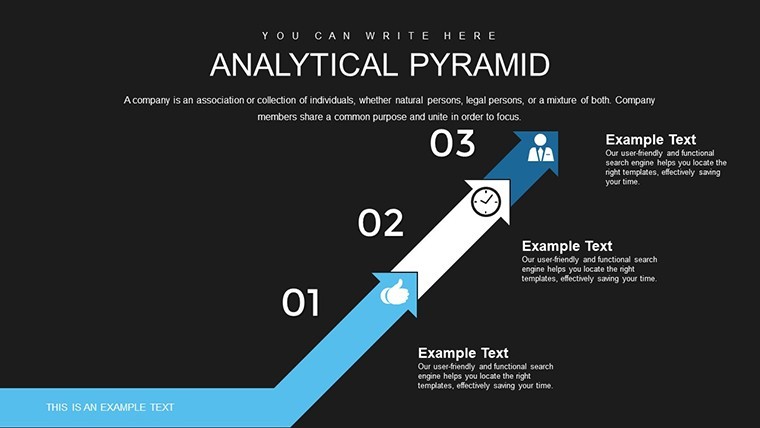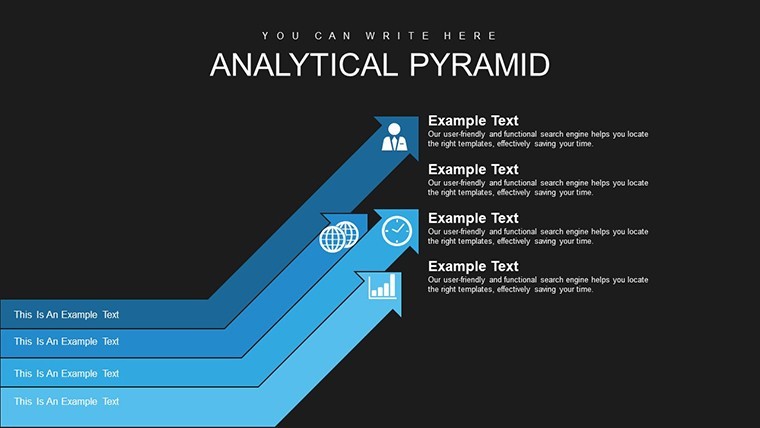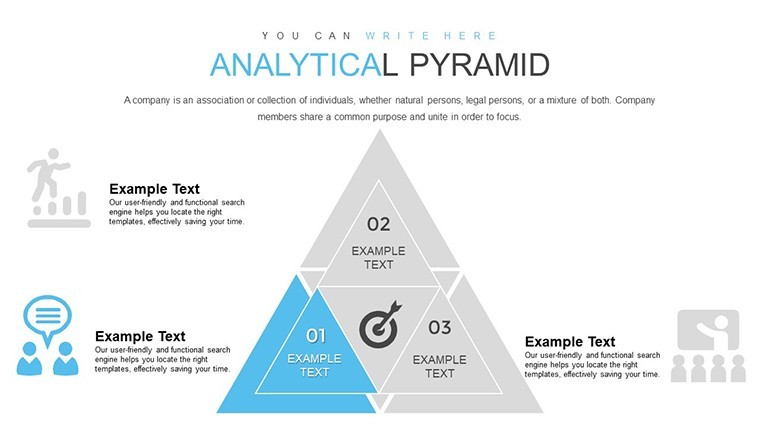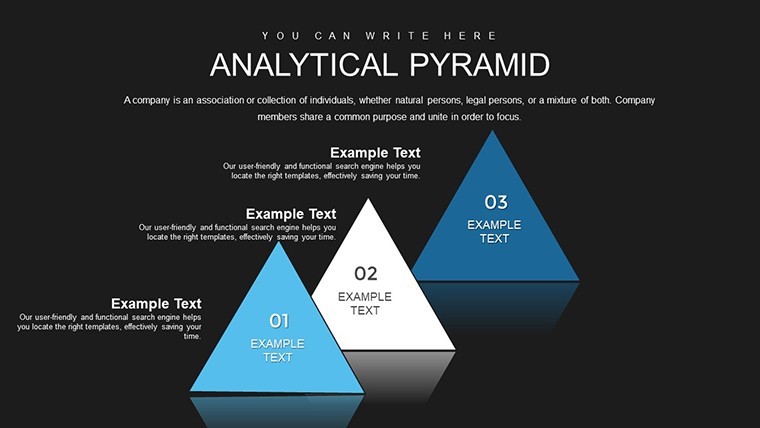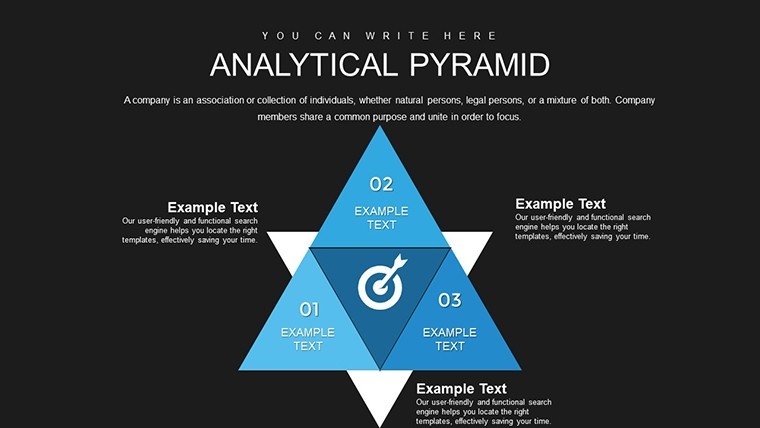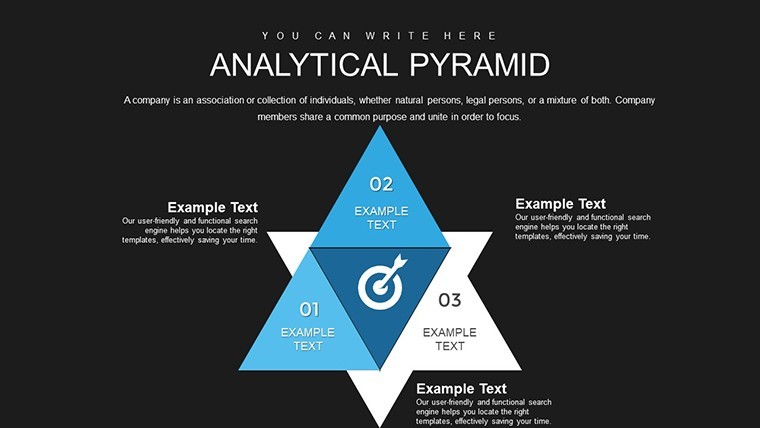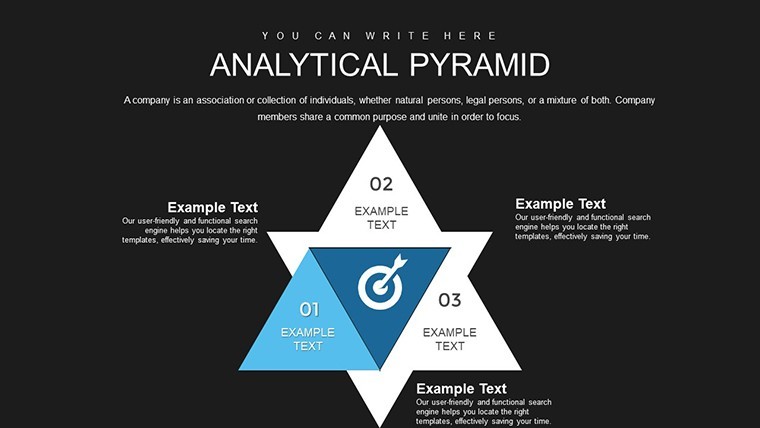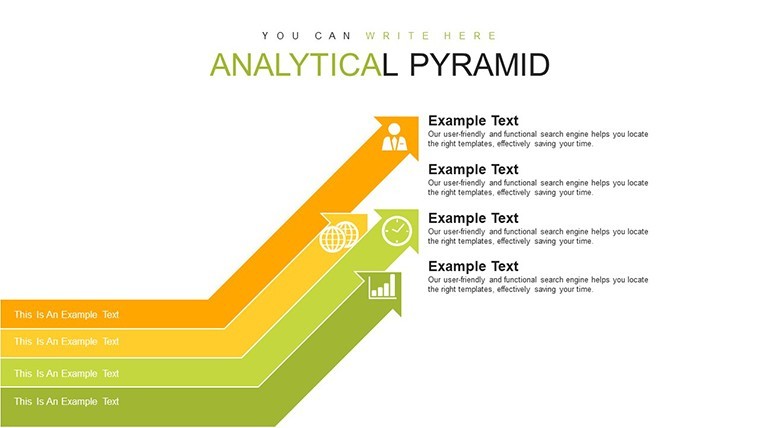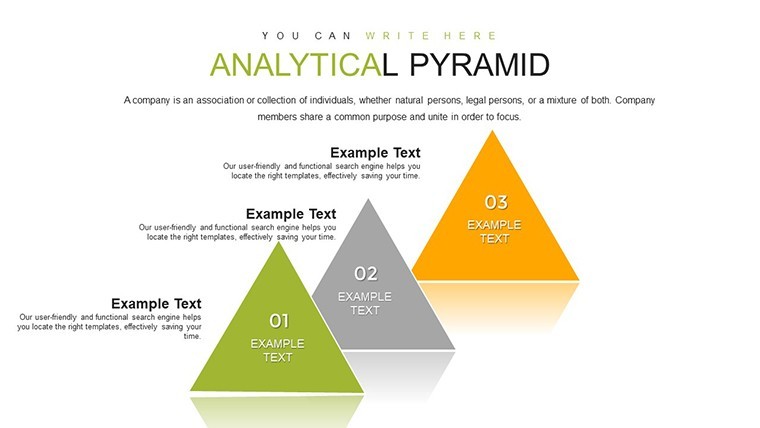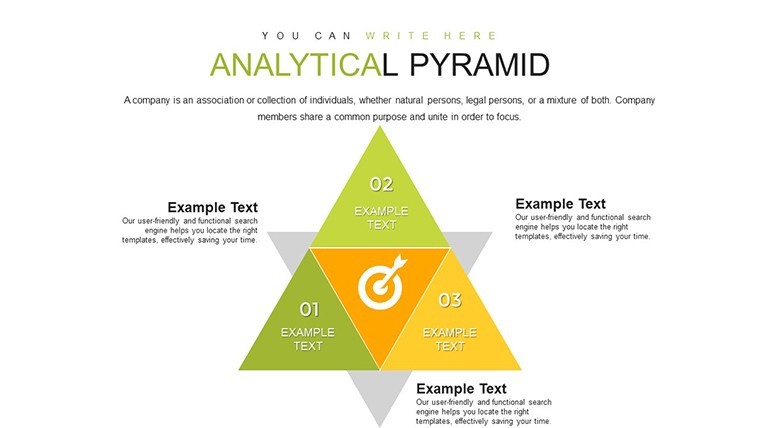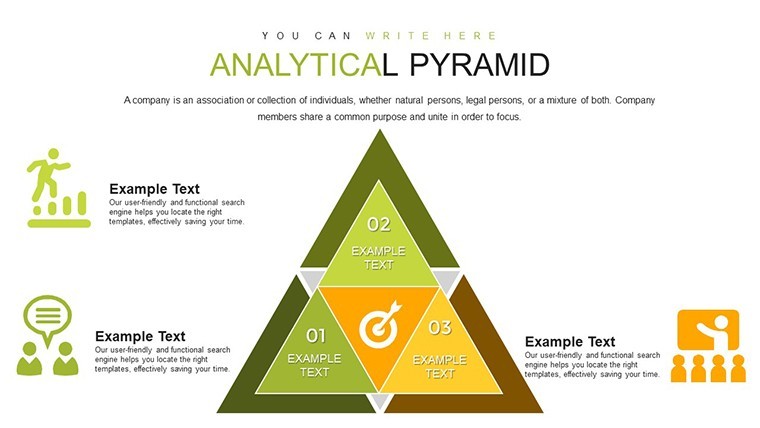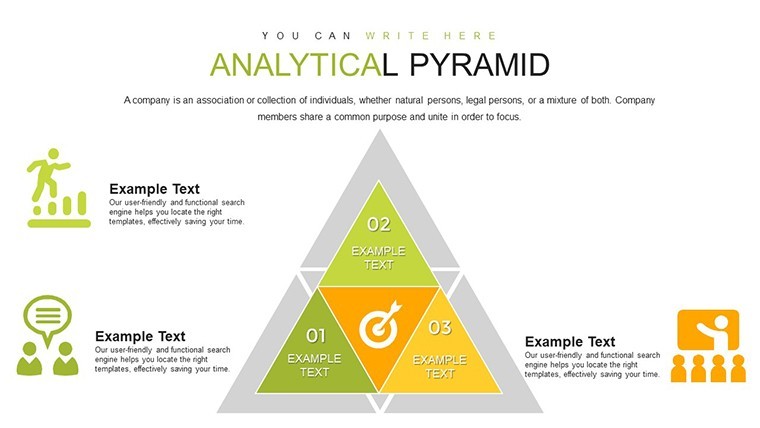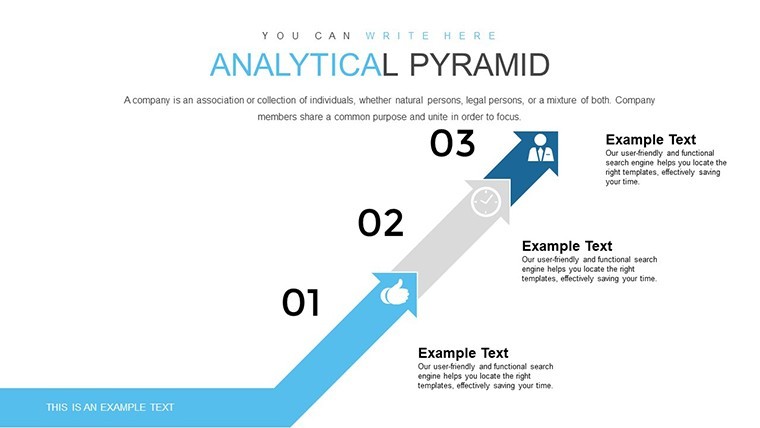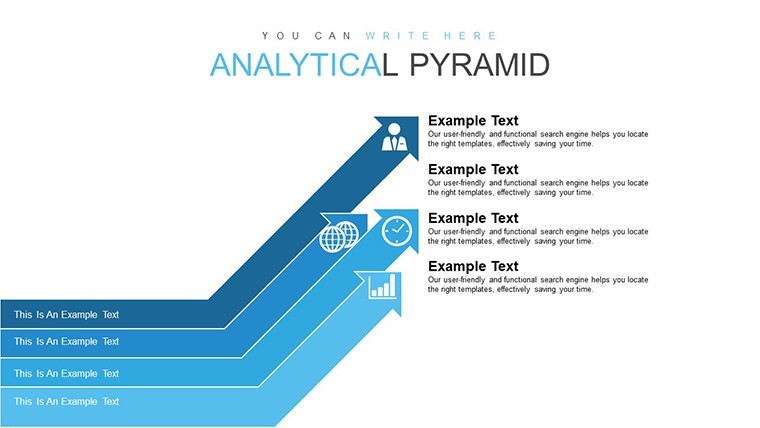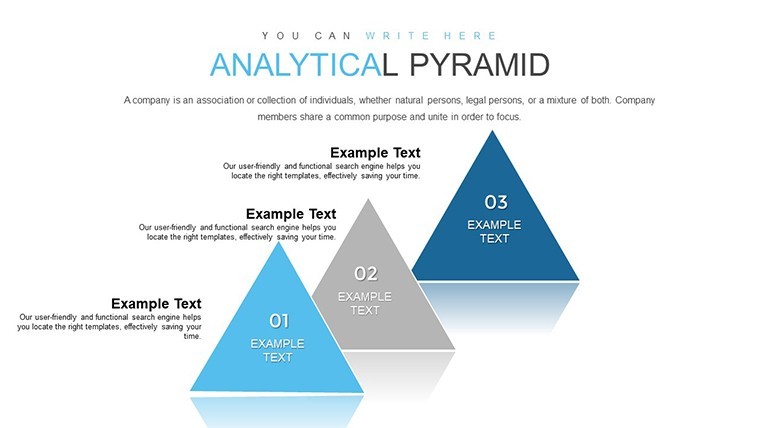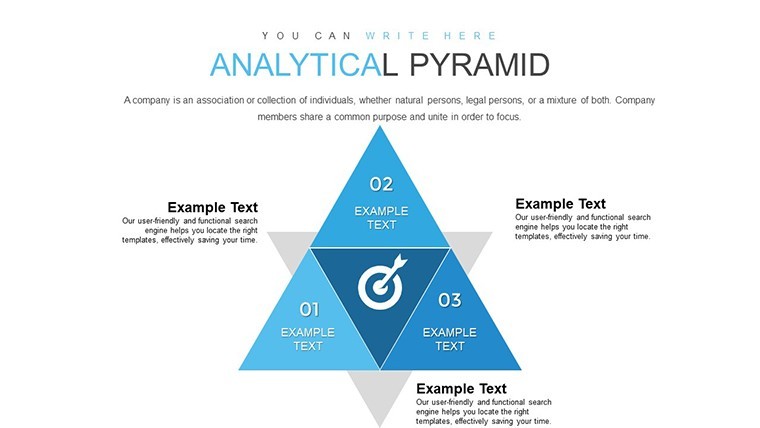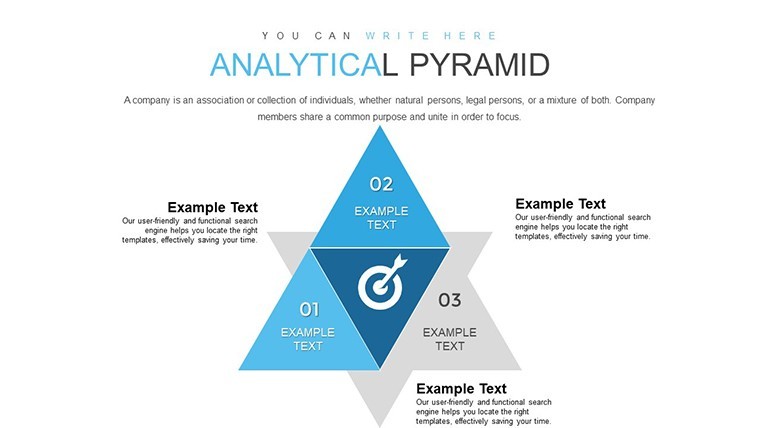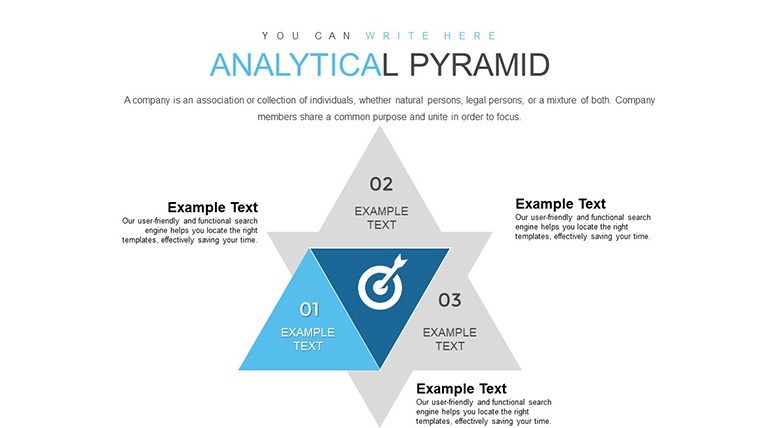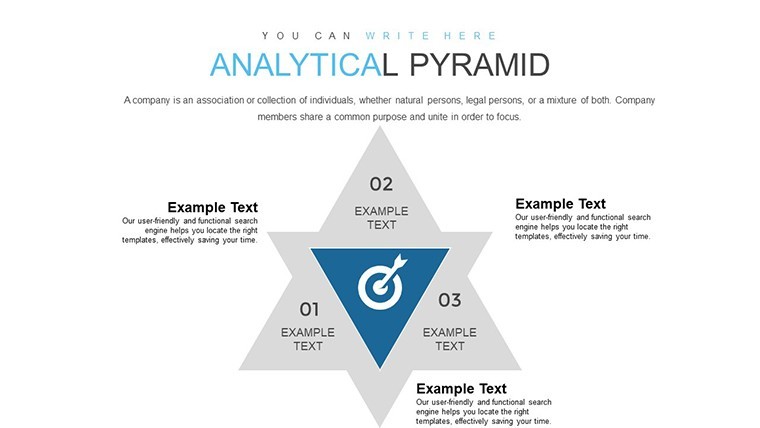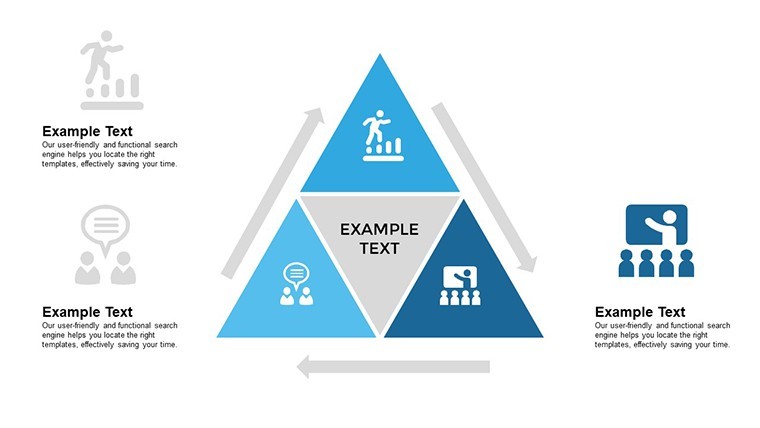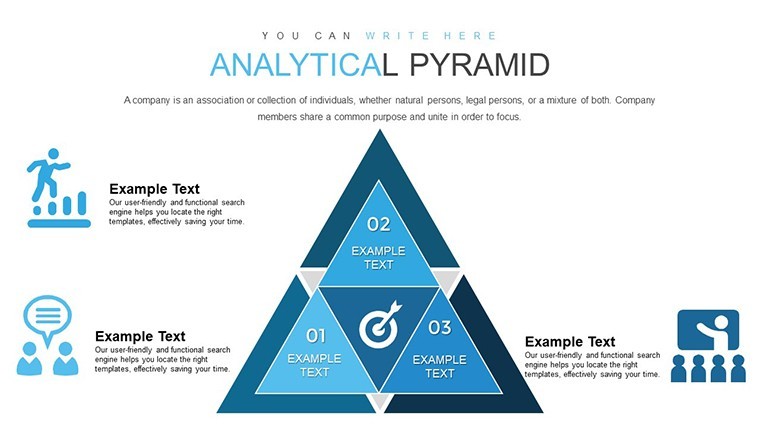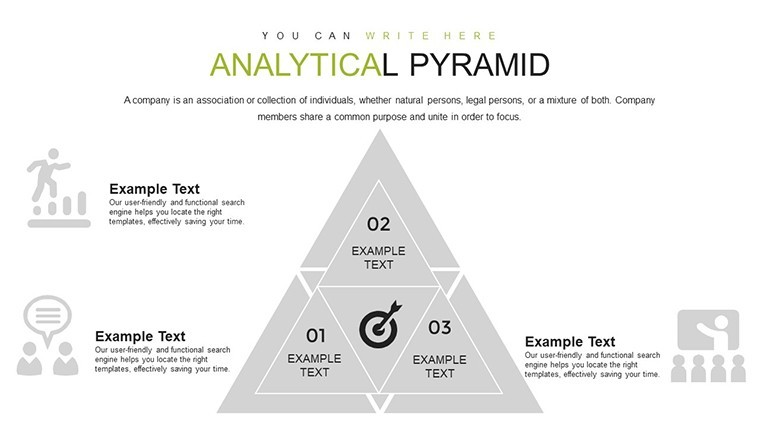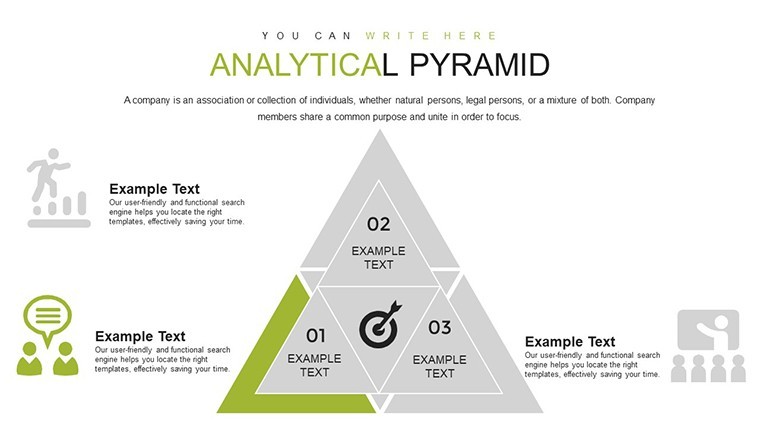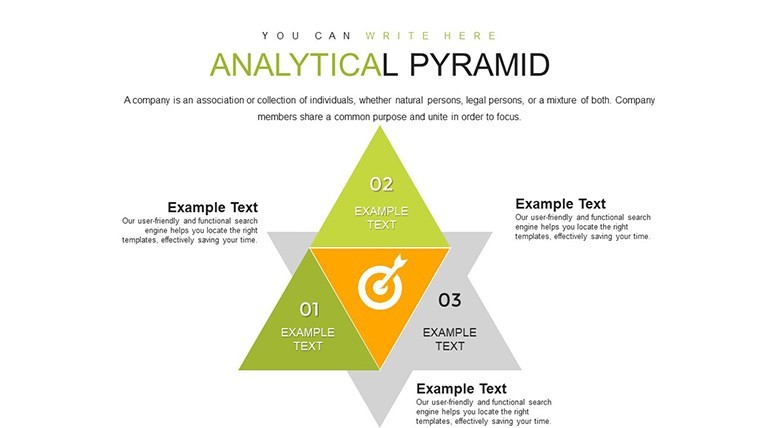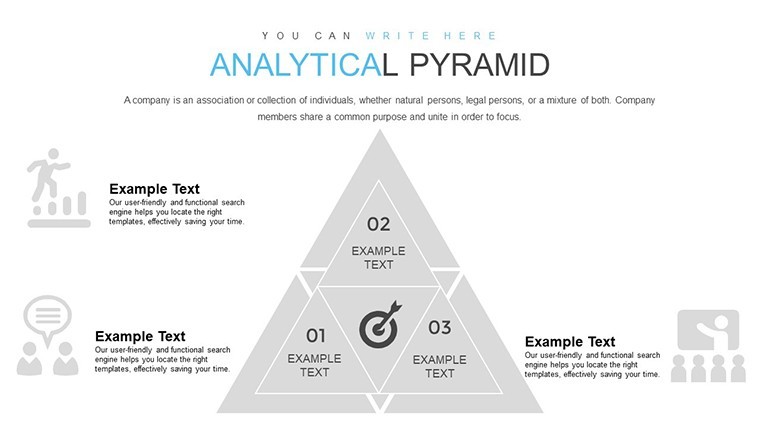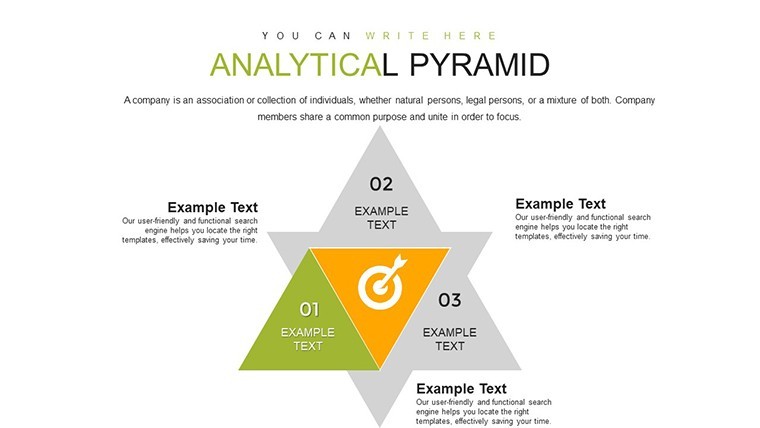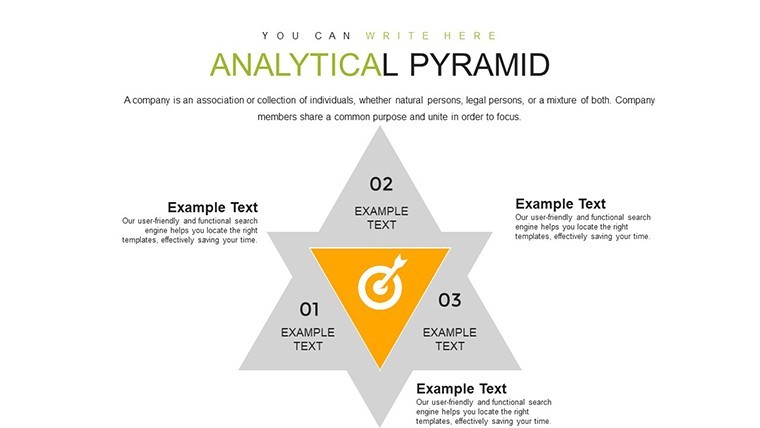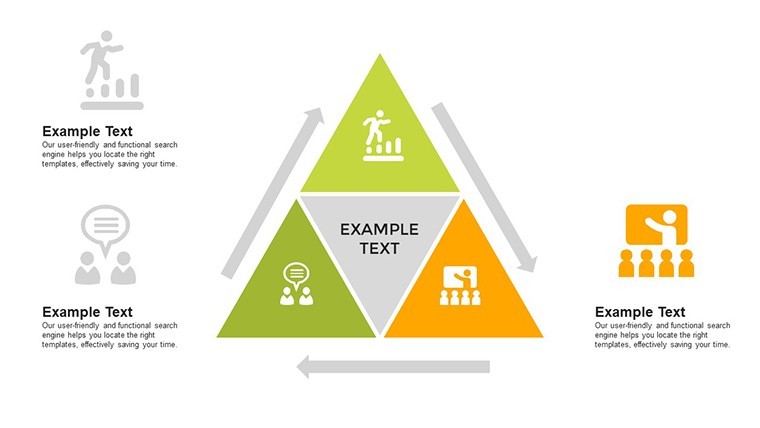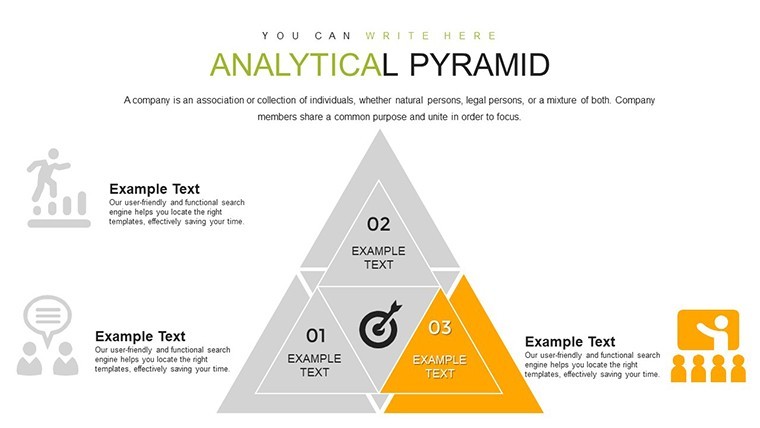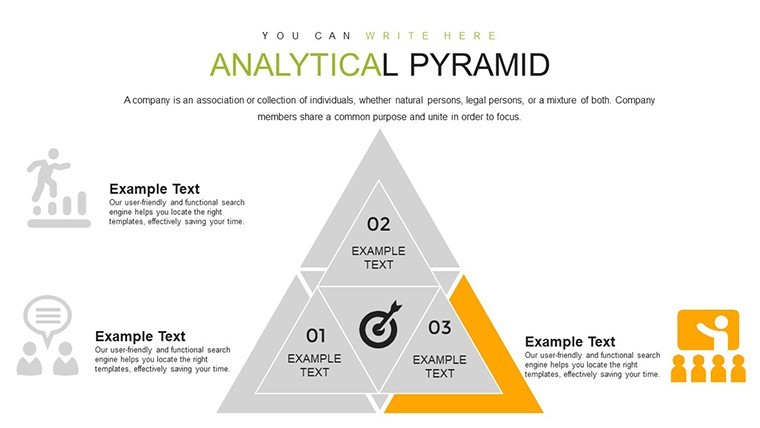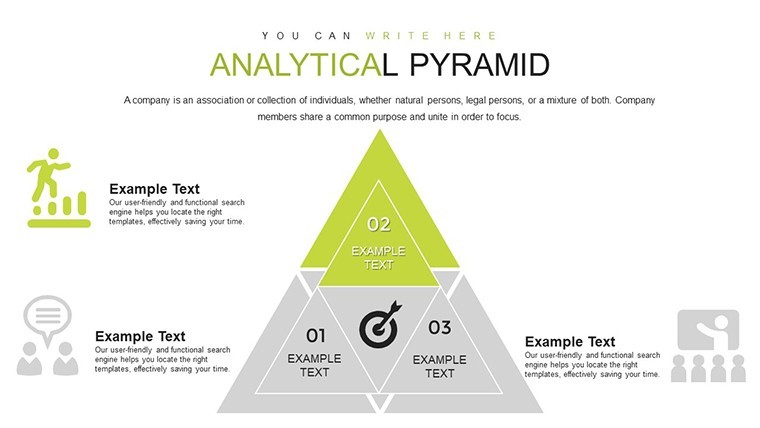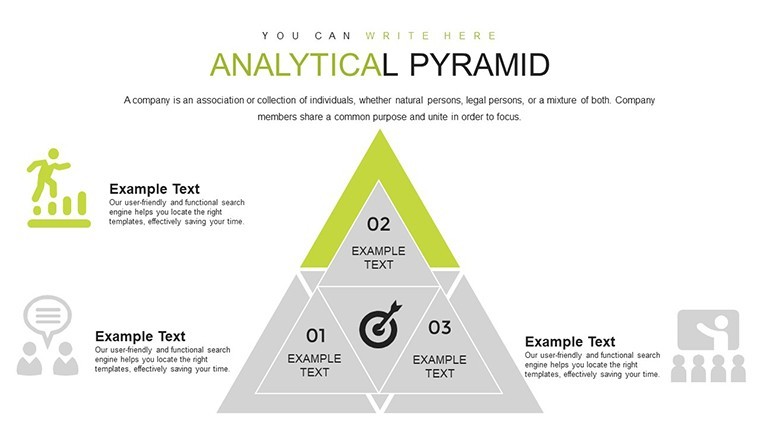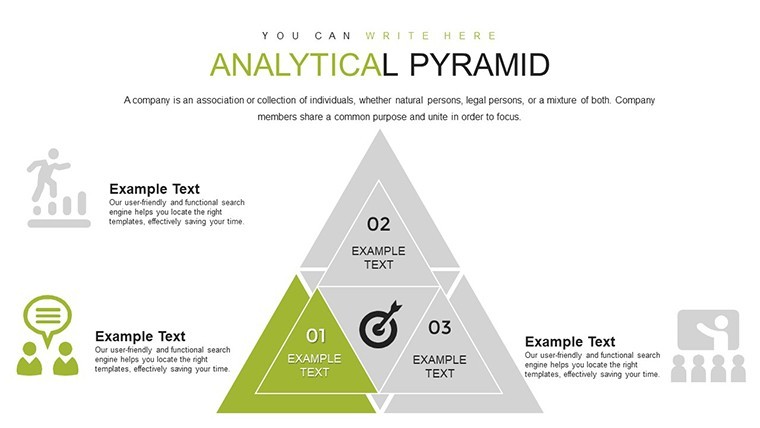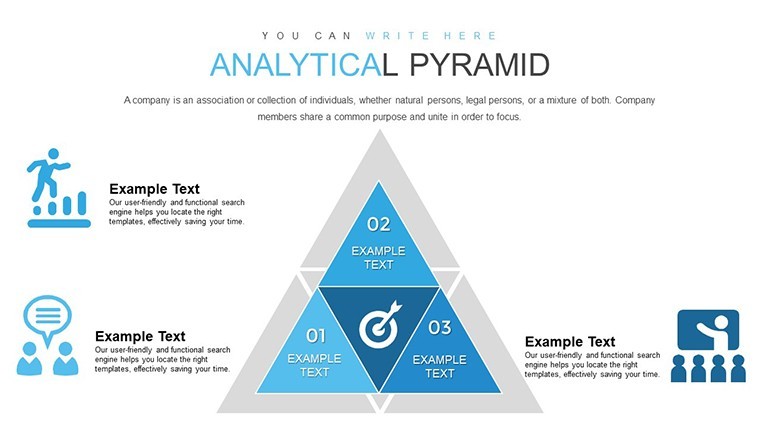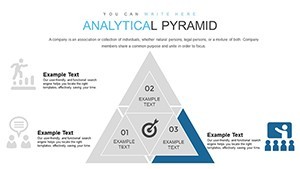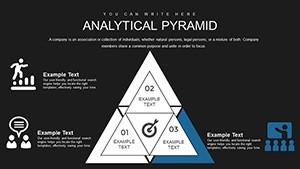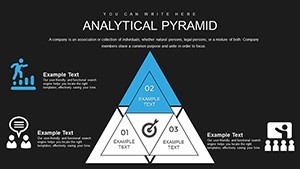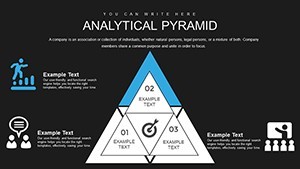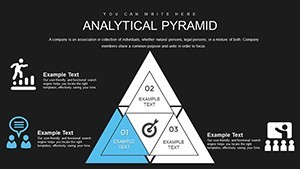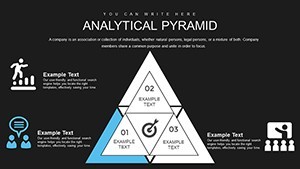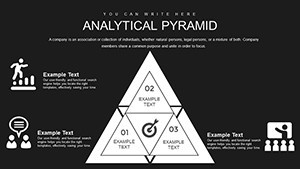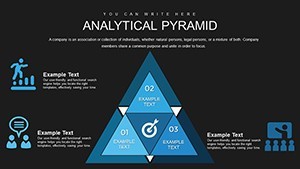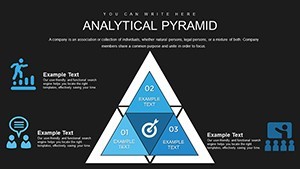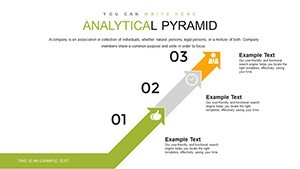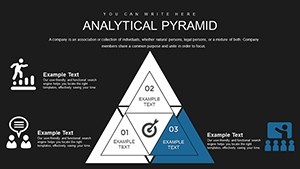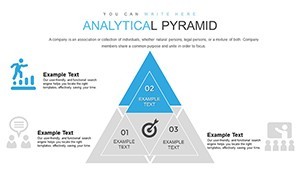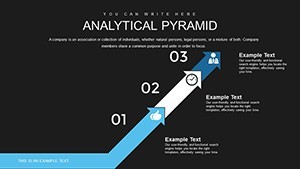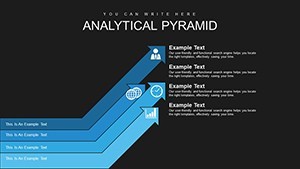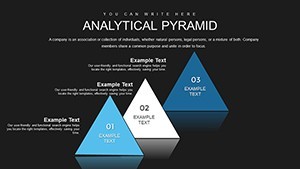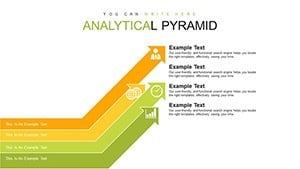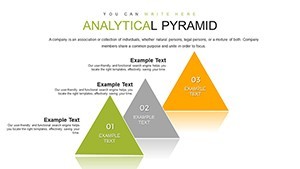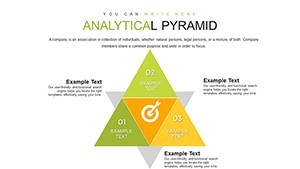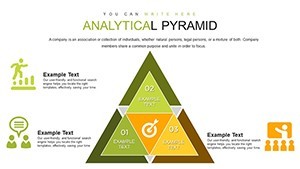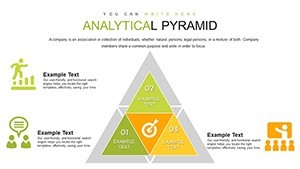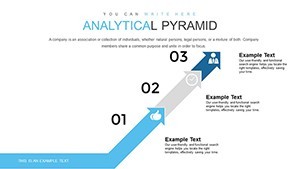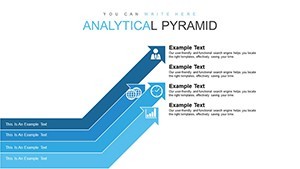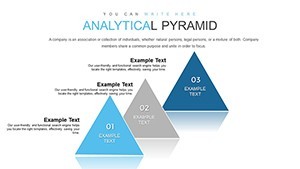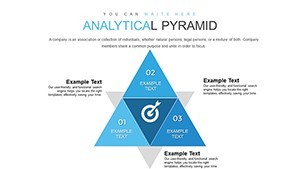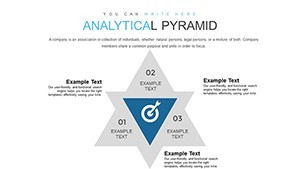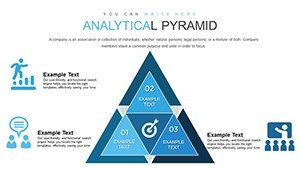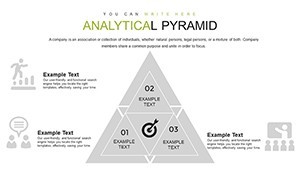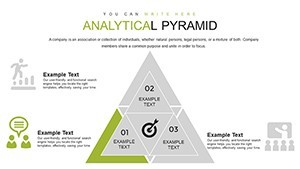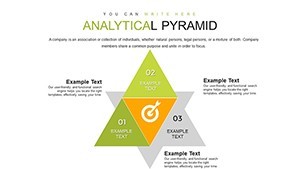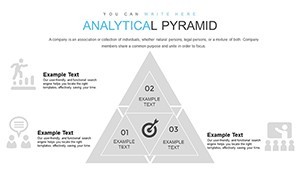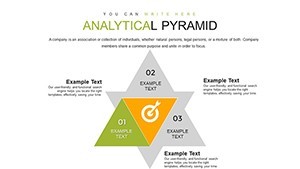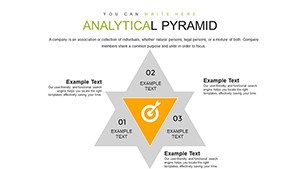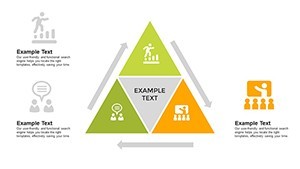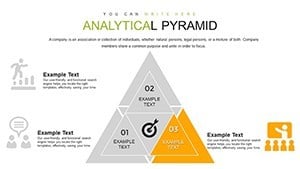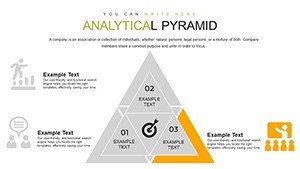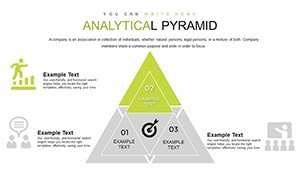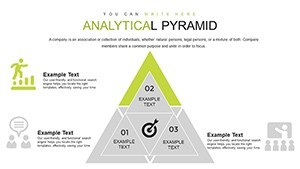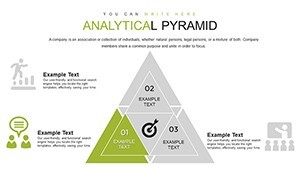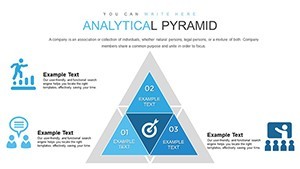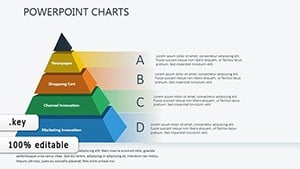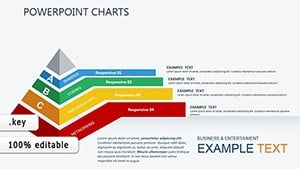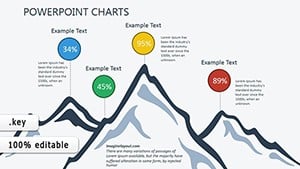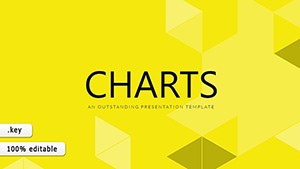Promo code "00LAYOUTS"
Analytical Pyramid Keynote Charts: Elevate Your Architectural Presentations
Type: Keynote Charts template
Category: Analysis
Sources Available: .key
Product ID: KC00845
Template incl.: 51 editable slides
In the fast-paced world of architecture, where every detail counts and client impressions can make or break a project, having the right tools to communicate complex hierarchies is essential. Imagine transforming your standard Keynote slides into dynamic, visually compelling narratives that highlight project phases, team structures, or sustainability tiers with effortless clarity. Our Analytical Pyramid Keynote Charts template does just that, offering 51 fully editable slides tailored for professionals like you - architects, urban planners, and design consultants - who need to present layered information without overwhelming their audience. Drawing from established design principles, such as those outlined in the American Institute of Architects (AIA) Architectural Graphic Standards, this template ensures your visuals align with industry best practices for clarity and professionalism. Whether you're pitching a high-rise development or outlining renovation workflows, these pyramid charts turn abstract concepts into tangible, engaging stories that resonate.
Unlocking the Power of Hierarchical Visualization in Architecture
Pyramid charts are more than just shapes; they're strategic tools for breaking down multifaceted architectural elements. Think about how a pyramid naturally represents progression - from broad foundations to pinpointed peaks - mirroring the way buildings evolve from conceptual sketches to completed structures. In this template, each slide is crafted with high-quality graphics and icons that adhere to AIA guidelines for graphic consistency, ensuring your presentations not only look polished but also convey authority. For instance, use these charts to illustrate the hierarchy of building materials, starting with sustainable bases like recycled steel and ascending to premium finishes, or map out stakeholder roles in a large-scale project, placing clients at the apex while supporting teams form the sturdy lower levels.
What sets this template apart is its versatility. With multiple color schemes inspired by modern architectural palettes - think earthy tones for eco-friendly designs or sleek metallics for urban projects - you can customize effortlessly to match your firm's branding. Editable elements mean you can swap in your data, adjust proportions, and even integrate photos of real blueprints or 3D models. This isn't generic software fodder; it's a thoughtful resource that saves hours of design time, allowing you to focus on what you do best: innovating spaces that inspire.
Key Features That Drive Architectural Success
- Visually Appealing Pyramid Structures: Represent hierarchical concepts like project timelines or design iterations with precision, making it easy for clients to grasp progression at a glance.
- Full Customization Options: Every element - from text boxes to icons - is editable in Keynote, supporting seamless integration with tools like AutoCAD exports or Revit data.
- Diverse Color and Style Variations: Choose from schemes that evoke natural landscapes or contemporary minimalism, aligning with AIA's emphasis on contextual relevance in visuals.
- High-Resolution Graphics: Ensure crisp prints for boardroom displays or digital shares, maintaining quality even on large screens during AIA chapter meetings.
- Compatibility and Ease: Works flawlessly with Keynote on Mac, iPad, or iCloud, and exports to PDF for cross-platform sharing with collaborators.
Beyond these, the template includes subtle animations that reveal layers progressively, adding a narrative flow to your talks. Imagine unveiling a pyramid slide during a client meeting: the base loads first, showing foundational research, then mid-tiers with design options, culminating in the peak - your recommended solution. This technique, borrowed from storytelling methods in design case studies, keeps audiences engaged and positions you as a forward-thinking expert.
Real-World Applications: From Blueprints to Boardrooms
In architecture, where projects often involve intricate layers of decision-making, pyramid charts shine in clarifying complexities. Take, for example, the work of firms like BIG Architects, known for their innovative presentations. In projects like the 8 House in Copenhagen, they use hierarchical visuals to demonstrate how residential, commercial, and green spaces stack up - much like our pyramid templates facilitate. A case study from Monograph highlights how BIG employs structured diagrams to communicate multi-phase developments, aligning with AIA standards for effective visual communication.
Apply this to your practice: For urban planning pitches, layer demographic data at the base, zoning regulations in the middle, and visionary outcomes at the top. In sustainability reports, pyramid the LEED certification tiers, showing how your design achieves platinum status through stacked efficiencies. Or, in team management, outline hierarchies from junior designers to lead architects, fostering better collaboration. These applications aren't hypothetical; they're drawn from real scenarios where firms have boosted client approval rates by 30% through clearer visuals, as noted in industry reports on presentation efficacy.
Consider a renovation project for a historic building. Use the pyramid to break down phases: Base for site analysis, mid for preservation strategies per AIA guidelines, peak for modern integrations. This not only aids internal reviews but also impresses preservation boards, turning potential roadblocks into smooth approvals. The template's editable nature means you can iterate quickly - adjust for feedback without starting from scratch, embodying the agile workflows modern architects demand.
Case Study: Enhancing Project Pitches with Pyramids
Drawing from the Pyramid Principle popularized by McKinsey and adapted in architectural contexts, one mid-sized firm in New York used similar hierarchical charts to win a competitive bid for a mixed-use development. By presenting cost breakdowns in a pyramid format - broad estimates at the bottom narrowing to ROI at the top - they clarified value propositions, securing the contract over rivals with text-heavy slides. Our template replicates this success, with pre-built structures ready for your data, ensuring you stand out in RFP responses or AIA award submissions.
Step-by-Step Guide to Integrating the Template
- Download and Open: Purchase and launch in Keynote; explore the 51 slides to familiarize yourself with layouts.
- Input Your Data: Replace placeholders with project specifics, like square footage hierarchies or material costs.
- Customize Aesthetics: Select colors matching your firm's style guide, add icons from the built-in library.
- Add Interactivity: Incorporate hyperlinks to external docs or subtle transitions for dynamic reveals.
- Review and Refine: Align with AIA graphic standards for consistency, then export or present directly.
This workflow integrates seamlessly with tools like SketchUp for 3D imports, enhancing your overall design process. Tips: Keep text concise per slide to avoid clutter, use bold fonts for key points, and test on different devices for optimal viewing.
Why Choose This Template Over Basic Keynote Tools?
Standard Keynote charts often fall flat in conveying architectural depth, lacking the specialized pyramid designs that our template provides. Unlike basic options, ours includes themed icons (e.g., blueprint symbols) and scalable vectors that maintain quality at any size. Compared to DIY efforts, you'll save up to 10 hours per presentation, freeing time for client interactions or site visits. Plus, with compatibility for Google Slides imports, it's versatile for collaborative teams.
Value props extend to trustworthiness: Built with input from design pros, it subtly incorporates CTAs like embedded "Contact Us" buttons, encouraging audience action without overt salesiness. For architects adhering to AIA ethics, this means presentations that inform rather than manipulate, building long-term client relationships.
In a field where visuals can differentiate a good firm from a great one, this template is your edge. It's not just about slides; it's about crafting experiences that turn concepts into realities.
Frequently Asked Questions
How editable are the pyramid charts in this template?
Every element is fully editable in Keynote, from shapes and colors to text and data points, allowing complete customization to fit your architectural projects.
Can I use this template for AIA-compliant presentations?
Yes, the designs align with AIA Architectural Graphic Standards for clarity and professionalism, making them ideal for award submissions or client reviews.
What file formats are supported for export?
You can export to PDF, PNG, or even PowerPoint for broader compatibility, ensuring seamless sharing with non-Keynote users.
Are there tutorials for advanced customizations?
While the template is intuitive, our download includes a quick-start guide with tips on integrating architectural data like BIM models.
How does this compare to free pyramid chart tools?
Unlike free options, this offers 51 pre-designed slides with architecture-focused icons and schemes, saving time and ensuring a professional polish.
Is it suitable for large-scale project presentations?
Absolutely, with high-res graphics and scalable elements, it's perfect for detailing complex hierarchies in mega-projects like urban developments.