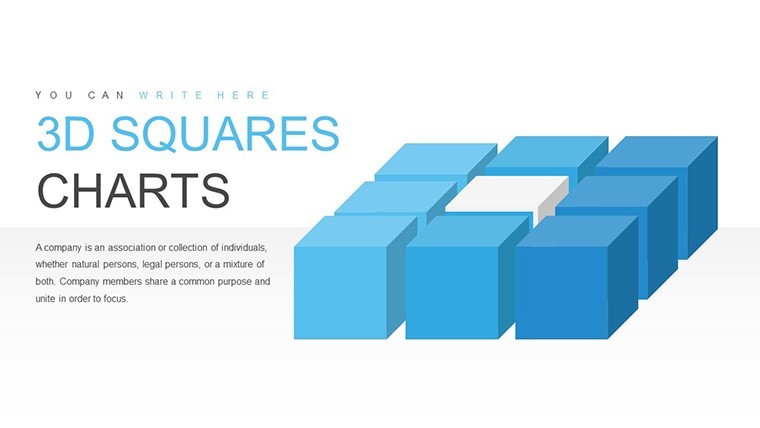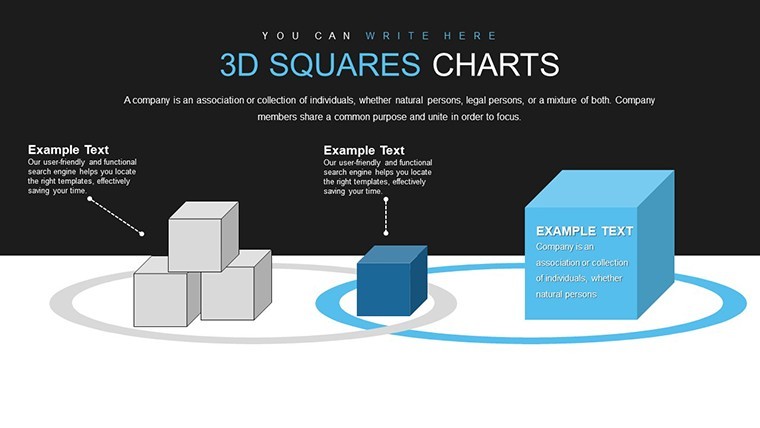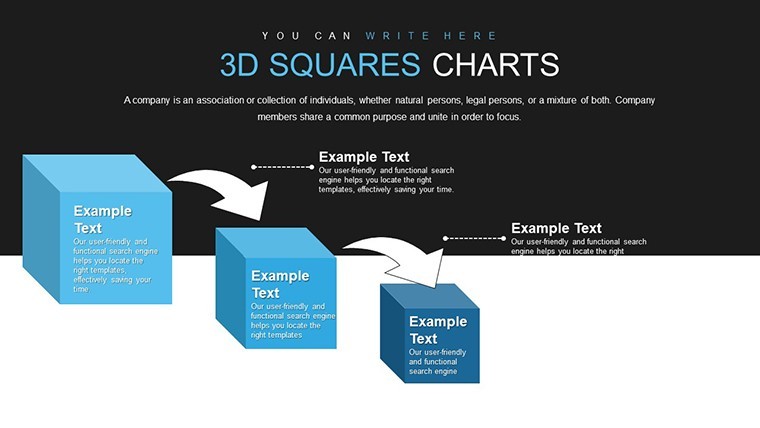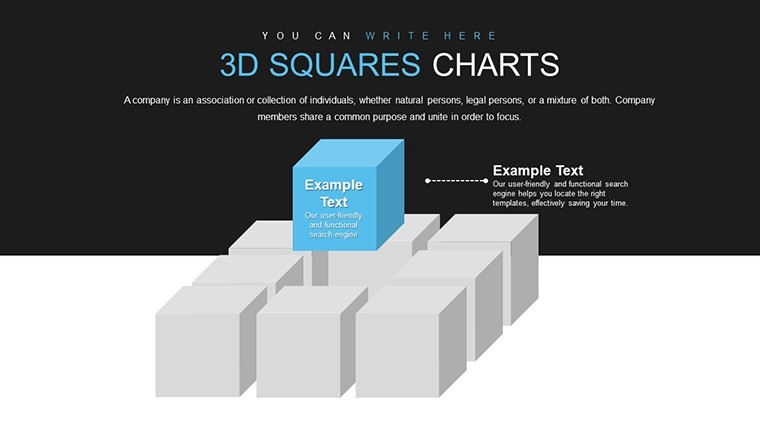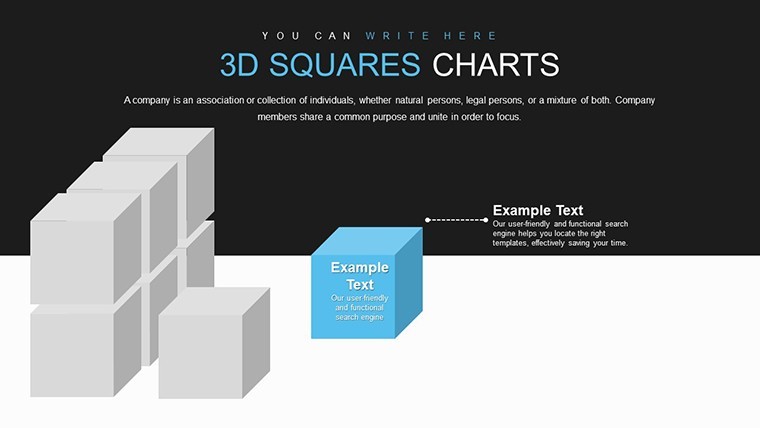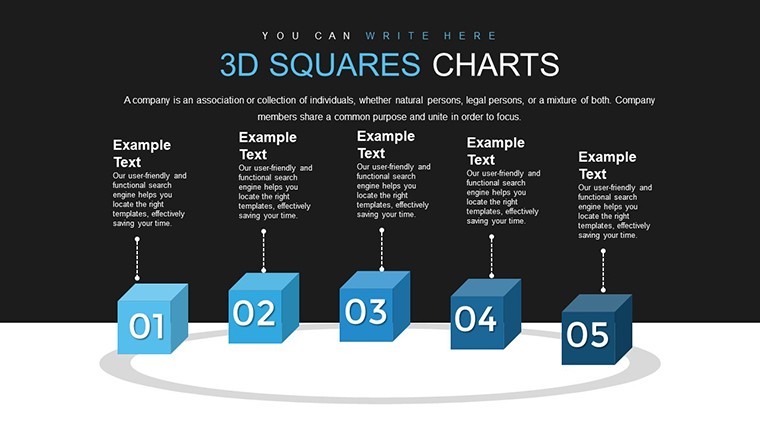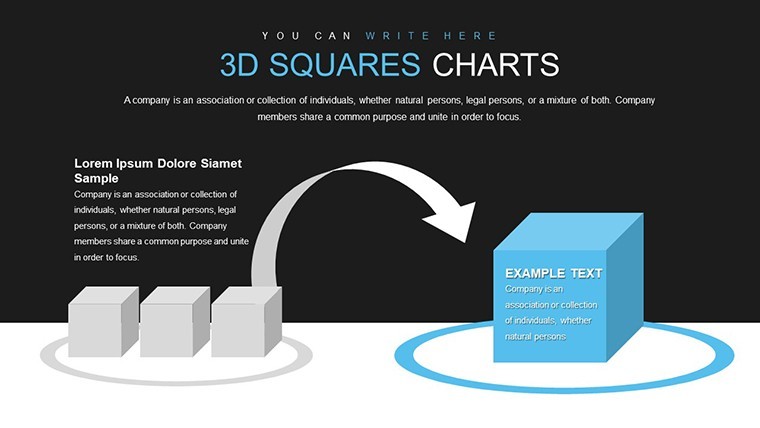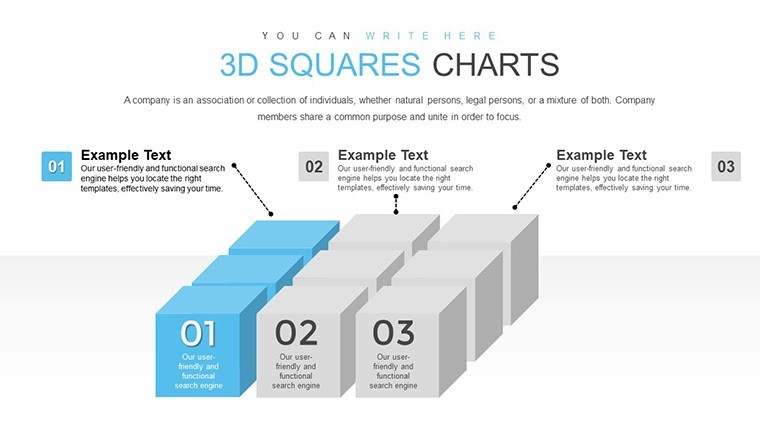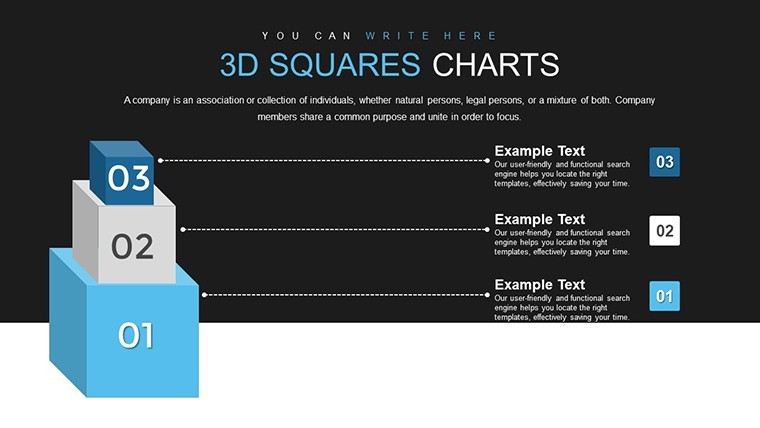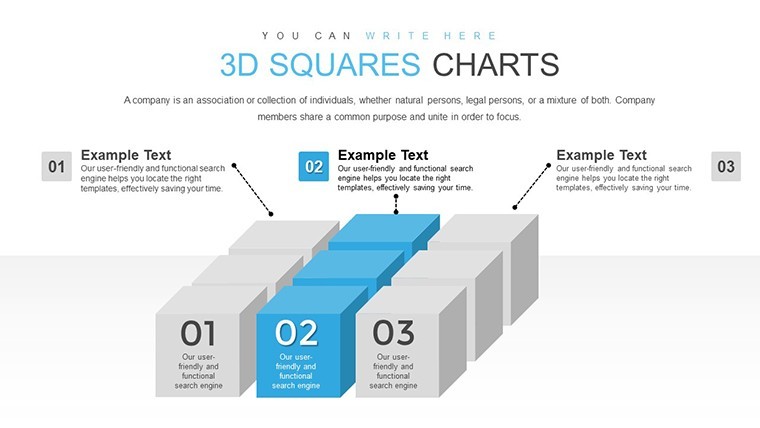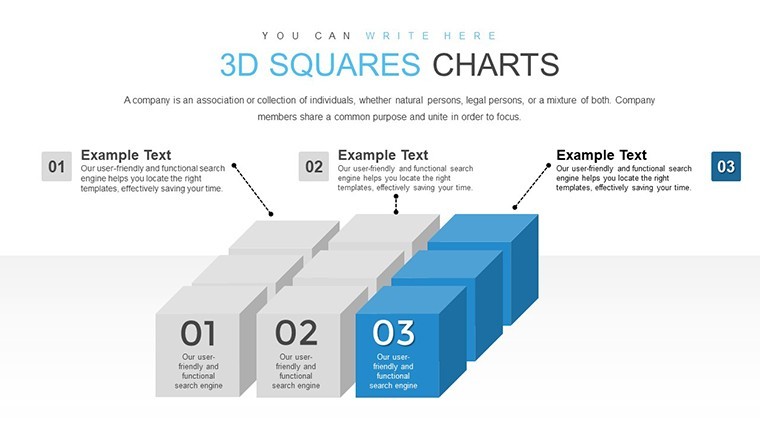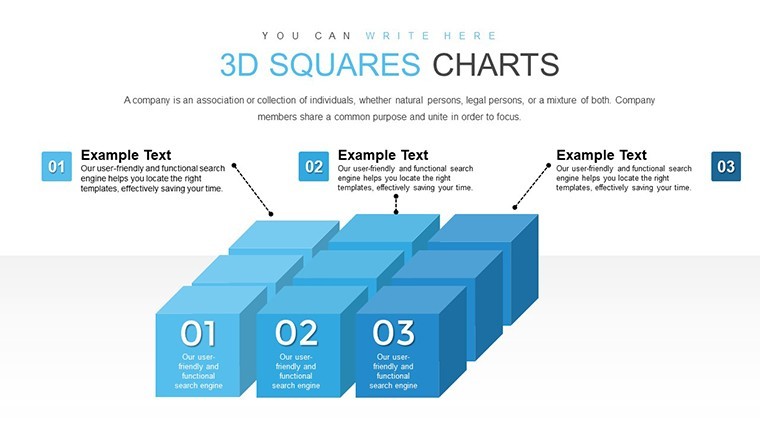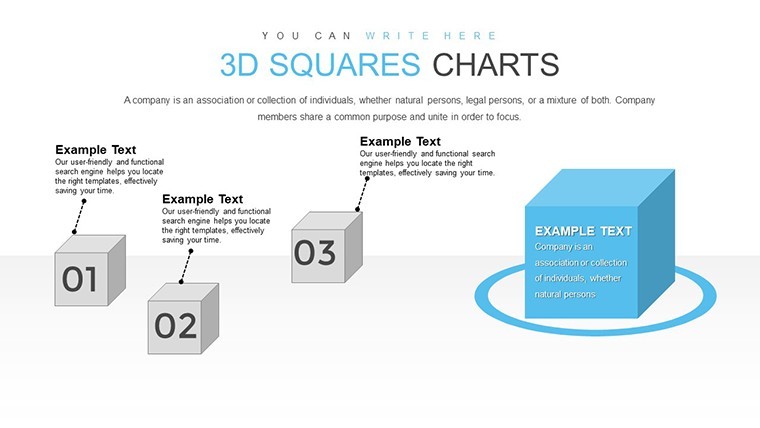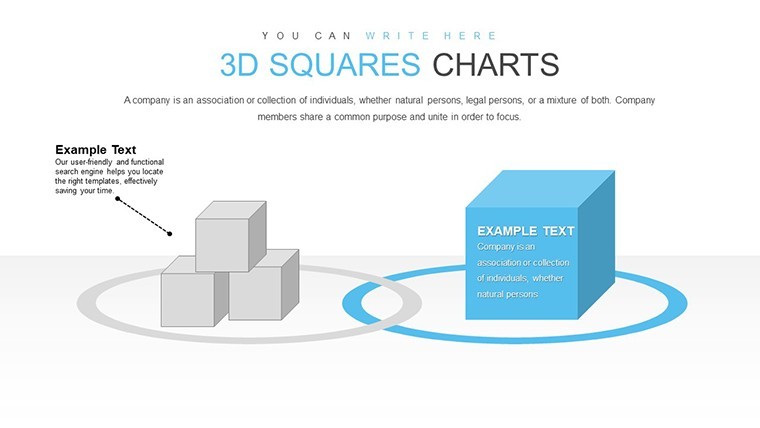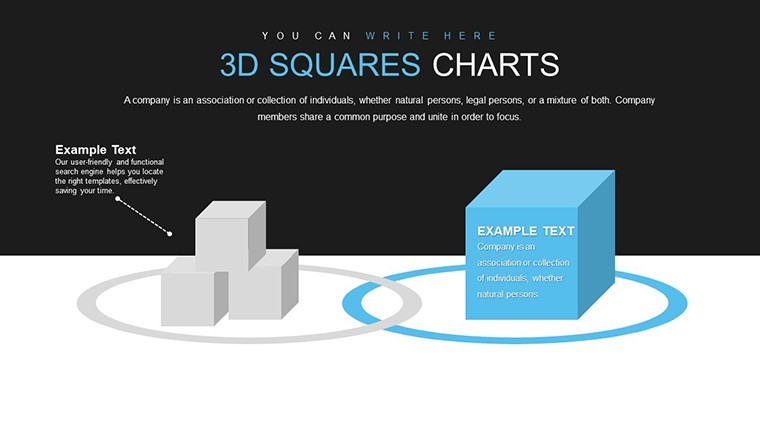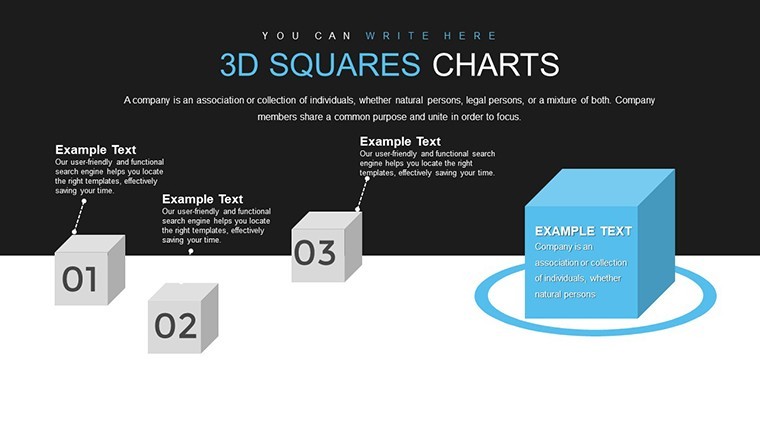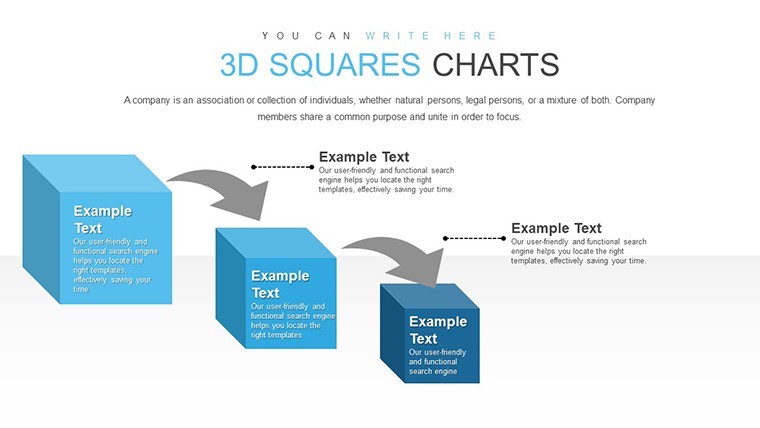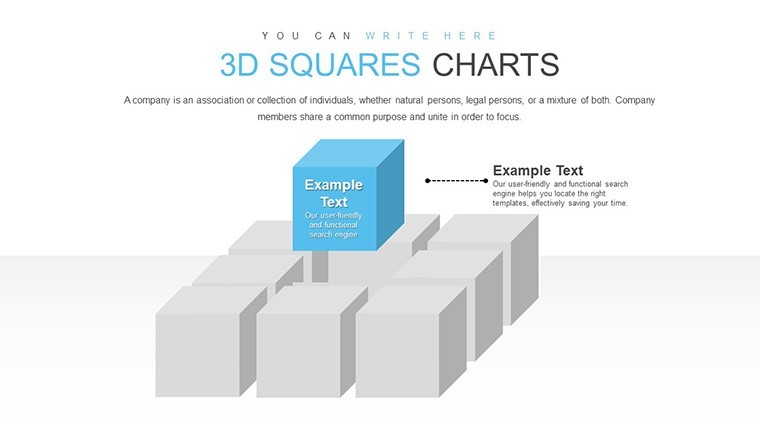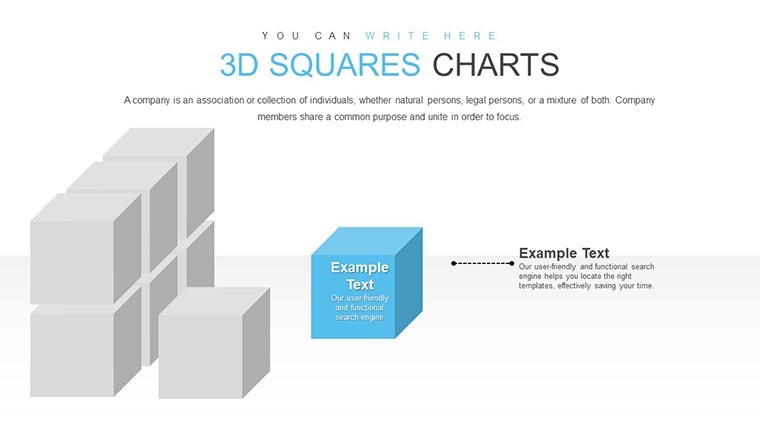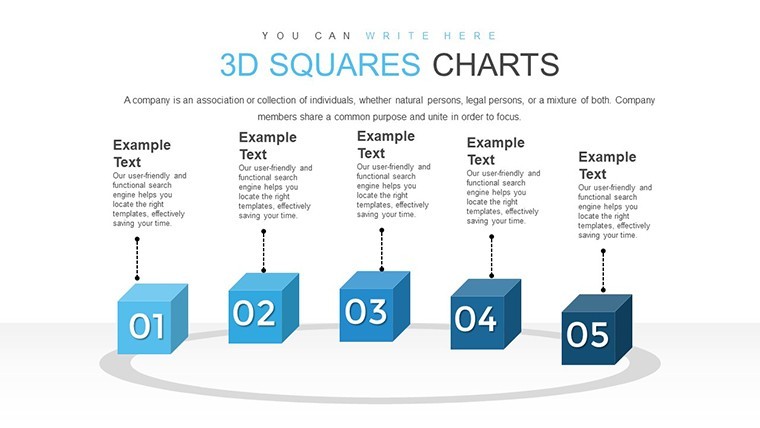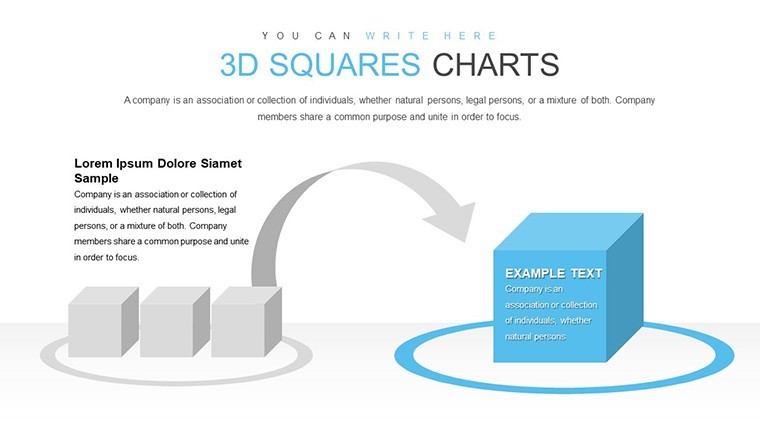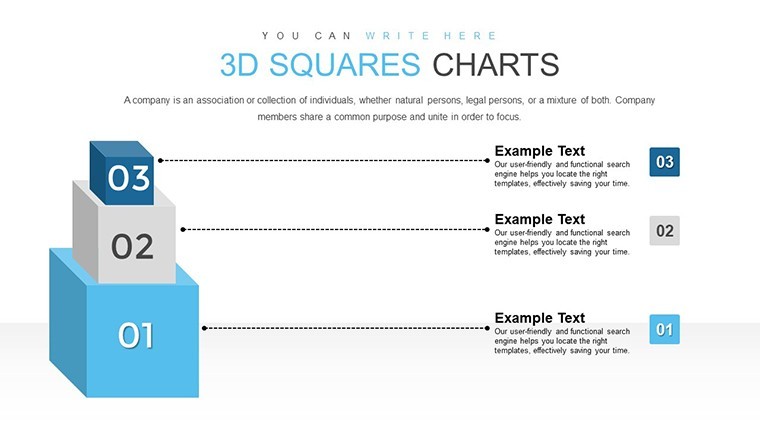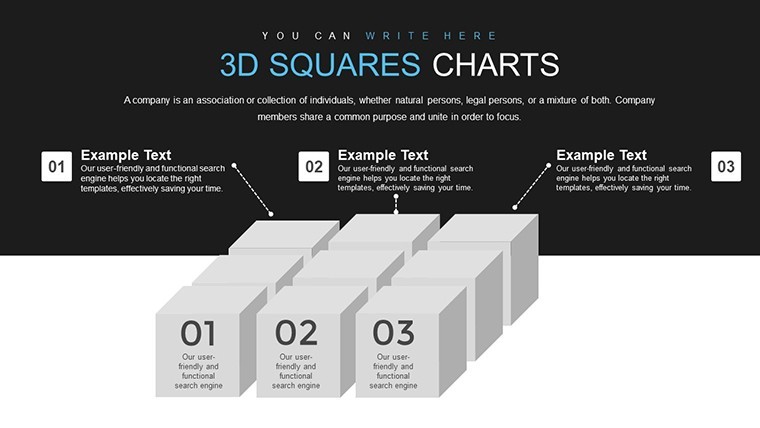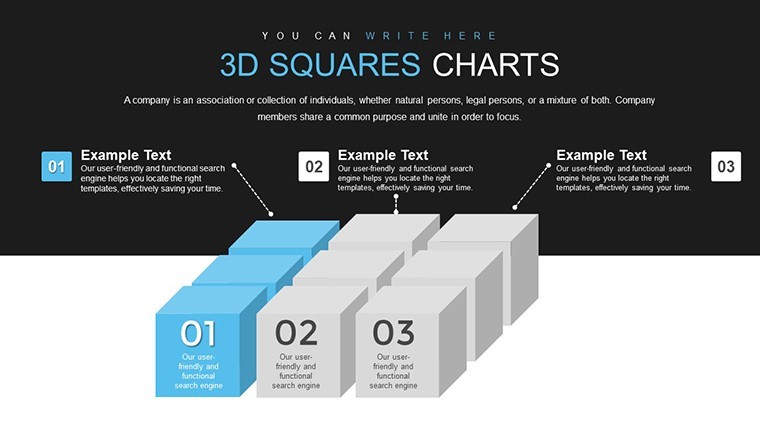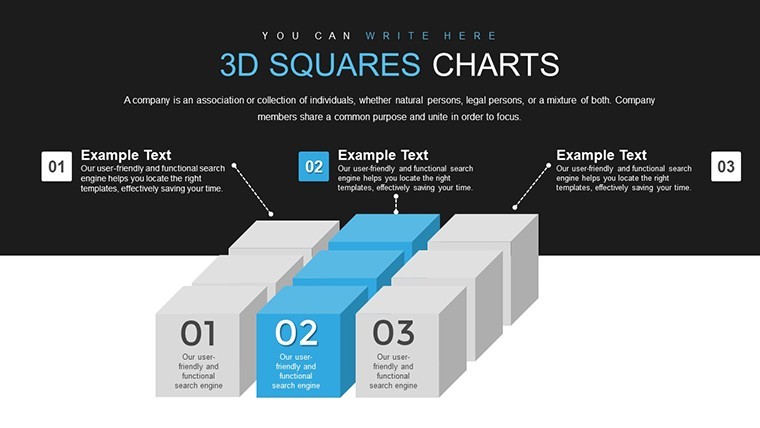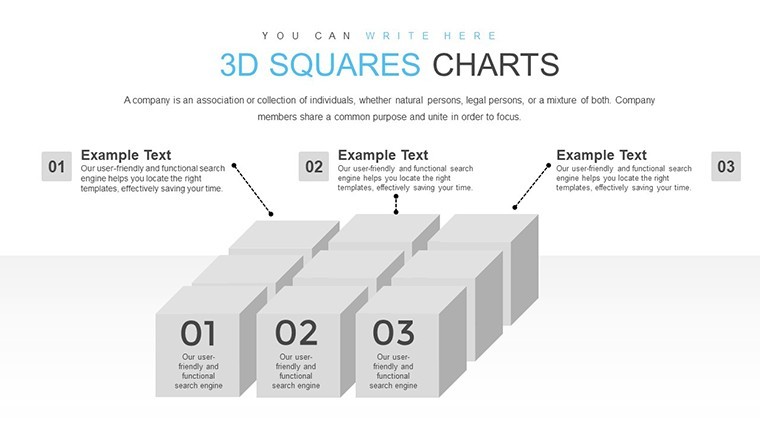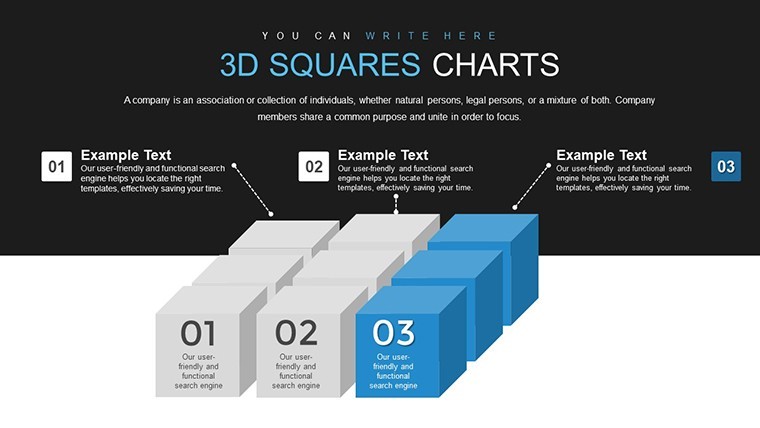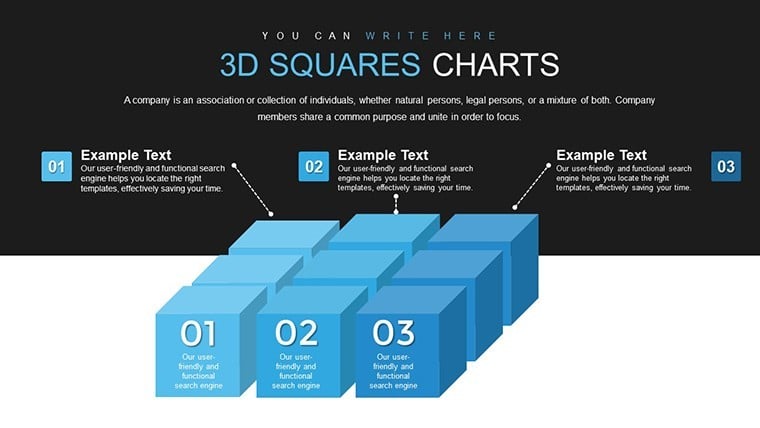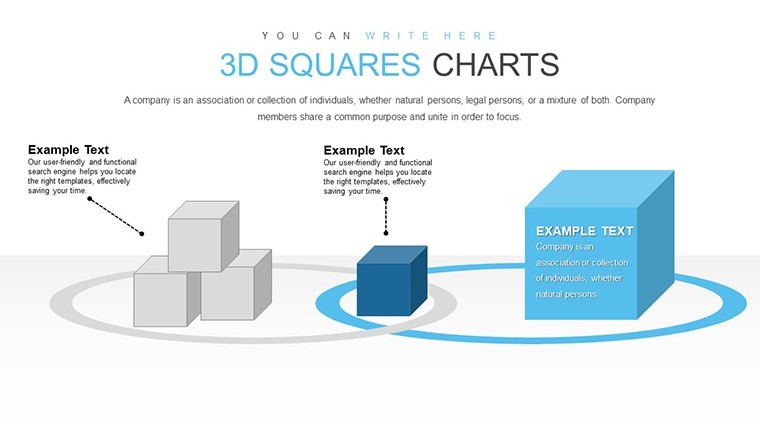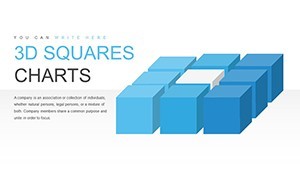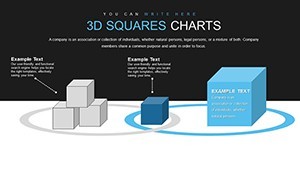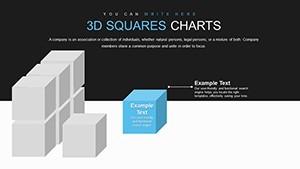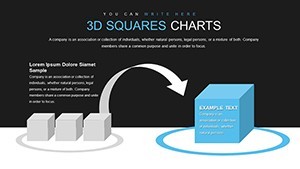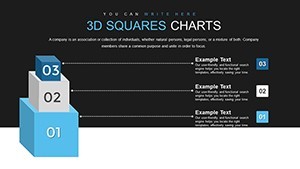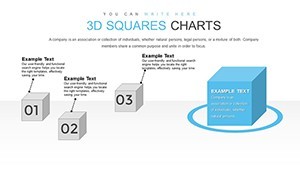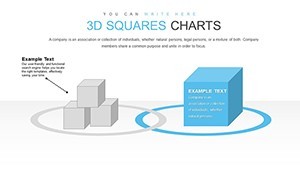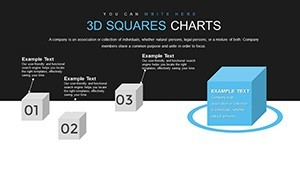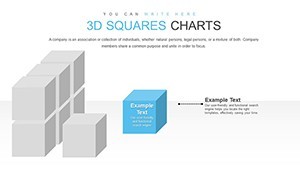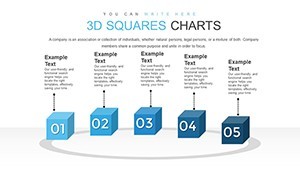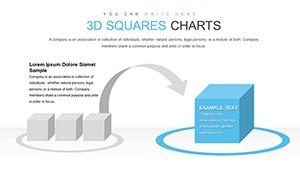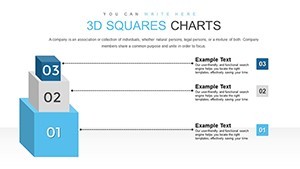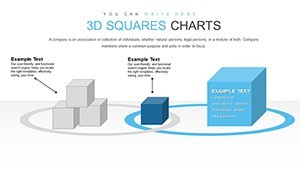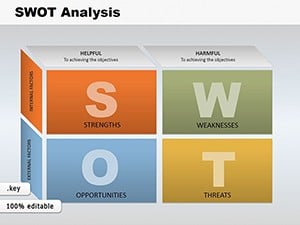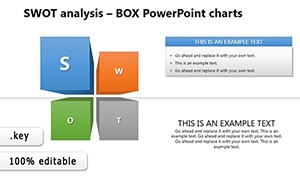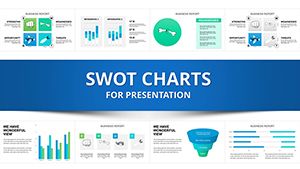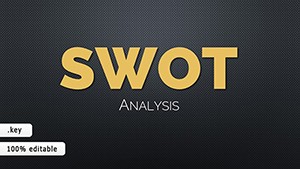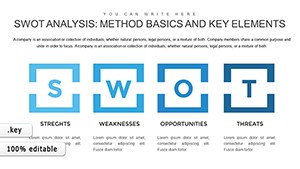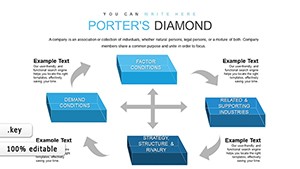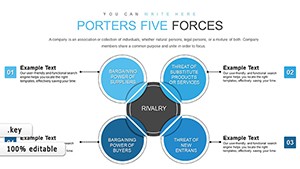Promo code "00LAYOUTS"
Innovative 3D Squares Cube Keynote Charts Presentation Template
Step into the realm of cutting-edge presentation design with our 3D Squares Cube Keynote charts template. This innovative tool is crafted for those who demand more than standard slides - professionals in business, academia, and marketing who need to convey multidimensional data with flair. Boasting around 30 editable slides (from #0 to #29), it transforms abstract concepts into tangible, cube-based visuals that rotate, stack, and interact to reveal insights at every angle. Picture illustrating market segmentation with layered cubes, each face representing a demographic slice, or academic lectures where cubes build upon each other to demonstrate theoretical models. This template addresses the pain points of dull presentations by infusing energy and depth, ensuring your audience stays riveted. It's not merely about showing data; it's about creating a visual dialogue that sparks discussion and drives decisions.
Exploring the Core Innovations of 3D Cubes
What makes this template a standout? Its foundation in 3D squares and cubes allows for representations that go beyond two dimensions, perfect for complex datasets. In business proposals, use cubes to model organizational structures, with each side detailing departments and interconnections. Academics can visualize mathematical concepts like volume calculations or geometric progressions, making abstract ideas concrete. The template's compatibility with all devices ensures smooth performance, whether on iPad or desktop. Fully editable, it lets you tweak every element, from cube textures to lighting, fostering creativity without technical hurdles. This level of innovation draws from design experts who emphasize multidimensional storytelling, enhancing both clarity and memorability.
Standout Features for Maximum Impact
- Multiple Layouts and Schemes: Choose from diverse cube configurations, including stacked, rotating, and exploded views for varied data needs.
- Animated Transitions: Built-in animations make cubes spin or assemble, adding drama to your narrative flow.
- Color Customization: Match your brand palette effortlessly, with gradients and shadows for professional polish.
- High-Resolution Graphics: Ensure crisp visuals even when projected on large screens.
- User-Friendly Interface: Intuitive tools allow quick edits, ideal for tight deadlines.
These features combine to offer a versatile platform, suitable for everything from sales decks to research summaries.
Practical Use Cases Across Industries
In action, this template excels in diverse fields. For marketers, cubes can represent product features, with each face highlighting benefits like in a case study for a tech gadget launch, where visuals led to higher conversion rates. Business leaders might use it for strategic planning, cubing out SWOT elements in 3D for deeper analysis. In education, professors can break down ecosystem models, with cubes layering biotic and abiotic factors. Even in healthcare, visualize treatment protocols as interconnected cubes, aiding in patient education. The template's strength is its ability to handle multifaceted data, like financial portfolios where cubes rotate to show risk vs. return from different perspectives. By adapting to your context, it becomes an indispensable asset for compelling communication.
Customizing Cubes: A Hands-On Tutorial
- Import the template into Keynote and select a cube slide.
- Use the format panel to adjust dimensions, rotations, and materials for realism.
- Populate faces with text, images, or charts via drag-and-drop.
- Apply animations to reveal information progressively.
- Test interactions in presenter mode for seamless delivery.
- Save variations for reusable components in future projects.
This guide empowers you to personalize swiftly, turning generic slides into tailored masterpieces.
Advantages Over Standard Chart Templates
Unlike flat charts, 3D cubes provide spatial context, crucial for understanding relationships in data. Basic Keynote options lack this depth, often resulting in oversimplified views. Our template includes themed elements like metallic or glassy cubes, elevating aesthetics. Users note improved audience feedback, as 3D visuals aid in faster comprehension. Integrate with data sources for live updates, streamlining workflows. Grounded in principles from visualization pioneers, it ensures authoritative, trustworthy outputs. For instance, in a corporate merger presentation, cubes illustrated synergies, clarifying complex integrations better than 2D alternatives.
Pro Tips for Cube Mastery
Elevate your game by using subtle shadows for depth without overwhelming. Balance cube density to avoid clutter, following Gestalt principles for grouping. In virtual settings, leverage Keynote's sharing for collaborative cube building. A real example: An engineering firm used cubes to model product prototypes, winning bids through immersive visuals. Experiment with perspectives - top-down for overviews, isometric for details. These insights, honed from industry experience, guarantee your presentations captivate and convince.
Ultimately, this 3D Squares Cube template redefines how you present ideas. Don't settle for ordinary - download now and cube your way to success.
Frequently Asked Questions
- How many slides does this template include? Approximately 30, all fully editable for comprehensive coverage.
- Is animation customizable? Yes, tweak speeds and styles to fit your pacing.
- Compatible with iCloud Keynote? Absolutely, edit and present from any Apple device.
- Can I add my own data? Easily import from spreadsheets for dynamic cubes.
- What if I'm new to 3D design? The intuitive interface guides you through every step.