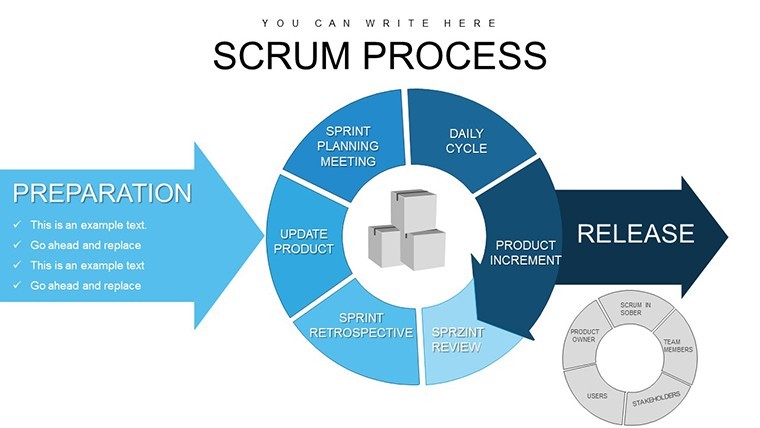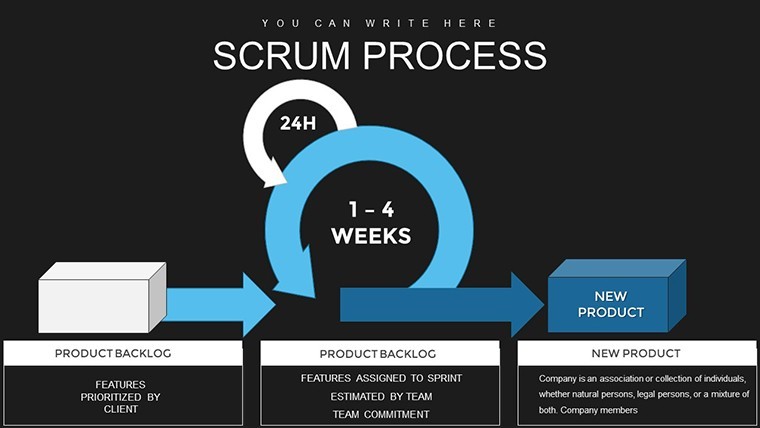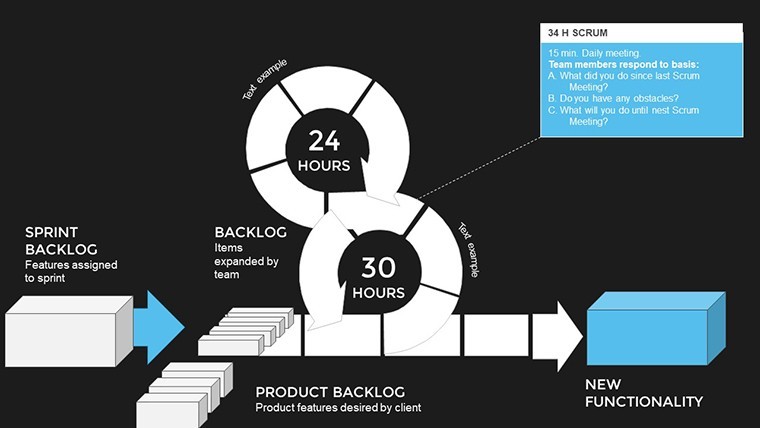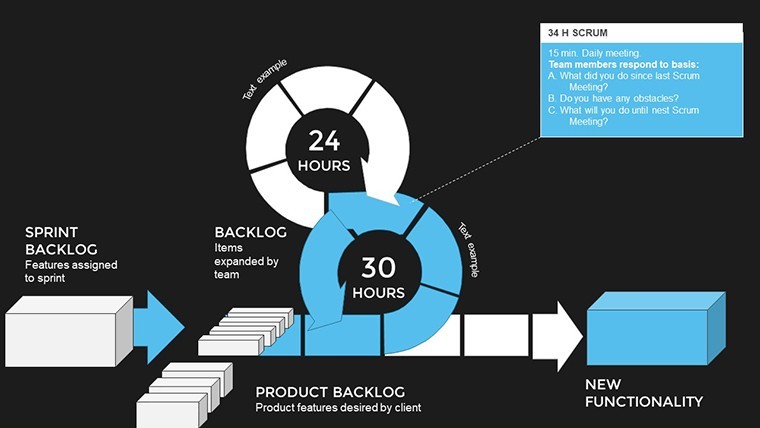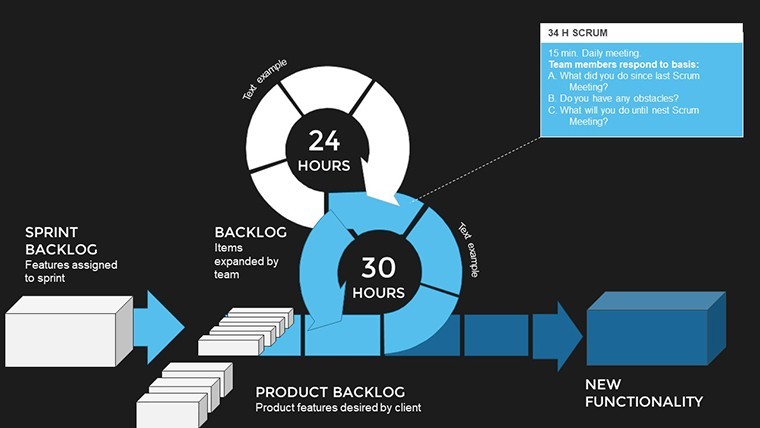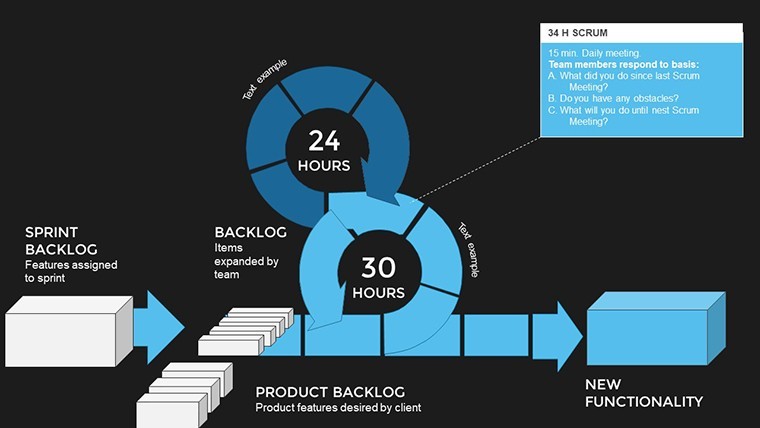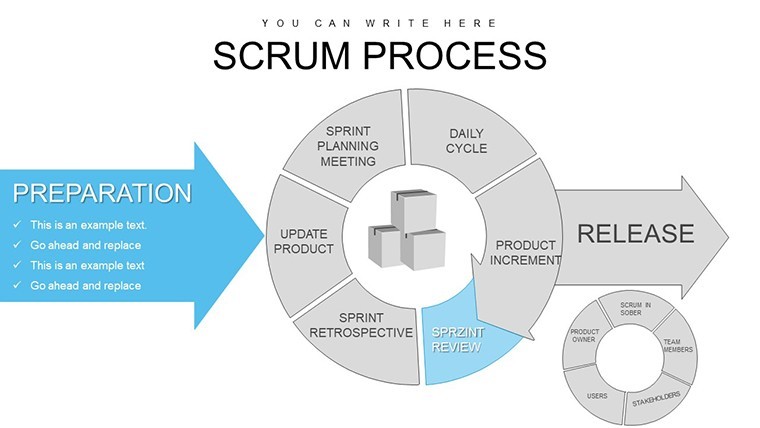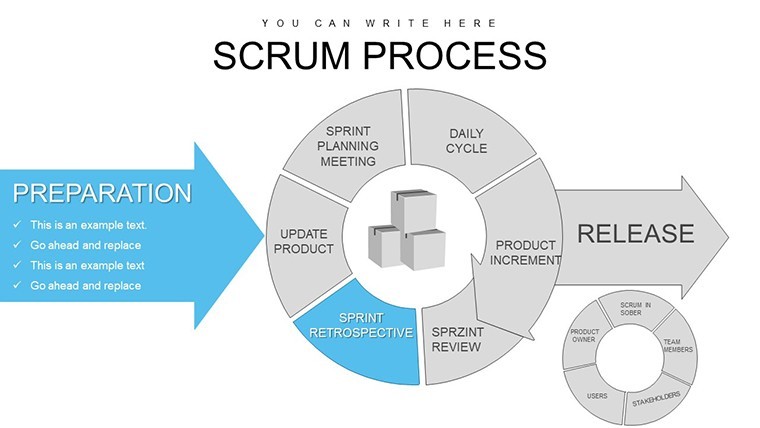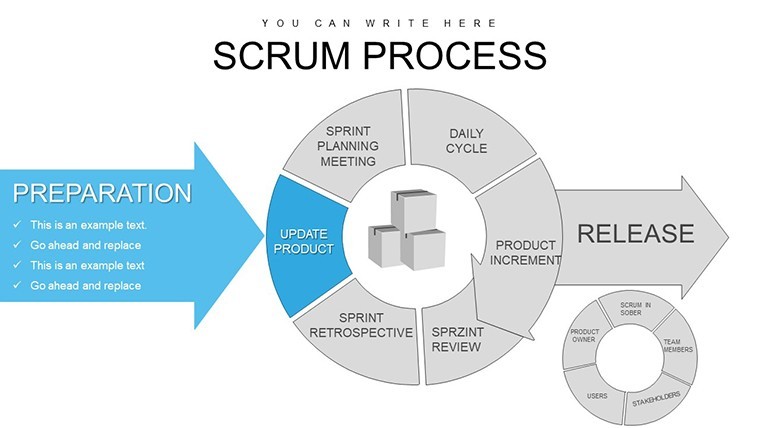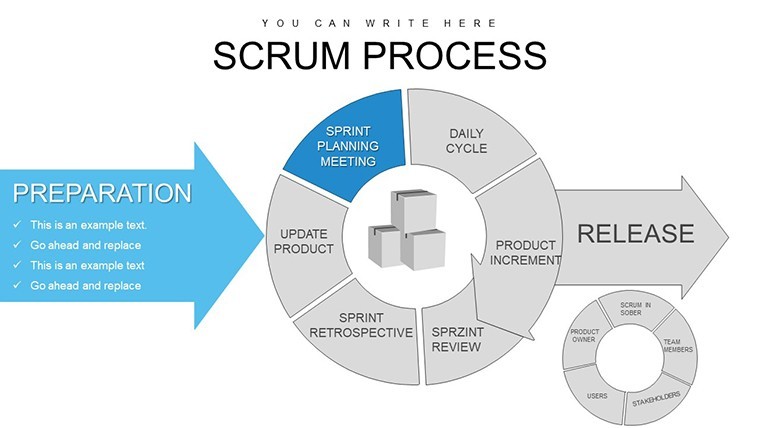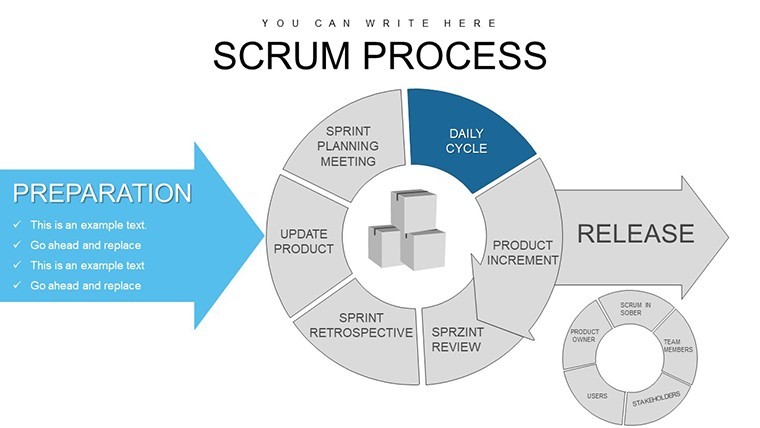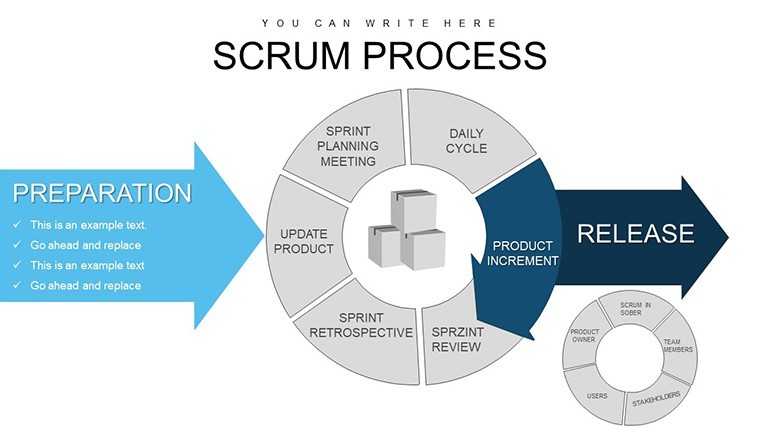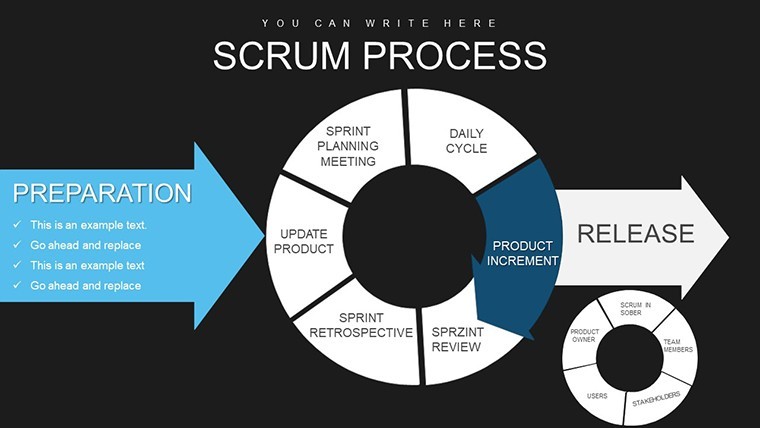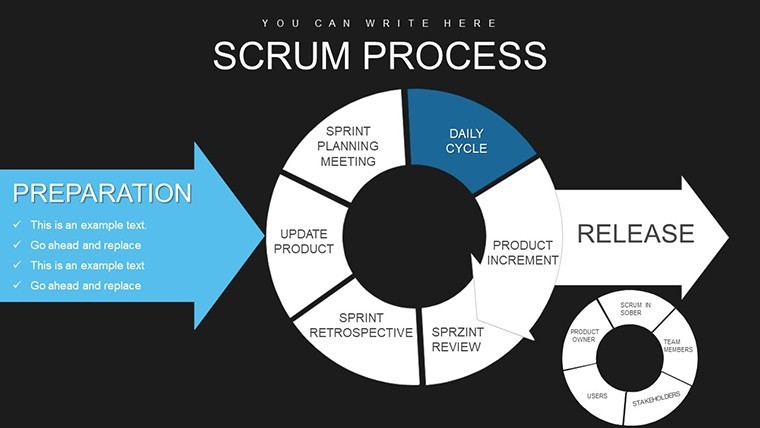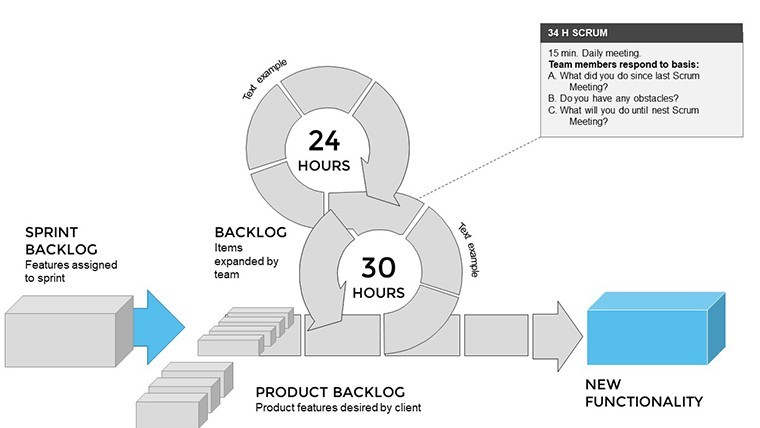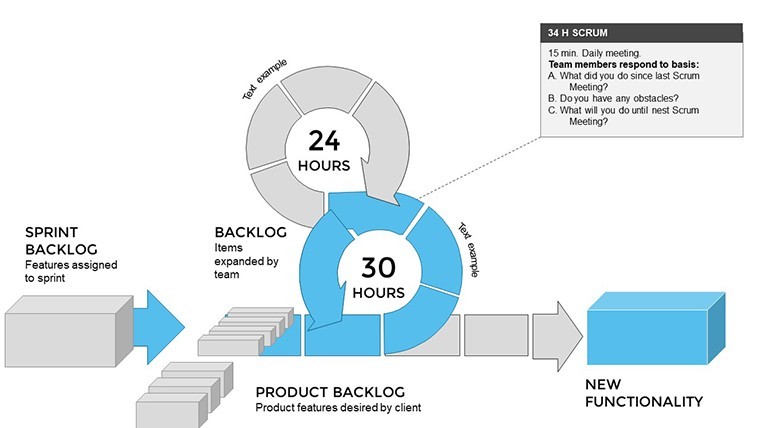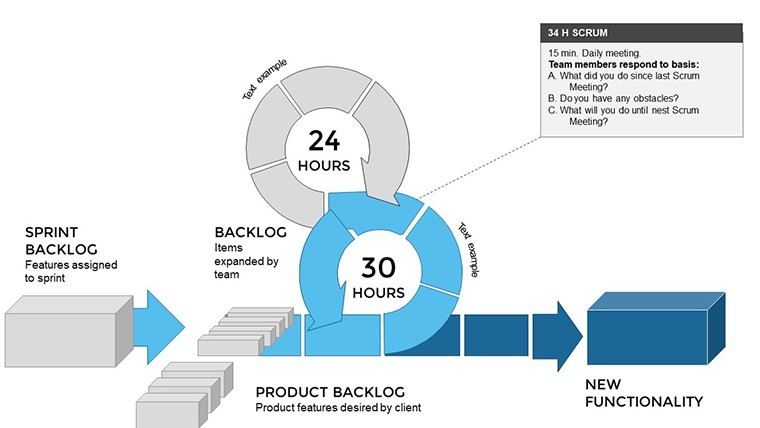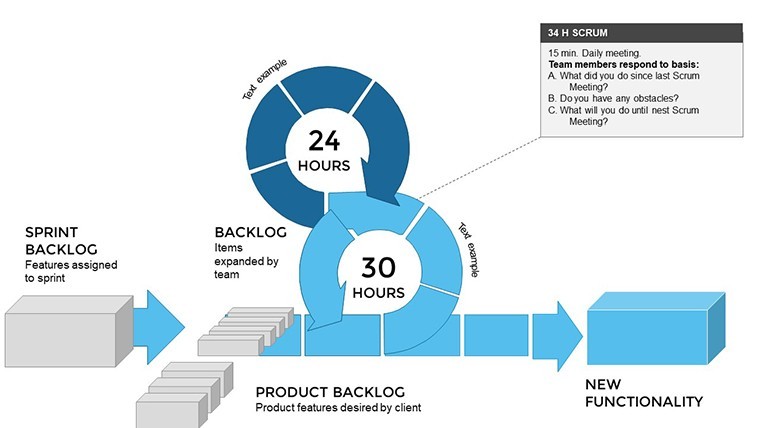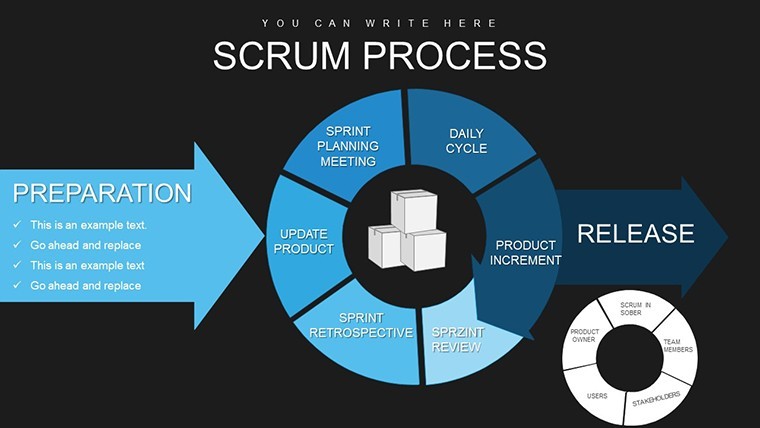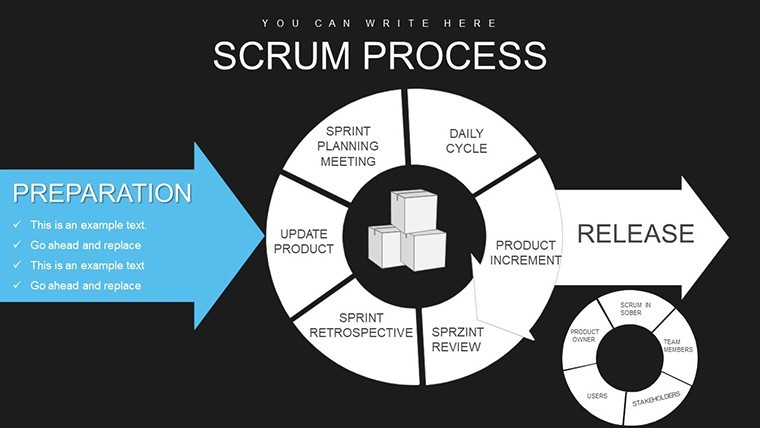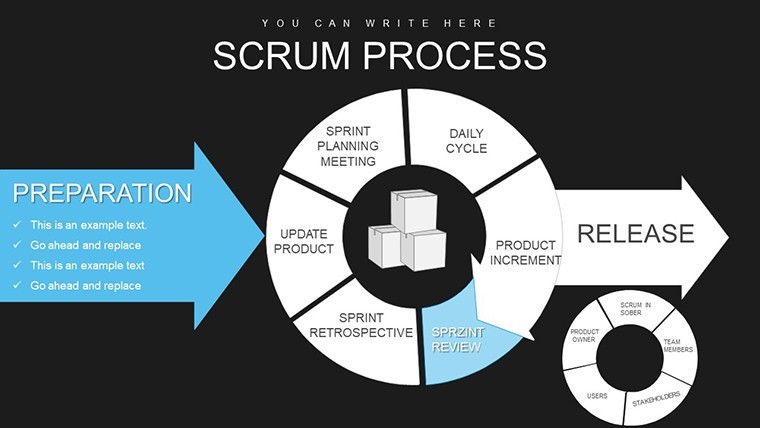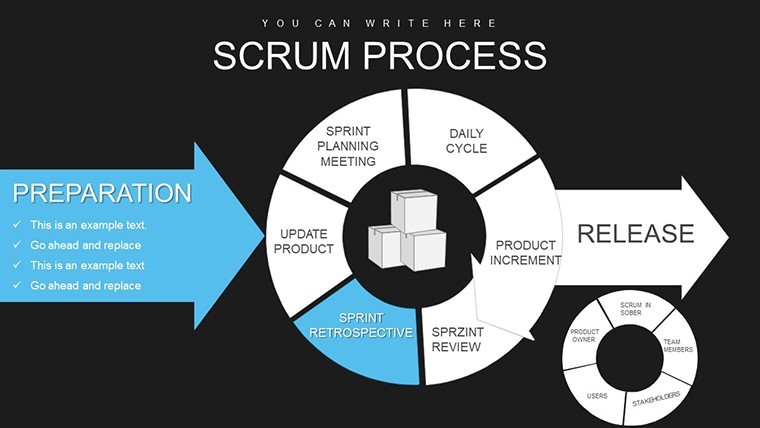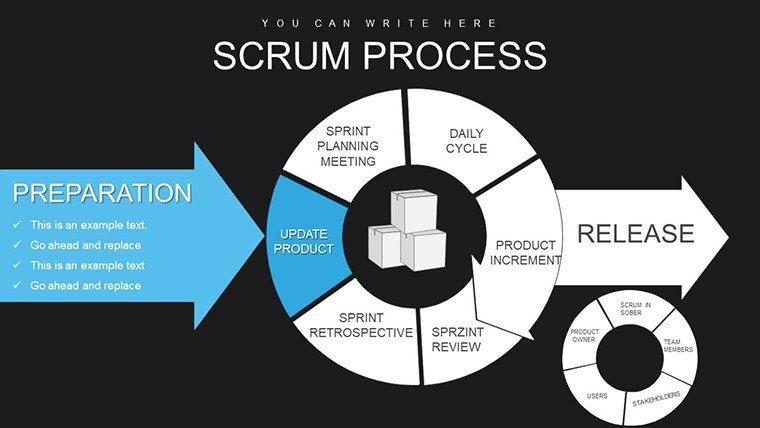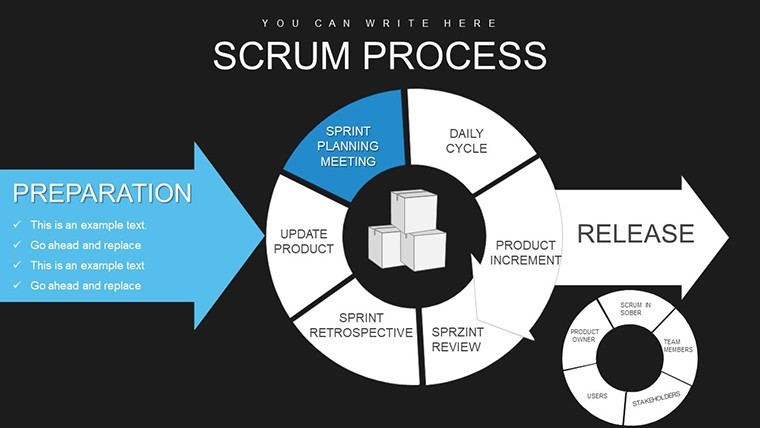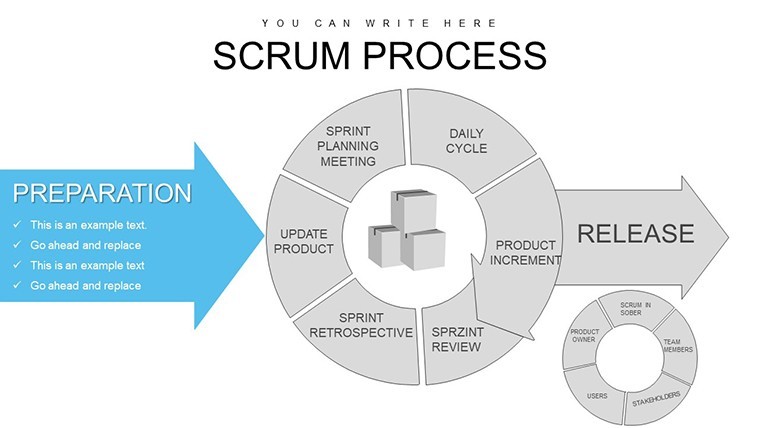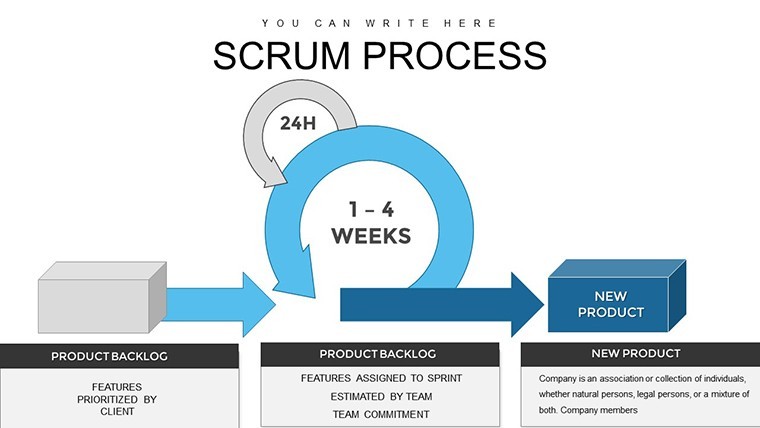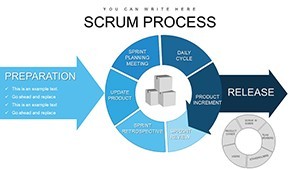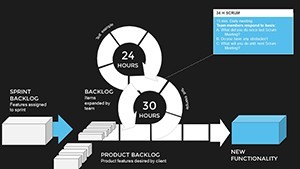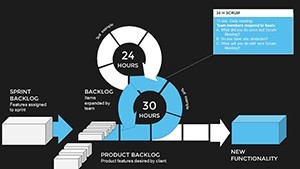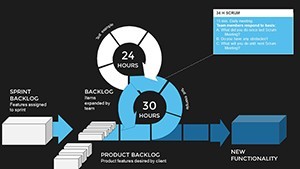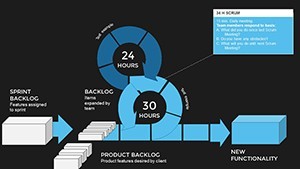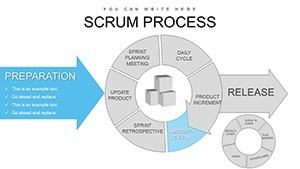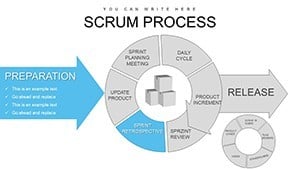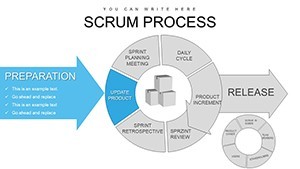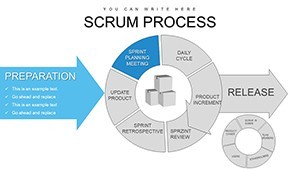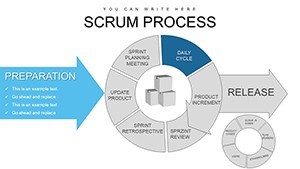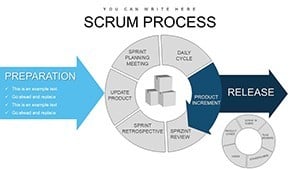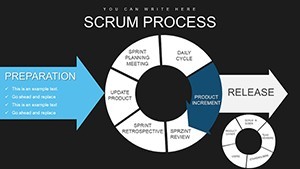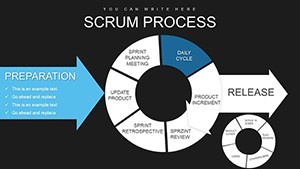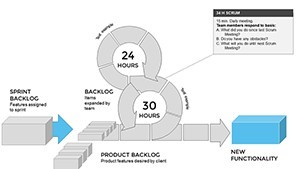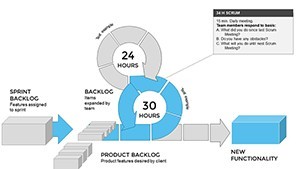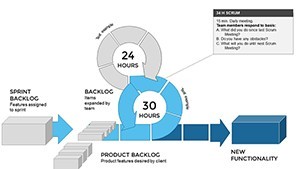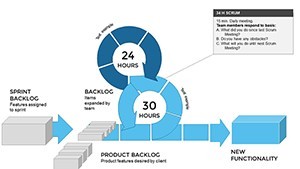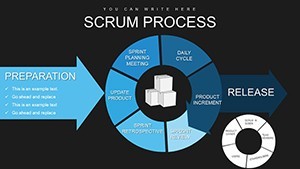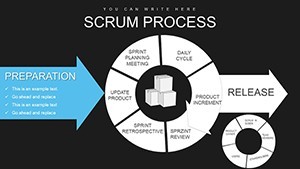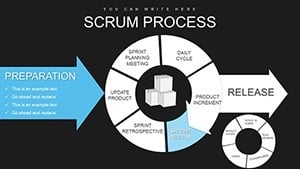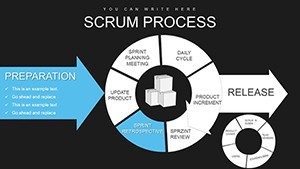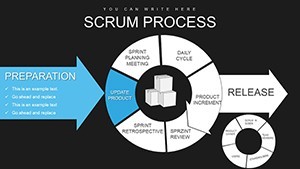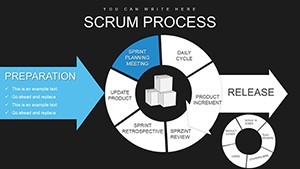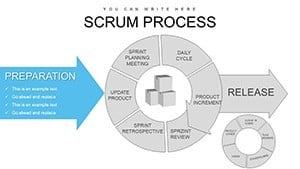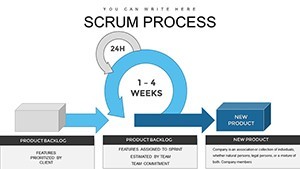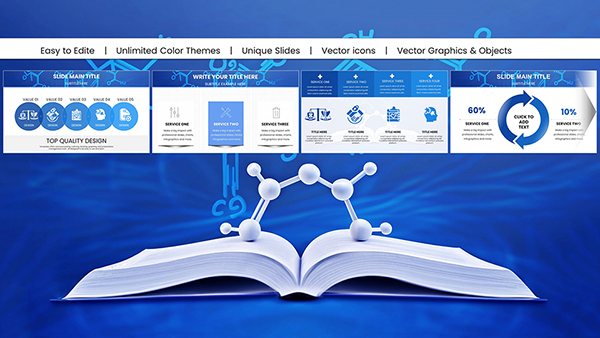Promo code "00LAYOUTS"
Scrum Process Flow Pie Keynote Charts Template
In the agile world, where adaptability reigns supreme, mastering Scrum can transform chaotic projects into streamlined successes. Our Scrum Process Flow Pie Keynote Charts Template is your ultimate ally, offering 26 editable slides to visualize every facet of the Scrum framework. Created for software developers, project managers, and marketing teams, this template demystifies sprints, backlogs, and retrospectives with pie charts and flow diagrams that highlight progress and bottlenecks. Its modern, vibrant design keeps teams motivated, while customizable elements ensure it fits your unique workflow. Whether you're new to Scrum or a seasoned practitioner, these charts provide clarity, enabling faster iterations and higher-quality deliverables. Say goodbye to tangled task lists and hello to a visual roadmap that aligns everyone toward common goals, inspired by agile pioneers like Jeff Sutherland.
Essential Features for Agile Excellence
This template packs features optimized for Scrum's iterative nature. With 26 slides spanning pie and flow categories, you'll find burndown charts for effort tracking, velocity pies for performance metrics, and backlog flows for prioritization. All elements are editable: Resize pies for emphasis, recolor flows for status coding, and update texts with your user stories. The eye-catching scheme uses contrasting hues to denote phases - greens for completed, yellows for in-progress. Compatible with Mac and PC Keynote, it includes data import from tools like Jira or Trello. What makes it unique is the integration of pie-flow hybrids, showing how tasks circulate through Scrum stages, reducing the learning curve for teams adopting agile methodologies.
Comprehensive Slide Overview for Scrum Mastery
Starting strong, Slide 1 offers a Scrum overview pie, dividing the framework into planning, execution, and review segments. Slides 2-6 detail sprint planning with flow charts mapping user stories to tasks. Burndown visualizations in slides 7-12 use descending pies to track remaining work, with trend lines for forecasting. Velocity metrics occupy slides 13-18, featuring historical pies compared against goals. Retrospectives shine in slides 19-23, with feedback flows and improvement pies. The final slides provide customizable templates for daily stand-ups and product backlogs. Each includes legends and tooltips for quick references, ensuring even complex projects remain accessible.
Real-Life Scrum Scenarios and Successes
Consider a software team at a startup using this template to manage app development: Pie charts reveal sprint velocities, helping adjust scopes as per insights from Atlassian's agile reports. In marketing, campaigns are flowed through Scrum stages, optimizing launches like those at HubSpot. Non-tech examples include event planning, where backlogs prioritize vendors. Drawing from case studies, like Spotify's squad model, this template facilitates scaled agile. For remote teams, visual flows bridge communication gaps, boosting productivity by up to 25% as per Deloitte studies. Its applications extend to education, teaching Scrum principles with interactive pies.
Adapting the Template to Your Agile Setup
Customization begins with workflow mapping: Adjust flow arrows to reflect your ceremonies. Import data via CSV for auto-populated pies. Add team photos to stand-up slides for personalization. For hybrid teams, use iCloud for collaborative edits. Export to PDF for stakeholder reviews. Tip: Follow Kanban influences by adding swimlanes to flows, as suggested in "The Phoenix Project." This adaptability ensures the template evolves with your Scrum practice.
Best Practices for Scrum Visualizations
As an agile enthusiast, recommend daily updates to burndowns for accuracy. Use pies sparingly for percentages, flows for sequences. Incorporate retrospectives regularly to refine. Align with SAFe frameworks for enterprise scale. Measure impact via team surveys. These practices, grounded in agile manifestos, maximize the template's value.
Accelerate Your Agile Journey Now
This Scrum Process Flow Pie Keynote Charts Template is more than slides - it's a catalyst for efficiency. Embrace it to visualize and vitalize your workflows.
Frequently Asked Questions
- How do pie charts aid Scrum tracking?
- They visualize progress percentages, like task completion in sprints.
- Is the template beginner-friendly?
- Yes, with intuitive designs and placeholders for easy starts.
- Can I integrate with project tools?
- Absolutely, link data from Jira or similar for updates.
- What if my team uses Kanban?
- Adapt flows for hybrid approaches seamlessly.
- Are animations included?
- Yes, for revealing process steps dynamically.
- How does it support remote collaboration?
- Via iCloud sharing and editable elements.