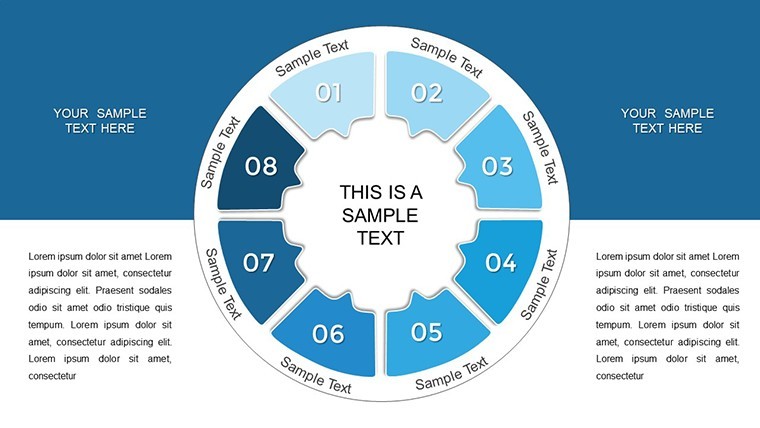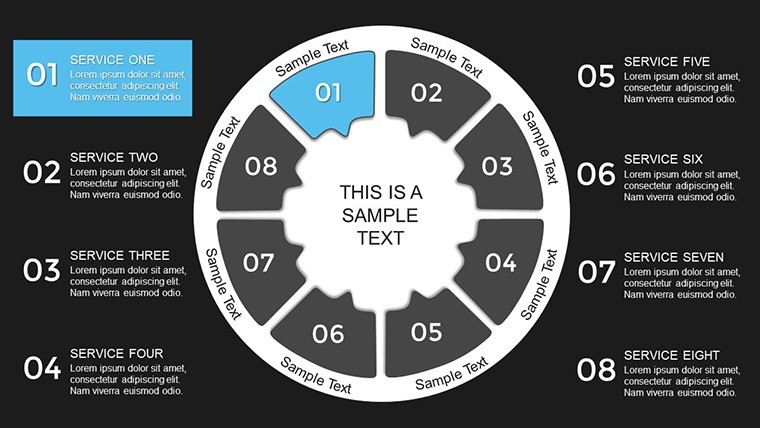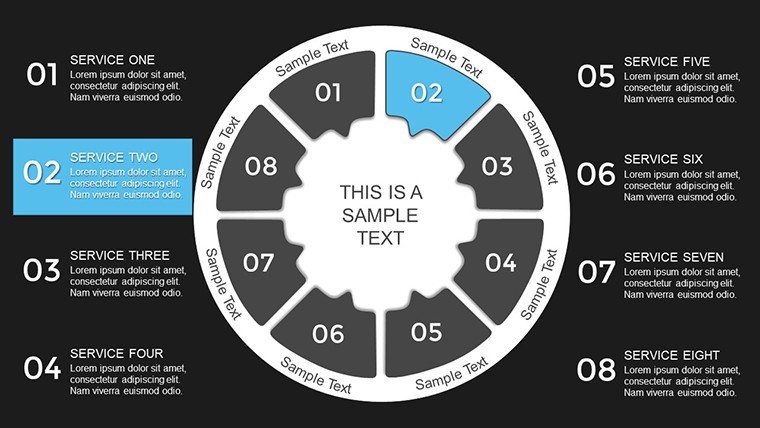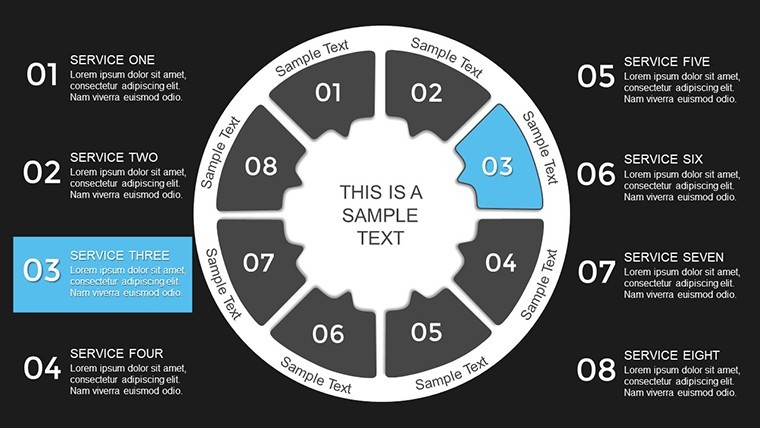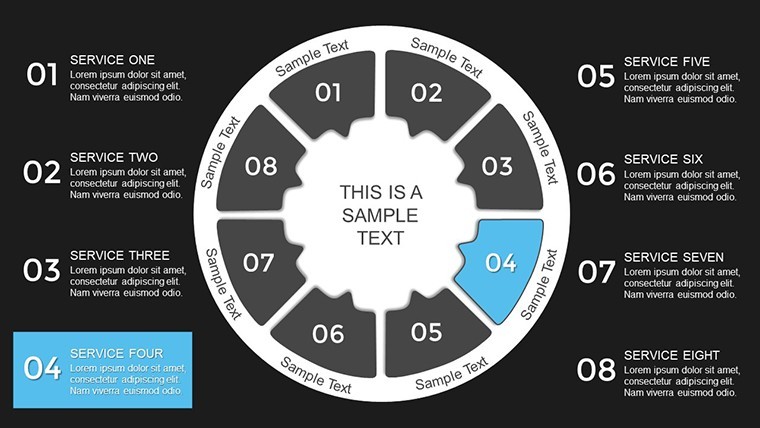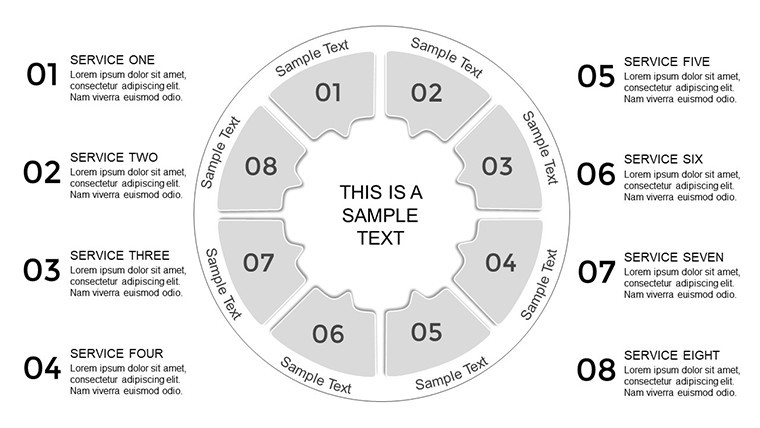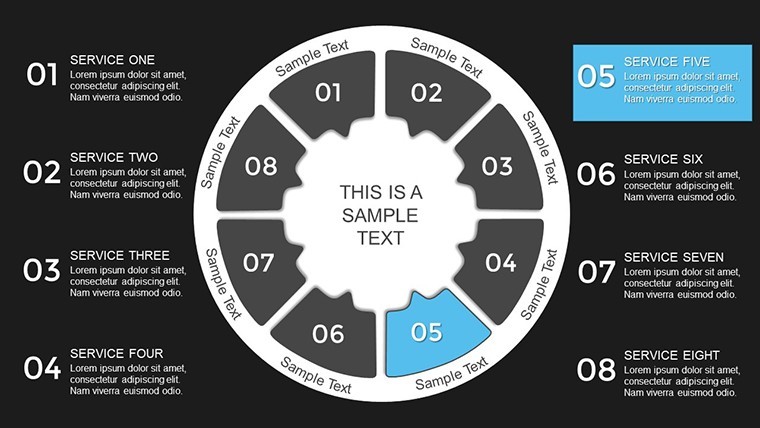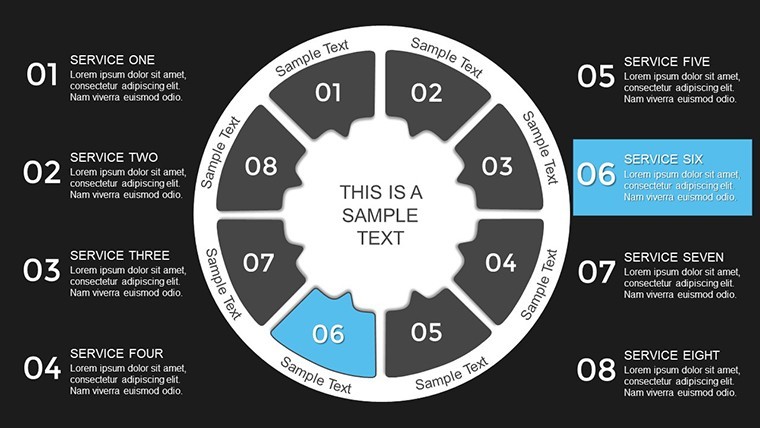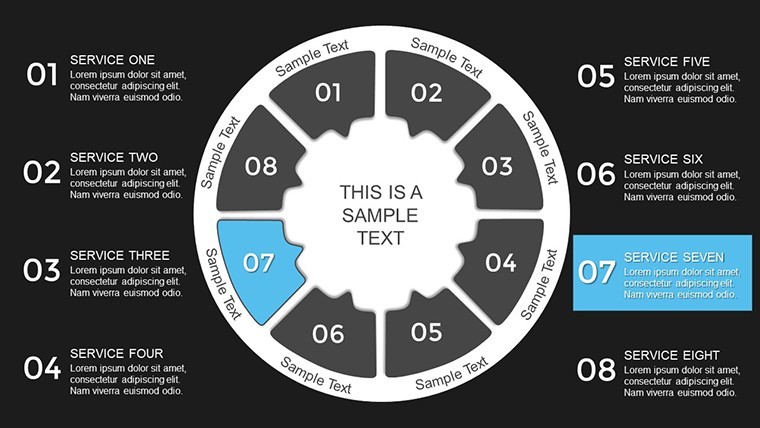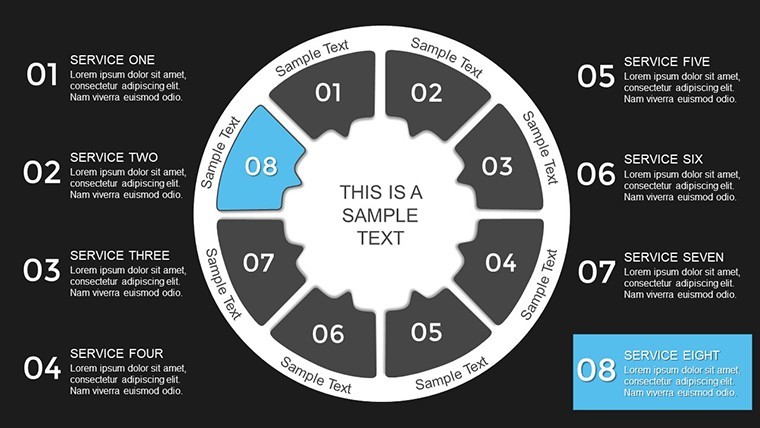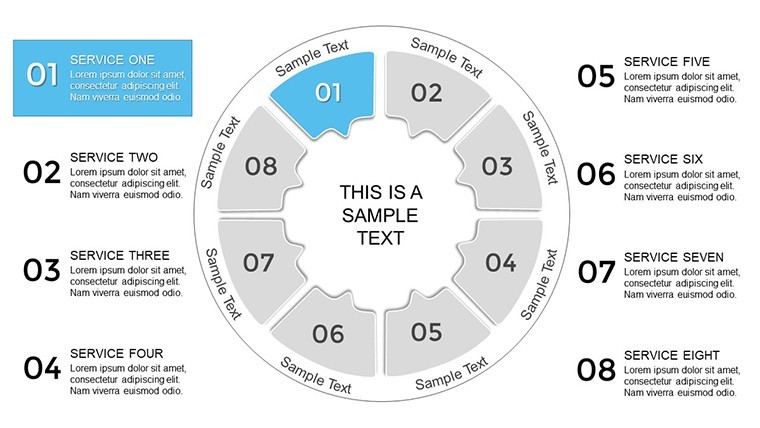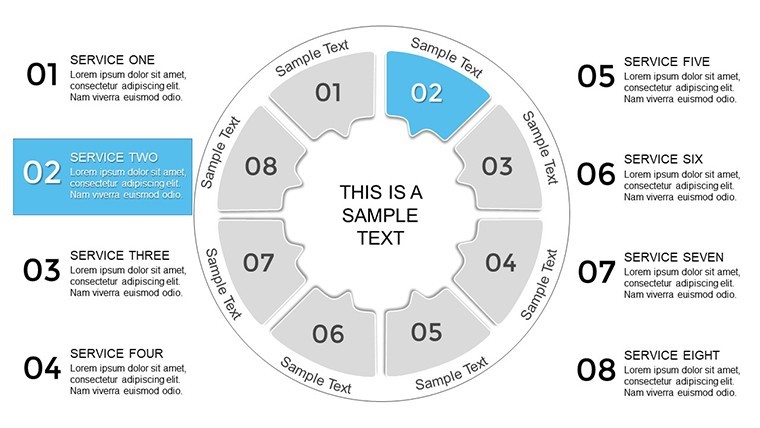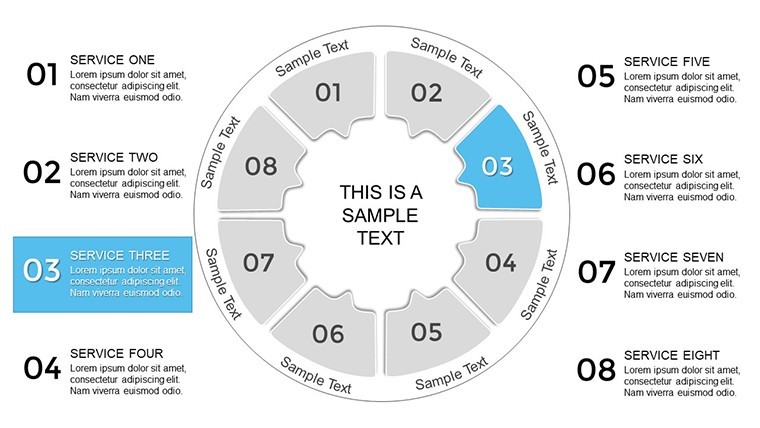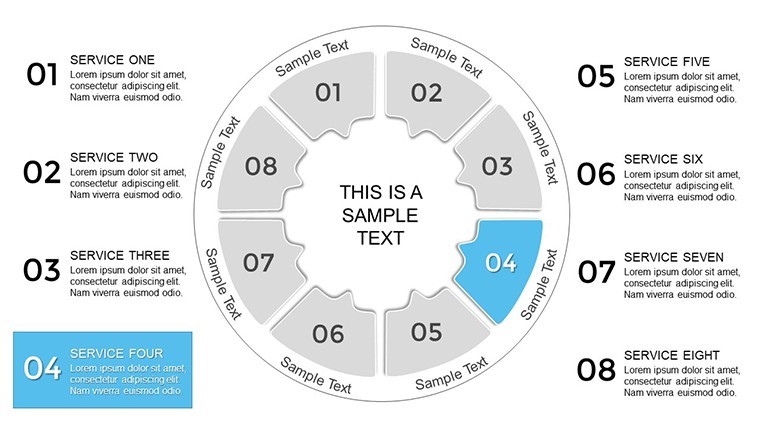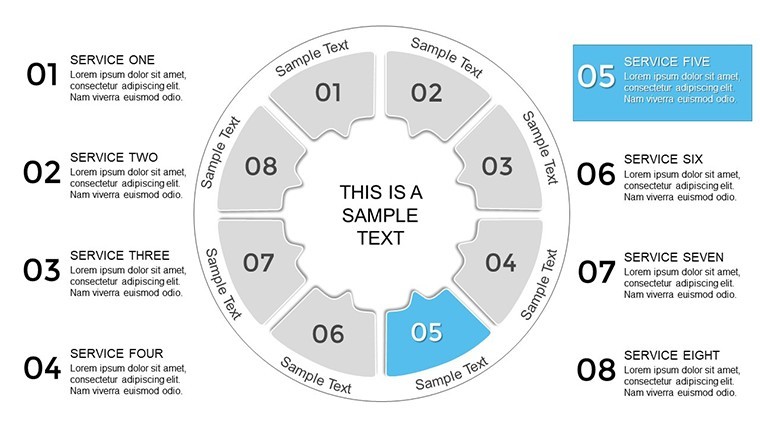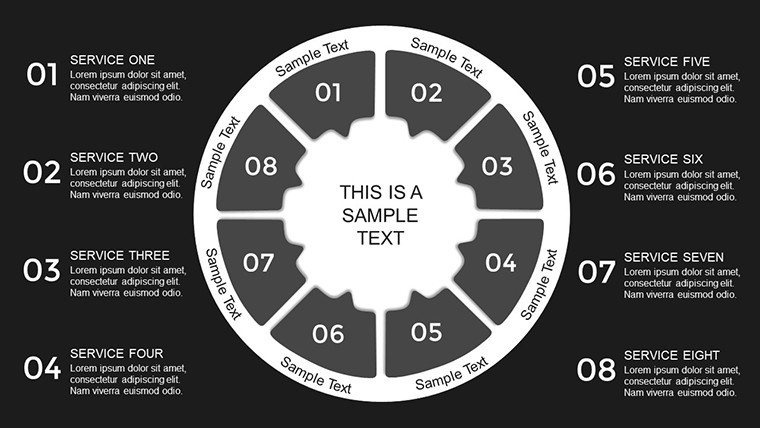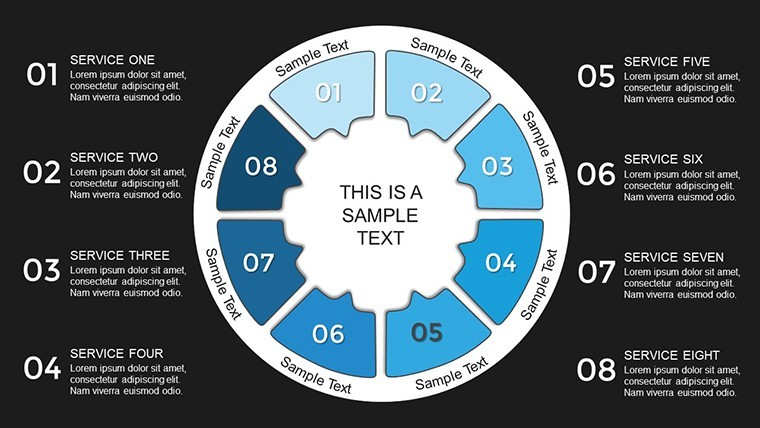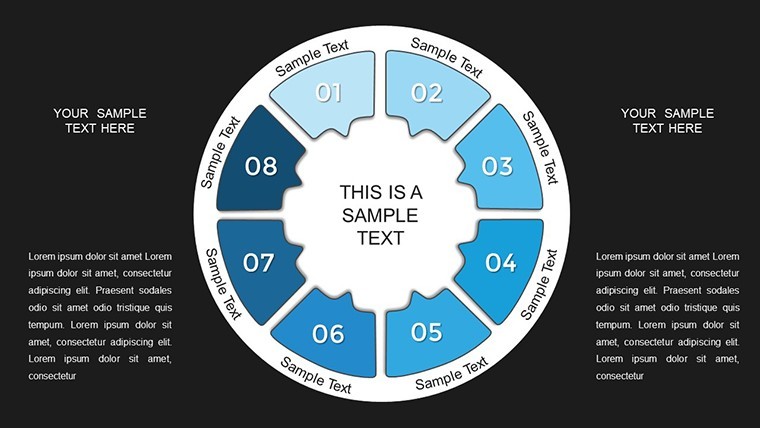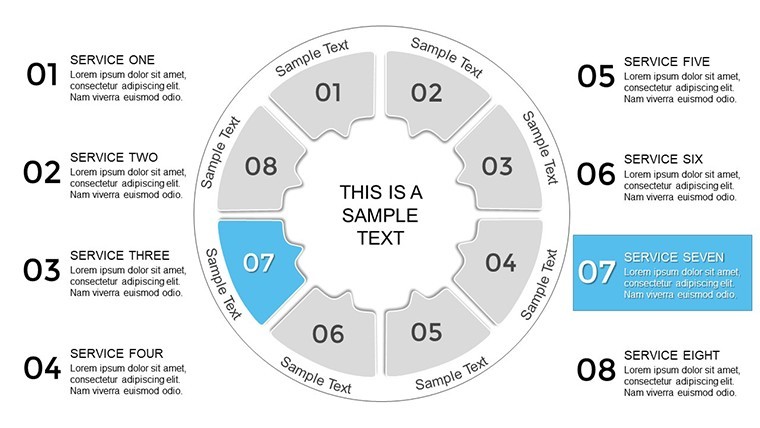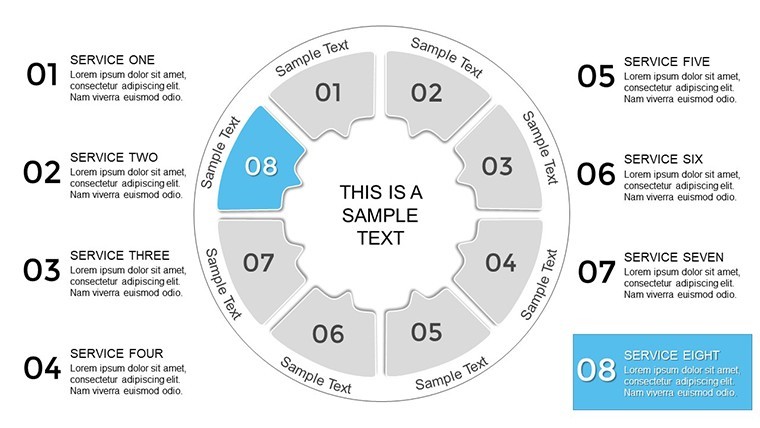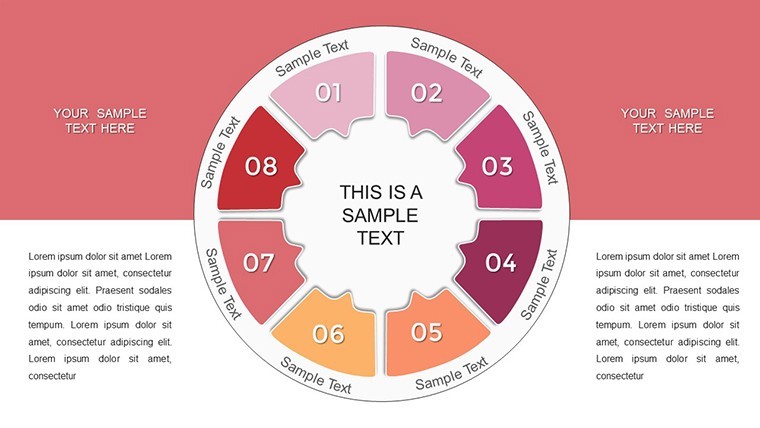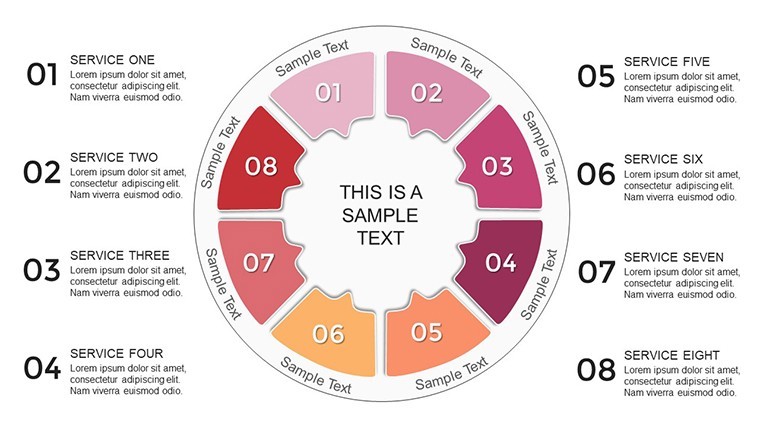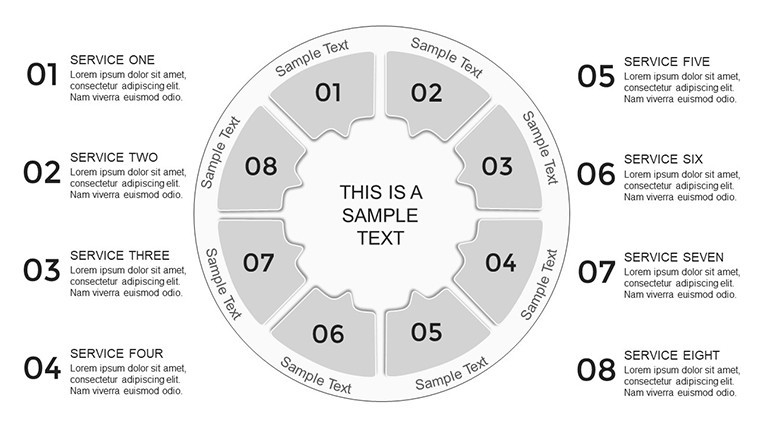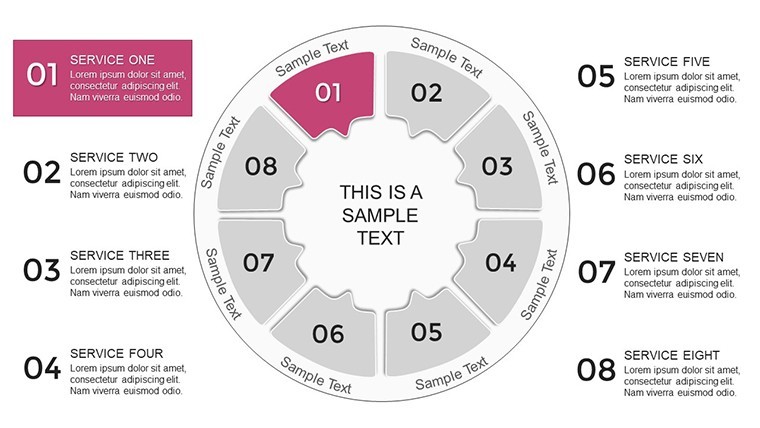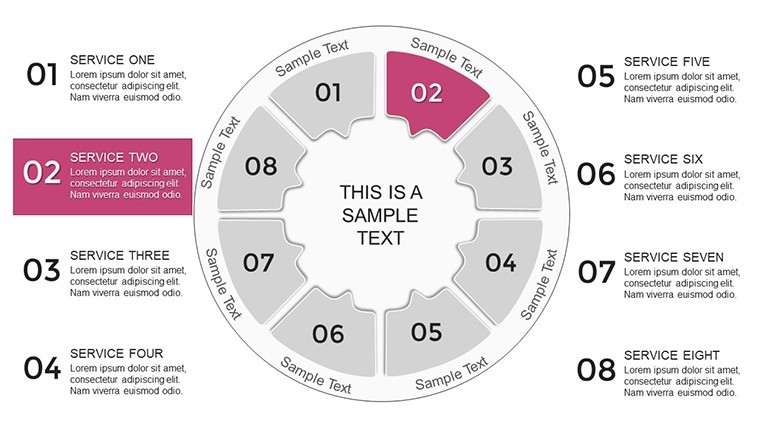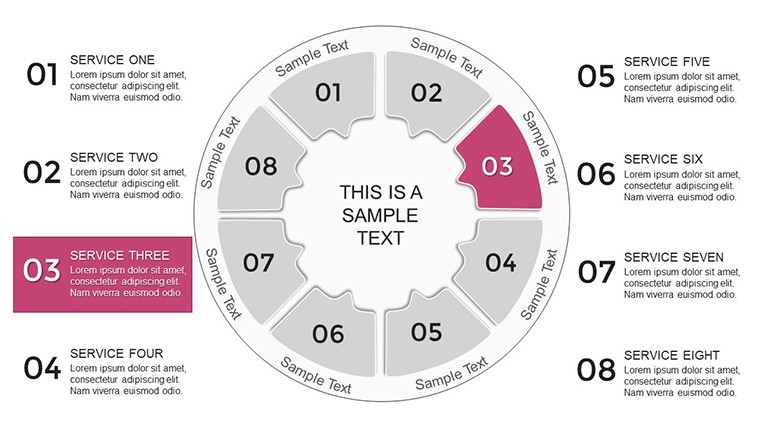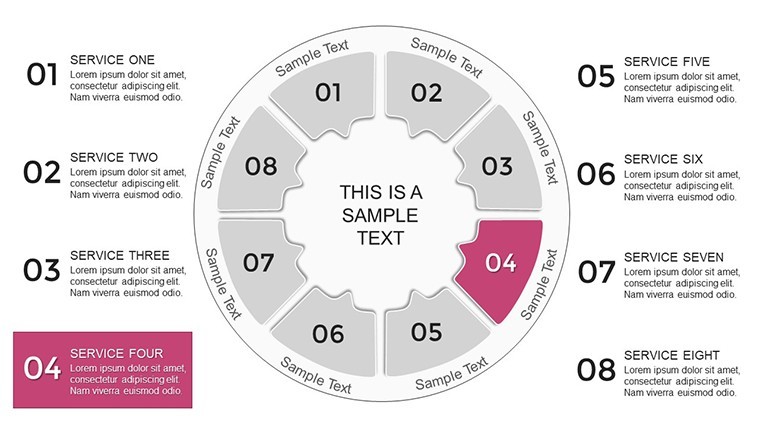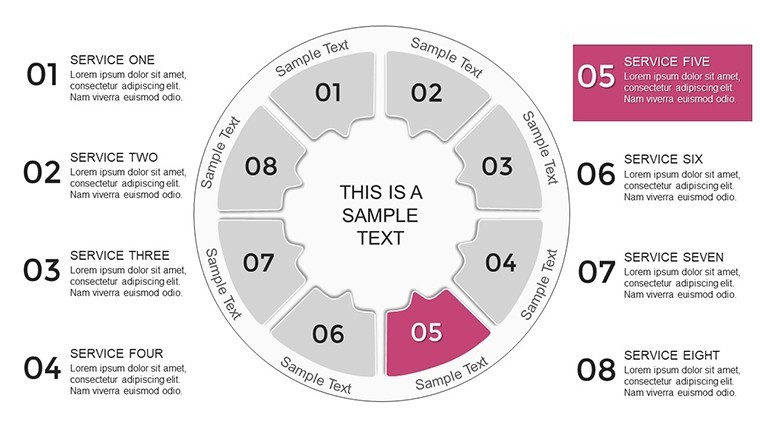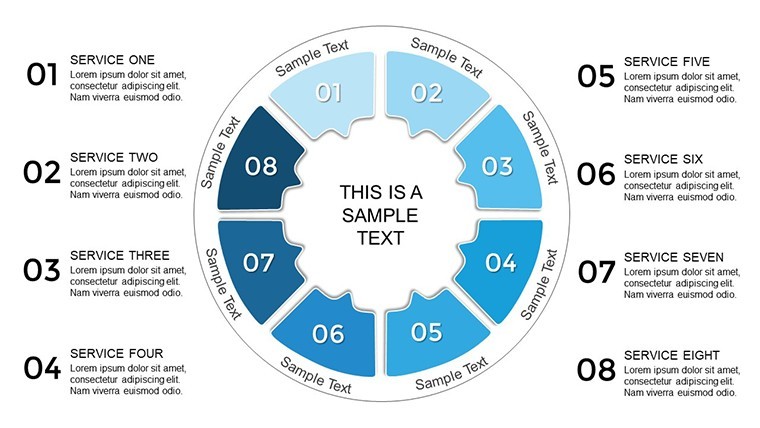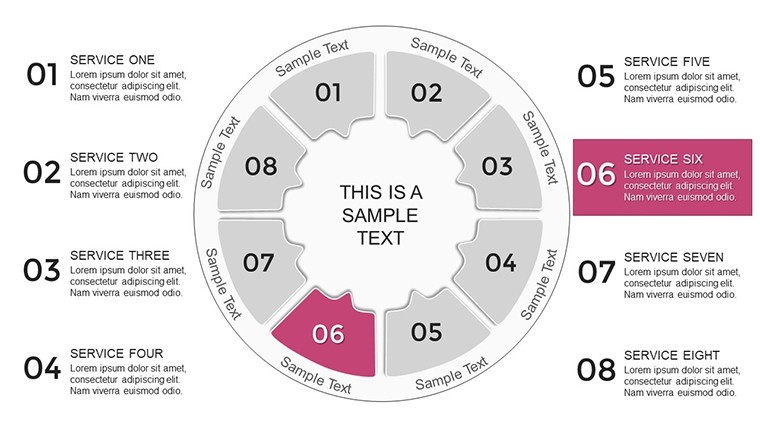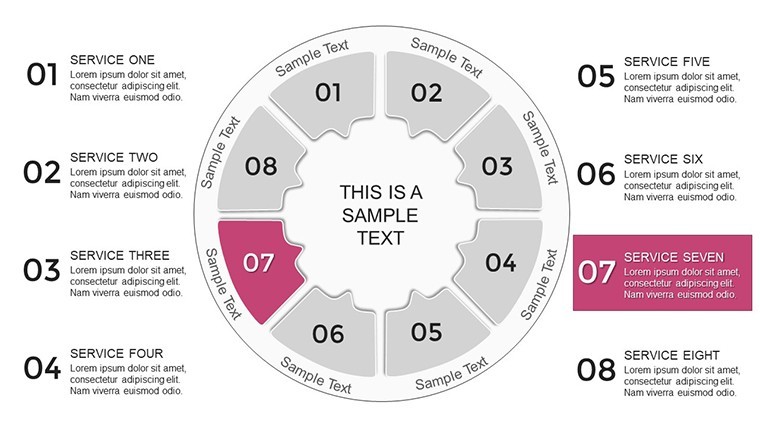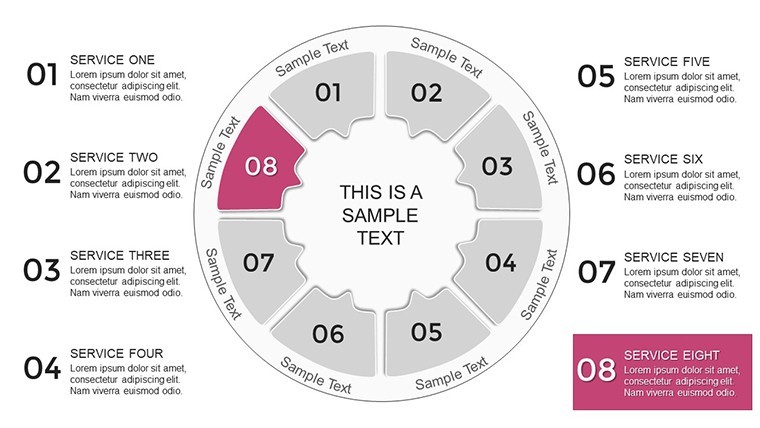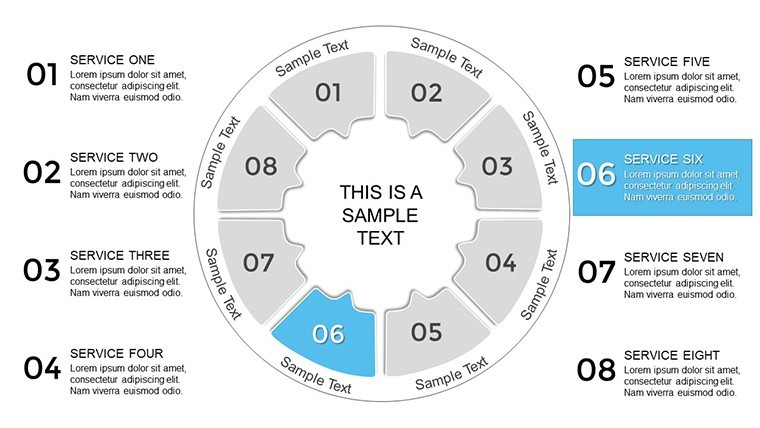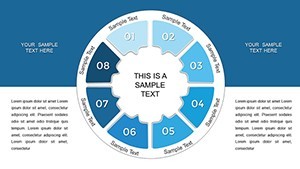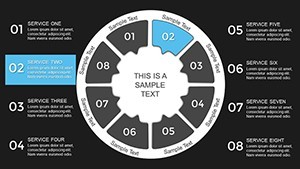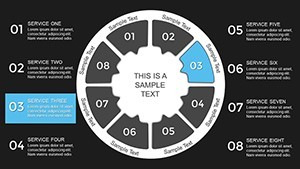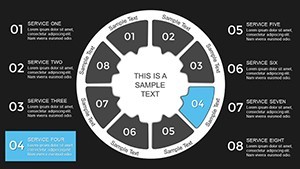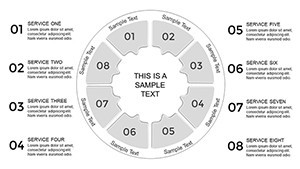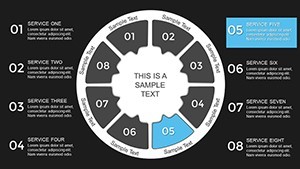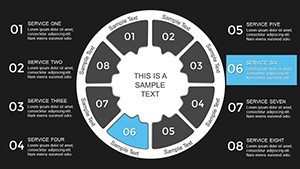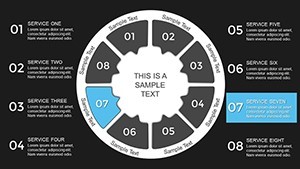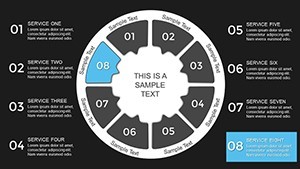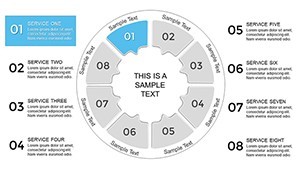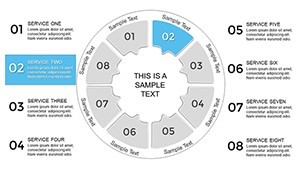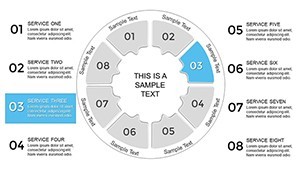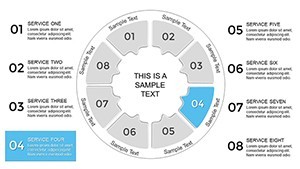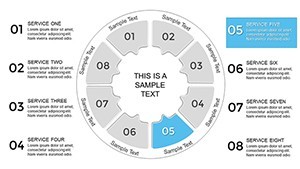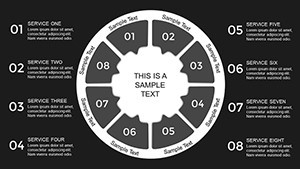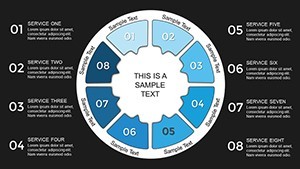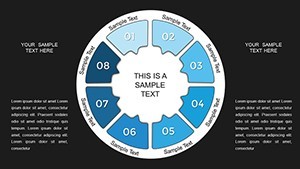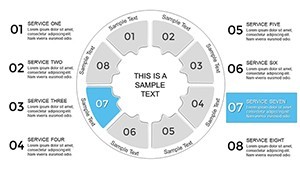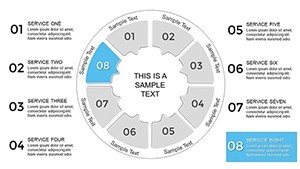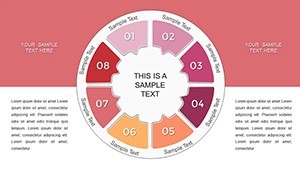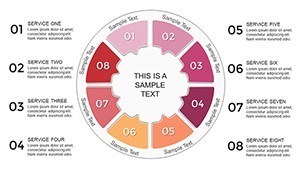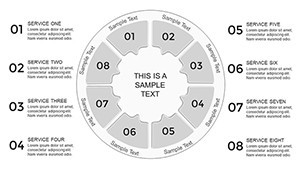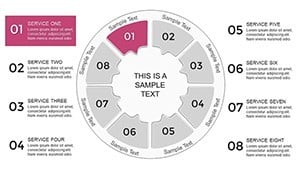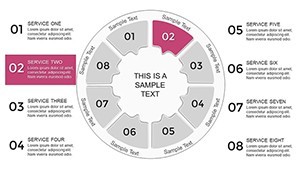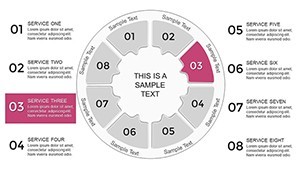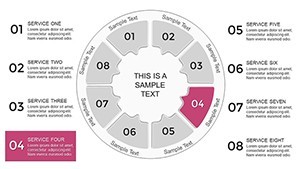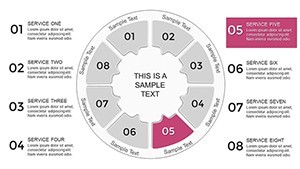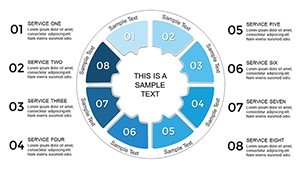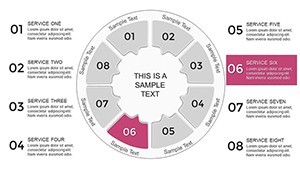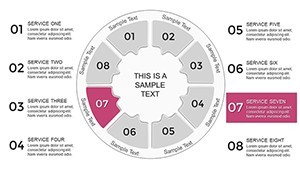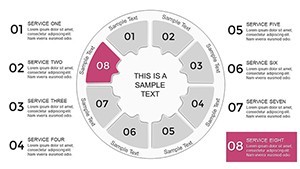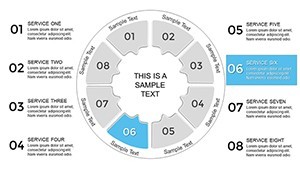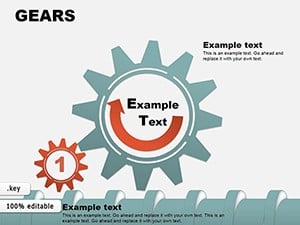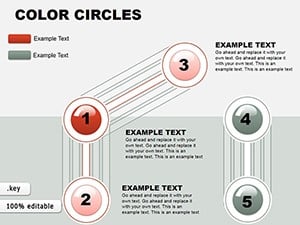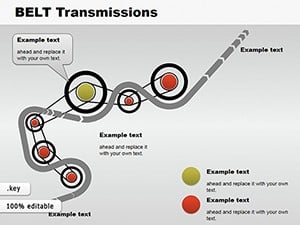Promo code "00LAYOUTS"
Circle Thumbs Puzzle Keynote Charts Template: Solve Visually
Puzzles aren't just games; they're metaphors for problem-solving in business and beyond. Our Circle Thumbs Puzzle Keynote Charts Template brings this to life with 33 editable slides, featuring circular arrangements of thumbs-up elements that symbolize approval, progress, or interconnected ideas. Ideal for trainers, strategists, and creatives, it helps visualize puzzles in team dynamics, strategy mapping, or innovative brainstorming. Arrange eight elements in a circle to represent collaborative thumbs-ups on projects, turning disjointed thoughts into cohesive plans that click into place.
Inspired by design thinking methodologies from IDEO, this template promotes visual puzzles for better ideation. With monophonic blue, multi-colored, and dark background options, it caters to various moods - calm for analytical sessions or vibrant for creative workshops. Facilitators have used similar puzzles to enhance group activities, fostering breakthroughs in sessions akin to those at Google Ventures design sprints.
Assembling Ideas with Circular Puzzle Charts
The circular layout encourages holistic thinking, with thumbs representing positive affirmations or key components. Use monophonic slides for uniform themes, like aligning team goals, or multi-colored for diverse inputs in diversity training. Dark backgrounds add drama for evening webinars or high-stakes strategy reveals.
Apply to puzzle-solving scenarios: In HR, map employee feedback cycles; in product development, piece together user experience elements. A case from a marketing agency showed using puzzle charts to integrate campaign feedback, resulting in a 20% uplift in client satisfaction.
Customization That Fits Every Piece
Tailor each thumb or circle segment in Keynote - resize for emphasis, recolor for branding, or add text for specifics. The widescreen format ensures visibility in virtual or in-person settings.
- Element Manipulation: Drag thumbs to rearrange puzzles dynamically.
- Background Variations: Switch between light and dark for audience adaptation.
- Icon Enhancements: Incorporate additional symbols for richer narratives.
This flexibility supports iterative design, perfect for agile environments.
Diverse Applications for Puzzle Enthusiasts
Trainers can use it for icebreakers, arranging thumbs to vote on ideas. Strategists puzzle out market entries, with circles representing stakeholder approvals. Creatives brainstorm concepts, piecing visuals like mood boards.
In education, it teaches systems thinking; in business, it models supply chains. One innovator adapted it for a pitch on sustainable practices, puzzling together eco-elements to win investor thumbs-up.
Strategies for Effective Puzzle Presentations
Build engagement by revealing pieces gradually. Use colors psychologically - green for go-aheads. Keep puzzles solvable to maintain momentum.
- Identify components: List puzzle pieces upfront.
- Facilitate interaction: Encourage audience input.
- Conclude with resolution: Show the completed circle.
These tips, from facilitation experts, ensure puzzles drive discussions.
The Ultimate Tool for Visual Problem-Solving
With 33 slides blending cycles and puzzles, this template is a versatile asset for any presenter. It streamlines complex ideas into fun, memorable formats. Join the ranks of innovative thinkers today.
Piece it together - download the Circle Thumbs Puzzle Keynote Charts Template and give your ideas a thumbs-up.
Frequently Asked Questions
- How many elements can I add to the circle?
- Start with eight, but edit to add or remove as needed in Keynote.
- Is this template good for virtual presentations?
- Yes, widescreen and customizable backgrounds work well on Zoom or Teams.
- What if I want to animate the puzzles?
- Keynote allows easy animations for revealing thumbs one by one.
- Can it be used for non-puzzle themes?
- Sure, adapt for simple cycles or approval workflows.
- Are there color-blind friendly options?
- Yes, monophonic and high-contrast modes are included.