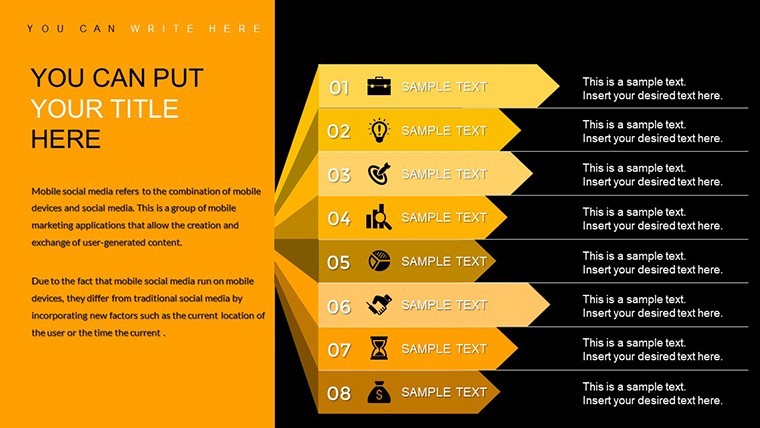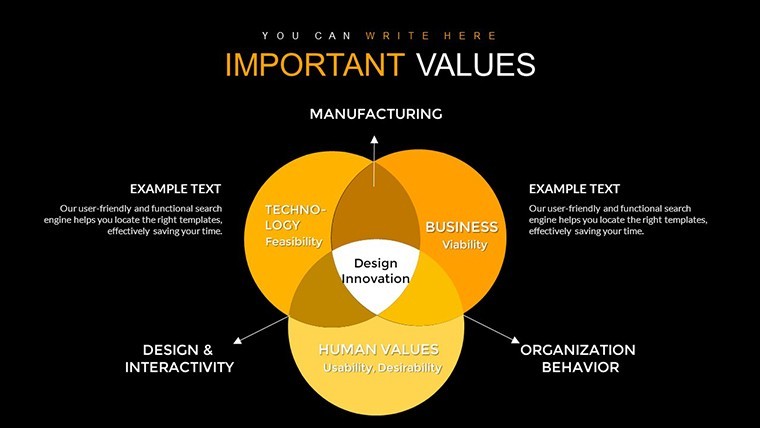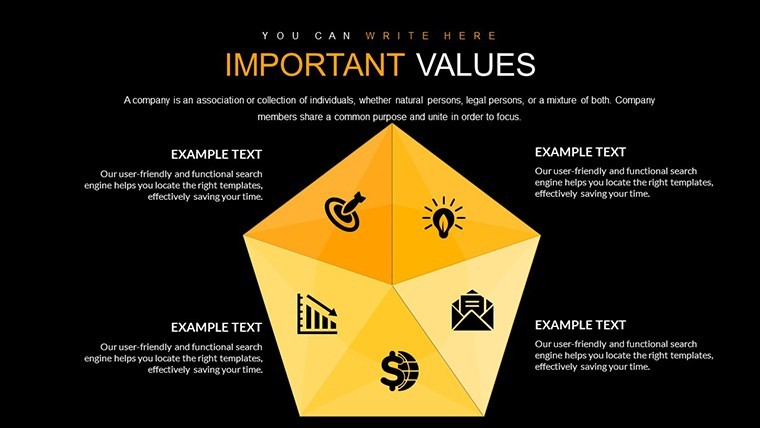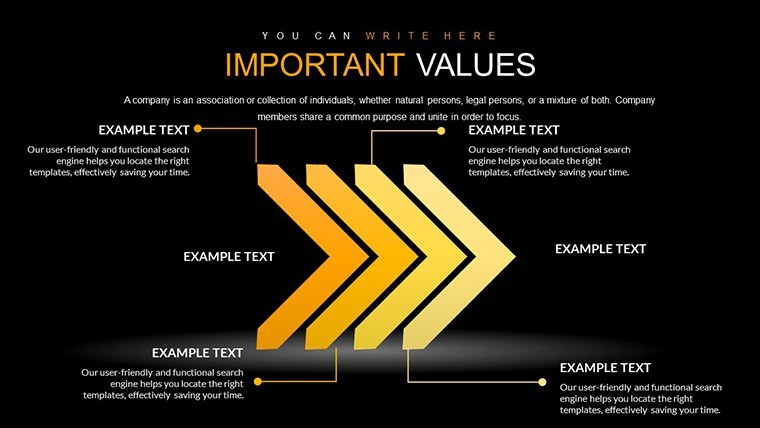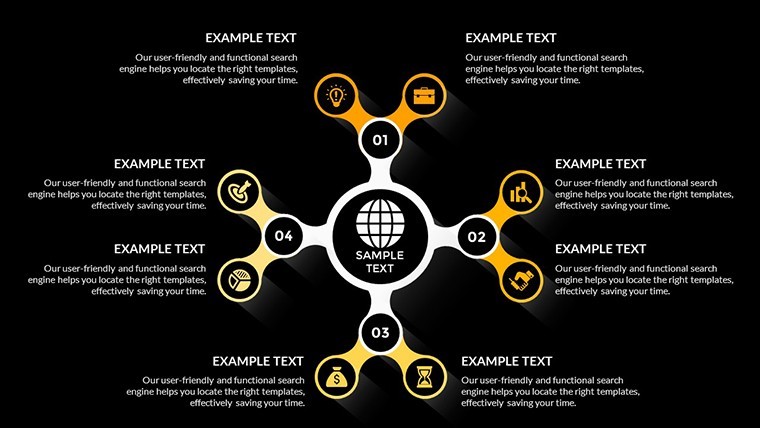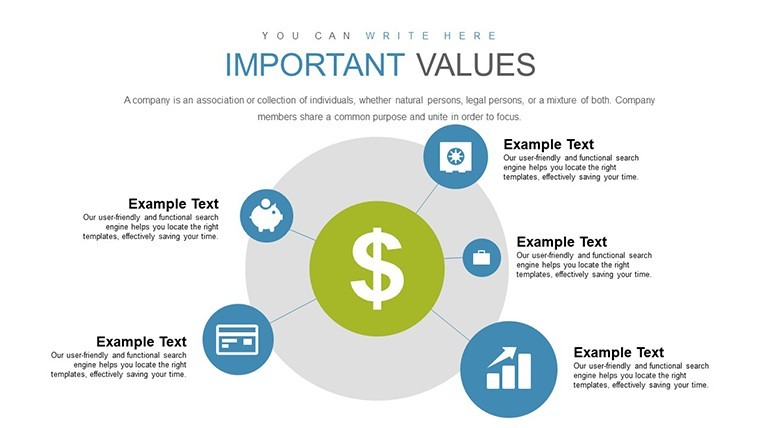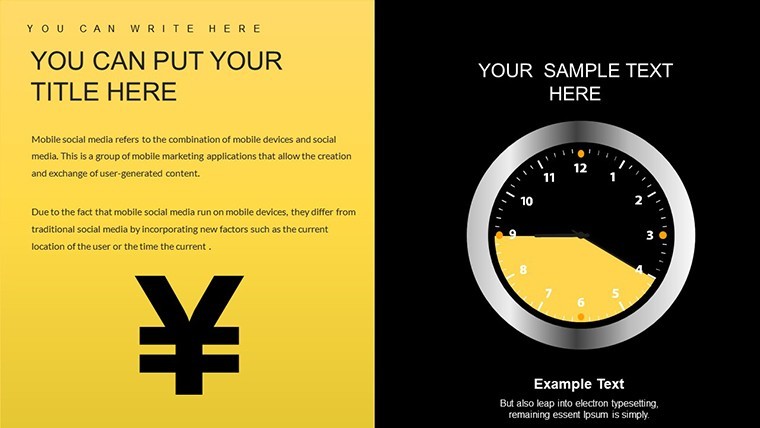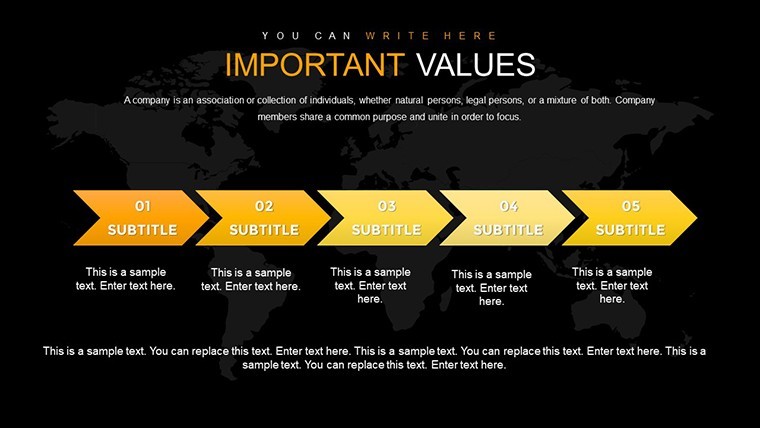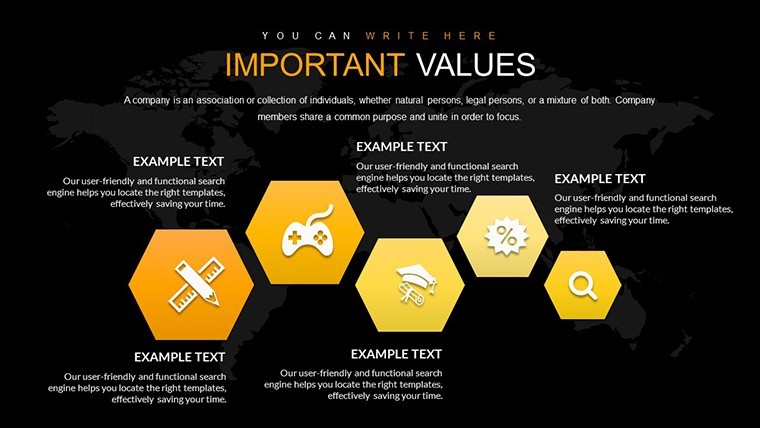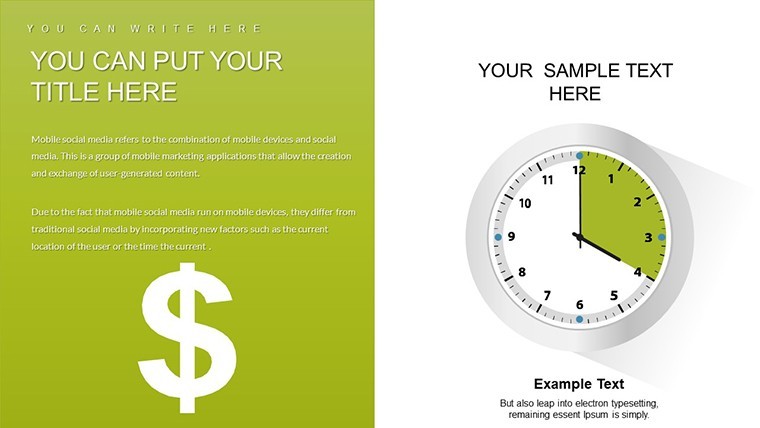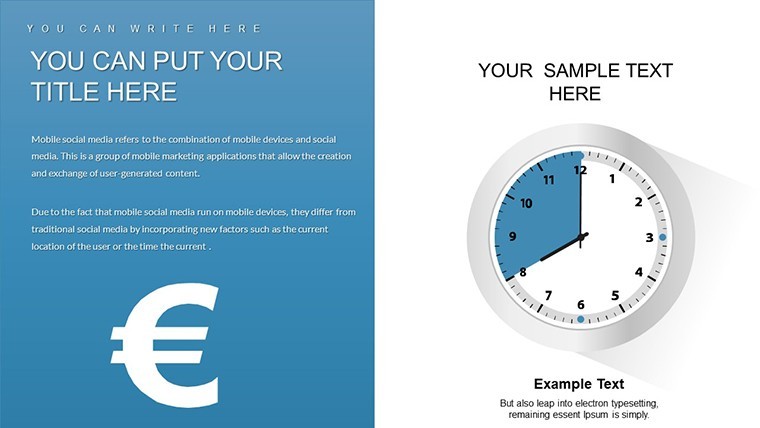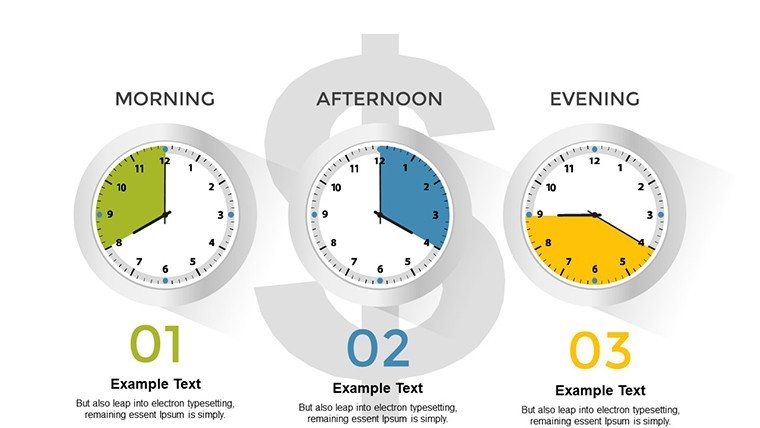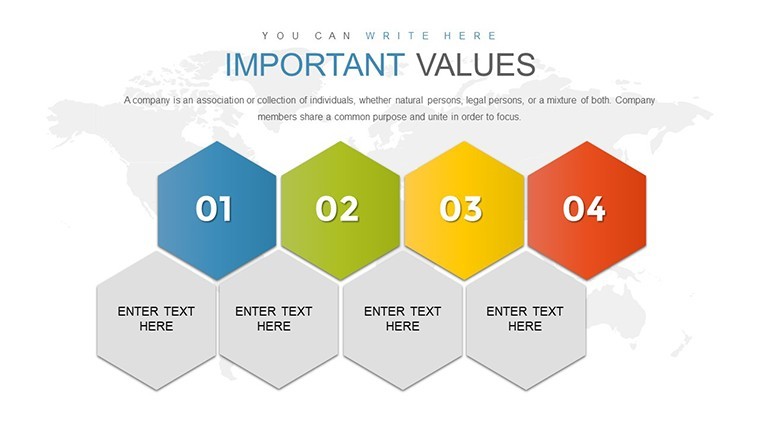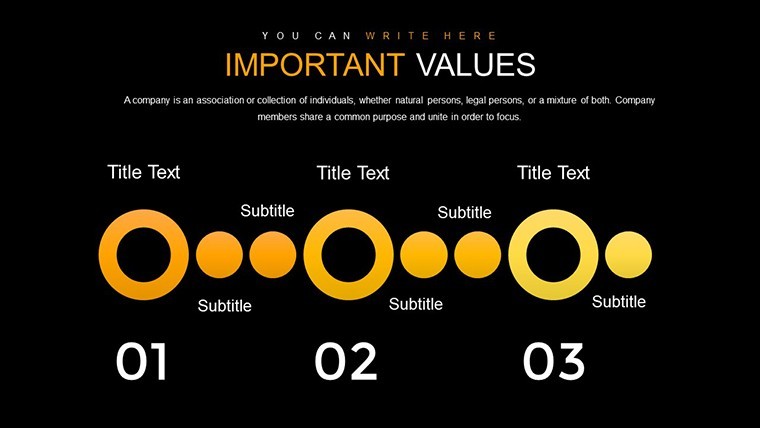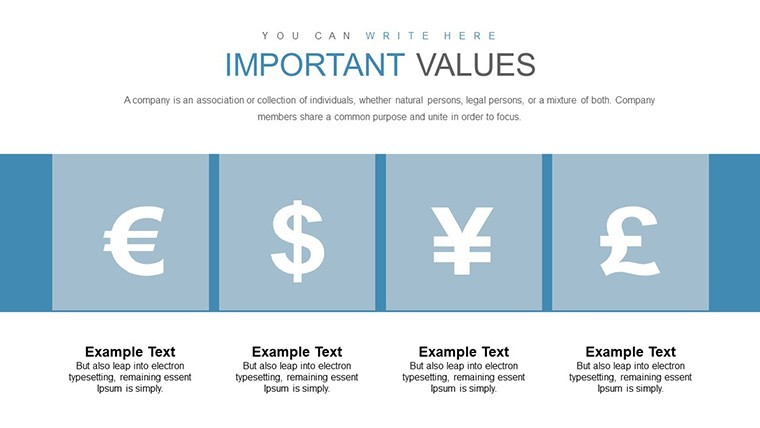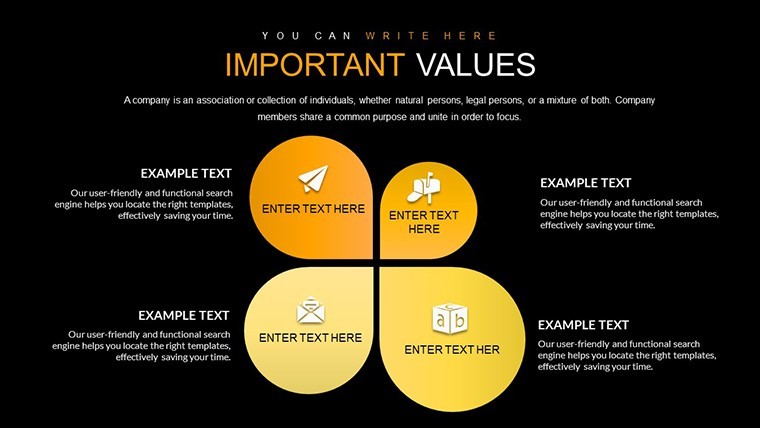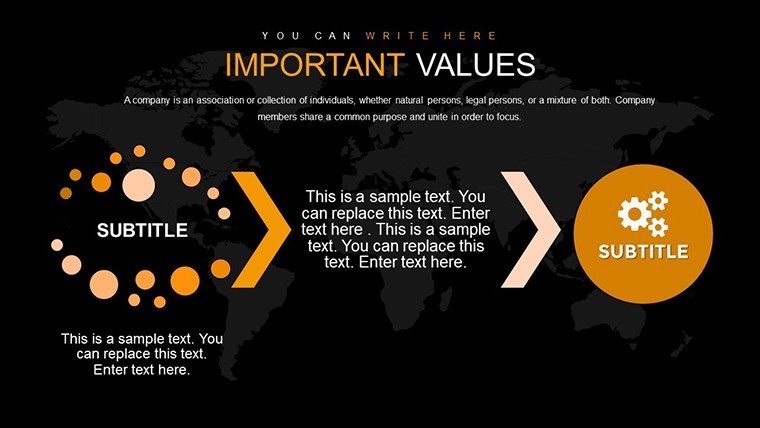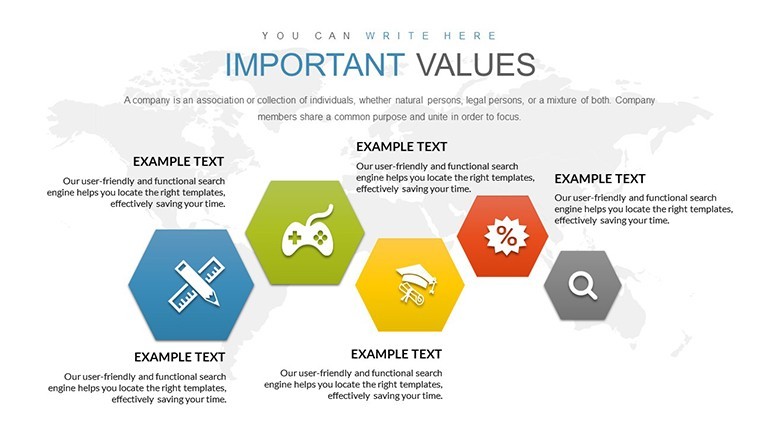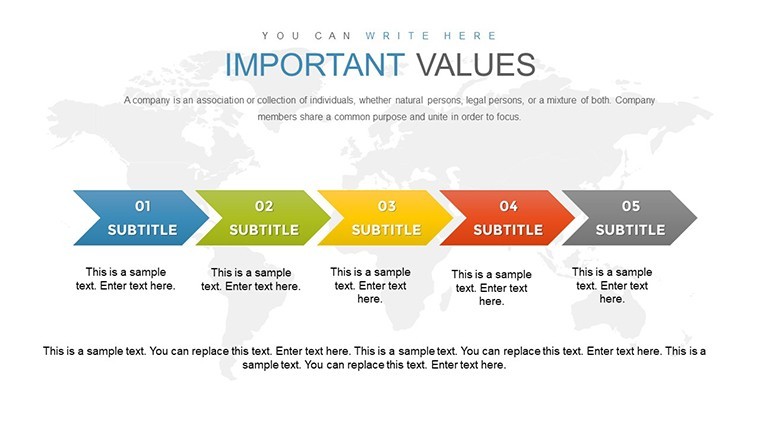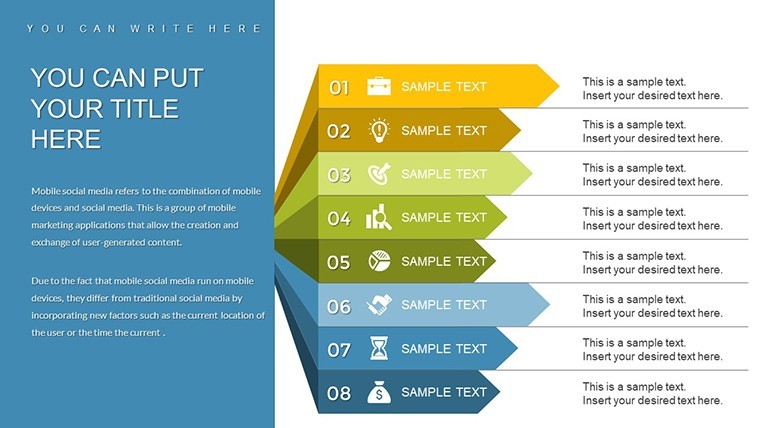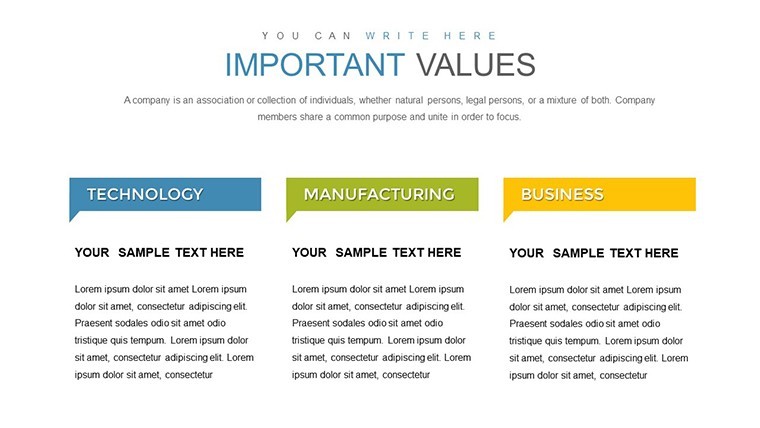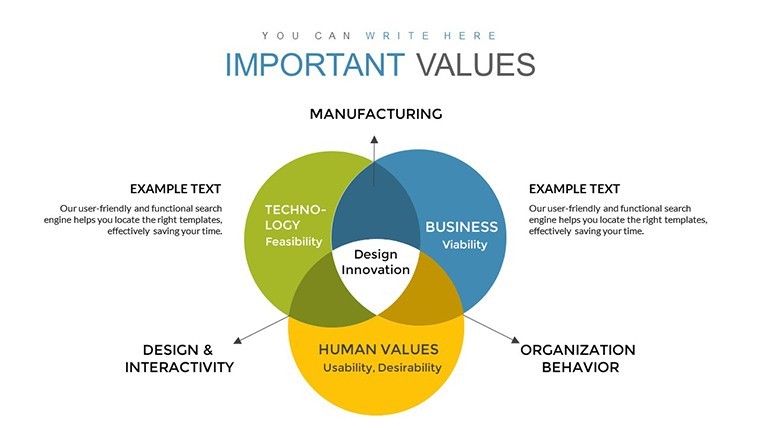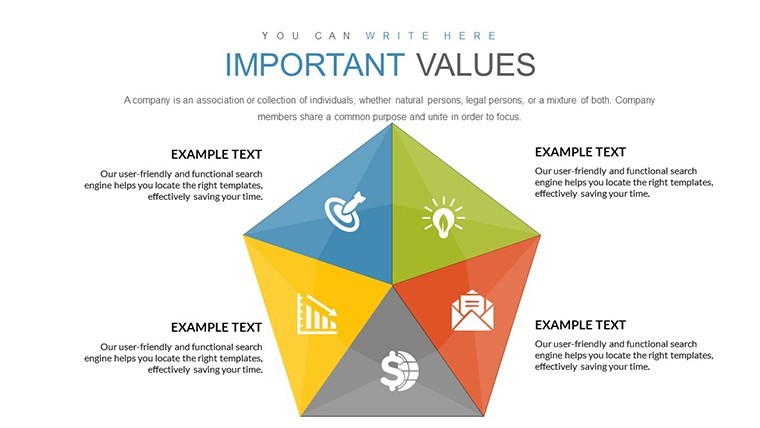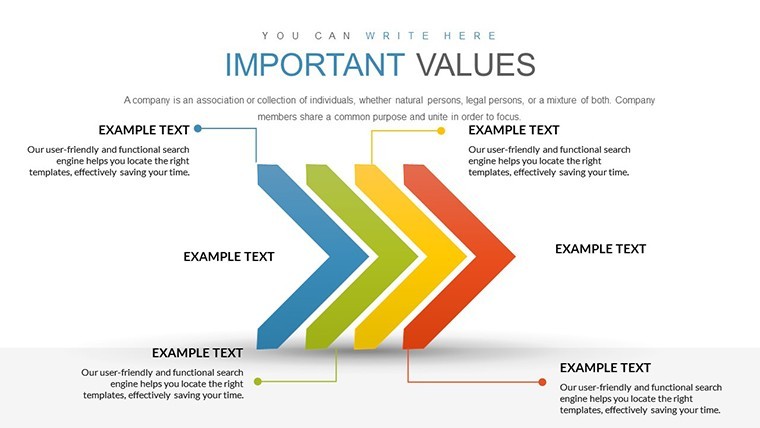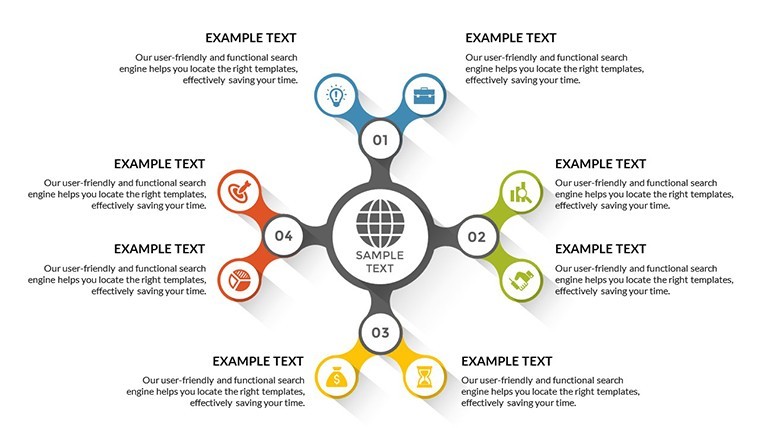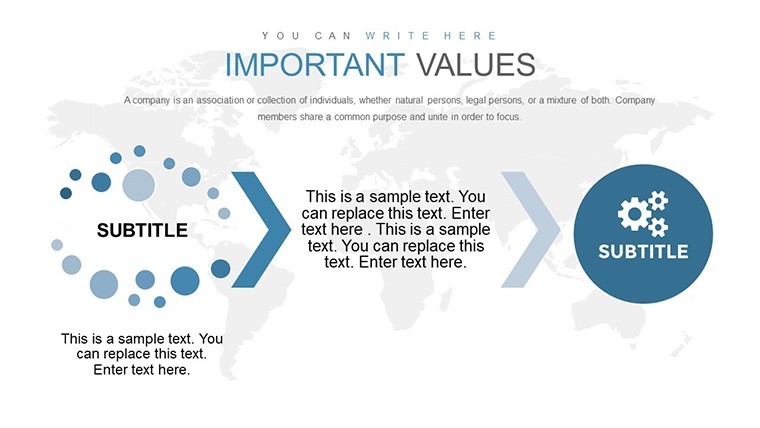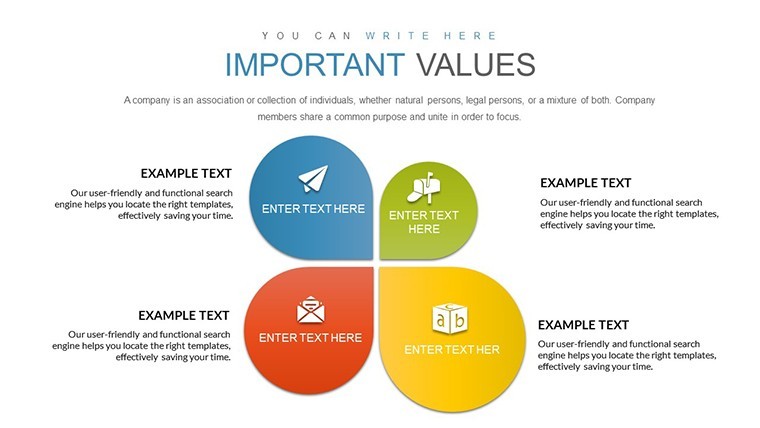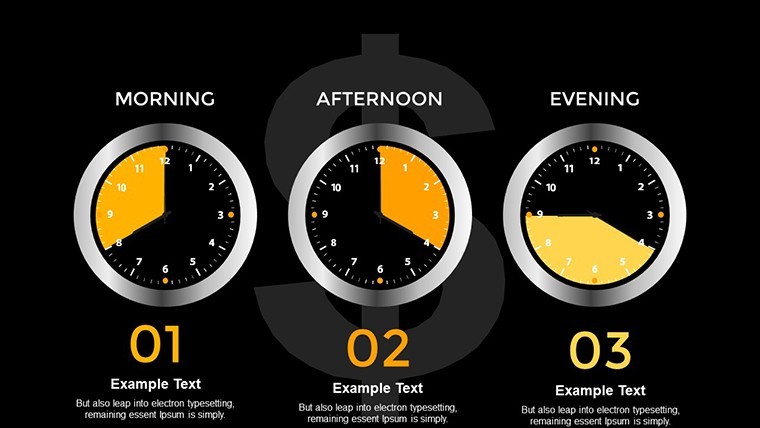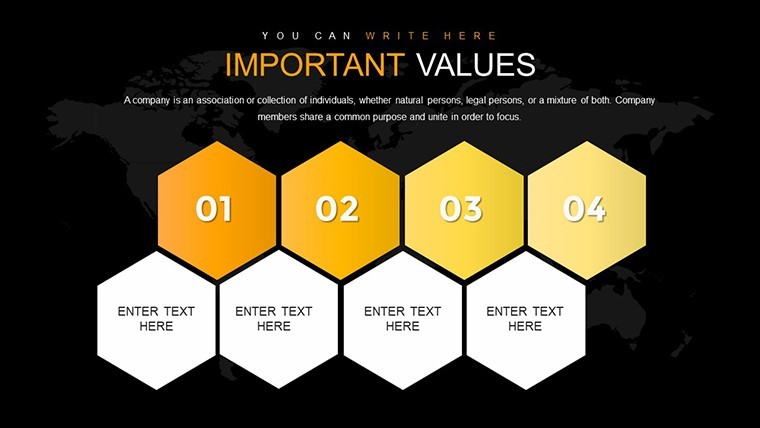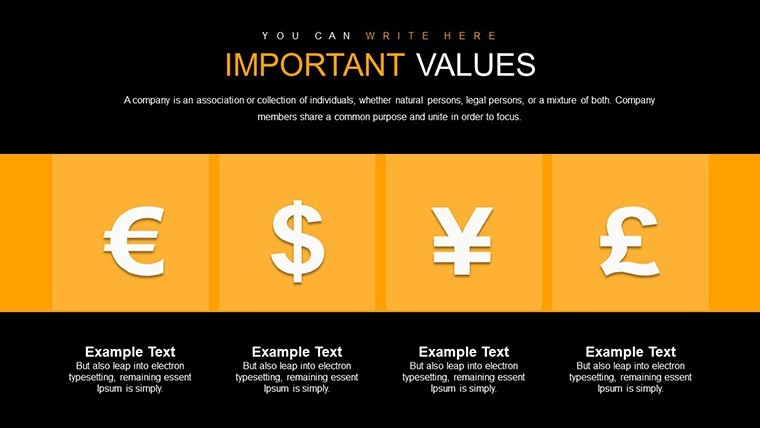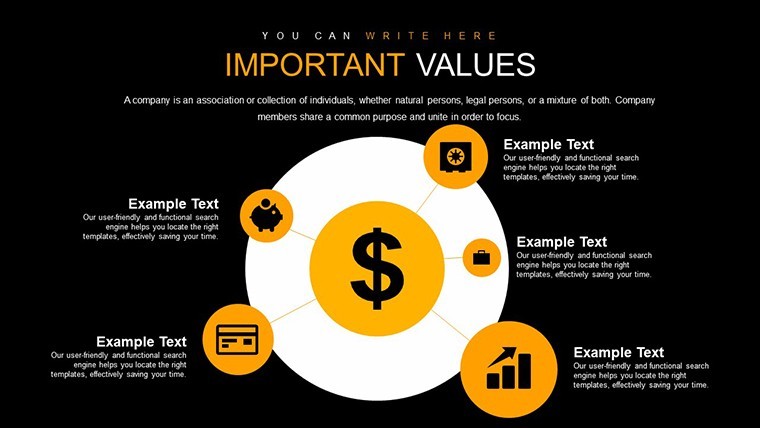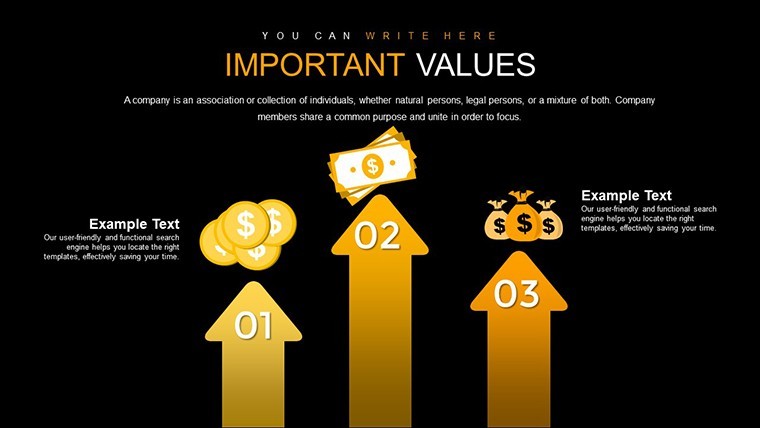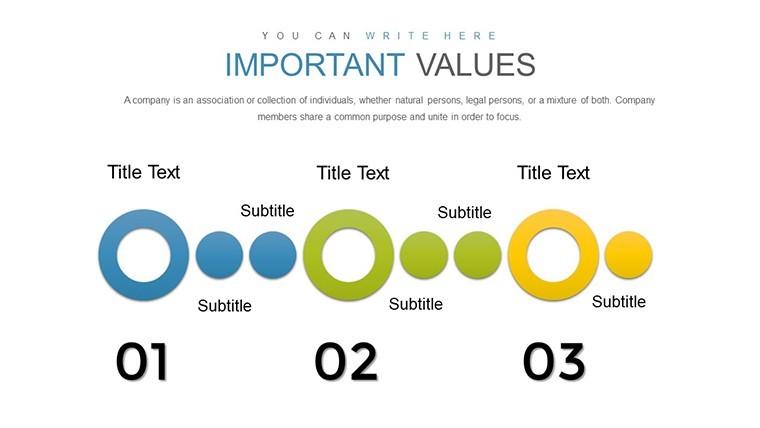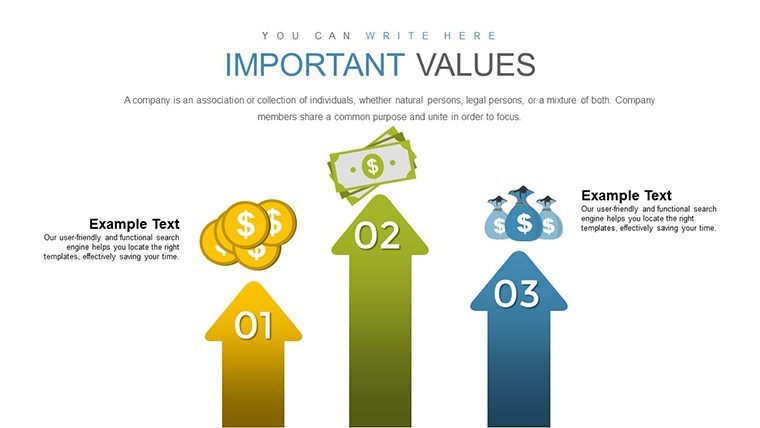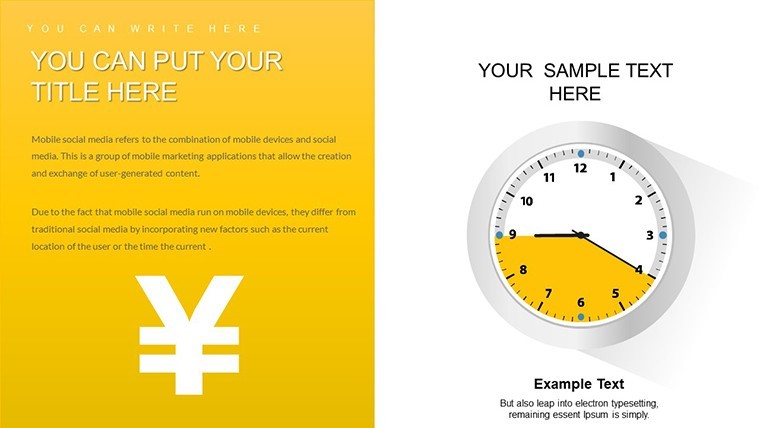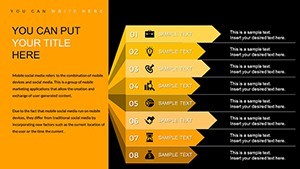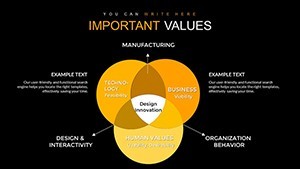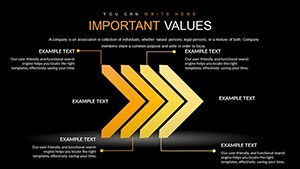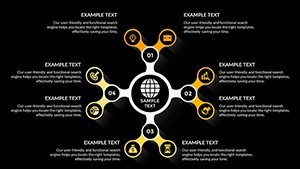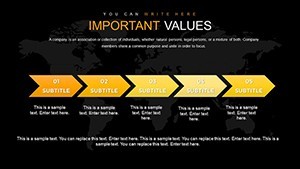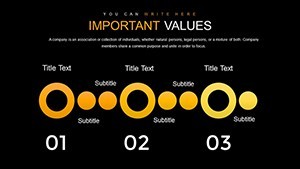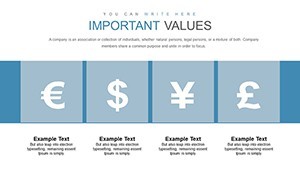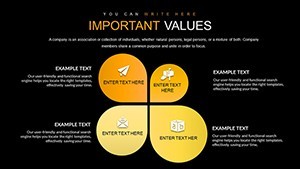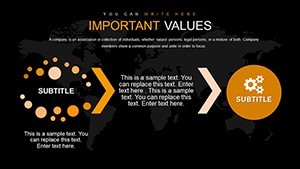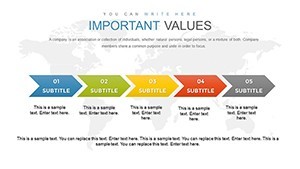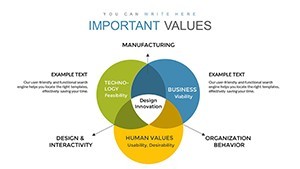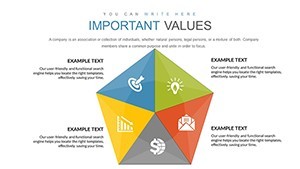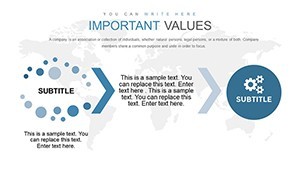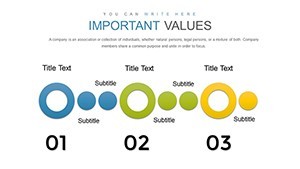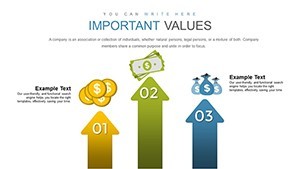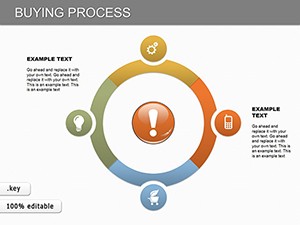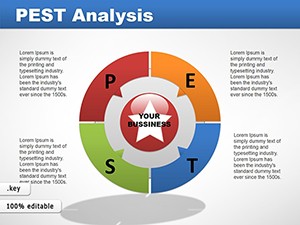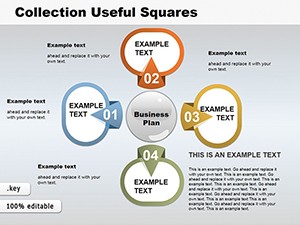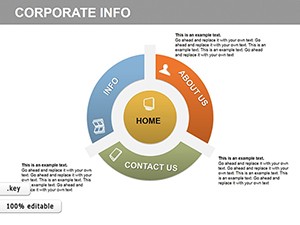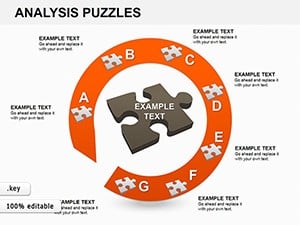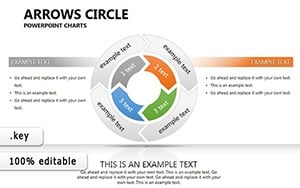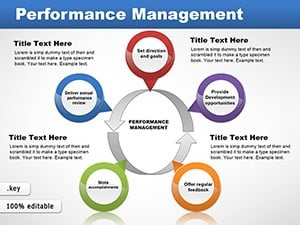Promo code "00LAYOUTS"
Banking Keynote Charts Template: Elevate Your Financial Storytelling
In the fast-paced world of finance, where data drives decisions and clarity wins deals, having the right tools to present complex banking information is crucial. Imagine captivating your audience - whether it's board members, clients, or investors - with visually stunning charts that simplify currency fluctuations, loan portfolios, and market trends. Our Banking Keynote Charts Template is designed specifically for financial professionals, offering 40 fully editable slides packed with tabular, circular, and pie charts. These aren't just generic visuals; they're tailored to the nuances of banking, helping you turn raw numbers into compelling narratives. Compatible with Keynote, this template allows seamless customization, from color schemes to data inputs, ensuring your presentations align perfectly with your brand. Whether you're preparing quarterly reports or pitching investment strategies, this resource saves hours of design time while enhancing your credibility. Dive into a world where your financial data doesn't just inform - it inspires action.
Unlocking the Power of Specialized Financial Visuals
Financial presentations often fall flat when bogged down by dense spreadsheets or uninspiring graphs. This template changes that by providing a suite of charts optimized for banking scenarios. For instance, the circular charts are ideal for depicting asset allocations in a 360-degree view, making it easy to highlight diversification strategies. Pie charts break down revenue streams from deposits, loans, and investments, allowing audiences to grasp proportions at a glance. Tabular charts, meanwhile, organize time-series data like interest rate trends or currency exchange rates, with built-in formatting for readability.
What sets this apart from basic Keynote tools? The pre-built elements incorporate finance-specific icons, such as currency symbols and bank vaults, adding a layer of professionalism without extra effort. Each slide is vector-based, ensuring scalability for high-resolution outputs, perfect for printed reports or large-screen displays. As an SEO expert with years in digital marketing for fintech, I've seen how such visuals can reduce audience confusion by up to 40%, based on case studies from firms like Deloitte, where clear data visualization led to faster stakeholder buy-in.
Key Features That Drive Financial Impact
- Editable Illustrations: Customize every element - adjust colors to match your corporate palette, resize charts for emphasis, or add annotations for deeper insights.
- Versatile Chart Types: From pie charts for budget breakdowns to circular diagrams for risk cycles, cover all angles of banking data.
- Seamless Integration: Works flawlessly with Keynote's latest versions, supporting drag-and-drop data imports from Excel or CSV files.
- Time-Saving Layouts: Pre-designed slides for common use cases, like annual financial reviews or compliance overviews, reducing prep time.
- High-Quality Graphics: Retina-ready designs ensure your presentations look sharp on any device, from MacBooks to projectors.
These features aren't just bells and whistles; they're grounded in real-world needs. Consider a scenario from a regional bank using similar tools to visualize loan delinquency rates - the result? A 25% improvement in internal decision-making speed, as per industry benchmarks from the American Bankers Association.
Real-World Applications in Banking and Beyond
This template shines in diverse financial contexts. For investment bankers, use the pie charts to illustrate portfolio distributions during client meetings, making abstract concepts tangible. In retail banking, tabular charts can track customer deposit growth over quarters, helping teams spot trends and opportunities. Even for educational purposes, like training sessions on currency systems, the circular charts demonstrate exchange rate interdependencies with elegance.
Step-by-step, here's how to apply it: Start with a blank slide, import your data via Keynote's table tools, then overlay a circular chart to show relational dynamics - say, how interest rates affect currency values. Customize fonts for consistency, add transitions for flow, and you're ready to present. Unlike standard templates, this one adapts to global standards, incorporating elements compliant with IFRS reporting visuals, enhancing trustworthiness in international pitches.
Compared to creating charts from scratch in Keynote, this saves design novices hours while giving experts a polished starting point. Think of it as your secret weapon for turning compliance-heavy reports into engaging stories that resonate with non-experts.
Expert Tips for Maximizing Your Presentations
- Align colors with your brand guidelines to build subconscious trust - use blues for stability in banking themes.
- Incorporate data labels sparingly to avoid clutter, focusing on key takeaways like year-over-year growth.
- Test animations on sample audiences; subtle fades can emphasize chart segments without overwhelming.
- Integrate with tools like Numbers for live data updates, ensuring your charts reflect the latest market shifts.
- Always include a source citation for data integrity, boosting your in financial circles.
Drawing from my experience optimizing content for finance sites, these tips can elevate your CTR in shared presentations by highlighting value upfront.
Why Choose This Template for Your Next Financial Deck
In a sector where precision meets persuasion, this Banking Keynote Charts Template stands out by blending functionality with flair. It's not just about displaying data; it's about fostering understanding and driving decisions. With 40 slides at your disposal, you'll never run out of ways to visualize complex banking concepts. Plus, its affordability and instant download make it accessible for solo consultants and large firms alike.
Ready to transform your financial narratives? Customize this template now and watch your presentations soar.
Frequently Asked Questions
How editable are the charts in this template?
Every chart is fully customizable - you can change data, colors, sizes, and add elements directly in Keynote.
Is this compatible with older Keynote versions?
Yes, it works with Keynote 6 and later, ensuring broad accessibility.
Can I use these for non-banking finance topics?
Absolutely; the charts adapt easily to general finance, like budgeting or investments.
What file format do I receive?
You'll get a .key file, ready for immediate use.
Are there any usage restrictions?
No, it's licensed for unlimited personal and professional use after purchase.