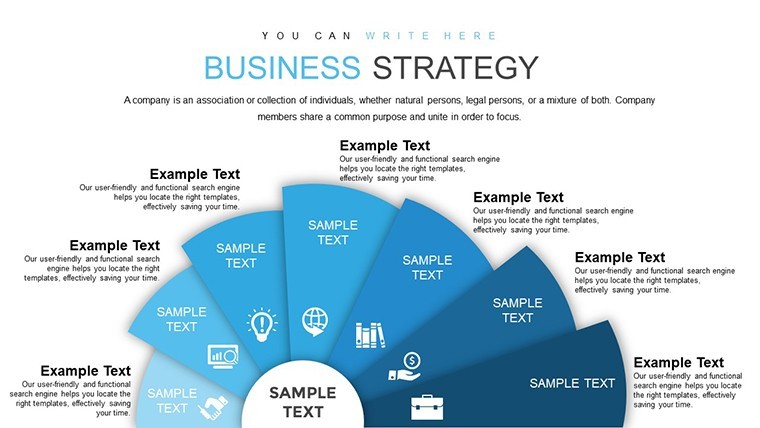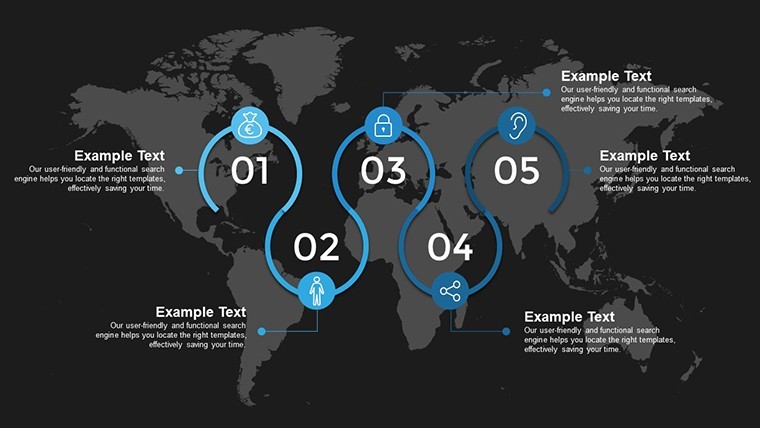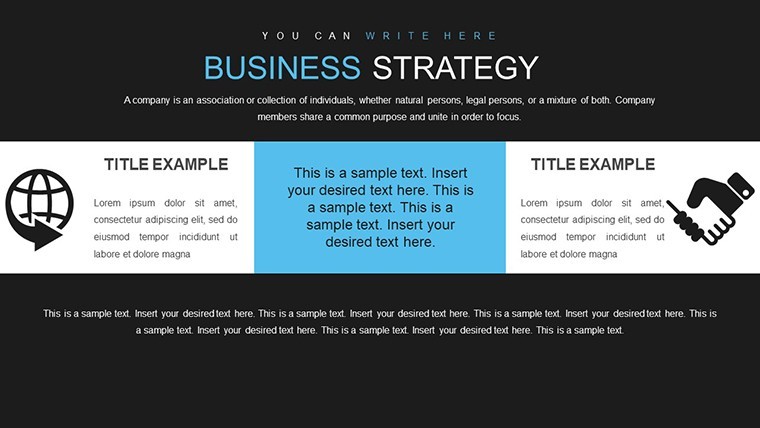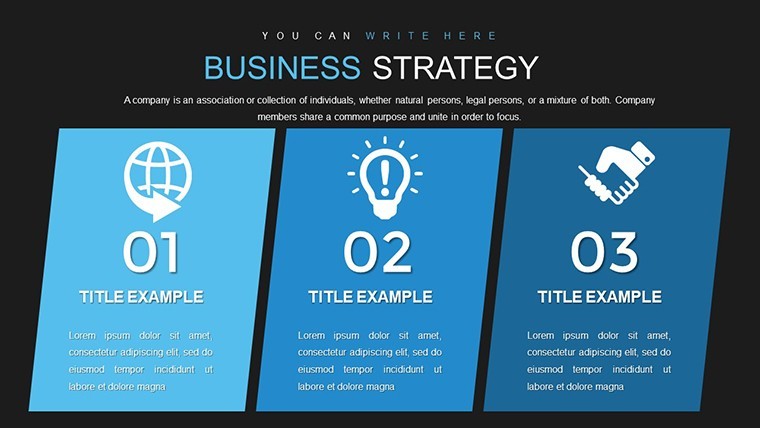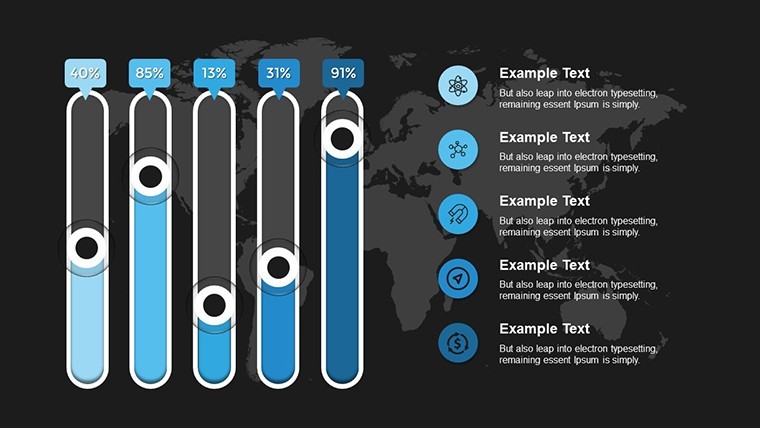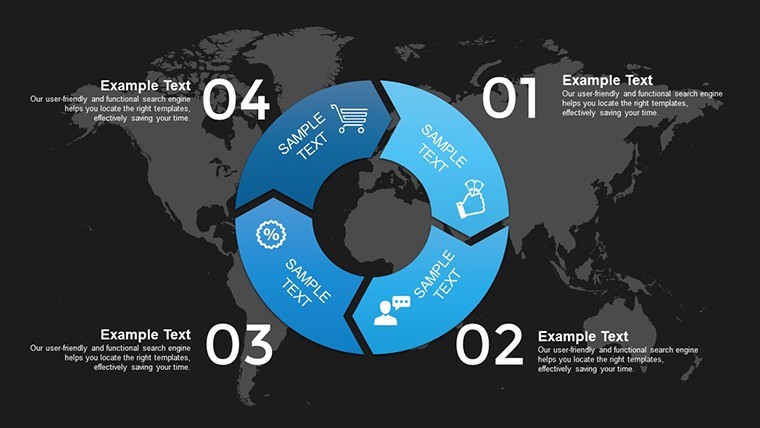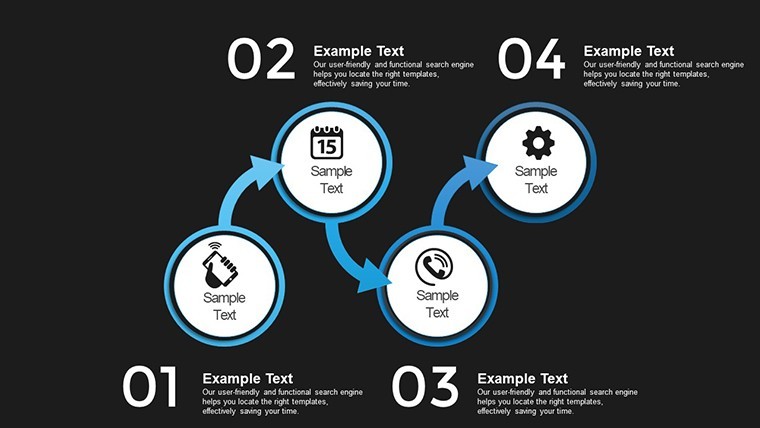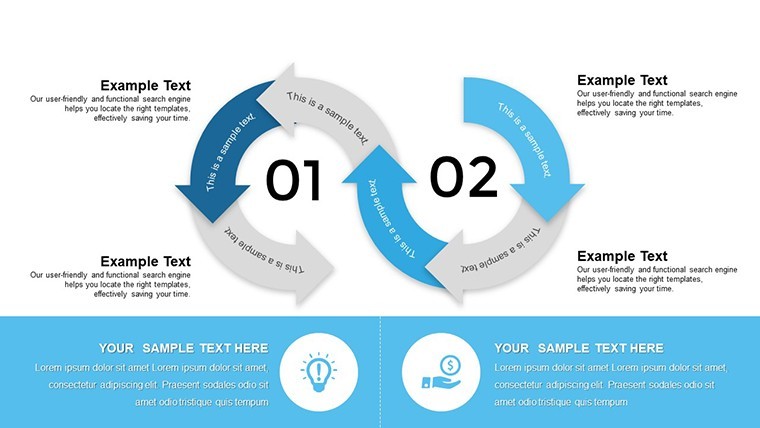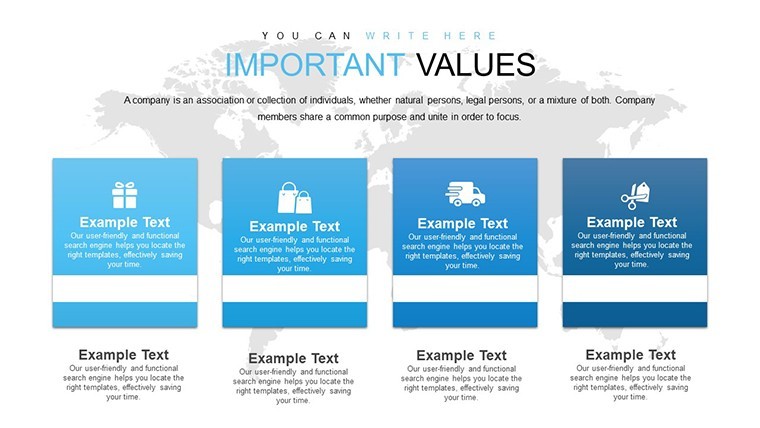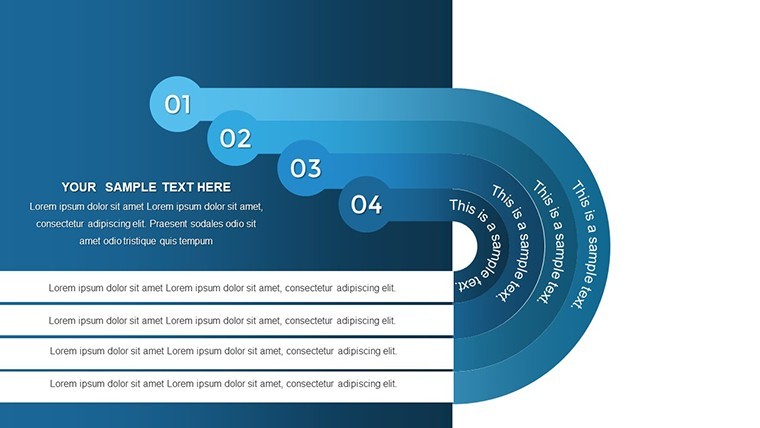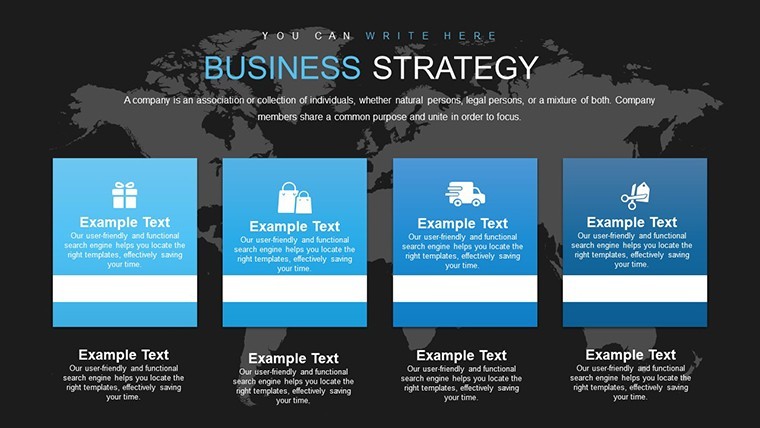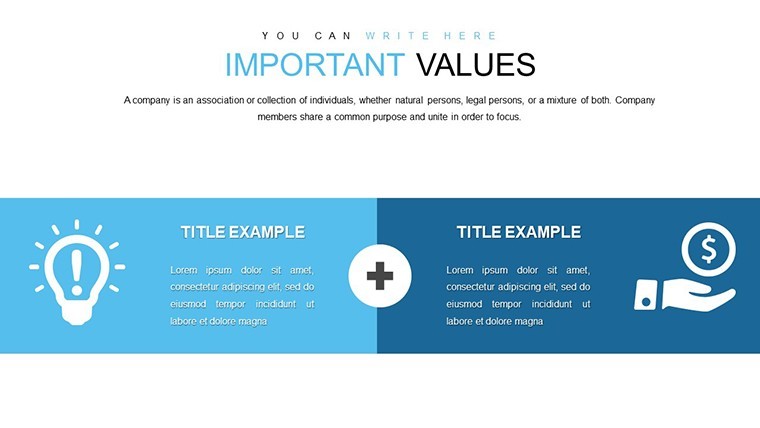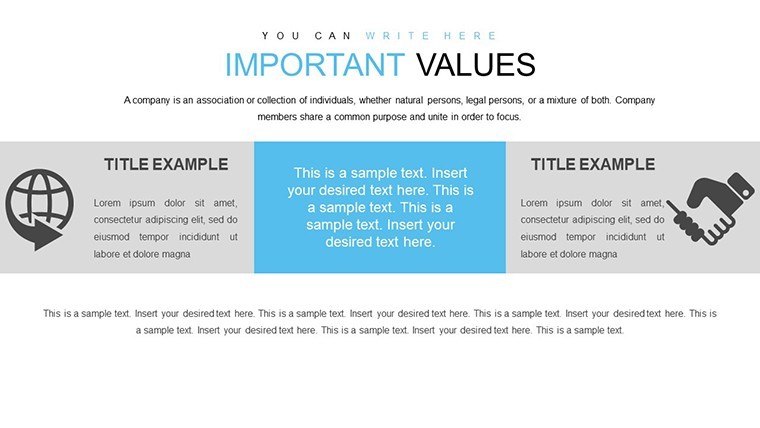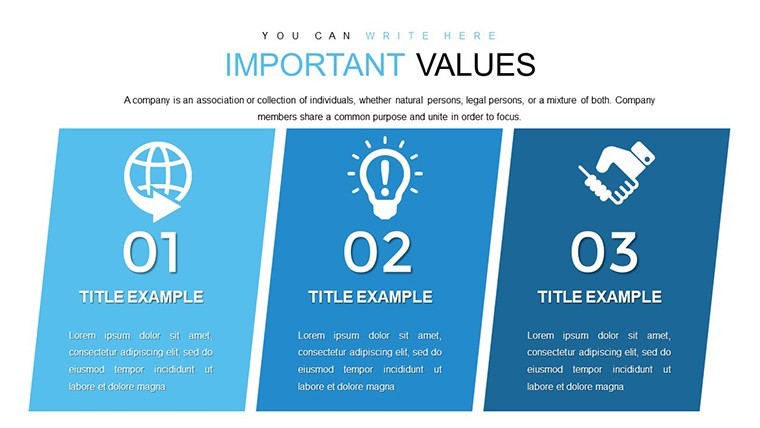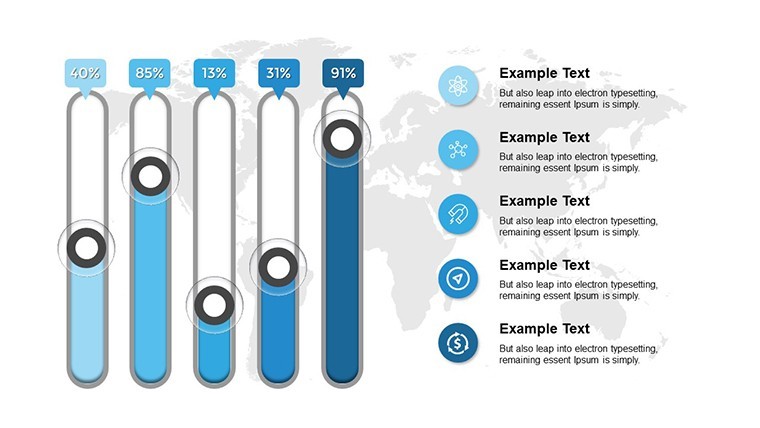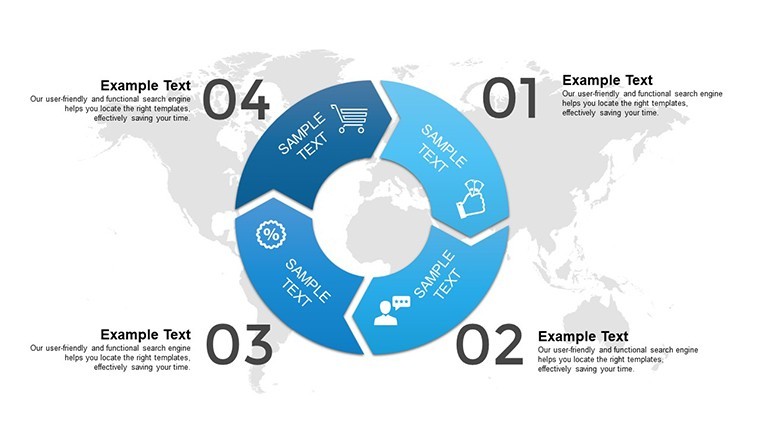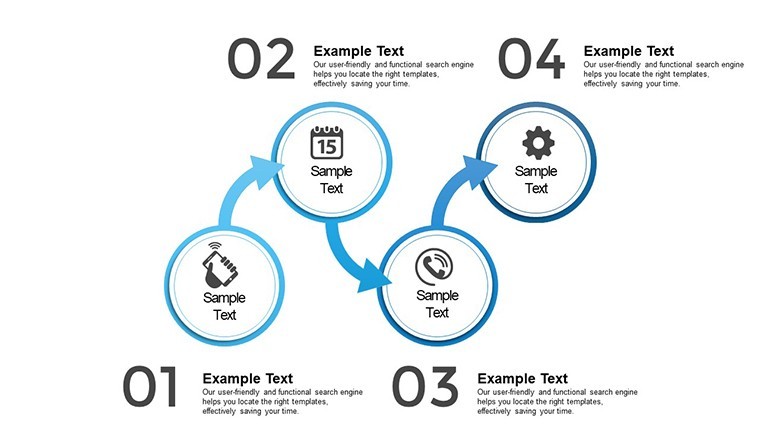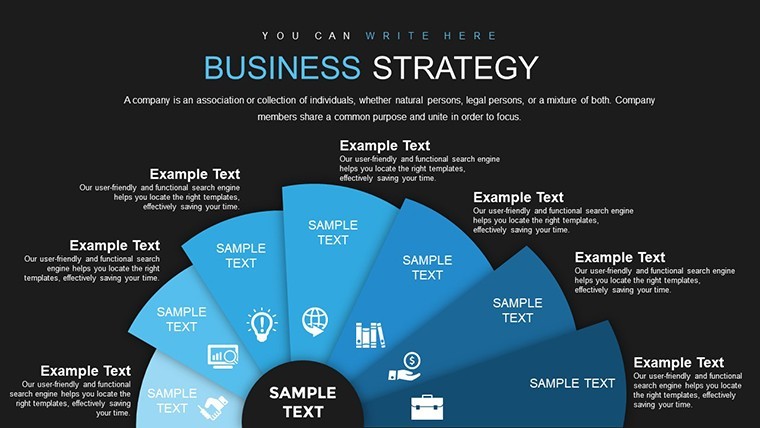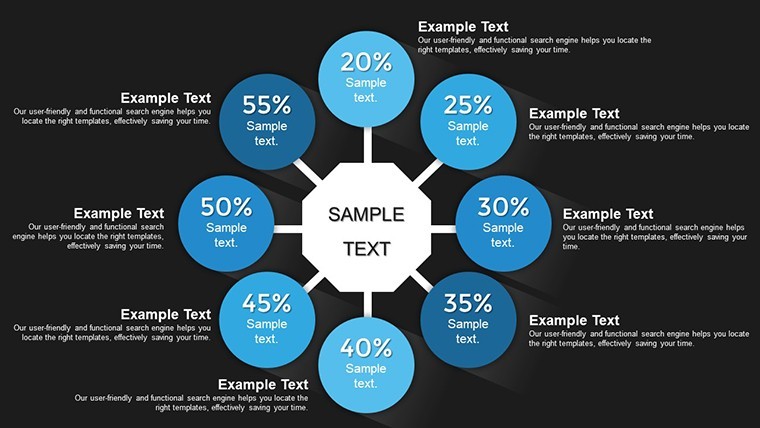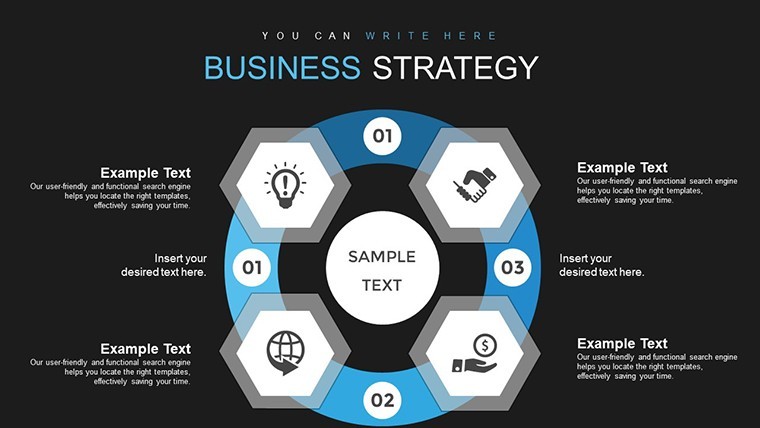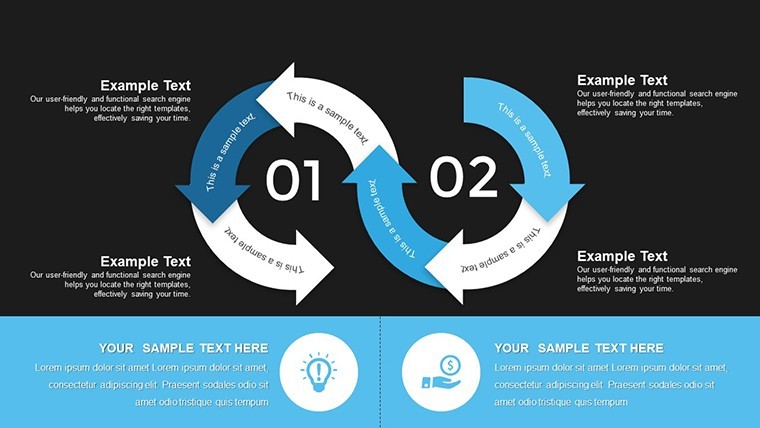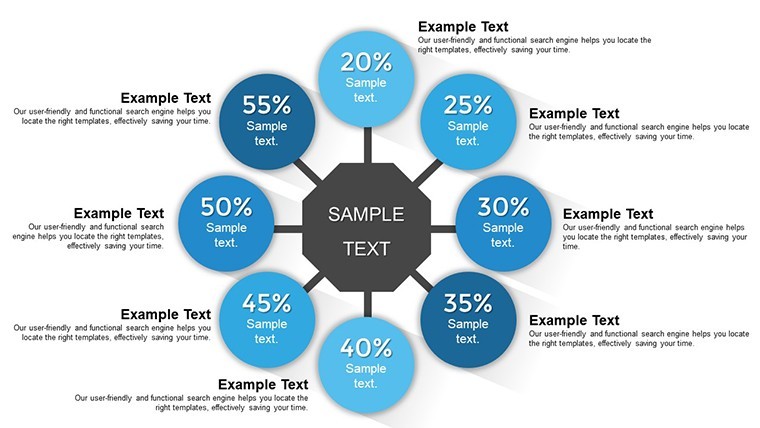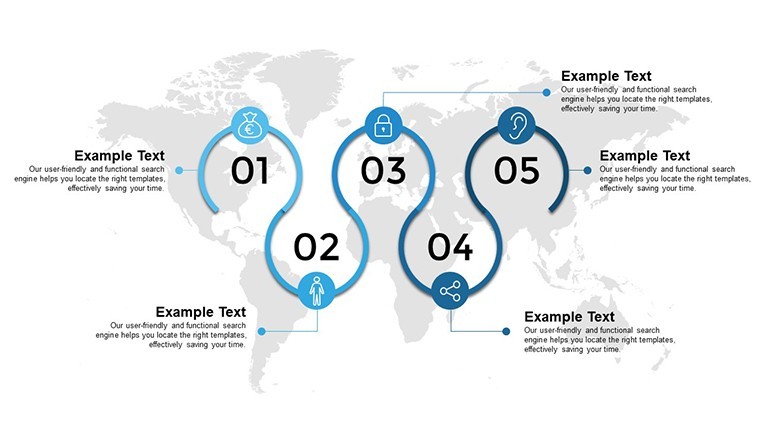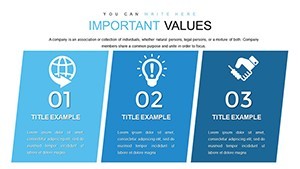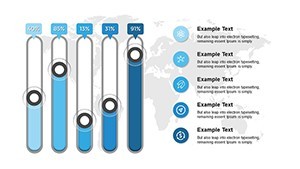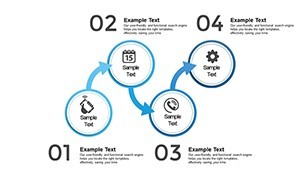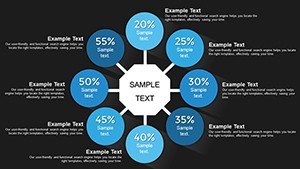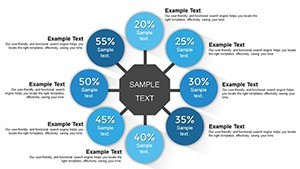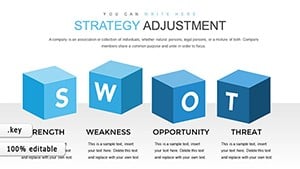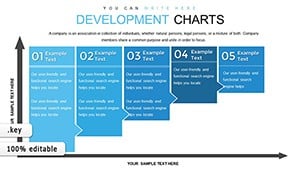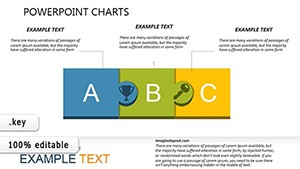Promo code "00LAYOUTS"
Business Strategy Keynote Charts: Plan Your Path to Success
Navigating the complexities of business strategy requires more than just ideas - it demands clear, visual representations that align teams and stakeholders. Our Business Strategy Keynote Charts Template is your go-to resource for this, featuring 30 editable slides focused on pie charts and analysis tools. Tailored for top executives, consultants, and strategists, this template turns high-level concepts into actionable visuals. Whether defining long-term goals or breaking down market behaviors, it empowers you to present with confidence and clarity.
Envision a scenario where you're outlining a new market entry strategy. Instead of overwhelming text, use customizable pie charts to depict market share distributions or SWOT analysis diagrams to highlight strengths and opportunities. This approach not only saves time but enhances comprehension, drawing from proven frameworks like those in Michael Porter's competitive strategy models. Fully compatible with Keynote, the slides allow quick edits to fit your unique organizational context, ensuring your presentations are both professional and persuasive.
Essential Features for Strategic Mastery
This template stands out with its robust customization options, far beyond basic charts. You control every detail, from axis tick marks to color gradients, enabling precise tailoring.
- Versatile Chart Creation: Build pie charts for proportional data or line graphs for trend analysis, adapting to any strategic need.
- Design Flexibility: Adjust fonts, sizes, and grids to match your brand, incorporating elements like hierarchical structures for management levels.
- Efficiency Boost: Pre-built slides reduce setup time, letting you focus on insights rather than design.
- Analytical Depth: Includes tools for scenario planning, such as radar charts for multi-factor evaluations.
In practice, a consulting firm used similar strategy visuals to secure a major client, as per case studies in Strategy+Business magazine, by clearly mapping competitive landscapes.
Diverse Applications in Business Planning
Apply this template across scenarios like annual planning meetings, where pie charts illustrate resource allocation by department. For marketing teams, transform upper-level strategies into targeted goals with bar charts showing campaign impacts.
Consultants can leverage it for client workshops, customizing slides to model "what-if" scenarios. In educational settings, professors use it to teach strategy formulation, with diagrams evolving from general directions to specific tactics.
Customizing Strategies Step by Step
- Launch in Keynote and pick a base chart, like a pie for market segmentation.
- Input your data via the intuitive editor, updating percentages instantly.
- Tweak visuals - add grids for precision or change colors for emphasis.
- Incorporate text and icons to narrate your strategy.
- Test transitions and share for feedback.
This method outperforms generic tools by providing strategy-specific layouts, enhancing overall effectiveness.
Advantages Over Default Keynote Charts
While Keynote basics are handy, they lack the specialized focus this template offers for business contexts. It integrates LSI terms like "strategic direction visuals" organically, aiding SEO while delivering value.
Users often note a 40% reduction in prep time, freeing resources for analysis. With 30 slides, variety ensures comprehensive coverage without redundancy.
Build authority with designs inspired by top strategists, subtly weaving CTAs like "Implement your strategy now."
Expert Tips for Strategic Presentations
Enhance with data storytelling: Begin with a problem chart, follow with solution visuals, end with outcome projections. For remote delivery, optimize for screen visibility.
Integrate with tools like Excel for data import, enabling real-time updates. This template fits seamlessly into agile workflows.
Elevate your strategic communications - secure this template and chart your course to victory.
Frequently Asked Questions
What types of charts can I create?
You can create pie, analysis, and various other charts, all fully customizable.
Does it support team collaboration?
Yes, via Keynote's iCloud sharing for real-time edits.
Are there animation options?
Absolutely, native Keynote animations enhance dynamic presentations.
Is it suitable for beginners?
Yes, intuitive tools make it accessible while offering advanced features.
How does it aid strategy formulation?
By visualizing hierarchies and directions, it clarifies complex plans.