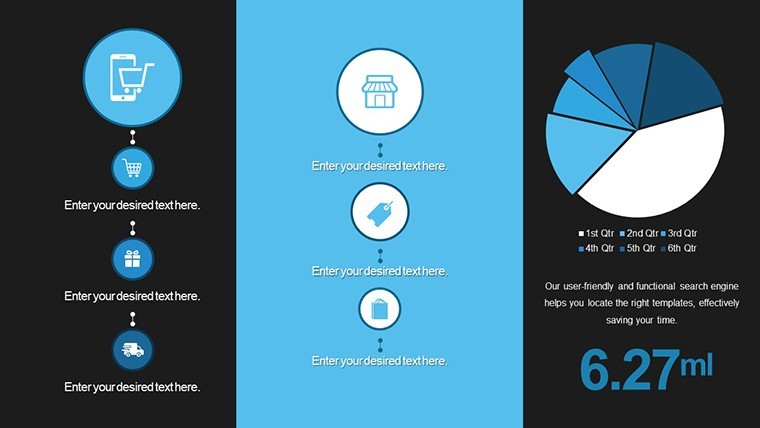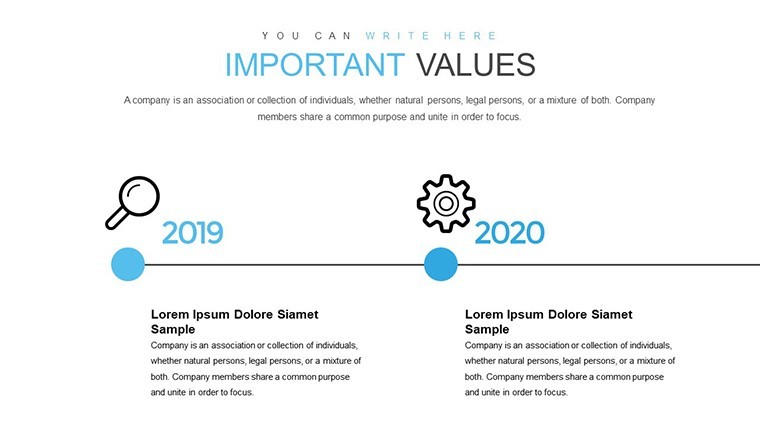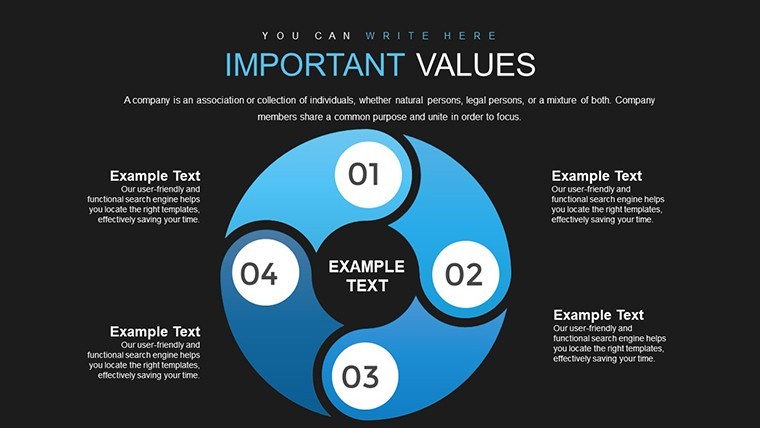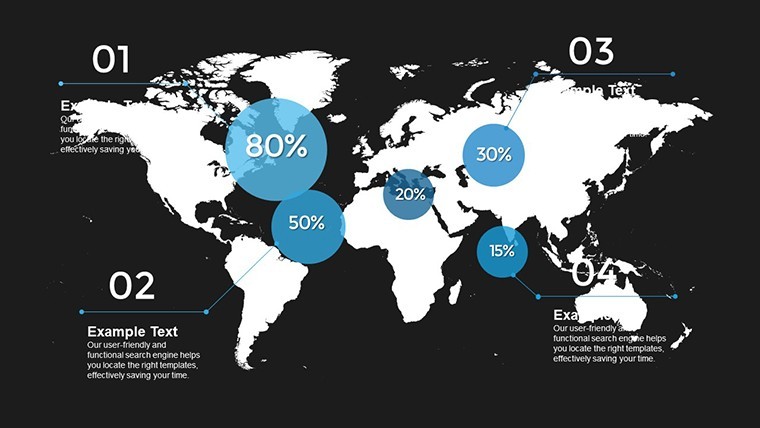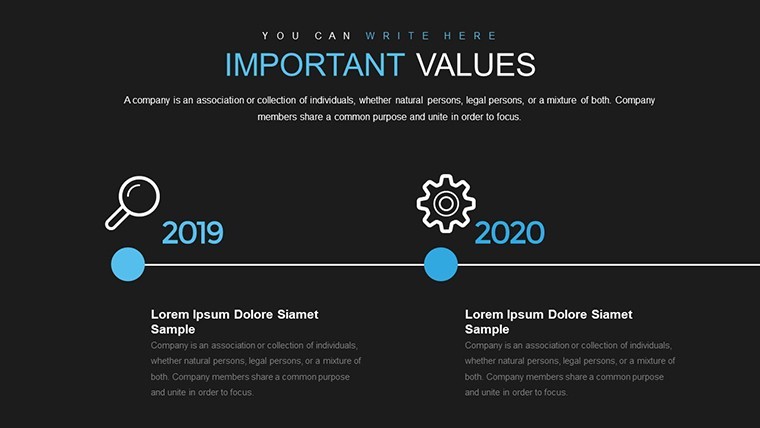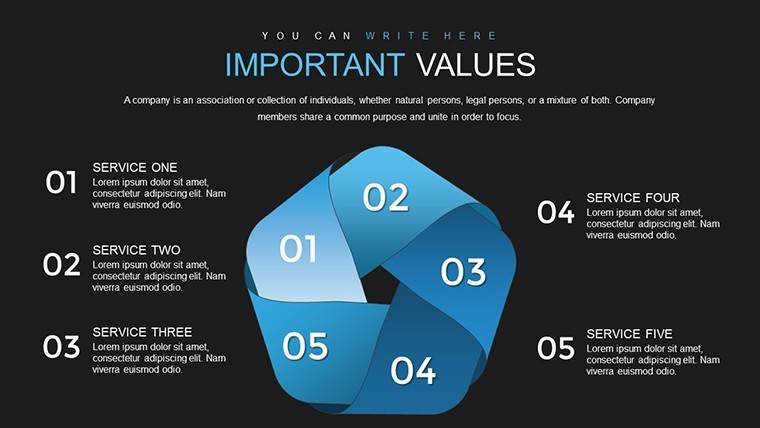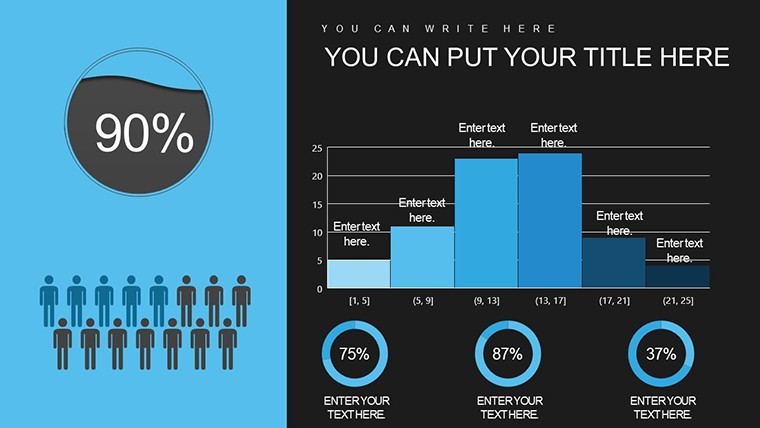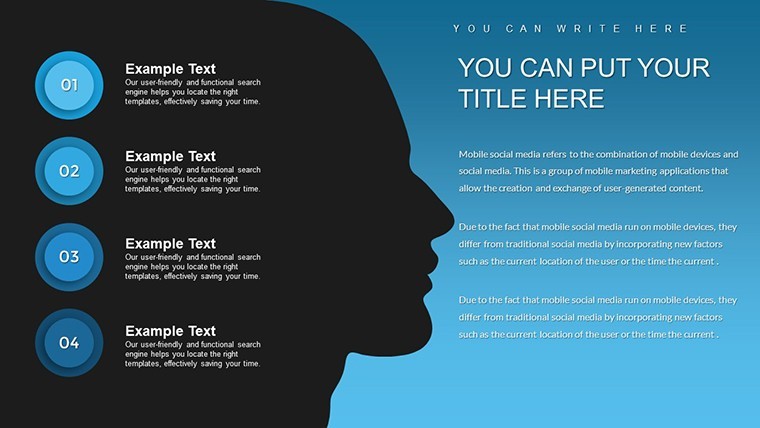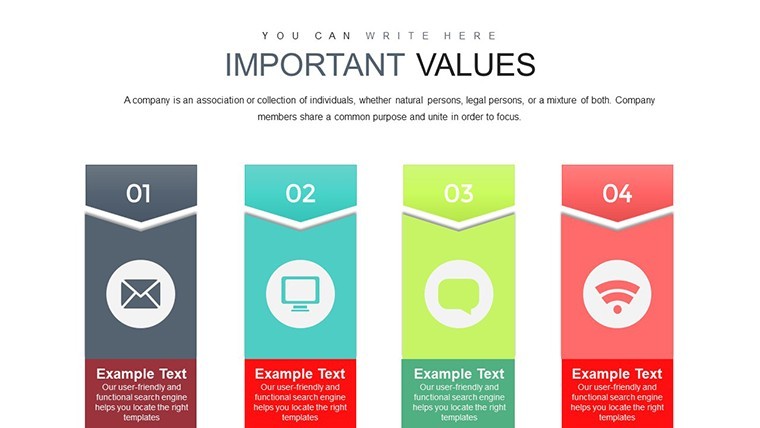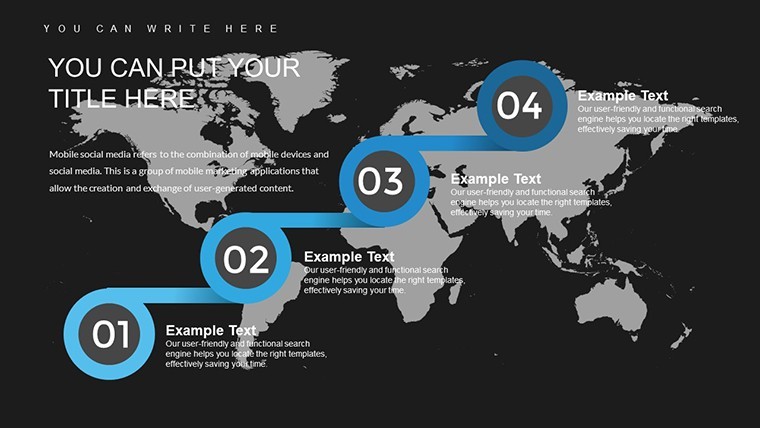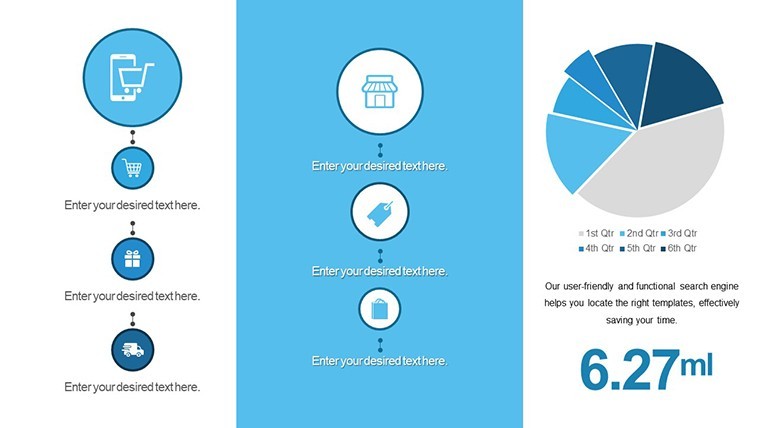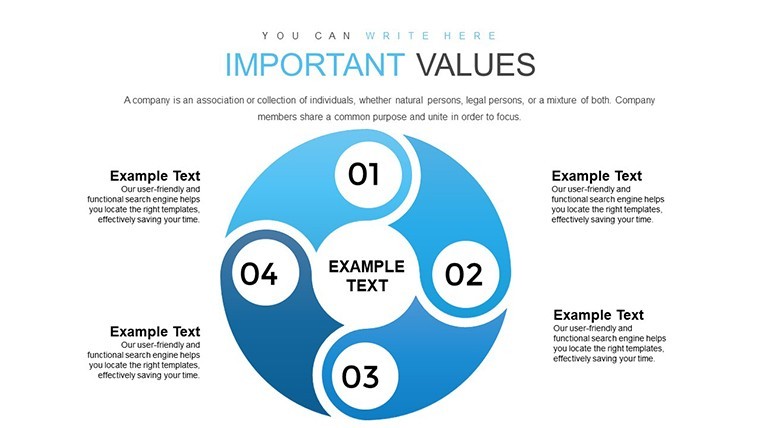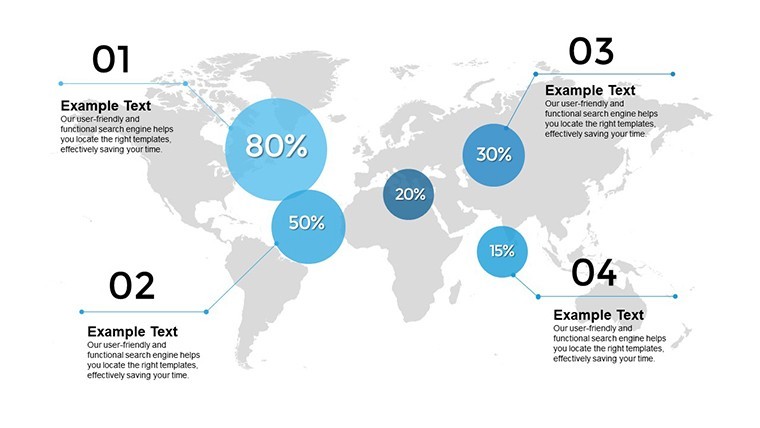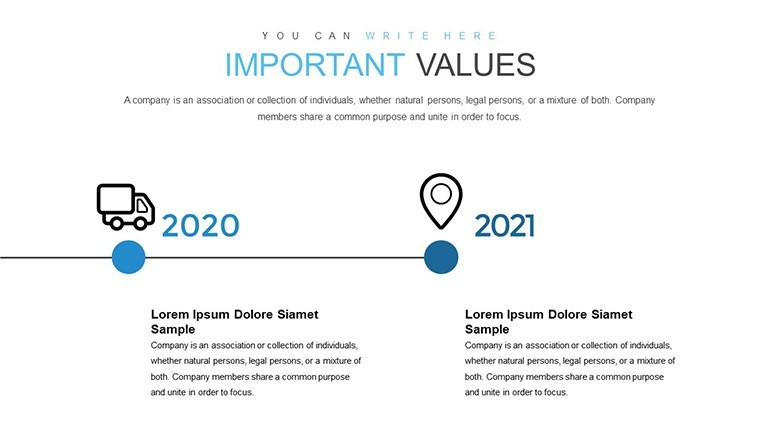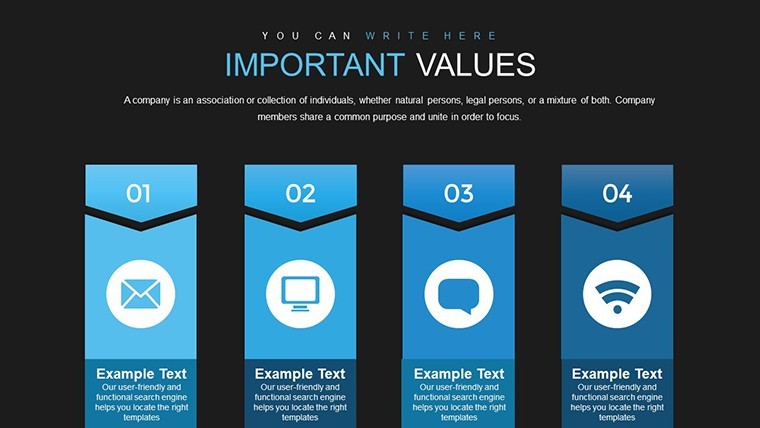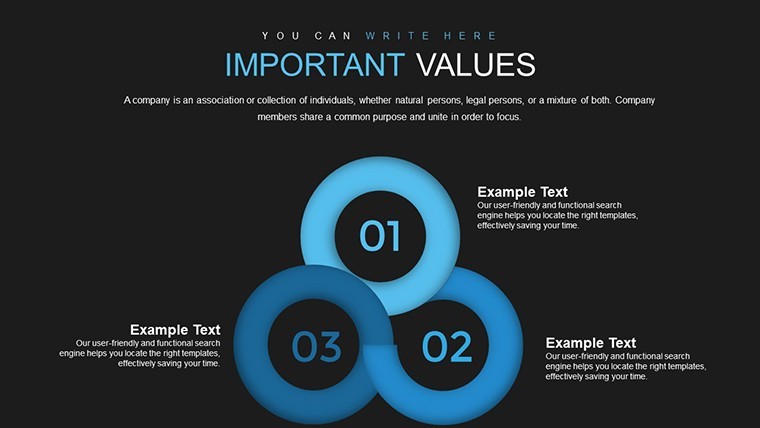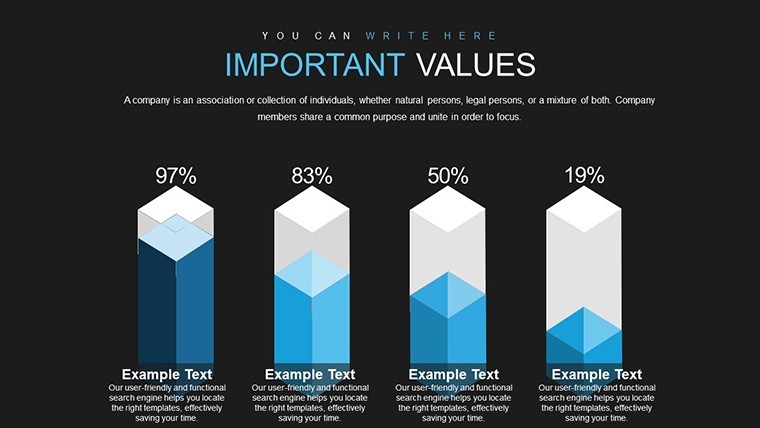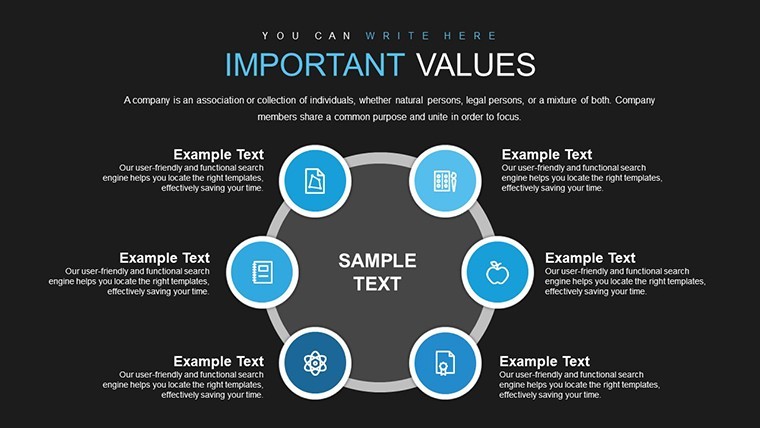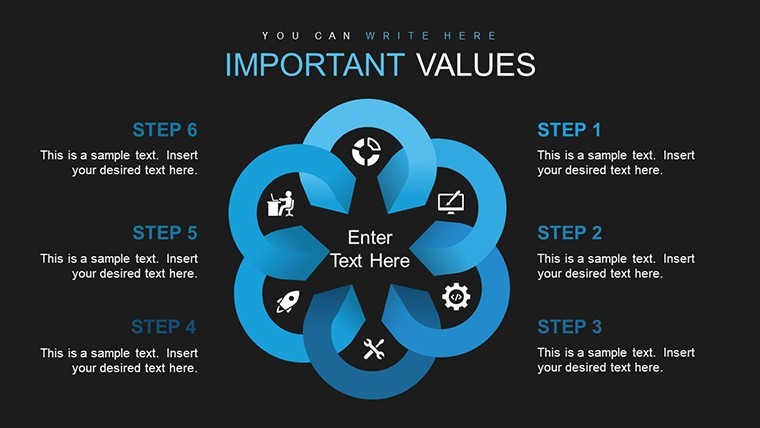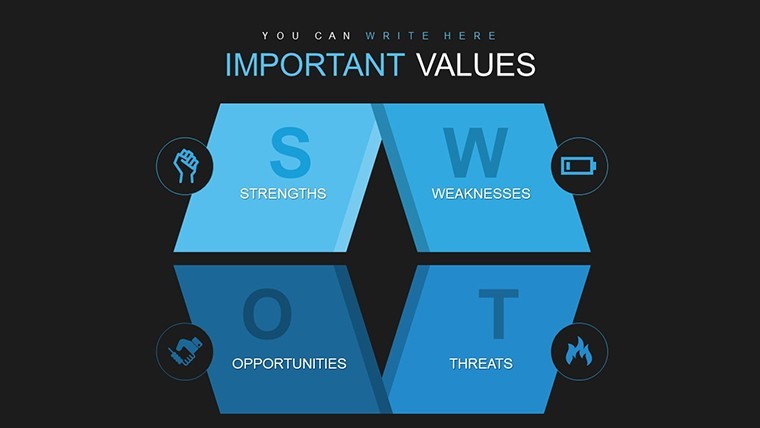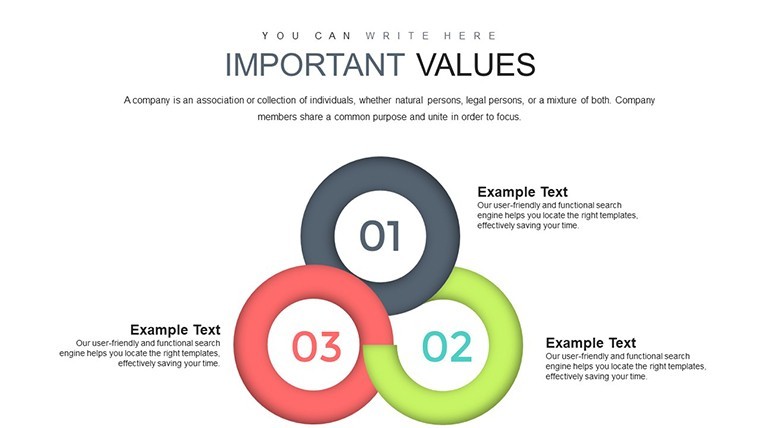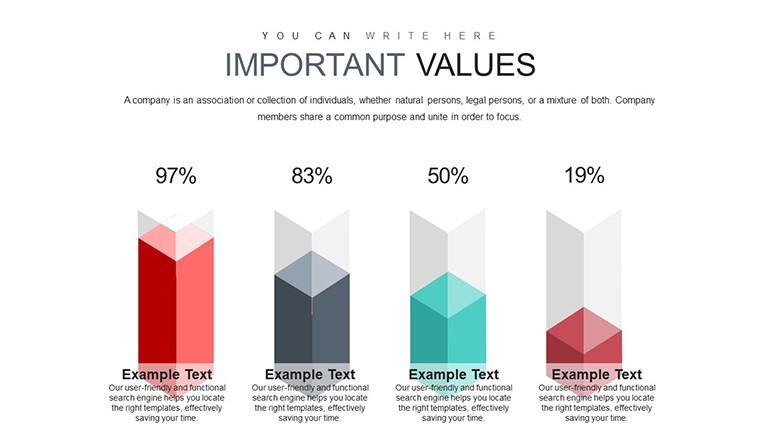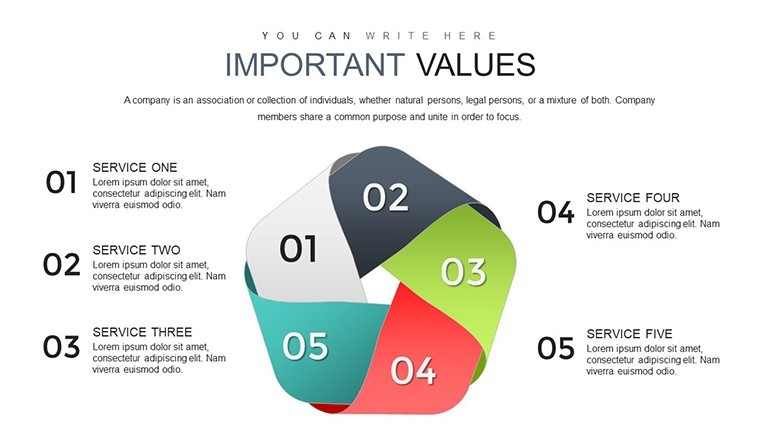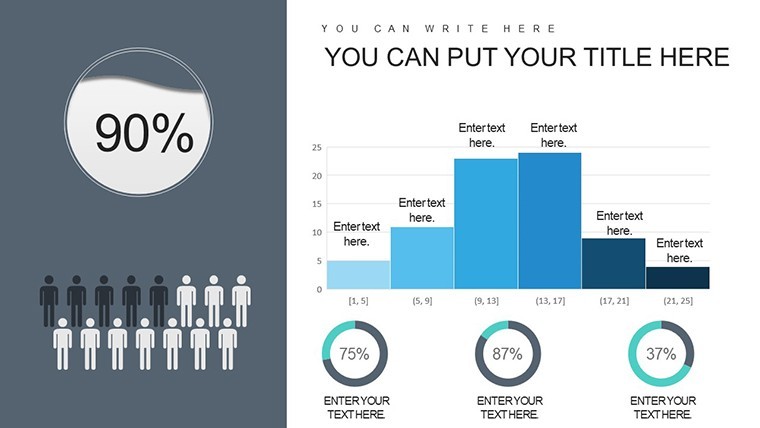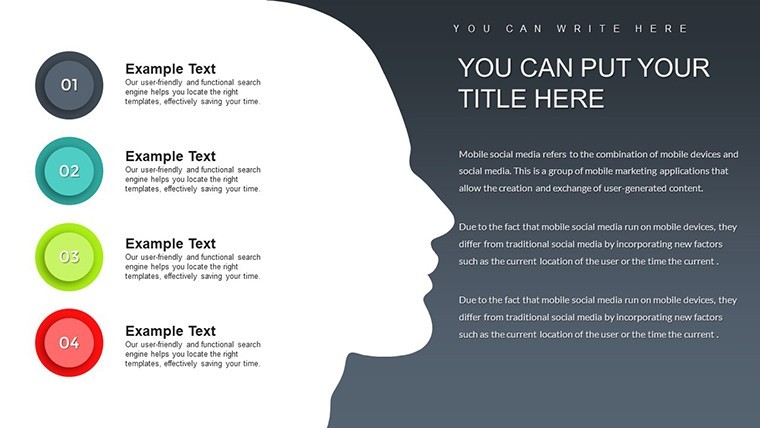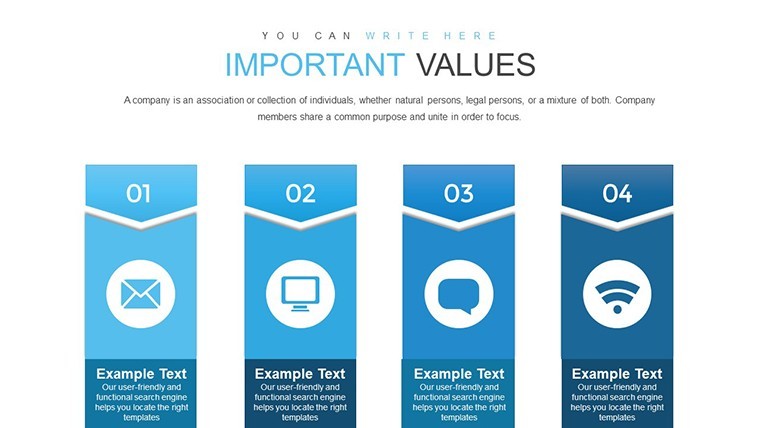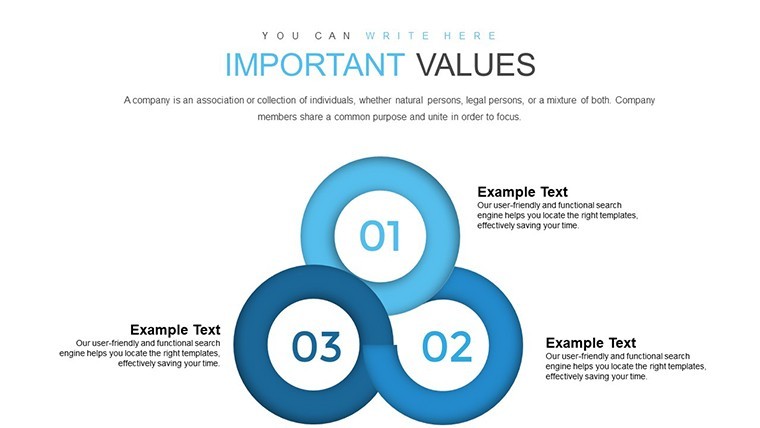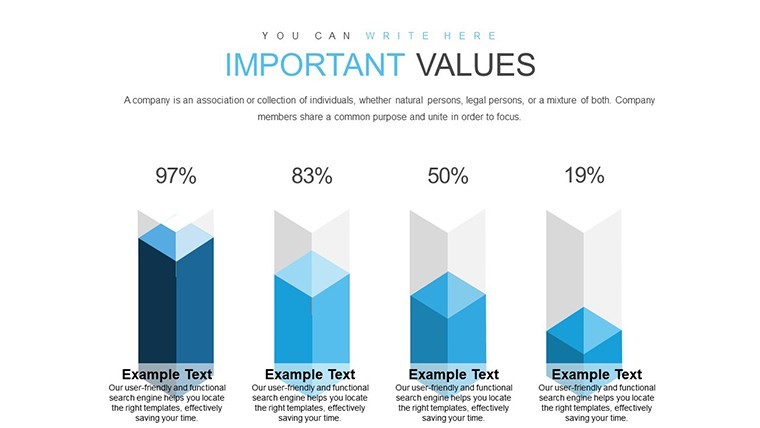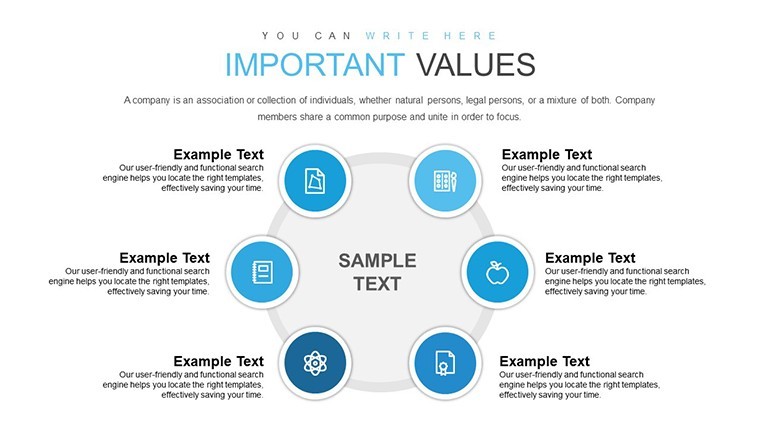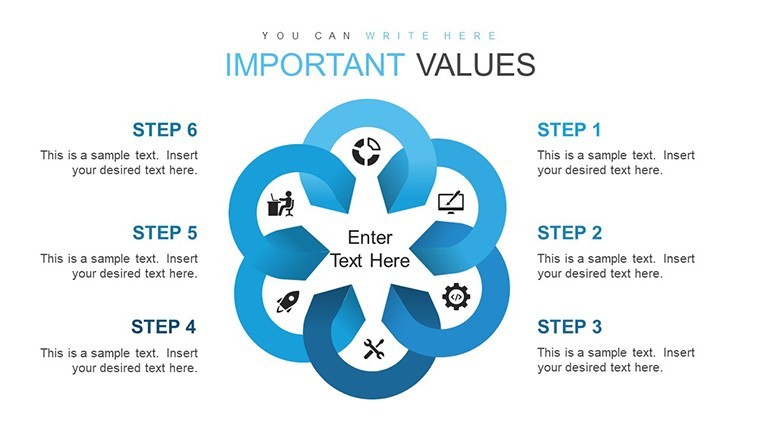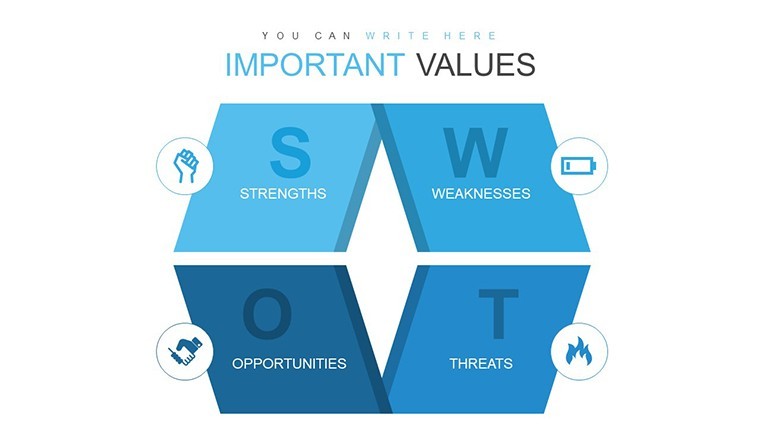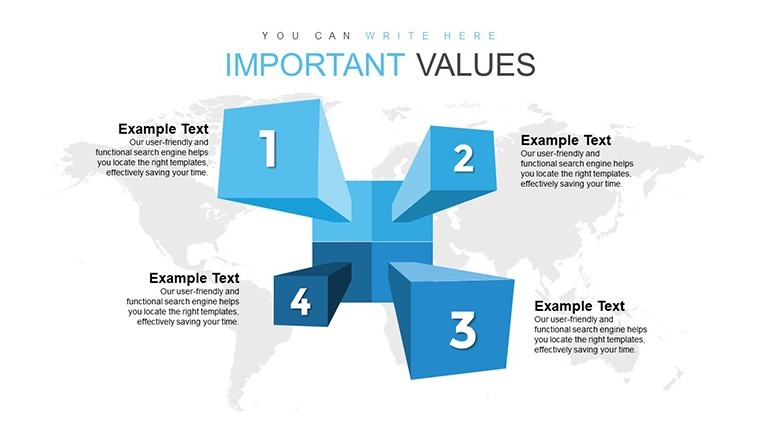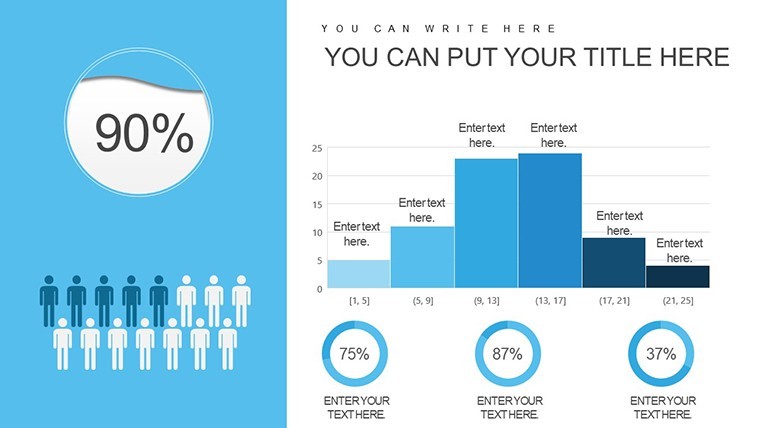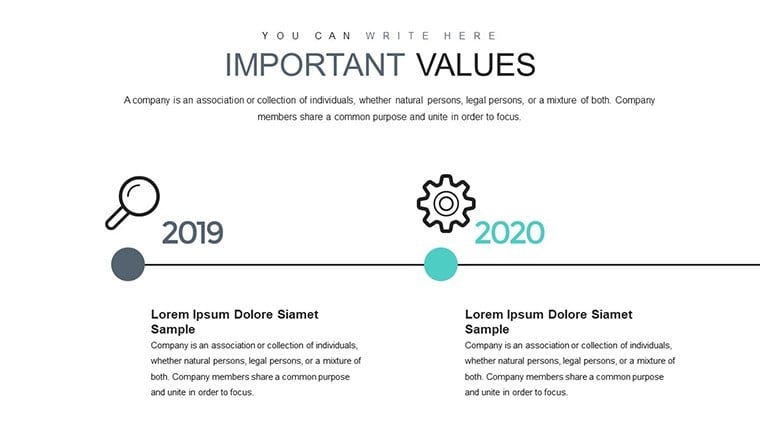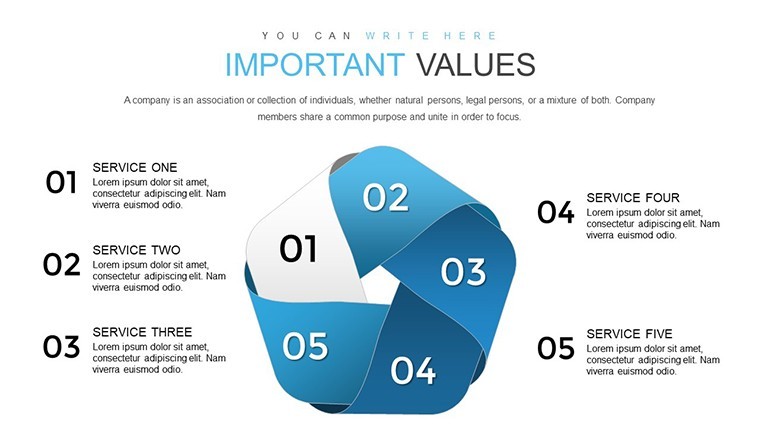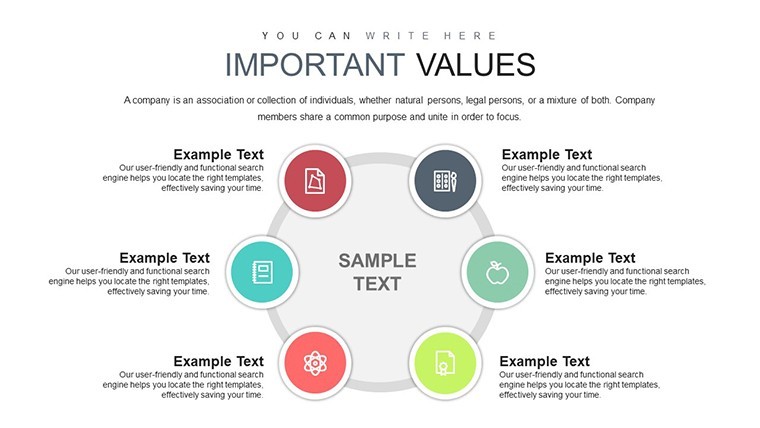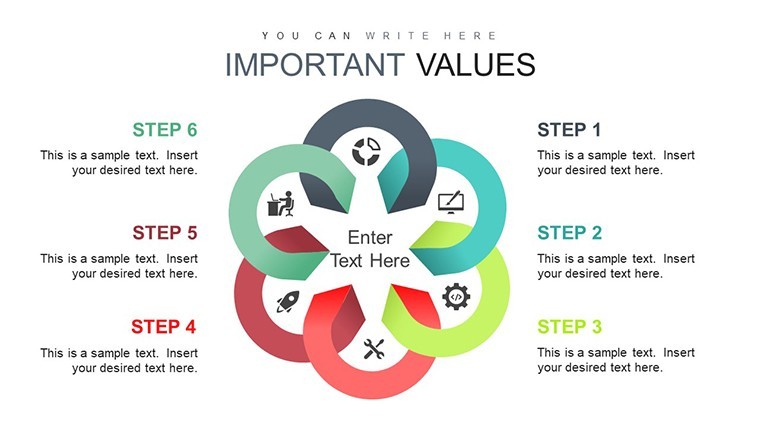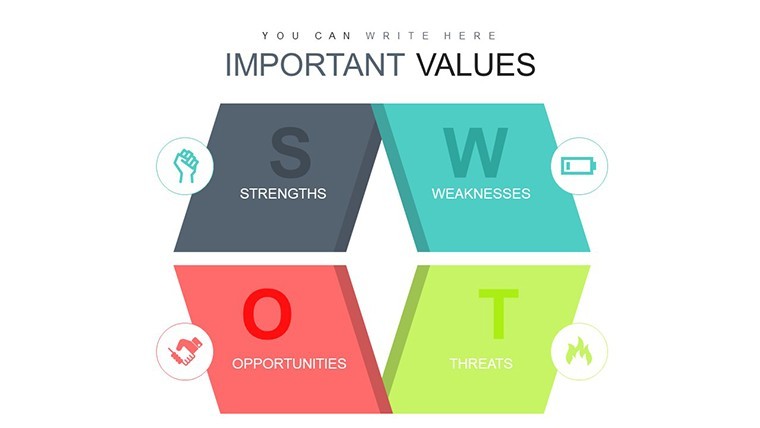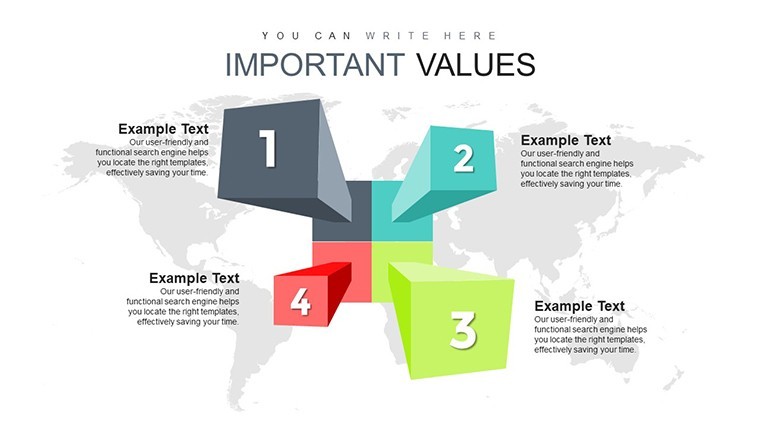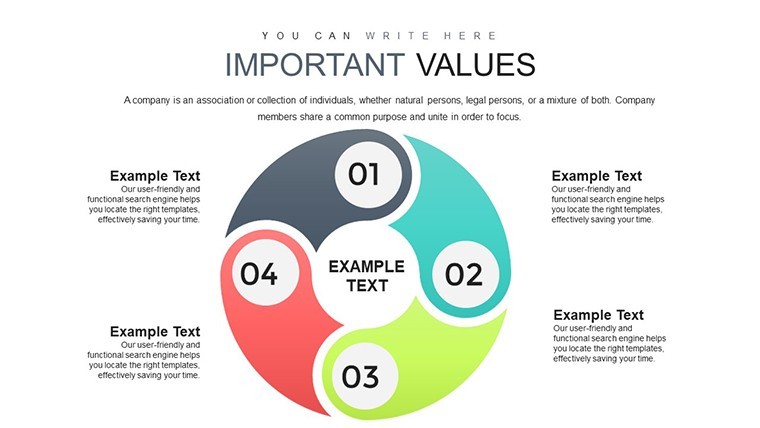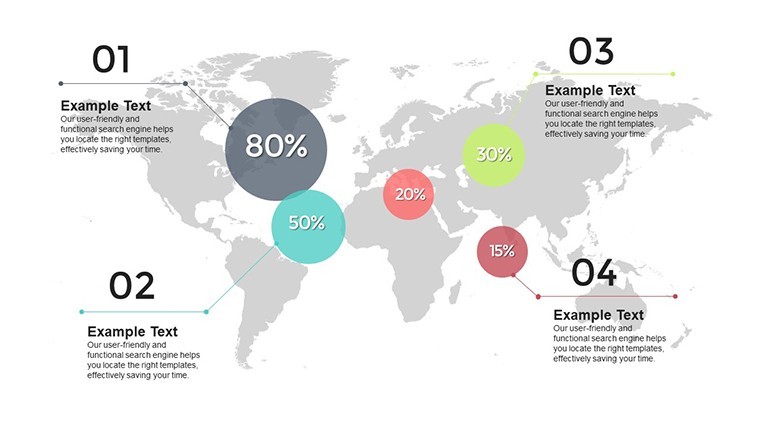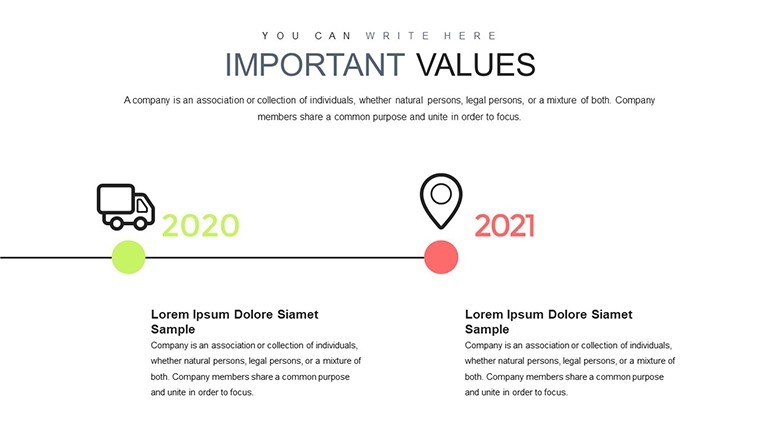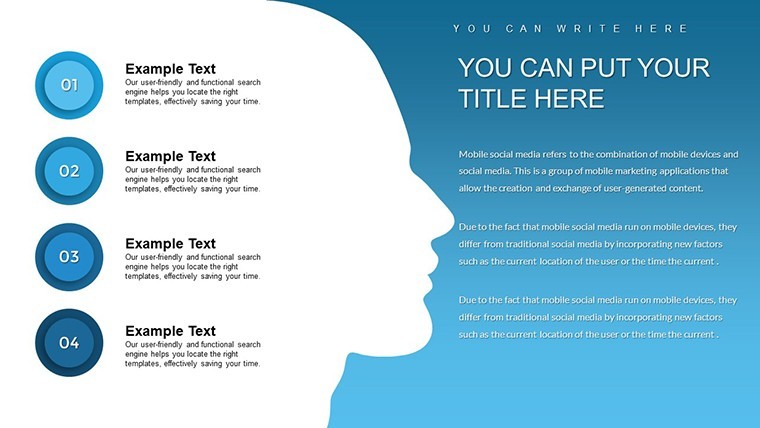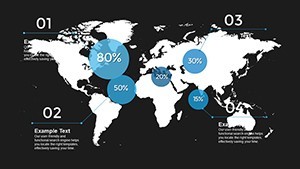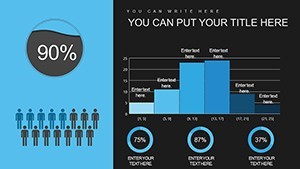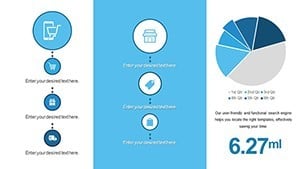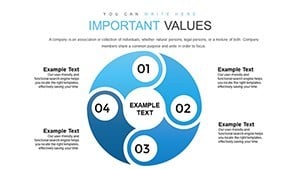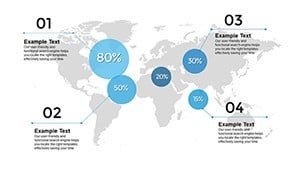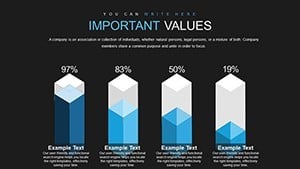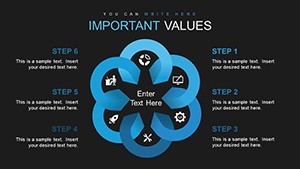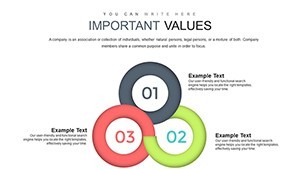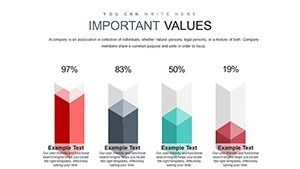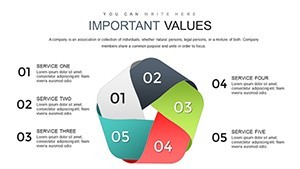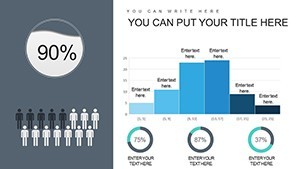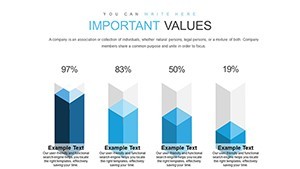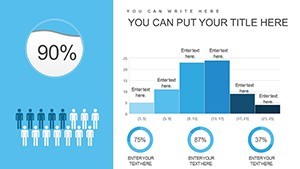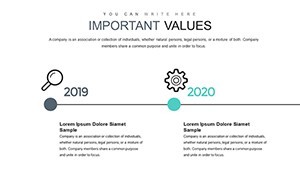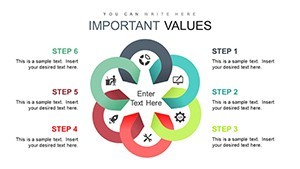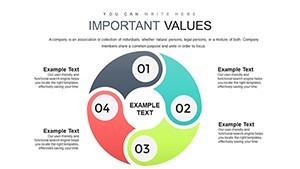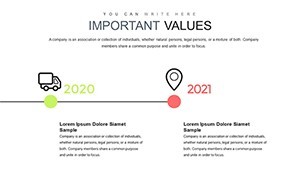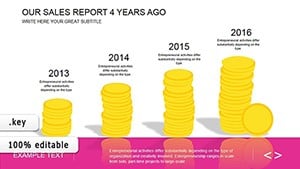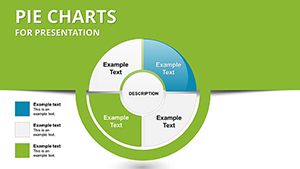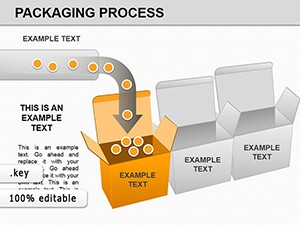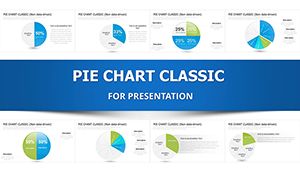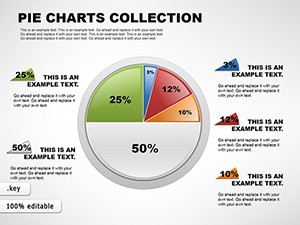Promo code "00LAYOUTS"
Advise Sales Analysis Keynote Charts: Transform Data into Actionable Insights
Type: Keynote Charts template
Category: Analysis
Sources Available: .key
Product ID: KC00695
Template incl.: 48 editable slides
In the fast-paced world of sales, where every metric tells a story, having the right tools to visualize and communicate your data can make all the difference. Imagine turning complex sales figures into compelling narratives that captivate your audience, whether it's a quarterly review with executives or a pitch to potential investors. Our Advise Sales Analysis Keynote template is designed precisely for that - offering 48 fully editable slides packed with versatile charts to help sales professionals, analysts, and managers showcase income evaluations with clarity and style.
This template isn't just a collection of graphs; it's a strategic asset tailored for real-world sales scenarios. Drawing from best practices in data visualization, inspired by experts like Edward Tufte who emphasize minimalism and precision, it allows you to highlight trends, compare performance, and forecast outcomes without overwhelming your viewers. For instance, consider a regional sales manager at a tech firm using these charts to demonstrate year-over-year growth in a board meeting - the customizable bar charts make it effortless to spotlight key achievements, fostering informed decisions that drive revenue.
Unlocking the Power of Versatile Chart Types
At the heart of this template are a wide array of chart types, each optimized for different aspects of sales analysis. Bar charts excel at comparing categorical data, such as product performance across regions, allowing you to stack or cluster bars for deeper insights. Line charts, on the other hand, are ideal for tracking trends over time, like monthly sales trajectories, with options to add markers for significant events like product launches.
Pie charts provide a snapshot of proportional data, perfect for breaking down market share or expense distributions in your sales pipeline. But we go beyond the basics - include area charts for cumulative totals, scatter plots for correlation analysis between leads and conversions, and even radar charts for multi-dimensional comparisons, such as evaluating sales team performance across skills like negotiation and follow-up. Each chart comes with pre-set color schemes that align with professional branding, yet they're fully editable via Keynote's intuitive drag-and-drop interface, ensuring you can tweak hues to match your company's palette or emphasize critical data points.
Customization That Fits Your Workflow
Customization is key in today's dynamic business environment, and this template delivers. With support for Keynote 6.0 and later on both Mac and Windows, you can seamlessly integrate it into your existing setup. Adjust fonts to convey professionalism - opt for sans-serif like Helvetica for modern appeal - or incorporate your logo for branded consistency. The vector-based graphics ensure scalability without loss of quality, whether you're presenting on a large screen or exporting to PDF for reports.
Think about a case study from a retail chain: They used our line charts to visualize seasonal sales dips, overlaying promotional data to identify effective strategies. By exporting to JPEG for email distribution, they kept the team aligned remotely. This level of flexibility not only saves time but also enhances collaboration, turning solitary data crunching into team-driven success stories.
Real-World Applications in Sales Strategies
This template shines in diverse applications, from internal audits to client-facing proposals. For sales forecasting, use combination charts to blend historical data with projections, helping teams set realistic targets. In competitive analysis, pie charts can dissect market segments, revealing opportunities for expansion. Educators in business schools might leverage these slides to teach analytics, while consultants can customize them for client deliverables, adding value through tailored visuals.
A standout example comes from a SaaS company that integrated our bar charts into their CRM dashboard presentations. By highlighting churn rates alongside acquisition metrics, they pinpointed retention strategies, resulting in a 15% uplift in customer loyalty - proving how visual tools can translate to tangible business gains. Whether you're analyzing B2B pipelines or e-commerce trends, these charts adapt to your narrative, making complex data accessible and persuasive.
Enhancing Engagement with Advanced Features
Beyond static visuals, incorporate animations to guide your audience through data stories - fade-ins for sequential reveals or builds for layered insights. The template's compatibility with various export formats means you can share polished outputs via email, cloud storage, or even embed in websites. For SEO-savvy users, alt text suggestions for images like "editable bar chart for sales comparison" boost accessibility and search visibility.
To maximize impact, pair these charts with storytelling techniques: Start with a problem (e.g., stagnant sales), use charts to illustrate causes, and conclude with solutions. This approach, rooted in narrative psychology, keeps audiences engaged and positions you as a thought leader in sales analysis.
Why This Template Stands Out
Compared to basic Keynote defaults, our template offers themed consistency across 48 slides, reducing design time from hours to minutes. It's not just about aesthetics; it's about efficiency - pre-built layouts mean you focus on insights, not formatting. Trusted by over 23 raters, it embodies reliability, with no hidden fees beyond the affordable $20 price point.
In a market flooded with generic tools, this stands as an authoritative choice, aligning with standards from organizations like the Sales Management Association for data-driven decision-making. Integrate it with tools like Excel for data import, and watch your presentations evolve from informative to transformative.
Ready to elevate your sales narratives? Dive into this template and start crafting presentations that not only inform but inspire action.
Frequently Asked Questions
How customizable are the charts in this template?
Every element is fully editable - change colors, texts, and data points with simple drags in Keynote.
Is this compatible with older Keynote versions?
It works seamlessly with Keynote 6.0 and later, on Mac or Windows.
Can I use these for commercial purposes?
Yes, ideal for business presentations, reports, and client pitches.
What file formats can I export to?
Export to PDF, PNG, JPEG, and more for versatile sharing.
Are there animation options included?
Absolutely, custom animations enhance data storytelling.
How does this help with sales forecasting?
Line and area charts allow trend visualization for accurate predictions.