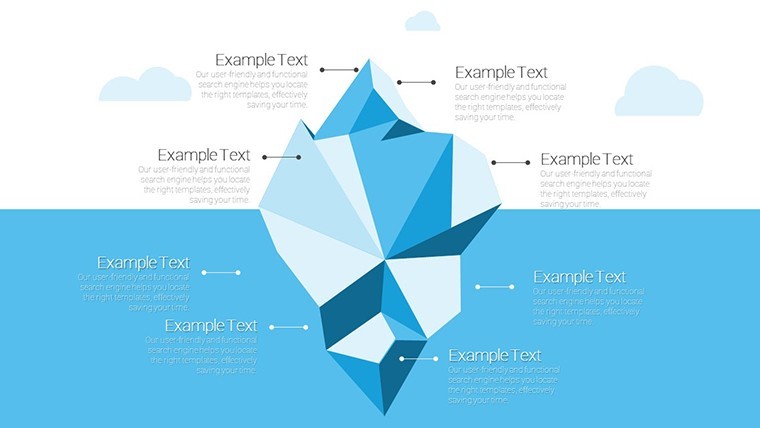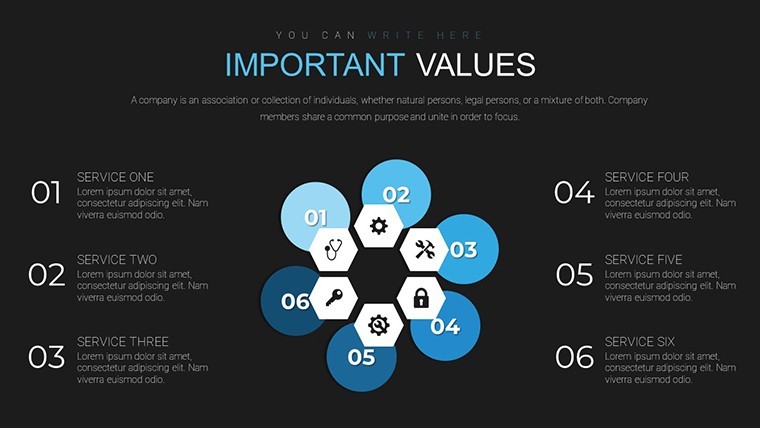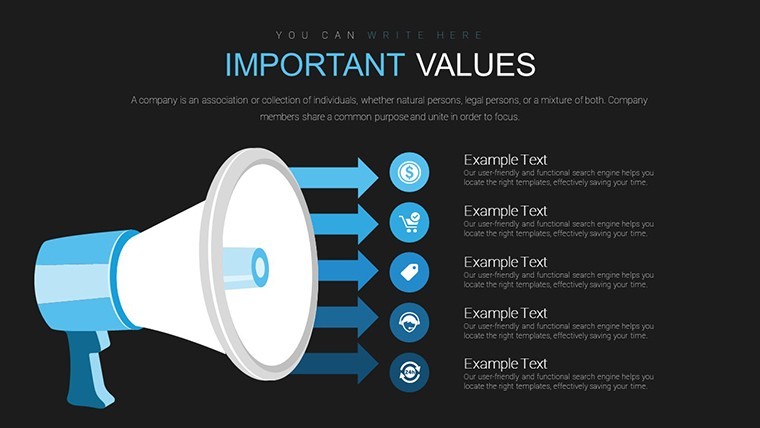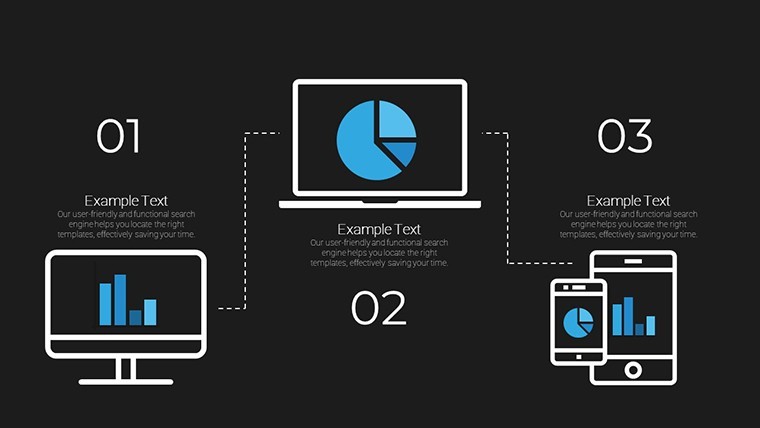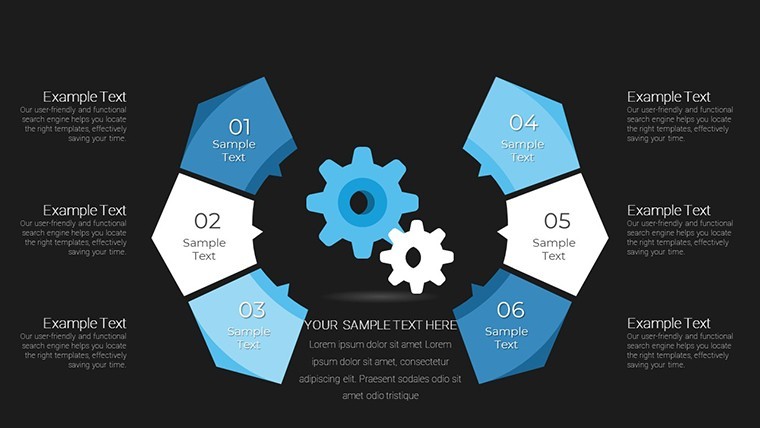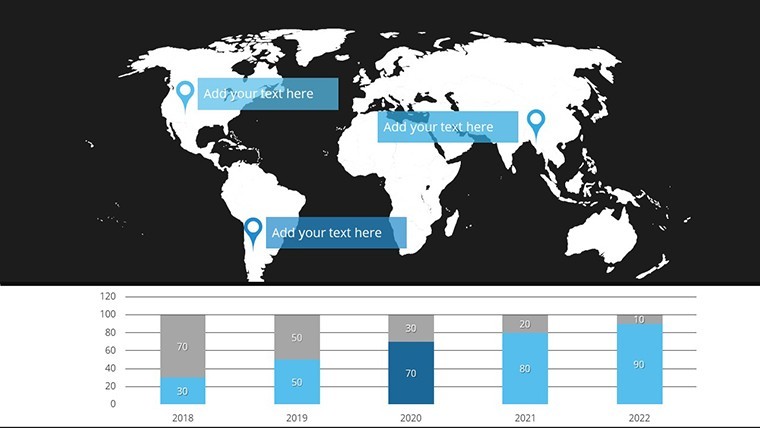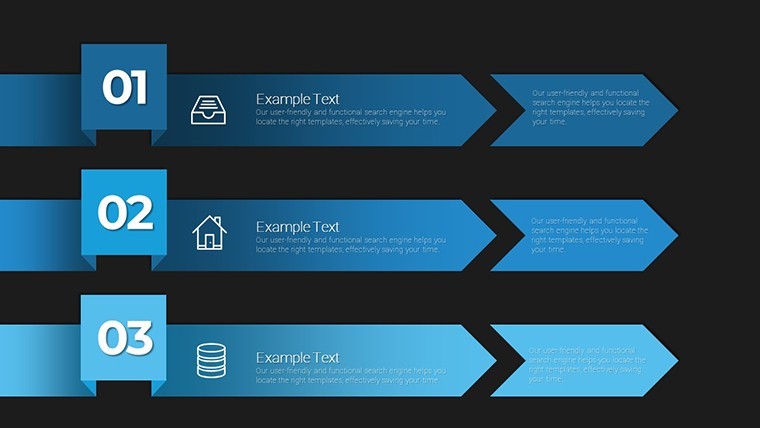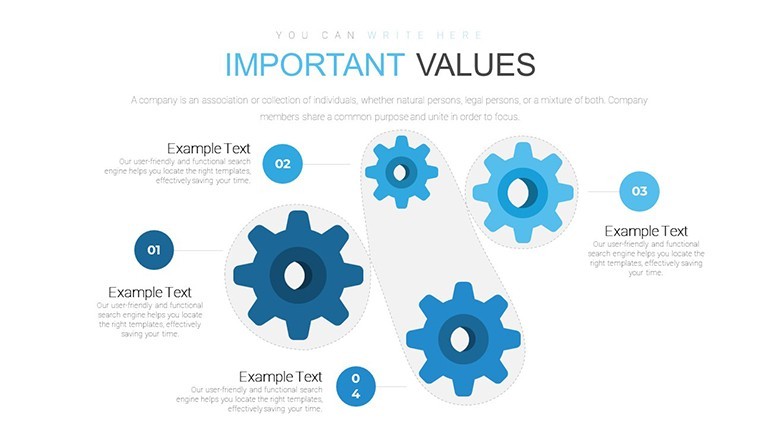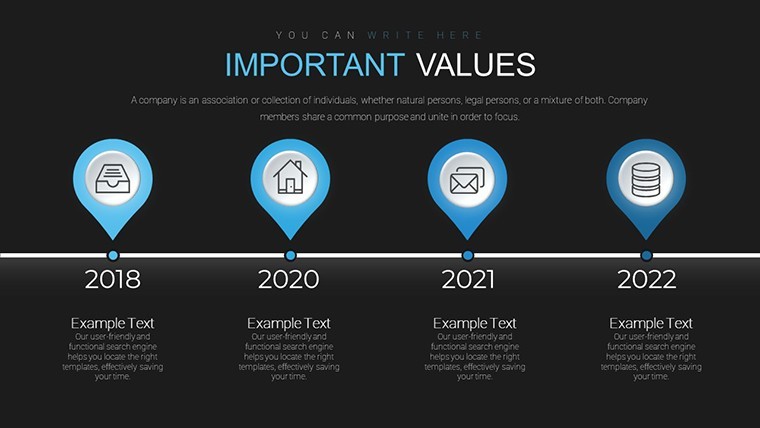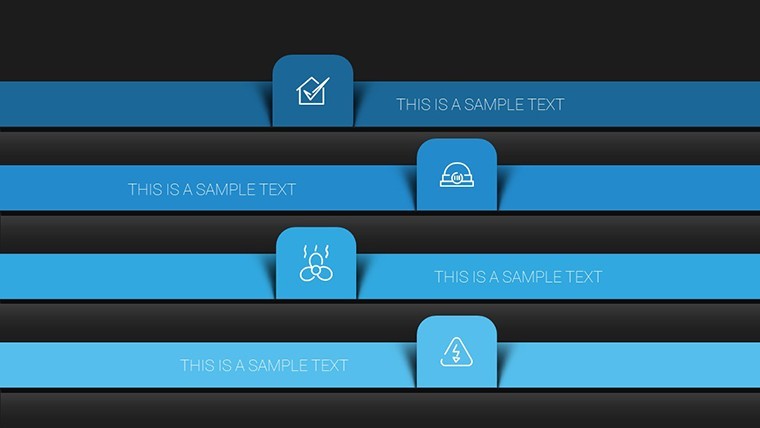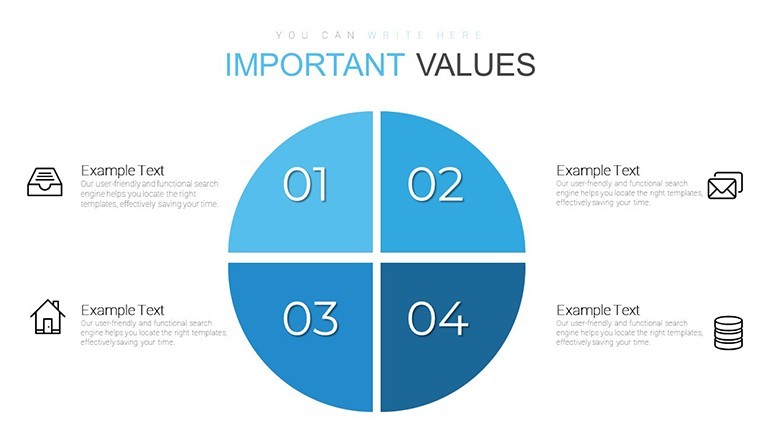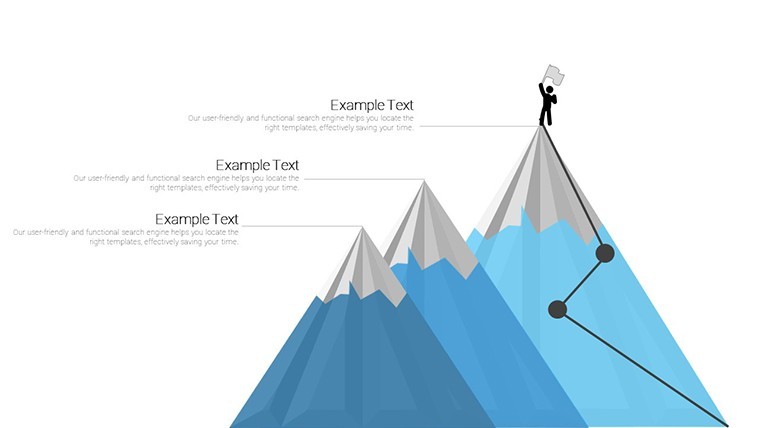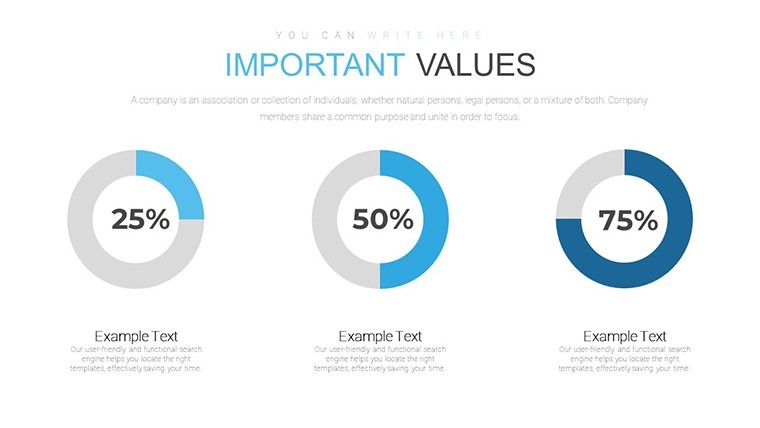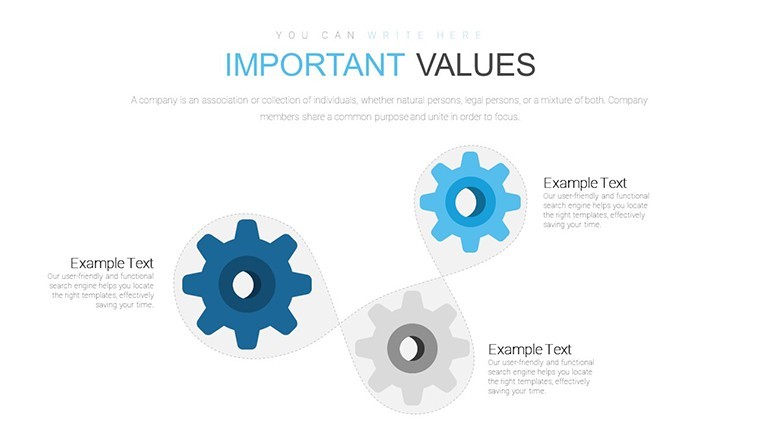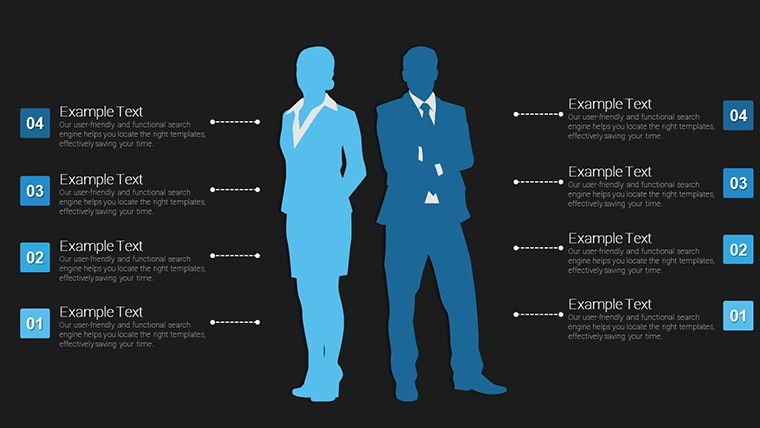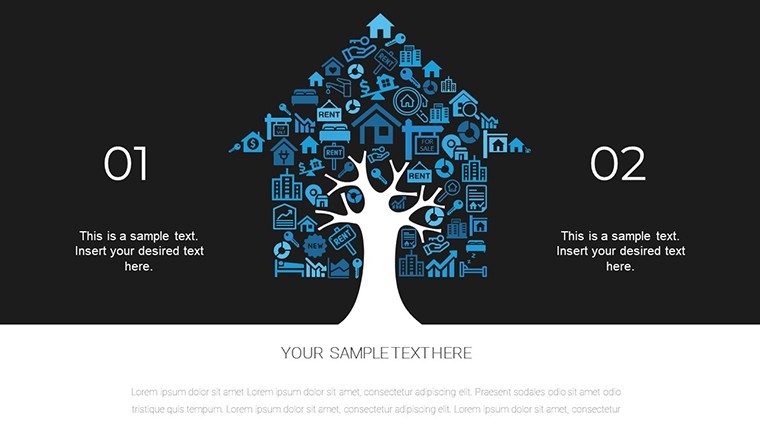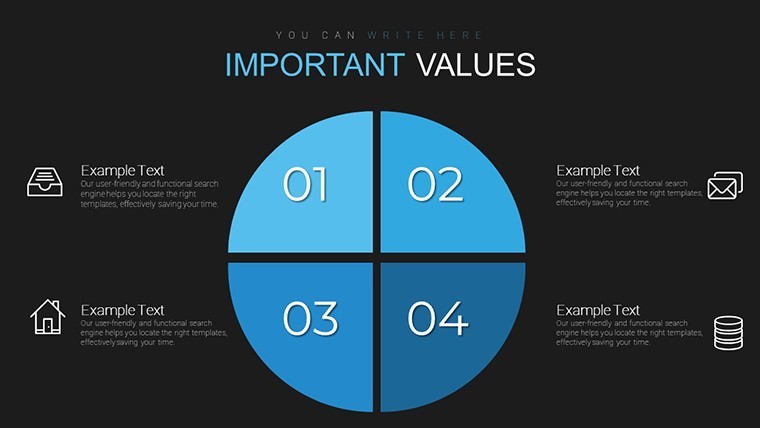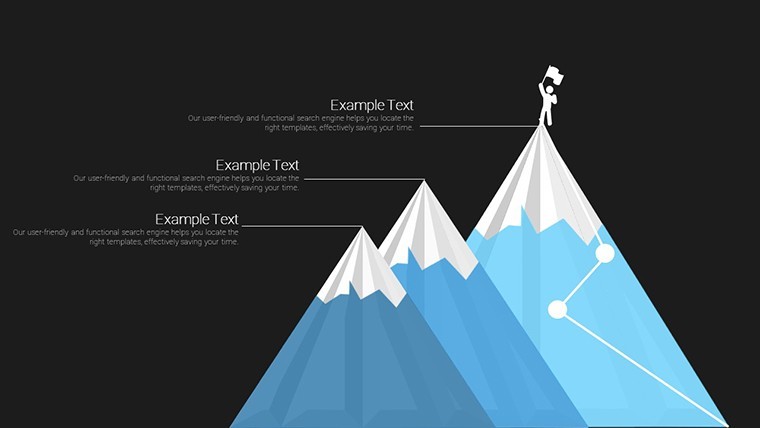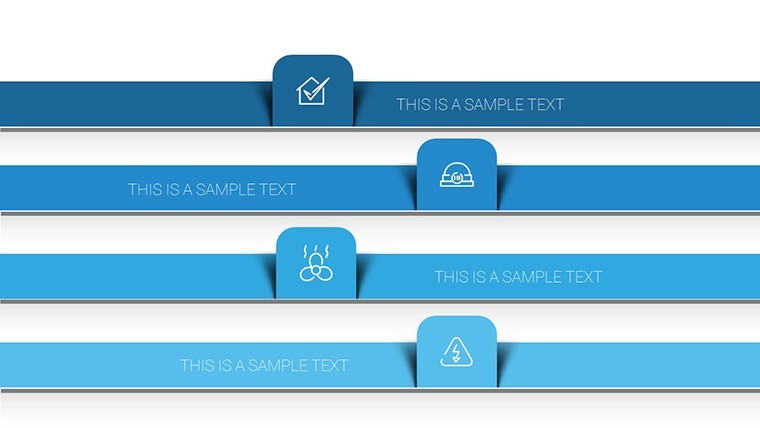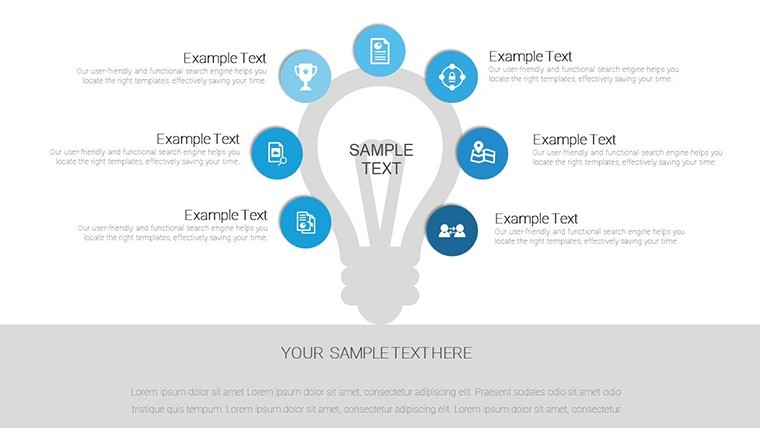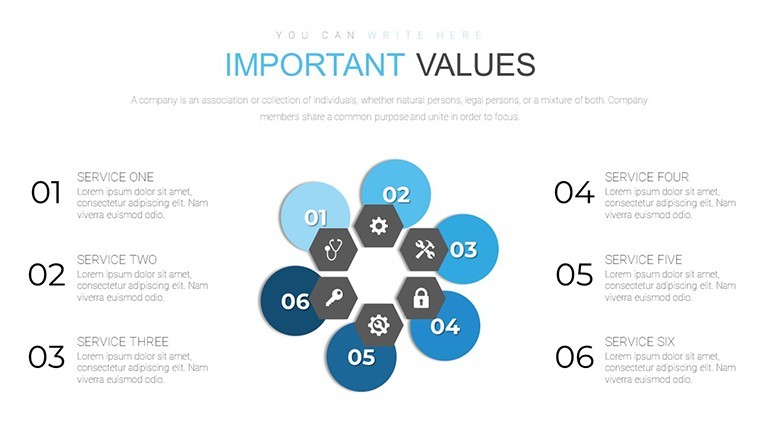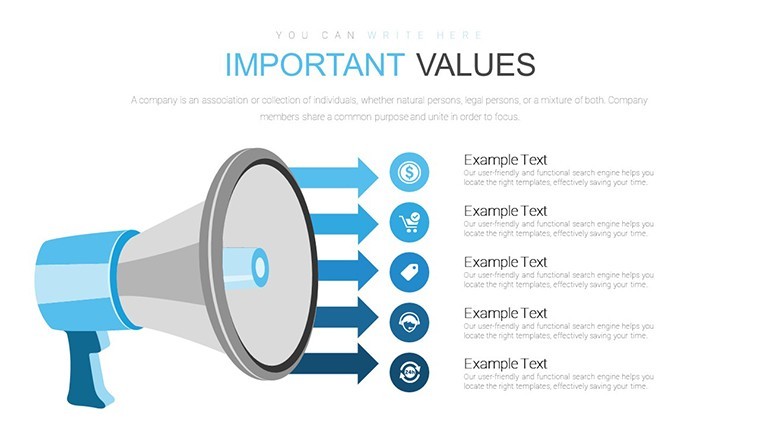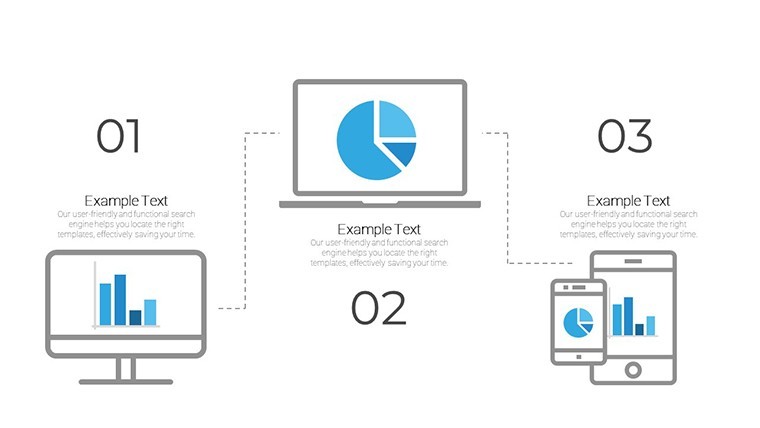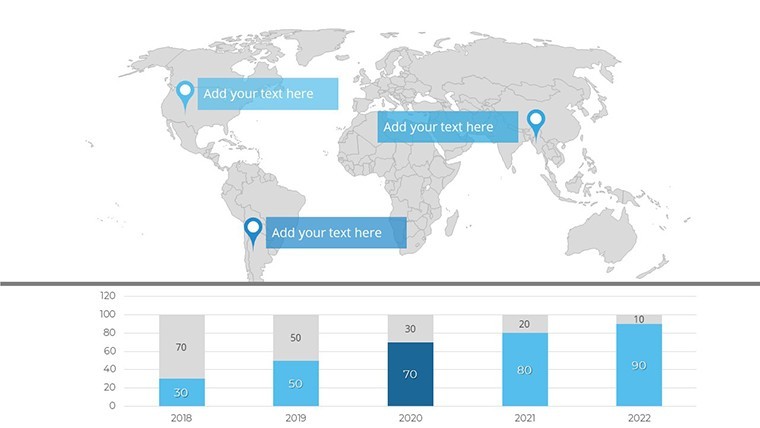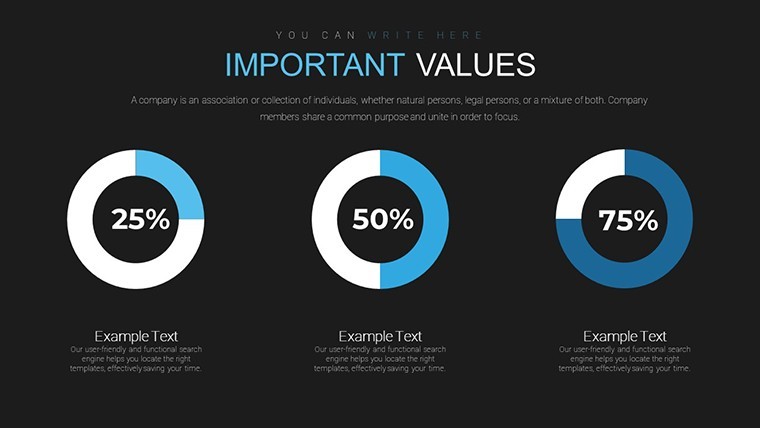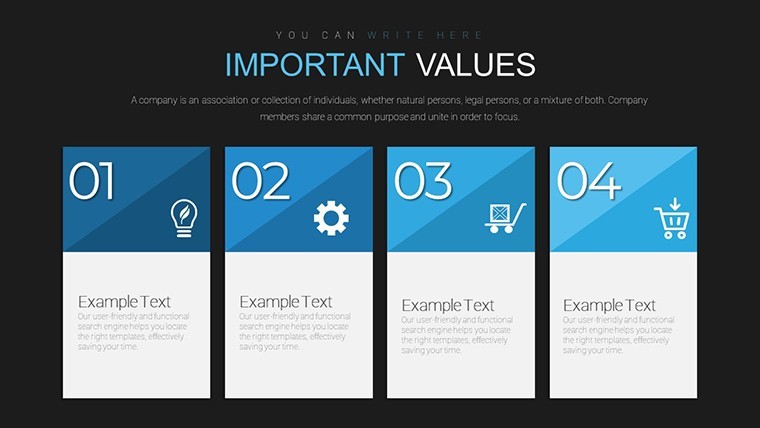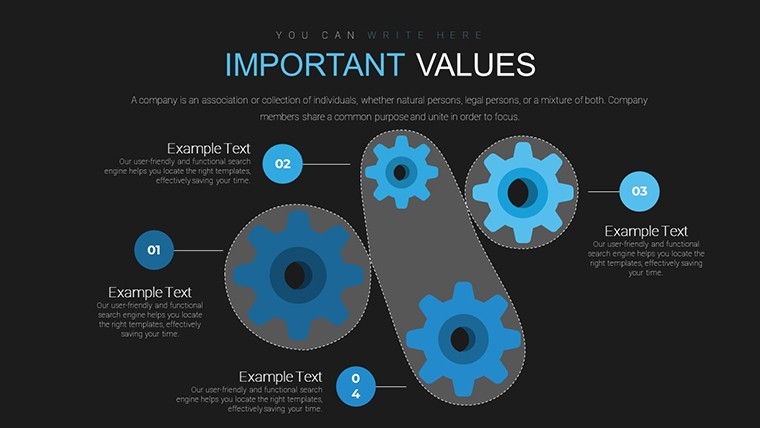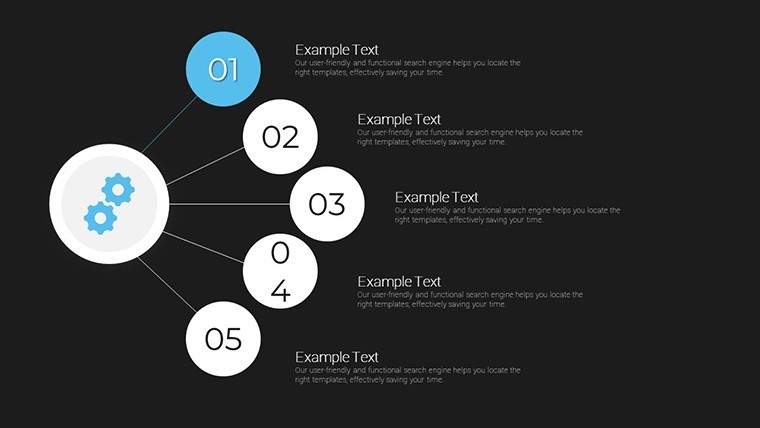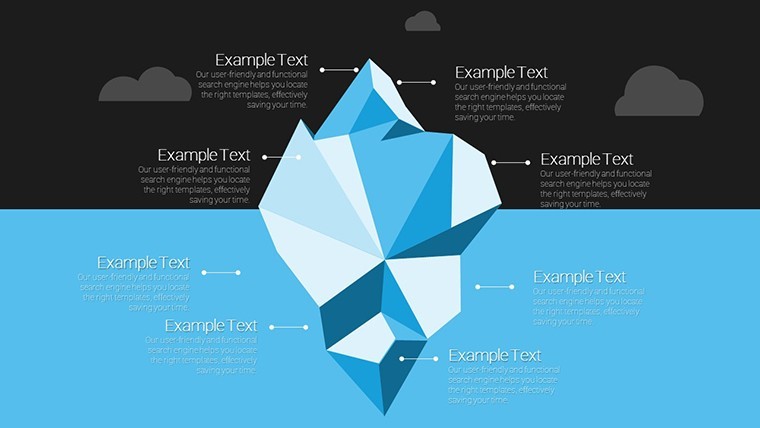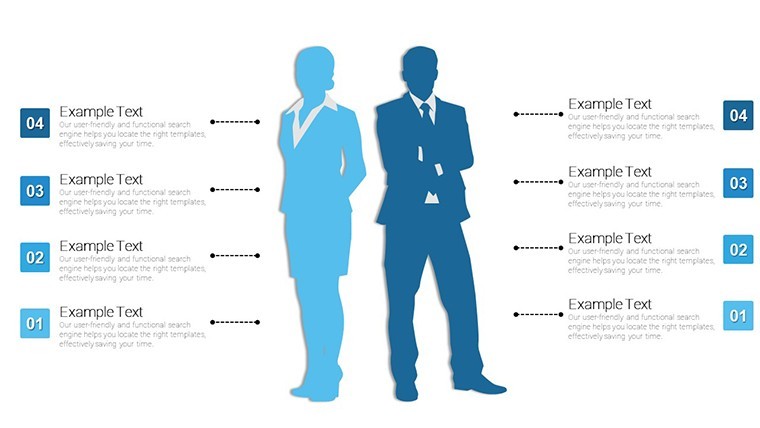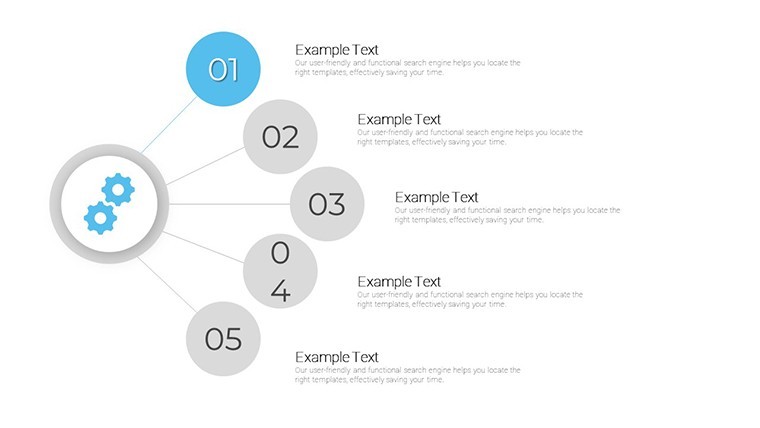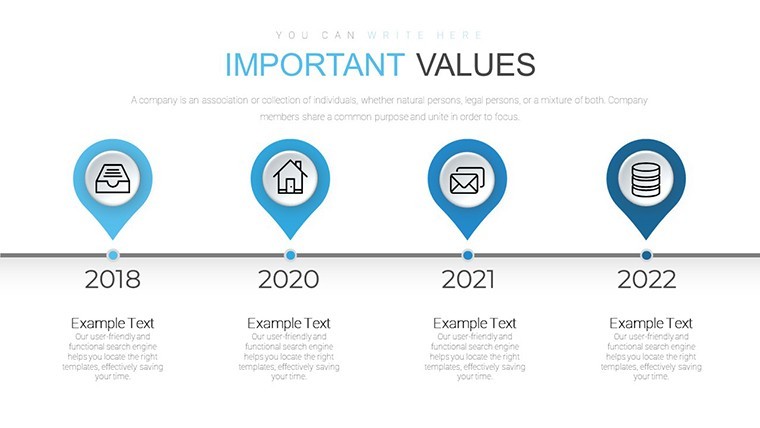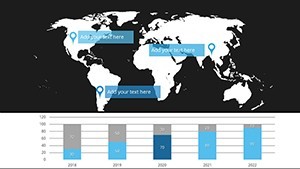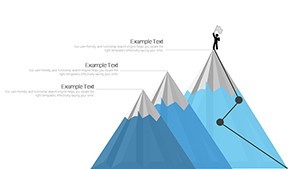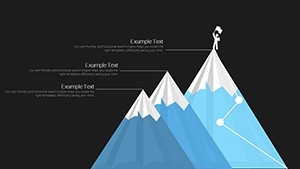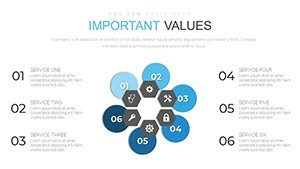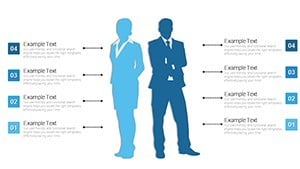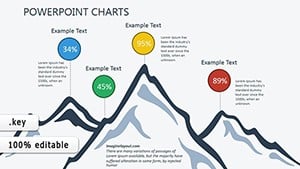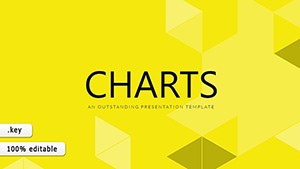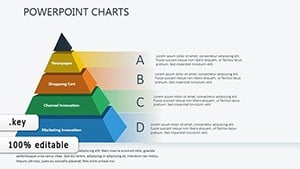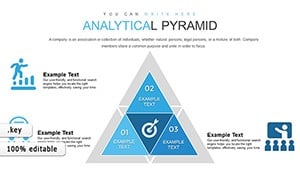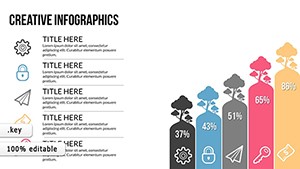Promo code "00LAYOUTS"
Editable Analytics Tutorial Charts: Unlock Growth Insights in Keynote
Type: Keynote Charts template
Category: Analysis
Sources Available: .key
Product ID: KC00681
Template incl.: 40 editable slides
Delving into data analytics demands visuals that clarify trends and propel decisions. The Editable Analytics Tutorial Keynote Charts template delivers exactly that with 40 editable slides, crafted for data enthusiasts, business leaders, and educators. Focus on growth metrics, geometric patterns, or block breakdowns - this tool equips you to present complex analytics with ease. By customizing every detail, you create presentations that not only inform but also drive strategic actions, addressing pain points like misinterpreted data.
Inspired by SR Analytics' best practices, these charts emphasize purposeful design, using growth visuals to highlight progress over time. Real examples from The CRO Club show how line graphs in analytics decks boosted conversion rates by visualizing user behaviors. For growth-focused pros, this template is a game-changer, turning raw numbers into actionable stories.
Core Features Driving Analytical Excellence
This template's strength lies in its diverse chart arsenal: blocks for modular data, Gantt for timelines, geometry for spatial insights, graphs for trends, and growth charts for expansions. Full customization - colors, sizes, fonts, grids, axis ticks - ensures precision tailoring.
- Block Charts: Segment data into digestible units for comparative analysis.
- Gantt Visuals: Map project growth phases with timeline accuracy.
- Geometry Diagrams: Represent relationships in innovative shapes.
- Graph Options: Track metrics like revenue growth dynamically.
- Growth Charts: Illustrate upward trajectories with clarity.
These align with Kaushik.net's data presentation tips, focusing on simplification to enhance viewer focus.
Case Studies and Application Scenarios
In practice, a fintech firm used growth charts to showcase user acquisition, mirroring Venngage's real-life examples where visuals led to investor confidence. Another instance: Educators employing geometry charts for statistical tutorials, as per Apple Education Community resources, improved student understanding by 40%.
For business analytics, integrate Gantt with graphs to forecast expansions, drawing from INK PPT's visualization strategies. A case from Corporate Finance Institute highlights how well-calibrated charts avoid common pitfalls like misleading scales.
Step-by-Step: Creating a Growth Analytics Presentation
- Gather Data: Input metrics into relevant charts.
- Customize Views: Adjust aesthetics for brand consistency.
- Analyze Trends: Use graphs to spot patterns.
- Add Context: Include annotations for deeper insights.
- Present Confidently: Rehearse with Keynote's tools.
This workflow solves issues like data silos, fostering collaborative growth discussions.
Advanced Tips for Chart Mastery
Calibrate scales accurately to prevent distortions, as advised by Chris Sardegna's Keynote visualization guide. Visualize sparingly - focus on key metrics to avoid overload. Versus basic tools, this template offers tutorial-like ease, with internal links to ImagineLayout's analysis category for more.
Embrace this template to make analytics accessible and growth attainable. Start visualizing your success story today.
Frequently Asked Questions
How editable are the growth charts?
Fully - from data points to visual styles, all adjustable in Keynote.
What Keynote versions work best?
Compatible with recent versions; test for optimal performance.
Suitable for beginners?
Yes, with tutorial elements to guide new users.
Can I combine chart types?
Absolutely - mix for comprehensive analytics views.
Export formats available?
PDF, images, or video for versatile sharing.