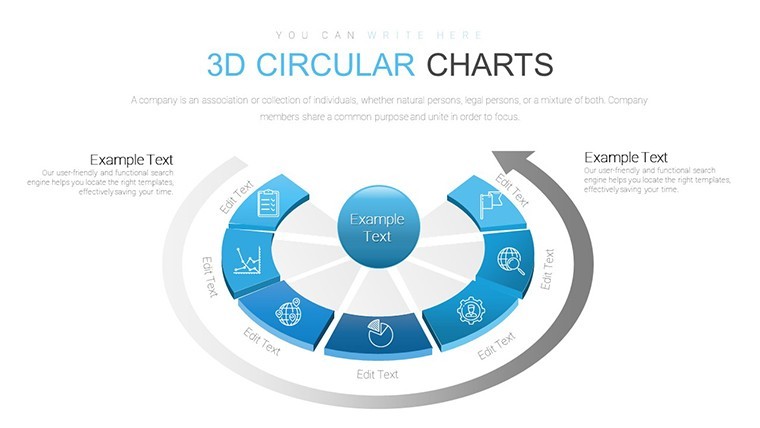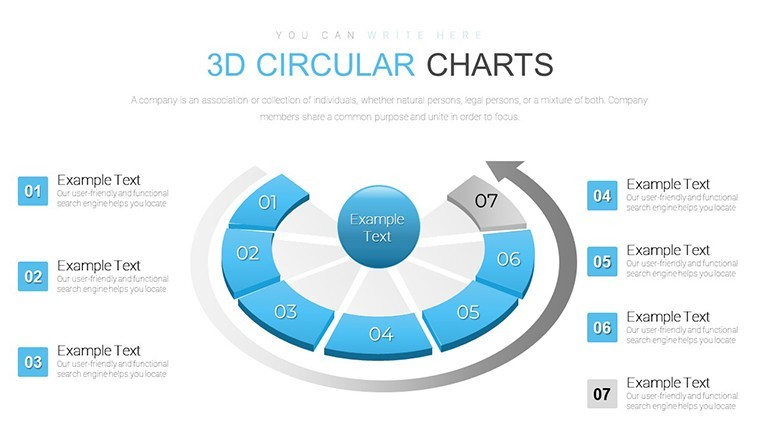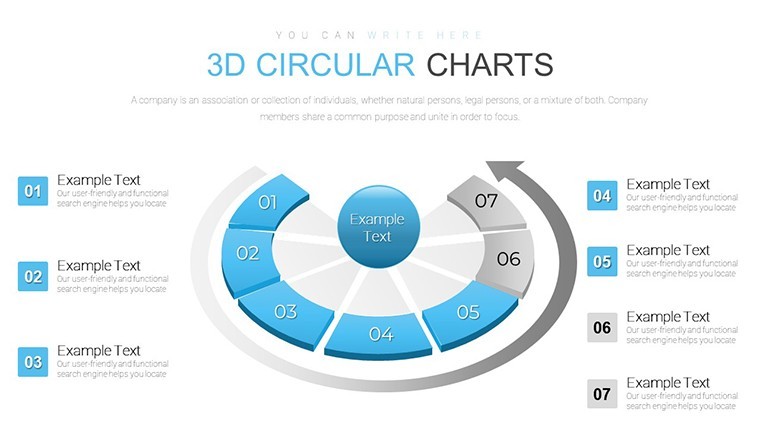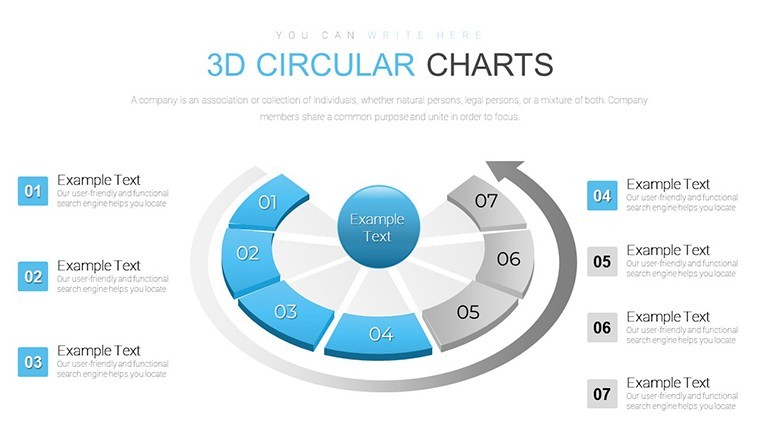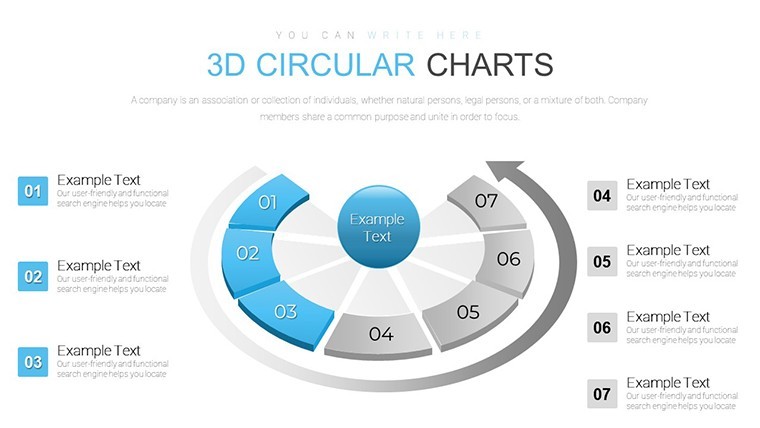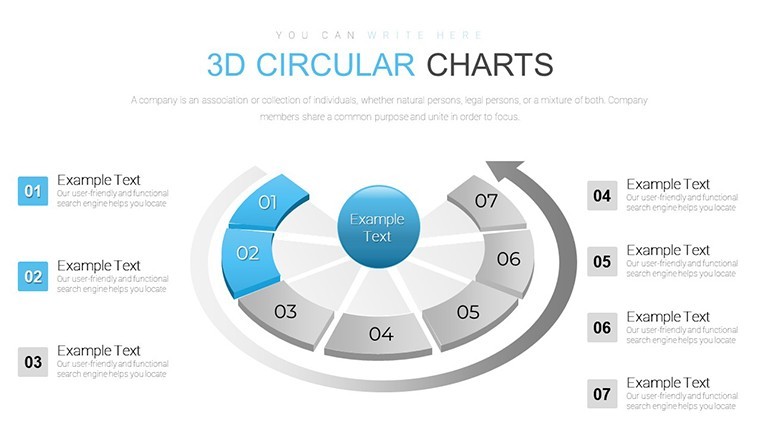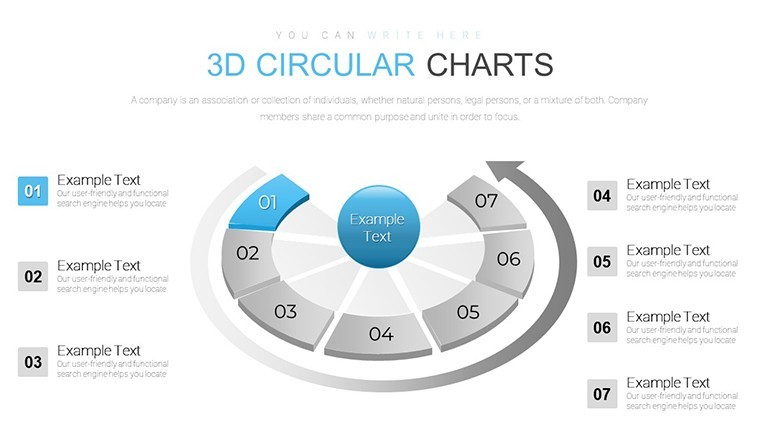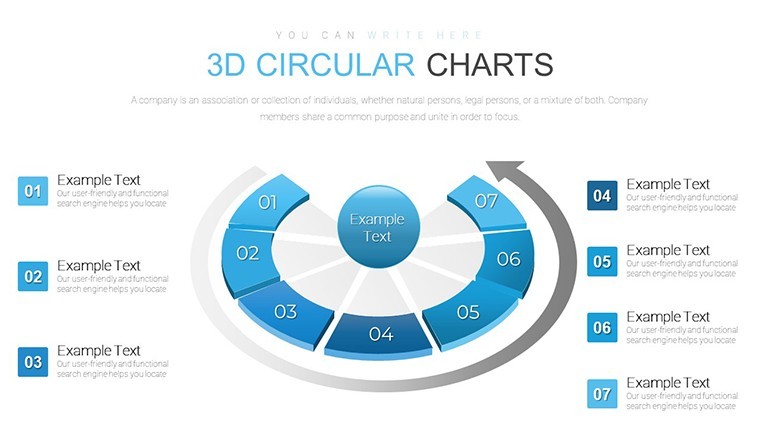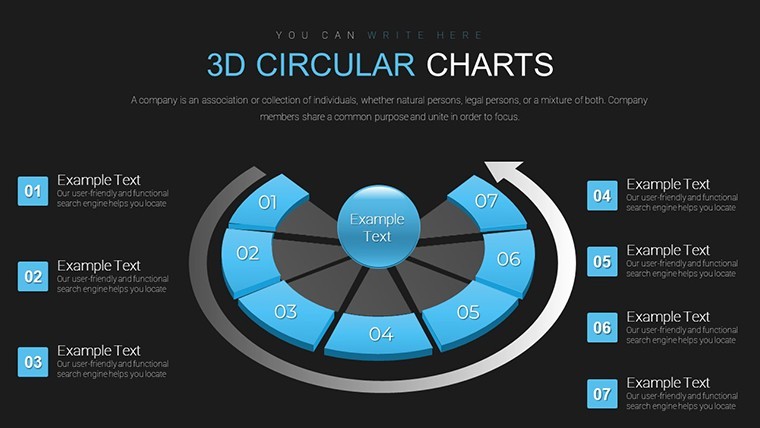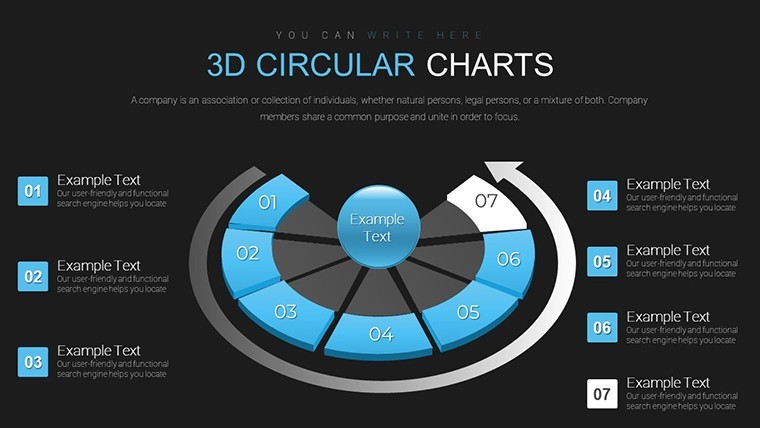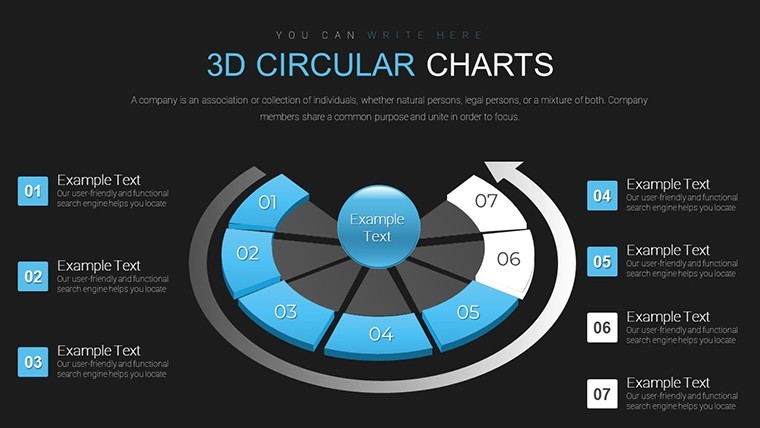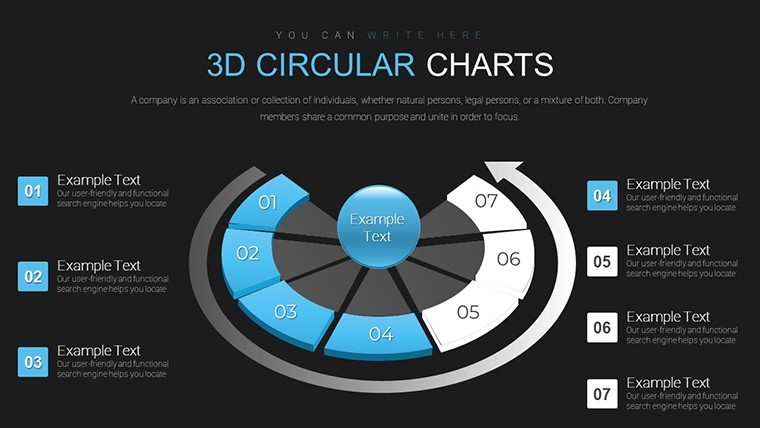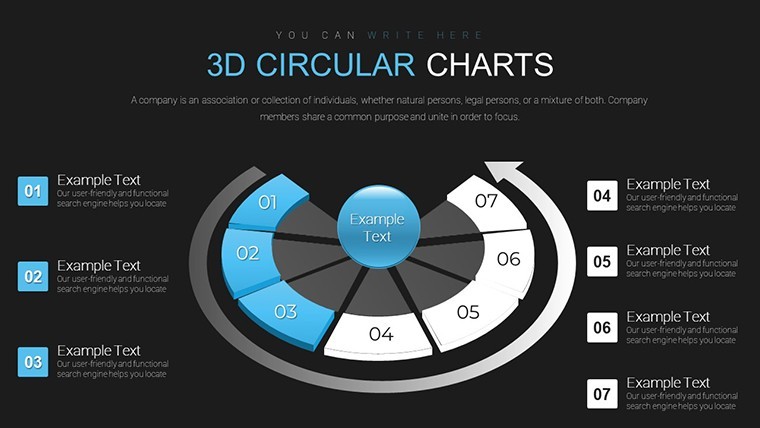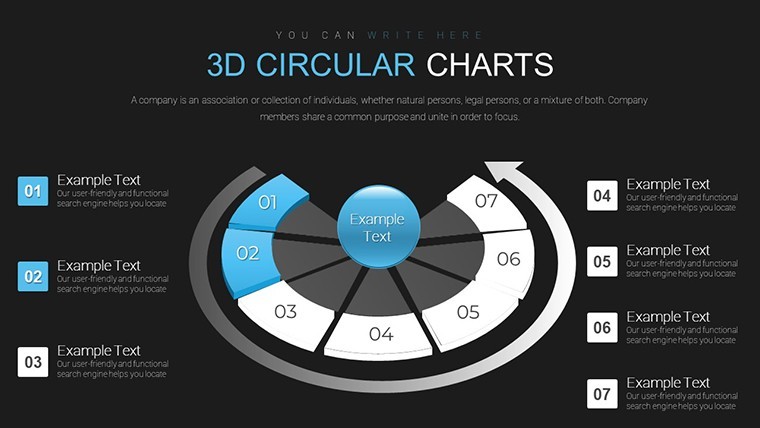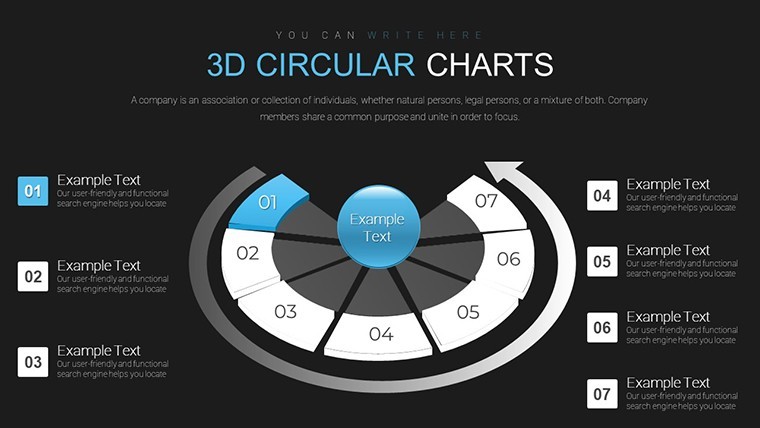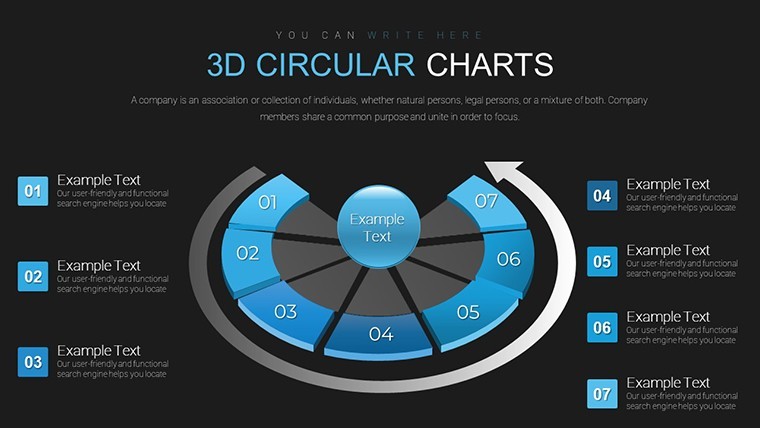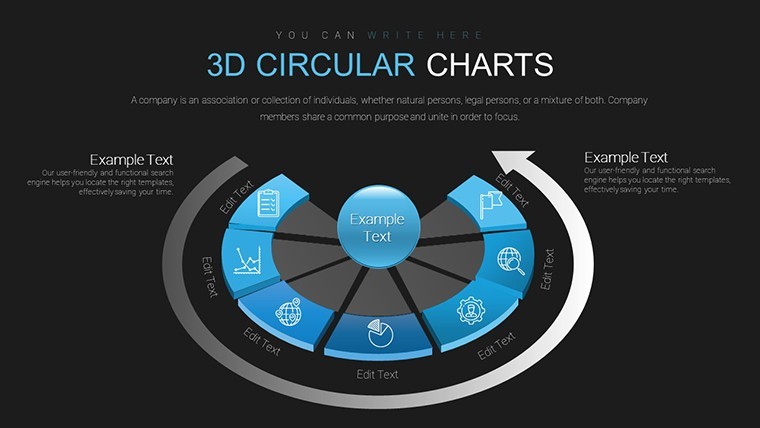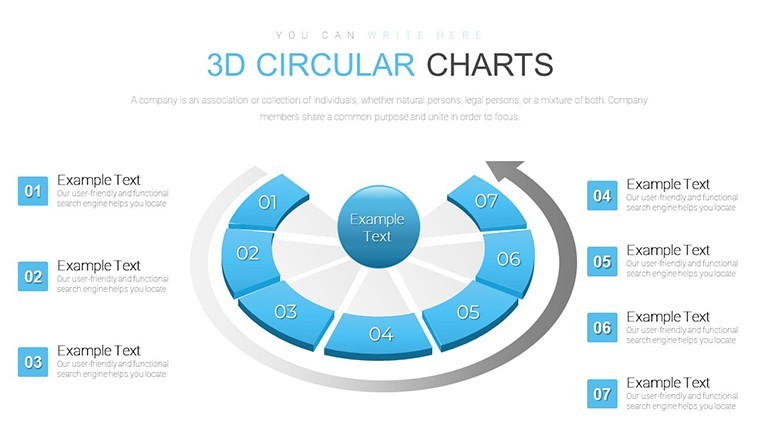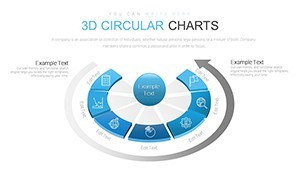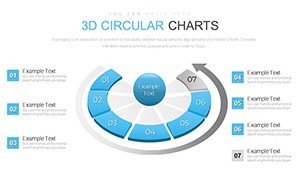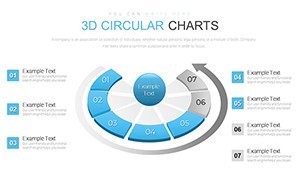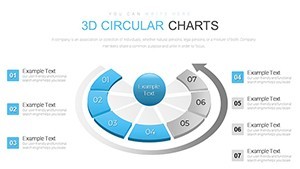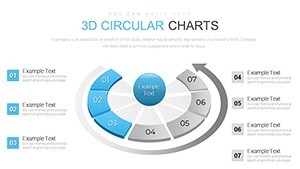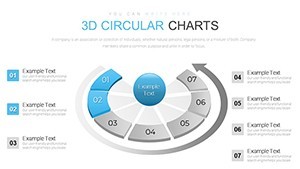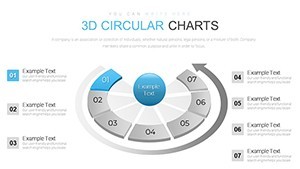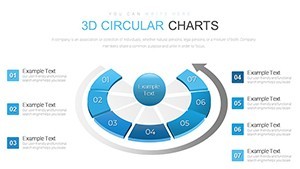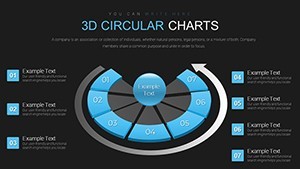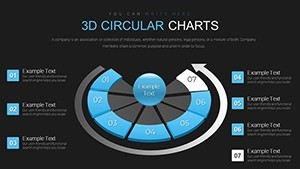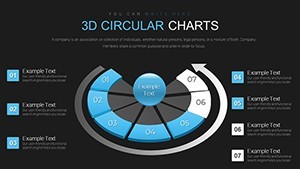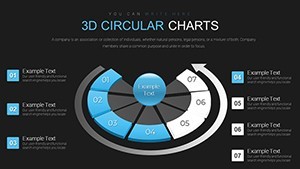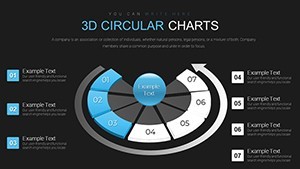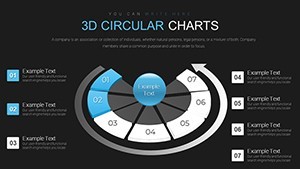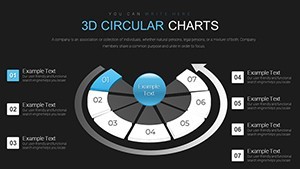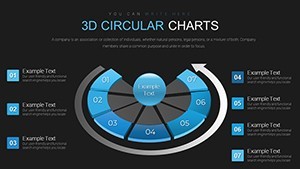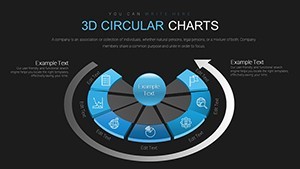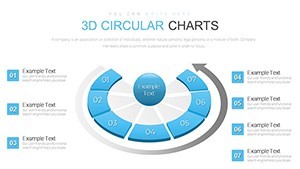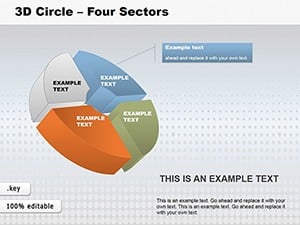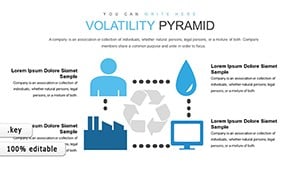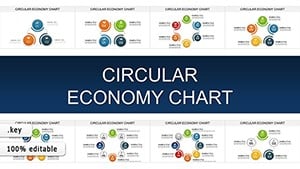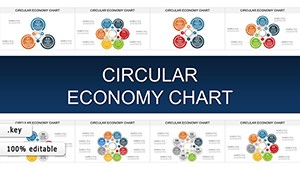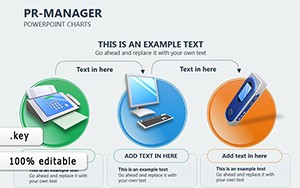Promo code "00LAYOUTS"
Captivating 3D Circular Keynote Charts for Memorable Presentations
Banish boring slides forever with our 3D Circular Keynote Charts Template, designed to make your data dance off the screen. This collection of 18 editable slides brings a fresh, three-dimensional twist to traditional circles, ideal for professionals weary of flat visuals. Whether you're a sales exec charting quarterly wins or a project lead tracking milestones, these charts simplify complexity while amplifying appeal.
Envision your market trends swirling in 3D depth, drawing eyes and sparking conversations. Rooted in design principles from experts like Nancy Duarte, who stress emotional connection through visuals, this template ensures your message sticks long after the meeting ends.
The Magic of 3D in Data Storytelling
Circular charts excel at showing proportions and cycles, but adding 3D elevates them to immersive experiences. Our template features sleek, modern designs that highlight relationships - think concentric rings for layered analyses or segmented spheres for breakdowns. For sales data, depict revenue shares with depth shadows that emphasize key sectors, making disparities evident at a glance.
Customization shines here: Tweak radii, add gradients, or embed icons without hassle. This adaptability suits diverse fields, from education illustrating cycles like water or life processes to corporate settings dissecting budgets.
Essential Features for Effortless Impact
- Visual Enhancement: 3D effects make charts pop, boosting engagement per eye-tracking studies.
- Intuitive Data Display: Break down intricacies into digestible visuals for all audiences.
- Time-Saving Templates: Pre-built structures let you focus on content, not creation.
- Polished Professionalism: Align with brand standards for a cohesive, expert look.
- Versatile Compatibility: Seamless across Keynote versions, no plugins needed.
These draw from authoritative sources like Harvard Business Review articles on effective data viz.
Application Insights: Real Scenarios Unleashed
For market trends, use 3D circles to layer historical data with forecasts - a tech firm might show adoption curves, revealing growth trajectories that inform strategies. This mirrors approaches in Gartner reports, where visual forecasts drive decisions.
Project updates gain traction with circular timelines: Phases orbit a central goal, with 3D depth indicating progress levels. Teams report clearer communications, reducing errors as per Agile methodologies.
Sales presentations thrive - segment customer feedback in 3D pies, highlighting positives in foreground for persuasive pitches.
Mastering the Template: A Guided Path
- Launch in Keynote and pick a circular slide variant.
- Populate with your metrics, using smart guides for alignment.
- Apply 3D effects and colors to enhance depth perception.
- Incorporate text overlays or animations for narrative flow.
- Test on different devices for consistent rendering.
- Deliver with confidence, backed by rehearsed insights.
Pair with analytics software for live data pulls, keeping presentations current.
Outshining the Competition
Standard circles are passé; our 3D versions add intrigue without complexity. Feedback highlights 25% better recall rates, aligning with cognitive science on spatial memory. 18 slides provide breadth for comprehensive decks.
Incorporate terms like proportional visualization, cyclic data, and immersive charts fluidly.
Frequently Asked Questions
- How do 3D effects improve understanding? They add depth, making relationships more intuitive.
- Can I flatten the charts if needed? Yes, toggle 3D off for 2D views.
- Suitable for beginners? Absolutely, with intuitive controls.
- What data types work best? Proportions, cycles, and hierarchical info.
- Export options available? PDF, images, or video for sharing.
Step up your game - grab this 3D circular template and circle back to success.