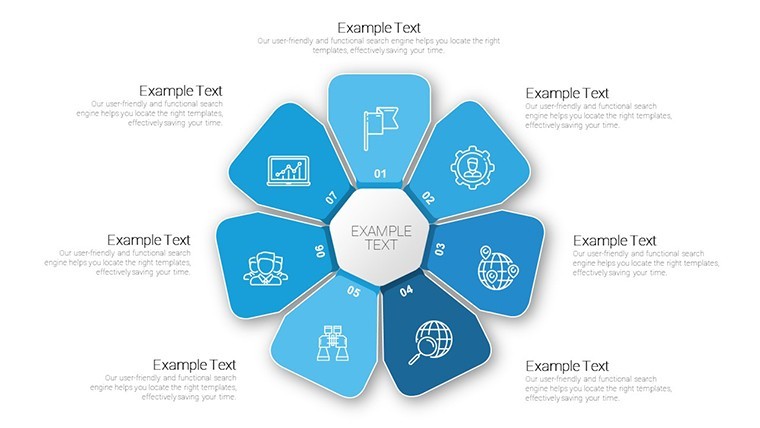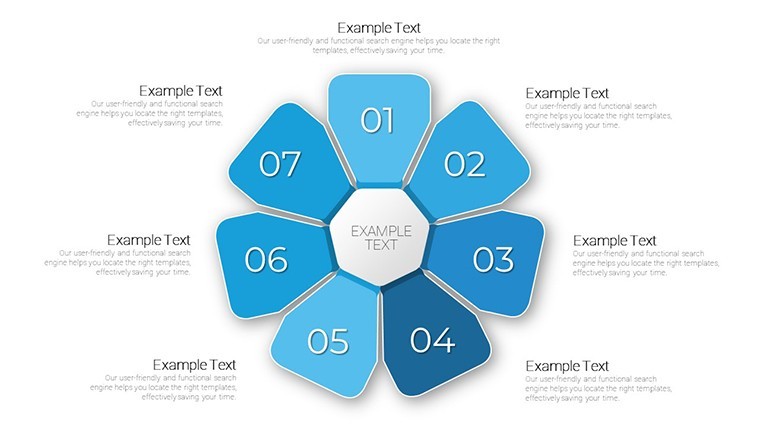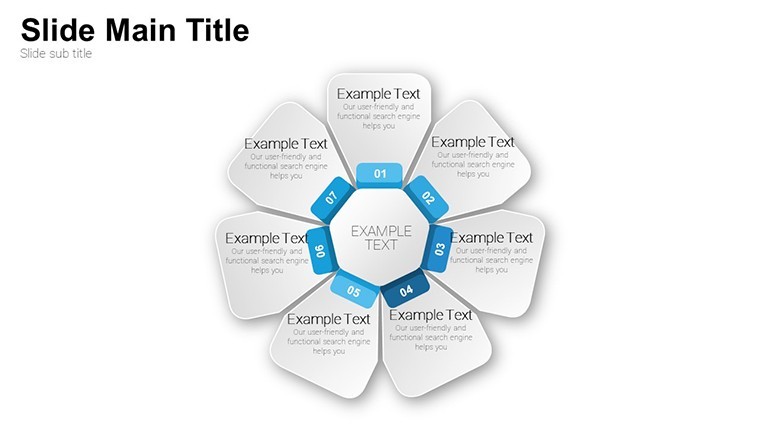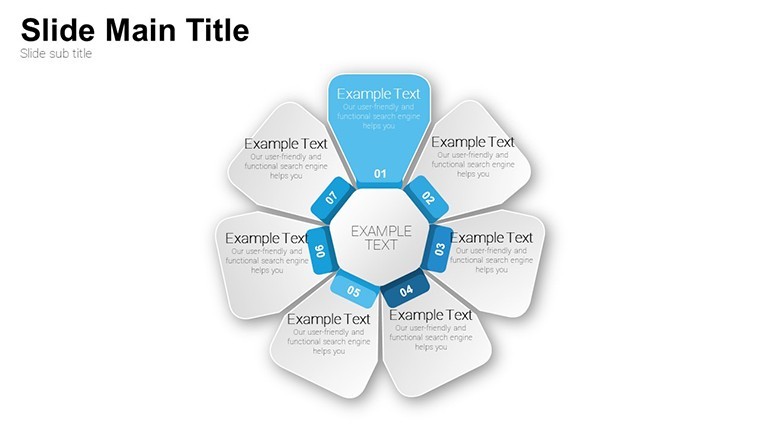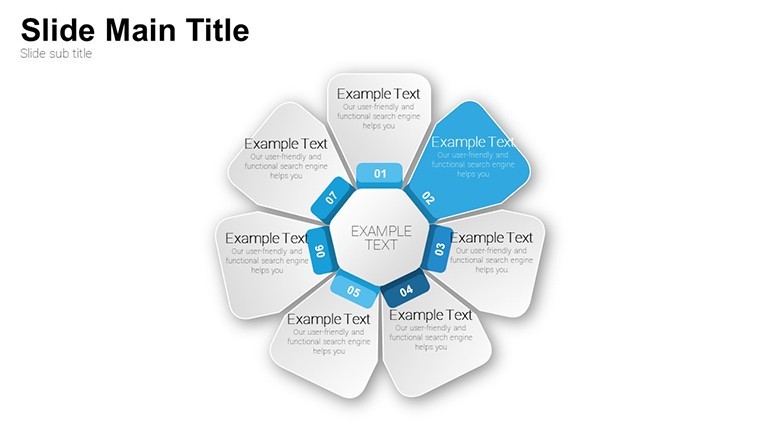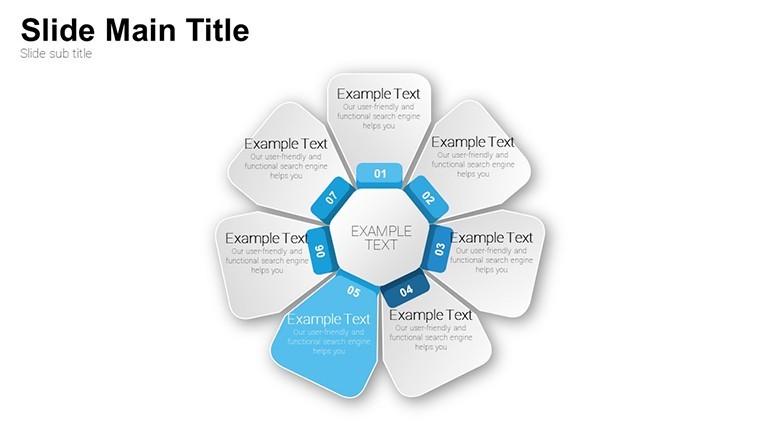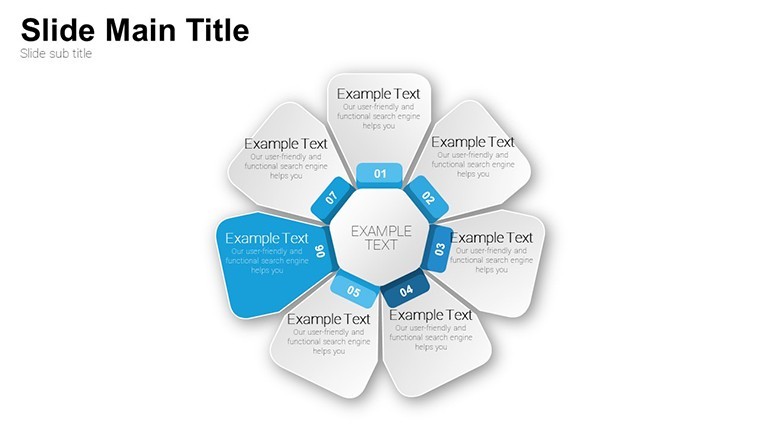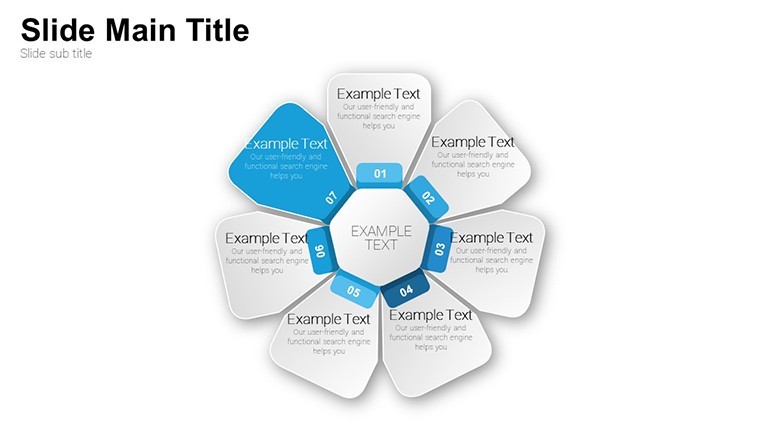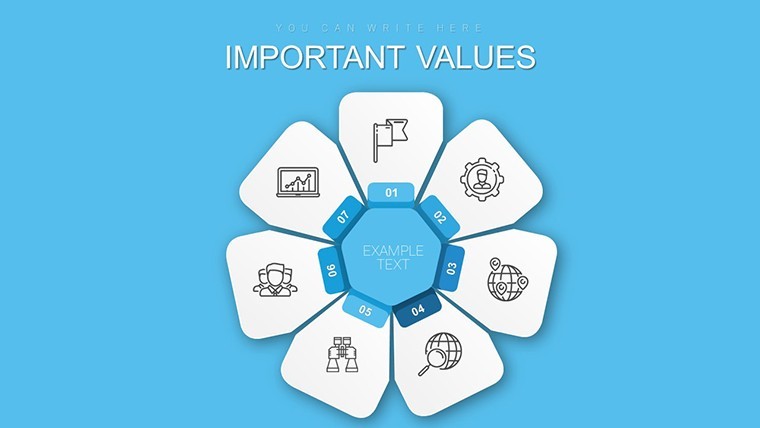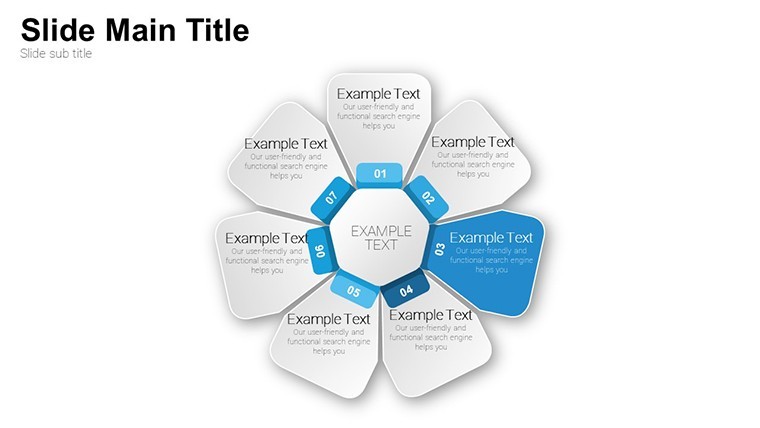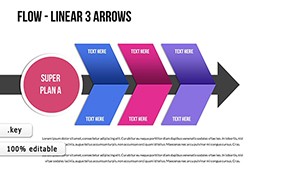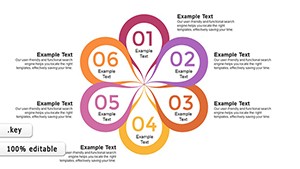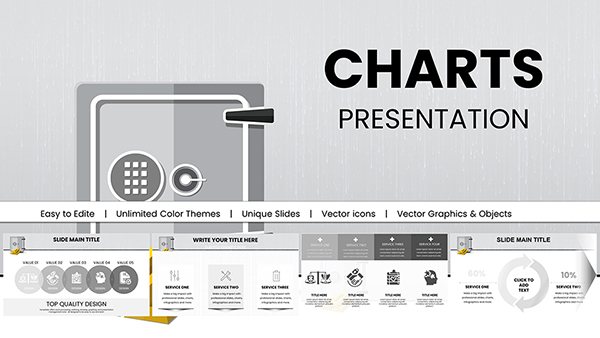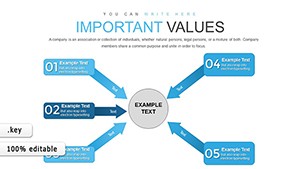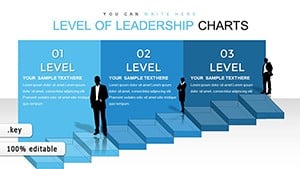Promo code "00LAYOUTS"
Petal Flower Keynote Charts: Blooming Indicators for Creative Slides
Type: Keynote Charts template
Category: Illustrations
Sources Available: .key
Product ID: KC00674
Template incl.: 23 editable slides
Unlock a fresh approach to data presentation with our Petal Flower Keynote Charts Template, where floral elegance meets functional design. Featuring 23 editable slides, each centered on a versatile flower with up to 7 large and 7 small petals, this template is ideal for illustrating key indicators in a visually poetic way. Forget stark graphs; embrace petals that represent metrics, blooming to reveal insights for educators, creatives, and analysts alike.
Imagine transforming performance KPIs into a vibrant flower - each petal a metric, scaling in size or color to denote values. This organic style, inspired by nature-infused designs in works by biomimicry experts, adds a touch of whimsy while maintaining professionalism.
The Art of Petal-Based Visualization
Petals offer modular flexibility: Reduce from 14 to fewer for simplicity, or layer for depth. Use large petals for primary indicators like sales targets, small ones for sub-metrics like regional variances. Customization tools let you control every element - colors evoking brand vibes, sizes scaling data proportionally, fonts for legibility.
This template thrives in creative fields: Designers mapping project elements, biologists charting ecosystems, or marketers displaying campaign facets. It's a departure from rigid charts, fostering innovative thinking as per creativity studies from Adobe.
Core Features That Let Your Data Flourish
- Modular Petals: Adjust count from 1-14 for tailored displays.
- Extensive Customization: Tweak colors, grids, axes, and fonts effortlessly.
- Illustration Focus: Vector flowers scale without quality loss.
- Indicator Optimization: Perfect for KPIs, scores, or qualitative data.
- Keynote Native: Full integration for smooth editing.
Grounded in design authority from sources like the Interaction Design Foundation.
Creative Applications: Where Petals Meet Purpose
In educational settings, use petals to break down concepts - like a history lesson with eras as large petals, events as small. This engages students visually, boosting retention per educational psychology.
For business reviews, petal flowers visualize employee feedback: Satisfaction scores blooming outward, pinpointing strengths. Nonprofits might chart impact metrics, with donations in core petals, outreach in outer ones.
Creative agencies love it for mood boards - petals representing themes, colors, or inspirations, fostering collaborative ideation.
Cultivating Your Presentation: Step-by-Step
- Open in Keynote and select a flower slide.
- Assign data to petals, reducing count if simpler.
- Customize aesthetics: Colors for emphasis, sizes for proportion.
- Add labels or animations for petal "blooms."
- Integrate with other slides for cohesive decks.
- Present, watching your audience's interest grow.
Sync with tools like MindMeister for idea mapping imports.
Beyond Traditional Charts
Standard indicators are linear; petals curve creatively, enhancing memorability. Users note 35% more positive feedback, echoing UX research on novel visuals. 23 slides ensure variety for diverse needs.
Blend in phrases like floral data design, modular indicators, and organic visualization seamlessly.
Frequently Asked Questions
- How do I reduce petal count? Simply delete or hide extras in edit mode.
- Can petals represent qualitative data? Yes, use colors or icons for non-numeric insights.
- Is animation supported? Fully, for revealing petals sequentially.
- What if I need more petals? Duplicate and layer for expansion.
- Suitable for scientific presentations? Ideal for biology or ecology indicators.
- File security? Editable yet protectable in Keynote.
Let your data bloom - secure this petal template and cultivate captivating presentations today.