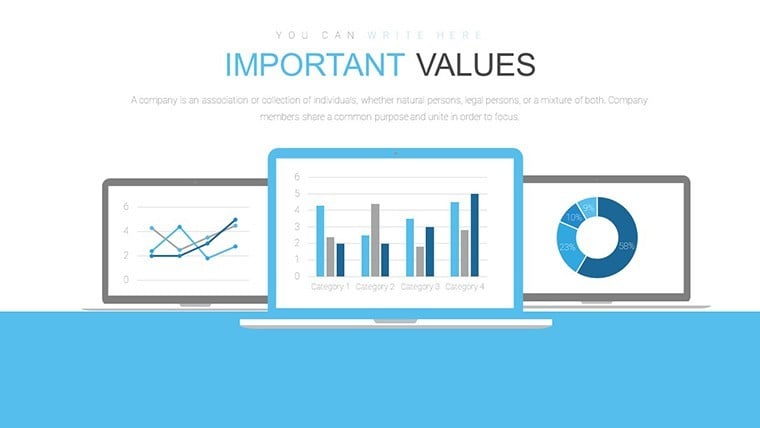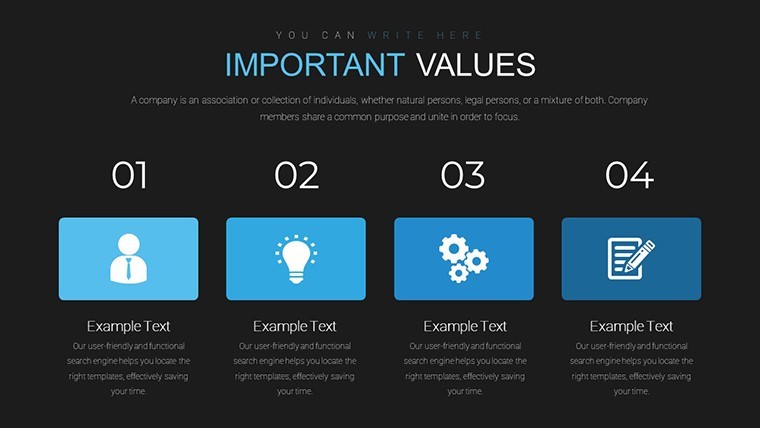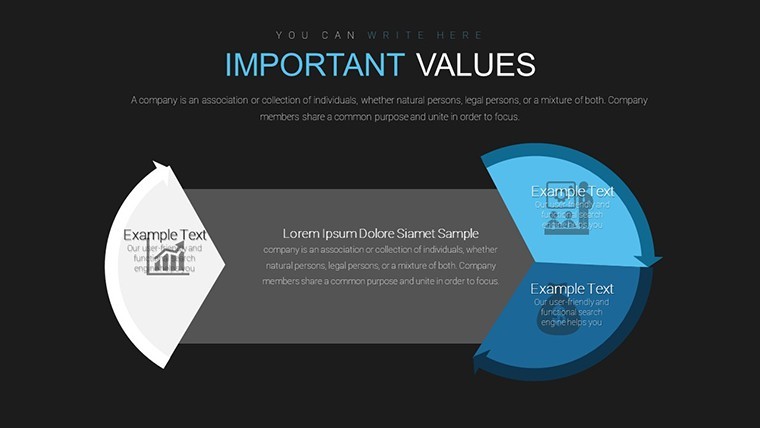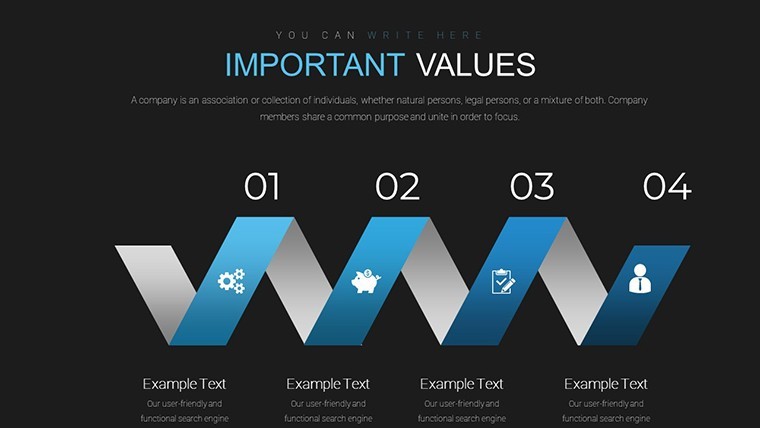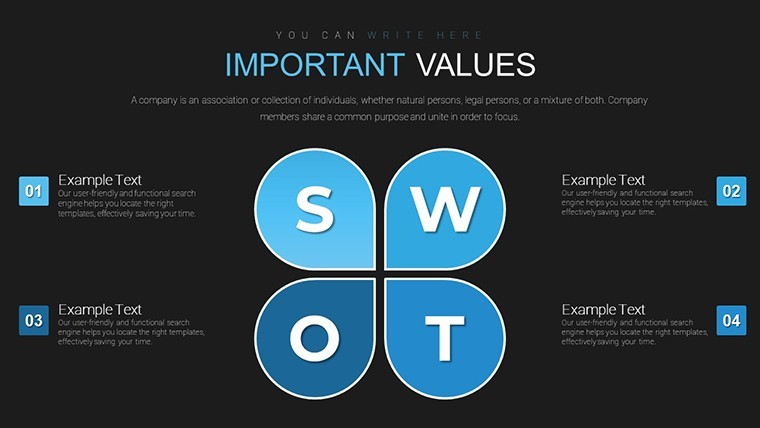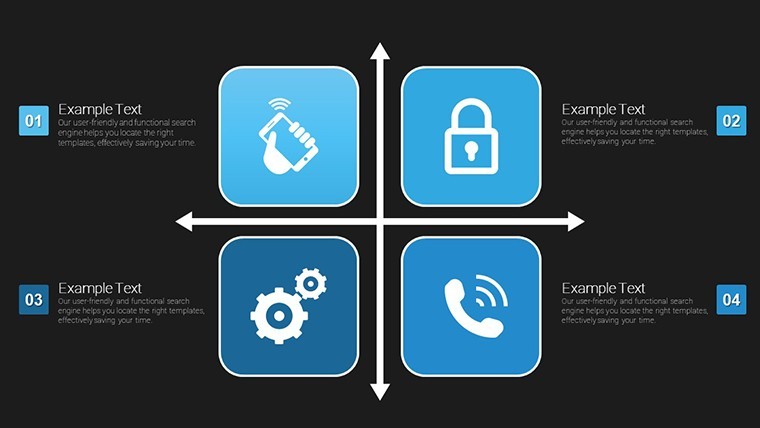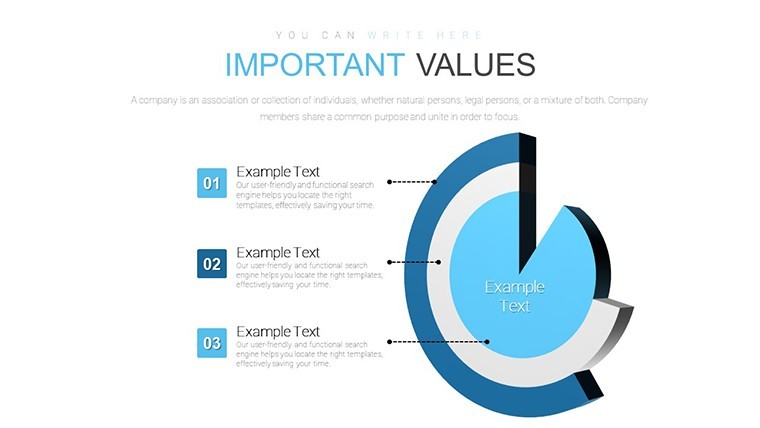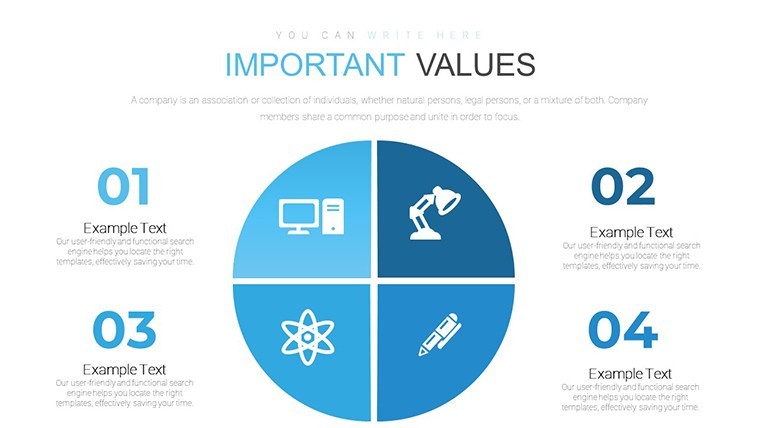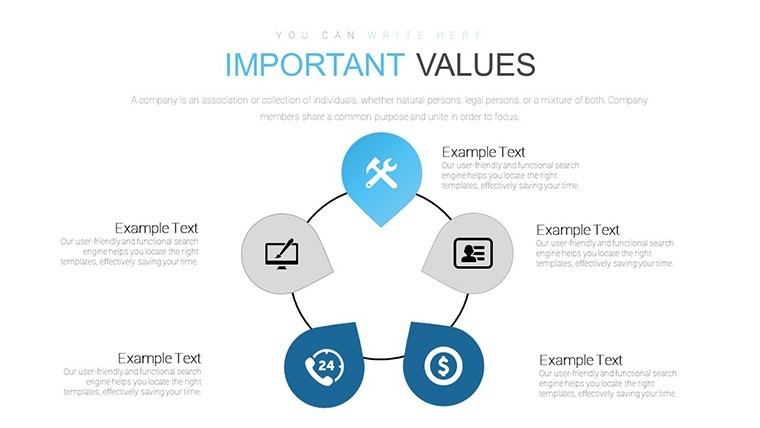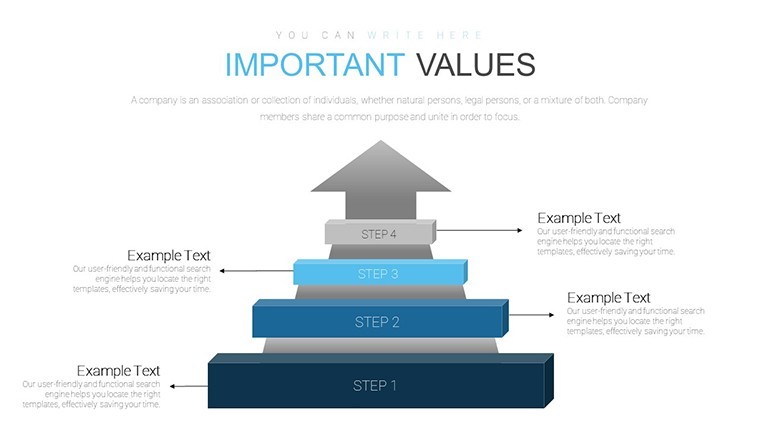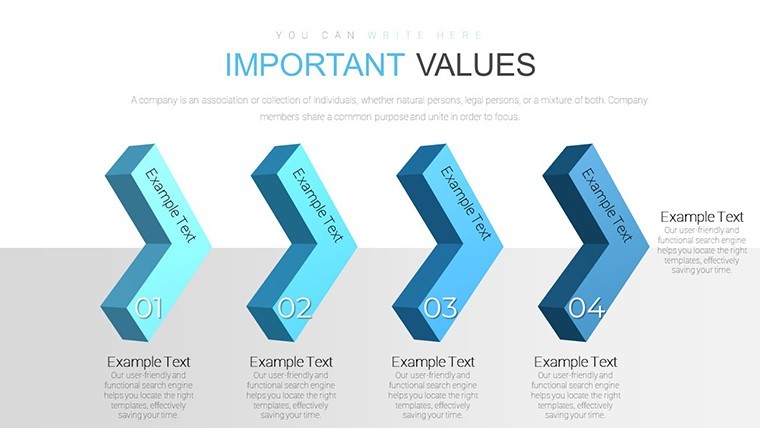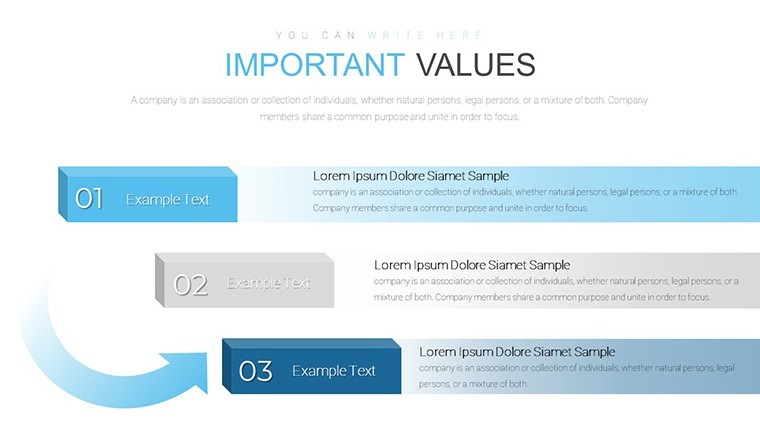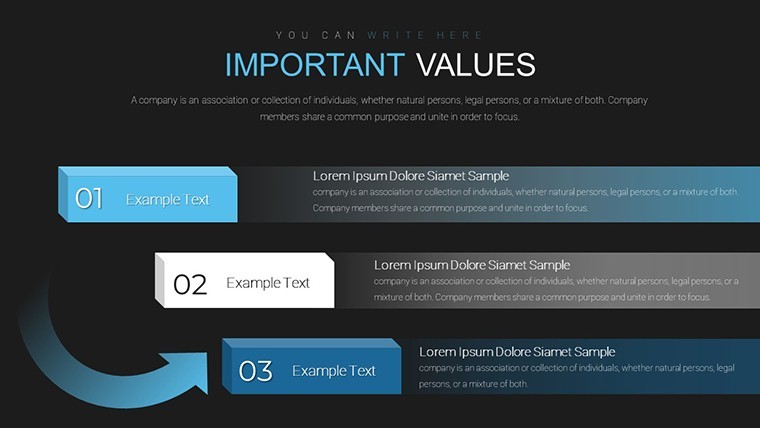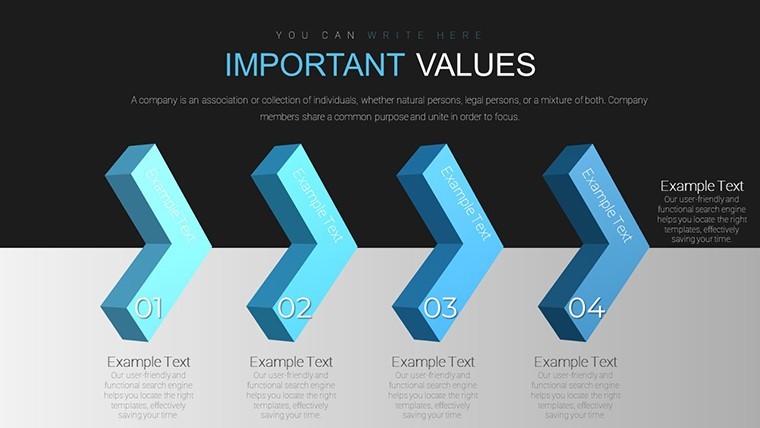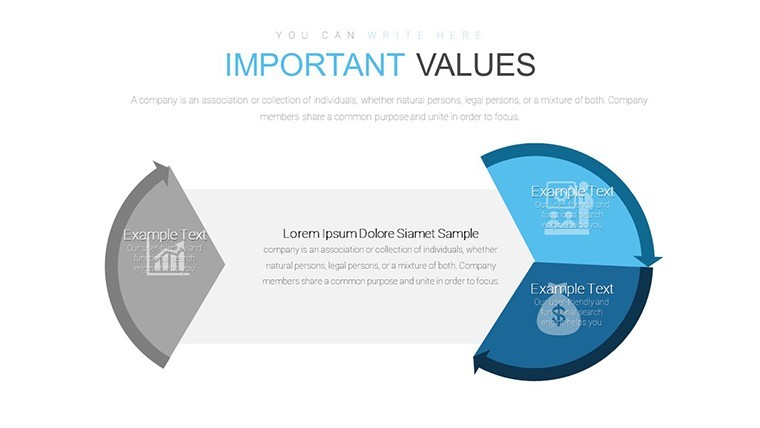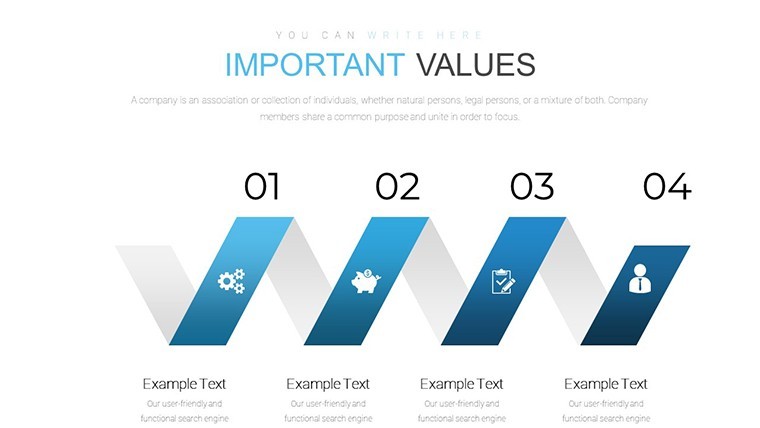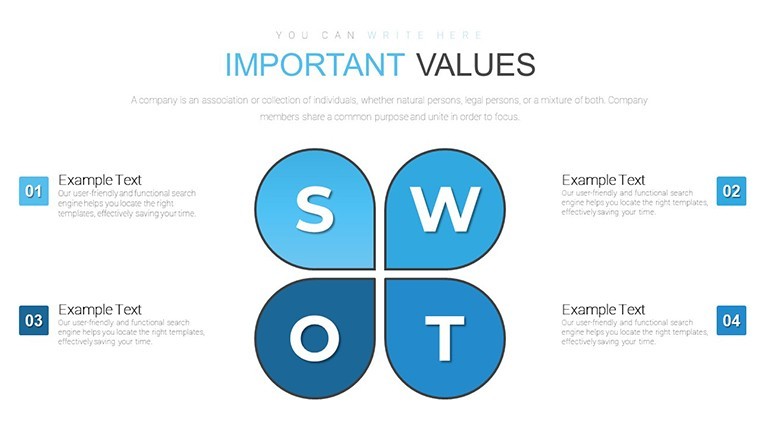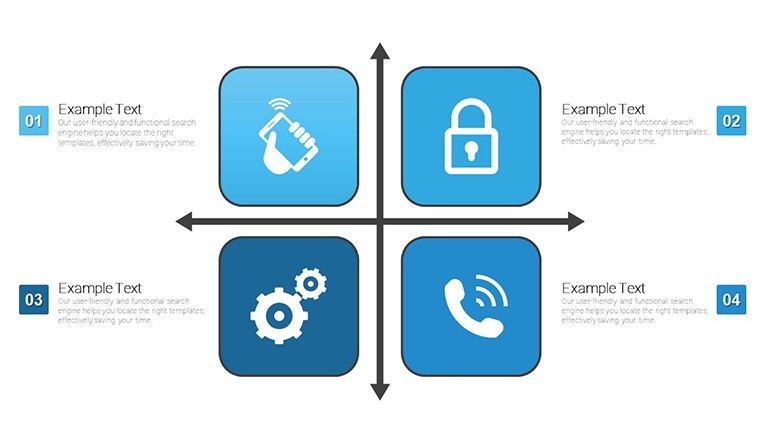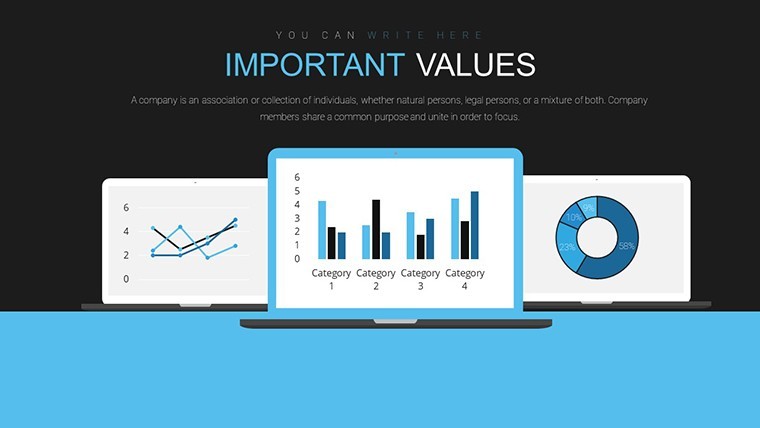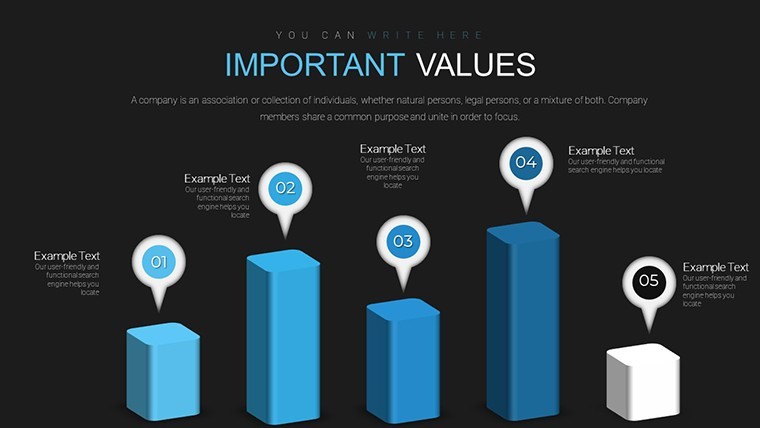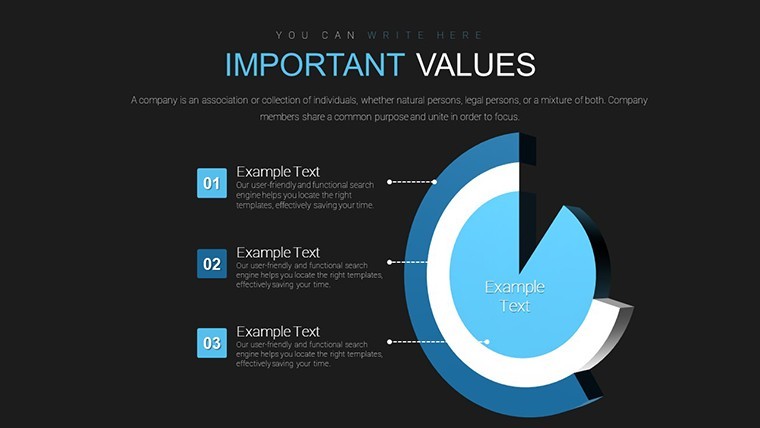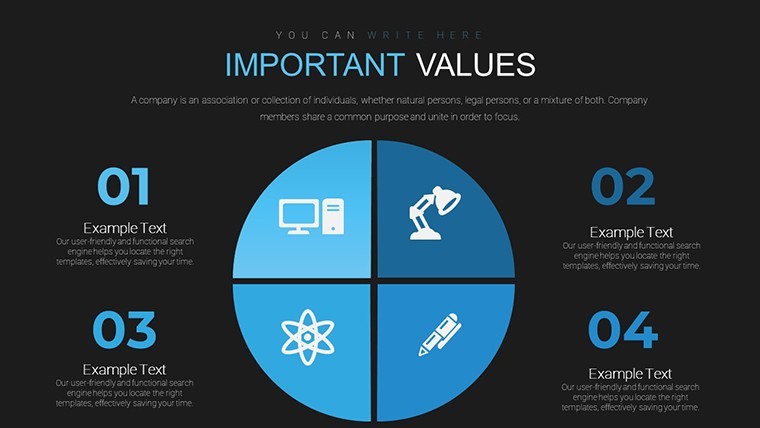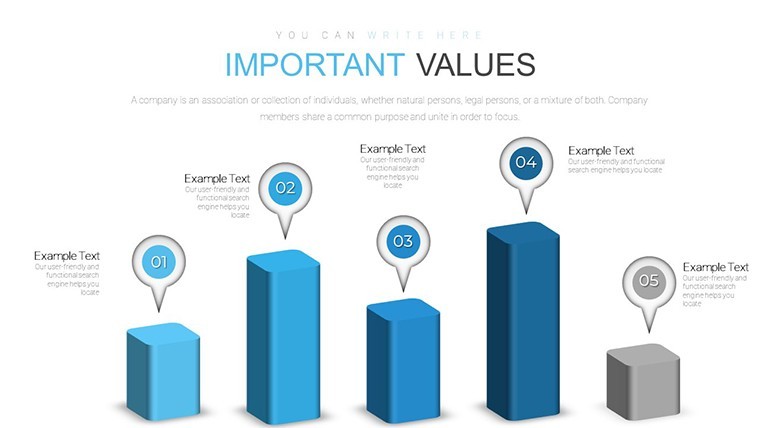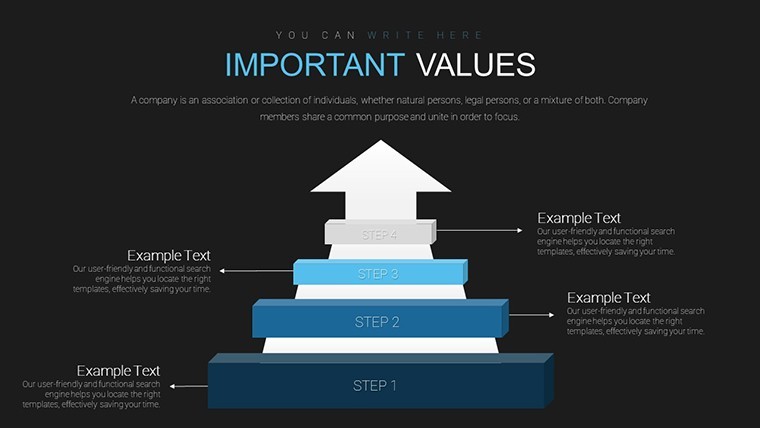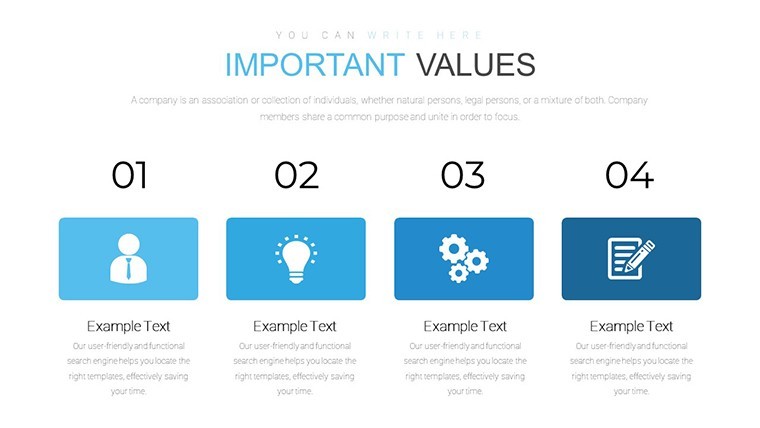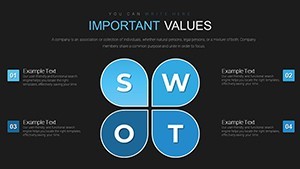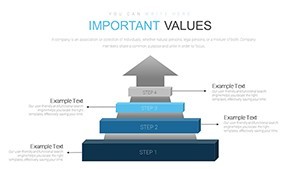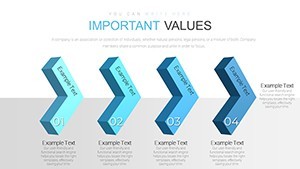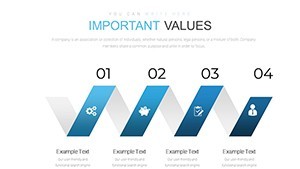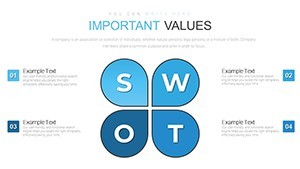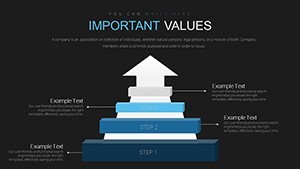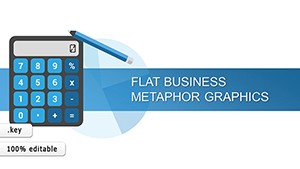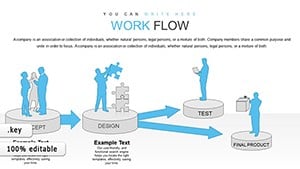Promo code "00LAYOUTS"
Business Preference Keynote Charts: Precision Tools for Strategic Insights
Type: Keynote Charts template
Category: Analysis
Sources Available: .key
Product ID: KC00663
Template incl.: 28 editable slides
In today's fast-paced business landscape, conveying preferences, trends, and decisions through clear visuals is key to success. The Business Preference Keynote Charts Template delivers exactly that with 28 editable slides designed for professionals who demand accuracy and flair. Tailored for strategists, managers, and entrepreneurs, this template transforms raw data into compelling narratives, helping you highlight customer preferences, market shares, or operational efficiencies. Picture a boardroom where your charts not only inform but persuade - showing preference shifts in consumer behavior with elegant graphs that make complex stats accessible and actionable.
Compatible with Keynote's .key files and widescreen formats, it includes chart styles that adapt to your branding, ensuring a polished look every time. From marketing teams analyzing survey data to project leads prioritizing tasks, this template bridges the gap between data and decision-making.
Why This Template Excels in Business Environments
Its core strength lies in precision-engineered features that prioritize clarity and engagement. With 28 slides covering various chart types, it's a comprehensive resource for any analytical need.
- Engaging Visuals: Stunning charts that bring data alive, fostering better audience retention.
- Customizable Elements: Adjust colors, data points, and layouts to align with your strategy.
- Professional Polish: High-resolution designs for impactful presentations in meetings or pitches.
- Varied Styles: From pie charts to bar graphs, all focused on preference mapping.
Outshining default tools, it incorporates best practices from authorities like Gartner, emphasizing data integrity in visualizations for trustworthy insights.
Slide-by-Slide Value and Usage
Slide #3 features preference bar charts, ideal for comparing product options in sales reports.
Slide #9 offers radar charts for multi-attribute preferences, useful in HR for employee feedback analysis.
Slide #15 includes bubble charts to visualize weighted preferences, perfect for investment portfolios.
Slide #21 presents line graphs tracking preference trends over time, essential for market research.
Slide #27 serves as a dashboard compiling preferences, great for executive summaries.
Tailored Use Cases for Real Impact
For marketing strategists, map consumer preferences to refine campaigns, using charts to show demographic breakdowns. Project managers can prioritize features based on stakeholder input, visualizing trade-offs effectively.
Entrepreneurs pitching to investors might use these to demonstrate market preferences, backing claims with data-driven visuals.
Integration is straightforward: Import into Keynote, input data via smart tables, and customize via the Format panel for seamless workflows.
Strategic Tips from Experts
Focus on data accuracy - use built-in tools to link charts to spreadsheets. Vary chart types to avoid monotony, and add annotations for context, enhancing in your delivery.
Secure Your Edge in Business Presentations
Backed by 828 ratings, this template is a proven asset. Step up your game - customize your preference charts today and lead with confidence.
Frequently Asked Questions
How do I customize chart data? Simply edit placeholders or link to external data sources in Keynote.
Suitable for large datasets? Yes, scalable designs handle complex info without clutter.
Can it integrate with other apps? Export options allow sharing with PowerPoint users.
What chart types focus on preferences? Bars, radars, and bubbles tailored for comparison.
Is support available? Purchase includes access to usage guides.