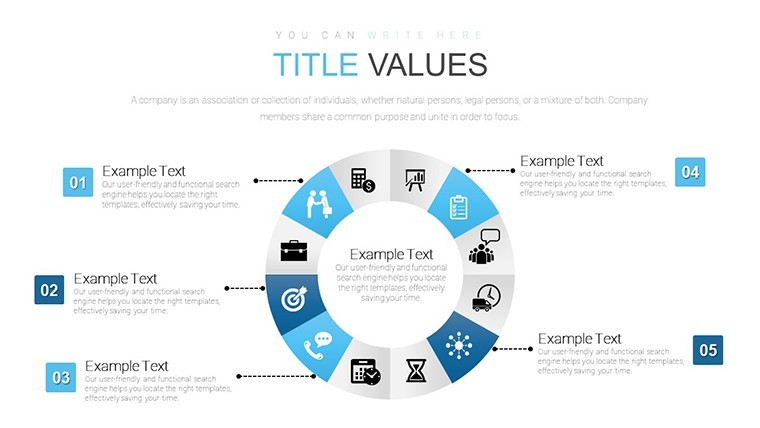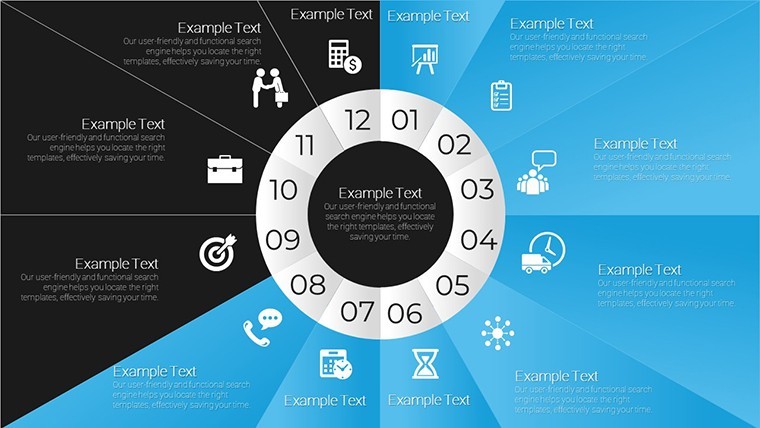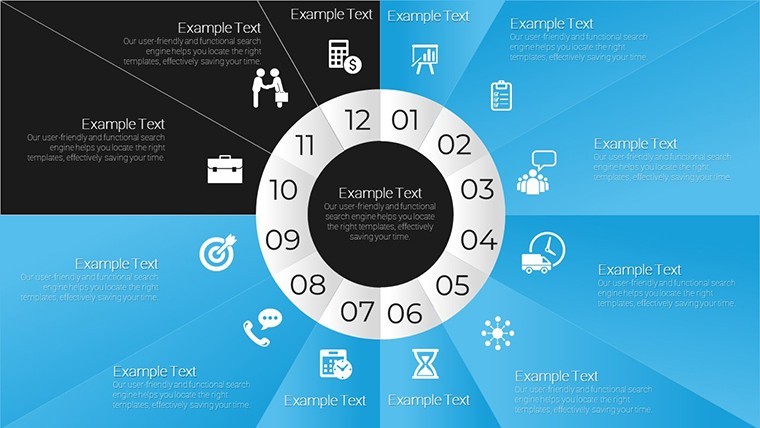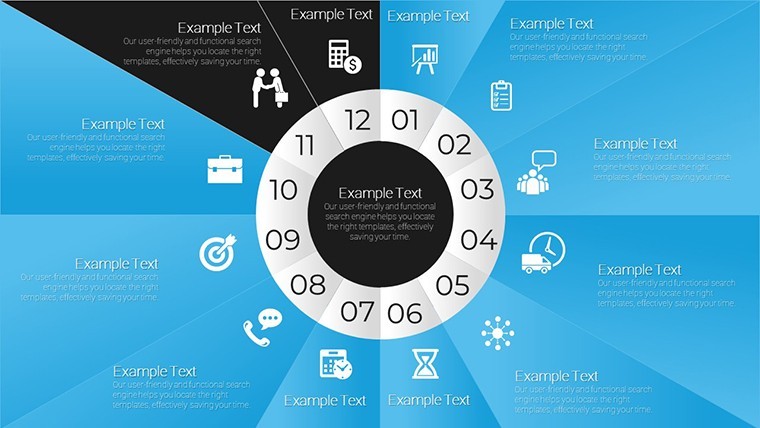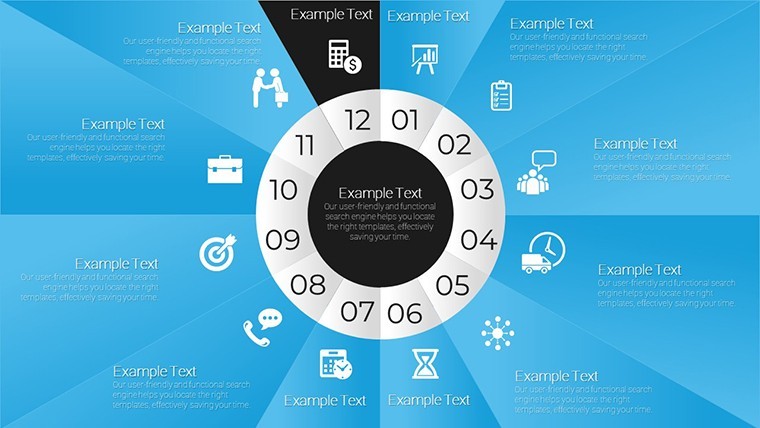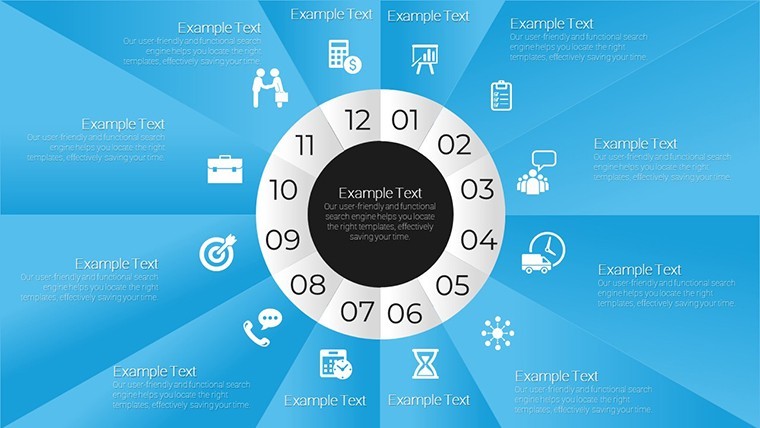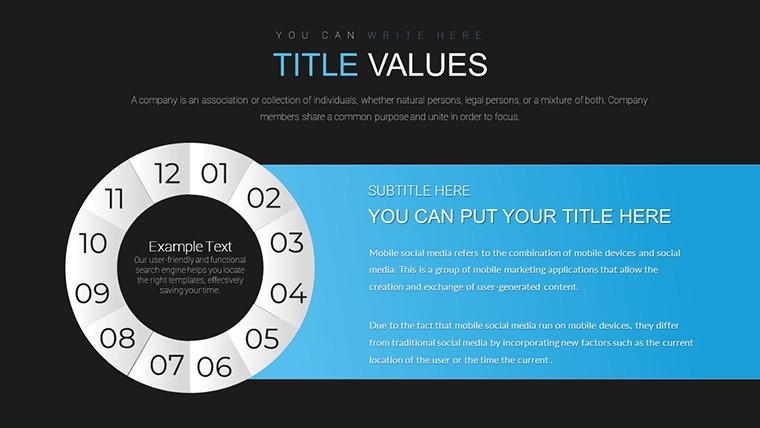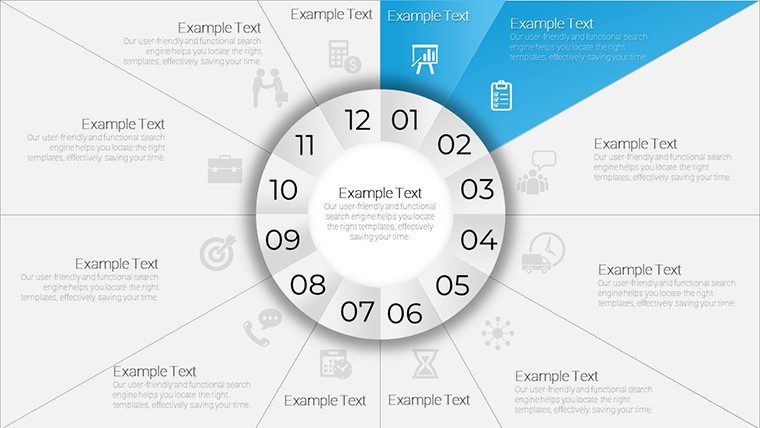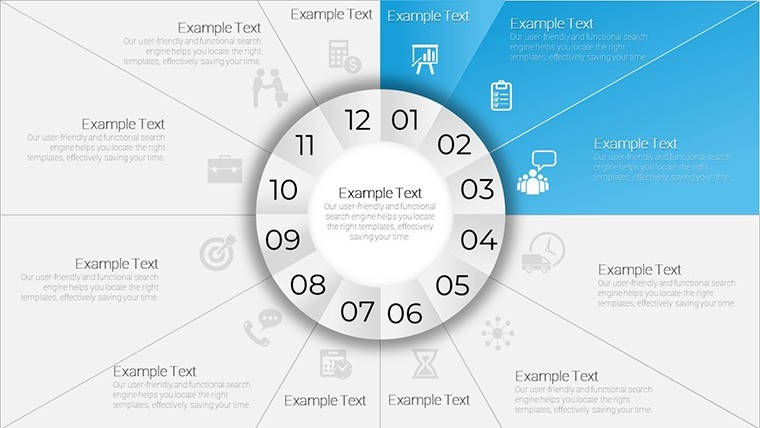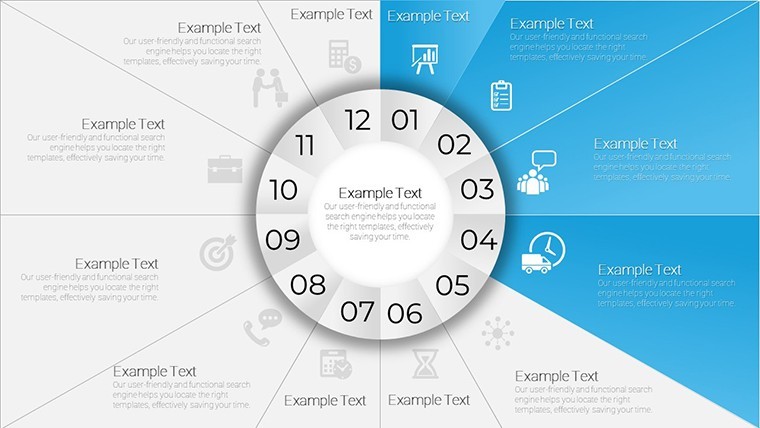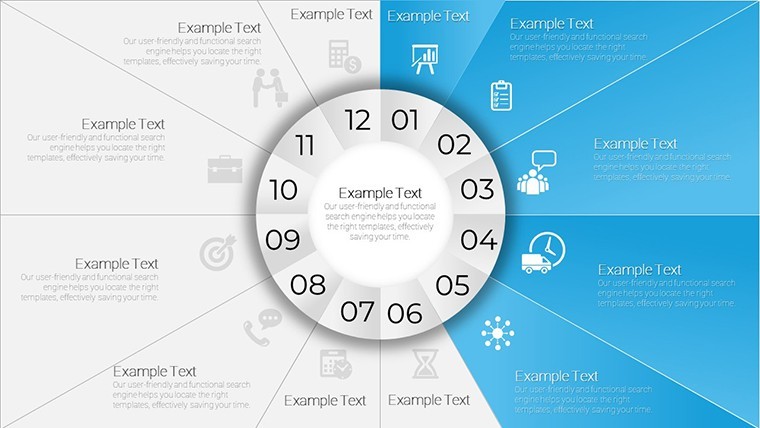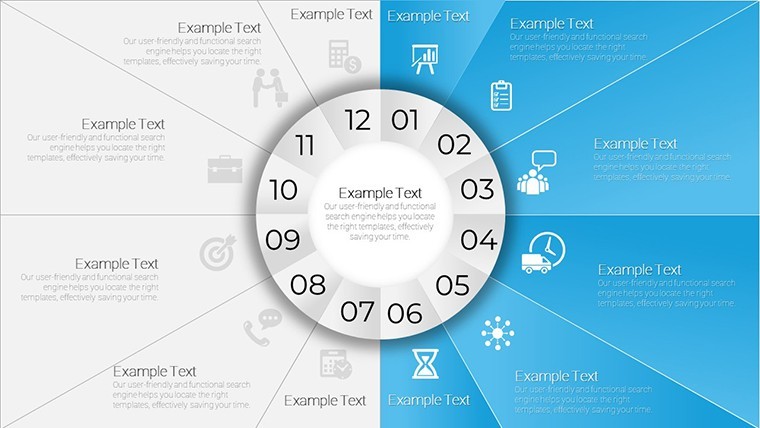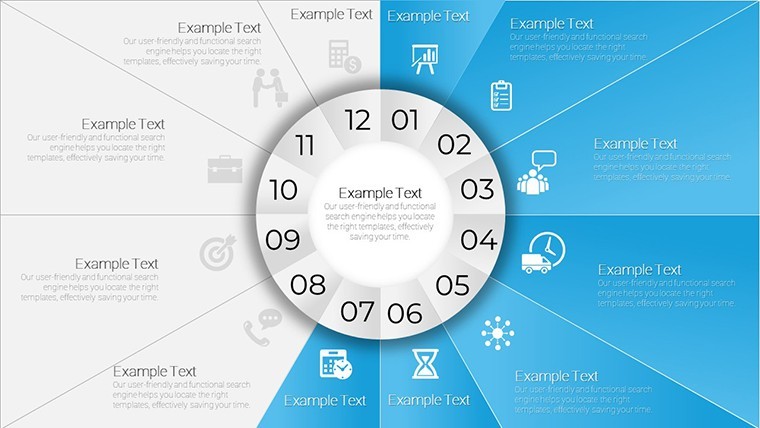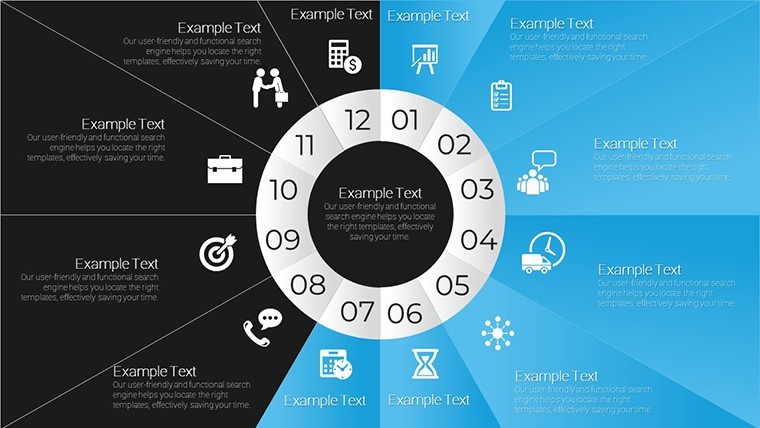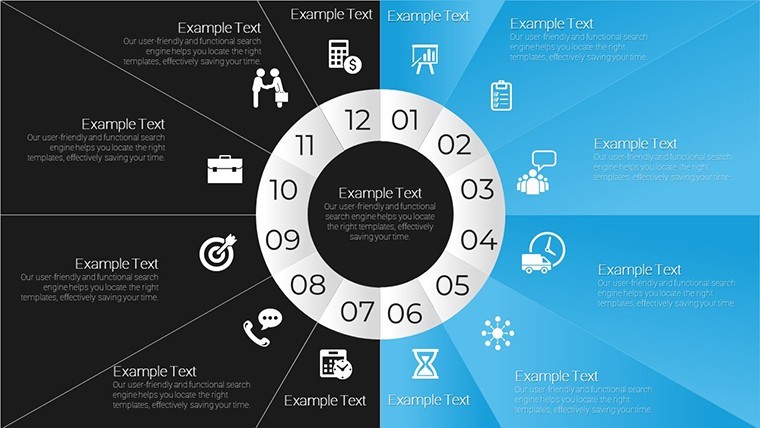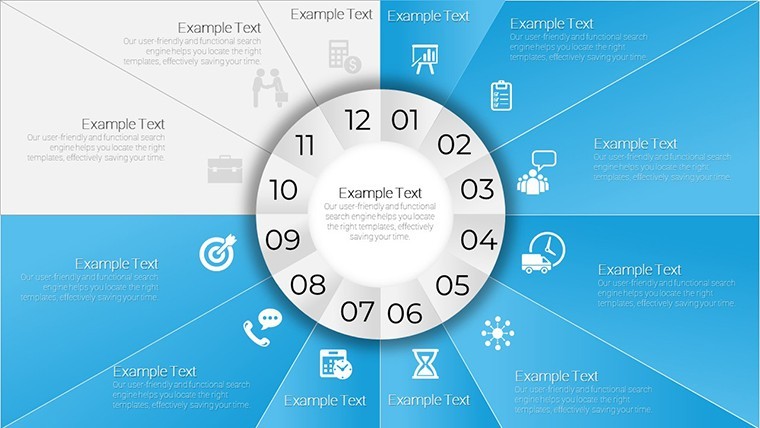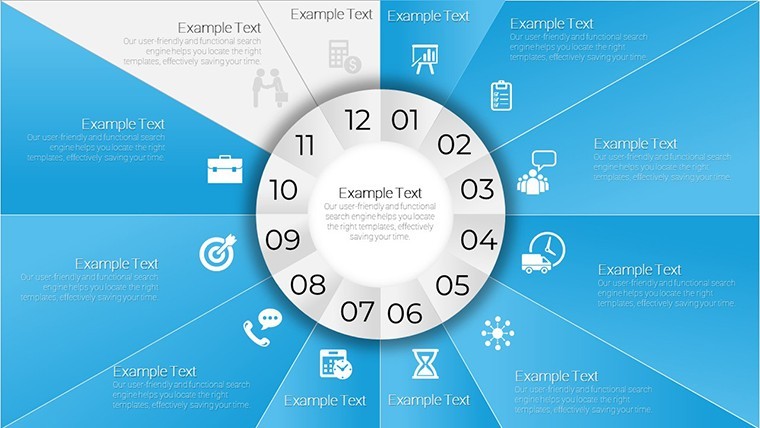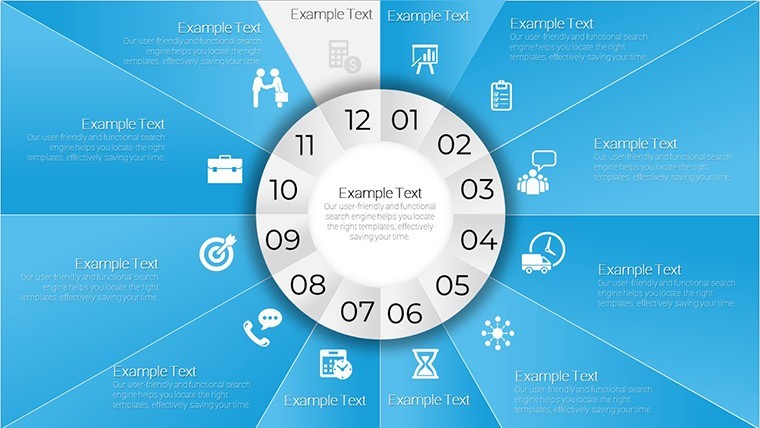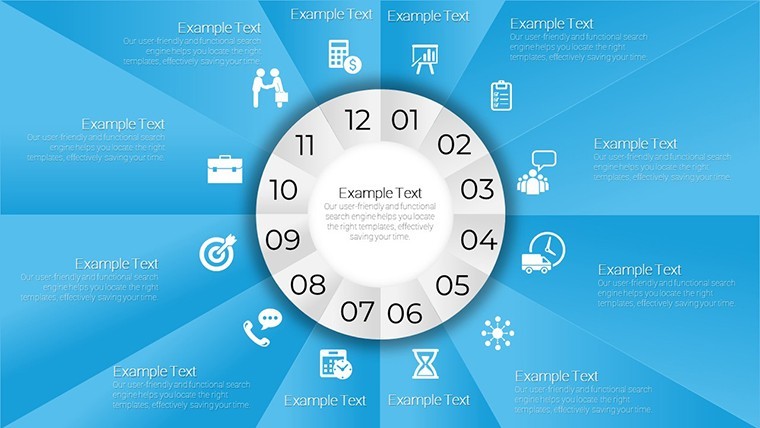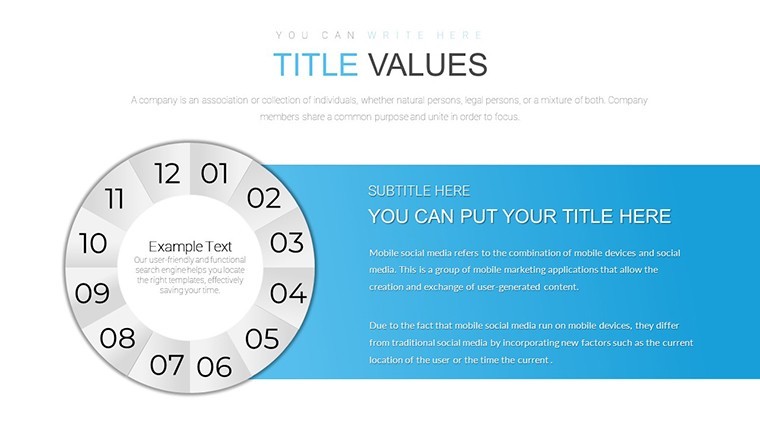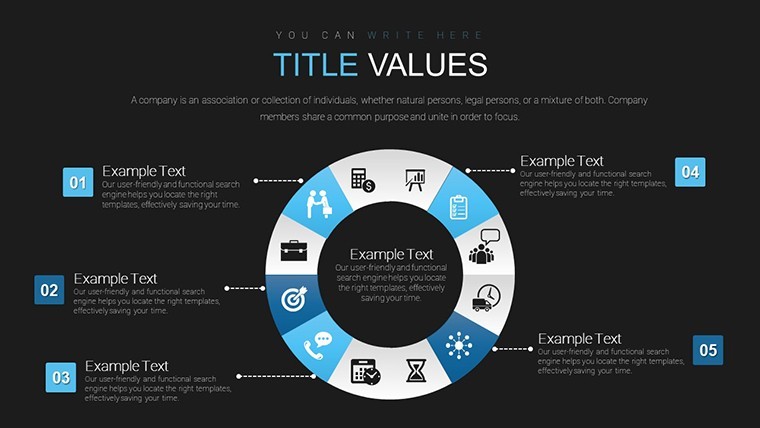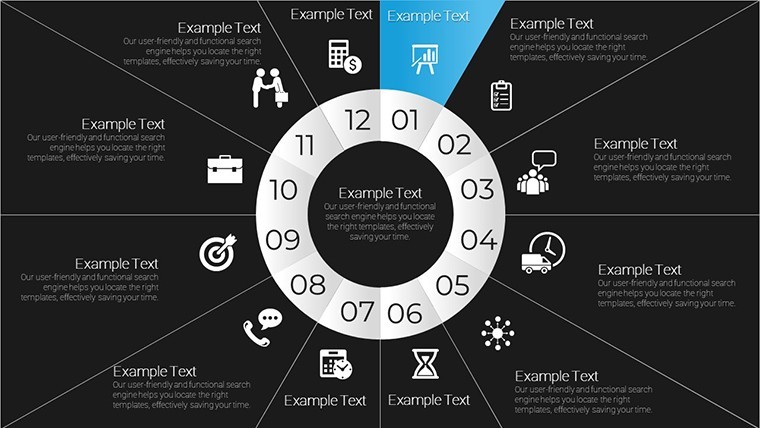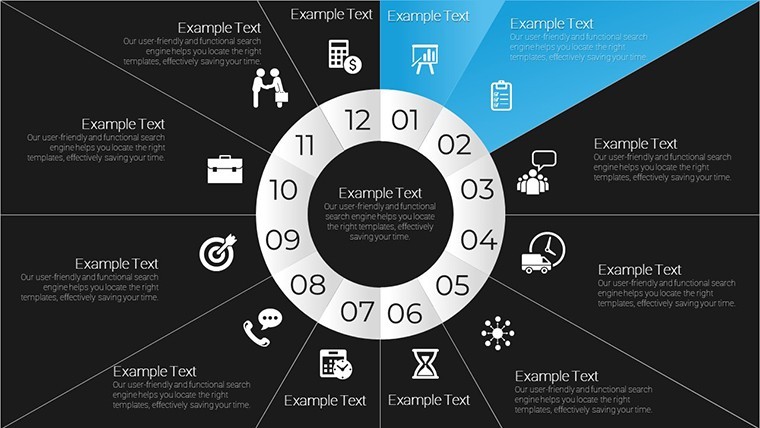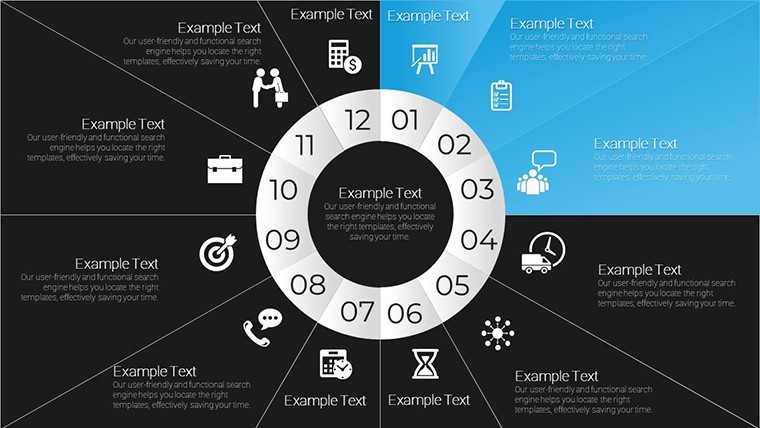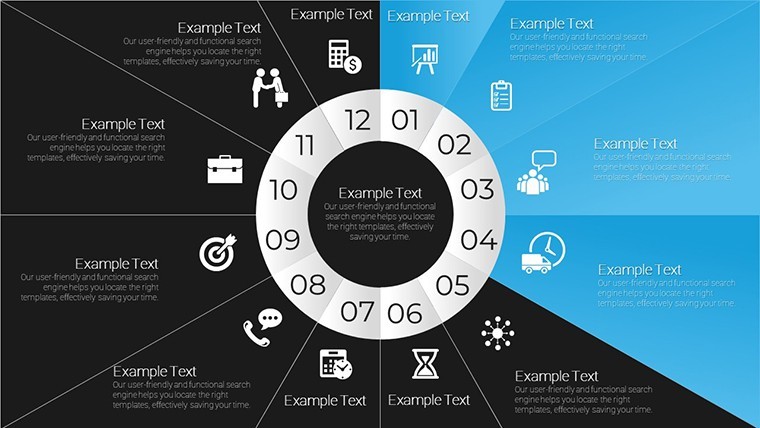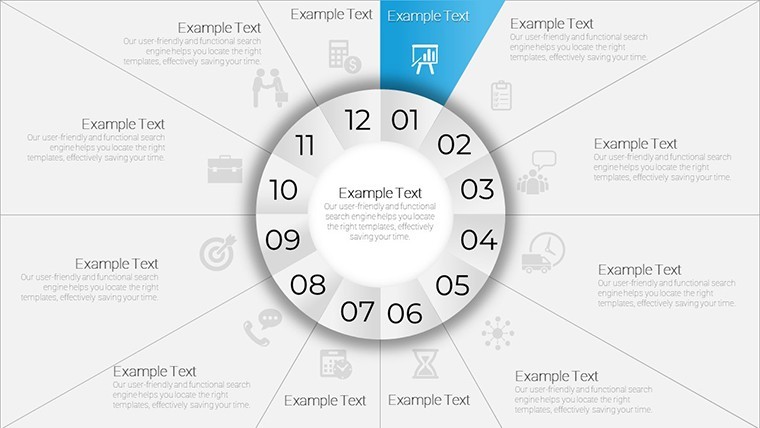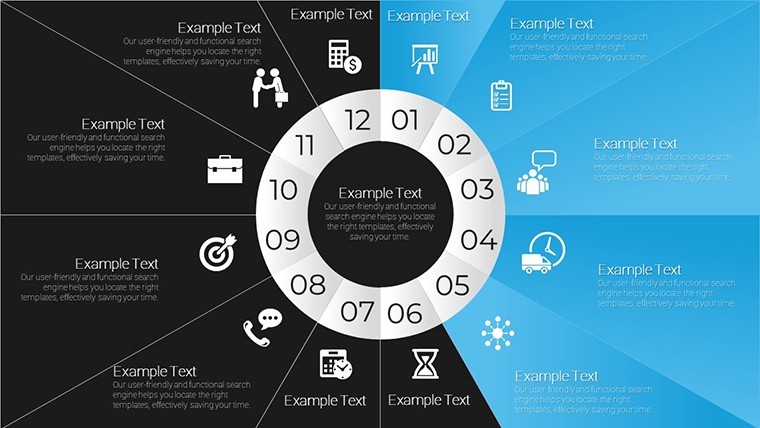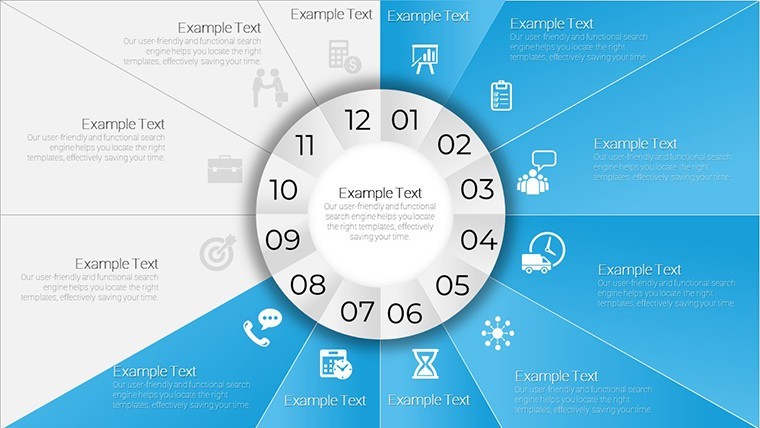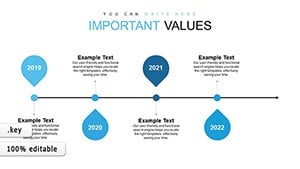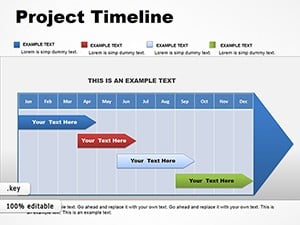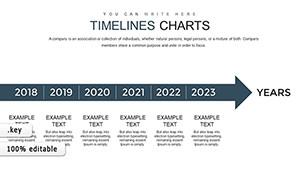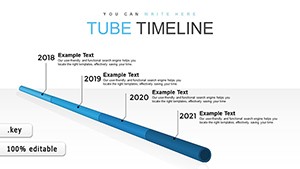Promo code "00LAYOUTS"
Circles Time Clock Keynote Charts: Visualize Time and Sequences Dynamically
Time is the canvas of progress, and our Circles Time Clock Keynote template lets you paint it vividly. With 28 editable slides featuring clock-like circular designs, this tool is perfect for illustrating timelines, cycles, or sequential data in a way that's both intuitive and engaging. Whether you're a project manager charting milestones or a historian mapping events, these pie and cycle-inspired charts turn abstract concepts into tangible visuals.
Drawing from chronological visualization techniques used in fields like project management (think Gantt alternatives), it offers a fresh take. For an event planner, these circles could segment a conference agenda, with sectors highlighting key sessions - resulting in smoother executions and rave reviews.
Delving into Circular Design Elements
Each slide centers on a large disk divided into sectors, mimicking a clock for natural time representation. Populate with dates, years, numbers, or icons - pie charts for proportional timelines, cycle diagrams for recurring processes. Variations include multi-layered circles for nested data, like quarterly breakdowns within annual overviews.
Animated effects bring them to life: Rotate sectors to simulate progression or pulse icons for emphasis. This interactivity elevates presentations, making them memorable in boardrooms or webinars.
Effortless Edits for Personalized Narratives
Keynote's platform makes changes a breeze - swap colors for thematic alignment (greens for growth phases), insert photos for visual storytelling, or resize for emphasis. A software development team used these to depict sprint cycles, adding code icons to sectors, which clarified timelines and reduced miscommunications in agile retrospectives.
Compatibility ensures smooth use, with exports to formats like PNG for inclusion in reports or websites. Alt texts such as "editable cycle chart for project timelines" enhance SEO and accessibility.
Diverse Scenarios for Application
From corporate to creative, uses span wide: In marketing, map customer journeys with loyalty loops; in education, teach historical eras via segmented clocks. Urban planners might visualize development phases, integrating data from tools like GIS for accuracy.
A biotech firm applied it to R&D timelines, with sectors marking trial stages - leading to investor buy-in through transparent progress tracking. This adaptability, grounded in real methodologies from PMI standards, underscores its value.
Advanced Animations and Integrations
Custom animations allow sequential reveals, guiding audiences through narratives without overload. Pair with data sources for live updates, or link to calendars for synced timelines. Unlike static alternatives, these dynamic features foster engagement, turning viewers into participants.
With 924 ratings attesting to its reliability, it's a trusted choice for professionals seeking to outpace competitors' bland slides.
Chart Your Path Forward
Embrace this template to make time your ally - download and craft sequences that propel your ideas ahead.
Frequently Asked Questions
How do I add custom icons to sectors?
Drag and drop from Keynote's library or import your own for seamless integration.
Are animations pre-set or customizable?
Fully customizable to fit your pacing and style.
Can this be used for non-time data?
Yes, adapt for any sequential or cyclical information.
What export options are available?
PDF, JPEG, PNG, and more for broad compatibility.
How does it differ from standard pie charts?
Clock-like design adds temporal context with animations.