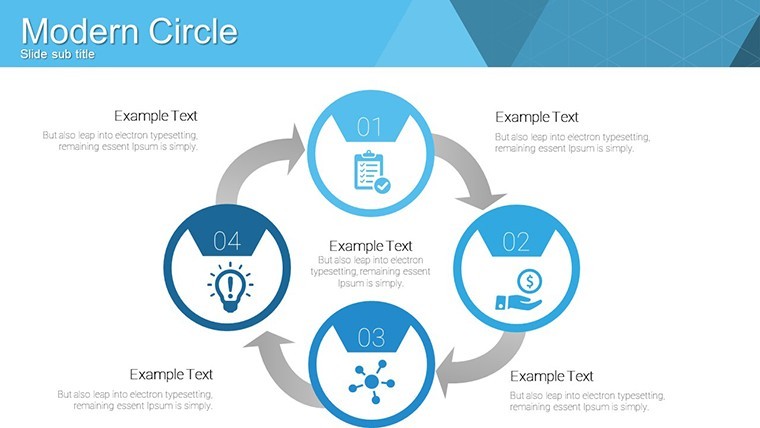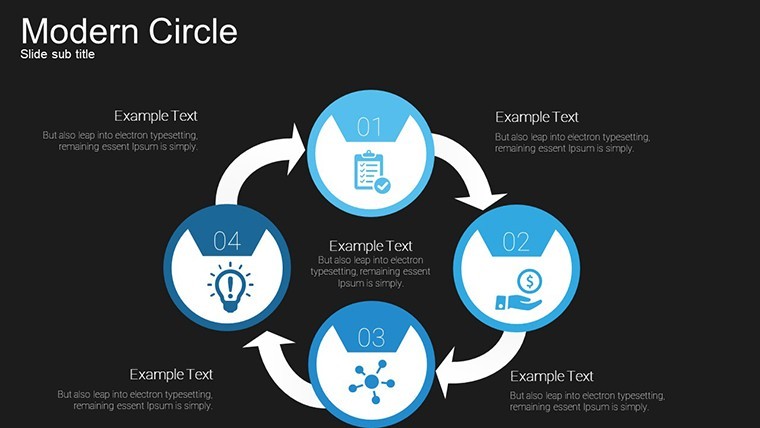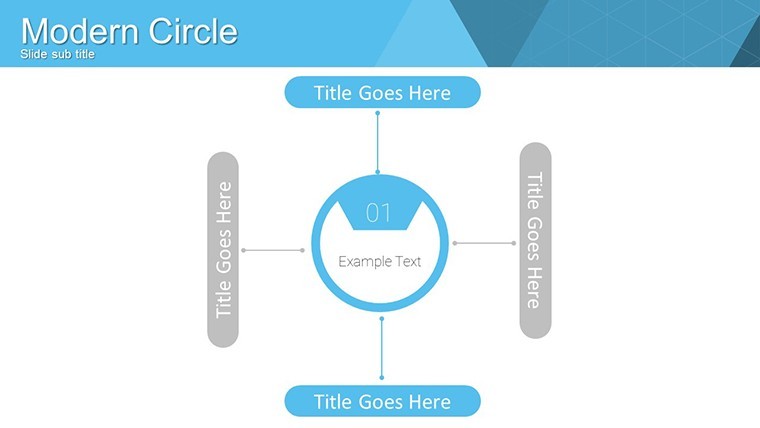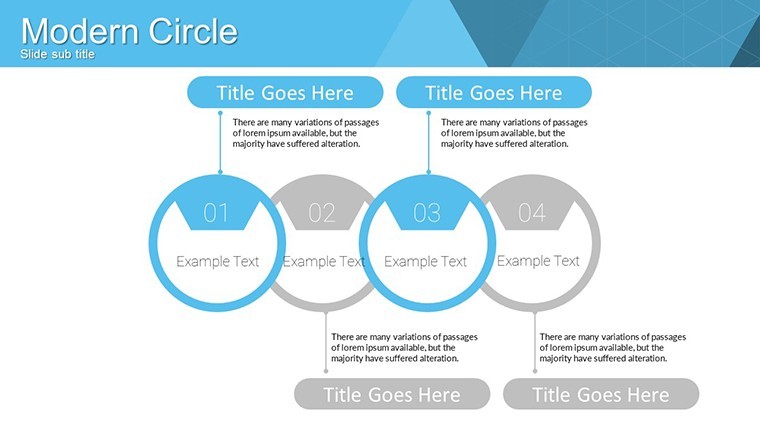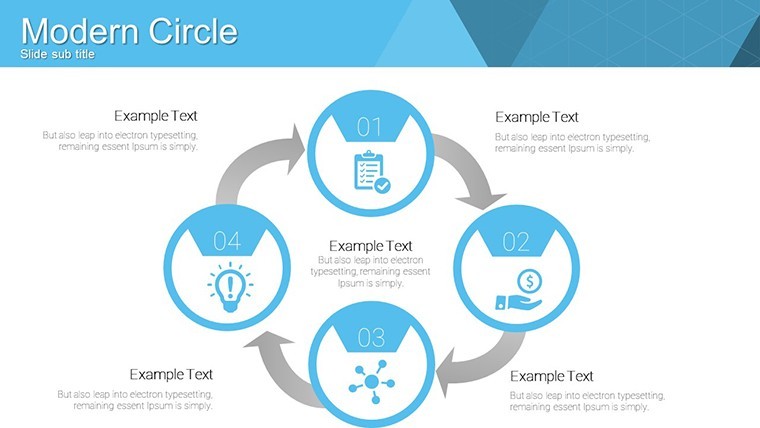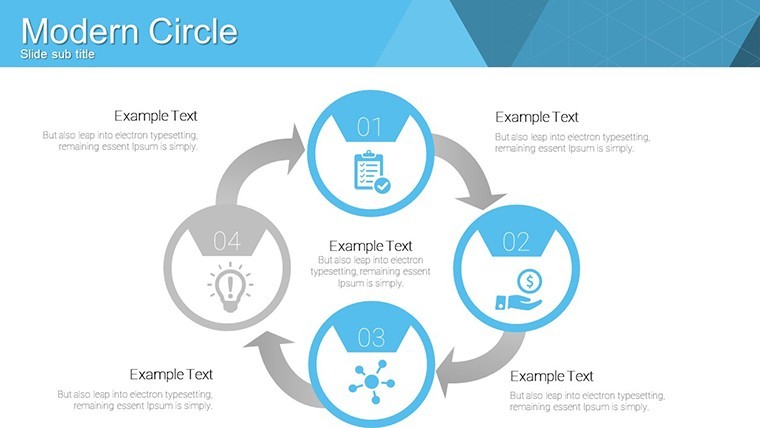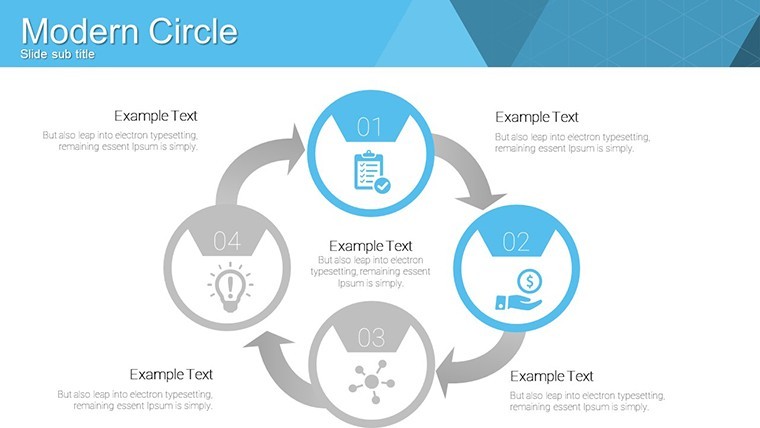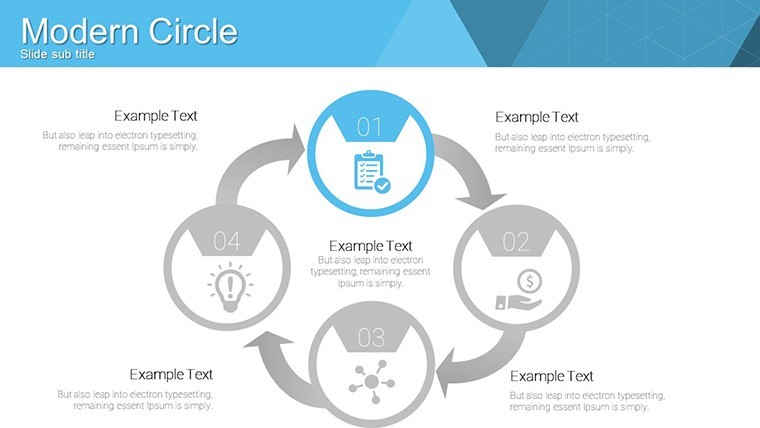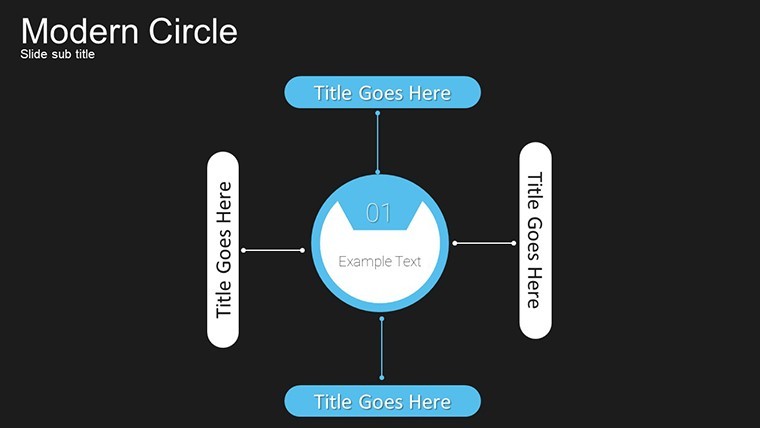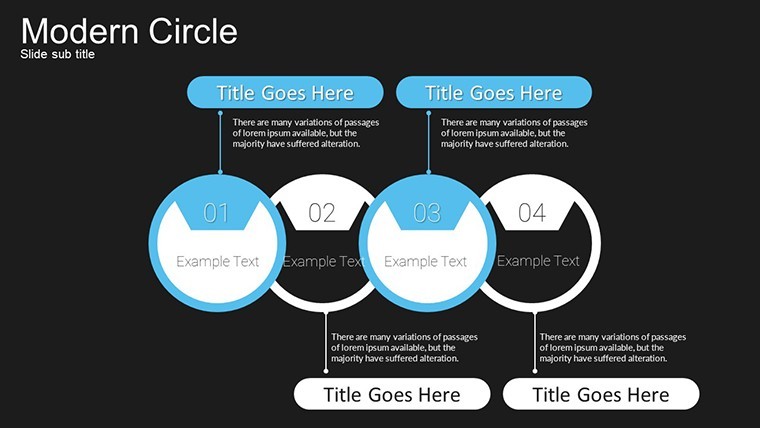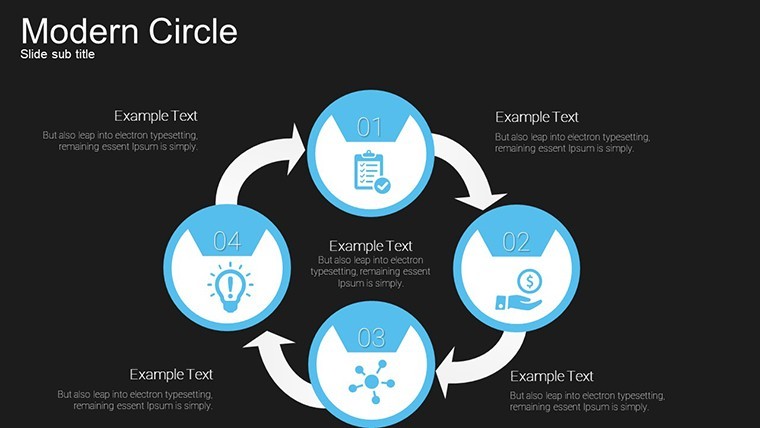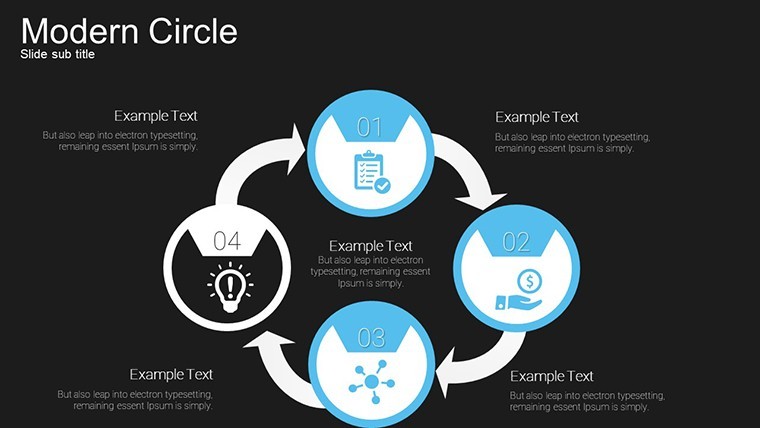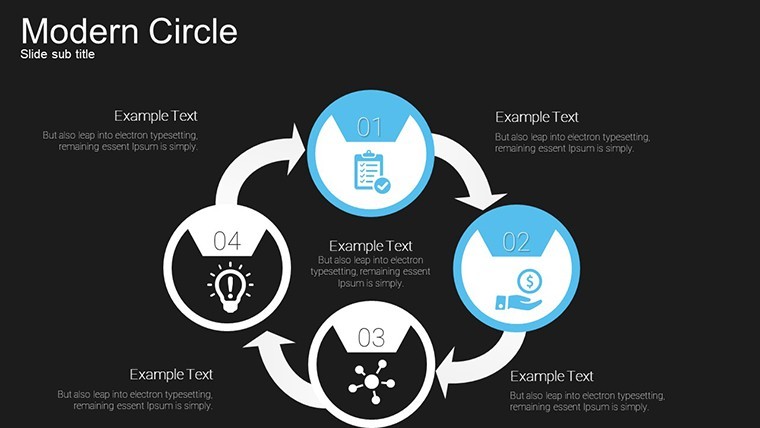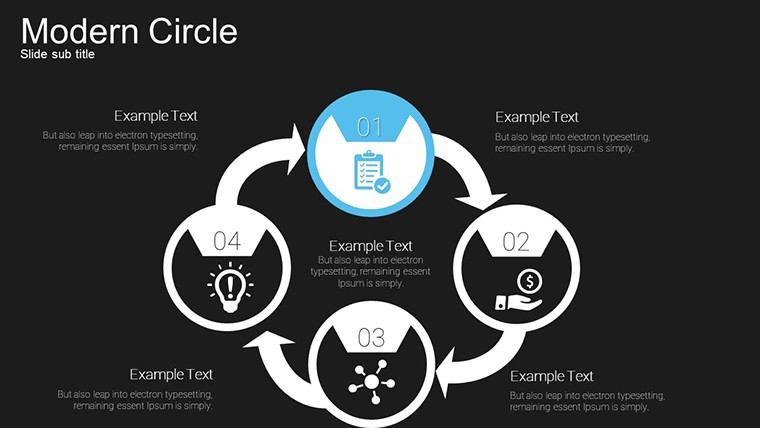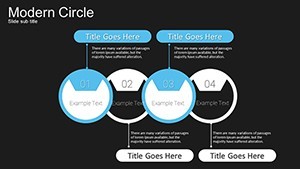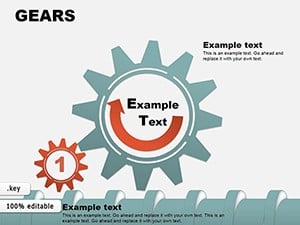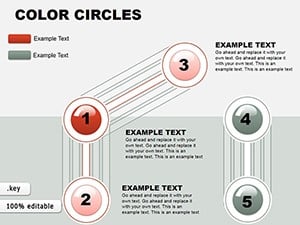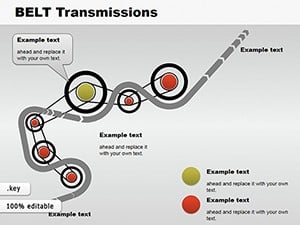Promo code "00LAYOUTS"
Analytical Circles Keynote Template: 14 Animated Slides
When it comes to dissecting cyclical processes or analyzing interconnected data, nothing beats the clarity of circle-based visuals. Our Analytical Circles Keynote Template brings this to life with 14 meticulously designed, editable slides that feature vibrant color variations and custom animations. Tailored for professionals in strategy, marketing, or research, this template helps you map out feedback loops, product lifecycles, or stakeholder relationships with elegance and precision. Forget static diagrams; here, circles pulse with animation to reveal insights step-by-step, making your presentations not just informative but mesmerizing. Compatible exclusively with Keynote, it's your shortcut to professional-grade visuals that foster deeper understanding and spark discussions in team meetings or client sessions.
Exploring the Core Features of Circle Analytics
This template's strength lies in its focus on cyclic representations, where each slide offers unique configurations of circles for data ordering. Slide 1 introduces a basic analytical circle with placeholders for values, ideal for SWOT analyses where strengths orbit around opportunities. With full color customization, you can align hues to your brand - think cool blues for tech firms or warm oranges for creative agencies. Custom animations allow segments to expand or rotate on cue, emphasizing key points without overwhelming the viewer. Text and photo edits are straightforward, enabling you to insert team headshots in circle nodes for org charts or product images in lifecycle diagrams. The widescreen format ensures compatibility with modern displays, while the .key file opens seamlessly on any Apple device, promoting effortless collaboration.
In-Depth Look at Slide Variations
Breaking it down, slides 2-6 showcase single-circle setups with varying segment counts - from four-quadrant models for market positioning to eight-part wheels for detailed process breakdowns. For example, slide 4's animated circle could illustrate the Deming Cycle (Plan-Do-Check-Act), with each phase lighting up sequentially. Midway, slides 7-10 introduce multi-circle interactions, perfect for comparing datasets like quarterly revenue cycles across departments. The final slides, 11-14, incorporate advanced elements like overlapping circles for Venn-style overlaps, highlighting synergies in partnership strategies. Each design follows data visualization best practices, such as proportional sizing and clear labeling, drawn from experts like Edward Tufte to minimize ink and maximize insight. This granularity ensures you have the right tool for any analytical scenario, reducing design time and enhancing narrative flow.
Practical Use Cases in Diverse Fields
In the realm of business intelligence, a consultant might use this template to visualize customer journey maps, with circles representing touchpoints that loop back for retention strategies - mirroring successful implementations at companies like Zappos. For project managers, it's invaluable in agile retrospectives, where feedback cycles are charted to identify improvement areas, boosting team efficiency as per PMI standards. Academics can adapt it for research presentations, plotting theoretical models like economic cycles with animated transitions to demonstrate cause-effect relationships. Even in healthcare, administrators could map patient care pathways, ensuring compliance with protocols while engaging stakeholders. The template's animation capabilities make complex ideas accessible, often leading to more productive Q&A sessions. By integrating real photos or icons, users create relatable visuals that resonate, turning abstract analyses into actionable plans across sectors.
Customization Strategies for Impactful Results
Begin customization by selecting a color scheme that conveys the right mood - vibrant for motivational talks, subdued for analytical reports. Use Keynote's inspector panel to tweak animations, setting durations for smooth reveals. For text, opt for sans-serif fonts like Helvetica for modernity, and ensure accessibility with sufficient contrast ratios. If incorporating photos, resize them within circles to avoid distortion, perhaps using masks for a polished look. Pro tip: Duplicate slides to experiment without risk, then merge the best elements. Drawing from user feedback with 612 ratings, many appreciate how these tweaks lead to presentations that feel bespoke, not templated. This approach not only saves time but also aligns with design thinking principles, putting user experience at the forefront.
Advantages Over Conventional Chart Tools
While Keynote's default shapes suffice for basics, this template elevates with pre-animated circles that save setup hassle. Unlike free online generators prone to glitches, it offers reliable, offline editing with no subscriptions needed. Its focus on analytical depth surpasses generic options, providing specialized variations that cater to niche needs. Users report heightened engagement, with animations drawing eyes to critical data points more effectively than static slides. At a modest price, it's an investment in professionalism that pays off in audience retention and message clarity.
Transform your data stories today - download the Analytical Circles Keynote Template and circle back to success with every presentation.
Frequently Asked Questions
What makes the animations custom in this template?
Animations are pre-set but fully adjustable, allowing you to time reveals, rotations, or expansions to fit your narrative pace.
Can I change the number of segments in the circles?
Yes, slides are editable, so you can add or remove segments easily using Keynote's shape tools.
Is this suitable for non-business presentations?
Certainly, it's versatile for education, research, or personal projects involving cyclic data.
Does it support photo integration?
Absolutely, insert and resize photos within circles for personalized visuals.
How do I handle color variations?
Select from preset palettes or create your own via the color picker for brand consistency.
What's the slide aspect ratio?
It's widescreen (16:9), optimized for contemporary screens and projectors.