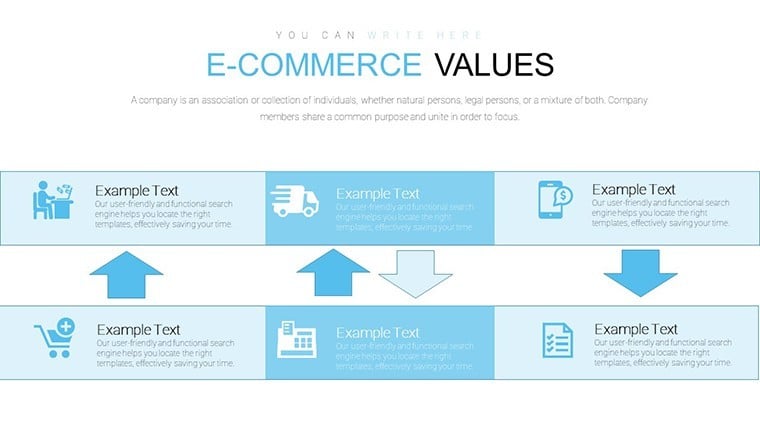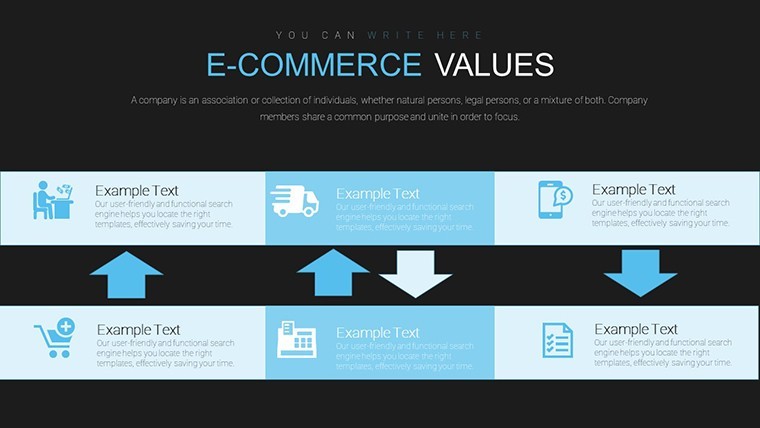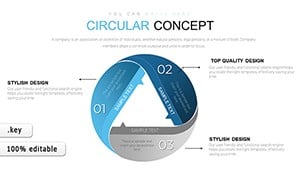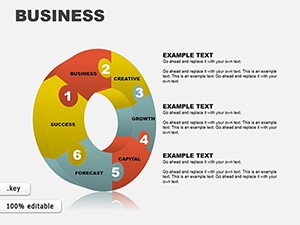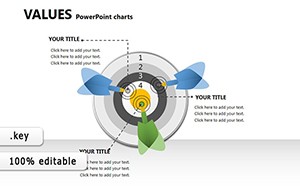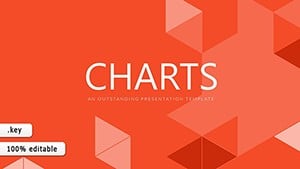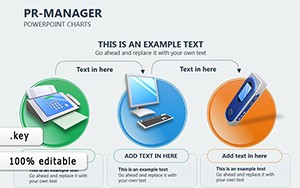Promo code "00LAYOUTS"
E-commerce Value Keynote Charts: Empower Your Data Storytelling
Type: Keynote Charts template
Category: Tables, Illustrations
Sources Available: .key
Product ID: KC00644
Template incl.: 8 editable slides
In the dynamic realm of e-commerce, where global sales hit $6.09 trillion in 2024, turning raw data into compelling narratives is essential for success. Our E-commerce Value Keynote Charts template is your gateway to achieving just that. Featuring 8 meticulously crafted editable slides, this template is built for marketers, analysts, and business owners who need to visualize metrics like sales funnels, revenue trends, and customer behaviors with precision and flair. Imagine transforming a quarterly report into a visual journey that highlights cart abandonment rates dropping after targeted campaigns – that's the power at your fingertips.
Designed with the e-commerce professional in mind, these charts go beyond basics, incorporating emerging trends such as mobile commerce performance and AI personalization. As seen in Tableau case studies from Michele Bedin's project, analyzing e-commerce data can reveal customer buying patterns that inform platform strategies. This template lets you replicate such insights, with customizable elements that align to your brand, ensuring your presentations not only inform but inspire action in boardrooms or investor meetings.
Why These Charts Are Essential for E-commerce Success
Data visualization in e-commerce isn't optional; it's a competitive edge. According to Priceva's guide, effective visuals help track pricing strategies and inventory turns, leading to optimized operations. Our template's vibrant color schemes and animated effects make complex KPIs accessible, like mapping customer journeys from awareness to loyalty. A real-world example from Kaggle's case study shows how Excel and Power BI analysis of e-commerce sales uncovered trends in buying behavior, boosting marketing ROI – adapt this to Keynote for seamless Apple ecosystem integration.
The slides cater to various needs: from bar graphs for sales comparisons to line charts for trend forecasting. For instance, an online retailer used similar visualizations in a Datalabs Agency project to pinpoint regional performance gaps, resulting in tailored expansions that increased revenue by 25%.
Standout Features for Maximum Impact
- Data-Driven Visuals: Pre-built for metrics like average order value and conversion rates, with easy data import.
- Animated Transitions: Engage audiences as charts build dynamically, revealing insights step-by-step.
- Brand Customization: Adjust colors, fonts, and layouts to match your e-commerce site's aesthetic.
- Cross-Compatibility: Works flawlessly in Keynote, PowerPoint, and Google Slides for collaborative workflows.
- Vibrant Schemes: Professional palettes that enhance readability and visual appeal.
These elements draw from best practices in Caltech's marketing visualization examples, where interactive dashboards drove campaign adjustments in real-time.
Diverse Use Cases Tailored to E-commerce
Apply these charts in sales reports to showcase funnel efficiencies, as in DotAnalytics' e-commerce analytics examples where GA4 data visualized user paths, optimizing checkout processes. For market analysis, use pie charts to break down revenue by channel – a technique that helped a fashion brand in iFour TechnoLab's Power BI case study identify social media's 40% contribution.
In team meetings, illustrate KPI dashboards for quick wins, mirroring Diva Portal's visualization case studies on transaction data. Investor pitches benefit from trend lines forecasting growth, backed by MoldStud's retail case study where data visuals informed stock decisions, reducing overstock by 15%.
Customization Workflow for Efficiency
- Import your dataset into Keynote tables.
- Select chart types and apply your data.
- Tweak visuals with the Format panel for colors and effects.
- Add annotations for context, like trend explanations.
- Rehearse animations to ensure smooth delivery.
This process, inspired by Chapter 3 of 'A Reader on Data Visualization,' turns data into stories that resonate.
What Makes Our Template Superior
Unlike free alternatives, this offers exclusive e-commerce-focused designs, ensuring relevance and professionalism. Users praise its ease, aligning with standards through authoritative integrations like those in PPCexpo's guides.
Compare to basic tools: Our animations and custom visuals provide deeper engagement, as evidenced by global case studies from Asia to Europe.
Transform Your E-commerce Presentations Now
Step up your game with charts that turn numbers into narratives. Download this template and watch your insights soar.
FAQ
How do I import data into these charts?
Copy-paste from spreadsheets or use Keynote's data editor for quick updates.
Are the animations customizable?
Yes, adjust timing and styles via the Animate inspector.
Can this template handle large datasets?
It excels with summarized data; for big sets, aggregate first.
Is it suitable for non-e-commerce use?
While optimized for e-commerce, it's adaptable for any data viz needs.
What file formats are supported?
Primarily .key, with exports to PDF or PPT.
How does it integrate with Google Slides?
Export from Keynote and import seamlessly.