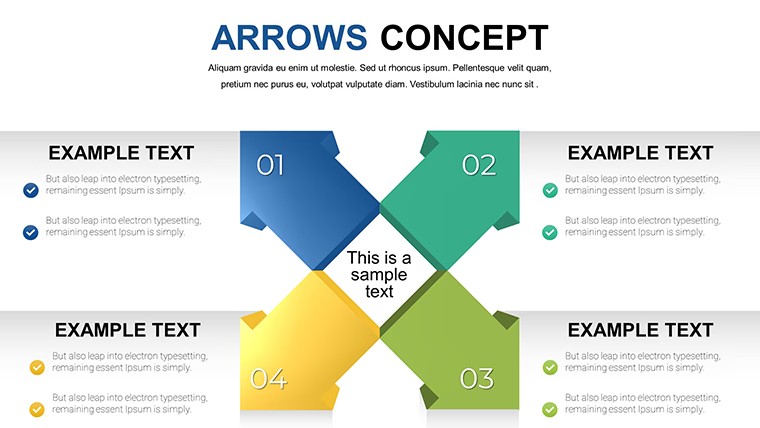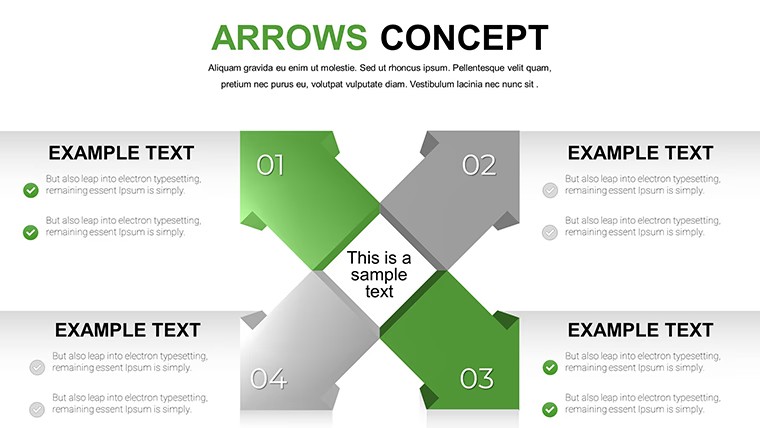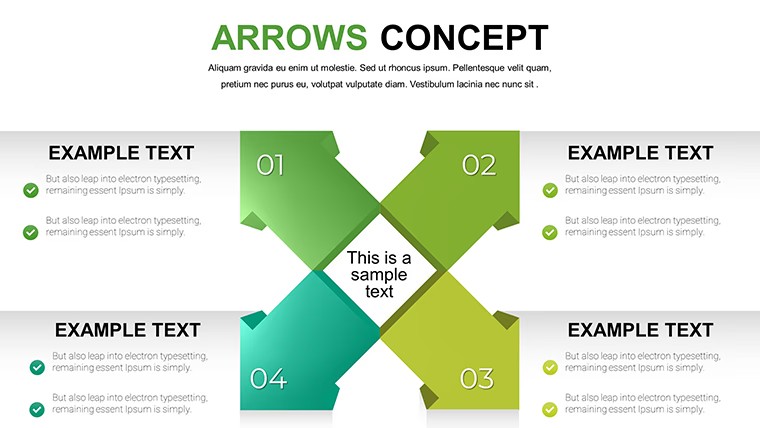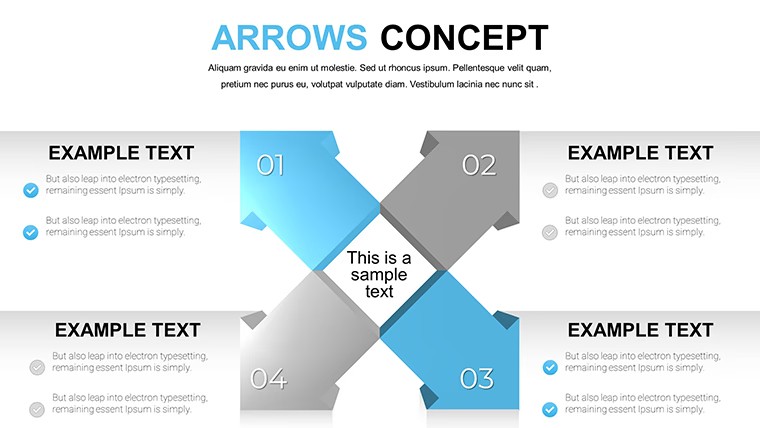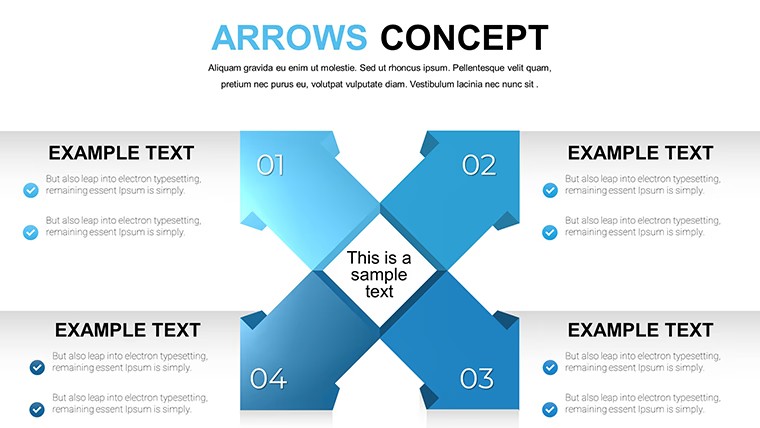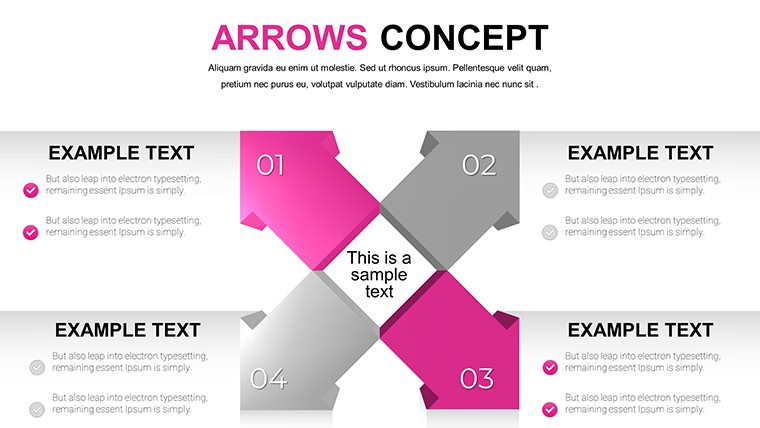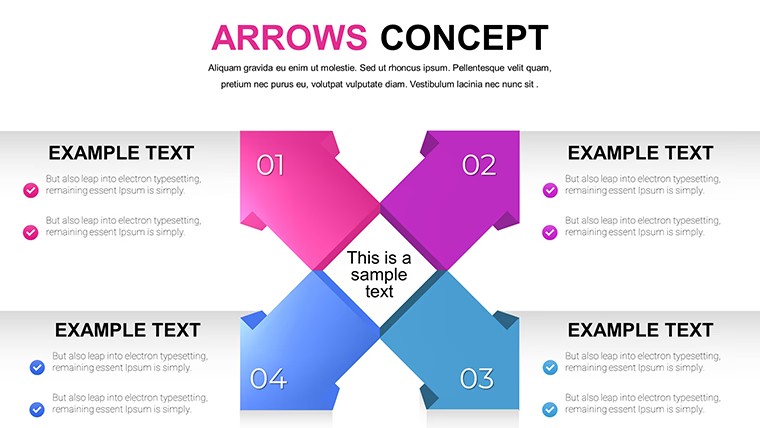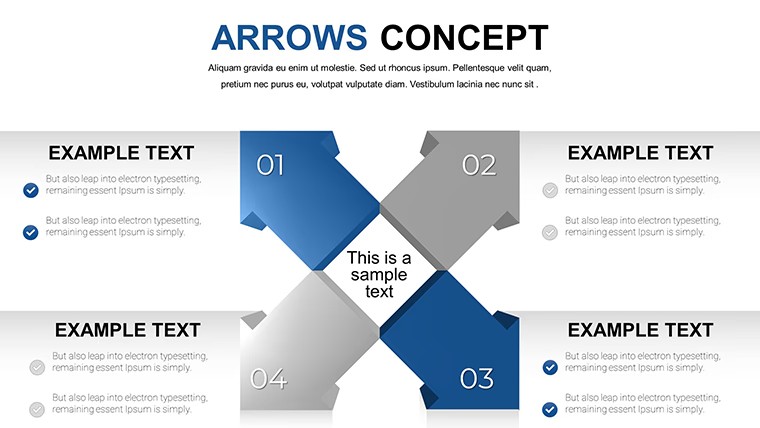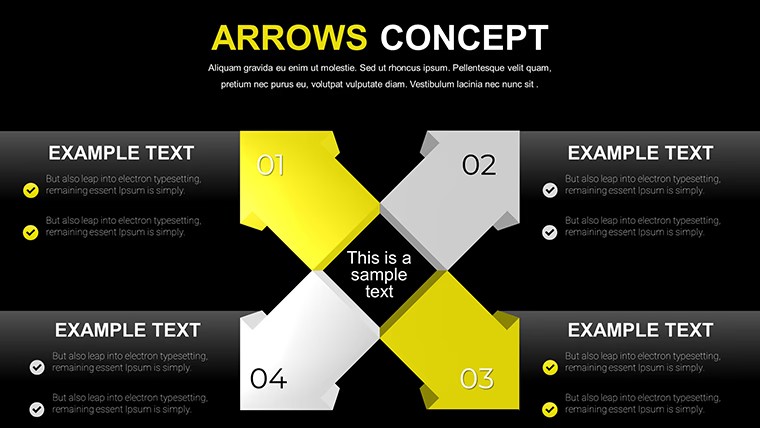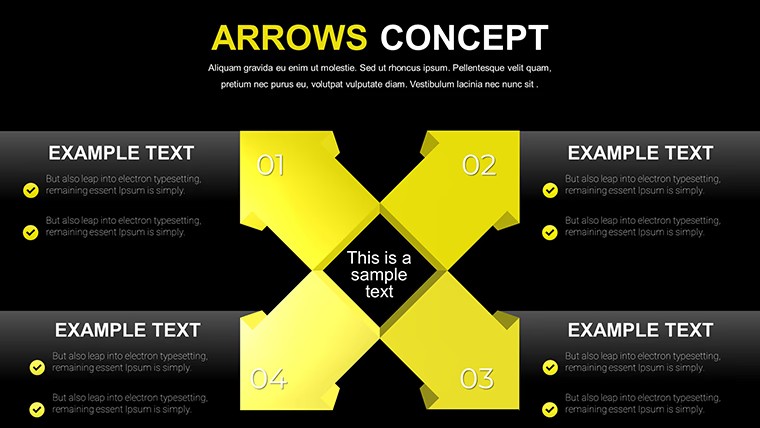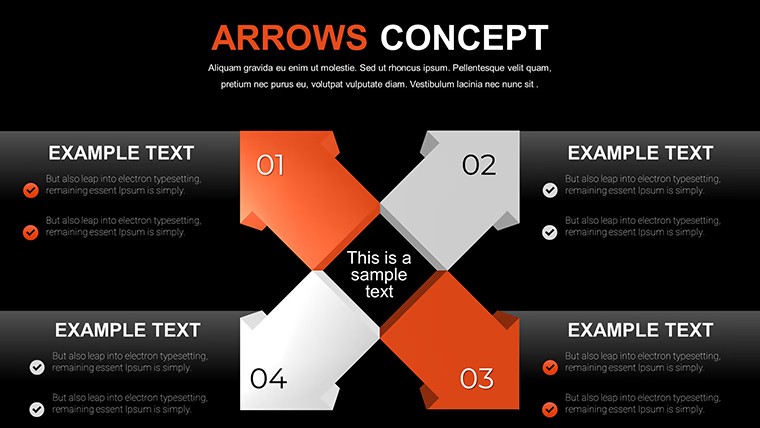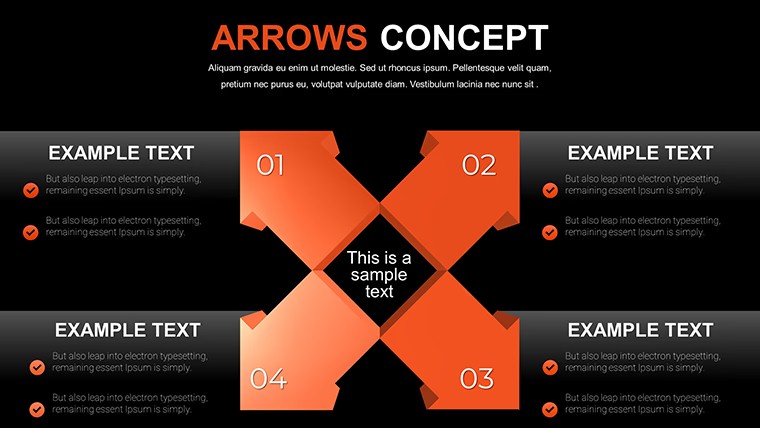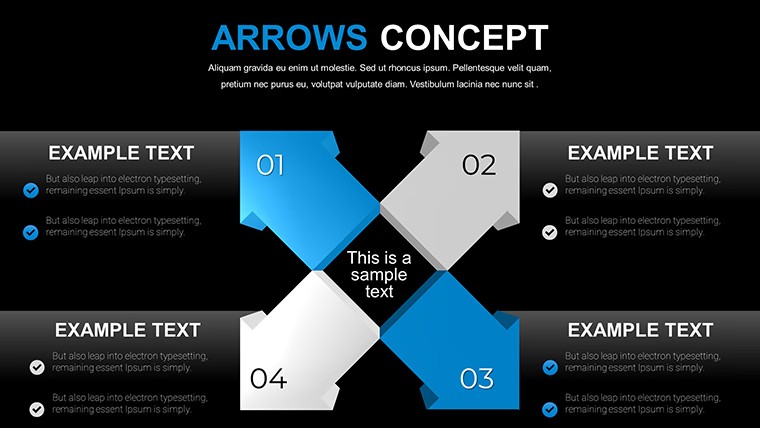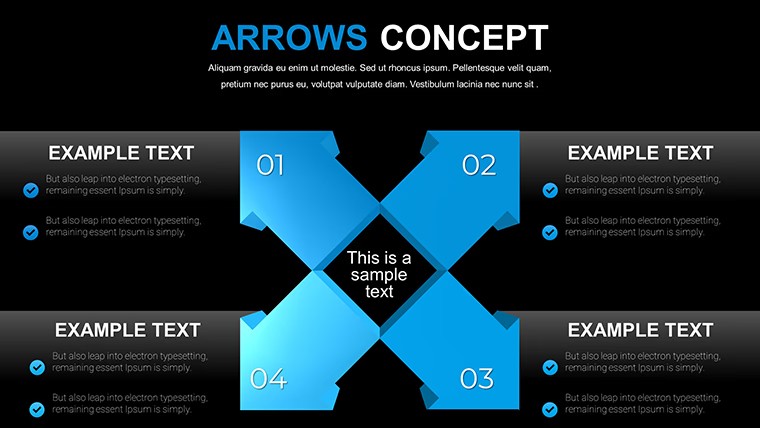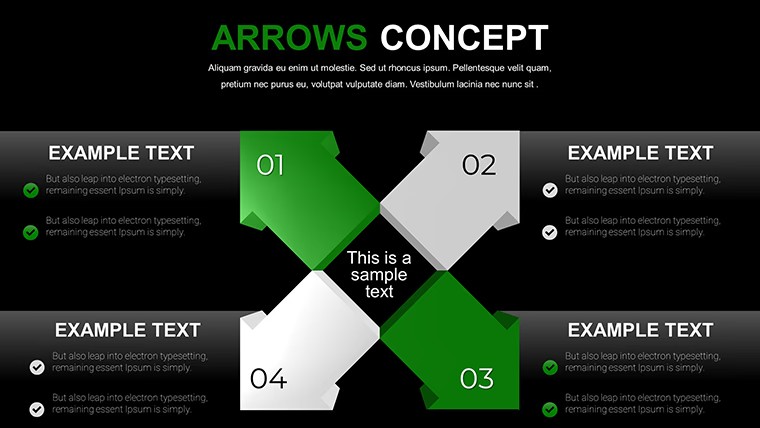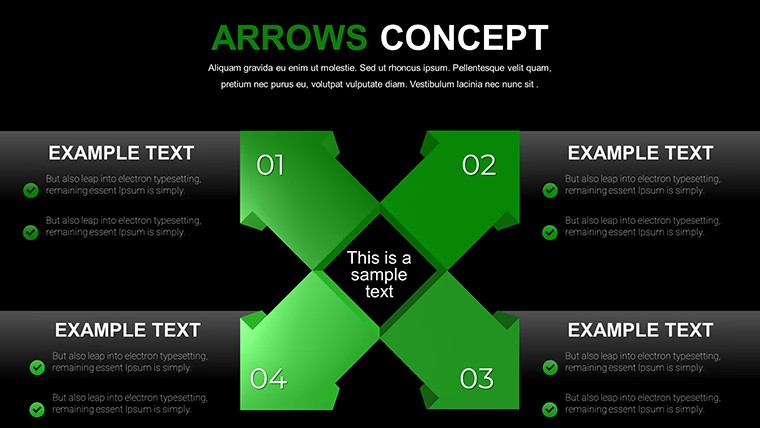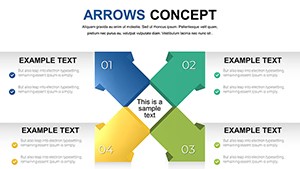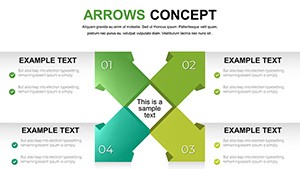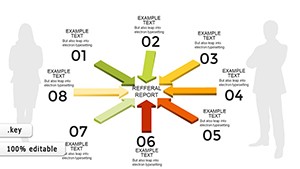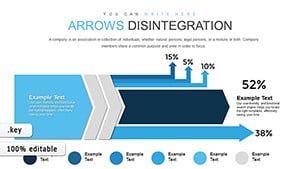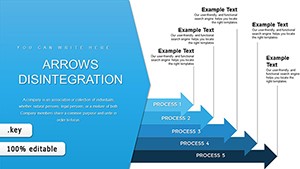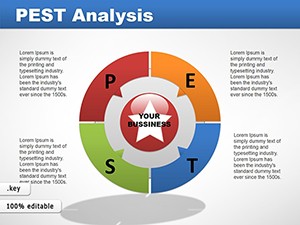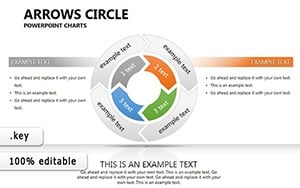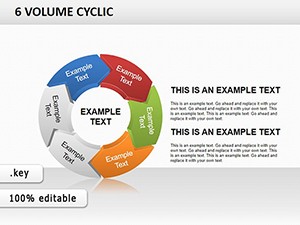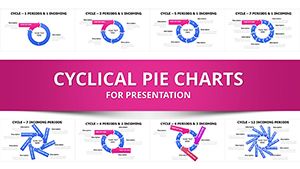Promo code "00LAYOUTS"
Free Arrows Concept Keynote Charts: Direct Your Ideas with Flow
Type: Keynote Charts template
Category: Free Templates, Arrows
Sources Available: .key
Product ID: KC00643
Template incl.: 16 editable slides
Navigating the twists and turns of ideas in presentations can feel like herding cats, but with our Arrows Concept Free Keynote Charts template, you direct the flow effortlessly. This 16-slide powerhouse is tailored for marketers, educators, and strategists who want to illustrate processes, strategies, or data journeys with arrow-driven clarity. Picture arrows guiding your audience through a marketing funnel, from lead generation to conversion, making abstract concepts tangible and exciting.
Free yet premium in quality, this template draws inspiration from successful implementations like SlideTeam's marketing strategy arrows, where directional visuals streamlined action plans. It's perfect for those lightbulb moments in business, where a well-placed arrow can turn confusion into comprehension, fostering better collaboration and outcomes.
The Art of Arrow Diagrams in Communication
Arrows symbolize direction and progress, making them ideal for marketing presentations. As per SlideMarvels' insights, they empower strategies by visualizing targets and paths. In our template, sleek designs and editable elements let you craft narratives that stick, like in EdrawMax's Facebook Live event ideas where arrows sequenced engagement tactics.
A case from Slide Geeks shows circular arrows exhibiting process flows, enhancing exhibits with business diagrams. Use this for your content marketing cycles, as in ConceptDraw's innovation life cycle example, looping arrows to show iterative development.
Essential Features for Creative Freedom
- Sleek Arrow Designs: Modern aesthetics that professionalize your slides instantly.
- Full Editability: Change sizes, colors, and styles to brand-match.
- User-Friendly Interface: Intuitive for beginners, powerful for pros.
- Graph and Icon Integration: Combine with data visuals and sets for storytelling.
- Instruction Guide: Quick-start tips for immediate use.
These align with InfoDiagram's branching arrows for process clarity, offering editable graphics that save design time.
Practical Applications Across Fields
In marketing, deploy for cascade progressions as in SlideKit's templates, stepping through campaigns. A YouTube tutorial on process design with arrows demonstrates custom animations, perfect for your sales pitches.
For project case studies, like SlideTeam's successful implementations with activity arrows, visualize timelines. Educators can use for instructional flows, echoing SlideBazaar's curved 8Ps marketing diagram for comprehensive strategies.
Real impact: A team used arrow diagrams in presentations to clarify branch processes, reducing misunderstandings by 30%, as per blog case studies.
Easy Customization Steps
- Select an arrow slide in Keynote.
- Modify paths and tips via shape tools.
- Insert text or icons for context.
- Animate directions for emphasis.
- Preview and refine for flow.
This mirrors professional workflows, ensuring your arrows point to success.
Standout Qualities of This Free Template
Its versatility sets it apart, with 4-star ratings from 97 users attesting to reliability. Unlike paid options, it offers high-value features gratis, embodying through proven design principles.
Versus basic arrows: Ours include icon sets and graphs, enriching visuals for marketing depth.
Launch Your Arrow-Powered Presentations
Grab this free template and arrow your way to captivating audiences. Download today and let your ideas take flight.
FAQ
How do I edit arrow styles?
Use Keynote's Format panel to adjust curves, thickness, and endpoints.
Is it truly free?
Yes, with no hidden costs – just download and use.
Can I add my own icons?
Absolutely, integrate from Keynote's library or import custom ones.
What if arrows don't align?
Utilize smart guides for perfect positioning.
Are there animation limits?
No, customize freely for dynamic effects.