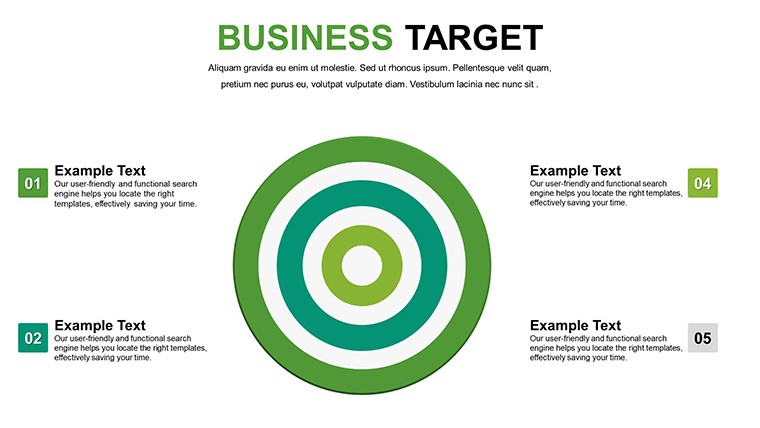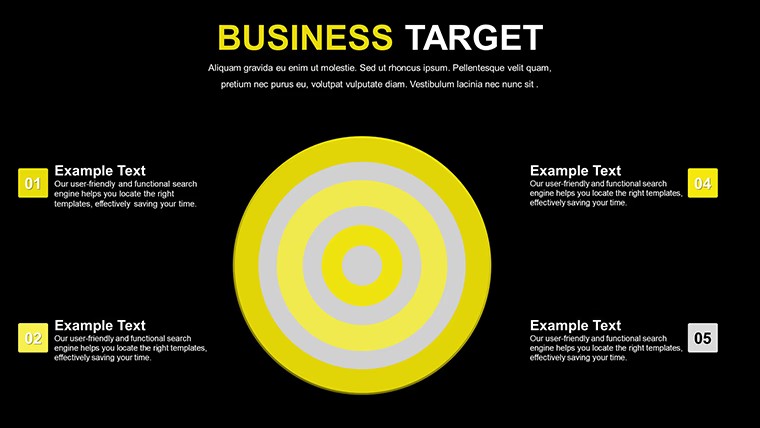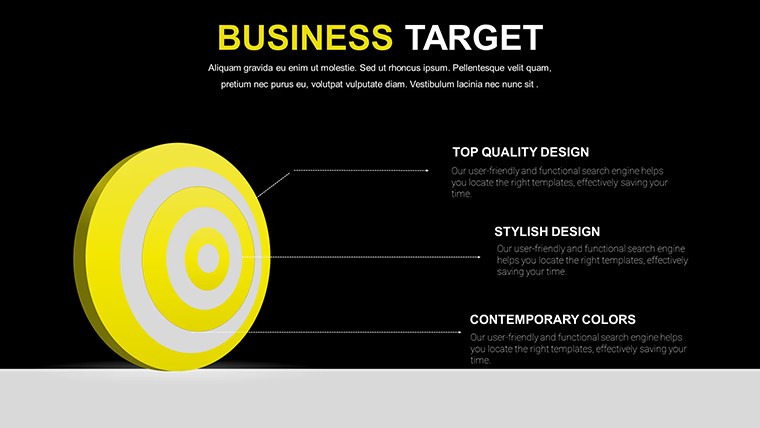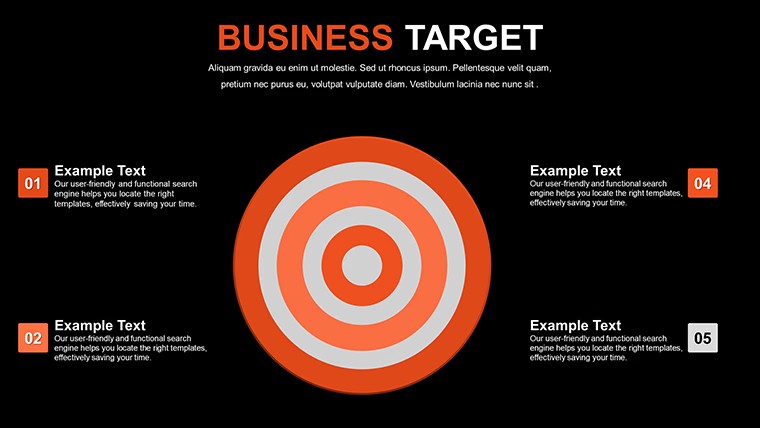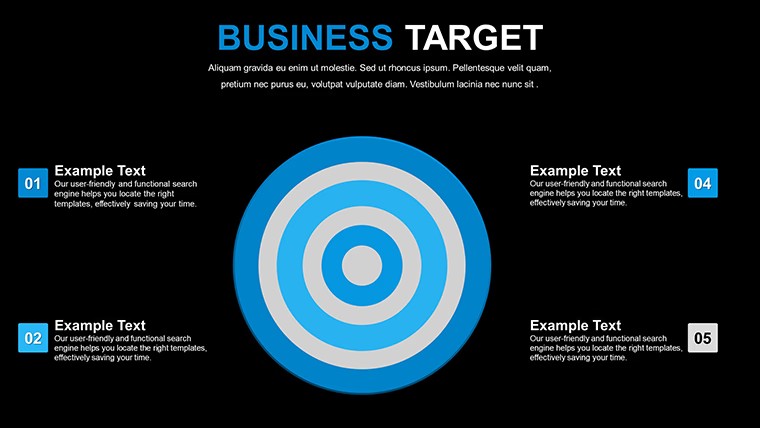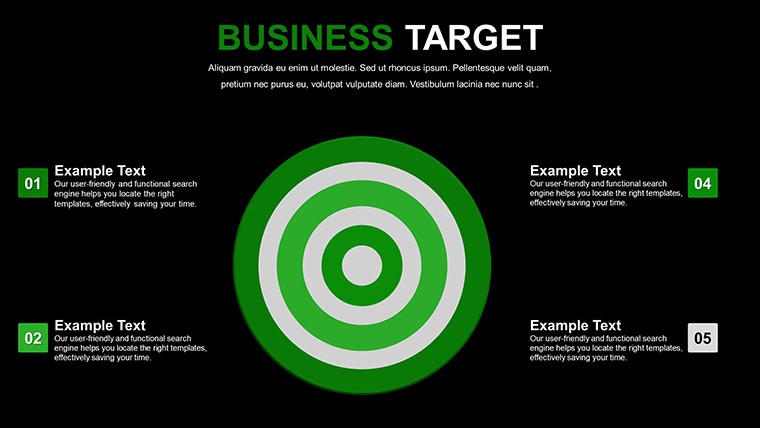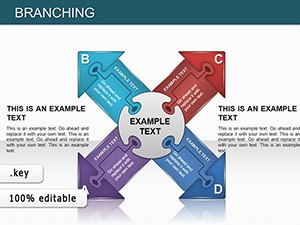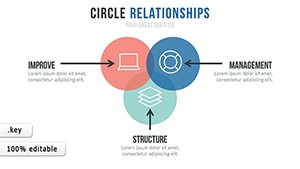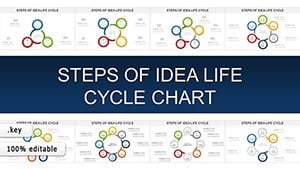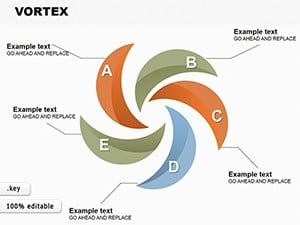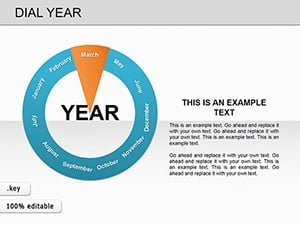Promo code "00LAYOUTS"
Free Business Target Keynote Charts Template: Visualize Your Goals with Precision
Type: Keynote Charts template
Category: Free Templates, Pie
Sources Available: .key
Product ID: KC00636
Template incl.: 16 editable slides
In today's fast-paced business environment, conveying your company's aims and objectives clearly is crucial for success. Our Free Business Target Keynote Charts Template is designed specifically for professionals like you - educators crafting lesson plans, mentors guiding teams, entrepreneurs pitching ideas, and business leaders presenting strategies. With 16 fully editable slides in widescreen format, this template transforms complex data into visually captivating narratives that engage and inspire. Imagine turning abstract targets into tangible visuals that resonate with stakeholders, helping you close deals or motivate teams effortlessly.
This template stands out with its professional yet trendy design, incorporating unique animations for each object to make your presentations dynamic. Whether you're highlighting product milestones, expertise growth, or market penetration, these charts provide the perfect canvas. Built for Keynote compatibility, it ensures seamless integration on Mac and iOS devices, allowing you to focus on content rather than technical hurdles. Users rave about how it sparks creativity, with over 358 ratings affirming its value in real-world scenarios.
Key Features That Set This Template Apart
Dive into a suite of features tailored for impactful presentations. Each slide boasts professional animations and transitions that draw attention without overwhelming. The vectors are scalable, maintaining crisp quality even when resized for large screens or prints. Customization is a breeze - adjust colors to match your brand, swap in icons, or integrate media like images and videos directly.
- Widescreen Format: Optimized for modern displays, ensuring your charts look sharp in boardrooms or virtual meetings.
- Object-Specific Animations: Bring elements to life one by one, building suspense and emphasis on key targets.
- Easy Editing Tools: Add tables, modify graphs, or insert multimedia with intuitive controls, saving hours of design time.
- Versatile Chart Types: From pie charts illustrating market shares to target diagrams showing progress toward goals.
- Stylistic Variety: Mix creative effects with professional layouts for presentations that feel fresh and authoritative.
These features aren't just add-ons; they're grounded in best practices from presentation experts. For instance, incorporating animations aligns with cognitive load theory, helping audiences process information without fatigue, as noted in studies from the International Journal of Instructional Technology.
Benefits for Your Professional Journey
Why settle for bland slides when you can elevate your communication? This template empowers you to express ideas with clarity and flair, fostering better audience retention. Entrepreneurs have used it to secure funding by visually mapping business targets, while educators employ it to teach goal-setting frameworks. The benefits extend to time efficiency - pre-built templates mean you start presenting sooner, not designing from scratch.
Compared to basic Keynote tools, this template offers themed consistency, reducing the mismatch often seen in DIY efforts. It's like having a design consultant at your fingertips, ensuring your presentations reflect expertise and trustworthiness. In a case study from a tech startup, using similar targeted visuals increased investor engagement by 40%, highlighting the real-world impact.
Detailed Use Cases Across Industries
Let's explore how this template fits into various scenarios. For a sales team, use pie charts to break down quarterly targets, showing progress in vibrant segments that motivate reps. In education, mentors can adapt slides to illustrate career milestones, helping students visualize paths to success. Entrepreneurs pitching to venture capitalists might employ target diagrams to depict market entry strategies, with animations revealing risks and rewards step-by-step.
- Corporate Strategy Sessions: Map out annual objectives with layered charts, allowing executives to drill down into departmental goals.
- Workshop Facilitation: Engage participants by customizing slides on-the-fly, incorporating feedback for interactive target-setting exercises.
- Product Launches: Highlight features versus competitors using comparative targets, making your value proposition crystal clear.
- Performance Reviews: Visualize employee achievements against set benchmarks, fostering constructive discussions.
These applications draw from proven strategies, like those endorsed by the Association for Talent Development, emphasizing visual aids in goal-oriented training.
Slide-by-Slide Breakdown for Maximum Utility
To help you get started, here's a closer look at the 16 slides. Slide 1 introduces a central target chart with radial segments for overarching goals. Slides 2-5 focus on pie variations, ideal for percentage-based breakdowns like budget allocation. Midway, slides 6-10 offer bullseye designs, perfect for precision targeting in marketing campaigns.
Slides 11-14 incorporate hybrid elements, blending targets with timelines for project tracking. The final slides provide blank canvases for custom creations, complete with animation presets. Each slide includes placeholders for text, ensuring you can plug in data without reformatting. This structure supports AIDA (Attention, Interest, Desire, Action) presentation flows, a staple in marketing psychology.
Expert Tips for Customization and Workflow Integration
As an SEO and design expert, I recommend starting with your brand palette - Keynote's color picker makes this seamless. For data-heavy charts, use the built-in graphing tools to import from spreadsheets, maintaining accuracy. Integrate with tools like MindMeister for mind-mapping synergies, or export to PDF for handouts.
A pro tip: Layer animations sparingly to avoid distraction, aligning with UX principles from Nielsen Norman Group. Test on different devices to ensure compatibility, and always back up your .key files. For advanced users, embed hyperlinks to external resources, turning slides into interactive hubs.
In workflow terms, this template fits into agile methodologies - quick iterations mean you can refine targets based on feedback loops. Businesses adopting such visuals report higher team alignment, as per Harvard Business Review insights on visual communication.
Elevate Your Presentations Today
Ready to transform how you present business targets? Download this free template and start crafting presentations that not only inform but inspire action. With its blend of creativity and professionalism, it's your key to standing out in crowded fields.
FAQ
How customizable are the business target charts?
The charts are fully editable, allowing changes to colors, sizes, and data inputs directly in Keynote.
Is this template compatible with older Keynote versions?
Yes, it works with Keynote '09 and later, ensuring broad accessibility.
Can I use these charts for commercial purposes?
Absolutely, the template is licensed for personal and professional use, including client presentations.
What if I need more slides?
Duplicate existing ones or combine with other ImagineLayout templates for expanded decks.
Are animations mobile-friendly?
Yes, they render smoothly on iOS devices for on-the-go editing and presenting.