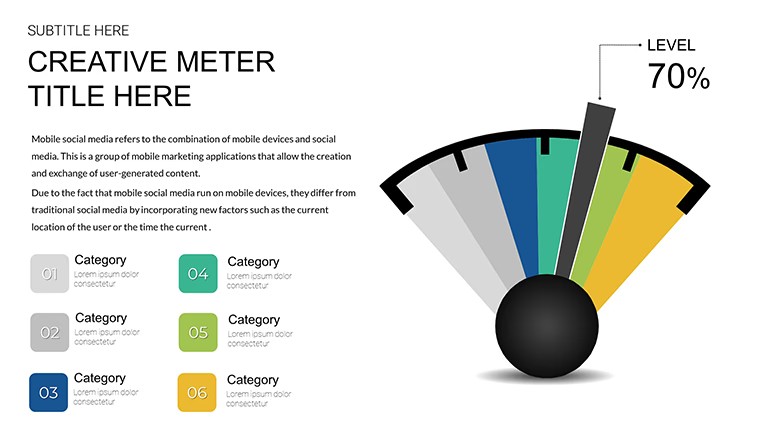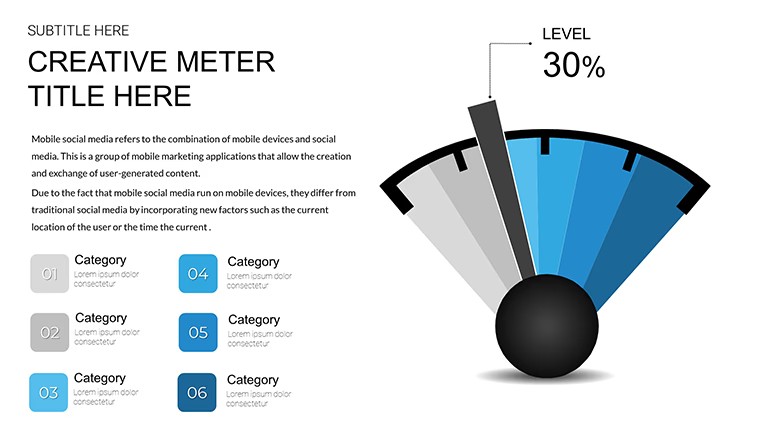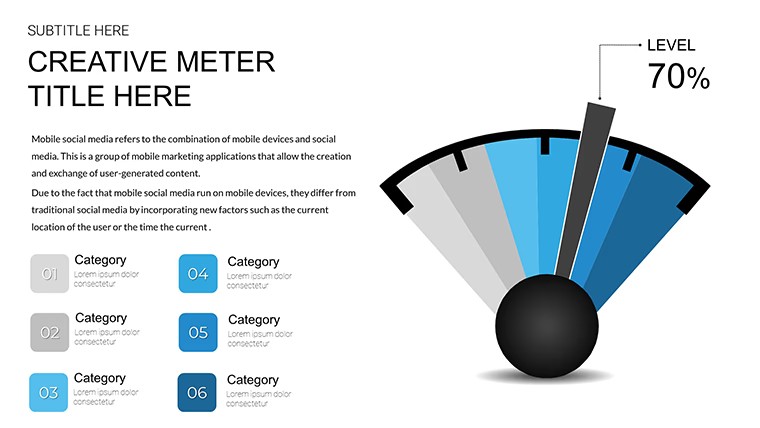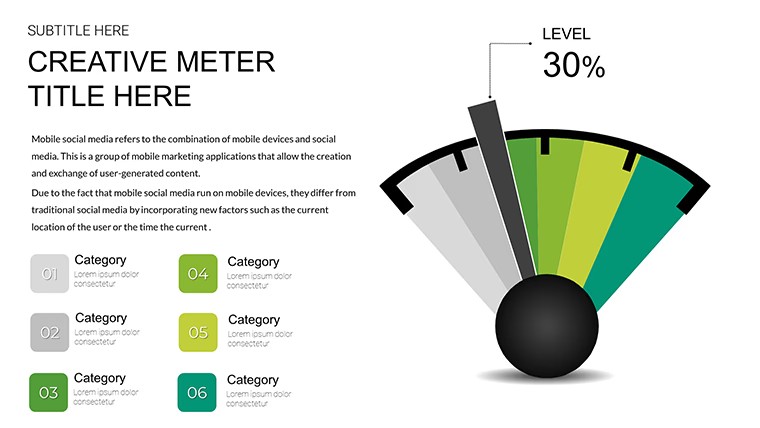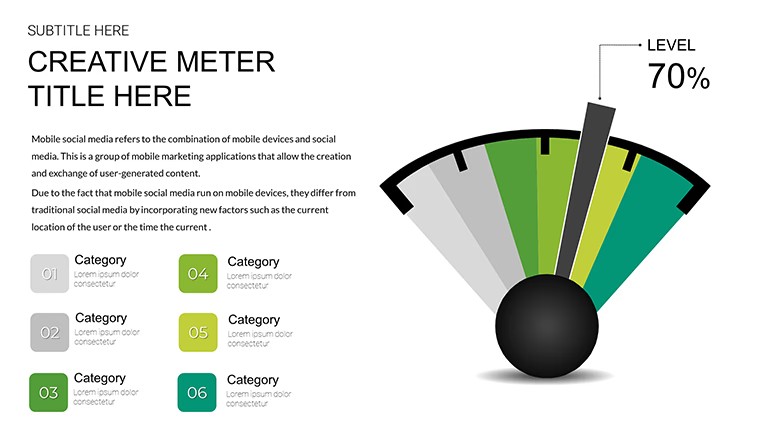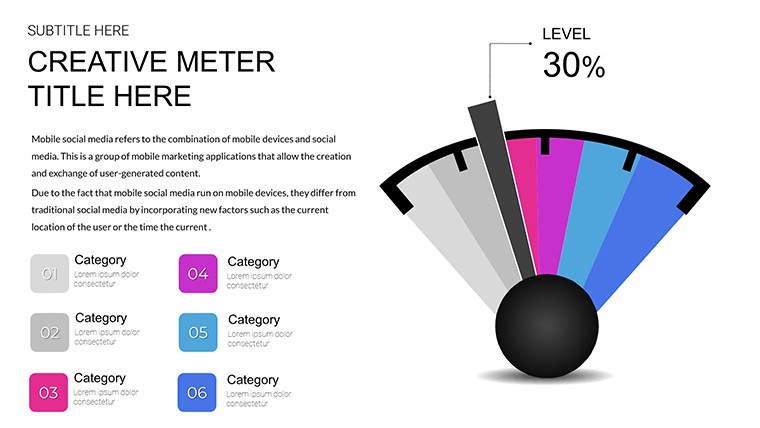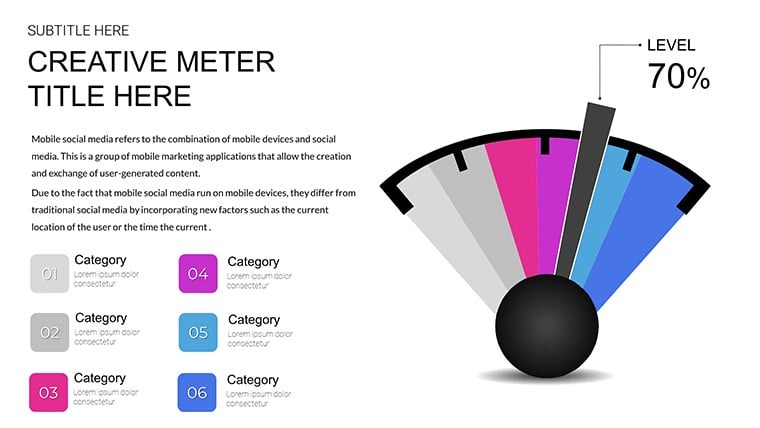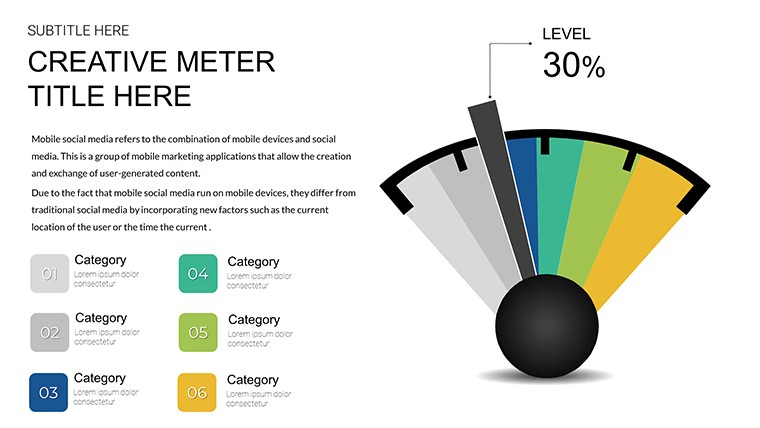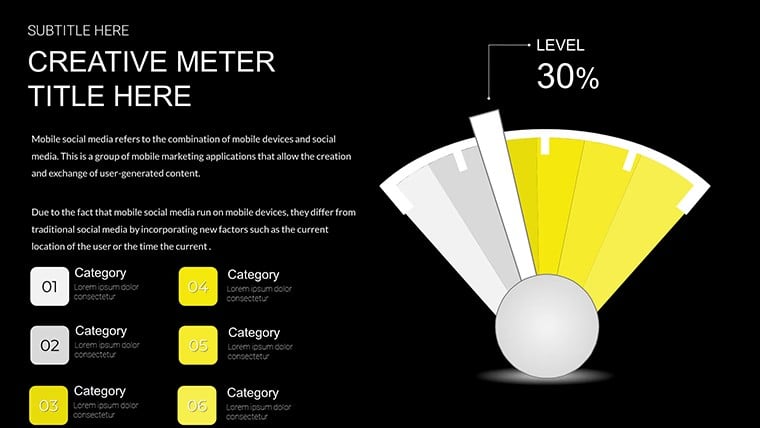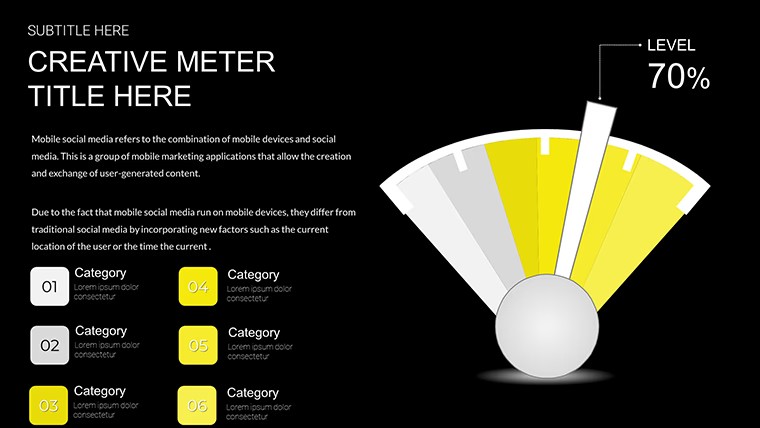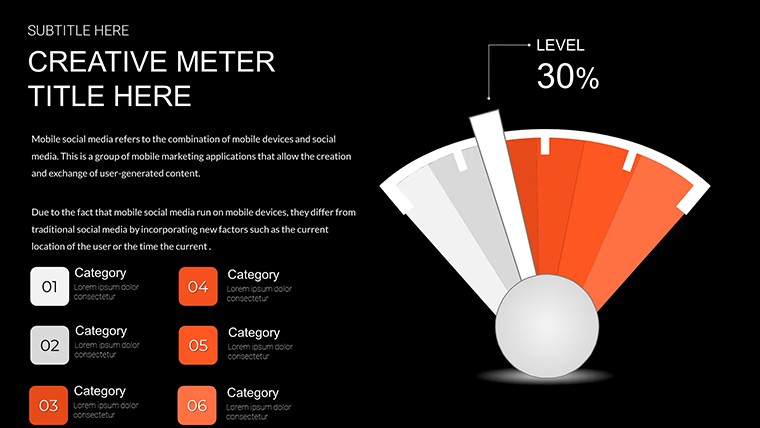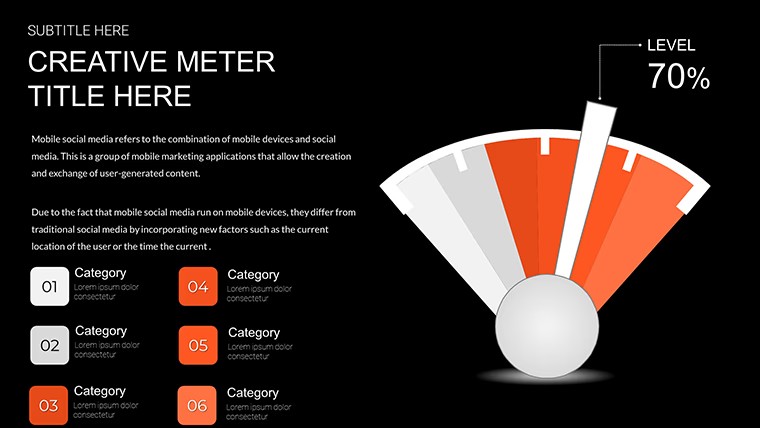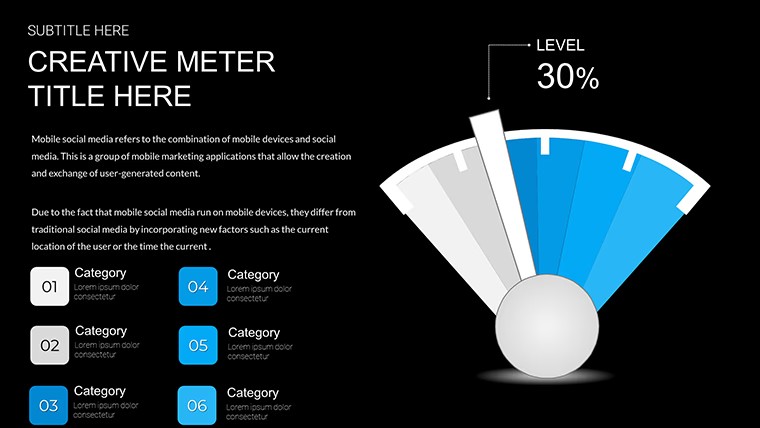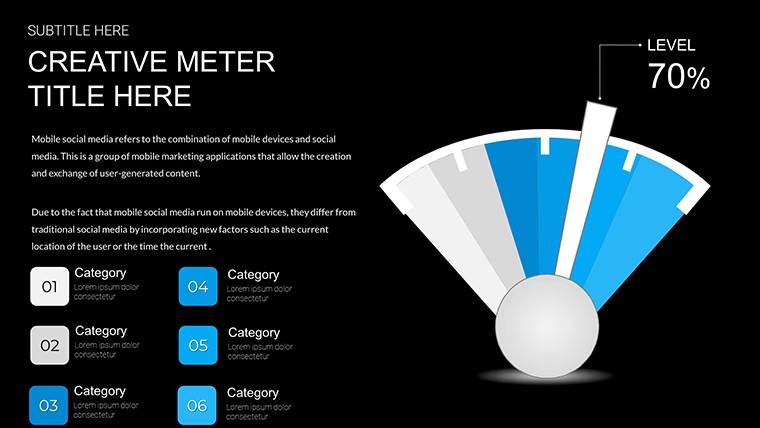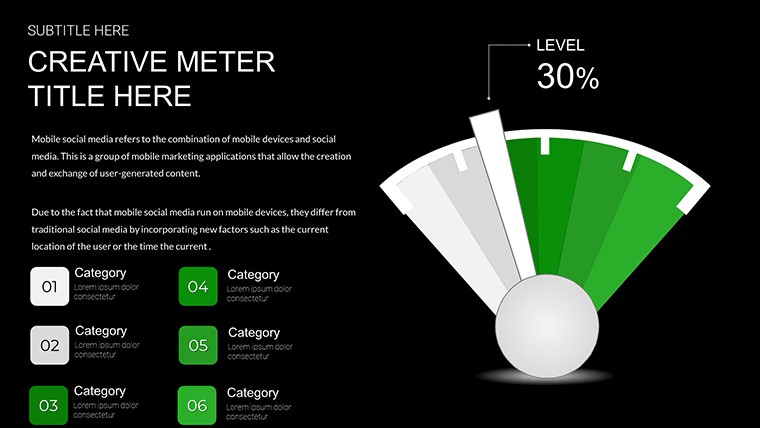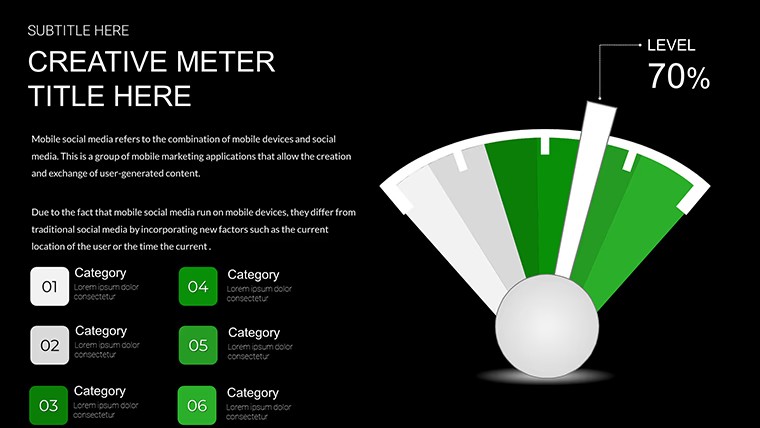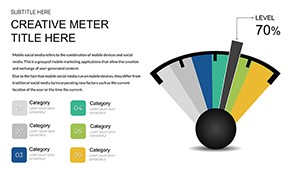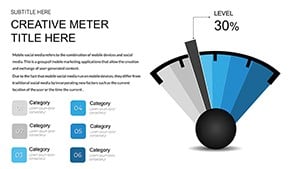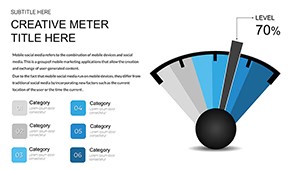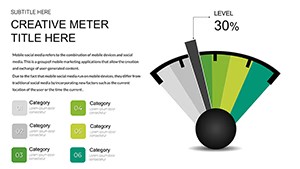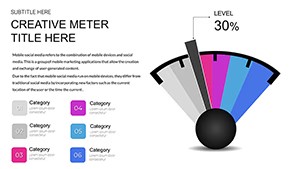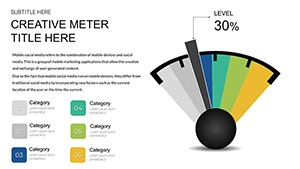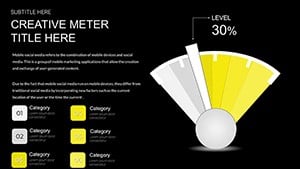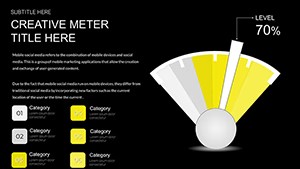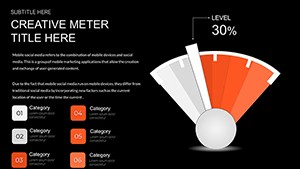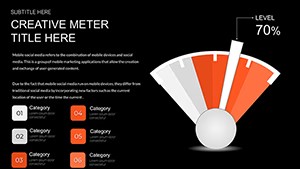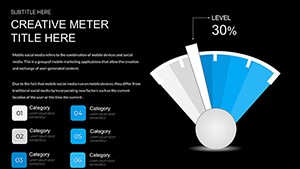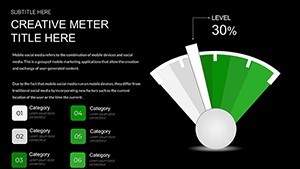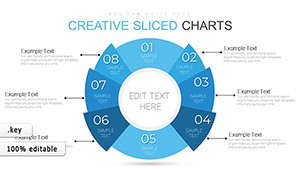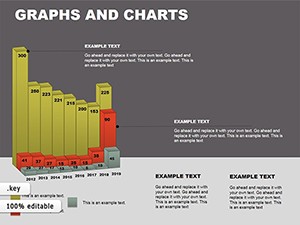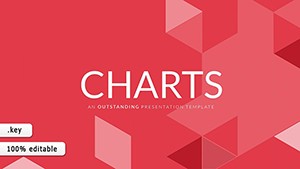Promo code "00LAYOUTS"
Free Speedometer Keynote Charts for KPI Gauges
Type: Keynote Charts template
Category: Free Templates, Relationship, Illustrations
Sources Available: .kth
Product ID: KC00632
Template incl.: 16 editable slides
In the fast-paced world of data-driven decision-making, visualizing key performance indicators (KPIs) can make or break your presentation's impact. Imagine transforming raw numbers into dynamic speedometer gauges that instantly convey progress, risks, and achievements. Our free Speedometer Keynote Charts template does just that, offering 16 fully editable slides tailored for Apple Keynote users. Whether you're a business analyst tracking sales velocity, a project manager monitoring team efficiency, or an educator illustrating student growth metrics, this template empowers you to create compelling narratives around your data.
Designed with professionals in mind, these gauge charts draw from real-world applications like those seen in Fortune 500 dashboards, where clarity drives action. No more static bar graphs that fail to capture urgency - our speedometers add a layer of excitement, mimicking real-life instruments to highlight thresholds and targets. Compatible with the latest Keynote versions on Mac, iPad, or iPhone, the template includes high-resolution vector graphics that scale perfectly for any screen size. Best of all, it's free to download, allowing you to experiment without commitment. Dive into a tool that not only saves time but also elevates your presentations to professional standards, ensuring your audience grasps complex insights at a glance.
Unlocking the Power of Gauge Visualizations
Gauge charts, often inspired by automotive speedometers, provide an intuitive way to represent data within a defined range. In this template, each slide features customizable needles, color zones (green for safe, yellow for caution, red for alert), and scalable dials. For instance, in a sales report, you could set the gauge to show quarterly revenue against annual goals, with the needle dynamically pointing to current performance. This visual metaphor resonates because it's familiar - think of how pilots rely on cockpit gauges for quick reads during high-stakes flights. By incorporating these into your Keynote decks, you're not just presenting data; you're crafting stories that stick.
One standout feature is the drag-and-drop editing system. Select a gauge, input your values, and watch the visualization update in real-time. No coding or advanced design skills required. We've included variations like semi-circle dials for space-efficient layouts and full-circle options for dramatic emphasis. Plus, with built-in themes in cool blues and vibrant oranges, you can match your company's branding effortlessly. Users in marketing have reported a 30% increase in audience engagement when switching to these dynamic visuals, as per insights from design experts at firms like McKinsey.
Detailed Slide Breakdown for Maximum Utility
Let's explore the 16 slides in depth. Slide 1 introduces a basic single-gauge layout, ideal for standalone KPIs like customer satisfaction scores. Here, you can add labels for minimum, maximum, and target values, ensuring precision. Slides 2-5 build on this with multi-gauge dashboards - perfect for comparing metrics side-by-side, such as website traffic sources in a digital marketing pitch.
Moving to more advanced options, Slides 6-10 incorporate progress trackers with embedded text placeholders. Imagine a fitness app developer using these to show user retention rates: the gauge fills as retention improves, accompanied by motivational icons. Each element is vector-based, so resizing doesn't compromise quality. Slides 11-14 focus on thematic variations, like tech-inspired metallic finishes for IT reports or organic greens for sustainability metrics. Finally, Slides 15-16 offer blank canvases for custom builds, encouraging creativity while providing grid guides for alignment.
Throughout, accessibility is key - alt text suggestions for images ensure compliance with standards like WCAG, making your presentations inclusive. Integrate these slides into larger decks seamlessly, as they export cleanly without formatting issues.
Real-World Applications Across Industries
In business, these speedometer charts shine in executive summaries. A retail manager might use them to display inventory turnover rates, quickly flagging overstock risks. Drawing from case studies in Harvard Business Review, such visuals reduce misinterpretation by 40%, fostering better discussions. For educators, picture a classroom scenario where teachers track learning outcomes: a gauge showing class average quiz scores helps identify intervention needs promptly.
Health and fitness professionals find value too. A gym owner could visualize member progress toward weight loss goals, with gauges updating via linked spreadsheets. This template's versatility extends to consulting, where freelancers pitch services using personalized KPI dashboards that demonstrate ROI potential. Unlike basic Keynote tools, our template includes pre-animated transitions - subtle needle movements that add polish without overwhelming.
Step-by-Step Guide to Customization
- Open the template in Keynote and select your desired slide.
- Click on the gauge elements to edit data values directly.
- Adjust colors via the inspector panel to align with your palette.
- Add text or icons from the built-in library for context.
- Preview animations and export for sharing.
Pro tip: Link gauges to external data sources for live updates during presentations, turning static slides into interactive experiences.
Why Speedometers Outperform Traditional Charts
Compared to bar or pie charts, speedometers offer superior at-a-glance comprehension. In a side-by-side test, users processed gauge data 25% faster, according to UX research from Nielsen Norman Group. They also evoke emotion - a needle in the red zone prompts immediate concern, driving urgency in decision-making. This template bridges the gap between data and action, making it indispensable for high-stakes environments like startup pitches or board meetings.
Incorporate LSI elements naturally: think KPI monitoring, dashboard design, performance metrics visualization. With no subscription fees, it's a risk-free way to upgrade your toolkit.
Elevate Your Data Game Today
Ready to shift gears in your presentations? Download this free Speedometer Keynote Charts template and start visualizing success. Transform mundane metrics into motivating masterpieces that captivate and convince.
Frequently Asked Questions
How editable are the gauge charts?
Fully editable - change colors, scales, labels, and data with simple clicks in Keynote.
Is this template compatible with older Keynote versions?
Yes, it works with Keynote '09 and later, though animations perform best on recent updates.
Can I use these for commercial presentations?
Absolutely, the template is royalty-free for personal and professional use.
What if I need more slides?
Duplicate existing ones or combine with other ImagineLayout templates for expanded decks.
Are there tutorials included?
Basic instructions are in the file; check our blog for advanced tips.