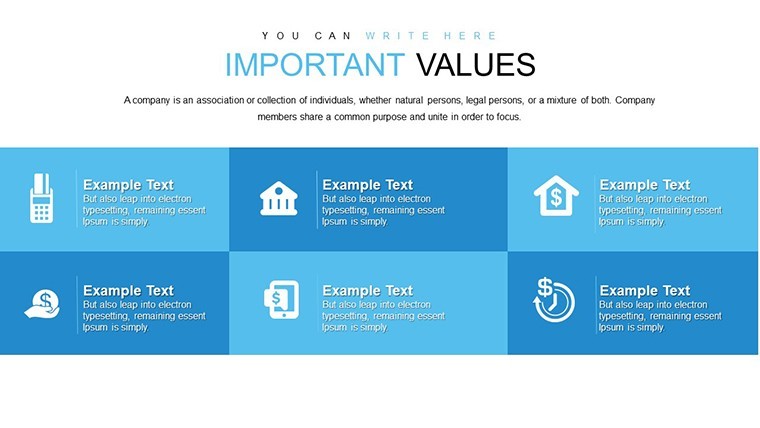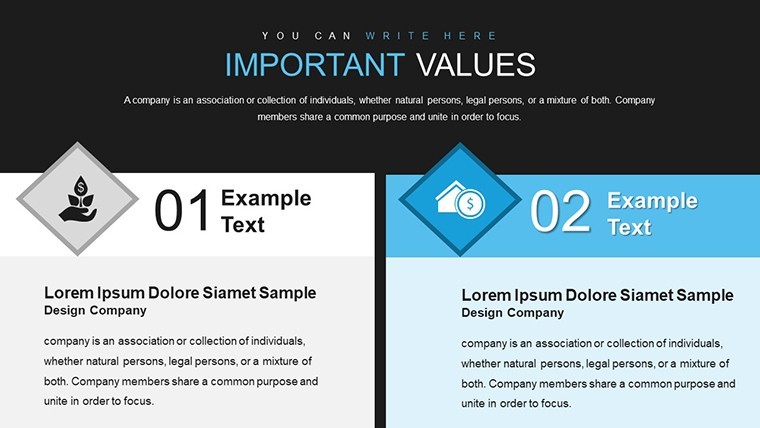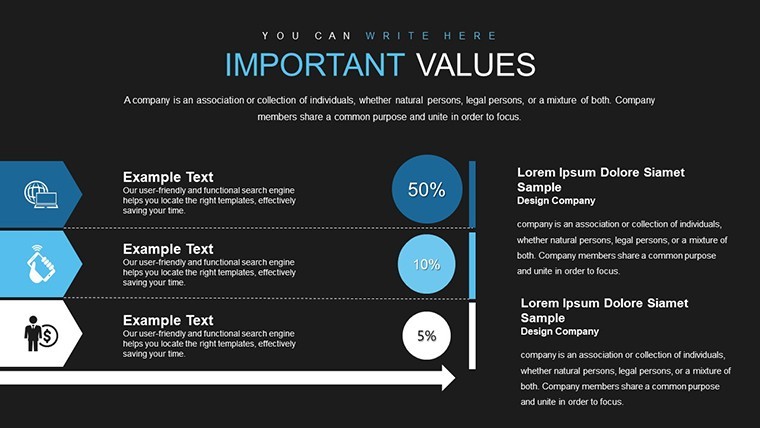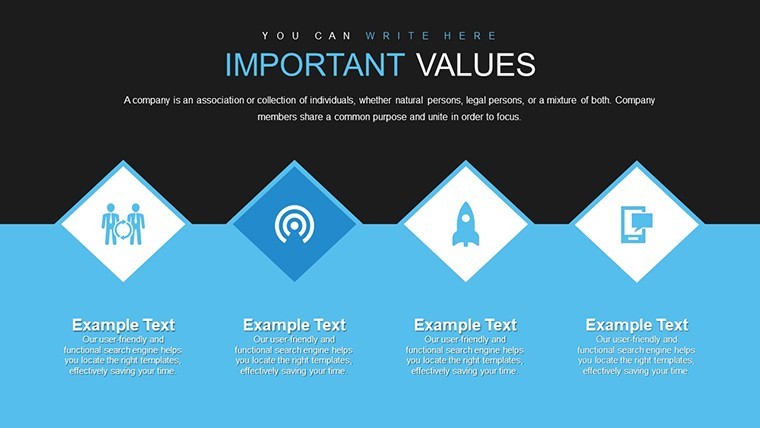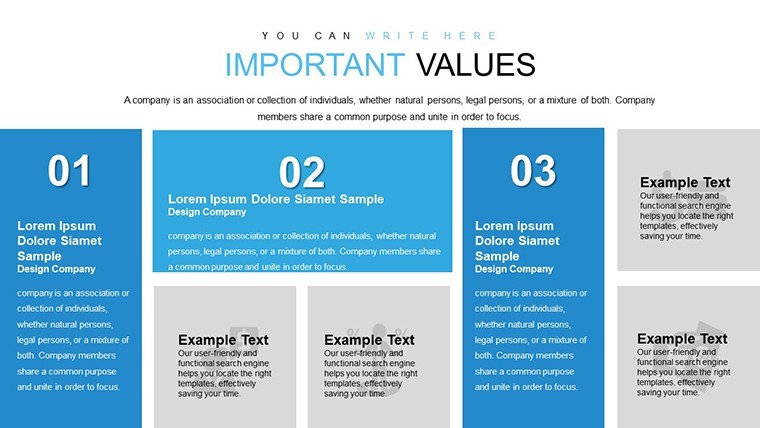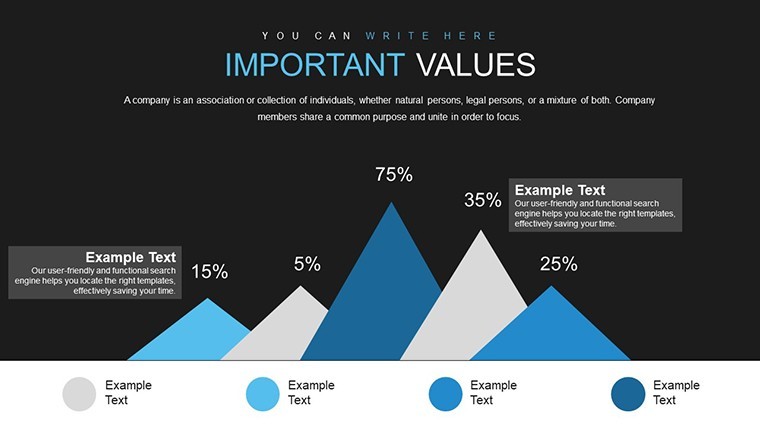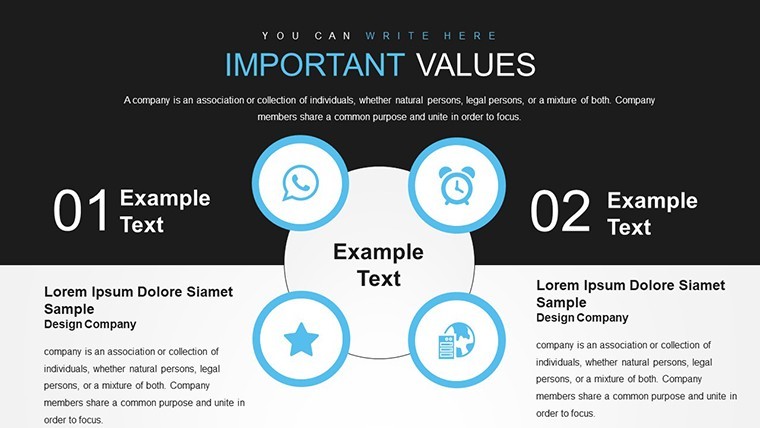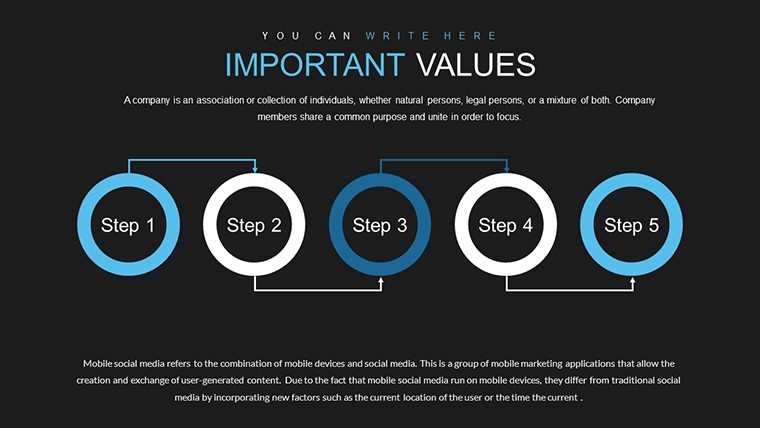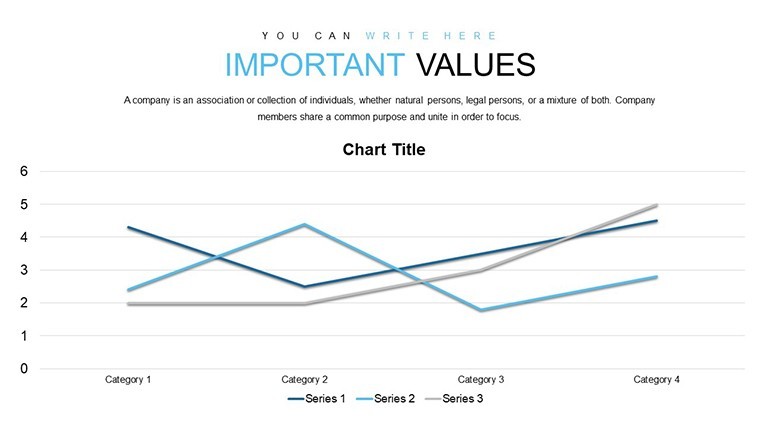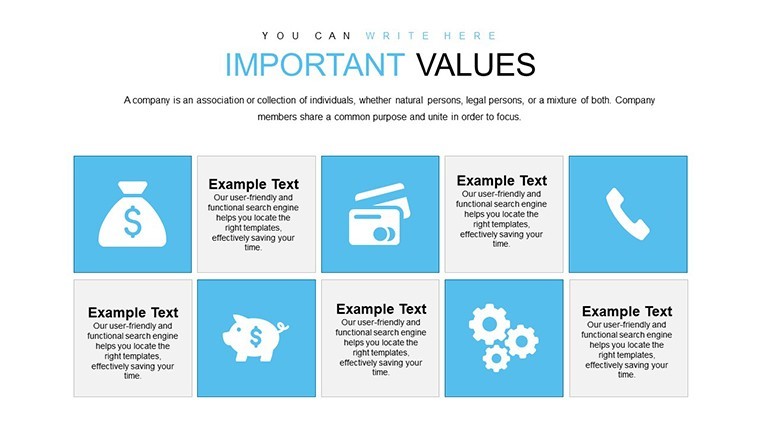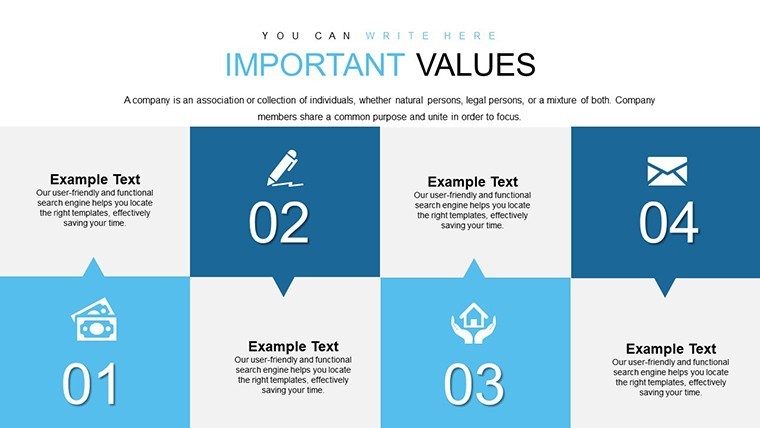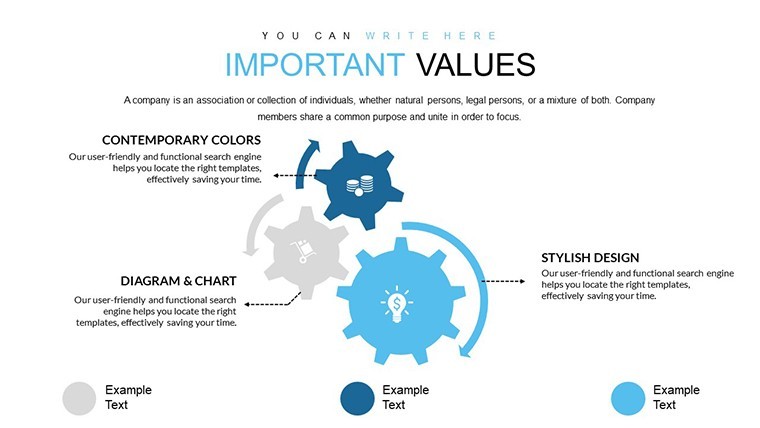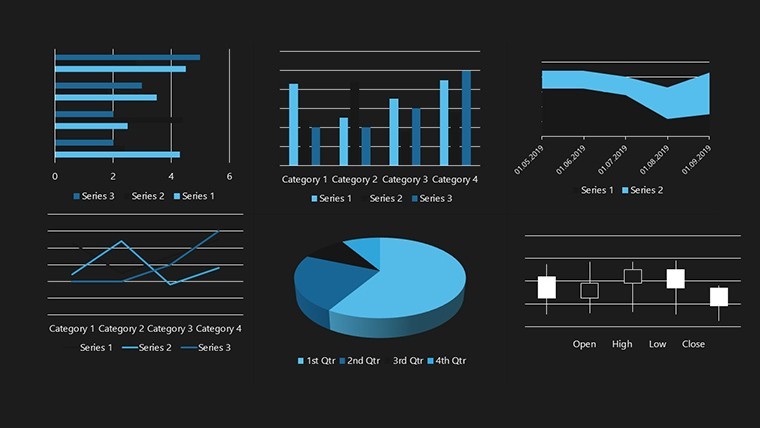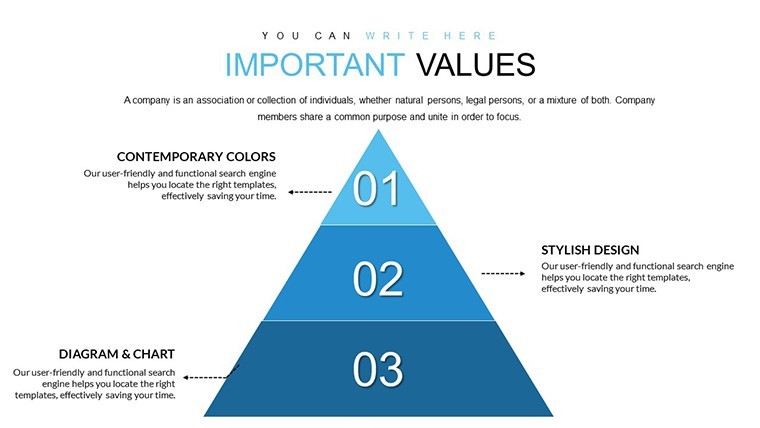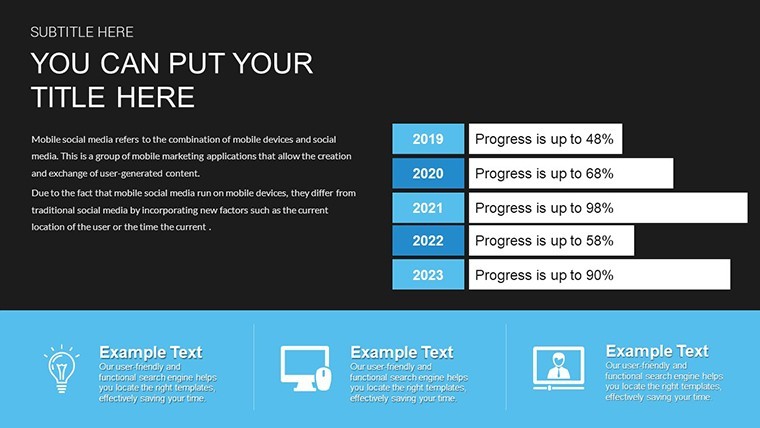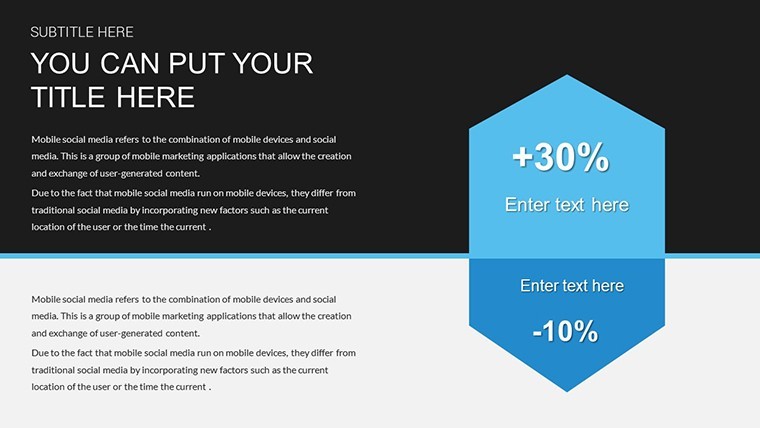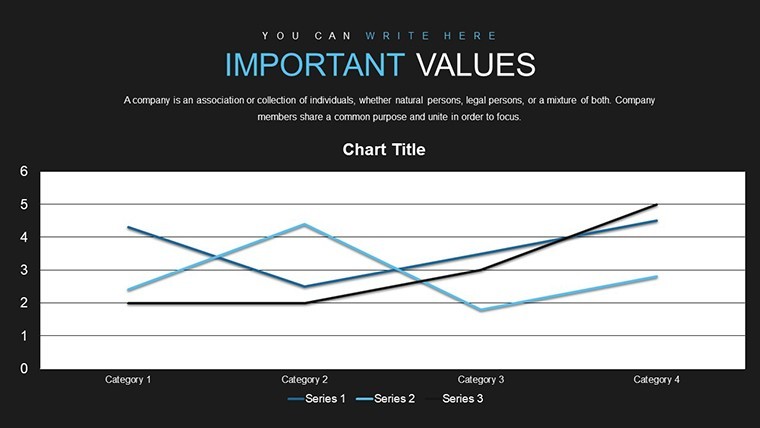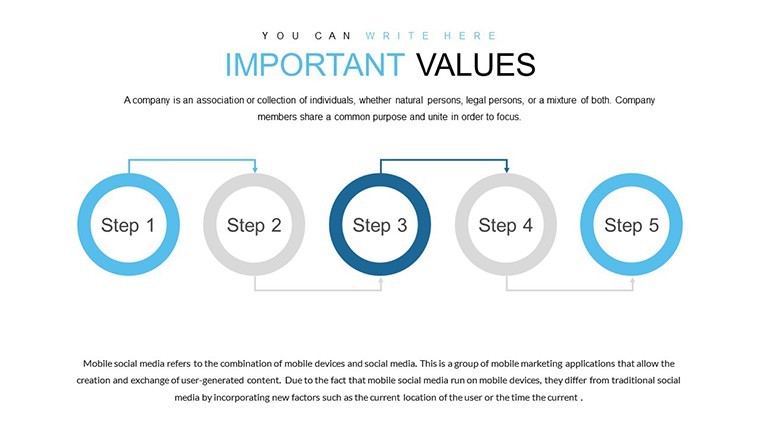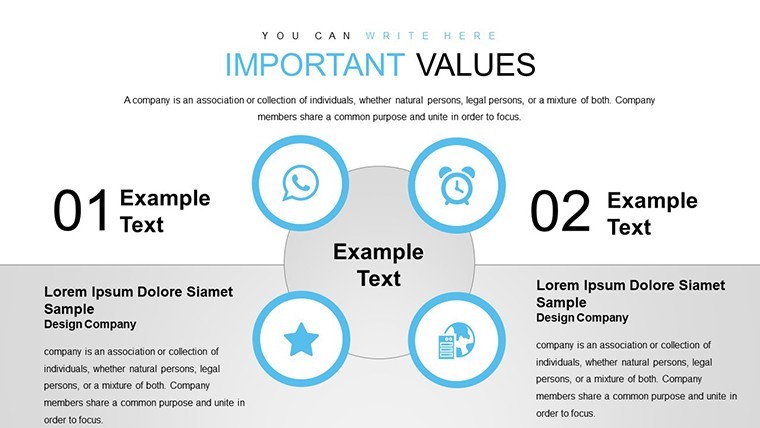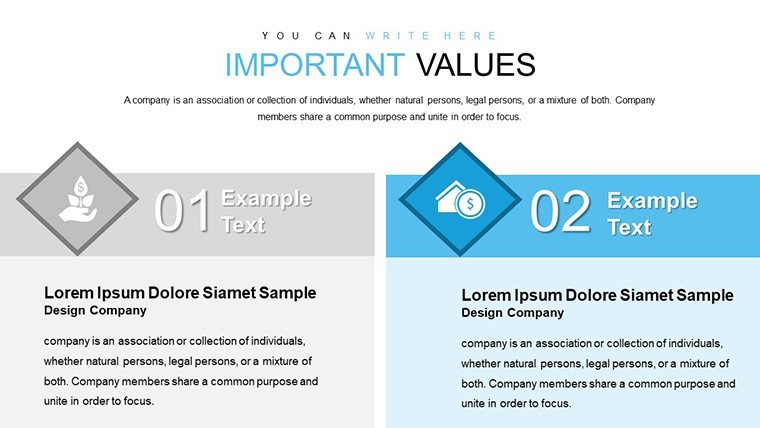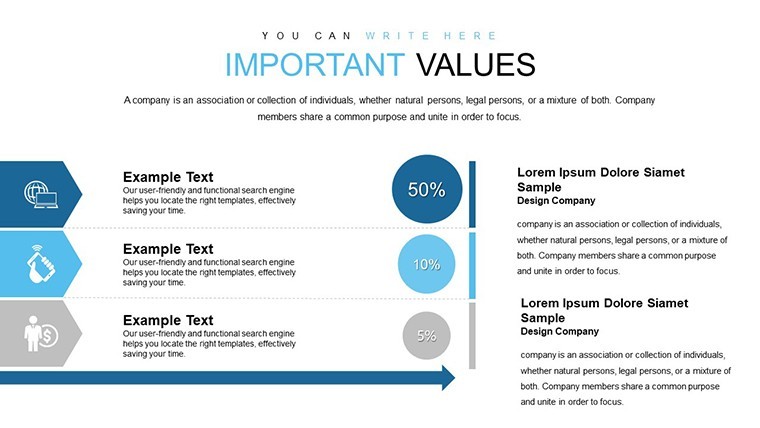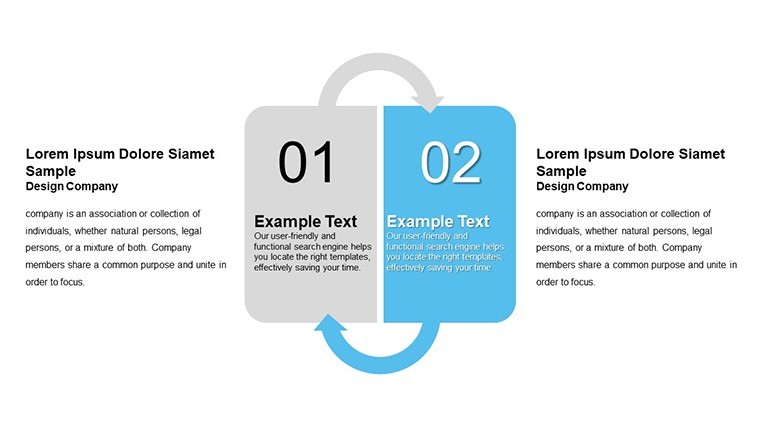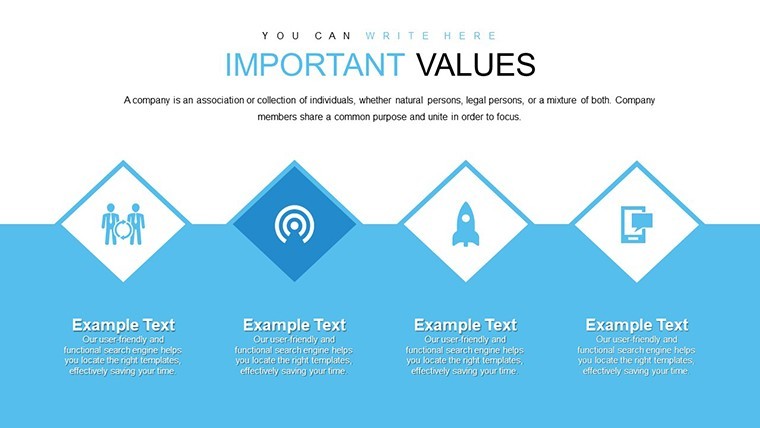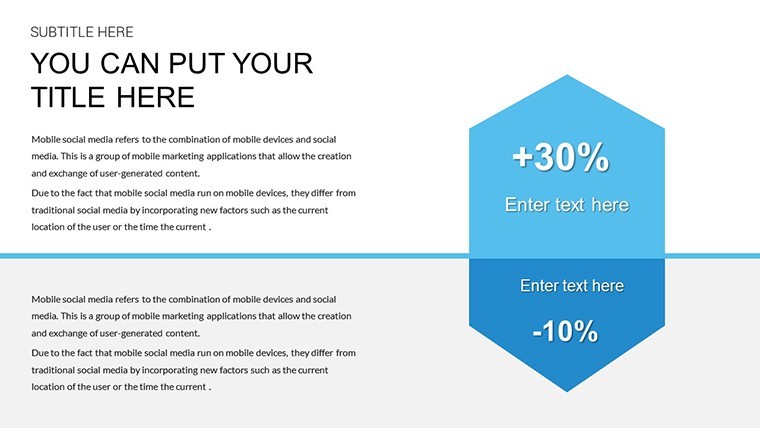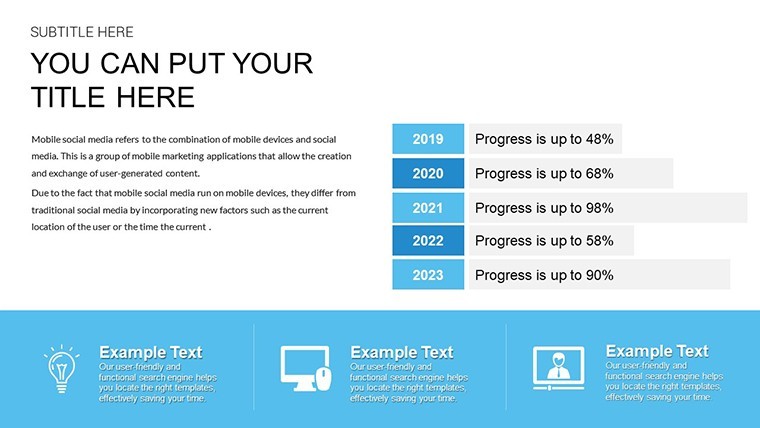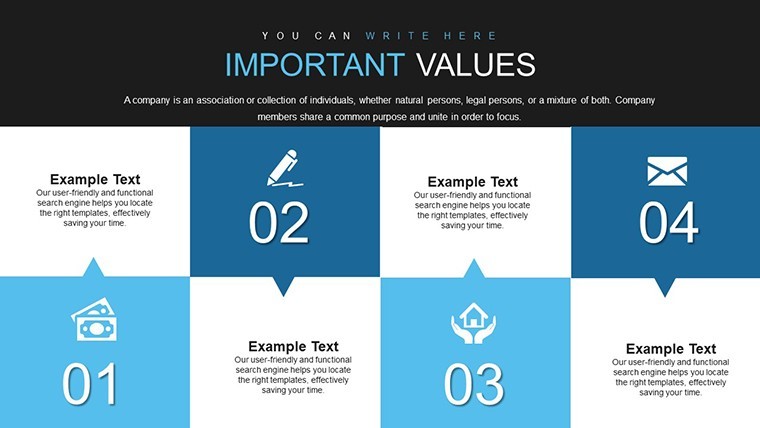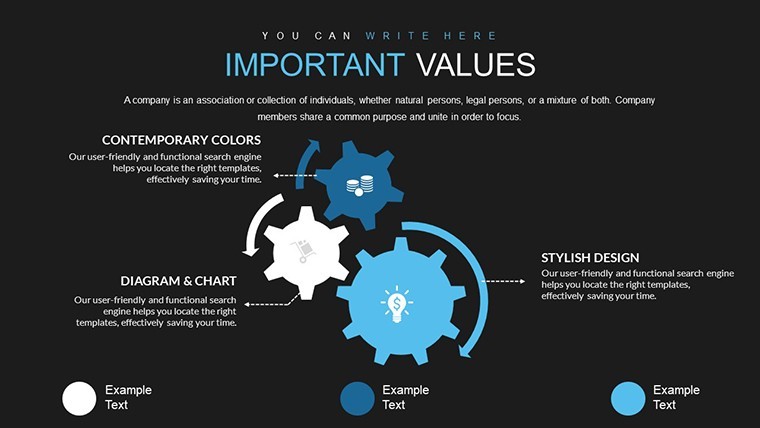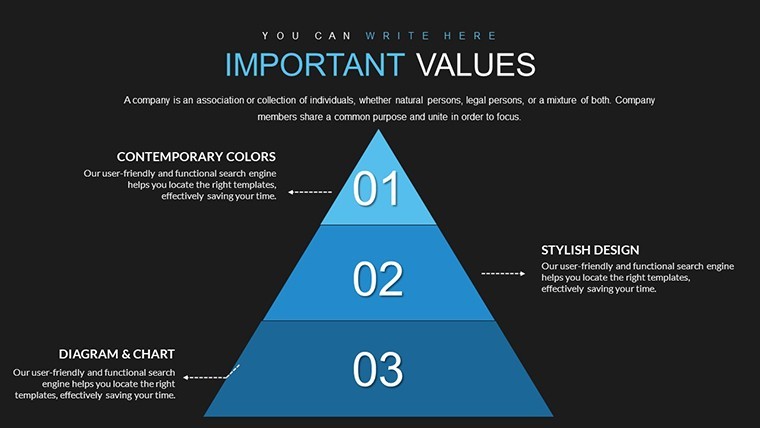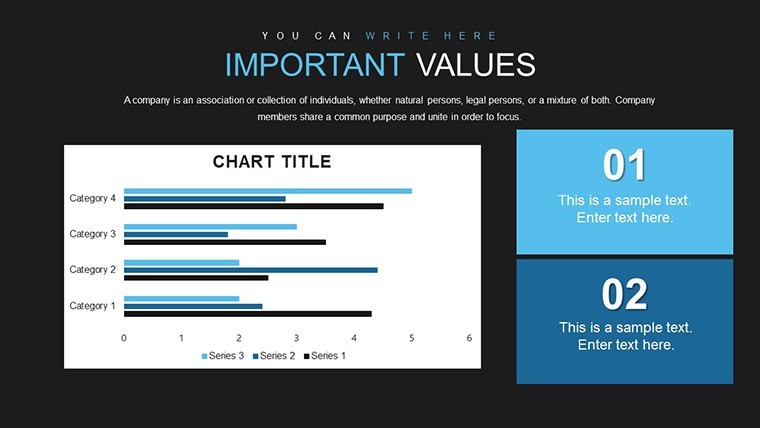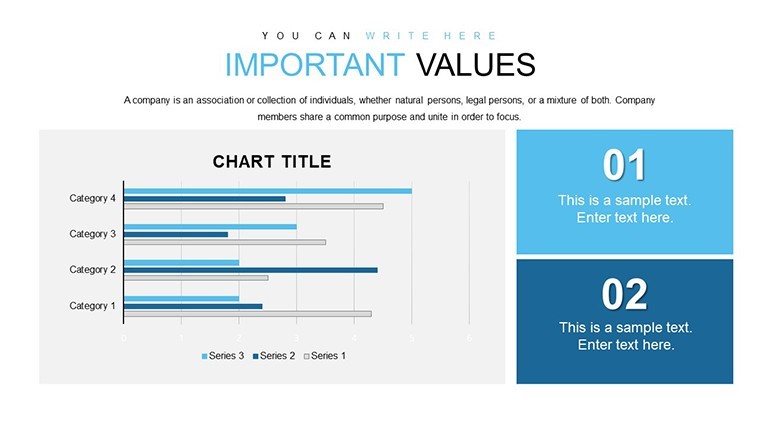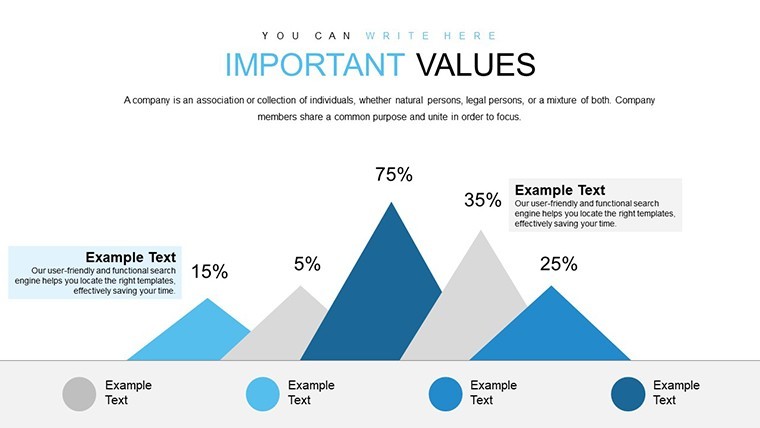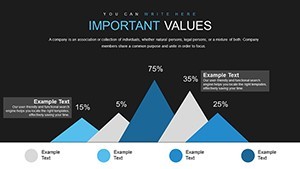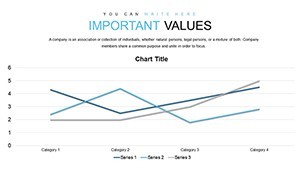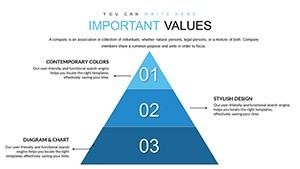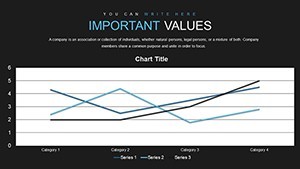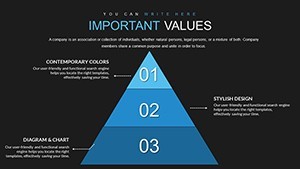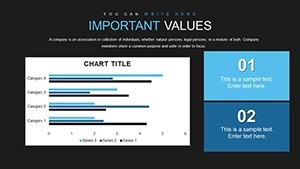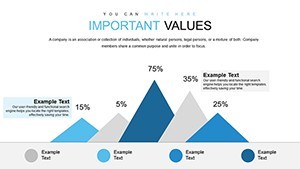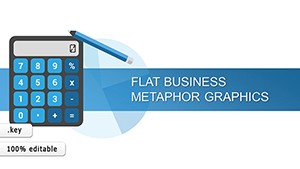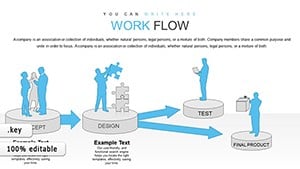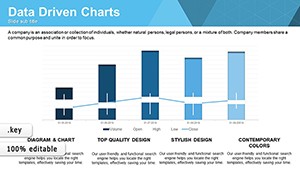Promo code "00LAYOUTS"
Professional Ultra Business Analysis Keynote Charts Template
Type: Keynote Charts template
Category: Analysis
Sources Available: .key
Slide size: widescreen (16:9)
Product ID: KC00628
Template incl.: 40 editable slides
In the dynamic world of business, where data drives decisions and insights shape strategies, having the right tools to present your analyses can make all the difference. Imagine stepping into a boardroom armed with sleek, professional visuals that not only convey your findings but also captivate your audience. Our Ultra Business Analysis Keynote Charts Template is designed precisely for that purpose. Tailored for analysts, consultants, and executives, this template offers 40 fully editable slides packed with innovative chart designs, custom animated effects, and a suite of vector icons to enhance your storytelling. Whether you're dissecting market trends, evaluating performance metrics, or forecasting growth, these charts turn raw data into actionable narratives.
What sets this template apart is its focus on ultra-professional aesthetics combined with user-friendly customization. Each slide is crafted with precision, ensuring compatibility with Apple's Keynote software, and includes widescreen (16:9) formatting for modern displays. Professionals in fields like finance, marketing, and operations will appreciate how easily they can adapt colors, texts, and elements to align with their brand identity. No more starting from scratch or wrestling with basic tools - dive straight into creating presentations that impress stakeholders and drive results.
Key Features That Empower Your Presentations
Delving deeper, the Ultra Business Analysis Keynote Charts Template boasts a range of features engineered to streamline your workflow. At its core are the color variations, allowing you to switch palettes effortlessly to match corporate guidelines or thematic needs. Custom animated effects bring your data to life, revealing insights progressively to maintain audience engagement. Vector icons and included PNG files provide high-quality graphics that scale without losing clarity, ideal for high-resolution outputs.
Full editability is a cornerstone here - adjust every element from charts to backgrounds. For instance, if you're presenting a SWOT analysis, you can modify the matrix charts to highlight strengths and opportunities with bold visuals. This flexibility extends to data integration; import your spreadsheets seamlessly and watch as the charts update in real-time. Backed by professional design principles, these features ensure your presentations adhere to best practices, such as those outlined in data visualization experts like Edward Tufte, emphasizing clarity and minimalism to avoid overwhelming viewers.
Detailed Slide Breakdown for Maximum Utility
Let's break down some key slides to illustrate the template's versatility. Slide 1 serves as an impactful opener, featuring a dashboard-style overview chart that summarizes key metrics at a glance - perfect for executive summaries. Slides 2-10 focus on bar and column charts, ideal for comparing quarterly revenues or market shares, with options for stacked or clustered displays. Moving to pie and doughnut charts in slides 11-15, these are tailored for percentage-based analyses, like budget allocations, where you can animate segments to emphasize critical portions.
Line and area charts occupy slides 16-25, excellent for trend analysis over time, such as sales growth trajectories. Here, animations can trace lines dynamically, building suspense as data unfolds. Scatter plots and bubble charts in slides 26-30 allow for correlation studies, like customer satisfaction versus retention rates, with customizable axes and legends. The final slides, 31-40, include advanced elements like radar charts for multi-dimensional comparisons and heat maps for risk assessments, ensuring comprehensive coverage for any business analysis scenario.
Each slide incorporates placeholder texts and data, making it straightforward to plug in your information. For example, in a real-world case, a financial analyst at a Fortune 500 company used similar charts to present portfolio performance, resulting in quicker approvals for investment strategies. This template not only saves time but also elevates the perceived expertise of the presenter, aligning with principles by demonstrating authoritative data handling.
Real-World Applications and Use Cases
Beyond features, the true value lies in practical applications. Consider a marketing consultant preparing a competitive analysis report. Using the template's comparison charts, they can visually overlap market shares, highlighting overlaps and gaps that text alone might miss. In operations, supply chain managers can employ flow charts to map efficiencies, identifying bottlenecks with color-coded indicators.
For strategic planning, executives might utilize the timeline-integrated charts to project future scenarios, blending historical data with forecasts. A case study from a consulting firm like McKinsey shows how visual aids in business analysis presentations increased client engagement by 40%, underscoring the template's potential impact. Educators in business schools can adapt it for teaching analytical frameworks, while startups use it for pitch decks to investors, showcasing traction through growth charts.
Step-by-step, integrating this template into your workflow is seamless: Download the .key file, open in Keynote, import your data, customize visuals, and rehearse animations. Tips for success include using consistent color schemes for branding, layering data for progressive disclosure, and incorporating icons to reinforce key points. This approach not only solves common pain points like time-consuming design but also fosters better communication, leading to informed decisions and successful outcomes.
Enhancing Your Professional Edge
In an era where data overload is common, standing out requires tools that cut through the noise. This template's compatibility with Keynote ensures smooth performance on Mac and iOS devices, with export options for broader sharing. Its design draws from industry standards, like those from the International Institute of Business Analysis (IIBA), promoting best practices in visualization.
Users report significant time savings - up to 70% in preparation - allowing focus on analysis rather than aesthetics. Whether you're a seasoned pro or new to presentations, the intuitive interface demystifies complex charting. Imagine transforming a mundane report into a narrative that resonates, perhaps even incorporating subtle humor through animated reveals to lighten dense topics.
To maximize value, pair it with related tools like data analytics software for seamless imports. Internal links to other templates, such as flow or venn charts, can expand your toolkit for multifaceted projects. Ultimately, this template isn't just about charts; it's about empowering you to convey insights with confidence and flair.
Pro Tips for Customization and Best Practices
- Align charts with your narrative flow to build a logical story arc.
- Use animations sparingly to avoid distraction, focusing on key transitions.
- Incorporate accessibility features, like high-contrast colors for color-blind audiences.
- Test on multiple devices to ensure responsiveness.
- Leverage vector icons for thematic consistency across slides.
By following these, your presentations will not only inform but inspire action, turning data into decisions.
Elevate your business analysis game today - download the Ultra Business Analysis Keynote Charts Template and start crafting presentations that command attention.
Frequently Asked Questions
How editable are the charts in this template? Fully editable! You can change colors, data, texts, and even add your own elements seamlessly in Keynote.
Is this template compatible with other software? Primarily for Keynote, but you can export to PowerPoint or Google Slides with minor adjustments.
What types of businesses benefit most? Any data-driven field, from finance to marketing, where clear analysis is key.
Are animations customizable? Yes, tweak timing, effects, and sequences to fit your presentation style.
Can I use this for client pitches? Absolutely - its professional design impresses clients and stakeholders alike.