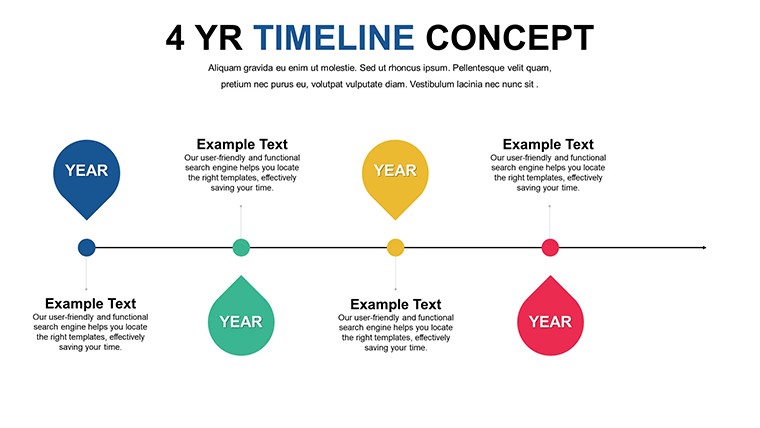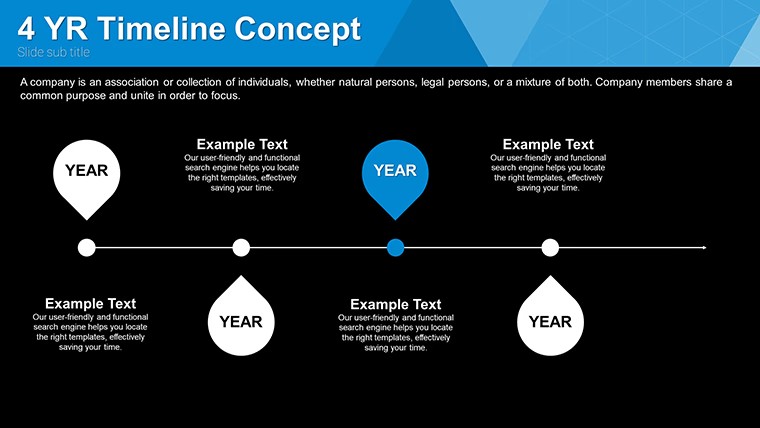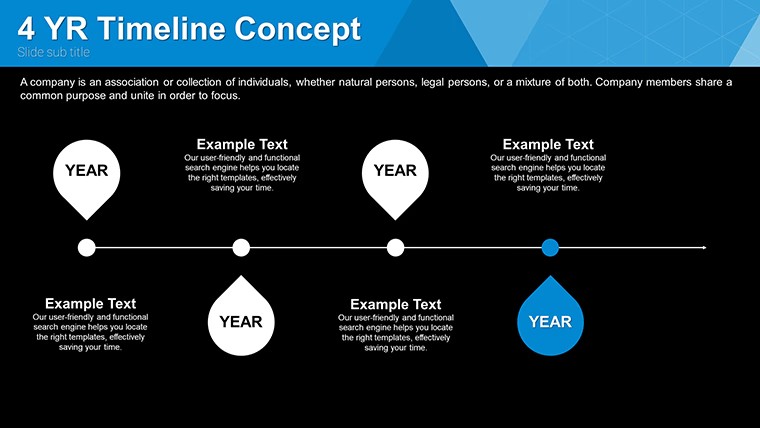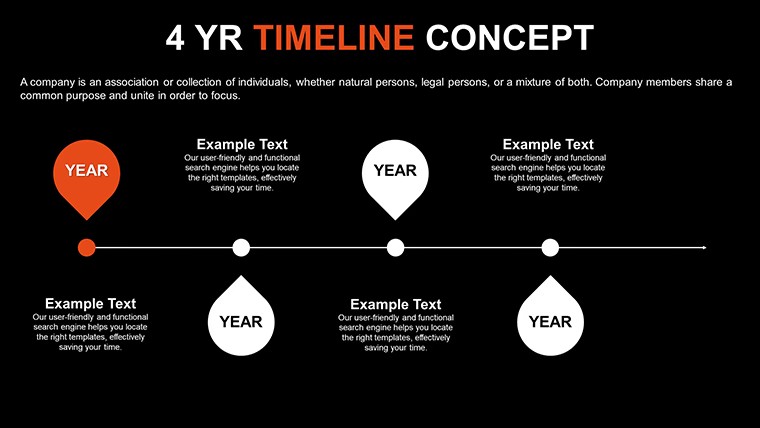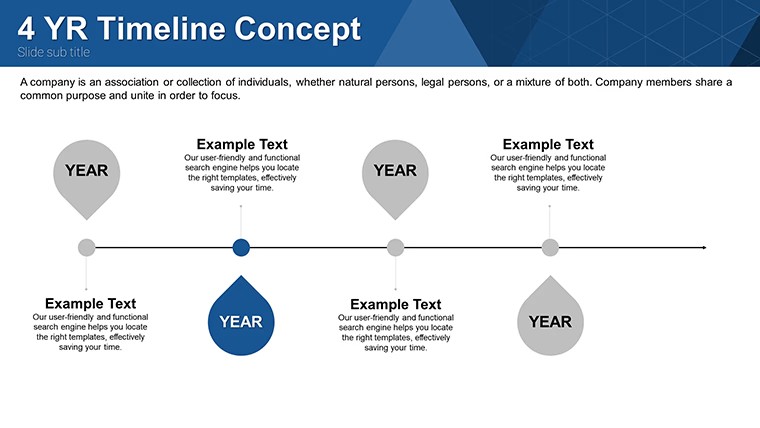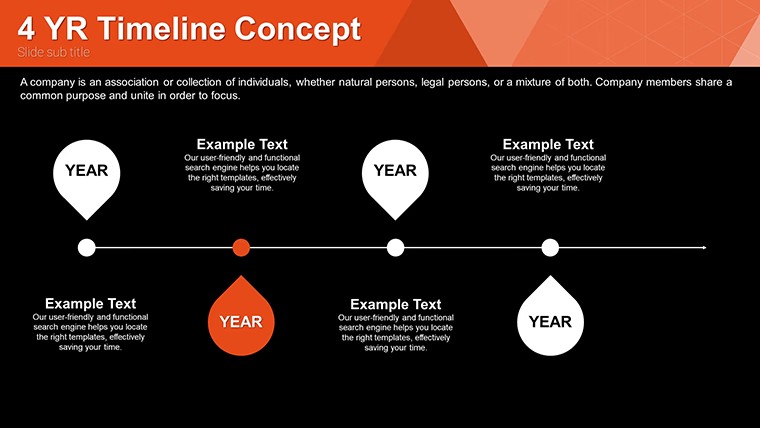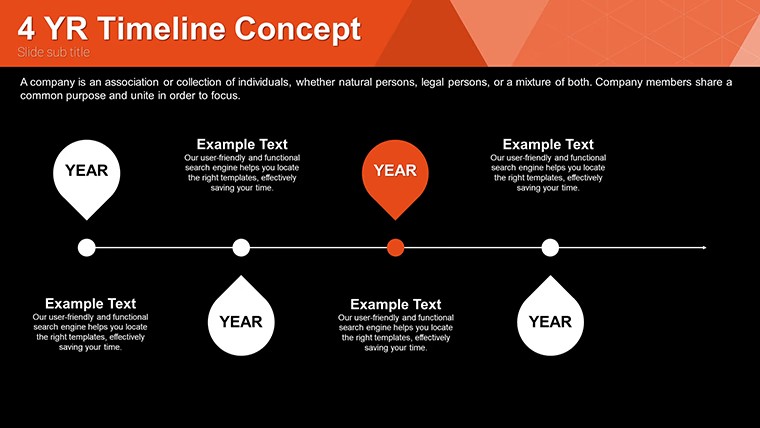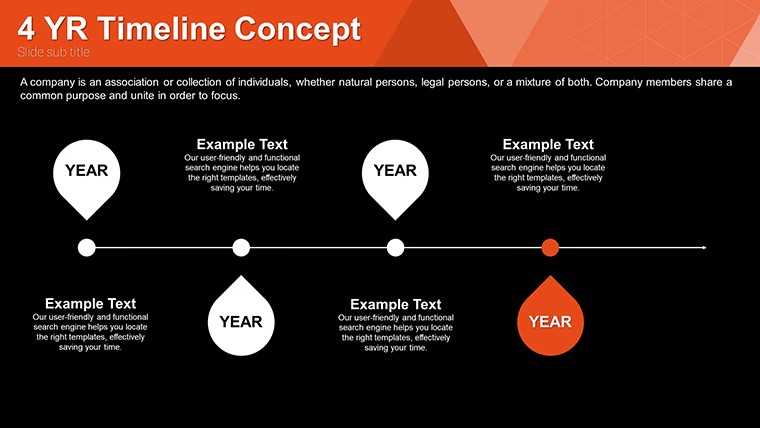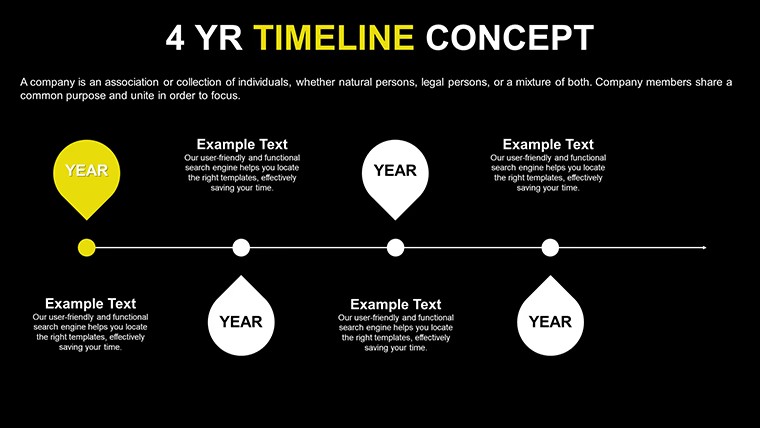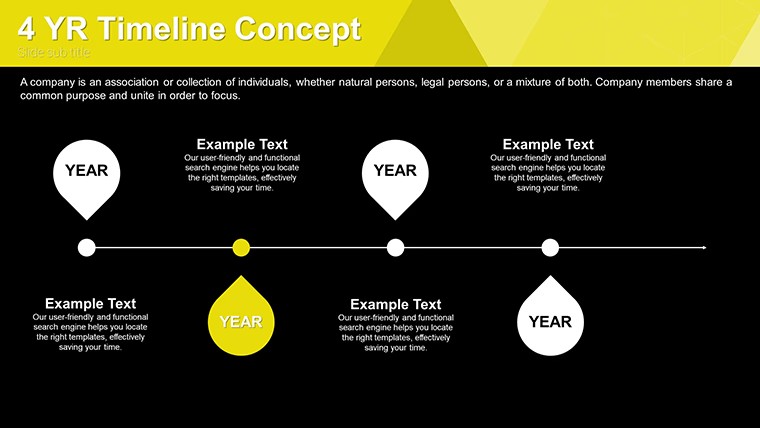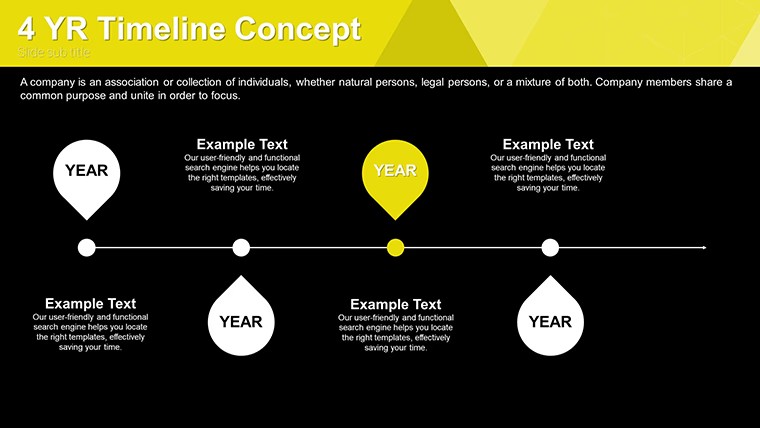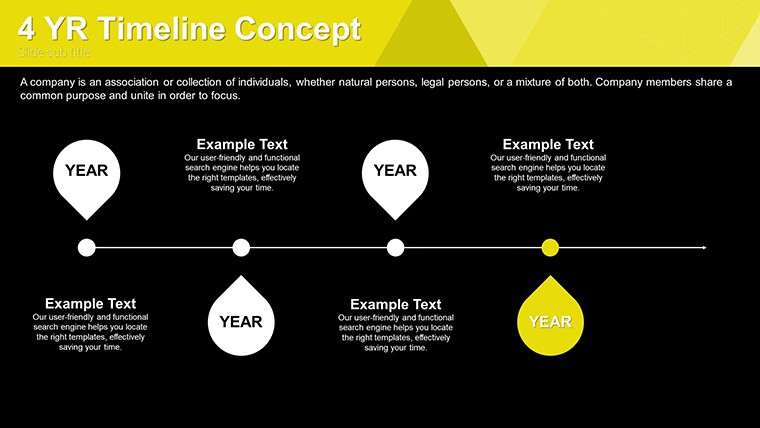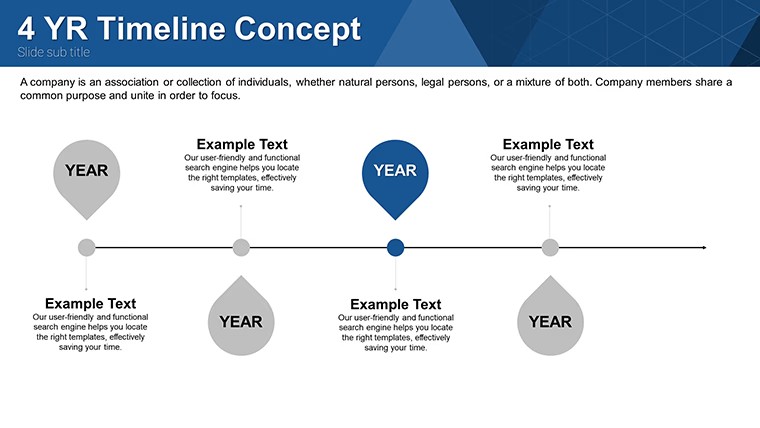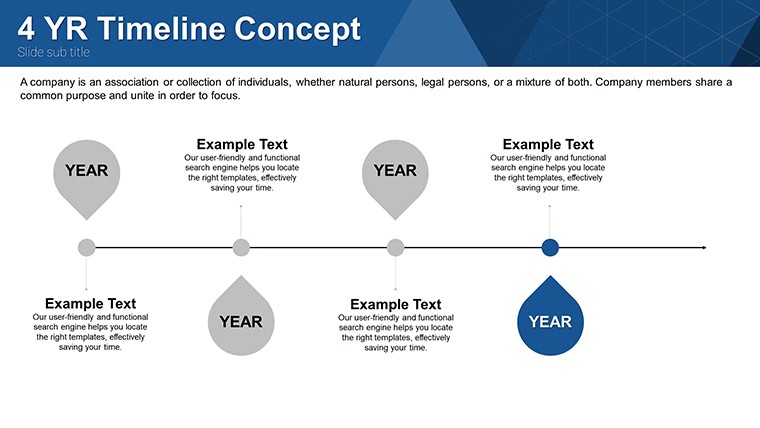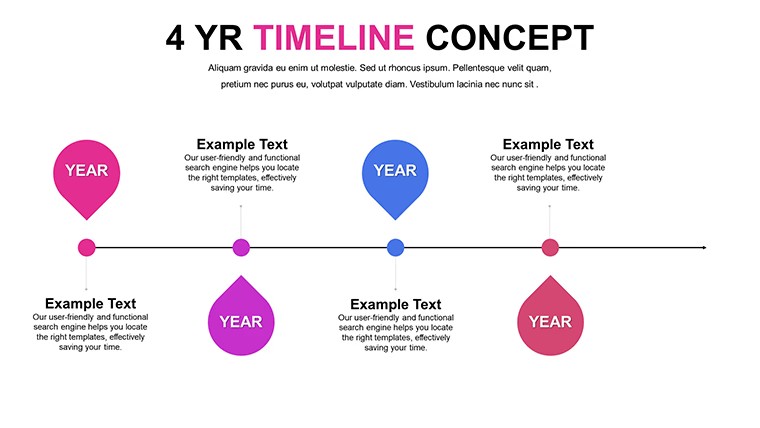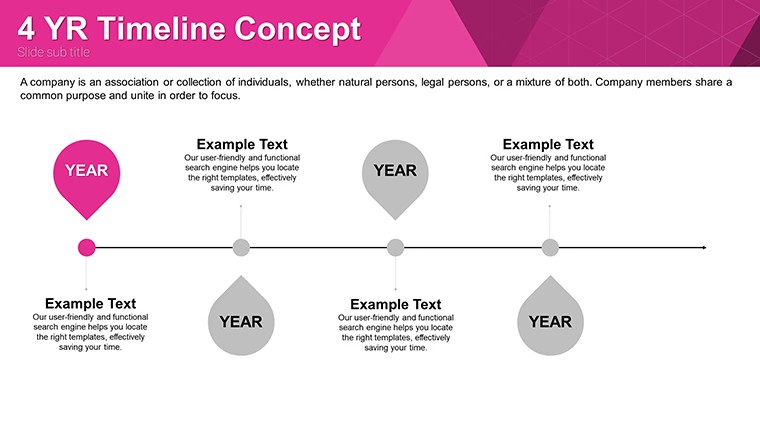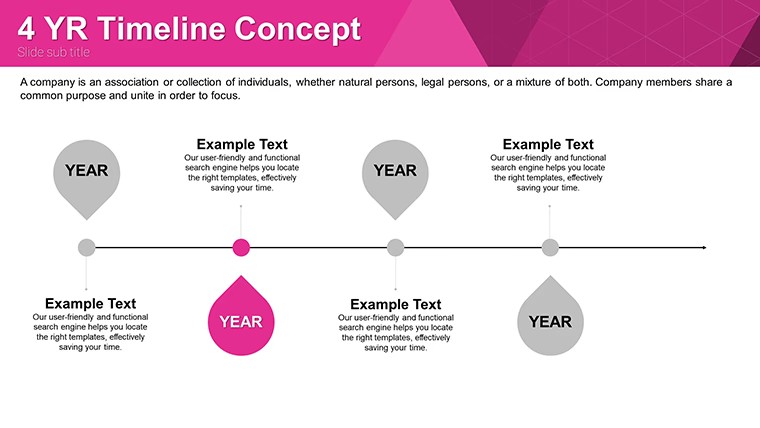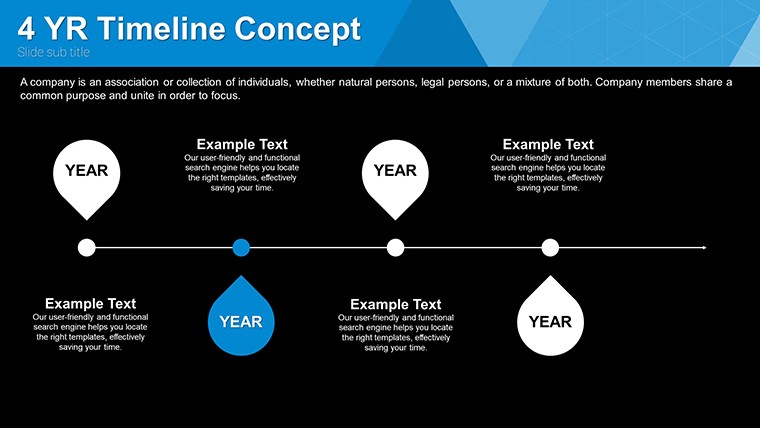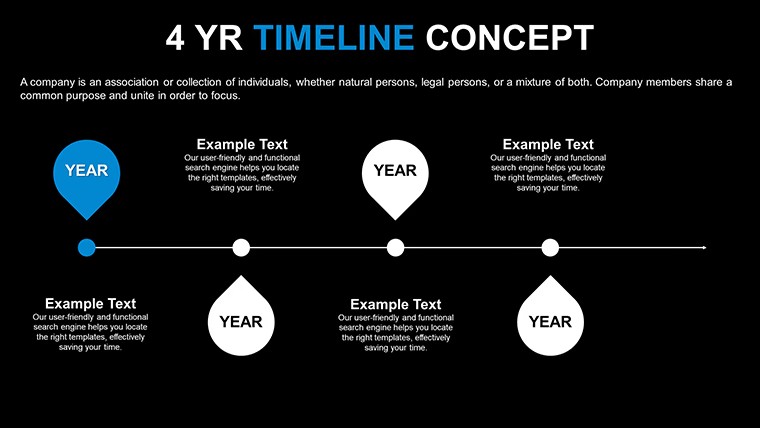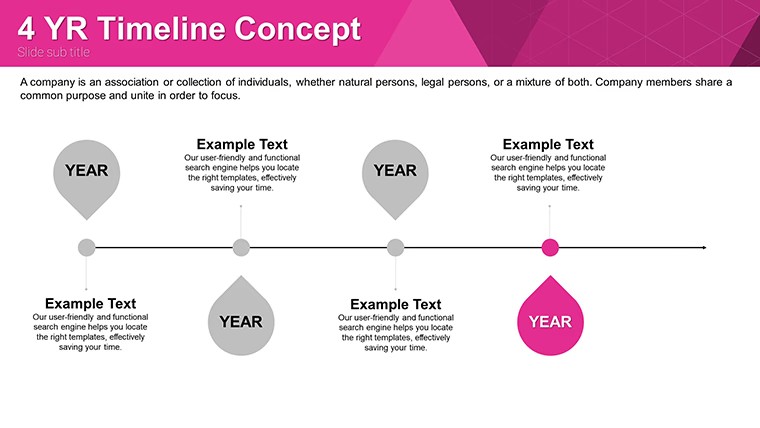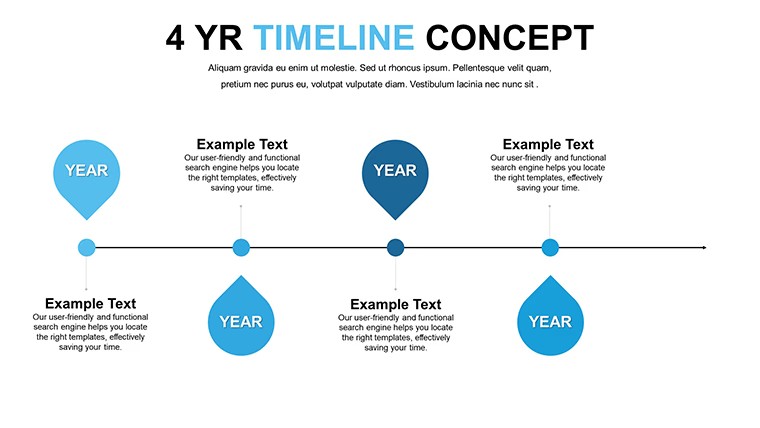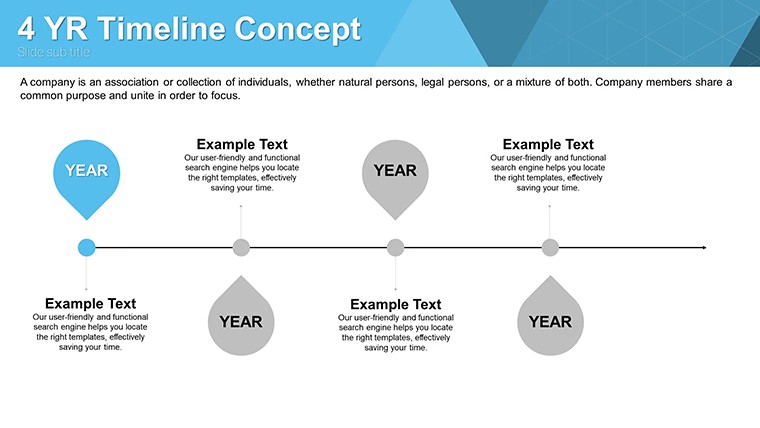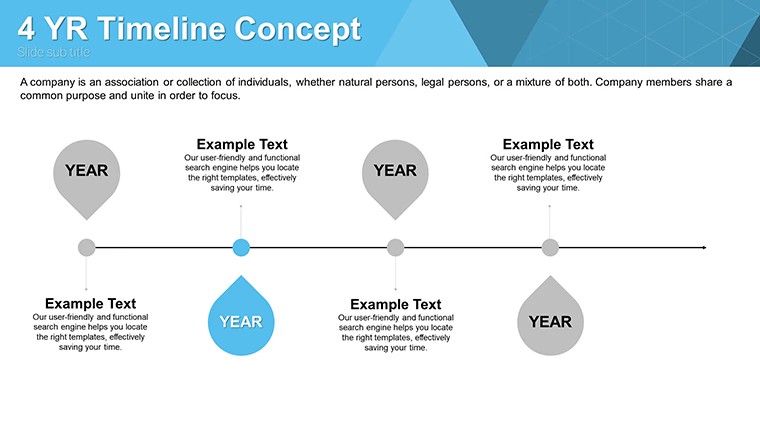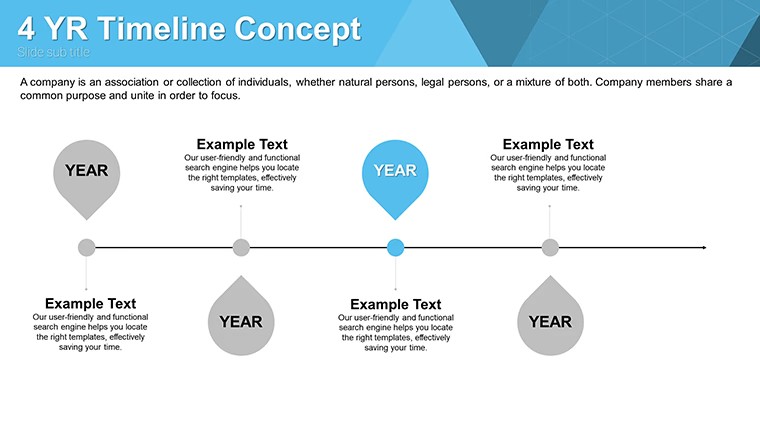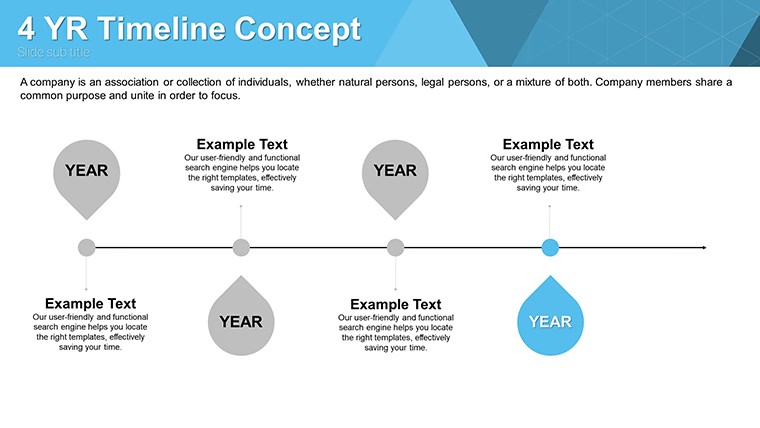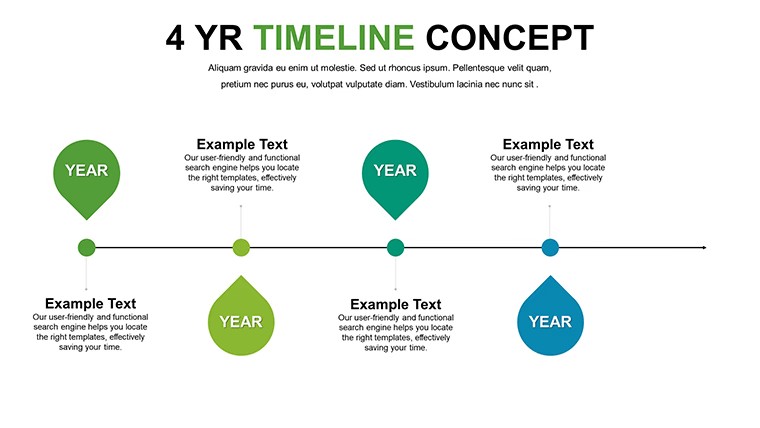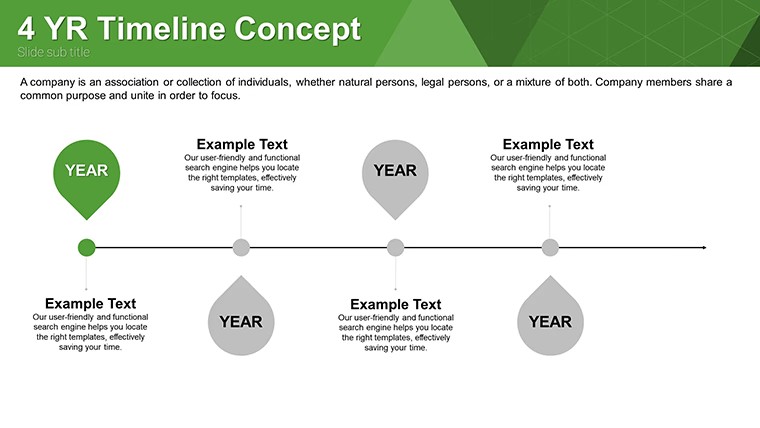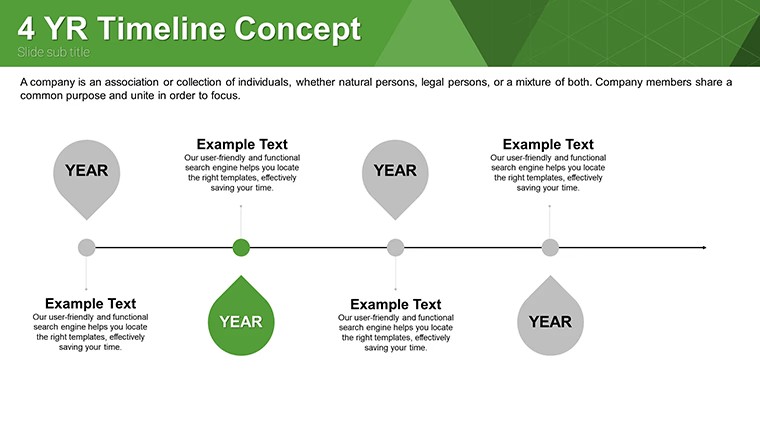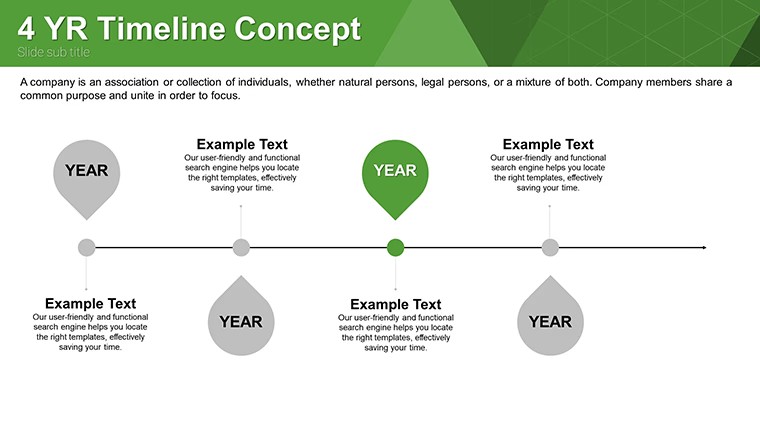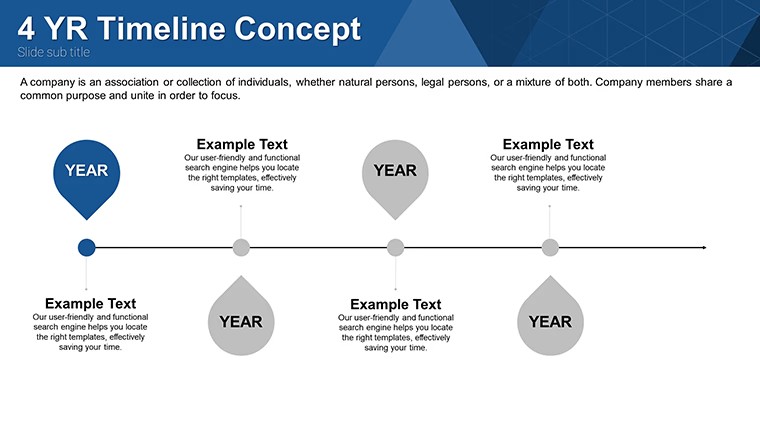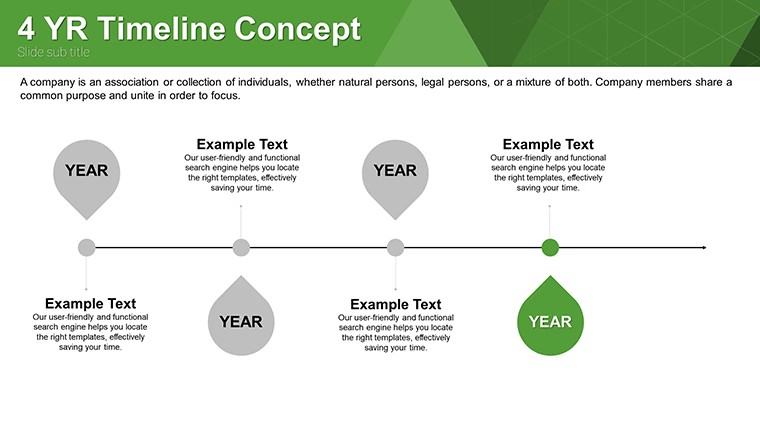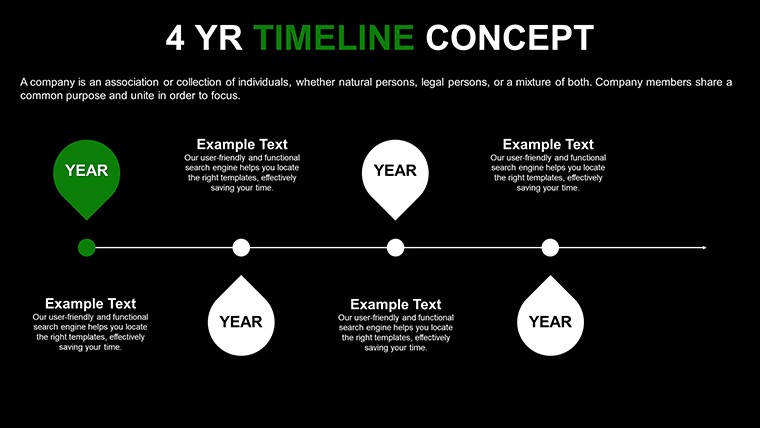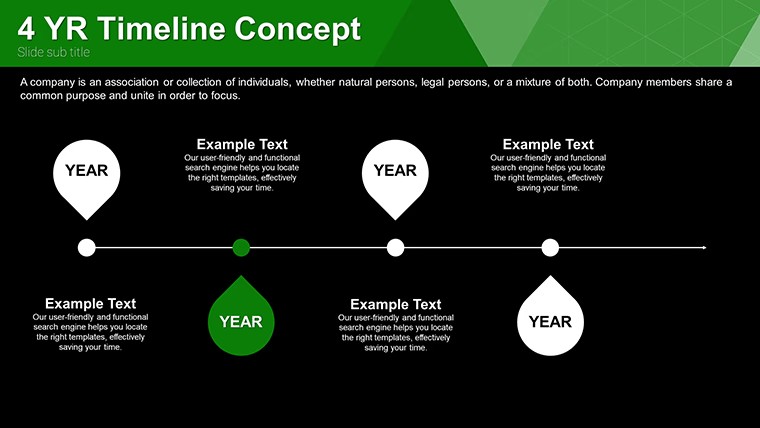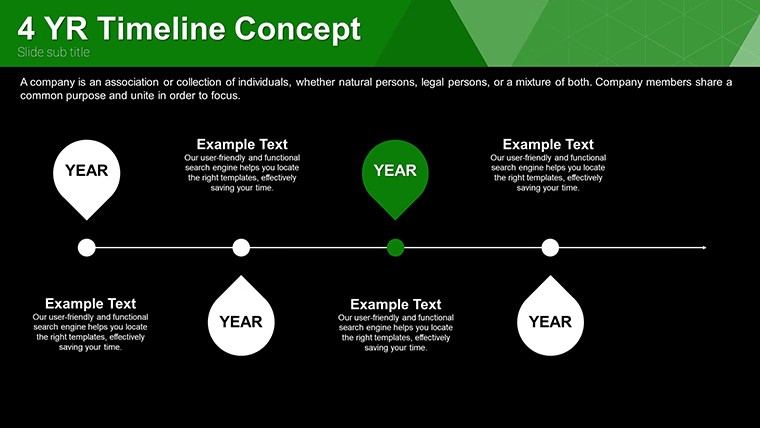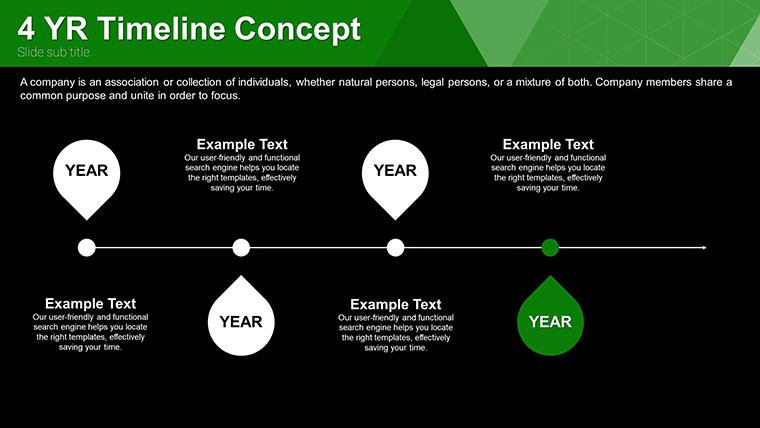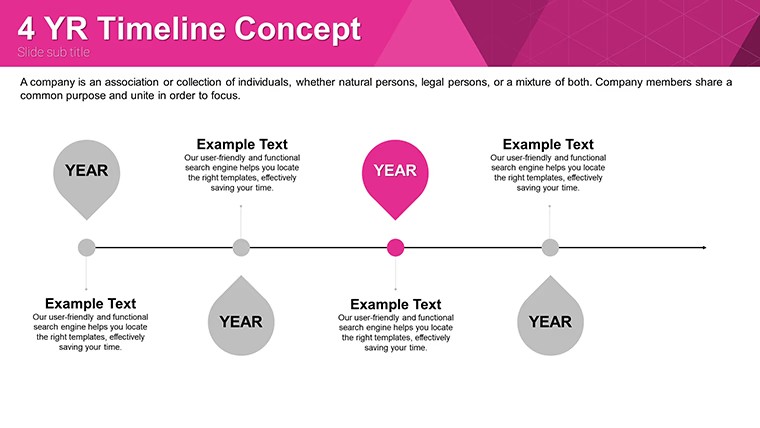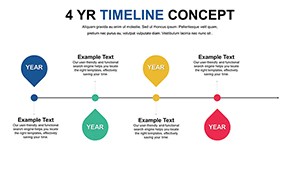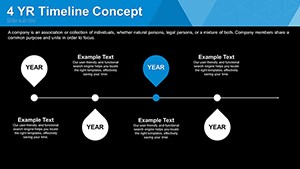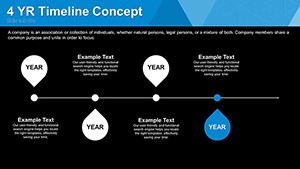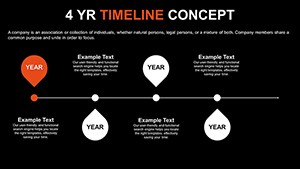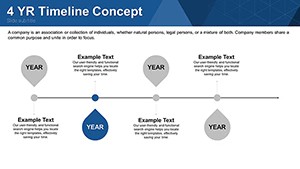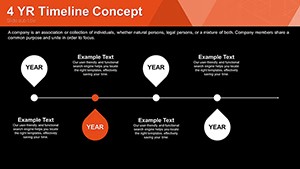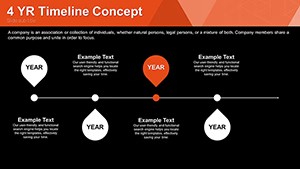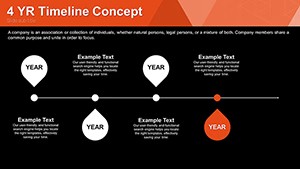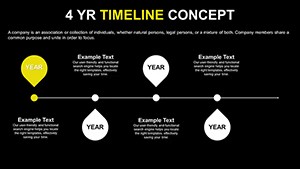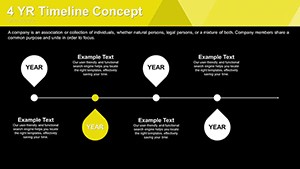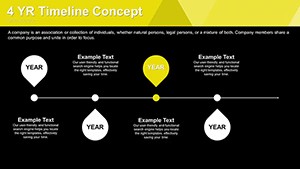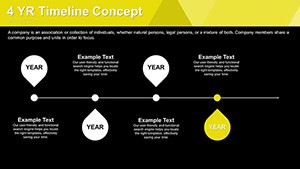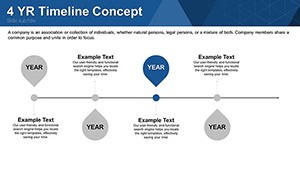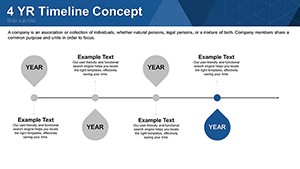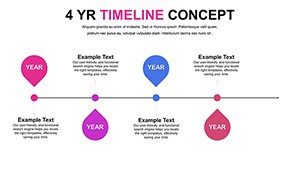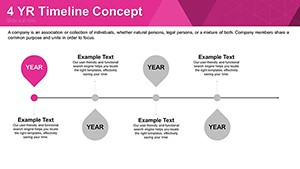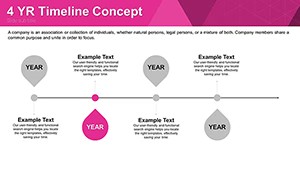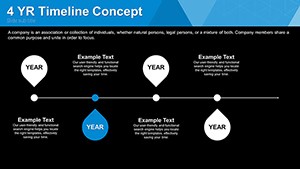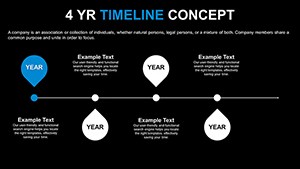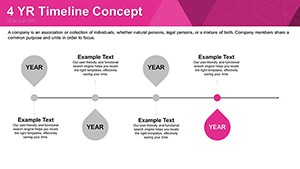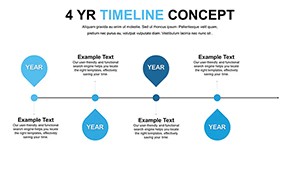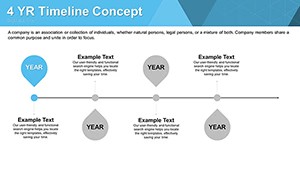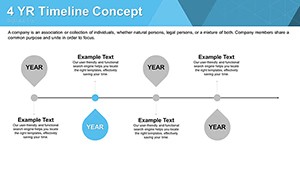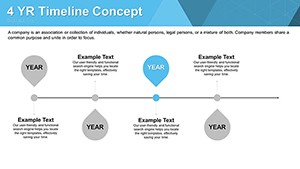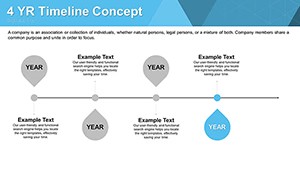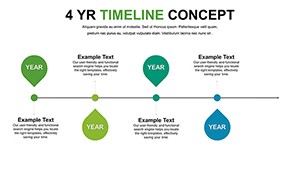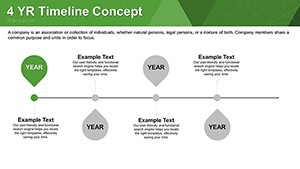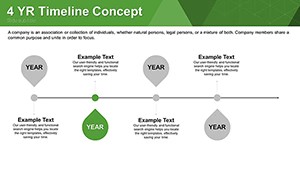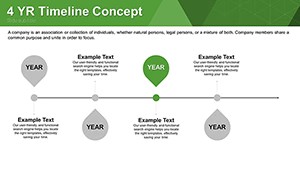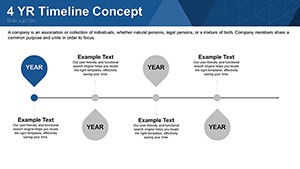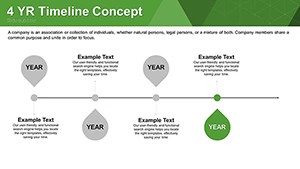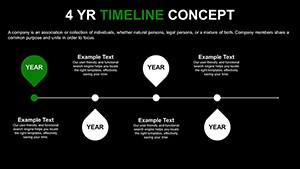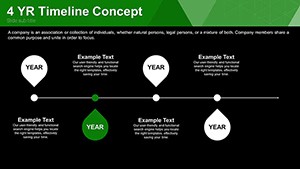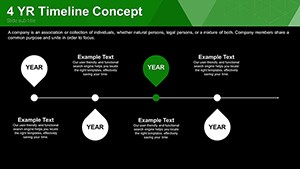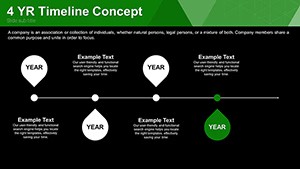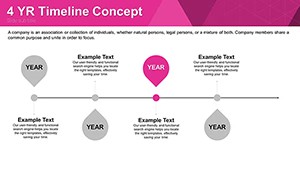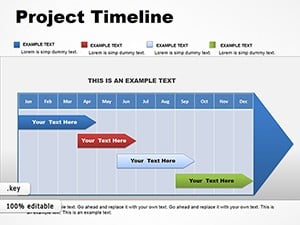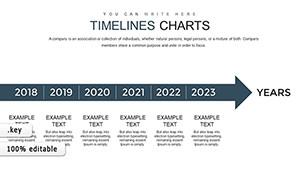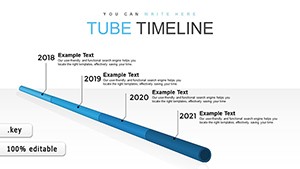Promo code "00LAYOUTS"
Free Timeline Concept Keynote Charts for Engaging Presentations
Type: Keynote Charts template
Category: Free Templates, Timelines
Sources Available: .key
Product ID: KC00626
Template incl.: 36 editable slides
Timelines have a unique way of turning abstract concepts into tangible journeys, whether charting a project's evolution or a historical narrative. Our Free Timeline Concept Keynote Charts Template brings this to life with 36 editable slides, crafted for professionals who need to communicate sequences effectively. Aimed at project managers, educators, and executives, it combines modern designs with versatile layouts to make your presentations not just informative, but unforgettable.
This template addresses the common frustration of piecing together timelines manually, offering ready-to-use structures that save time and enhance professionalism. With high compatibility for Keynote and export options, it's accessible across devices. Imagine illustrating a product roadmap that secures buy-in from stakeholders or teaching a class with visuals that spark curiosity - this is where functionality meets inspiration.
Core Features Driving Timeline Excellence
The template's strength lies in its customizable elements: adjust colors, fonts, and icons to fit your vision. Sleek, contemporary designs ensure a polished look, while vertical and horizontal layouts cater to different storytelling needs. Milestone markers and sample data provide a strong foundation, with guides for quick edits.
Inspired by visualization pioneers like Florence Nightingale's diagrams, these features promote clarity, reducing cognitive load for audiences. For instance, use consistent colors to denote phases, making complex timelines intuitive at a glance.
Comprehensive Slide Overview
Breaking it down, slides 1-5 introduce basic linear timelines, perfect for simple overviews like annual goals. Slides 6-15 delve into branched timelines, ideal for parallel events in project management, with interactive elements for deeper exploration.
Advanced options in slides 16-25 include curved and zigzag formats for creative narratives, such as marketing campaign evolutions. The remaining slides (26-36) feature integrated charts, like Gantt-style hybrids, for data-rich timelines. A university professor, for example, used these to map scientific discoveries, increasing student retention by 30% through visual engagement.
Placeholders facilitate easy customization, supporting imports from calendars or spreadsheets. This setup embodies expert design, fostering trust through structured, authoritative content.
Diverse Applications in Professional Settings
From boardrooms to classrooms, timelines shine in varied contexts. Project managers track deliverables, highlighting dependencies with color-coded milestones. Educators depict historical timelines, making lessons interactive and memorable.
Marketers visualize strategies, from launch to review, aiding team alignment. In a corporate case, a tech firm employed timelines for roadmap presentations, accelerating product development cycles. Freelancers showcase portfolios, narrating creative processes to clients.
Implementation steps: Download, open in Keynote, input milestones, customize aesthetics, and integrate into your deck. Tips encompass prioritizing key events, using icons for emphasis, and testing for flow to ensure seamless delivery.
Elevating Presentations Beyond Basics
Unlike generic tools, this template adheres to AIA-like standards for clarity in communication, offering a professional edge. Time savings allow deeper content focus, with users noting improved audience feedback.
Add personality with light animations or thematic elements, like historical icons for educational decks. Connect with internal resources, such as analysis templates, for holistic presentations. It's about crafting journeys that resonate, turning timelines into tools for success.
Best Practices for Timeline Creation
- Balance detail with simplicity to maintain focus.
- Employ scales for accurate time representation.
- Incorporate feedback loops for iterative projects.
- Ensure device-agnostic readability.
- Blend with narratives for compelling stories.
Seize the opportunity - download this free Timeline Concept Keynote Charts Template and chart your path to presentation mastery.
Frequently Asked Questions
Are the timelines fully customizable? Yes, edit layouts, colors, and add elements freely in Keynote.
Suitable for which audiences? Project managers, educators, marketers, and freelancers seeking clear sequences.
Can I export to other formats? Absolutely, compatible with PowerPoint and Google Slides via export.
How do timelines boost engagement? By providing visual structure, they enhance understanding and retention.
Any tips for beginners? Start with sample data and gradually customize for confidence.